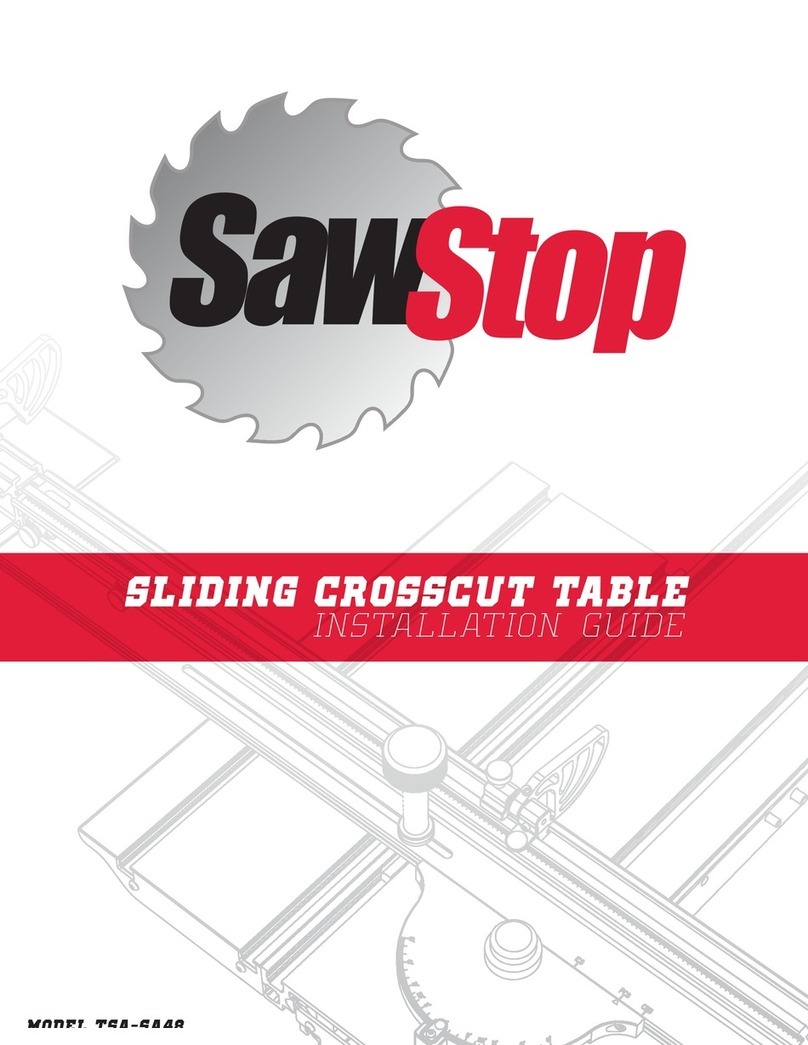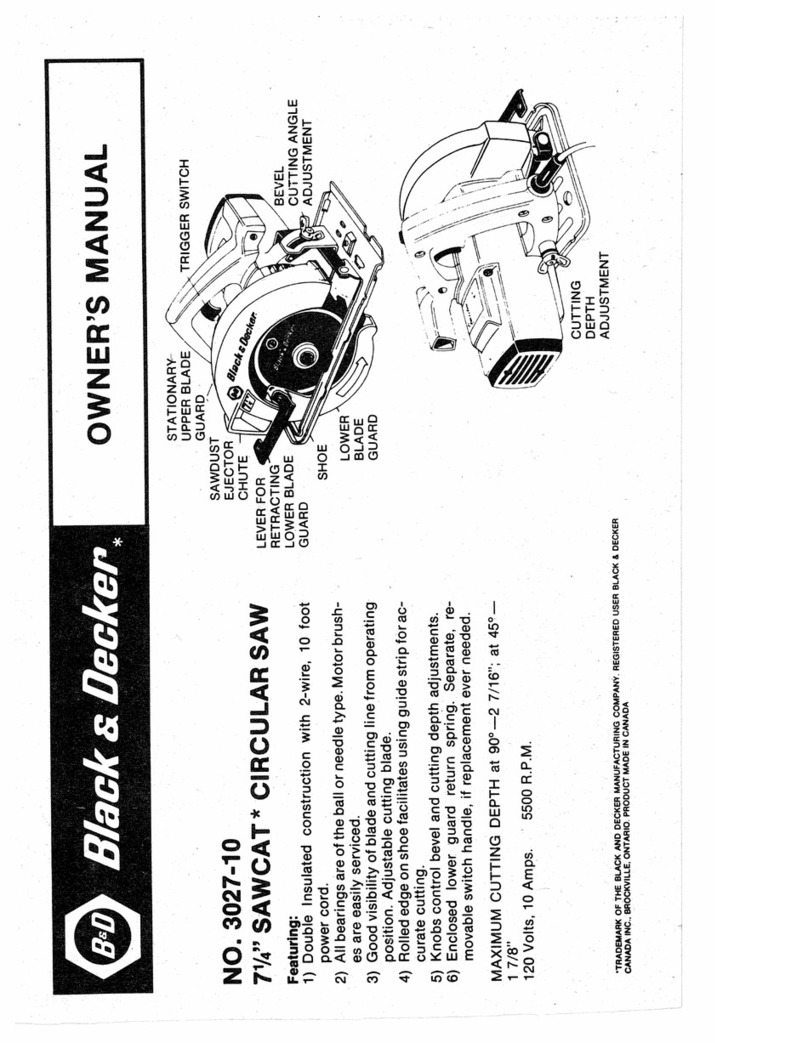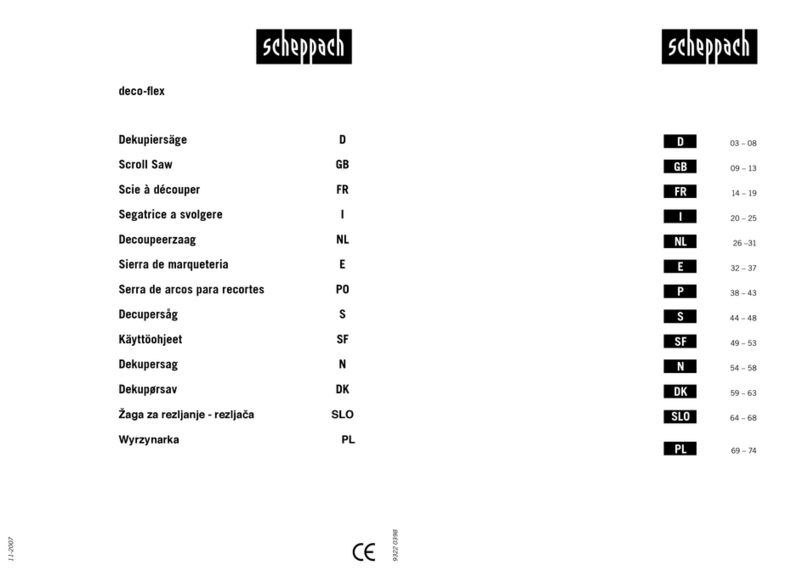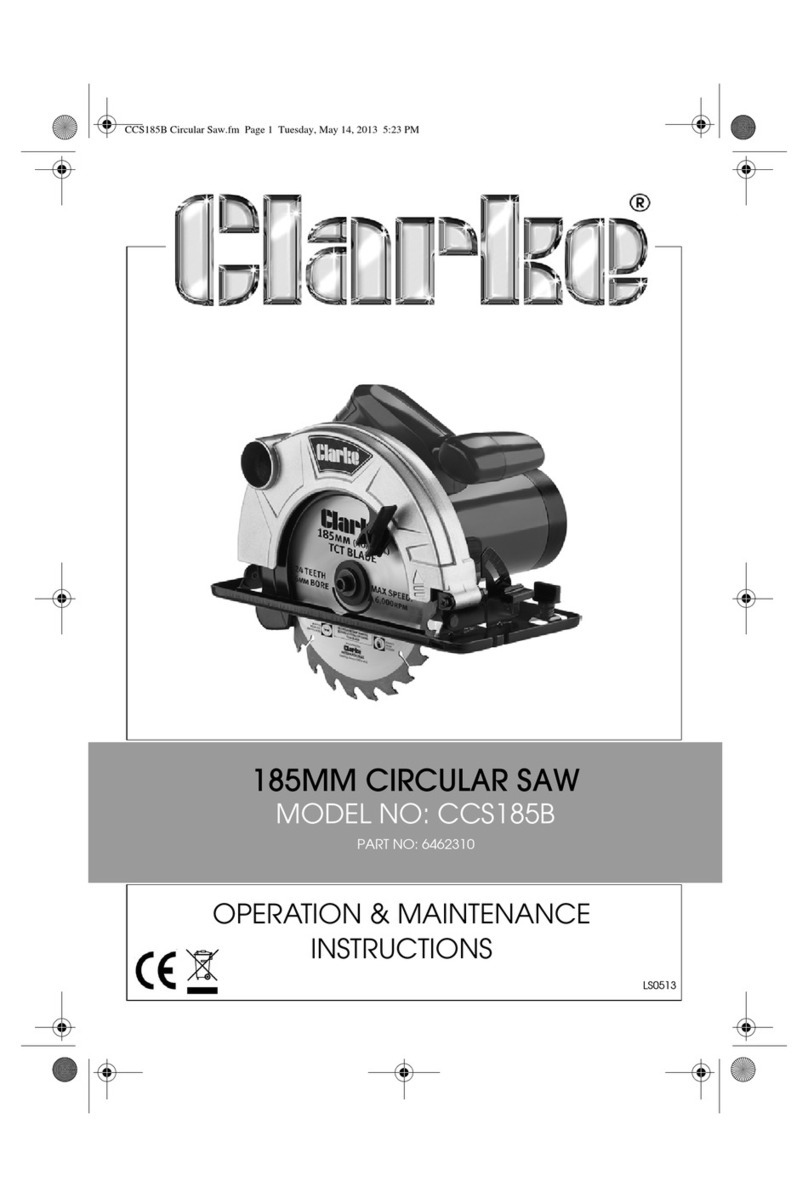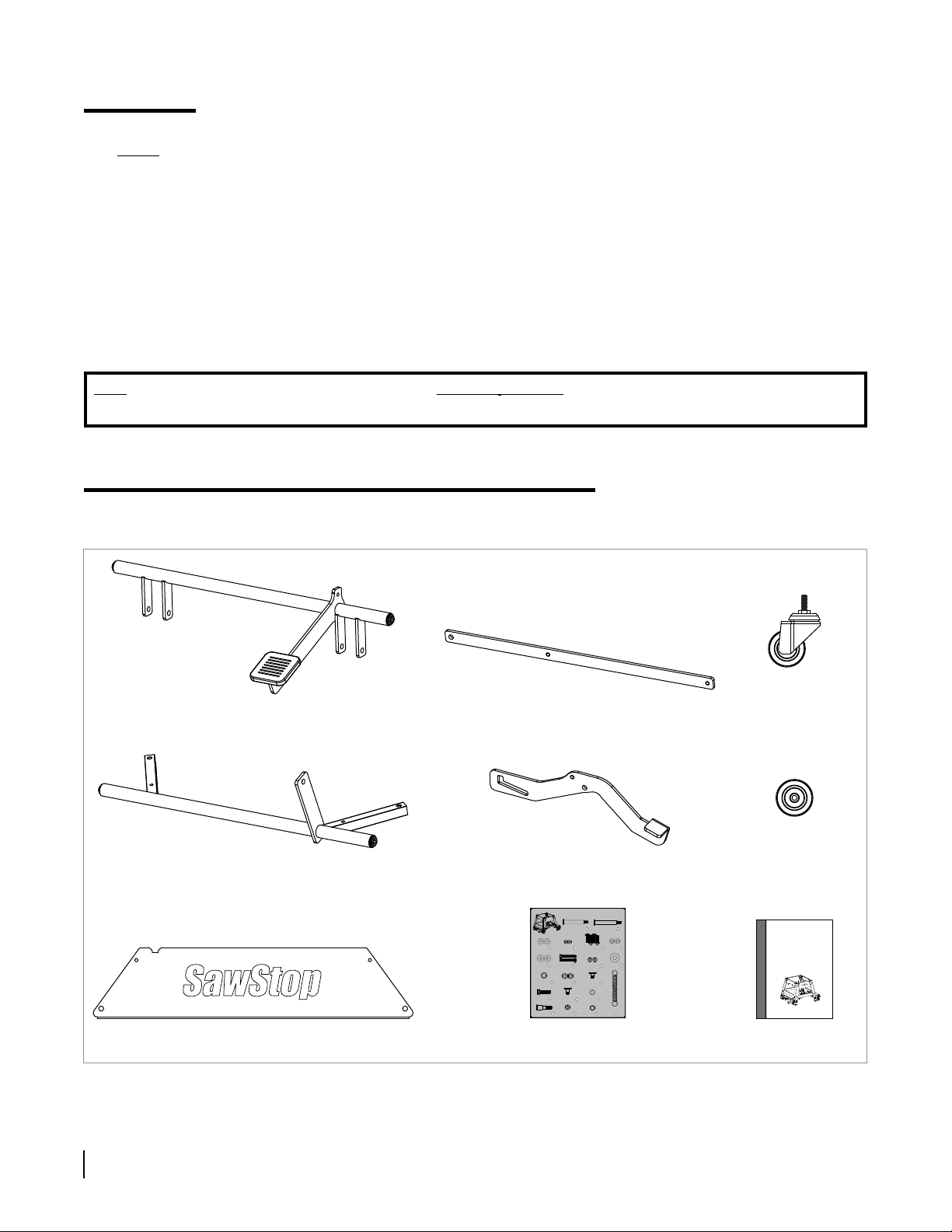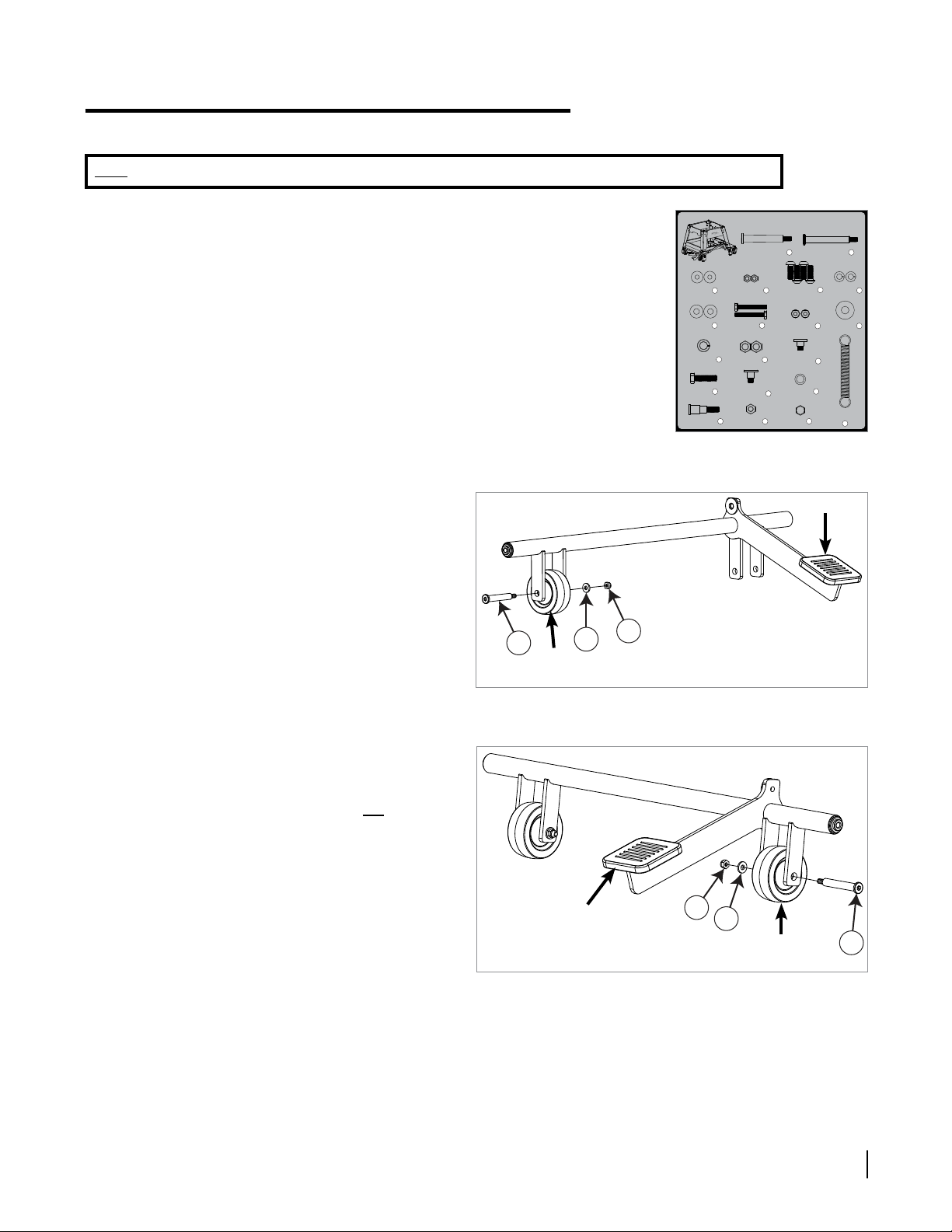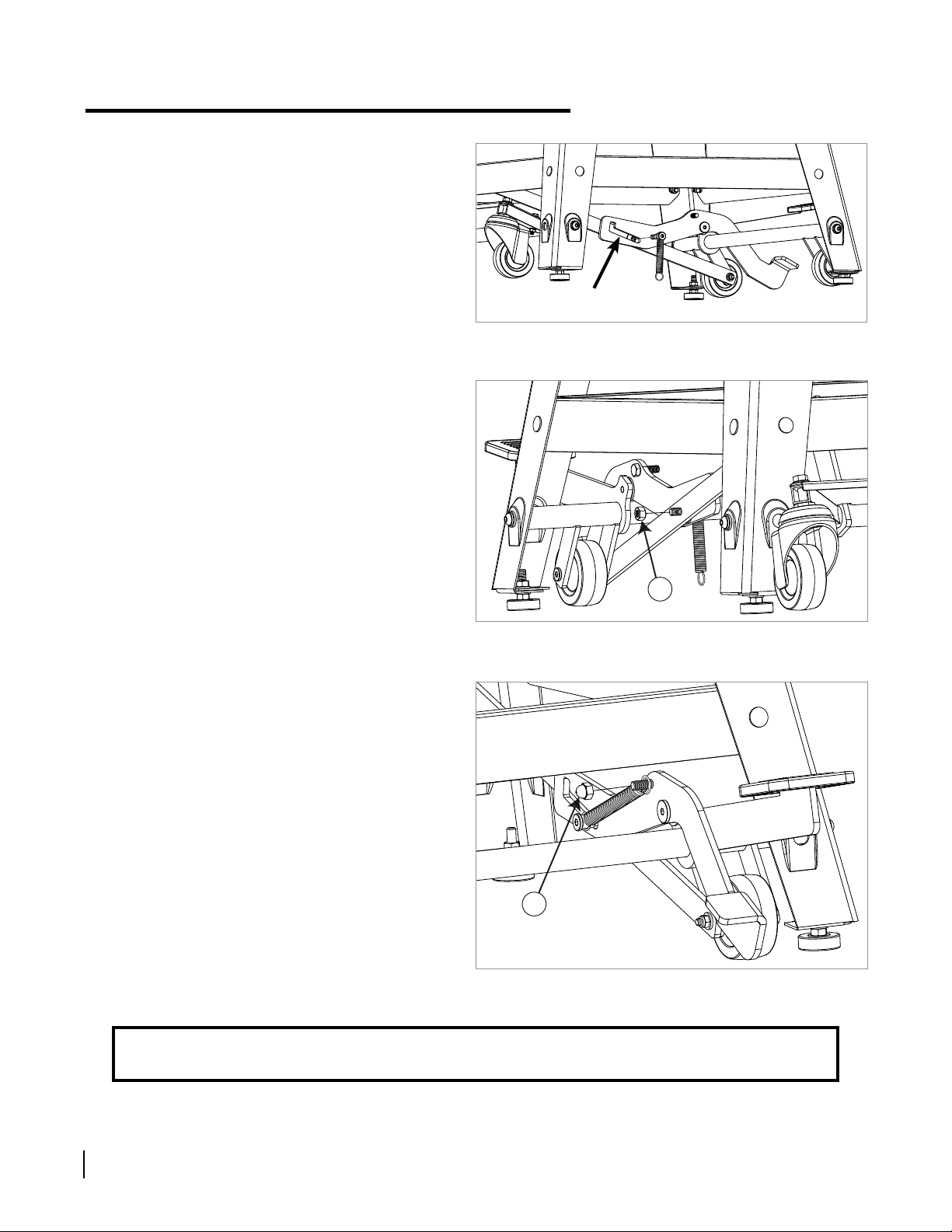12
11
10
3
4
13
SawStop®Contractor Mobile Base6
Installing Your Mobile Base
Fig. 8
Fig. 9
Fig. 10
8. Mount the two casters to the outer corners of the
caster support by inserting the threaded shaft on
the casters through the corresponding holes in the
support and holding the casters in place with two
M10.5 x 25 washers, two M10.5 x 17 lock washers
and two caster nuts, as shown in Fig. 8. Fully
tighten the caster nuts with a 14 mm wrench.
9. Next, install the linkage bar between the wheel
support and the caster support. To do this, remove
the M6 nylon hex nut and the M6 washer from the
axle for the wheel closest to the foot pad (this is
the nut that was not tightened in step 3), but do
not remove the axle or wheel. Locate the linkage
bar and note that it has a non-threaded hole at one
end and a plastic washer glued near the middle of
the linkage bar. Position the linkage bar so that the
plastic washer faces toward the inside of the stand,
and slide the non-threaded hole at the end of the
linkage bar over the exposed shoulder on the axle,
as shown in Fig. 9. Reinstall the M6 washer and
the M6 nylon hex nut on the axle and fully tighten
the nut with a 10 mm wrench and a 5 mm hex key.
10. Connect the other end of the linkage bar to the
connecting lever on the caster support by inserting
the M8 x 15.7 shoulder socket screw through the
hole in the connecting lever so that the hole ts
over the shoulder on the screw, and then threading
the screw into the threaded hole in the linkage bar,
as shown in Fig. 10. Fully tighten the shoulder
socket screw with a 5 mm hex key.
linkage
bar
linkage bar
connecting
lever
plastic washer
axle
non-threaded
hole
3 inch
caster