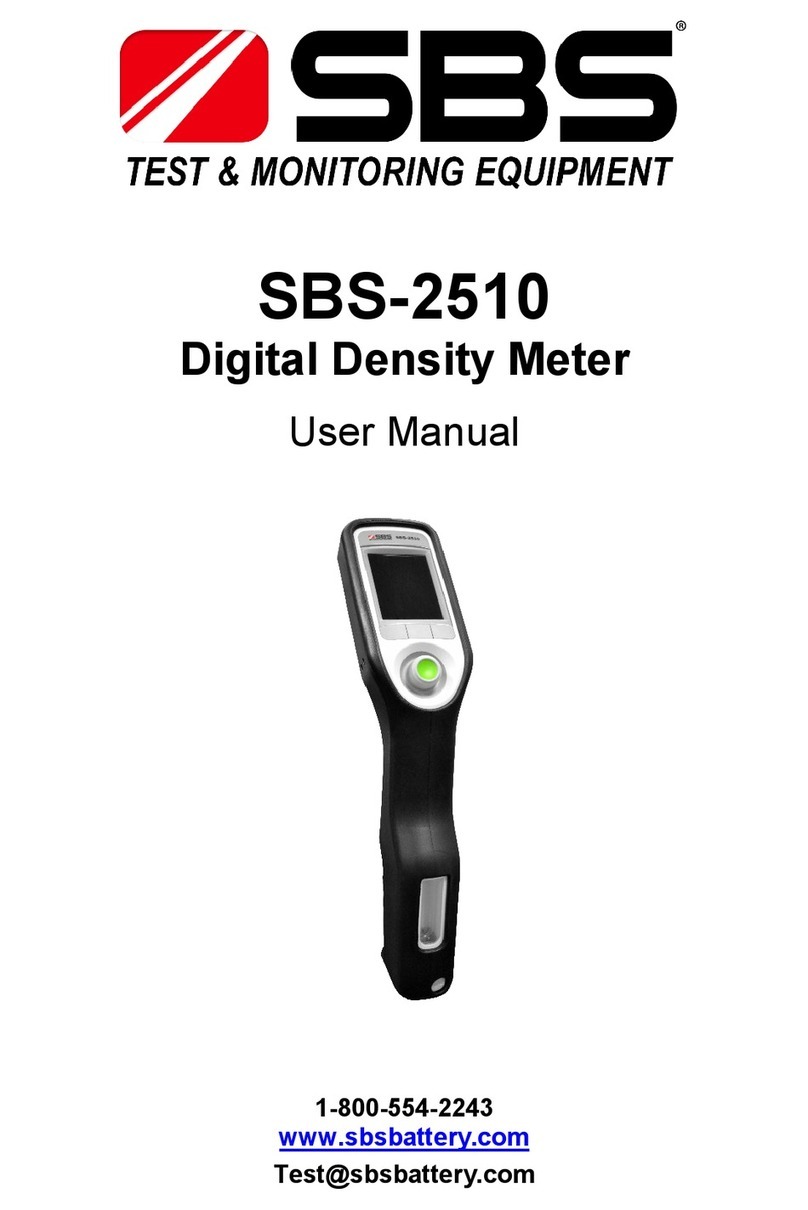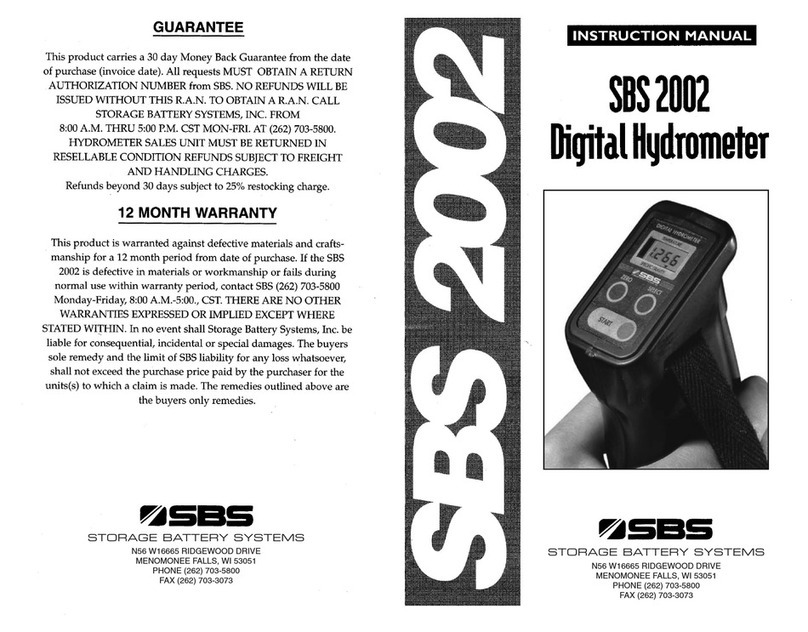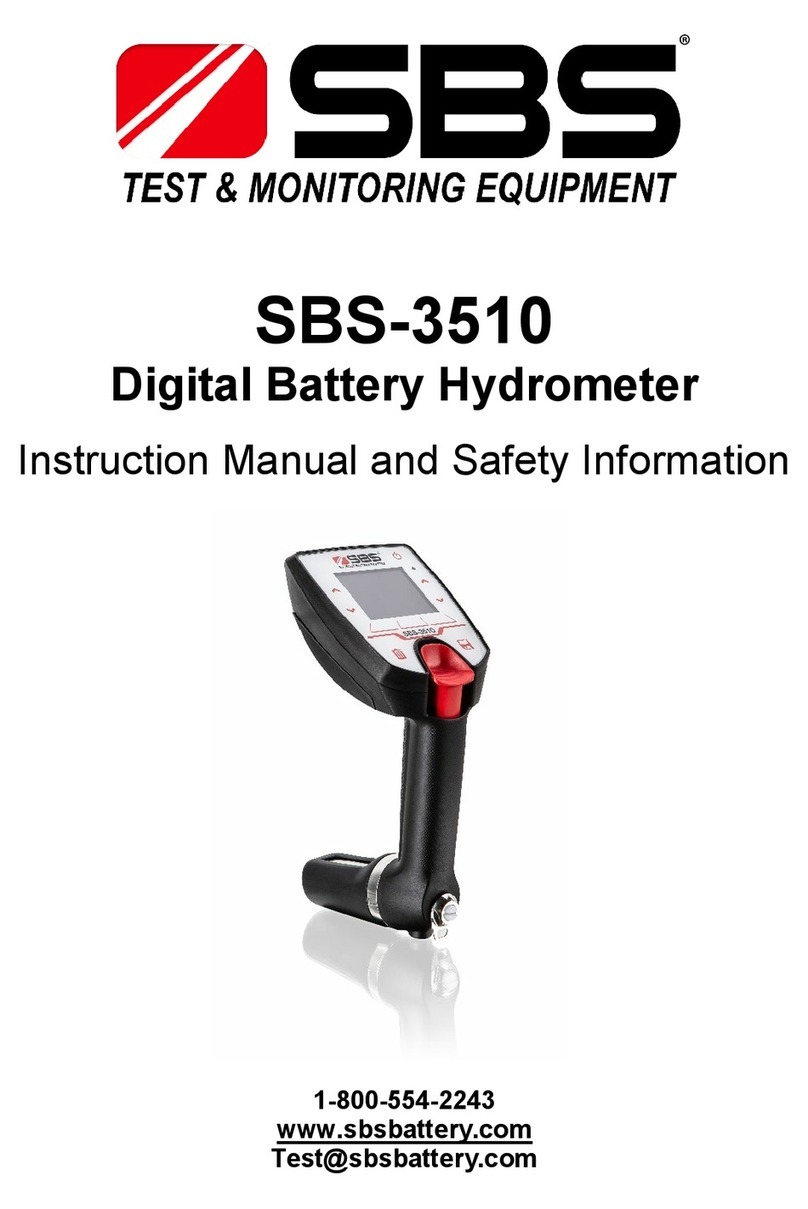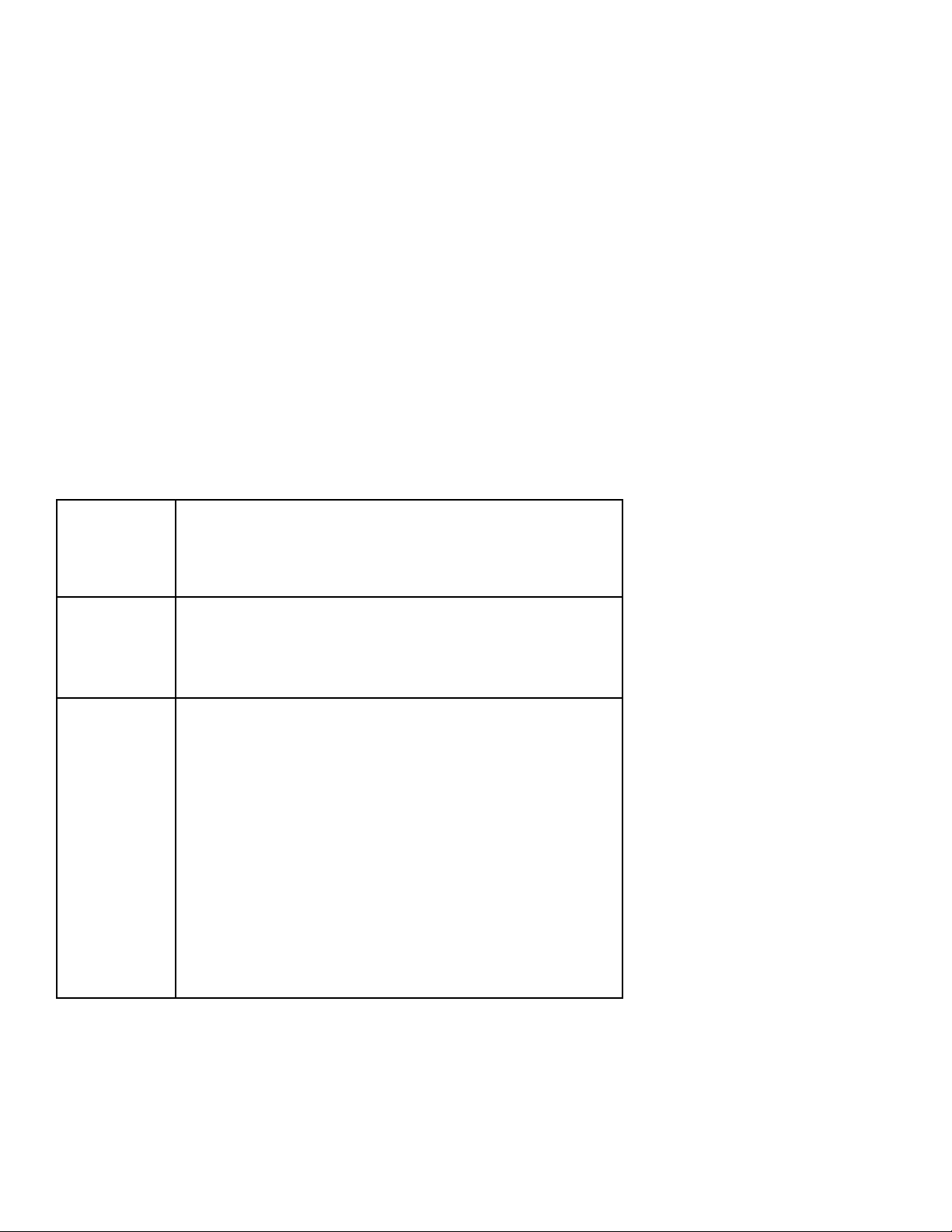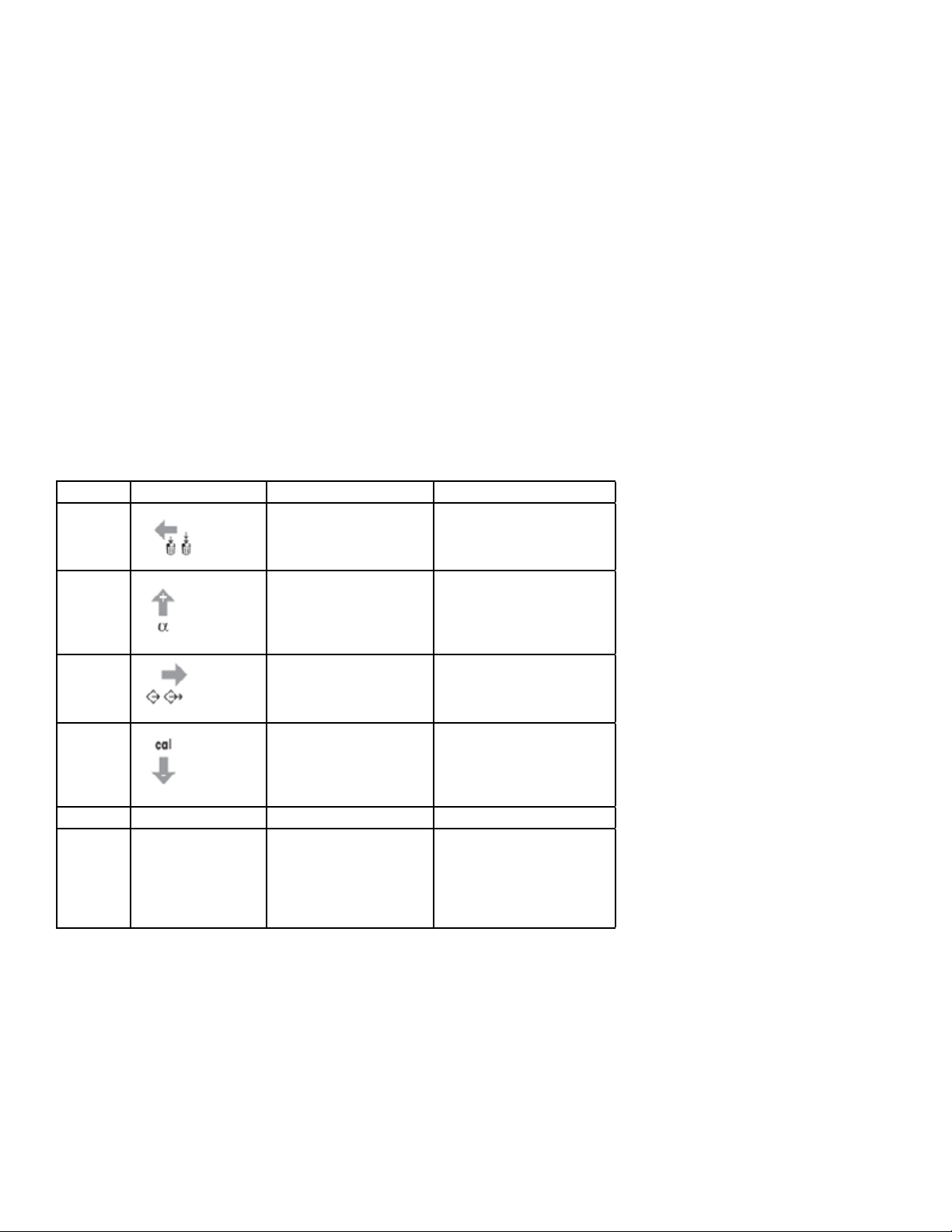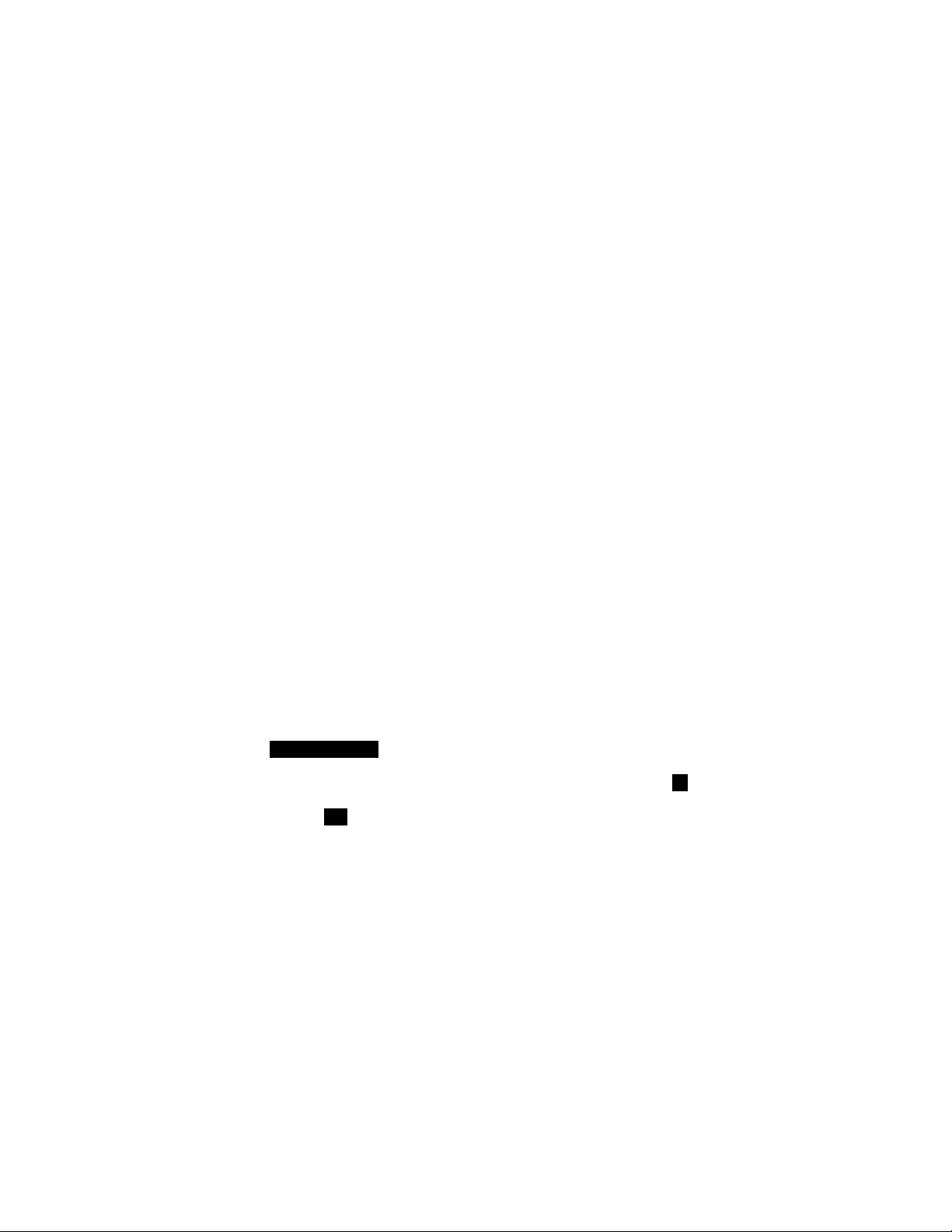Table of Contents
1 Introduction ............................................................................................................................................................. 4
2 Safety Measures ....................................................................................................................................................... 4
3 Description of the Instrument ................................................................................................................................. 5
3.1 SBS-2500 .................................................................................................................................................................. 5
3.2 Display ...................................................................................................................................................................... 5
3.3 Keys .......................................................................................................................................................................... 5
4 Tutorial ..................................................................................................................................................................... 7
4.1 Inserting batteries .................................................................................................................................................... 7
4.2 Configuration ........................................................................................................................................................... 7
4.3 Test measurement ................................................................................................................................................... 8
4.4 Adjustment ............................................................................................................................................................... 8
4.5 Cleaning .................................................................................................................................................................... 8
4.6 Switching off and on ................................................................................................................................................ 8
5 Menu ........................................................................................................................................................................ 9
5.1 Using the menu ........................................................................................................................................................ 9
5.2 Measurement Unit (Measure Unit) ....................................................................................................................... 10
5.3 Temperature Unit (Temp. Unit) ............................................................................................................................. 12
5.4 Measure Mode ....................................................................................................................................................... 12
5.5 Adjustment Mode (Calib. Mode) ........................................................................................................................... 12
5.6 Interface ................................................................................................................................................................. 12
5.7 Beep . ...................................................................................................................................................................... 12
5.8 Background Lighting and LCD-Contrast (LCD) ....................................................................................................... 13
5.9 Automatic Switch-off (Power) ............................................................................................................................... 13
5.10 Software Version (Version No.) ............................................................................................................................. 13
5.11 Date & Time ........................................................................................................................................................... 13
5.12 Identification .......................................................................................................................................................... 13
6 Measurement ......................................................................................................................................................... 13
6.1 Procedure for proper measurement ..................................................................................................................... 13
6.2 Filling the measuring cell using the built-in sample pump ................................................................................... 14
6.3 Filling the measuring cell using an external syringe ............................................................................................. 14
6.4 Measuring .............................................................................................................................................................. 15
6.5 Saving the results ................................................................................................................................................... 15
6.6 Displaying and marking saved results ................................................................................................................... 15
6.7 Printing and transferring results ............................................................................................................................ 16
6.8 Deleting results ...................................................................................................................................................... 17
7 Adjustment (cal) ..................................................................................................................................................... 17
7.1 Adjusting the measuring cell with water ............................................................................................................... 17
7.2 Adjusting the measuring cell with a density standard .......................................................................................... 18
7.3 Adjusting the measuring cell with air .................................................................................................................... 18
7.4 Adjusting the temperature display ........................................................................................................................ 19
8 Interface ................................................................................................................................................................. 20
8.1 IR printer settings .................................................................................................................................................. 20
8.2 Data transfer to PC ................................................................................................................................................ 20
8.3 Data format ............................................................................................................................................................ 21
9 Error Messages and Malfunctions ......................................................................................................................... 22
10 Cleaning and Maintenance .................................................................................................................................... 23
10.1 Cleaning the measuring cell ................................................................................................................................... 23
10.2 Cleaning the housing ..............................................................................................................................................23
10.3 Replacing the sample tube .................................................................................................................................... 23
10.4 Replacing the sample pump .................................................................................................................................. 23
11 Standard equipment .............................................................................................................................................. 24
12 Technical data ........................................................................................................................................................ 25
13 Appendices ............................................................................................................................................................. 26