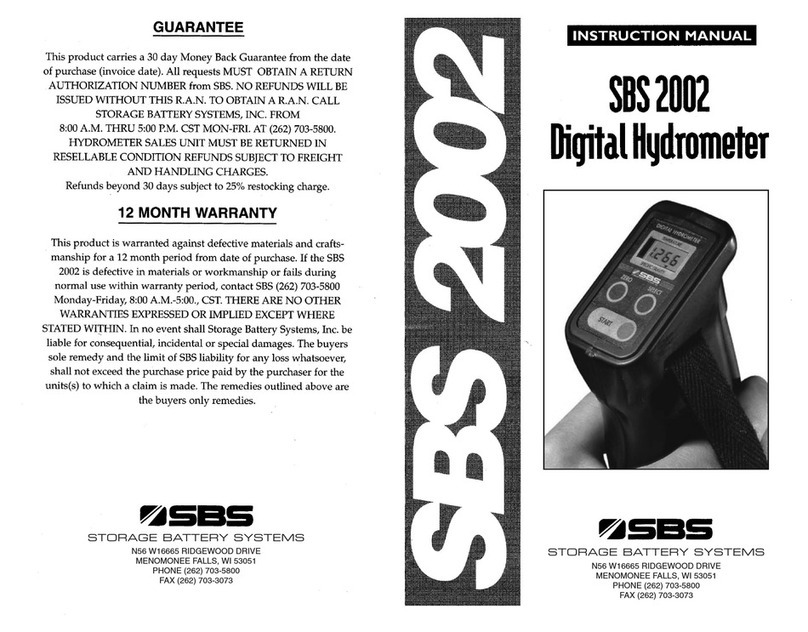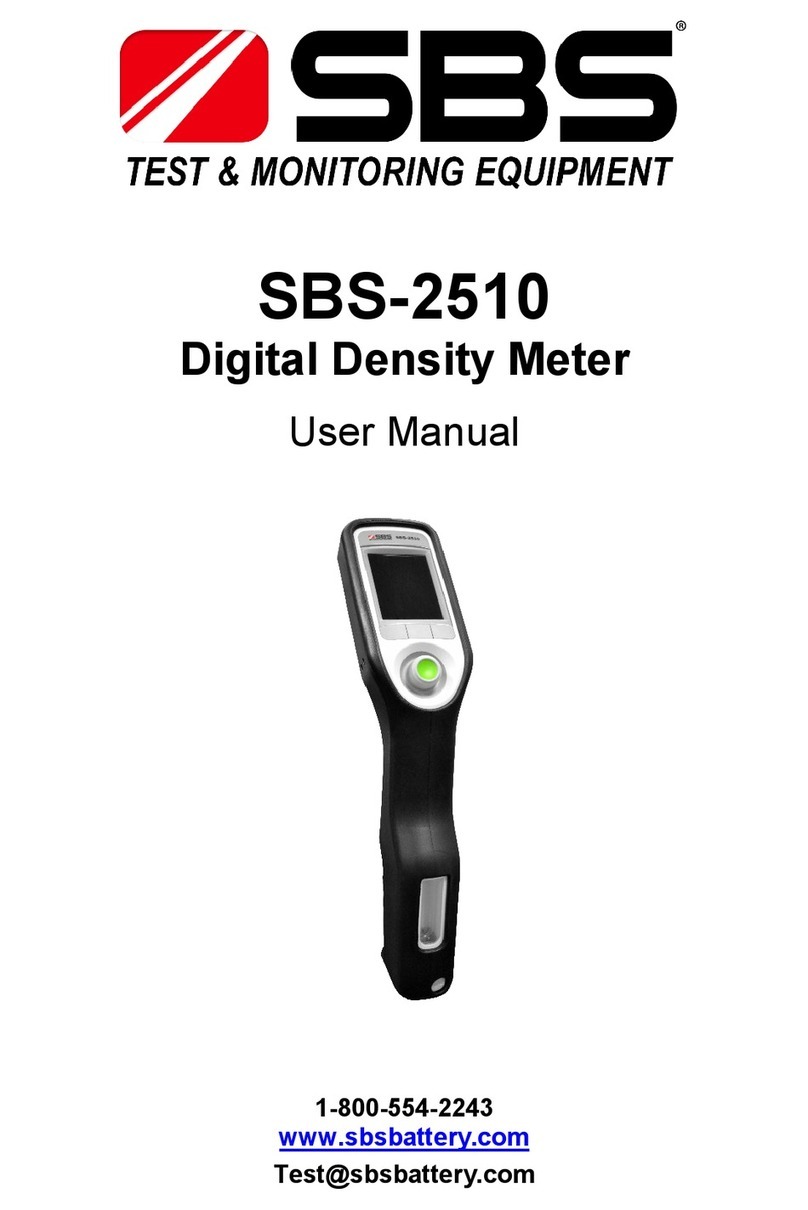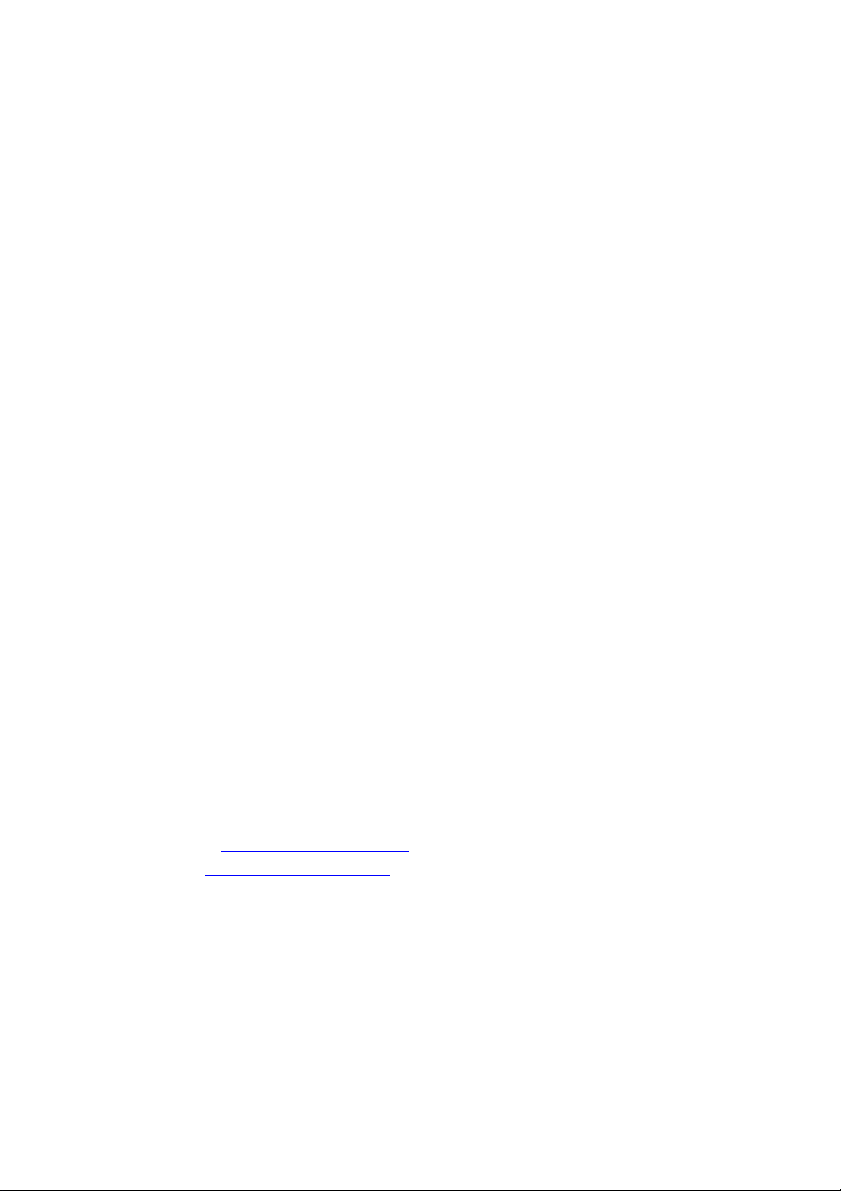SBS-3510 User’s Manual
7.5
Sample IDs ...............................................................................................32
7.5.1
Managing Sample IDs....................................................................33
7.5.2
Assigning a Sample ID to a Measurement..................................34
7.6
Using the RFID Function ........................................................................34
8
Checks and Adjustments .............................................................................37
8.1
Performing a Water Check.....................................................................37
8.2
Performing a Water Adjustment ............................................................37
8.3
Performing a Custom Adjustment .........................................................38
8.4
Reset to Factory Adjustment .................................................................38
9
Measuring.........................................................................................................39
9.1
Checks Before the Measurement..........................................................39
9.2
Filling the Sample ....................................................................................40
9.2.1
Filling with the Filling Tube ............................................................40
9.2.2
Filling with a Syringe ......................................................................41
9.3
Performing a Measurement....................................................................42
10
Measurement/Check Data in the Data Memory ....................................42
10.1
Viewing Data ..........................................................................................42
10.2
Printing Data ..........................................................................................43
10.3
Exporting Data to a PC.........................................................................43
10.4
Deleting Data .........................................................................................44
11
Bluetooth Connections / File Transfer / Data Transfer.......................45
11.1
Setting up Bluetooth Connections ......................................................45
11.1.1
Setting up the Connection to a PC ............................................45
11.1.2
Setting up the Connection to a Printer ......................................45
11.2
File Transfer via Bluetooth ...................................................................46
11.2.1
Importing Files from a PC............................................................46
11.2.2
Exporting Files to a PC ................................................................46
11.3
Sending Data to a Terminal Program on a PC .................................47
12
Cleaning..........................................................................................................48
12.1
Cleaning the Measuring Cell................................................................48
12.2
Cleaning Interval....................................................................................48
12.2.1
Cleaning at the End of a Measurement Series ........................49
12.2.2
Cleaning Visible Residues in the Measuring Cell ....................49
12.2.3
Cleaning Agents – Recommendations......................................49
12.3
Cleaning the Filling Pump ....................................................................51
12.4
Cleaning the Housing and the Display ...............................................53
13
Storing the Instrument................................................................................54