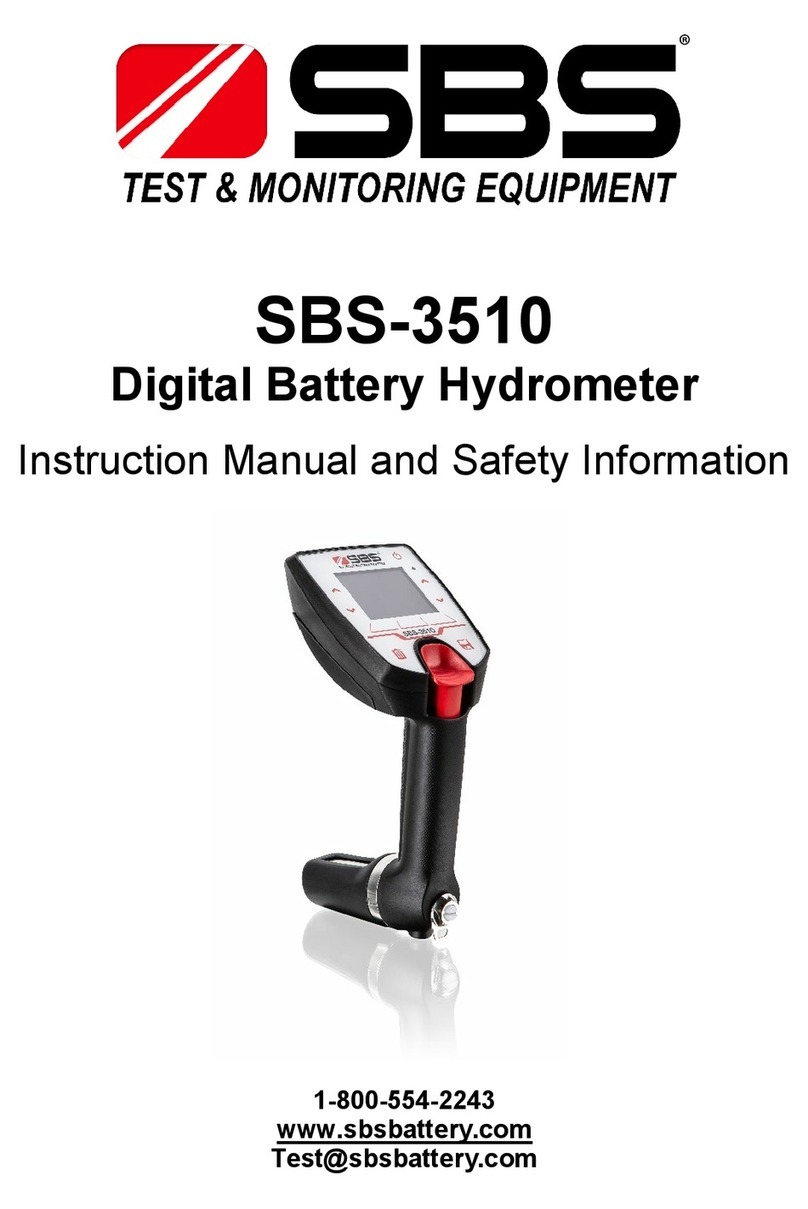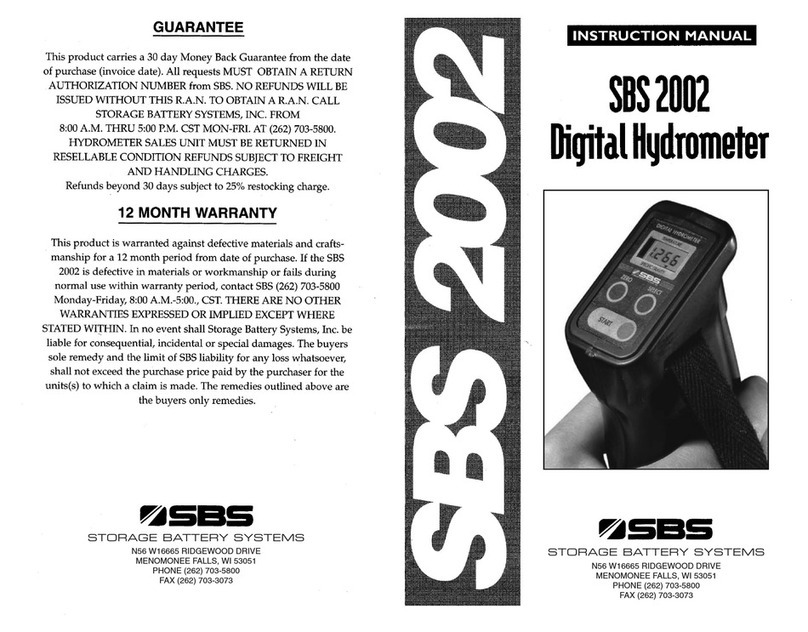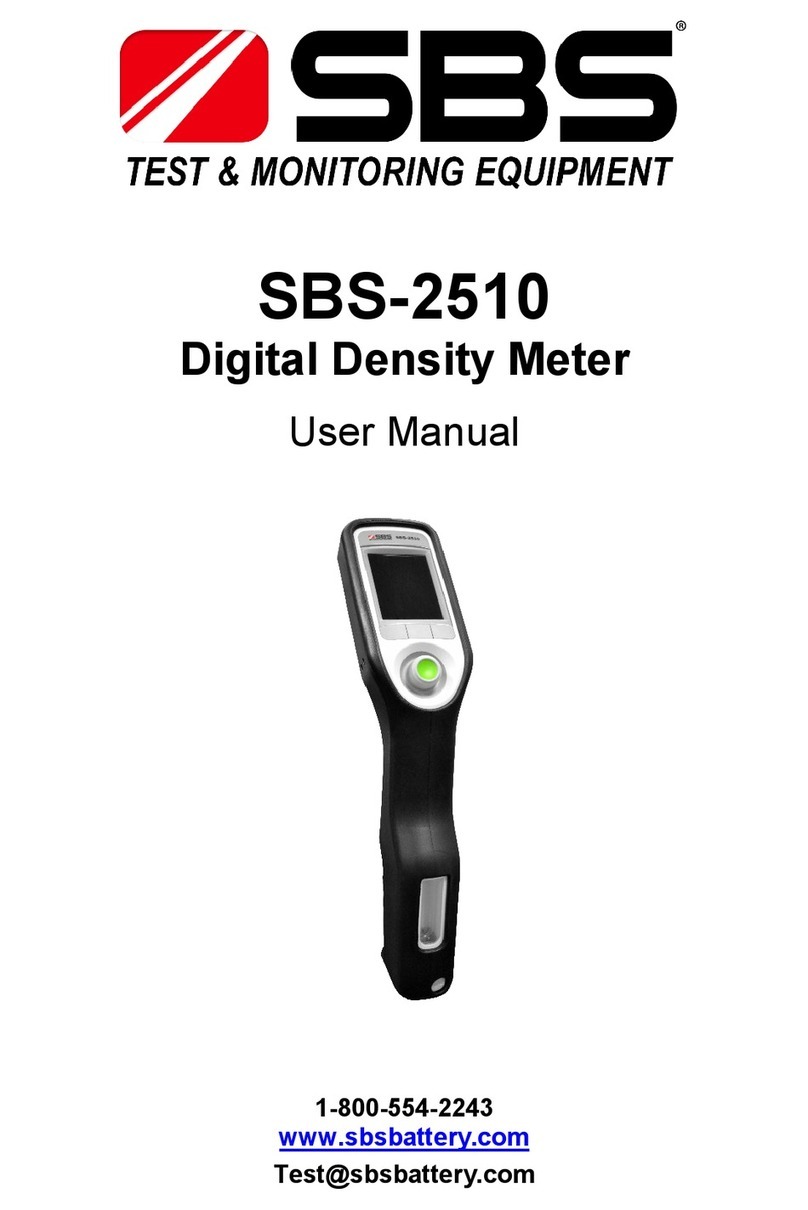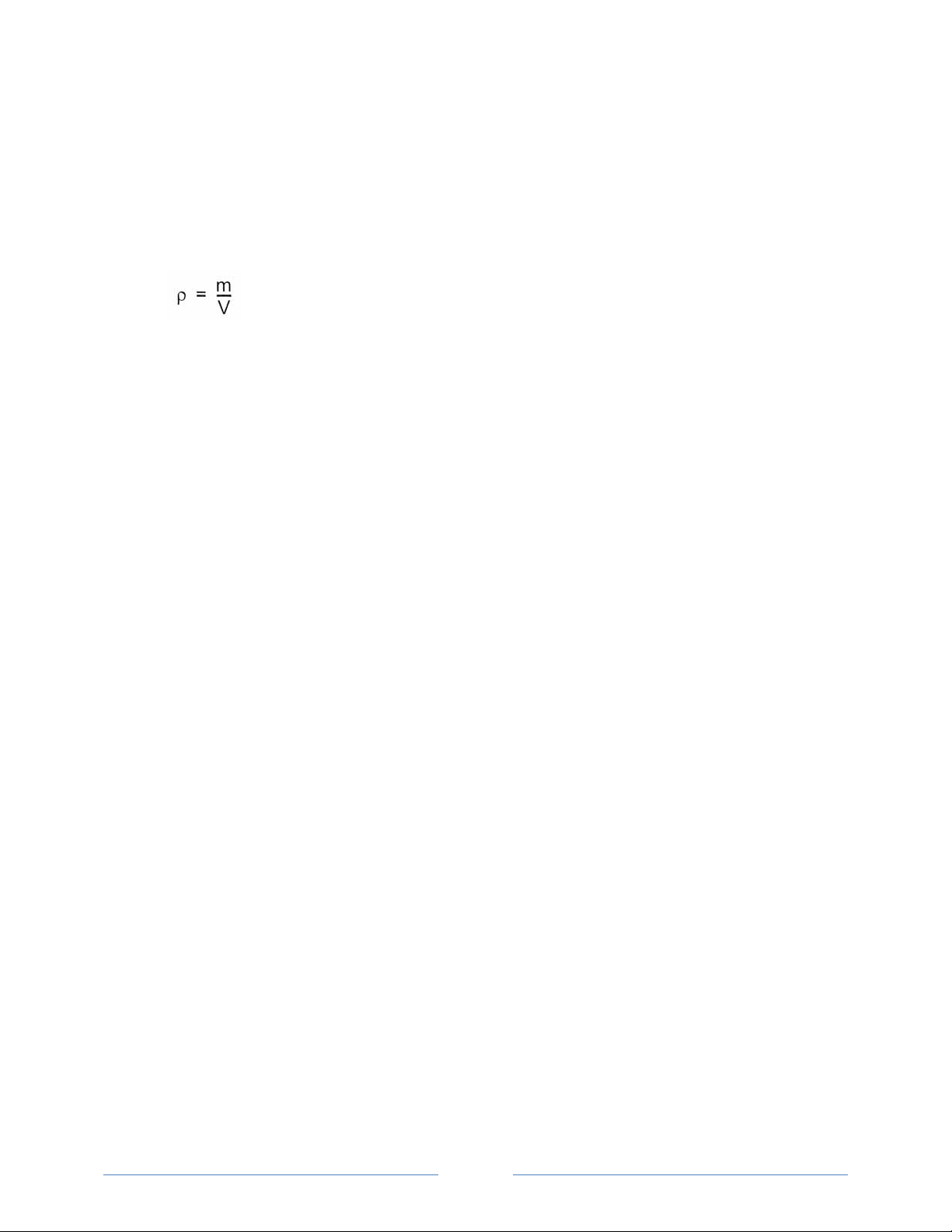Page 4
9.1.2 Calculating a Temperature Coefficient ...............................................................................28
9.1.3 Importing Custom Functions............................................................................................... 28
9.2 Selecting Measuring Methods ....................................................................................................29
Application of the method selection ......................................................................................................29
9.2.1 Entering a New Method......................................................................................................29
9.2.2 Entering Method Lists .........................................................................................................30
9.2.3 Editing a Method................................................................................................................. 32
9.2.4 Deleting a Method ..............................................................................................................32
9.2.5 Deleting All Methods ..........................................................................................................32
9.2.6 Selecting a Method .............................................................................................................32
9.3 Assigning a Sample ID .................................................................................................................33
9.3.1 Entering the Sample ID ....................................................................................................... 33
9.3.2 Entering Sample ID Lists......................................................................................................33
9.3.3 Changing the Sample ID ...................................................................................................... 34
9.3.4 Deleting a Sample ID ...........................................................................................................34
9.3.5 Deleting all Sample IDs........................................................................................................34
9.3.6 Selecting a Sample ID..........................................................................................................35
9.4 Using the RFID Function..............................................................................................................35
9.4.1 Preconditions for using RFID...............................................................................................35
9.4.2 Allocating RFID Tags............................................................................................................35
9.4.3 Selecting a Method and/or Sample ID via RFID .................................................................. 36
9.4.4 Application Examples of RFID ............................................................................................. 36
9.5 Filling Sample .............................................................................................................................. 36
9.5.2 Filling with the Plastic Syringe............................................................................................. 37
9.6 Performing a Measurement........................................................................................................ 38
9.6.1 Deleting the Measured Value .............................................................................................38
9.6.2 Printing the Measured Value ..............................................................................................38
9.6.3 Emptying the Measuring Cell ..............................................................................................38
9.7 Accessing Saved Measuring Data................................................................................................ 39
9.8 Exporting Measuring Data to a PC .............................................................................................. 39
9.9 Printing the Saved Measuring Data ............................................................................................41
9.10 Deleting the Saved Measuring Data ...........................................................................................41