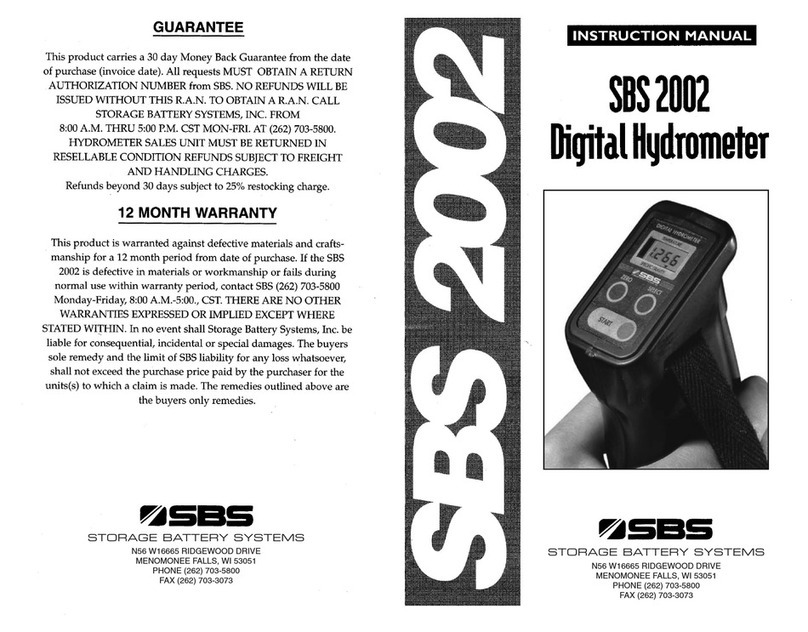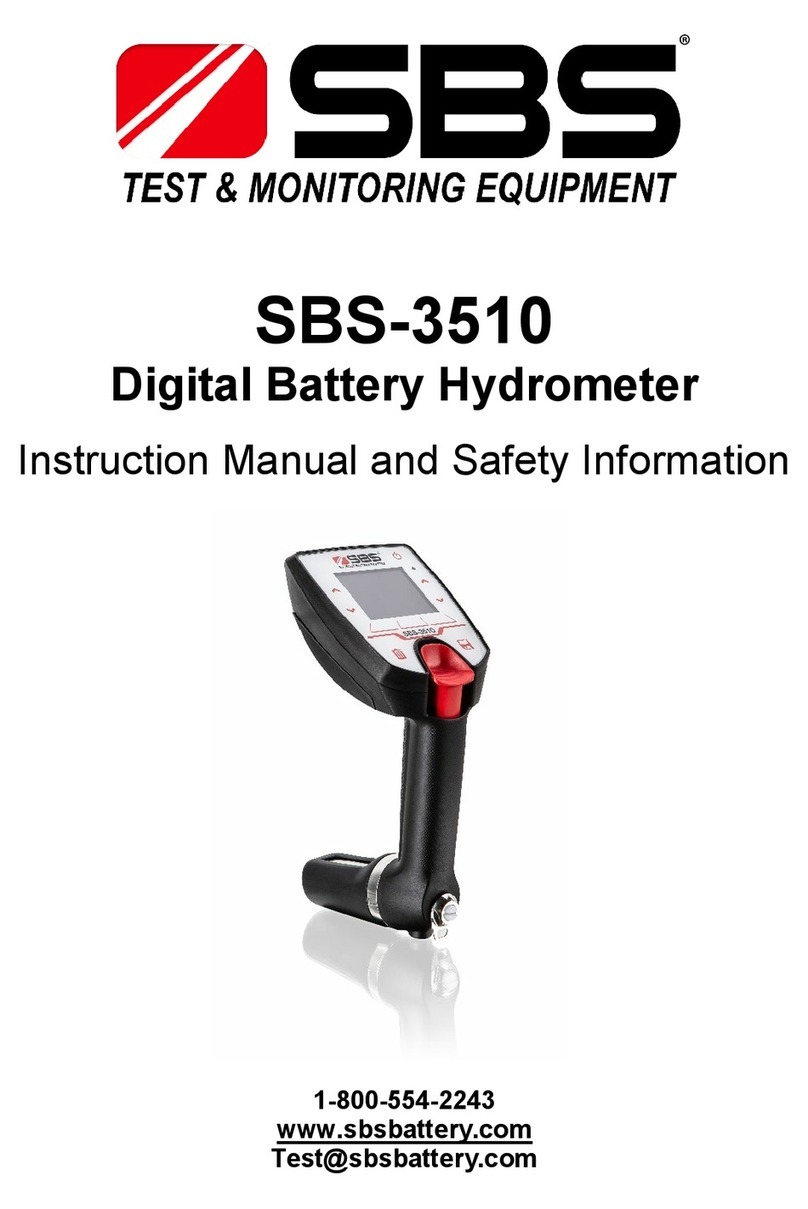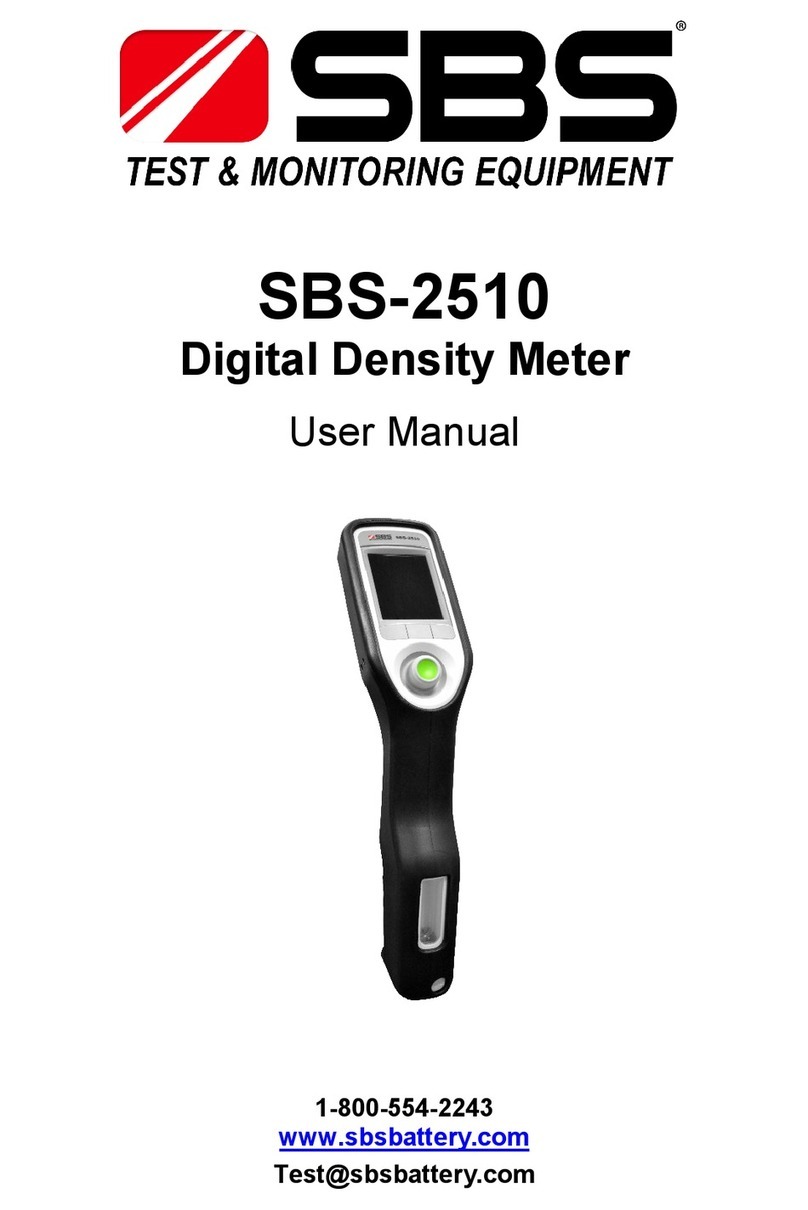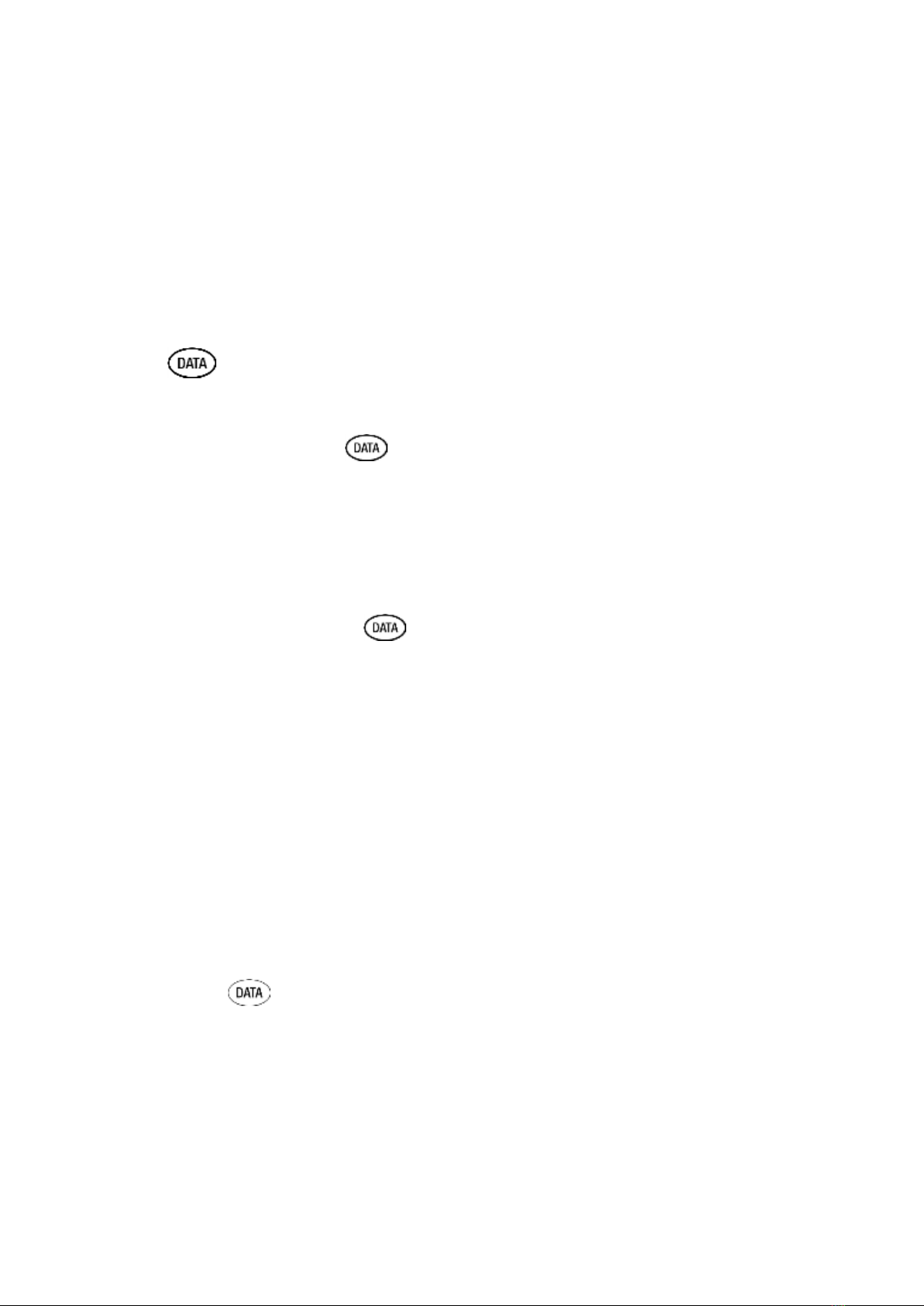2
SBS-6500 User Manual
Storage Battery Systems, LLC.
4. Limit (Comparator) ........................................................................................... 28
4.1. Limit Judgment Function ................................................................................. 28
4.2. Limit Function Operation Procedure ............................................................... 29
4.3. Judgment of Limit ............................................................................................ 30
4.4. LIMIT Function – Audible Tones ..................................................................... 31
4.5. Release LIMIT Function .................................................................................. 31
5. Data ........................................................................................................ 32
6. Data - Data Base (DDBB) ....................................................................... 33
6.1. Data Base Entries ........................................................................................... 34
6.2. Data Base Functionality .................................................................................. 34
6.3. Entry and Deletion of DB Entries .................................................................... 34
7. Data – Recording Function .................................................................... 37
7.1. Record Function .............................................................................................. 38
7.2. Record Memory Matrix .................................................................................... 38
7.3. Record Display ................................................................................................ 39
7.4. String Set-Up .................................................................................................. 40
7.5. Recording Address Selection. ......................................................................... 42
7.6. A-REC (Auto Recording ) ................................................................................ 43
7.7. Review of Recorded Data ............................................................................... 44
7.8. Erase of Recorded Data.................................................................................. 45
7.9. How to Input Reference (Initial) Data .............................................................. 46
7.10. Copy and Paste of Recorded Data ................................................................. 48
8. Data- Table ............................................................................................. 49
8.1. Recall .............................................................................................................. 49
8.2. Table ............................................................................................................... 50