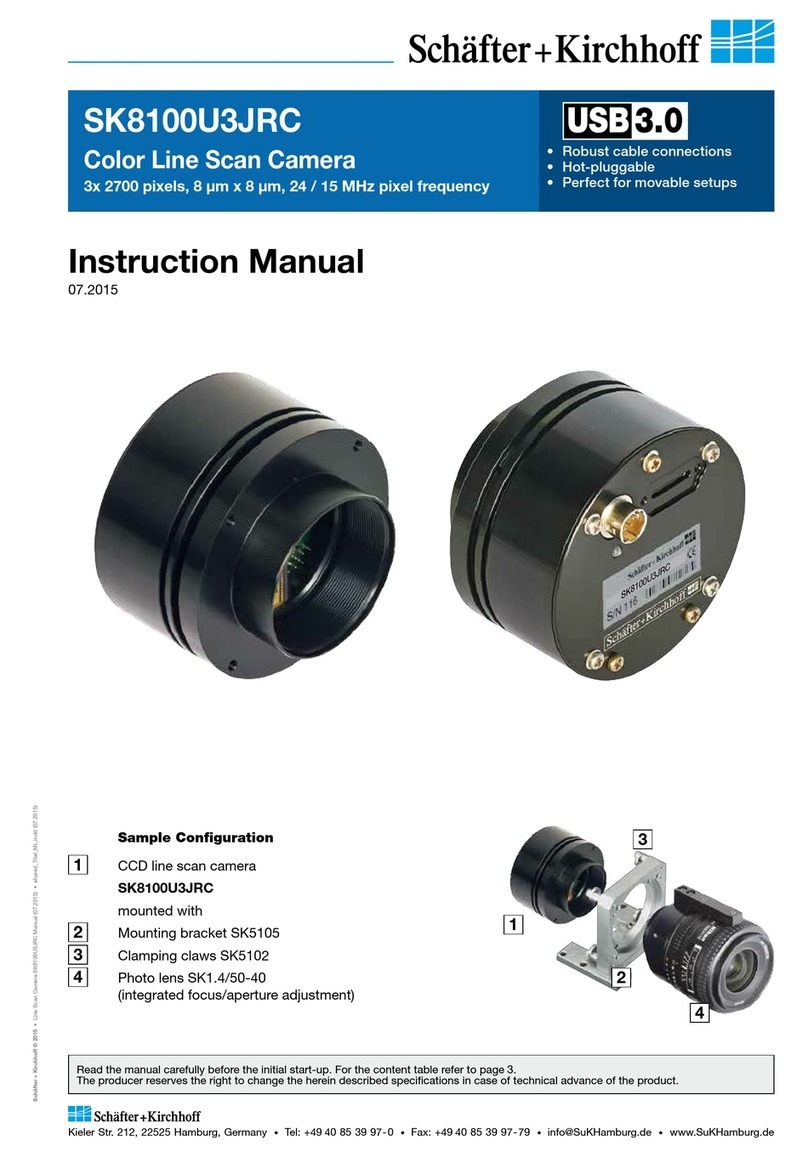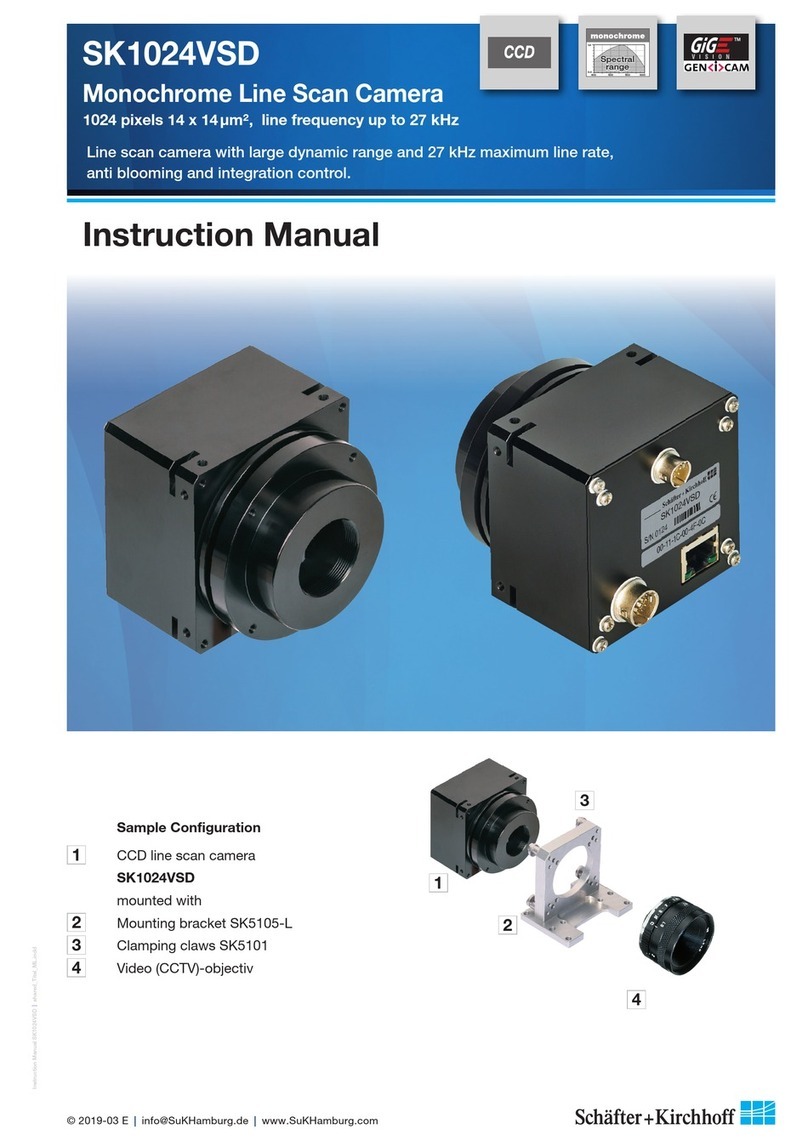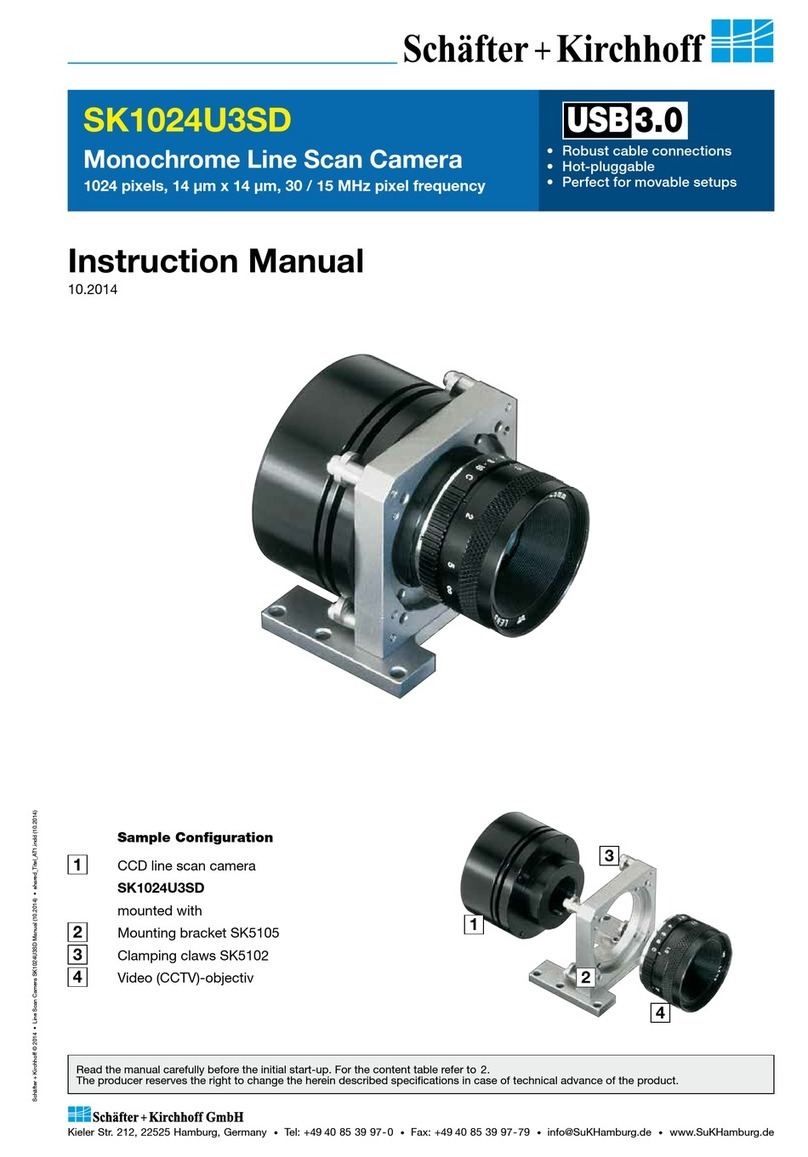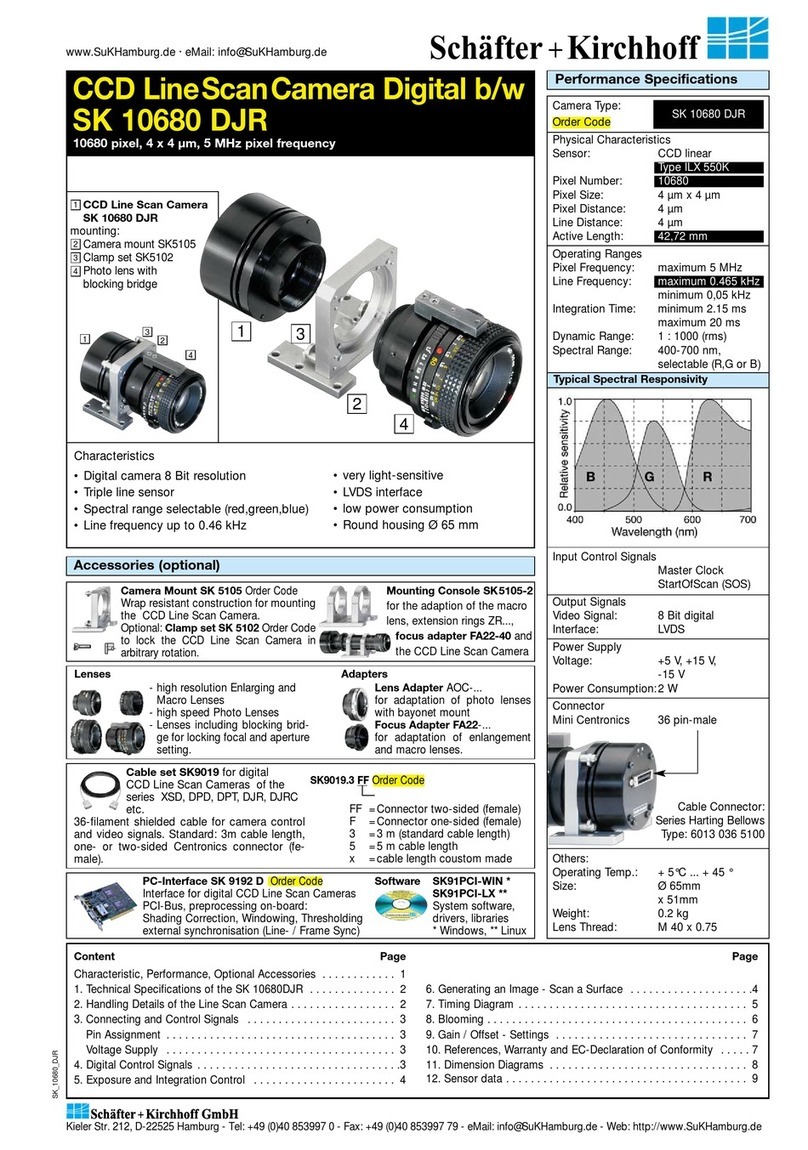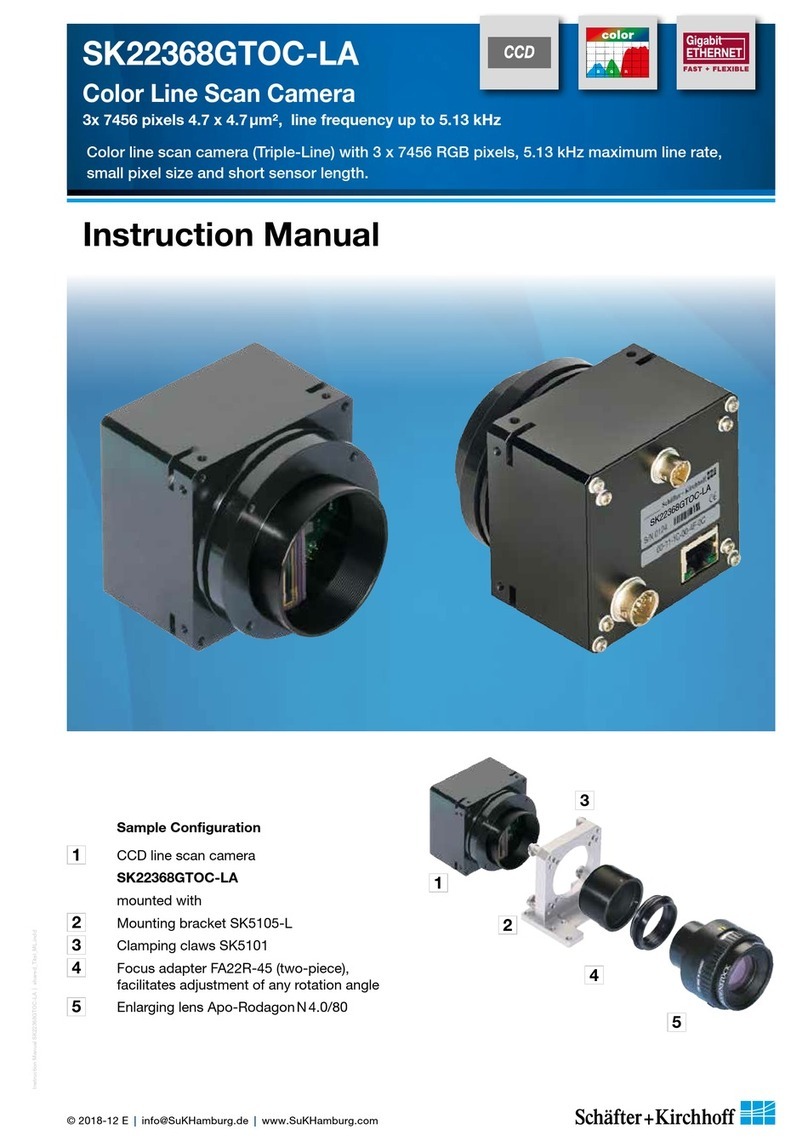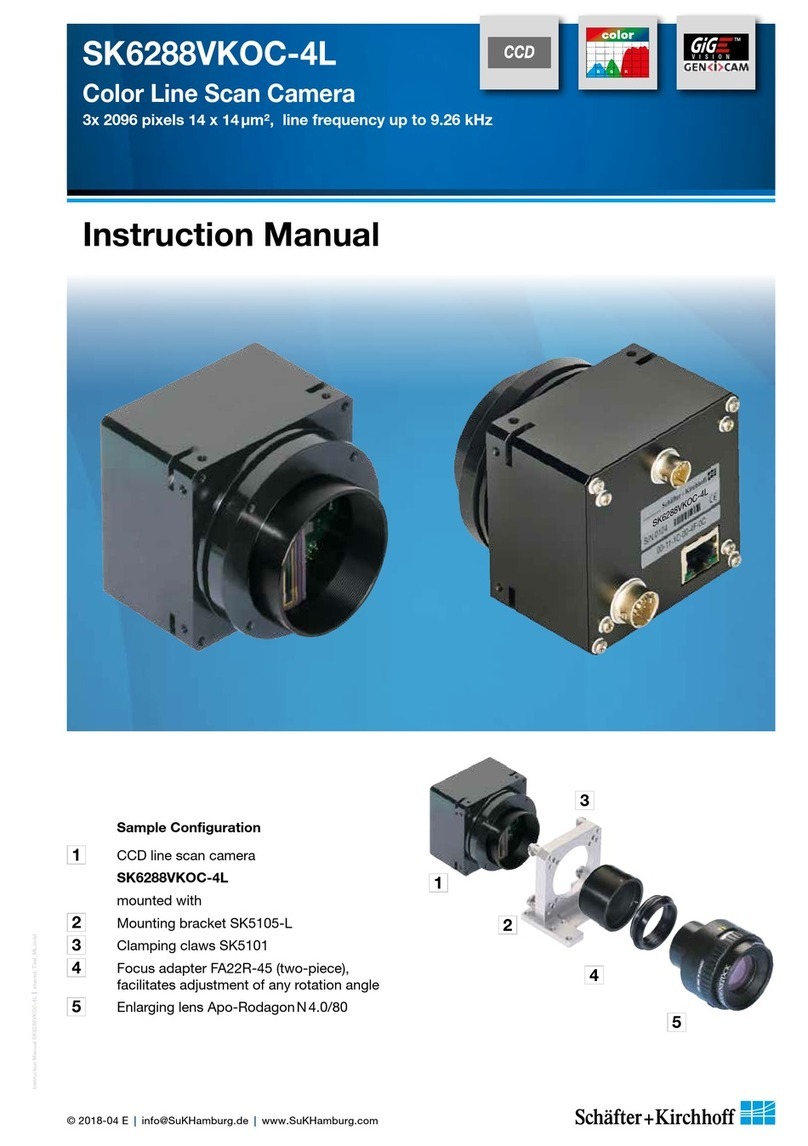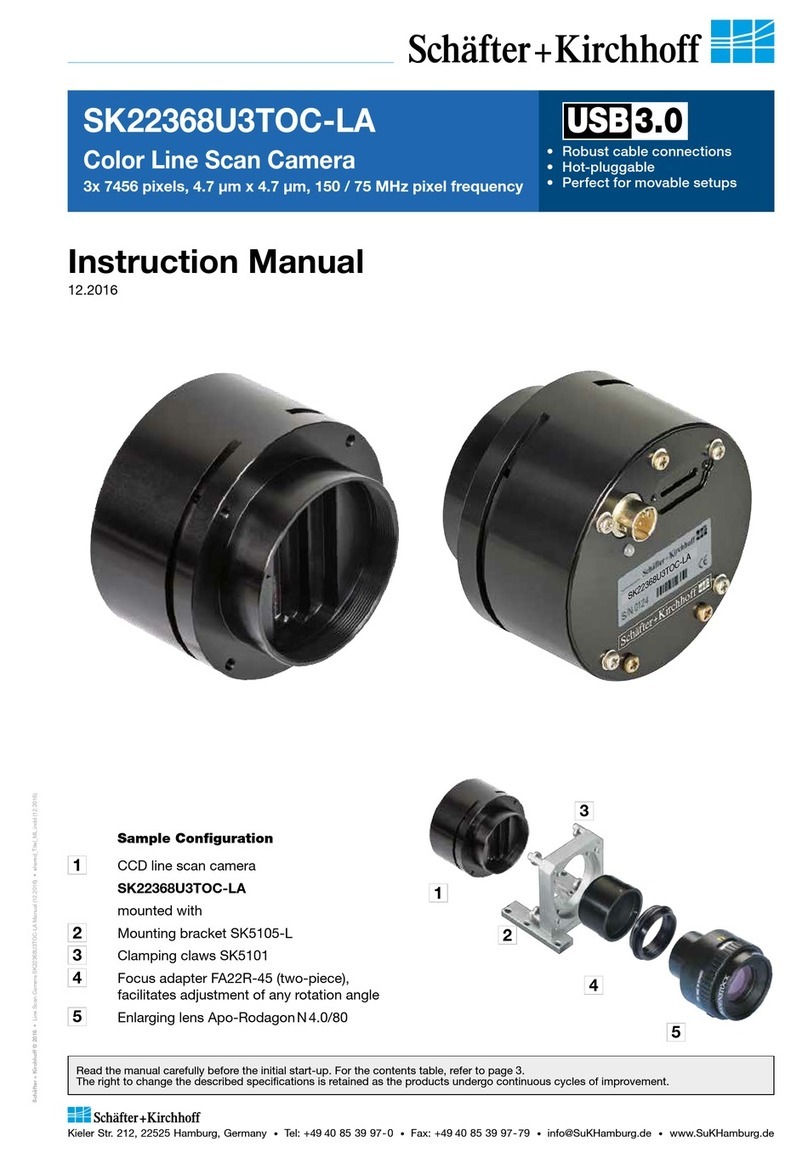Introducing the SK512CSH Line Scan Camera
Instruction Manual SK512CSH shared_Introduction_CamLink.indd
4
Instruction Manual SK512CSH © 2020-11 E
1 Introducing the SK512CSH Line Scan Camera
PC
CameraLink
grabber for PC
12
3
1Line Scan Camera
2Power Supply
3Illumination
4Grabber with base
configuration
4
Normally, functions like Shading Correction, signal
modification with a look-up table (LUT) or the definition
of a region of interest (ROI) are implemented in
the grabber board. For special requirements these
functions can be made availabel within the camera,
please contact the Schäfter +Kirchhoff customer
support where appropriate.
The camera is supplied precalibrated, with factory
settings for gain and offset. A readjustment is normally
not necessary.
The successful use of the line scan camera requires
that the complete optical system is properly set up,
especially the location of the illumination, the degree
of focus of the lens and the aperture setting. The most
critical factor is the perpendicular alignment of the
sensor axis either with the object to be measured or the
direction of its relative travel when scanned. For further
guidance see section 4.2 Adjustments for Optimum
Scan Results (p. 15).
The SK line scan camera series is designed for a wide
range of vision and inspection applications in both
industrial and scientific environments. The SK512CSH
is compliant with CameraLink Specification Rev 1.1.
Data acquisition requires that the grabber board
conforms to the CameraLinkTM standard. The grabber
board provides the Start-Of-Scan (SOS) signals
and thereby determines the exposure time and line
frequency of the camera.
CameraLink reads the camera specifications from
configuration files. Prior to the iniatial start-up, the
appropriate camera specific file must be created for the
grabber in use.
Beyond, the configuration program SkCLConfig allows
the full parameterization of the camera settings, such
as gain, offset and pixel frequency, via the Camera-
LinkTM serial port interface. SkCLConfig uses the clser*.
dll driver that is supplied with the CameraLink grabber
board.
For the development of custom applications use the
software development kits released from the grabber
board producers.
1.1 Intended Purpose and Overview