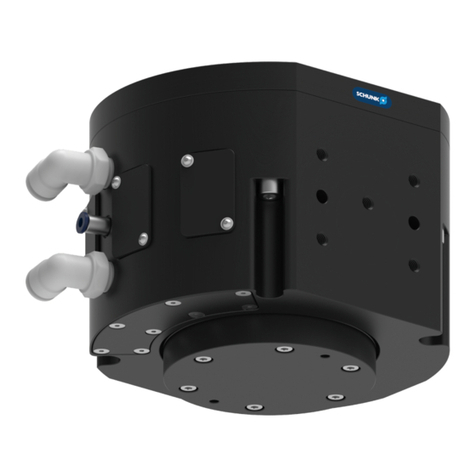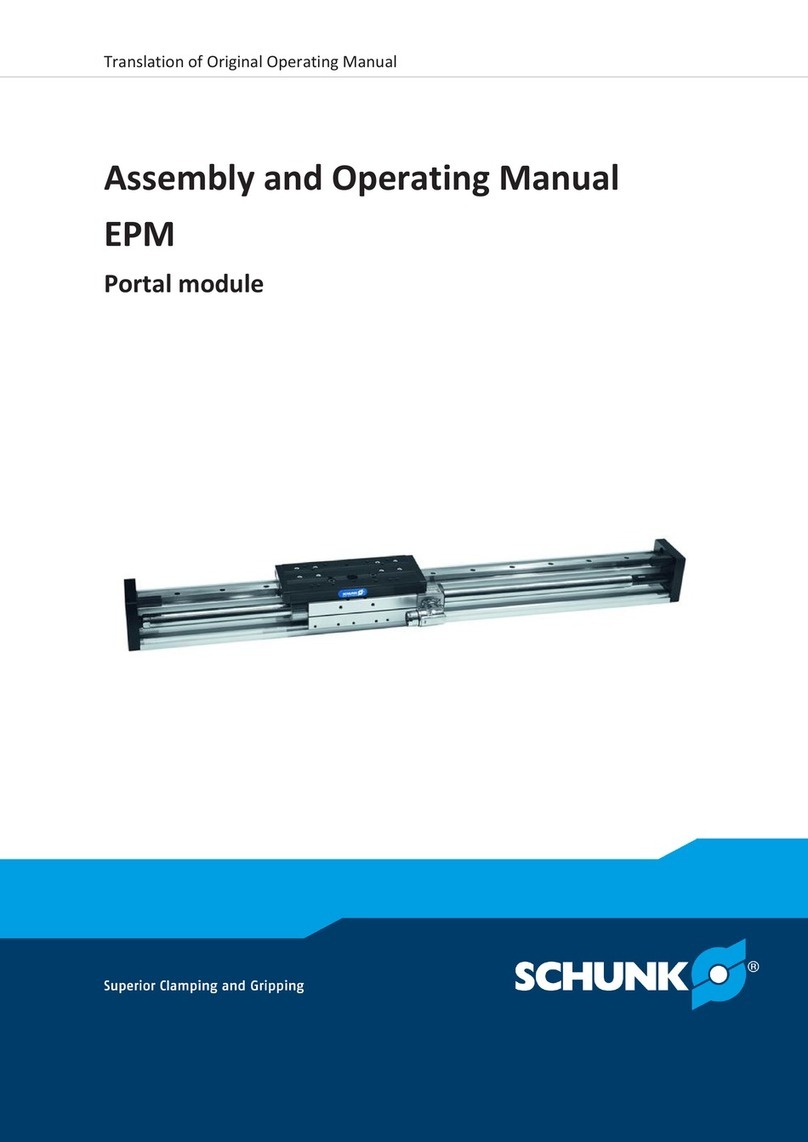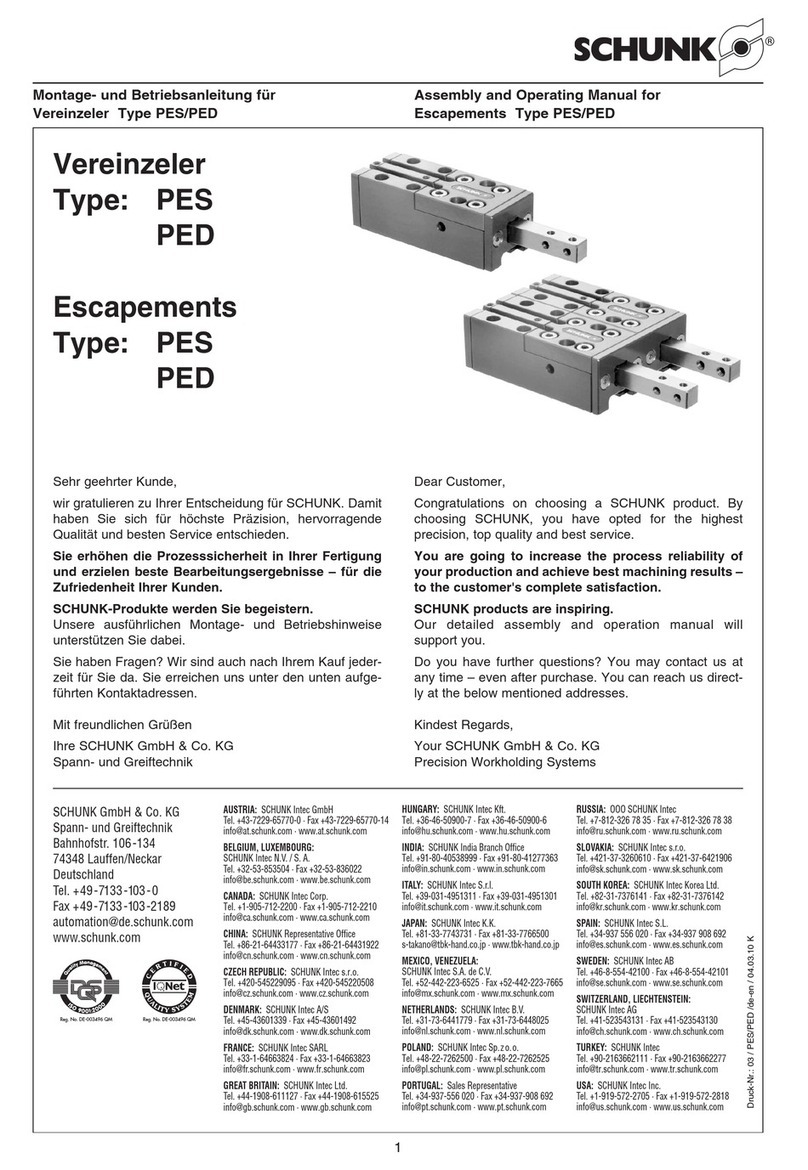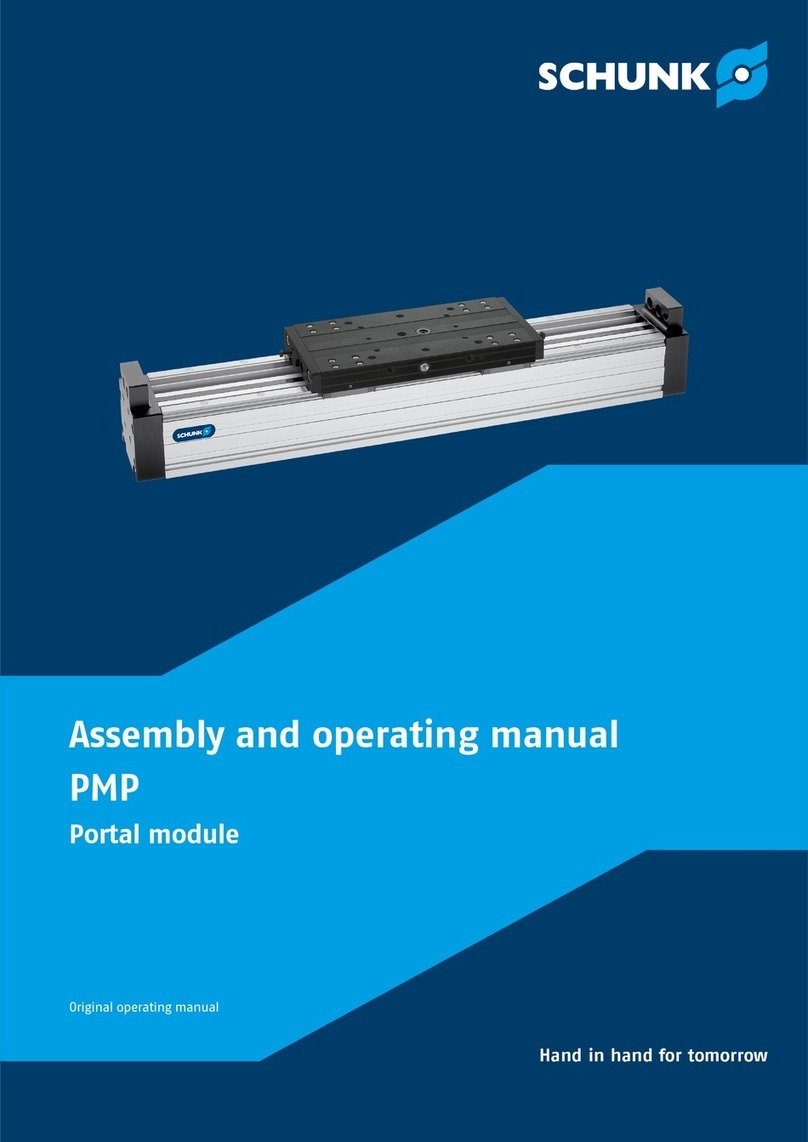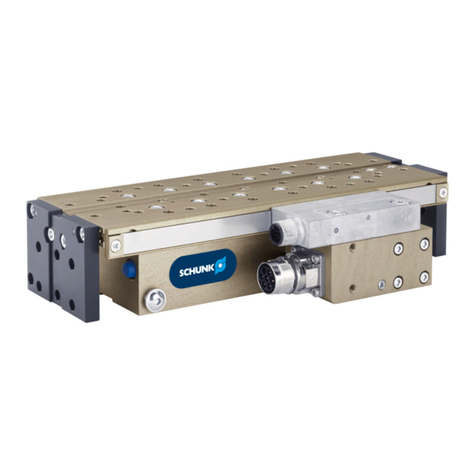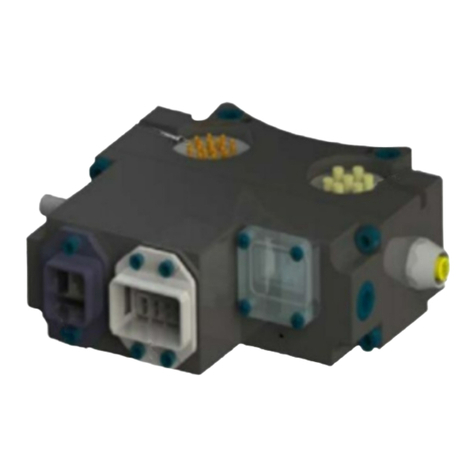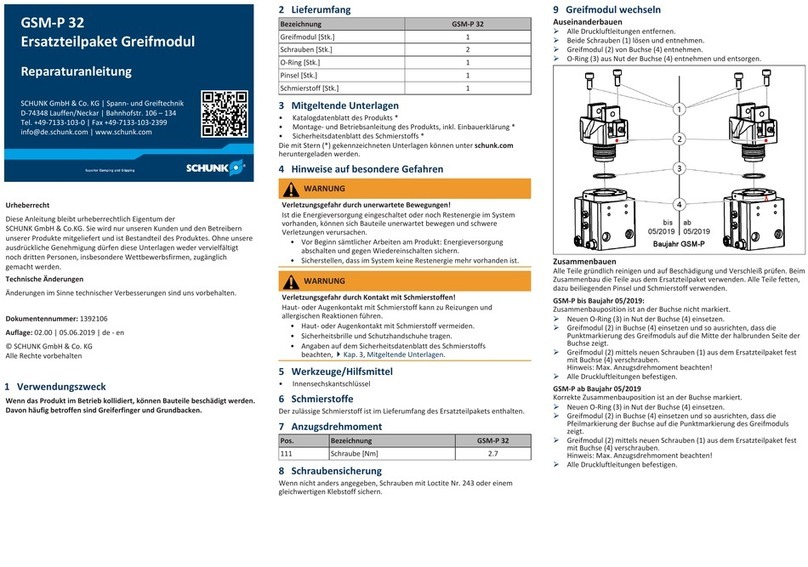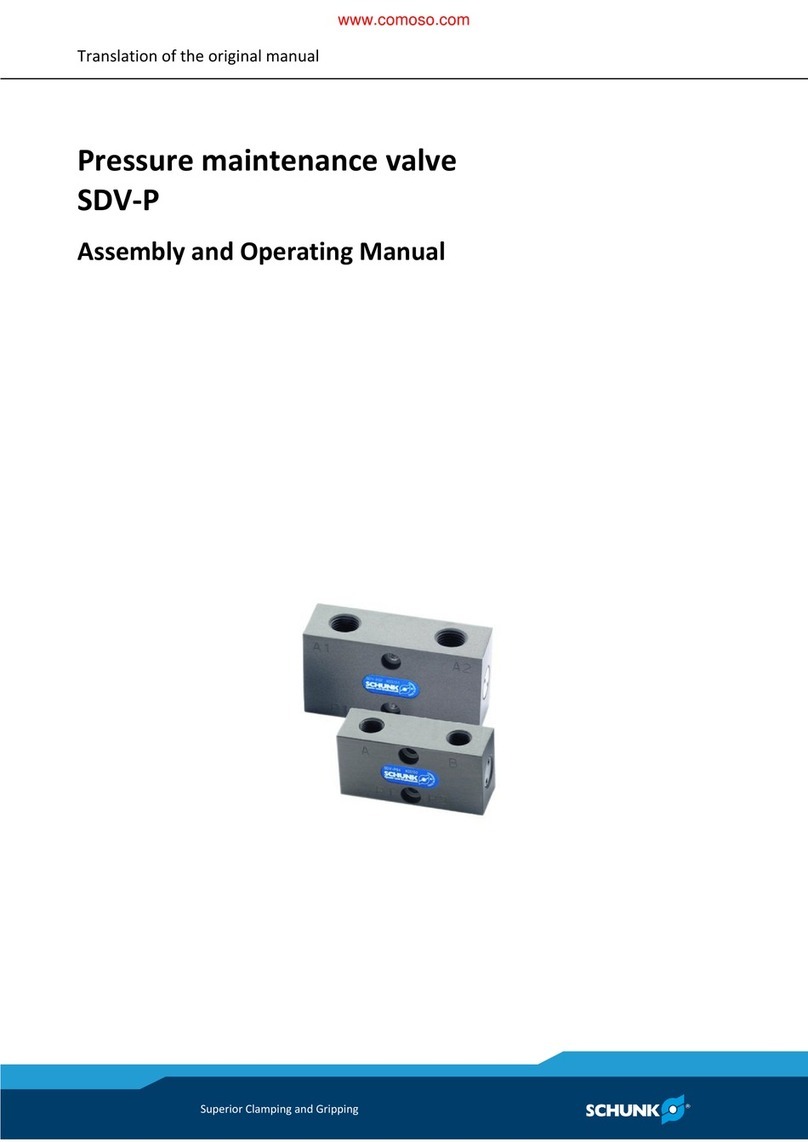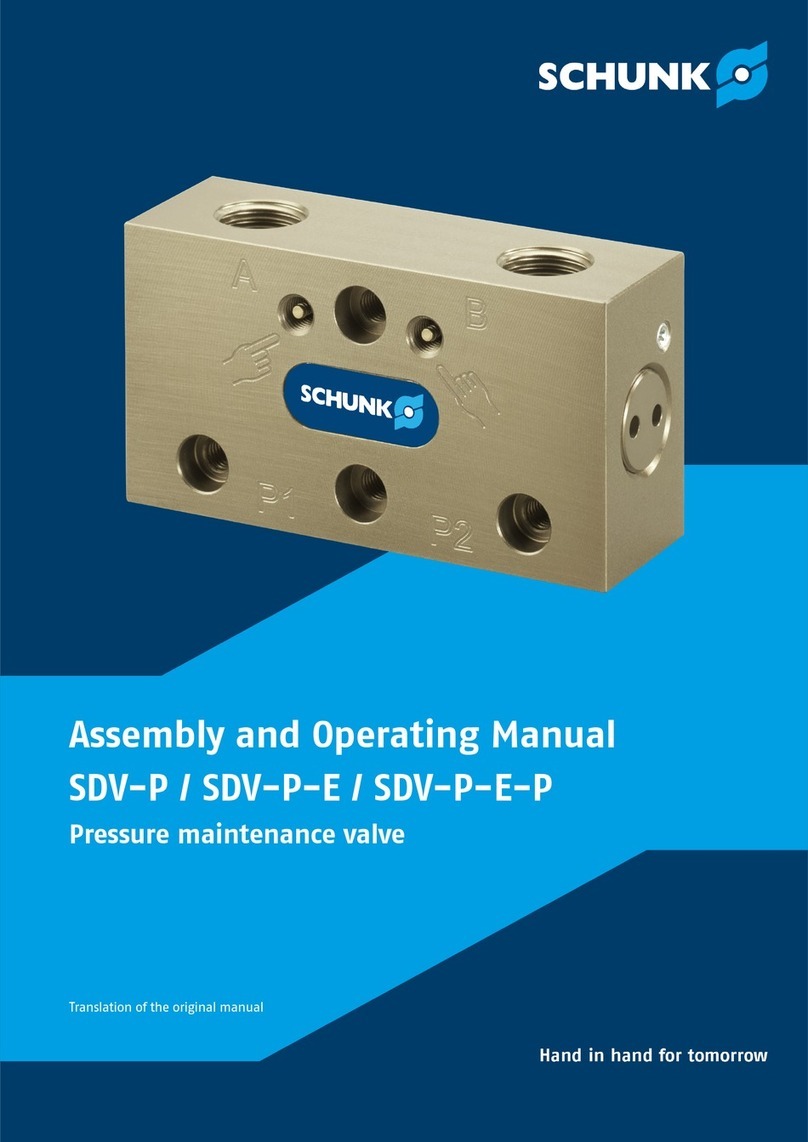Table of Contents
4
07.00 | ELP | Assembly and operating manual | en | GAS406217/1432399
4.3.1 Power supply ..........................................................................................22
4.4 Safety function STO (Safe Torque Off)................................................................ 25
4.4.1 Examples of actuation in the event of an emergency stop ....................25
4.5 Displays and control elements ........................................................................... 27
4.5.1 Rotary switch ..........................................................................................27
4.5.2 Displays in the "Auto-Learn" operating mode........................................28
4.5.3 Displays in the "M1" operating mode ....................................................28
4.6 Operating mode ................................................................................................. 29
4.6.1 "Auto-Learn" operating mode ................................................................29
4.6.2 Operating mode "M1" ............................................................................30
4.7 Actuation ............................................................................................................ 31
5 Assembly and settings ............................................................................................33
5.1 Assembly and connection................................................................................... 33
5.2 Connections........................................................................................................ 34
5.2.1 Mechanical connection...........................................................................34
5.2.2 Electrical connection ..............................................................................38
5.3 Adjust end position............................................................................................. 39
5.4 Mounting the sensor .......................................................................................... 40
5.4.1 Overview of sensors ...............................................................................40
5.4.2 Mounting MMS 22 magnetic switch.......................................................41
5.4.3 Mounting inductive proximity switch IN 80 ...........................................42
5.5 Assemble additional accessories ........................................................................ 44
5.5.1 Assemble load compensation (MagSpring ®) .........................................44
5.5.2 Mount strain relieve for cable ................................................................46
5.5.3 Installing electric lowering lock ..............................................................47
5.6 Change operating mode ..................................................................................... 49
5.6.1 Change operating mode via rotary switch..............................................49
5.6.2 Activate operating mode via I/O signals.................................................52
6 Troubleshooting .....................................................................................................55
6.1 Operating mode "Auto-Learn" ........................................................................... 55
6.1.1 Product not moving ................................................................................55
6.1.2 Product teaches in again during the process..........................................55
6.1.3 Product moving too slowly .....................................................................56
6.2 Operating mode "M1" ........................................................................................ 56
6.2.1 Product not moving ................................................................................56
6.2.2 Product moving too slowly .....................................................................57
7 Maintenance ..........................................................................................................58
8 Translation of original declaration of incorporation ................................................59
9 Annex to Declaration of Incorporation....................................................................60