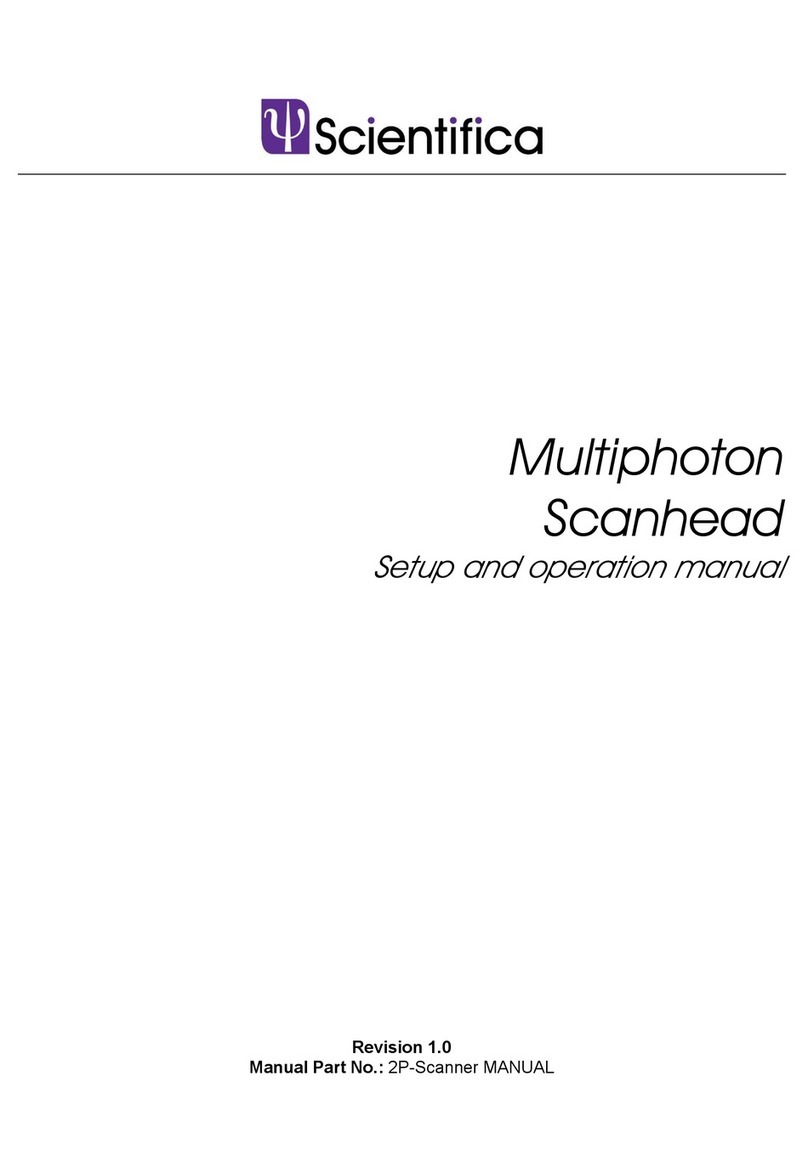Contents
Note: This manual describes the features, functions and operation of
the MMTP. Before use, please carefully read this manual, directions for
all accessories, all precautionary information and specifications.
Contents...............................................................................................1
1.0 Product Introduction .....................................................................1
1.1 Handling Scientifica equipment – precautions..............................1
1.2 The Scientifica MMTP..................................................................1
1.2.1 Product overview ..................................................................1
1.2.2 Product walkthrough .............................................................2
2.0 Packing List ...................................................................................3
3.0 Setup .............................................................................................4
3.1 Building the MMTP ......................................................................4
3.1.1 Removing shipping brackets.................................................4
3.1.2. Setting the correct length of your platform leg......................5
3.1.3. Attaching the legs and feet...................................................5
3.1.4 Positioning the Platform........................................................5
3.1.5 Bolting the platform to your table top.....................................6
3.1.6 Using the Sliding Carriages...................................................6
3.2 Electrical setup of the MMTP.......................................................8
3.2.1 Control Racks .......................................................................8
3.2.2 Basic MMTP electrical setup diagram...................................9
3.2.3 Example system diagram....................................................10
4.0 Operation Guide ..........................................................................11
4.1 Powering up the system.............................................................11
4.2 Operating the MMTP..................................................................11
4.2.1 Using a Control Cube..........................................................11
4.2.2 Using a PatchPad...............................................................13
4.2.3 Using a Joystick..................................................................15
5.0 Maintenance................................................................................. 16
5.1 Cleaning ....................................................................................16
6.0 Frequently Asked Questions ......................................................17
6.1 No Movement............................................................................17
6.2 Drift............................................................................................17
7.0 Specifications..............................................................................19
7.1 Top plate schematics.................................................................19
8.0 LinLab ..........................................................................................20
8.1 Installing the software................................................................20
8.1.1 Connecting the system........................................................20
8.1.2 Installing the USB Drivers ...................................................21
8.1.3 USB port assignment..........................................................23
8.2 Running the software.................................................................24
8.2.1 Zero Current Position..........................................................25
8.2.2 Step Control........................................................................25
8.2.3 Virtual Joystick....................................................................25
8.2.4 Home Out, Home In and Step In.........................................26
8.3 LinLab Menus............................................................................26
8.3.1 Configure / Communications Port........................................26
8.3.2 Configure / System Configuration........................................27
8.3.3 Manipulator / Set Home Out Position..................................28
8.3.4 Manipulator / Set Home In Offset........................................28
8.3.5 Manipulator / Step Size After Home In ................................29