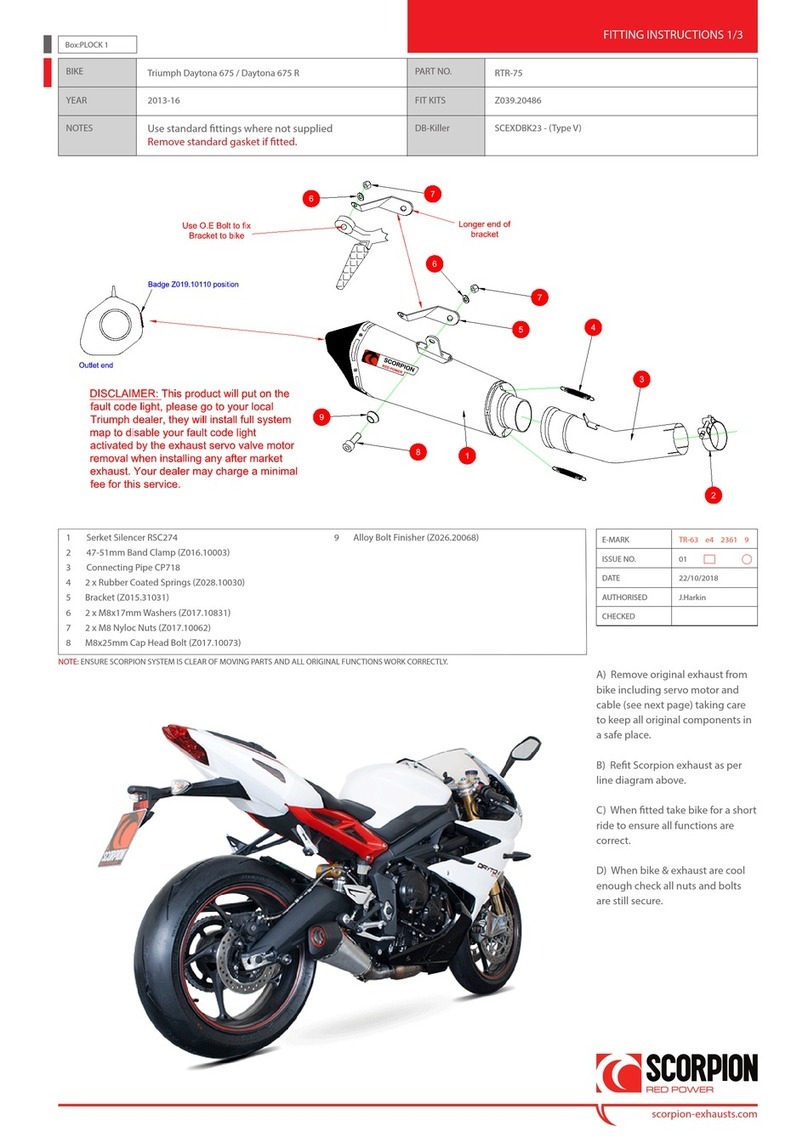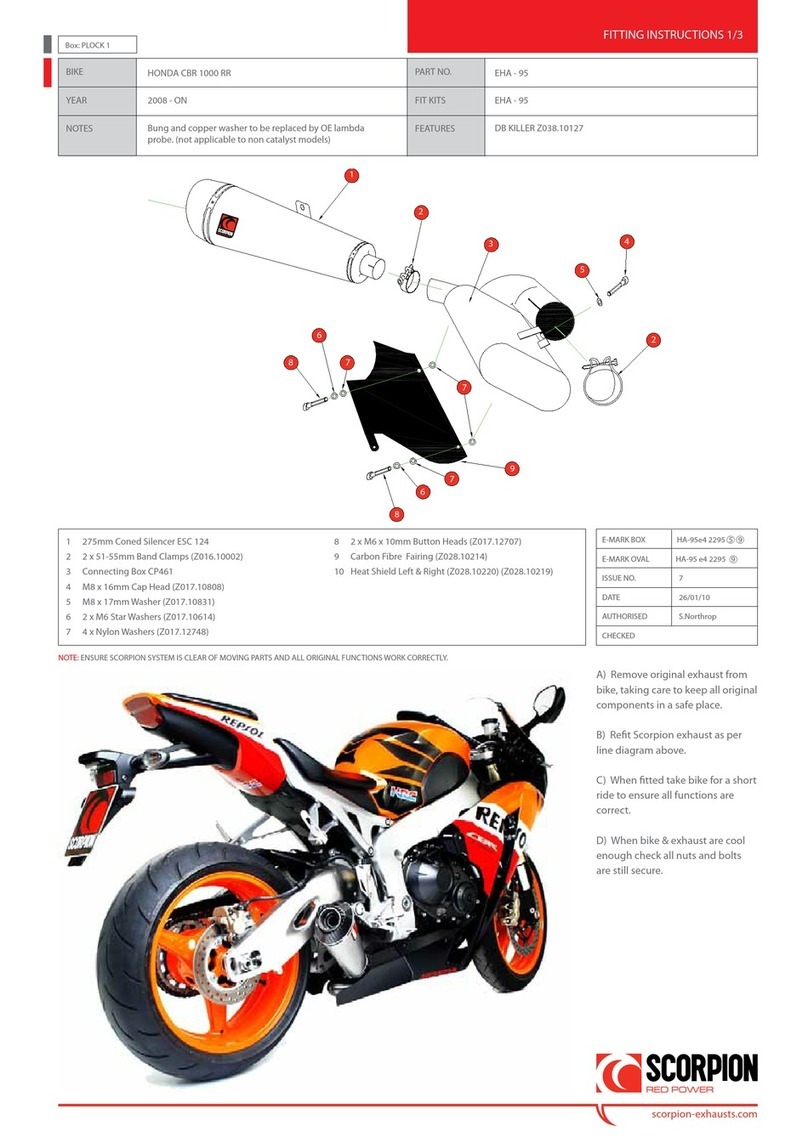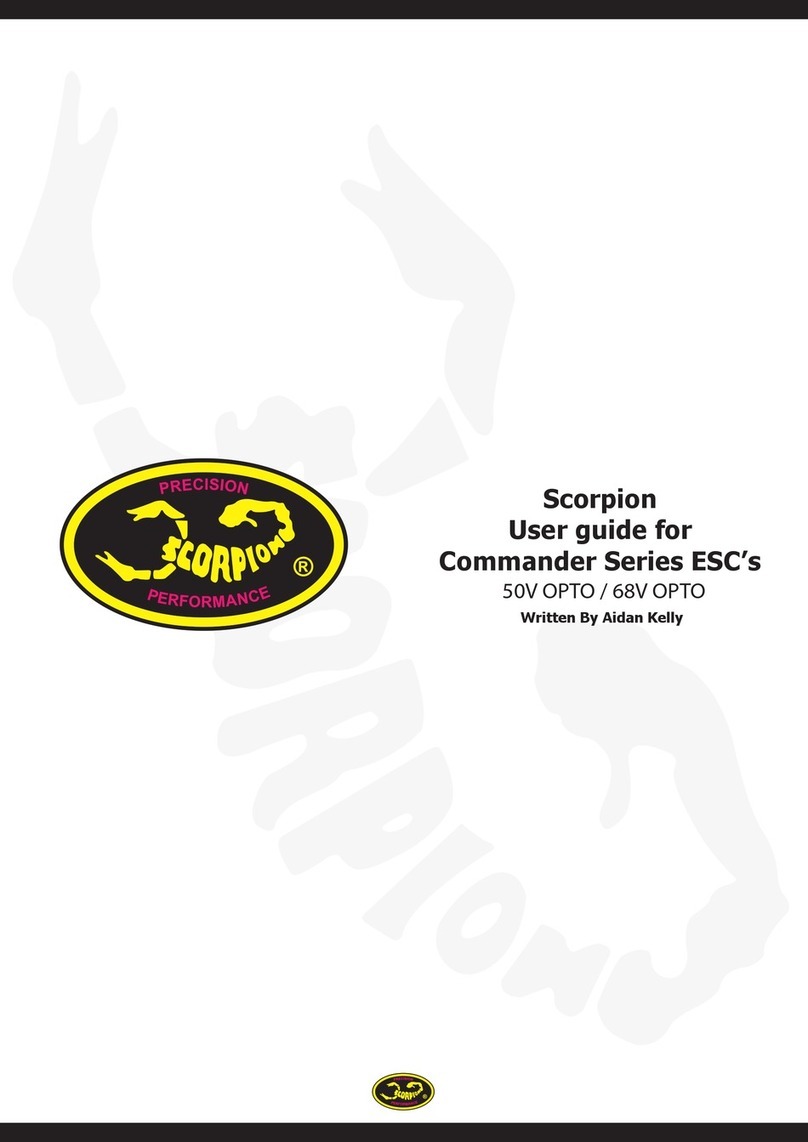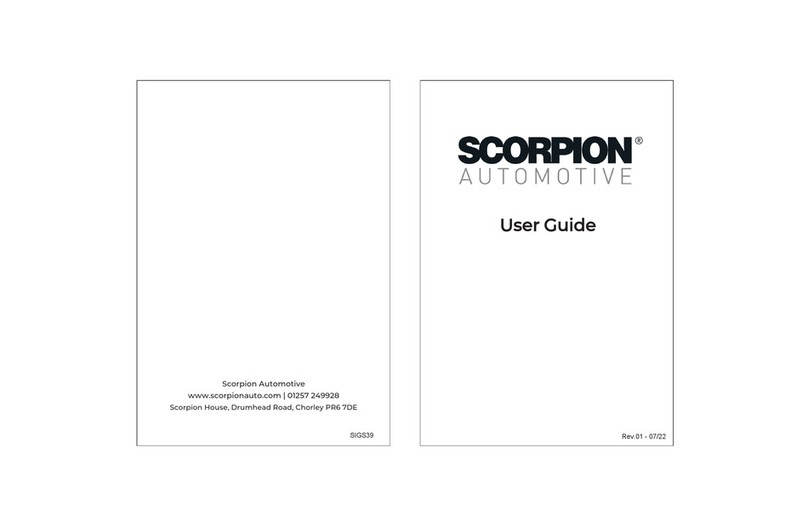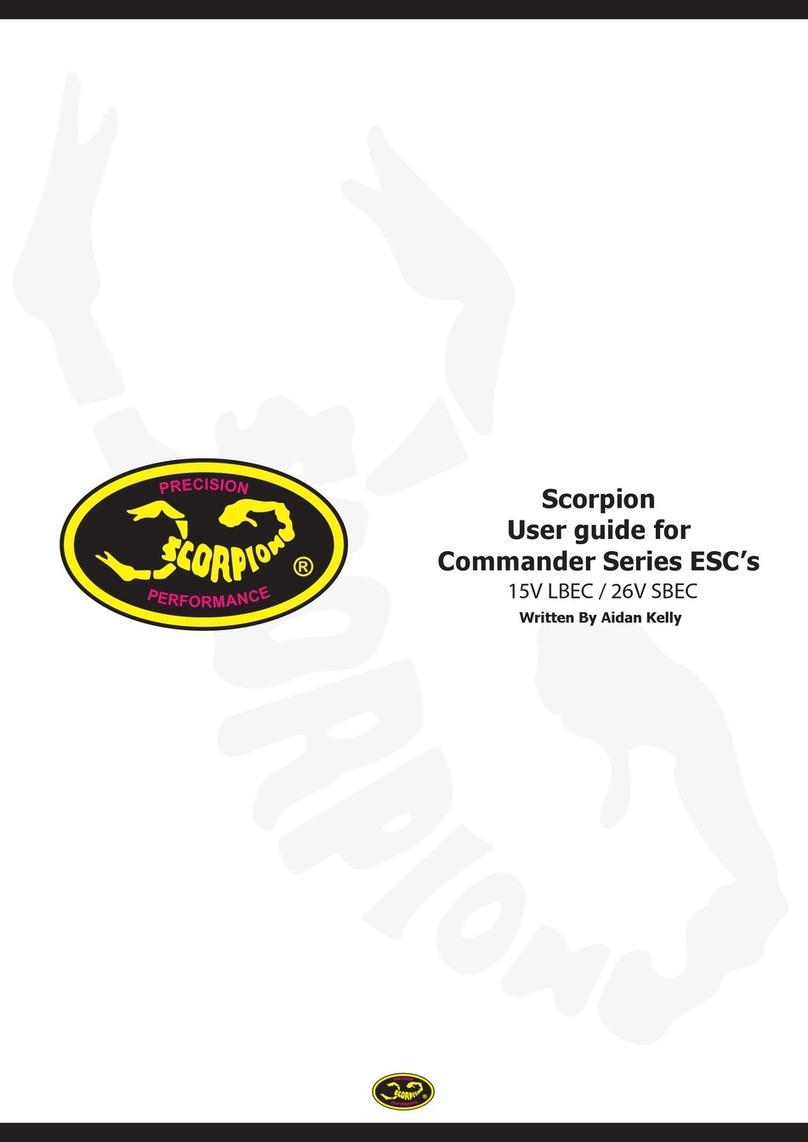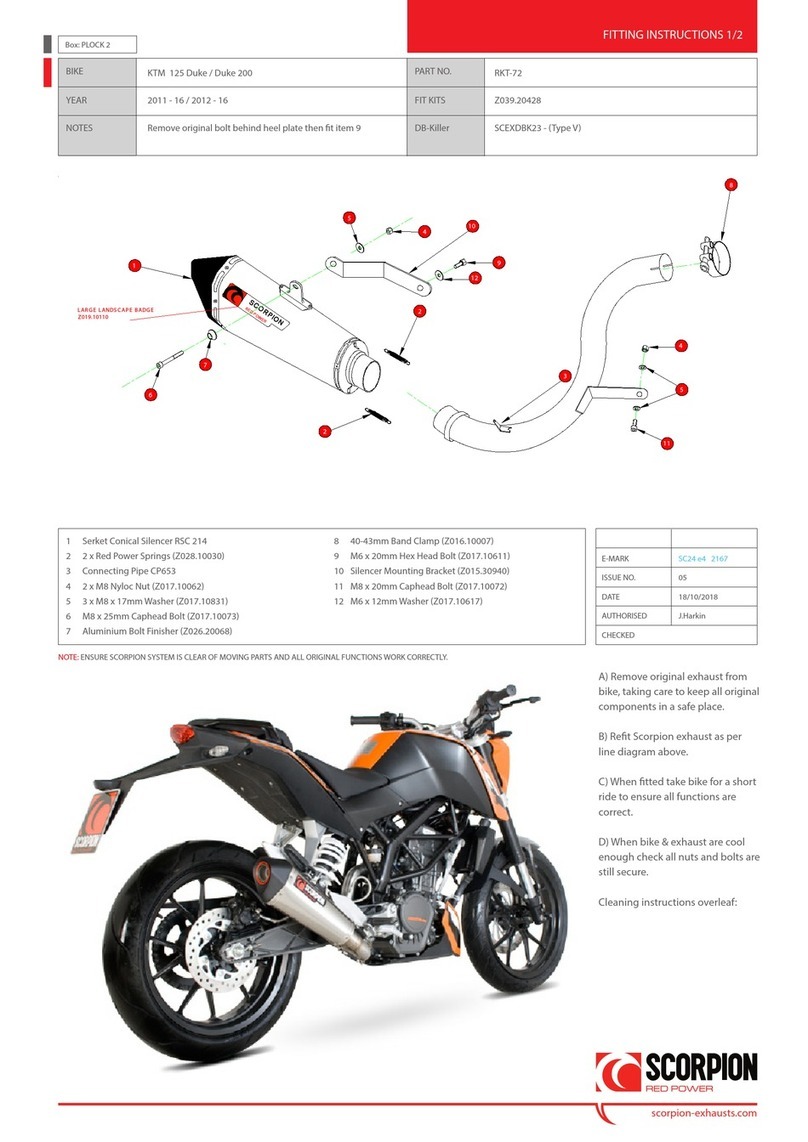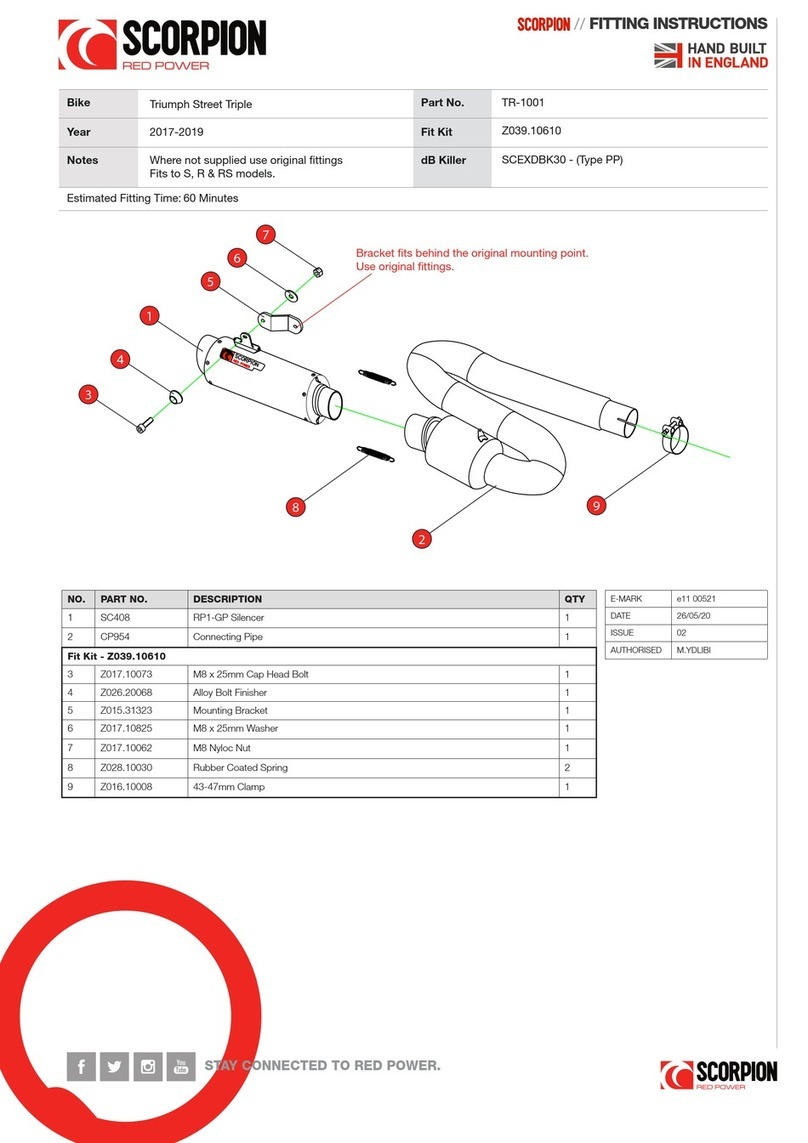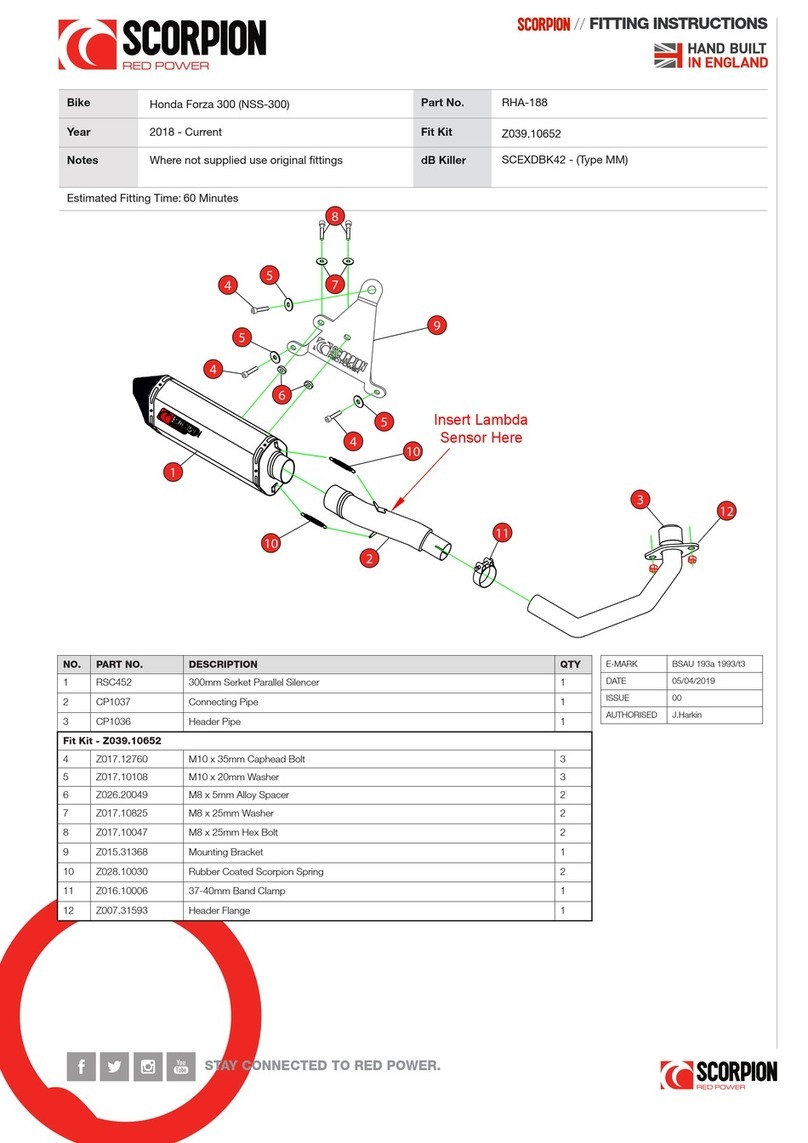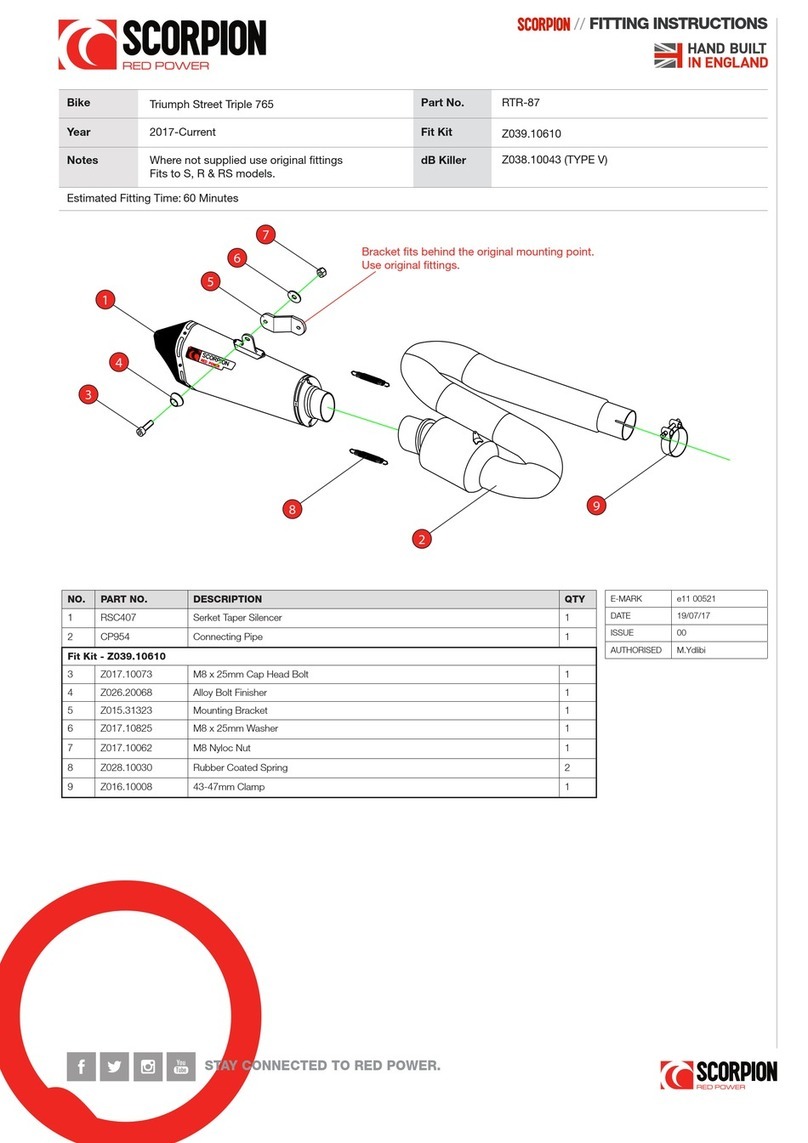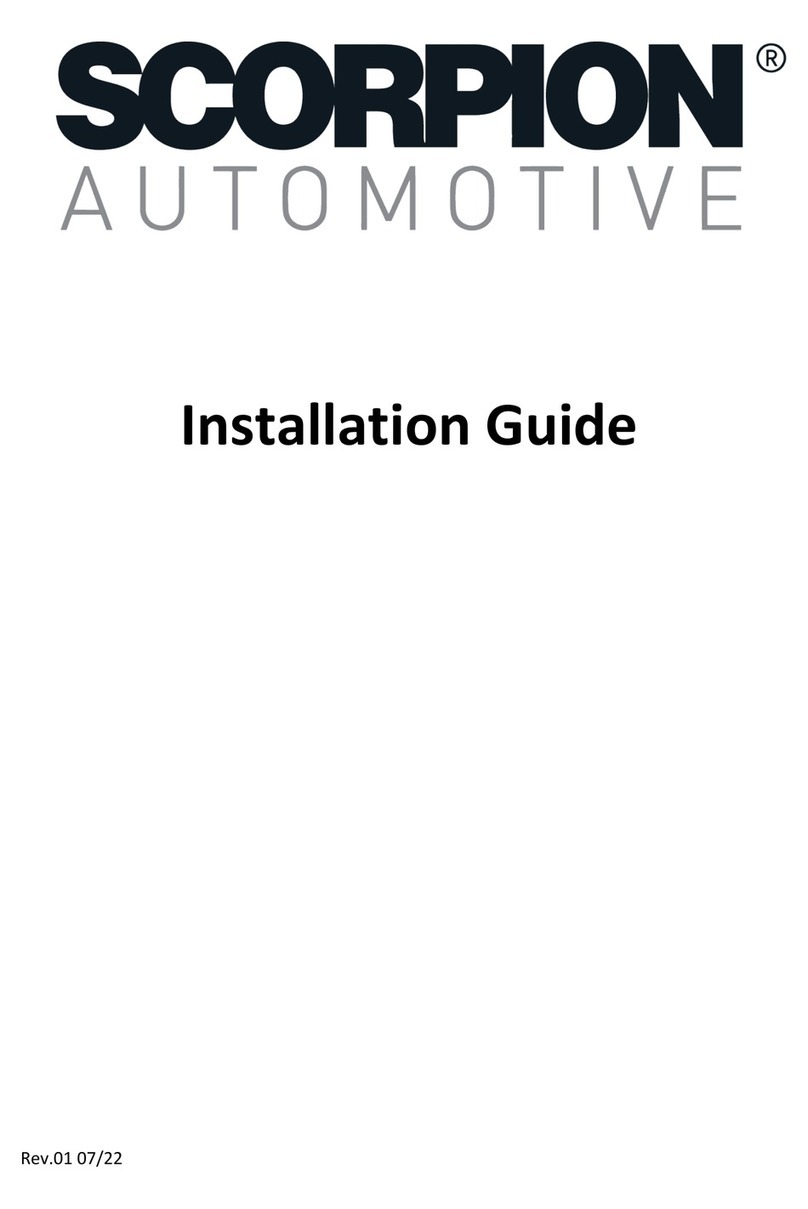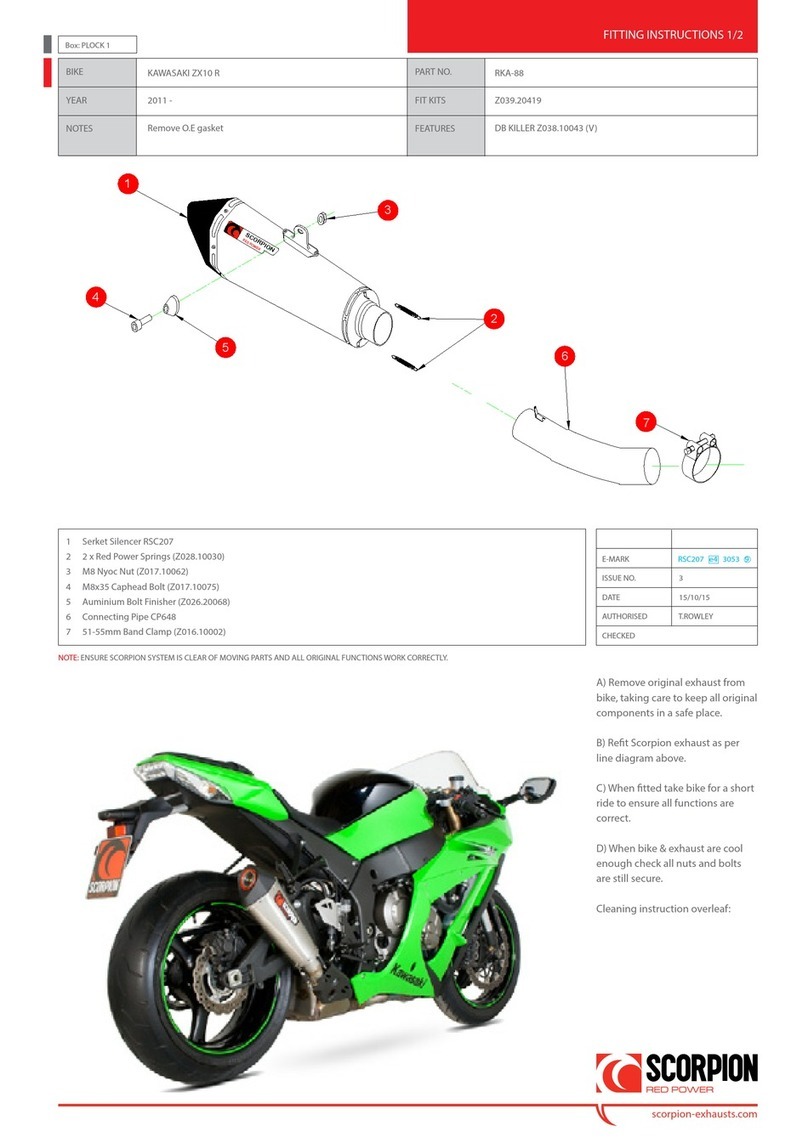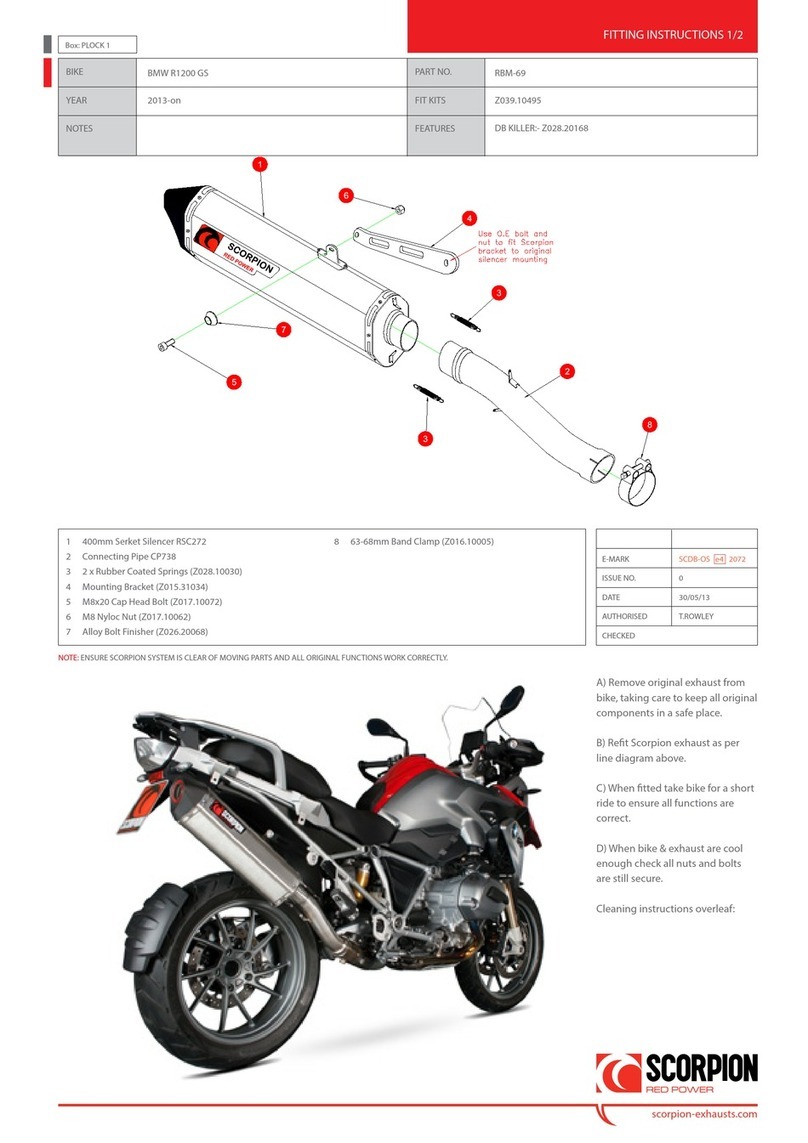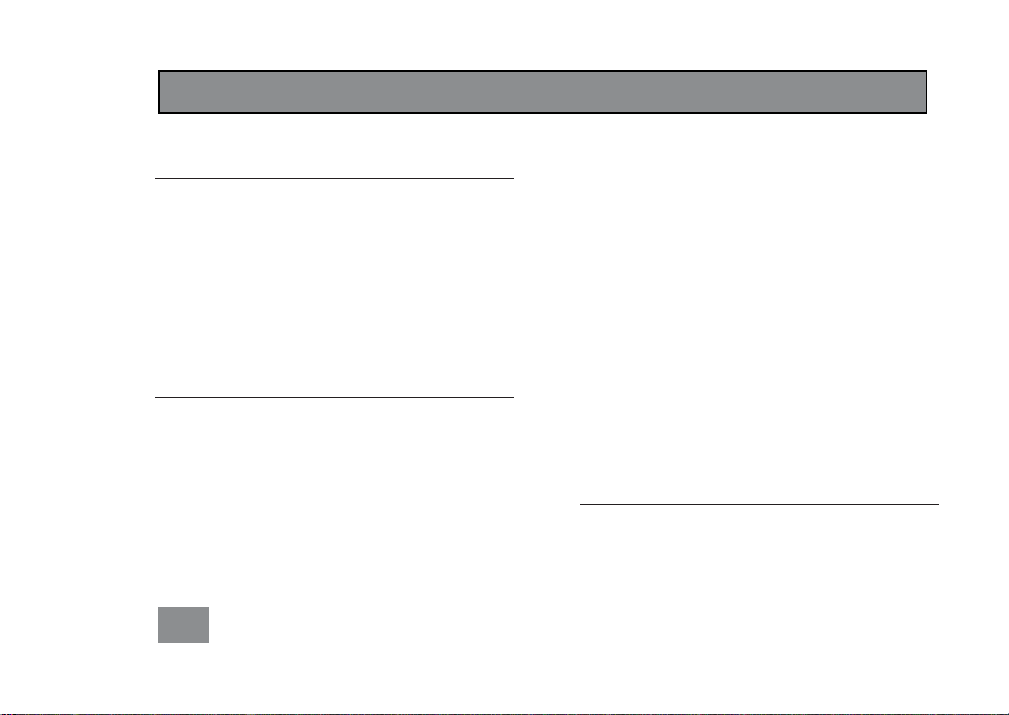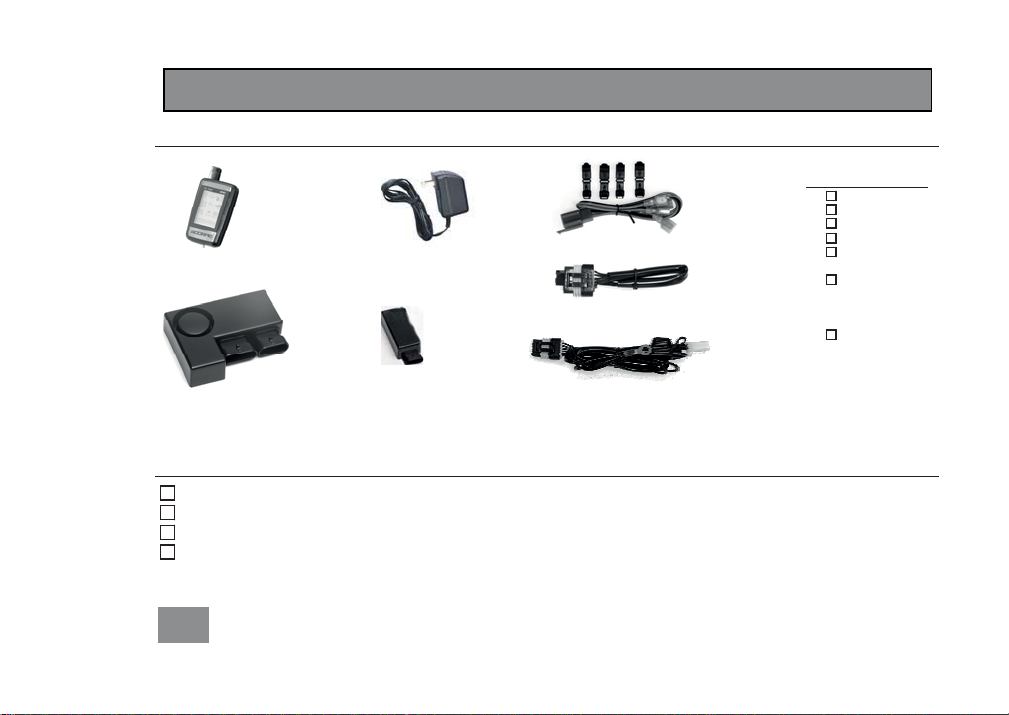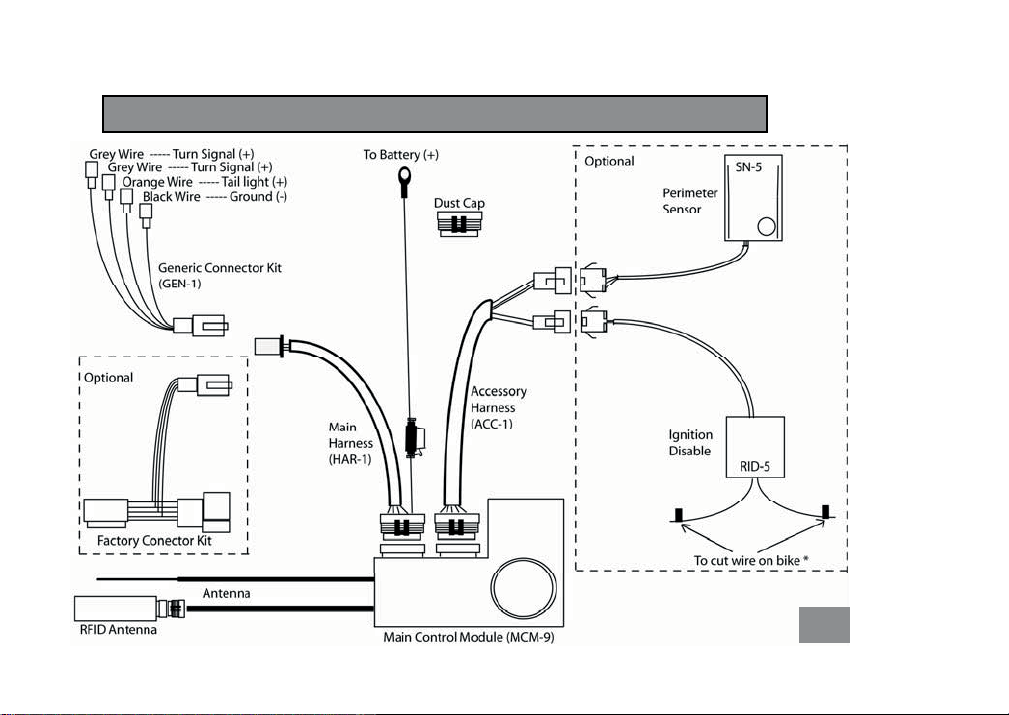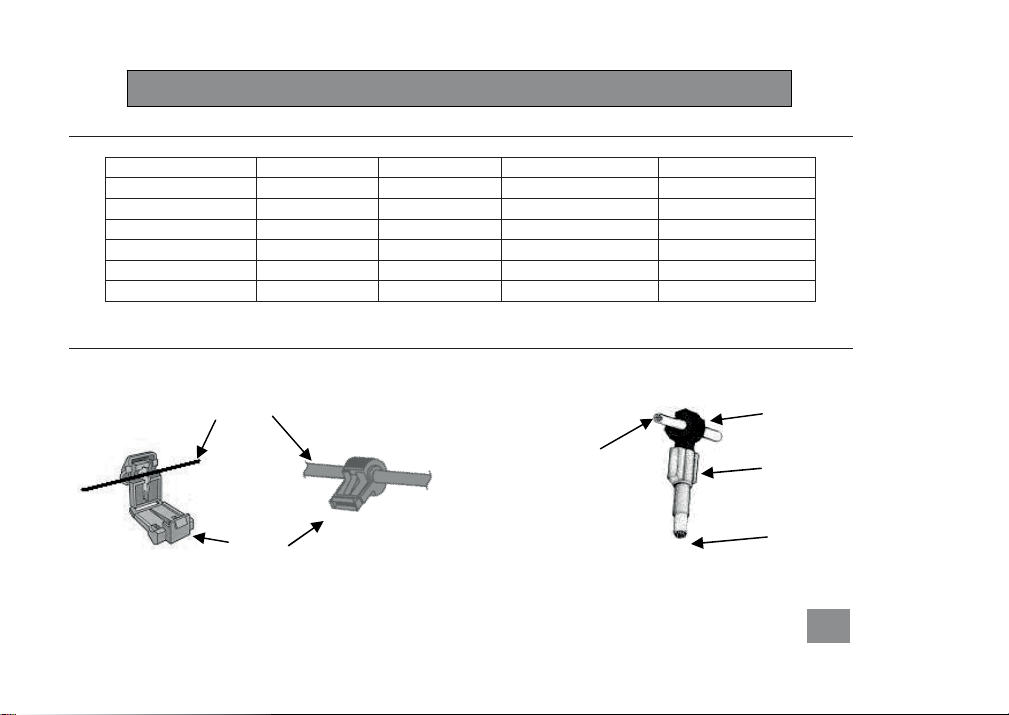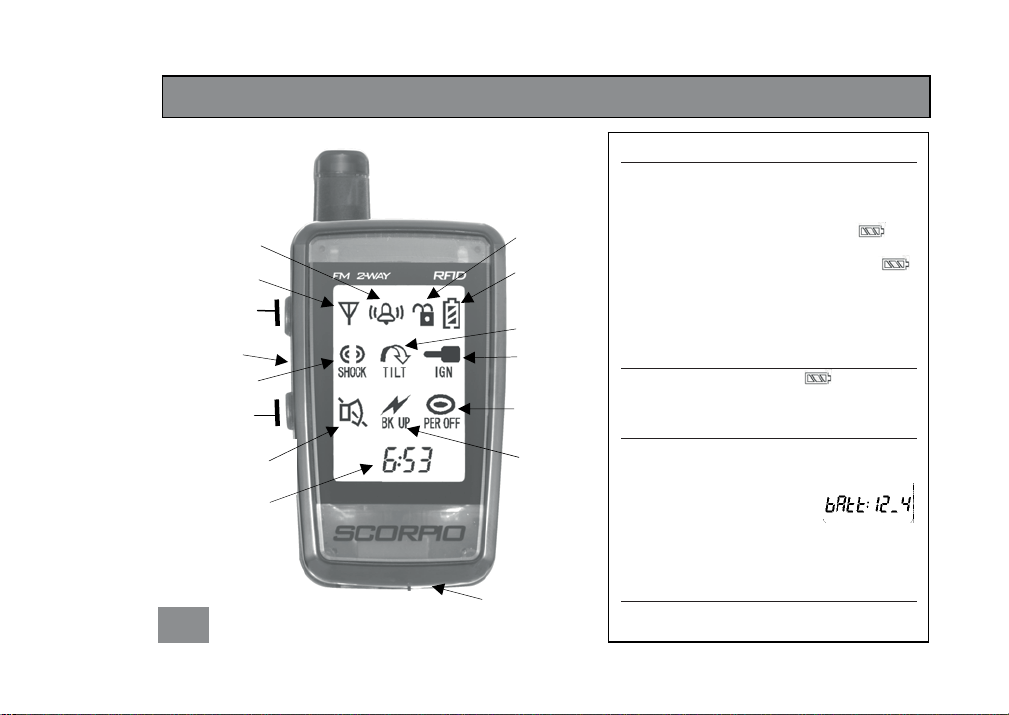Battery
Shock
Trigger Perimeter
Trigger
24 hour
Clock / Text
display
Range
Indicator
Alert Type
Aud/Vibr
System Status
Button 2
Button 1
Tilt Trigger
Ignition
Trigger
Back up
Power
Trigger
Audible/
Silent
Alert Indicato
7
Reset
Button
Charger Input
Charging Instructions
We recommend that the transceiver be charged
for up to 12 hours to insure full life of the battery.
1. Plug in provided charger into the transceiver.
2. While the transceiver is charging the
icon will scroll from empty to full.
3. When the transceiver is fully charged the
icon will no longer scroll.
It’s recommended to recharge the transceiver
every day to maintain full function.
Remote Battery Status
The LCD will display 3 different icons to
show the transceiver battery status.
Motorcycle Battery Status
Every time the alarm is activated or deactivated,
the LCD will display a text message with the
current battery voltage.
If motorcycle battery drops below 11 volts the
screen will display CyCLE bAtt LO.
Transceiver Back light
From the main screen pres button 1or 2, the
screen back light will turn on for 2 seconds.
User’s Guide