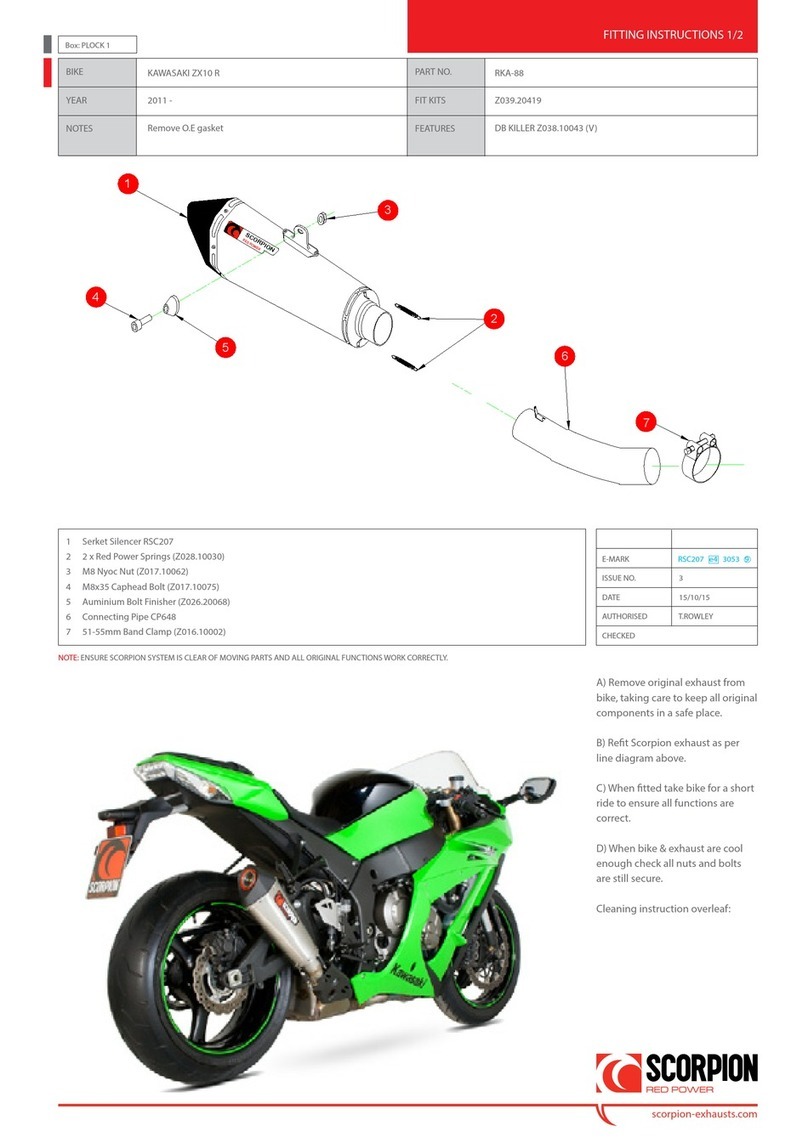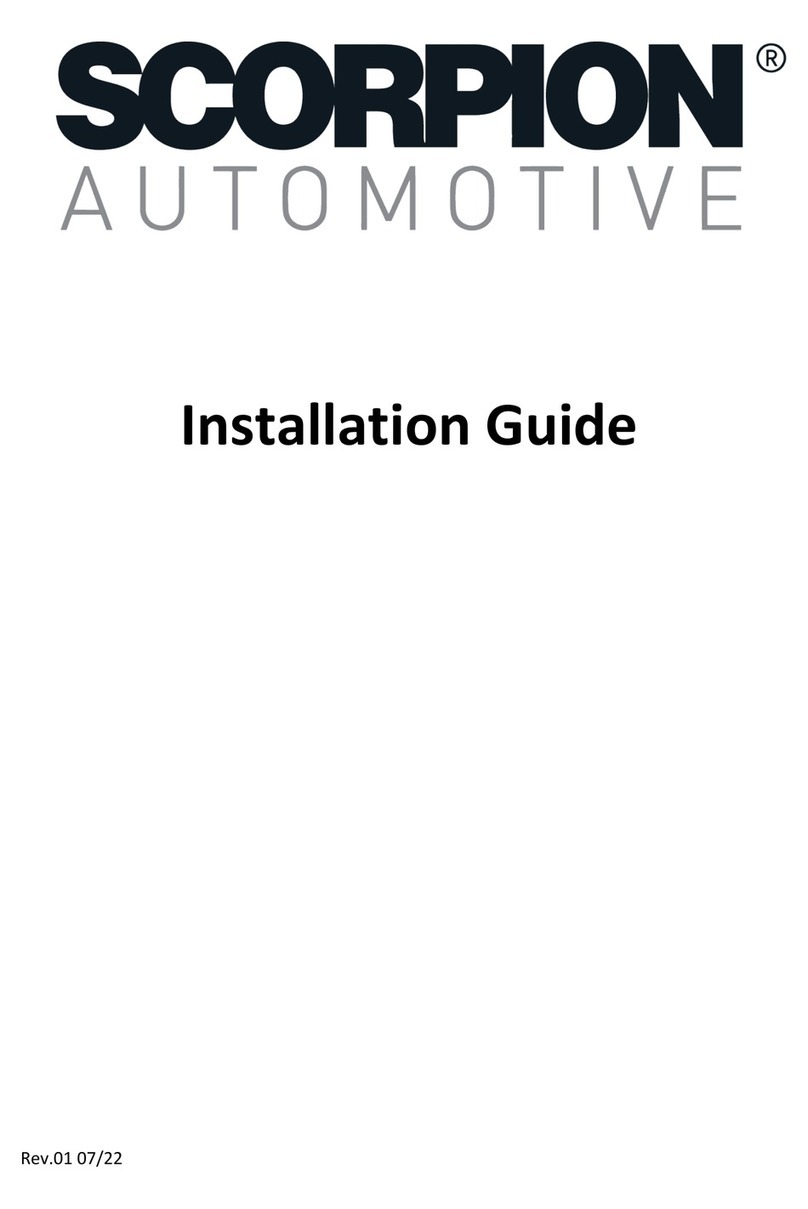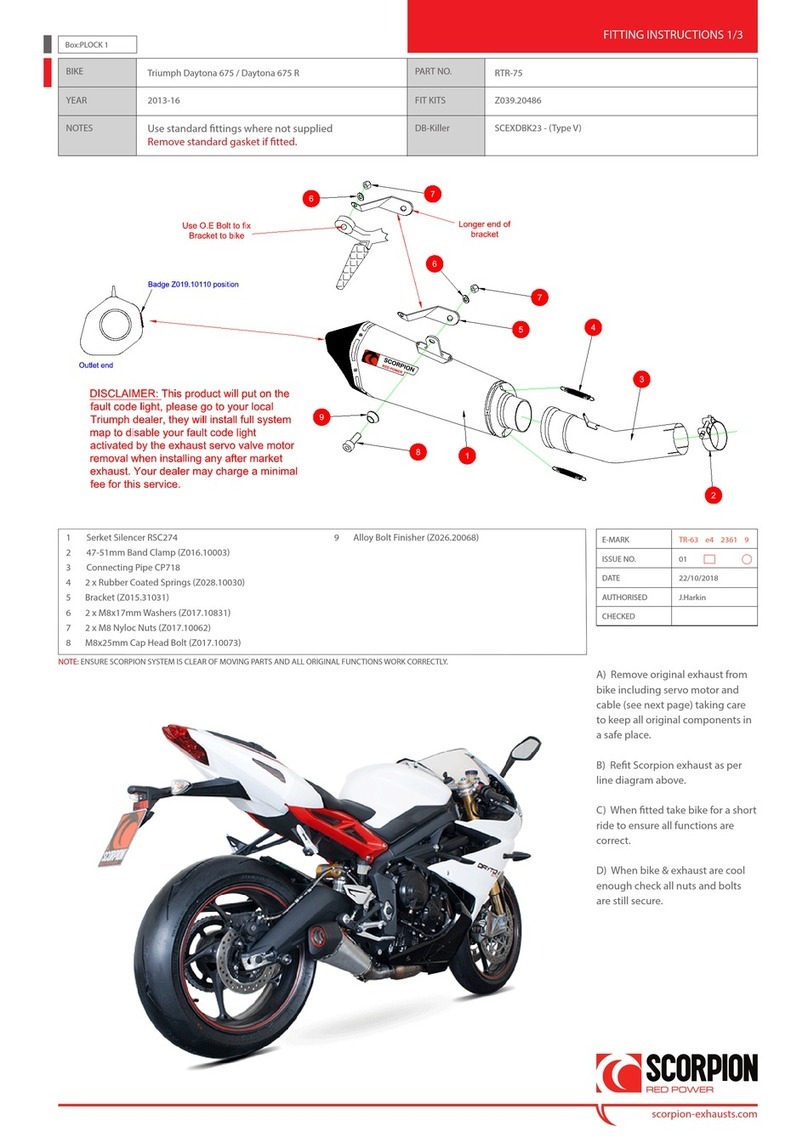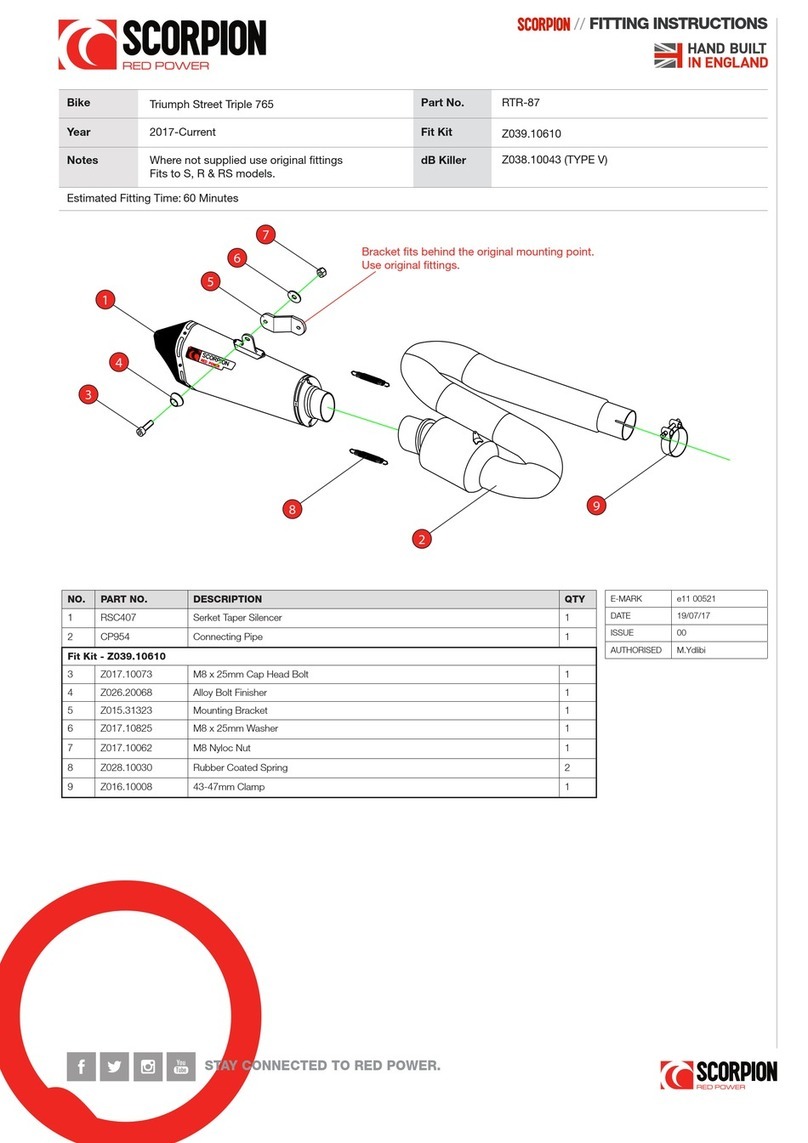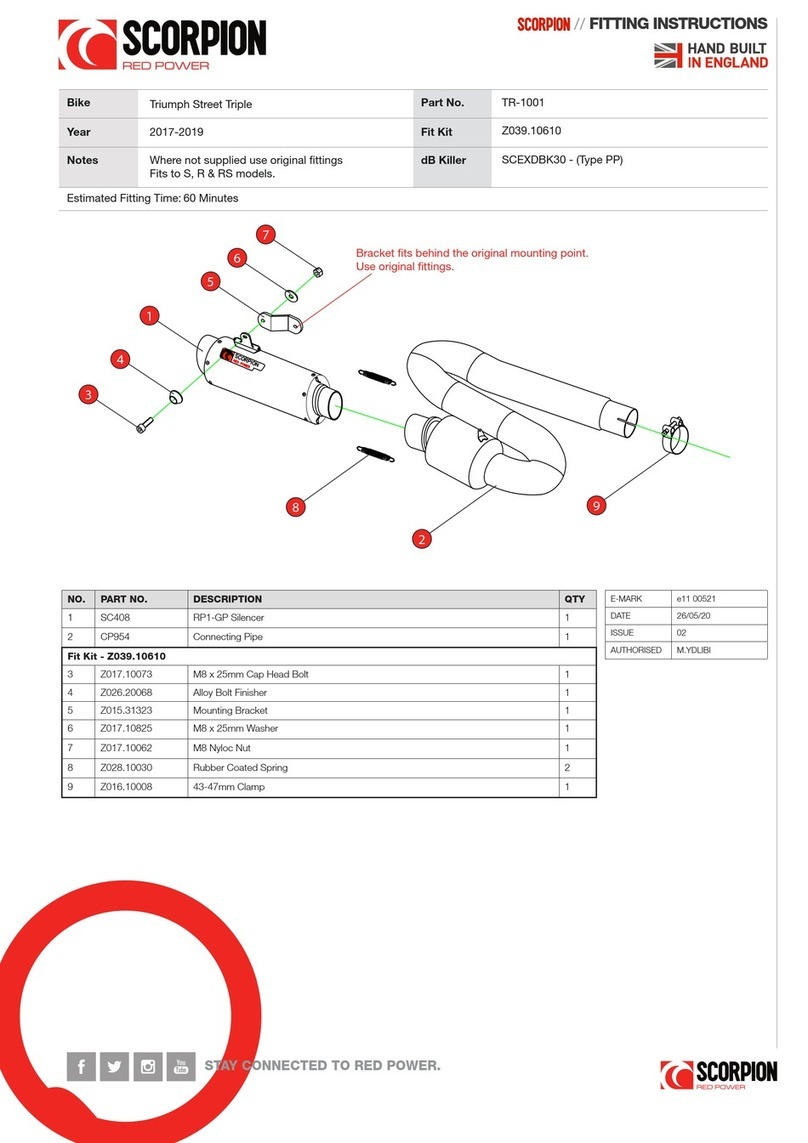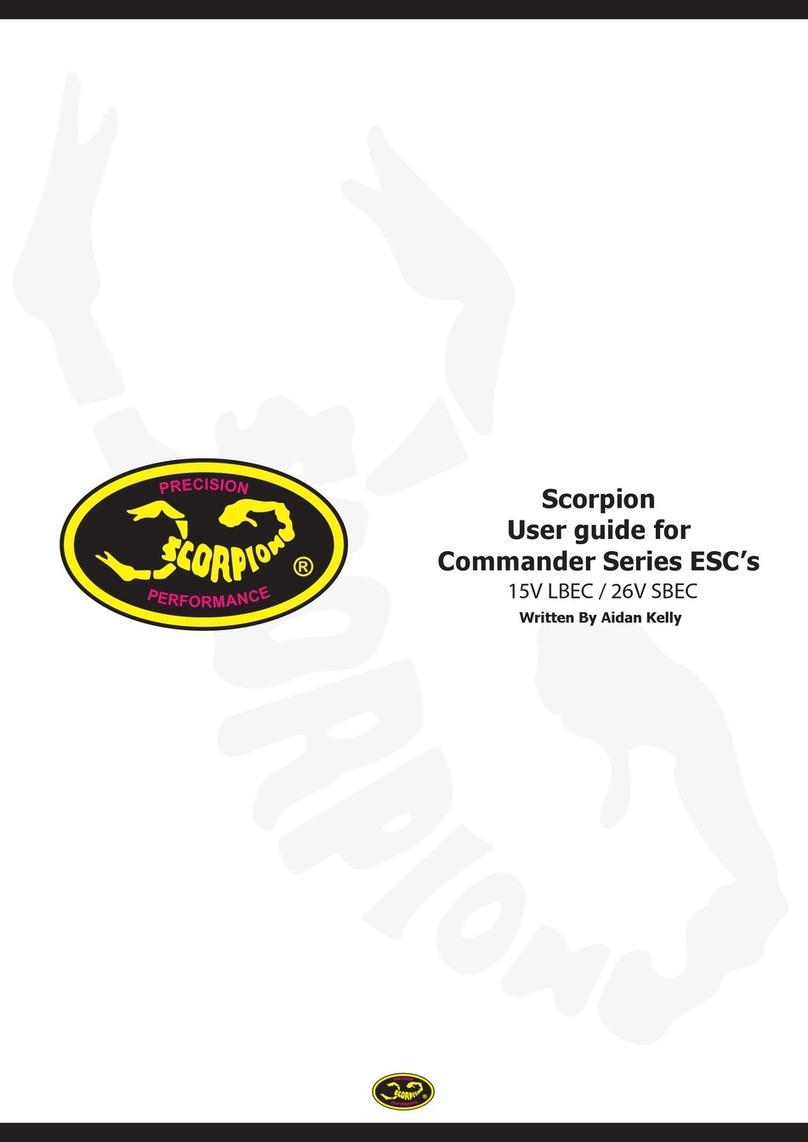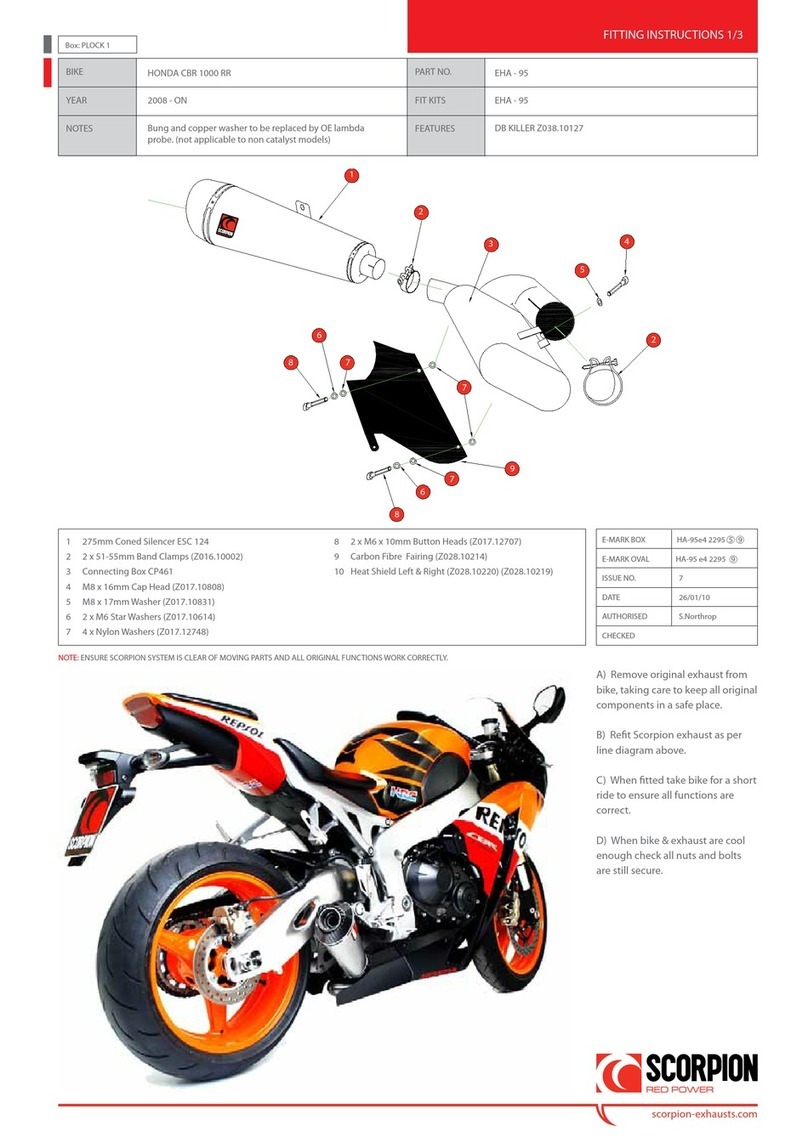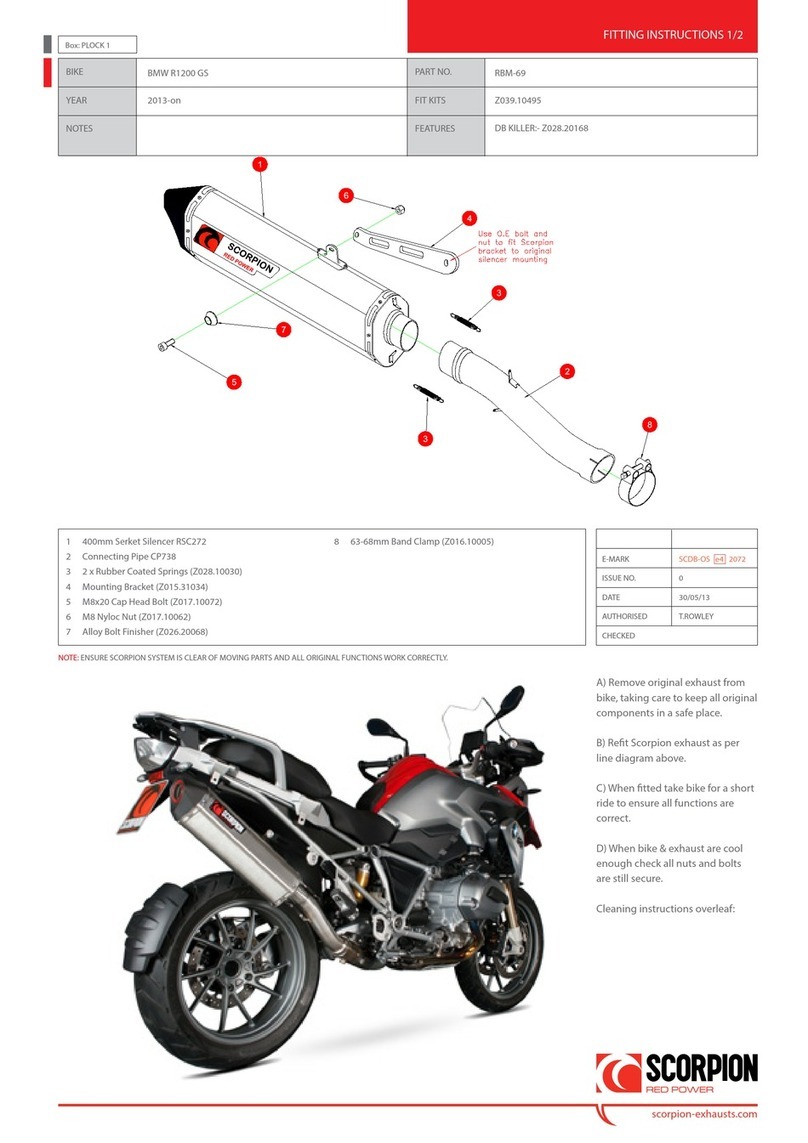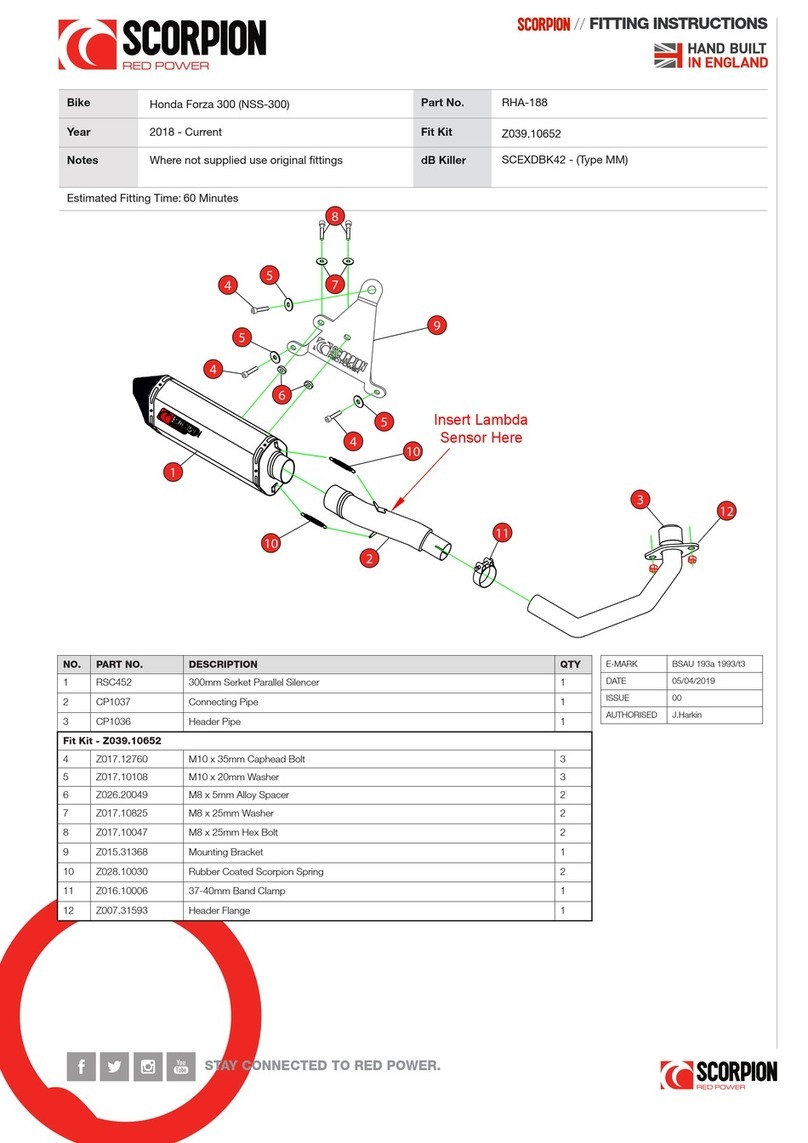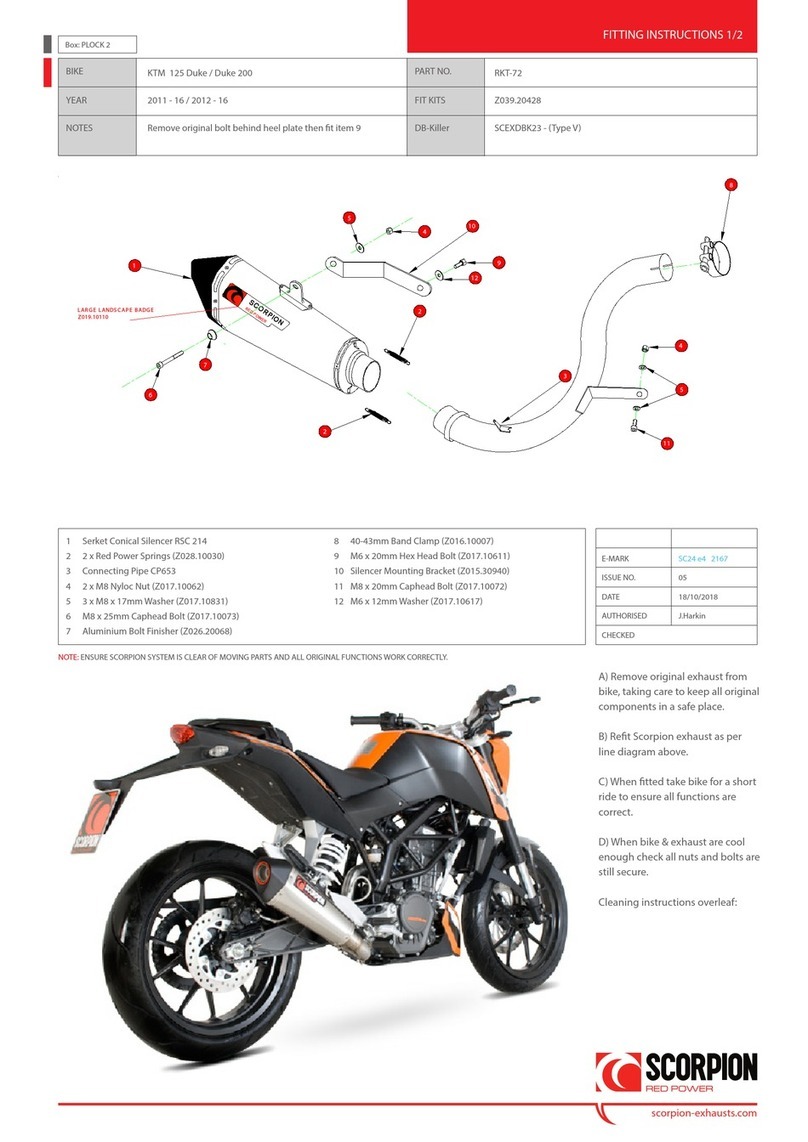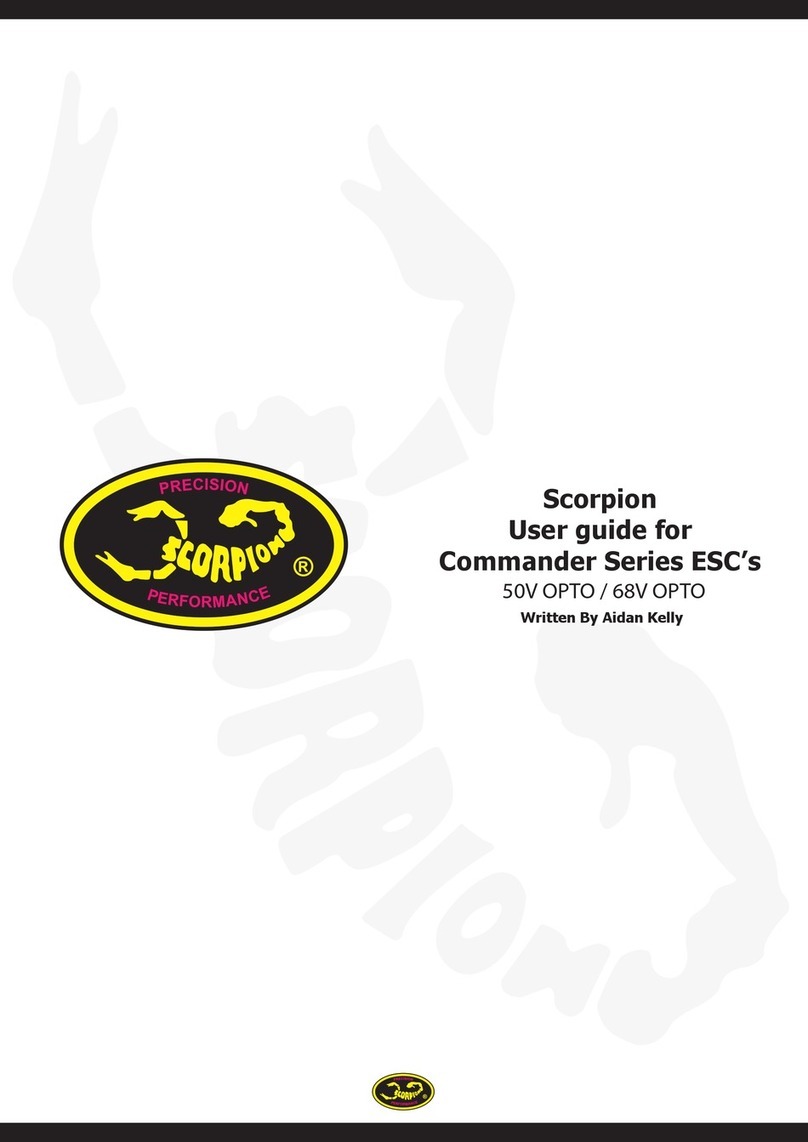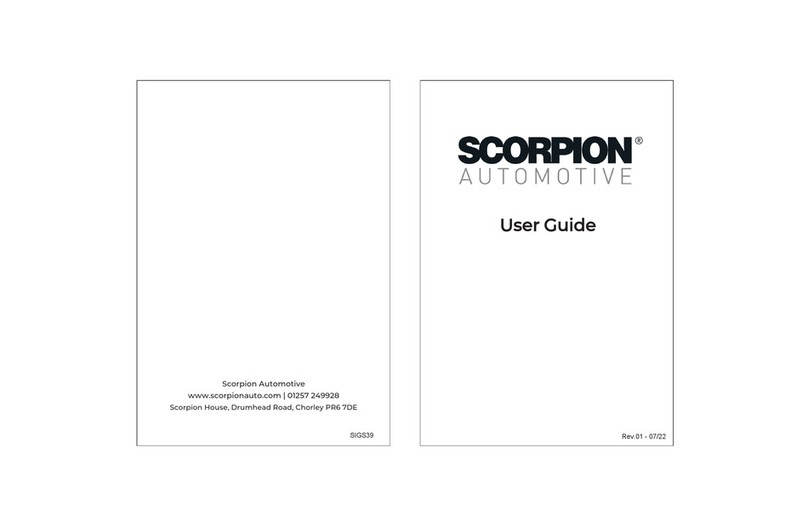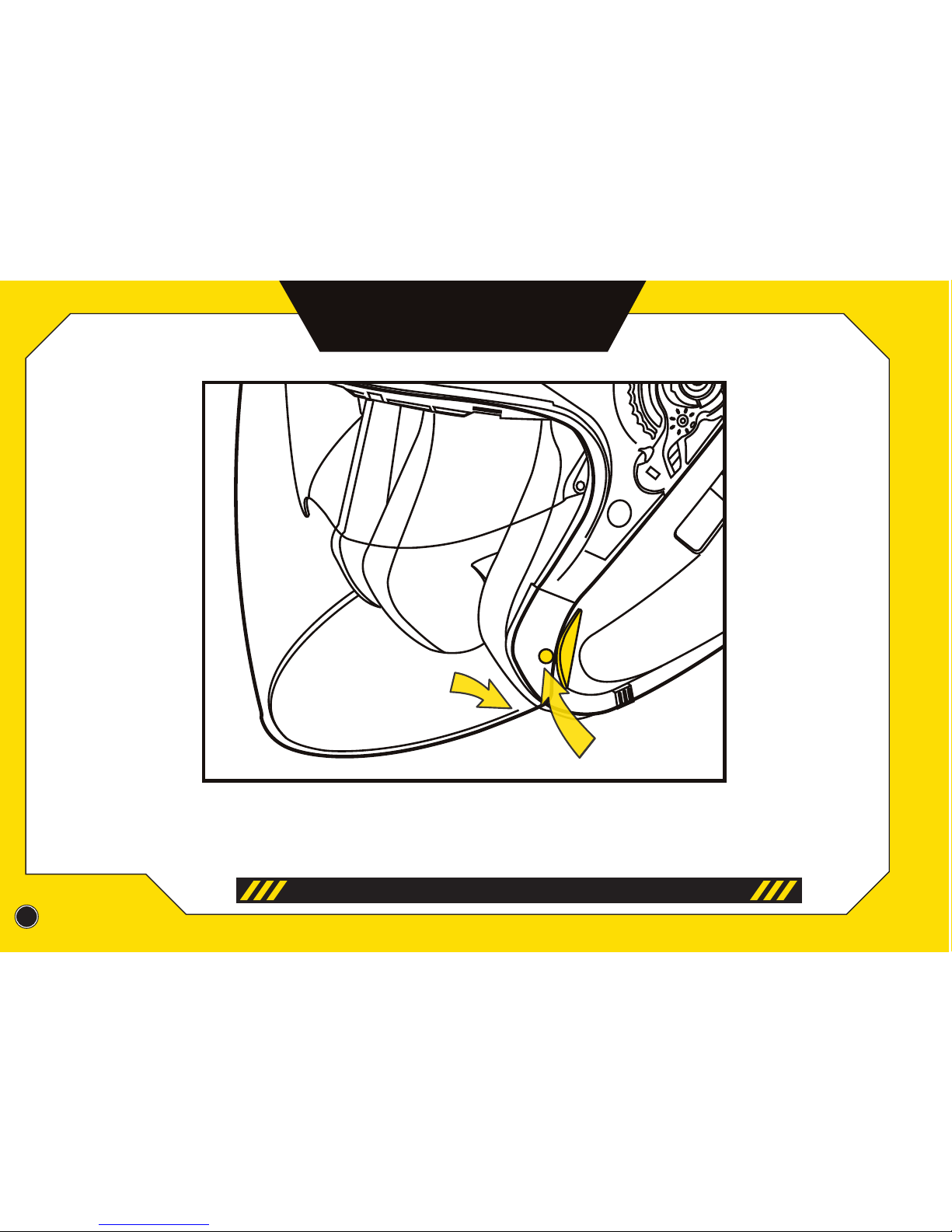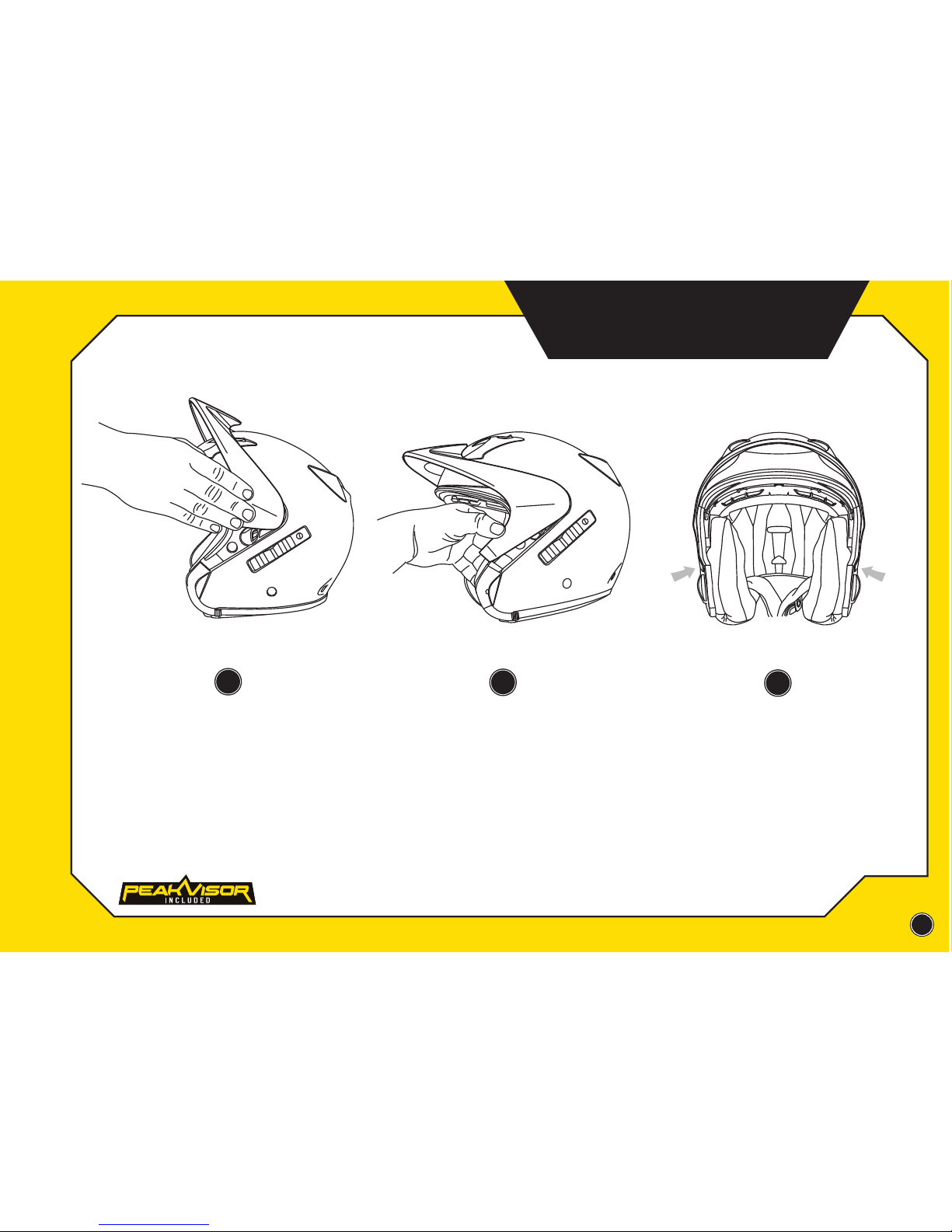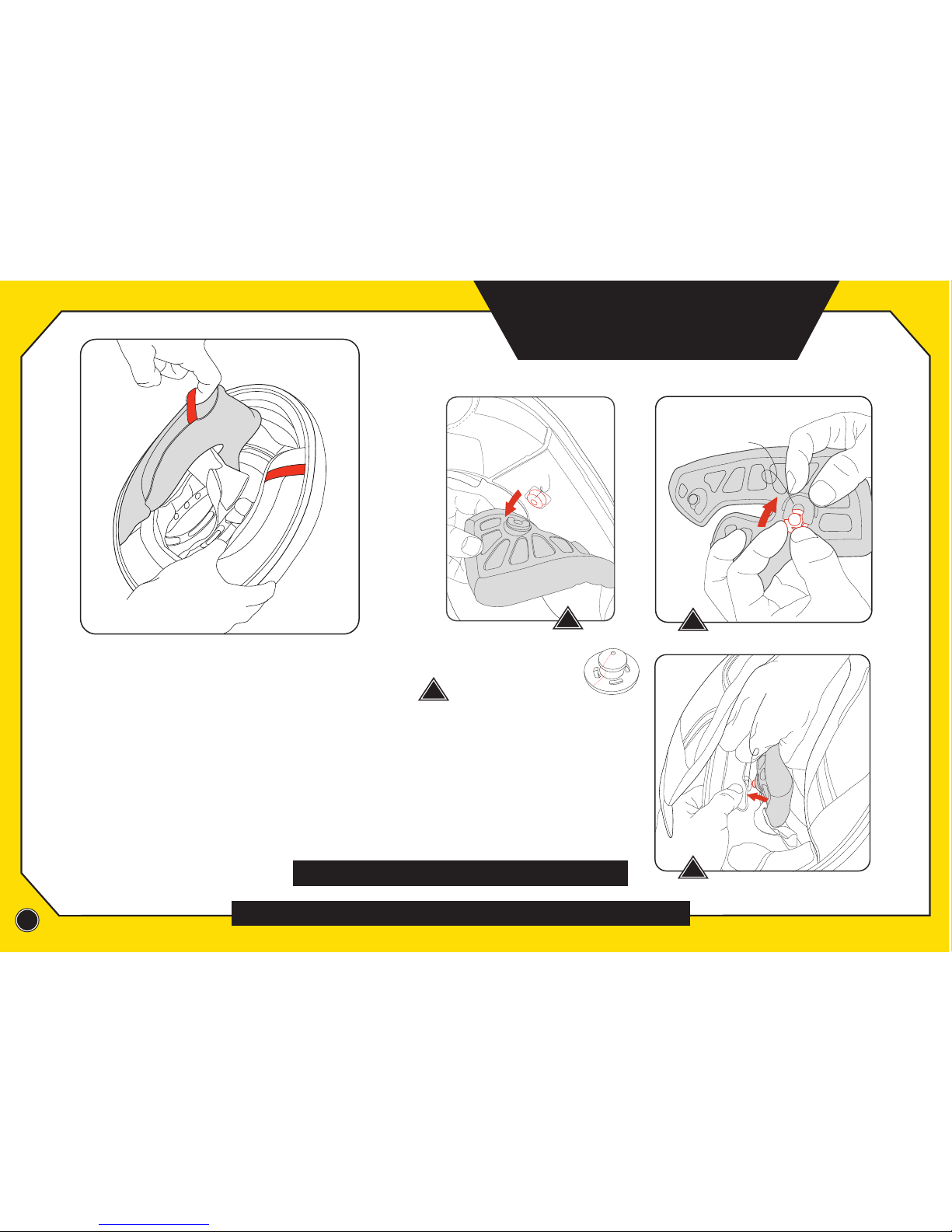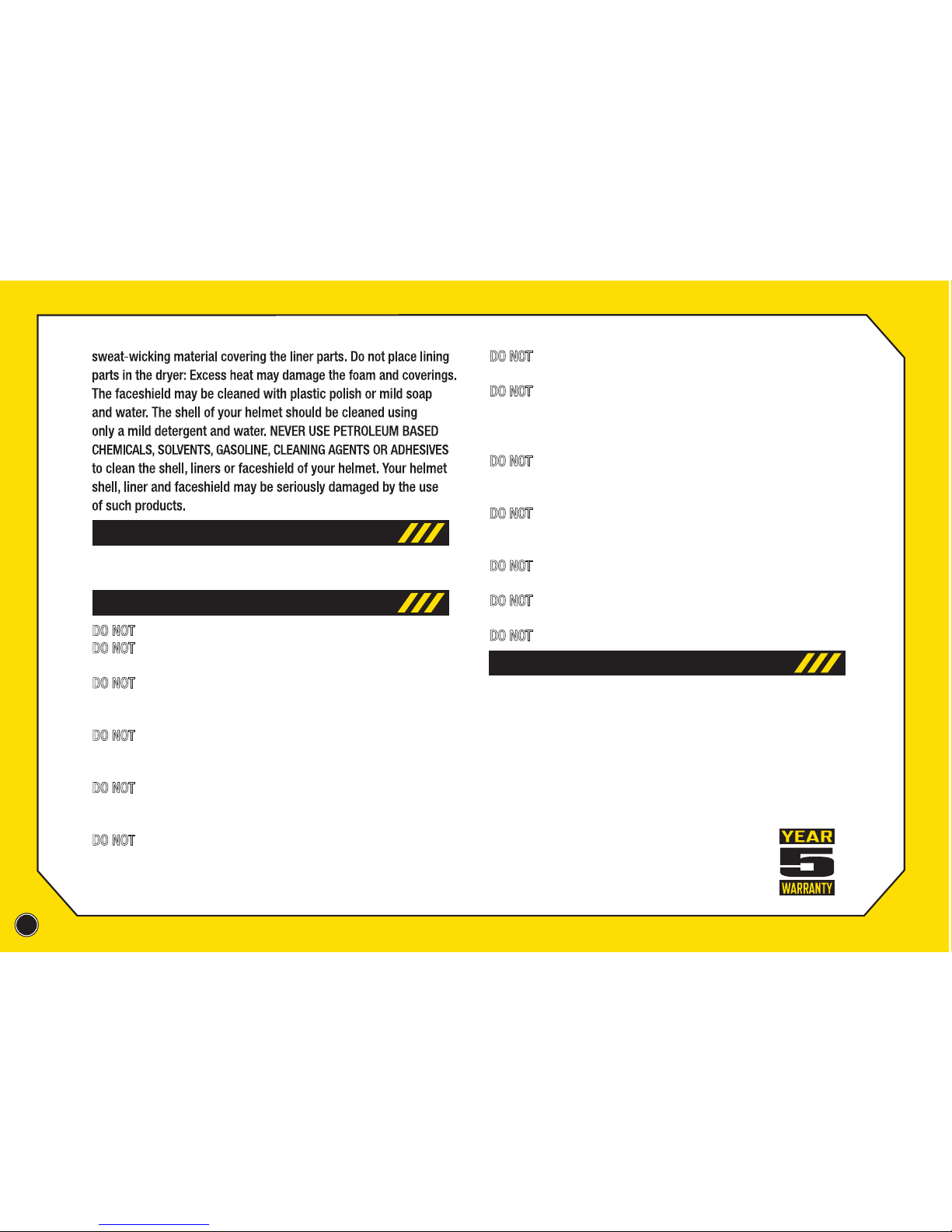Like us on Facebook for a chance to win Scorpion products:
https://www.facebook.com/ScorpionExoUSA
Follow us on Twitter to be the first to know about new products :
https://twitter.com/ScorpionExo
Subscribe to our YouTube page for fresh videos on our latest products:
http://www.youtube.com/user/ScorpionNation
Download our FREE iPhone/iPad App. available on the App Store:
http://itunes.apple.com/us/app/scorpionexo/id429393136?mt=8
Follow us on Instagram for a visual look into the Scorpion nest:
Search user @Scorpionexo or #scorpionexo
FOLLOW US ON OUR SOCIAL NETWORKS
Scan to visit our website:
10
9
Warning
DO NOT
Warranty
For your safety, it is important that you completely read the
owner’s manual and all warning labels.
DO NOT ride without snugly fastening your chinstrap.
DO NOT clean your helmet with petroleum products, solvents,
benzene, thinner or cleaning agents.
DO NOT paint over your helmet’s finish without totally protecting
and isolating the shock-absorbing liner and plastic parts.
Your warranty will otherwise be invalidated.
DO NOT drop your helmet from any height onto a hard surface.
This could cause damage to your helmet’s finished and/or
decrease its ability to protect you.
DO NOT place your helmet on your motorcycle’s rearview mirror:
The sharp pressure from the mirror’s edge will compress and
damage the helmet’s shock-absorbing liner.
DO NOT place your helmet on the motorcycle’s seat or fuel tank.
It can easily roll off and hit the ground causing damage to the
helmet. It is best to place your helmet on the ground so it cannot
fall in any direction.
For on-line registration of your new ScorpionEXO helmet,
please log onto www.scorpionusa.com/support/product-
registration.html . Should you have a warranty claim, please
business hours (PST). Details of your ScorpionEXO warranty
can be found online: www.scorpionusa.com/support/warranty-
and-returns.html
DO NOT ride with a scratched faceshield. This can impair your
vision, especially at night.
DO NOT modify any part of your helmet, e.g., drilling the shell or
cutting and pressing the shock absorbing liner. Installation of
sound systems, speakers and microphones reduces your
helmet’s ability to protect you and is not recommended.
DO NOT use the helmet again if it has either been dropped or
involved in an accident. Replace it even if the damage is not
visible to the naked eye.
DO NOT wear a dark or tinted faceshield (including the
retractable SpeedViewTM Sunvisor) in dark or poor visibility
riding conditions.
DO NOT place your headliners and cheek pads in the dryer after
washing. Allow them to air dry.
DO NOT attempt to remove, change or replace your faceshield
while riding your motorcycle or ATV.
DO NOT use paint which requires heat curing.
Continued from pg. 9 >>