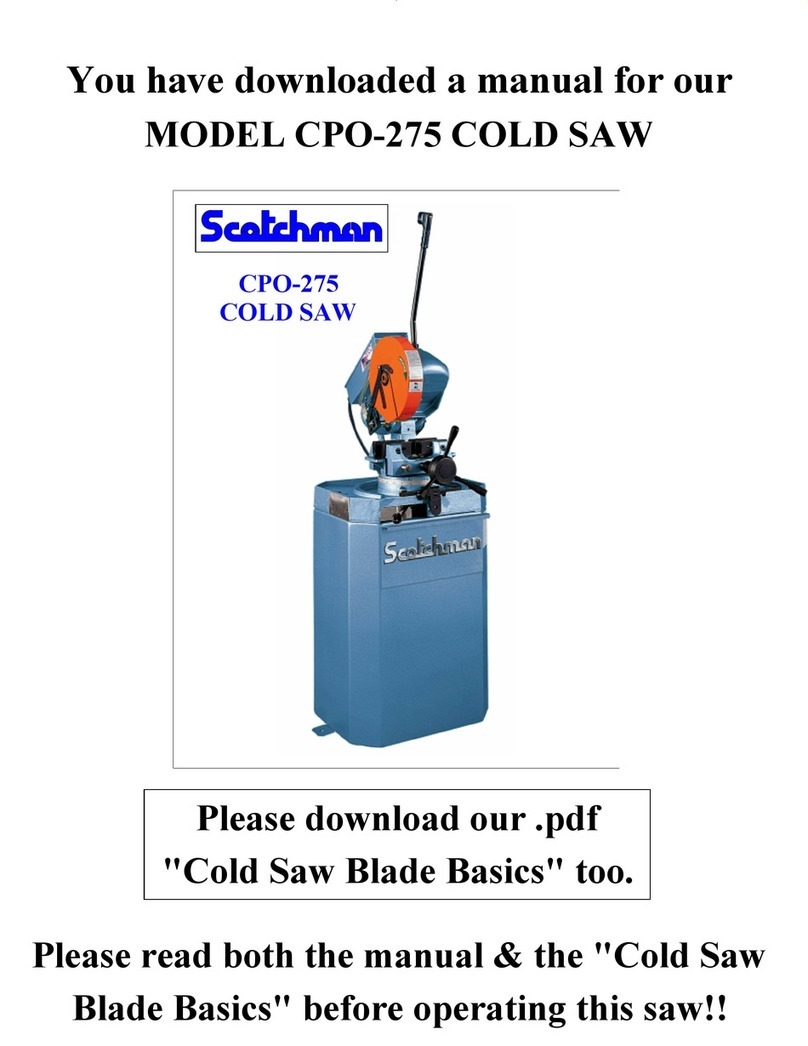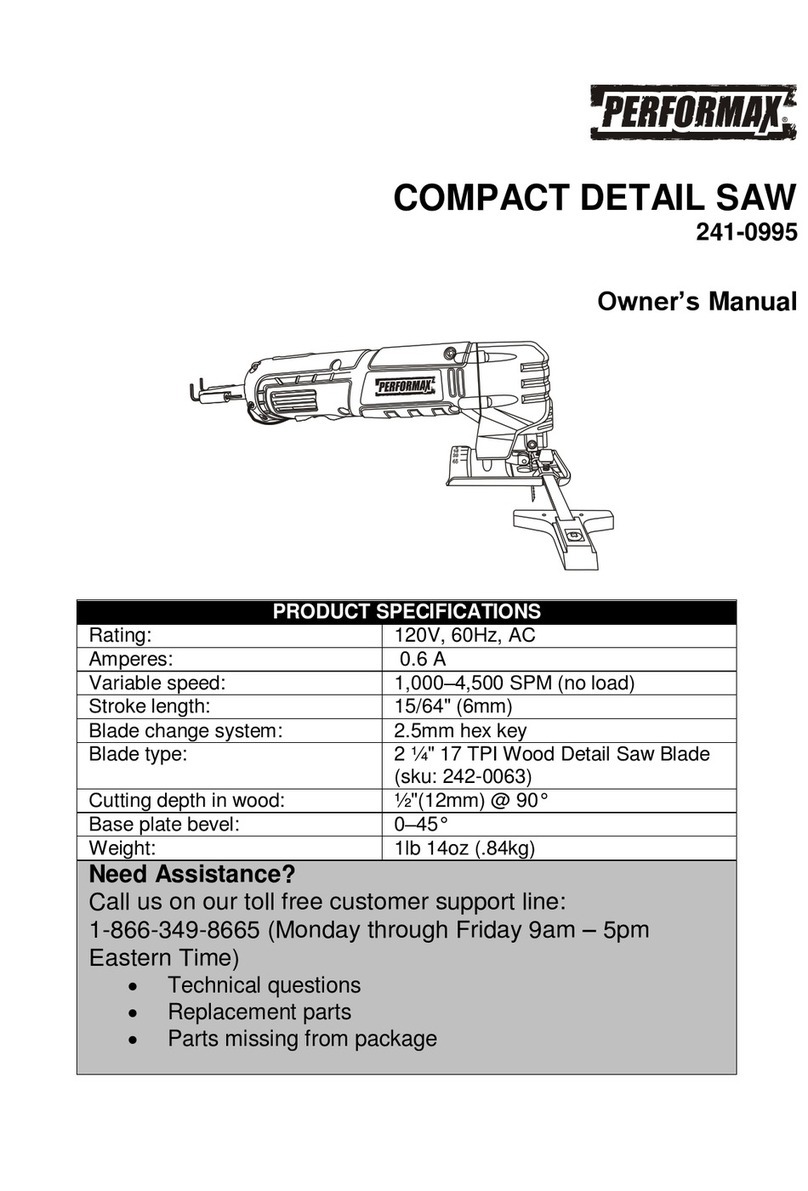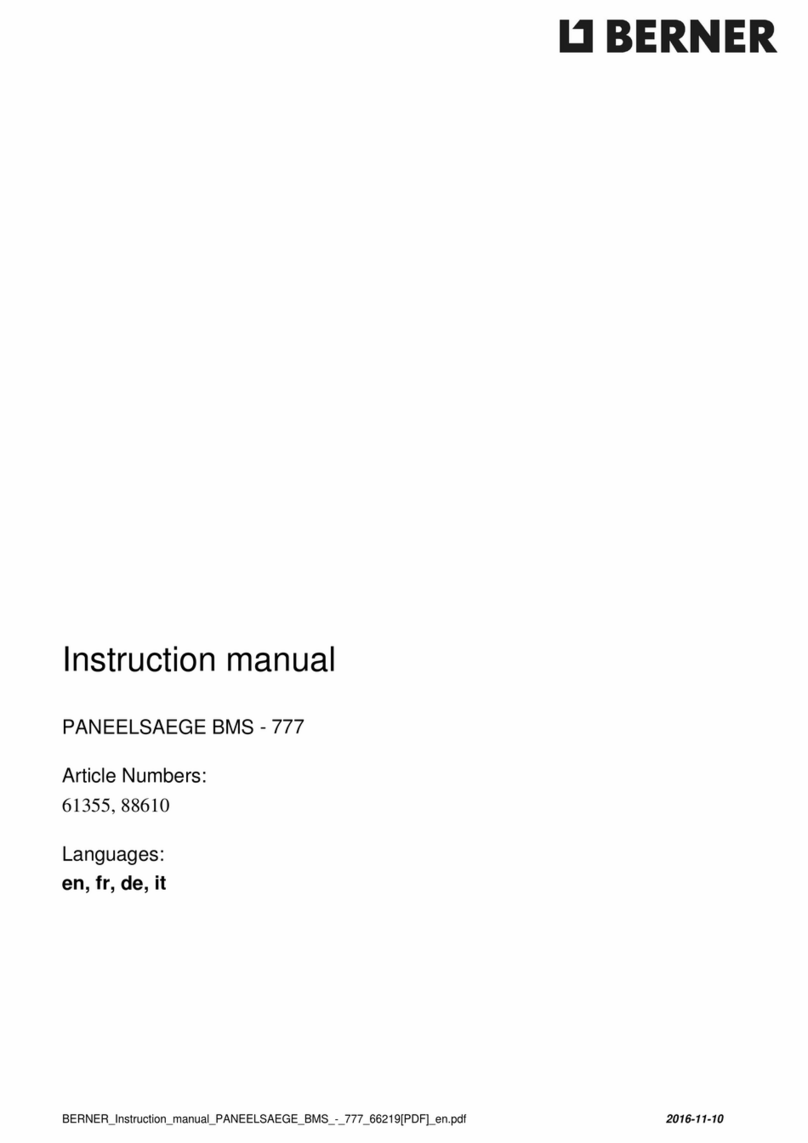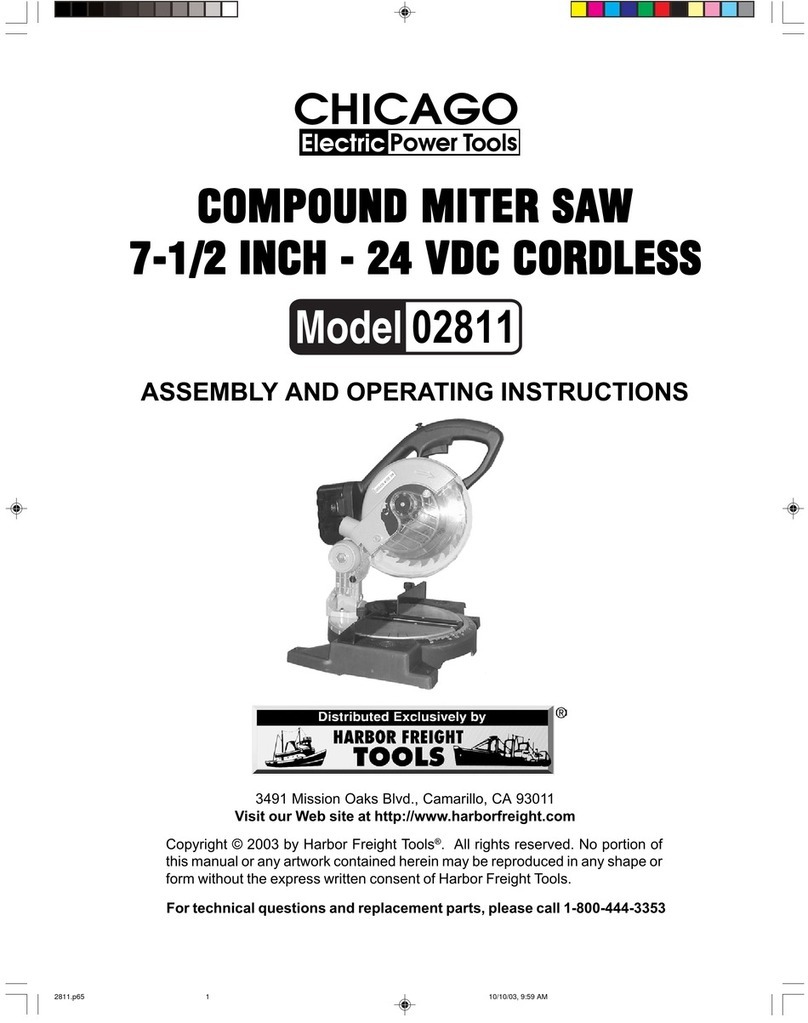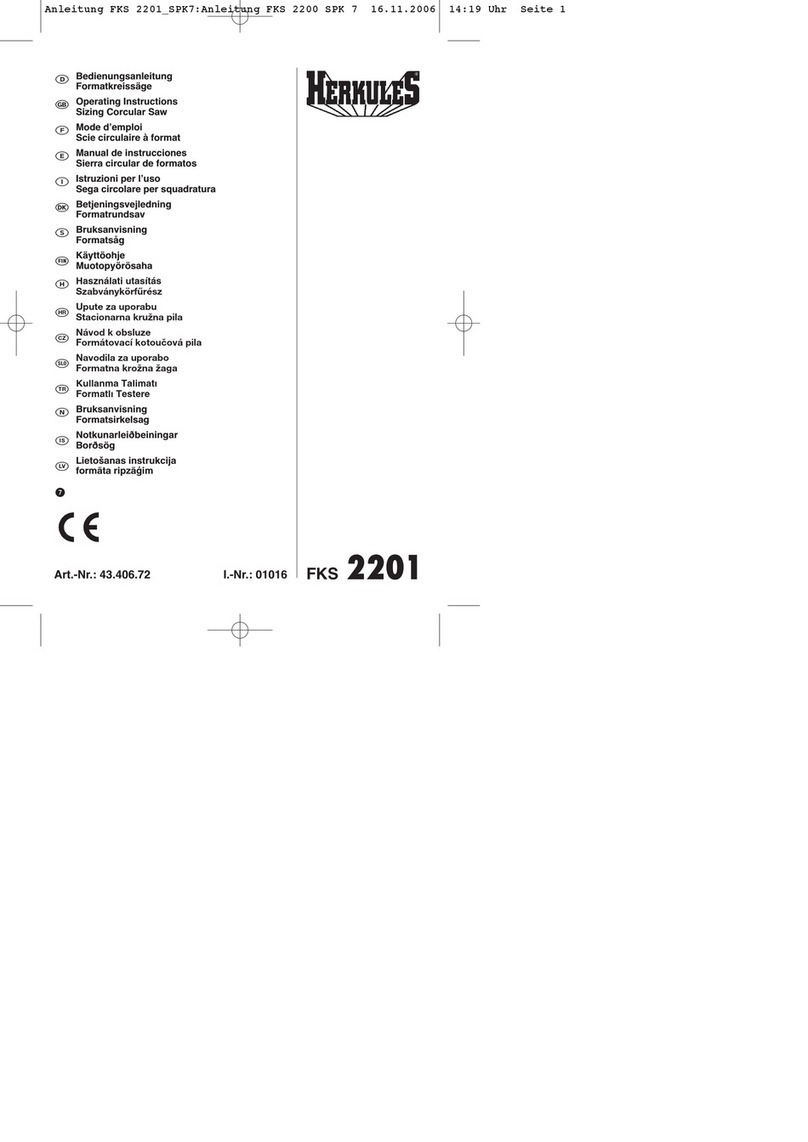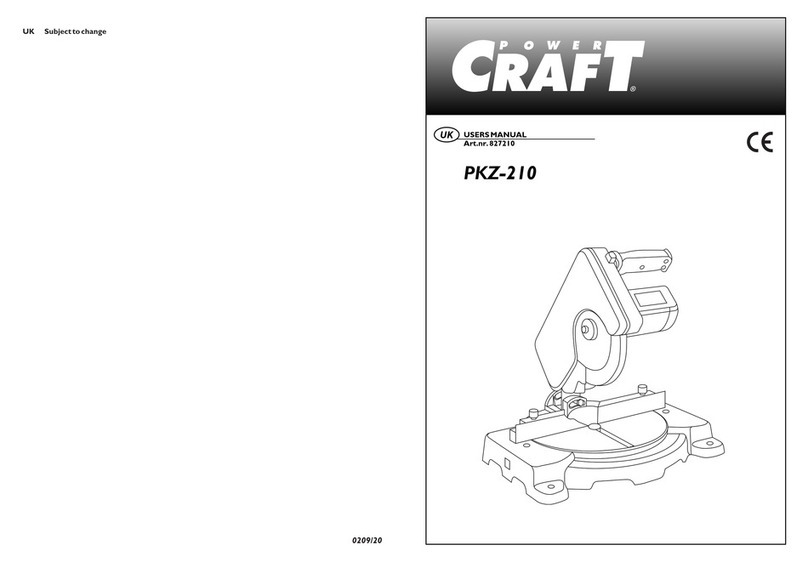Page 15
5.1F HEAD DOWN
This button is also used to set the overall stroke of the machine and to make manual cuts.
5.1G HITCH SELECTOR
This switch is used to select the number of hitches the shuttle vise makes before the saw makes a cut.
POSITION 1 is for parts from 0 to thirty inches in length.
POSITION 2 is for parts from thirty to sixty inches.
POSITION 3 is for parts from sixty to ninety inches.
5.1H CYCLE/START BUTTON
This button starts the machine cycle. The CYCLE/START button is used to make trim cuts and setup
cuts prior to starting the automatic operation. It is also used to start the automatic operation once all of
the test cuts are done.
5.1 I AUTOMATIC/MANUAL SWITCH
This switch must be in the MANUAL position to start the machine, to make trim cuts and to set the
product lengths. After the machine has been set up and sample cuts have been made, this switch is
moved to the AUTOMATIC position. Any time the saw is in the AUTOMATIC position, this switch can
be turned to the MANUAL position. When it is turned to the MANUAL position, the machine will
complete the cycle it’s on and stop when the head reaches the up position. The saw motor will continue to
run when this switch is used to stop the automatic operation of the machine. When this switch is in the
AUTOMATIC position and the machine runs out of product, the operator must reset the machine’s
operation. For instructions on changing bars of material, REFER TO SECTION 7.0. When this switch
is used to stop the automatic operation, you can start the automatic operation again by depressing the
TRIM/TEST SWITCH (J) and then, the CYCLE button (H). The machine will trim and cut one part.
You can then switch the AUTOMATIC/MANUAL SWITCH to the AUTOMATIC position and press the
cycle button again. The machine will continue with the automatic operation.
5.1J TRIM/TEST
This button is used to do first part cuts prior to running the machine in the automatic position. With the
AUTO/MANUAL switch in the MANUAL position, press the TRIM/TEST button (J) and then, press the
CYCLE button (H). The saw will trim, and then cut, one part and return to the up position.
Make whatever adjustments you need to and depress the CYCLE button (H) again and the saw will cut
one more test piece. After you are satisfied with all of the settings, place the AUTO/MANUAL switch (I)
in the AUTOMATIC position and press the CYCLE button again. The saw will start the automatic
operation.