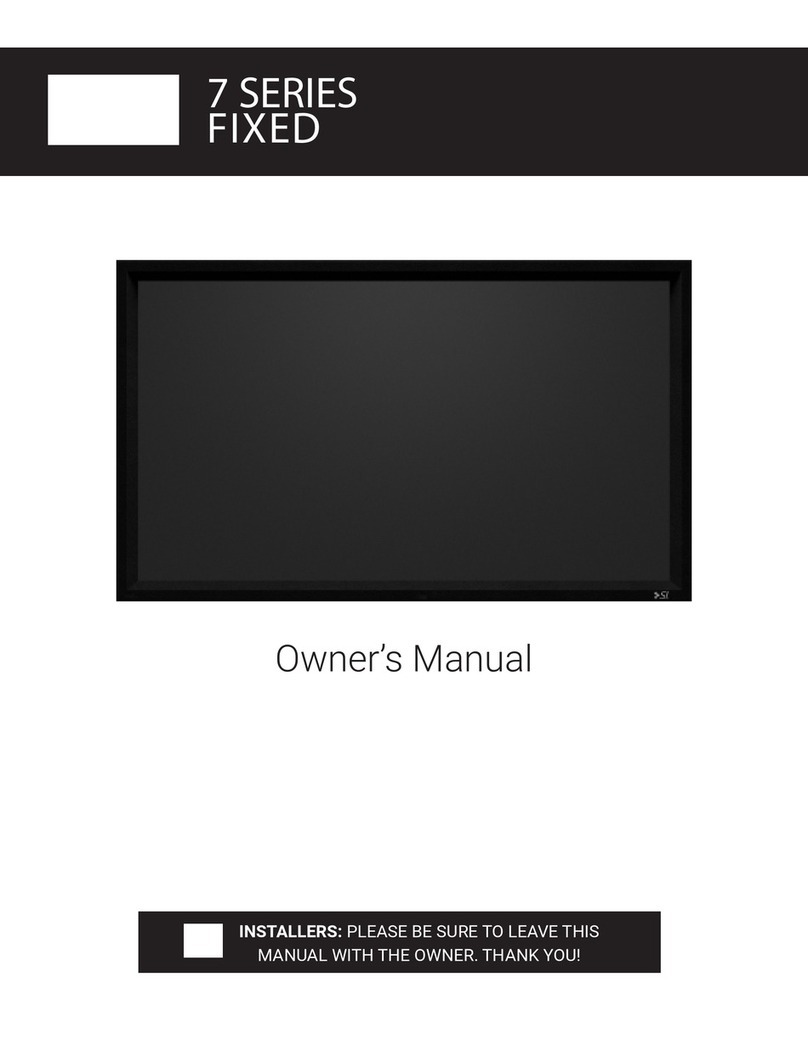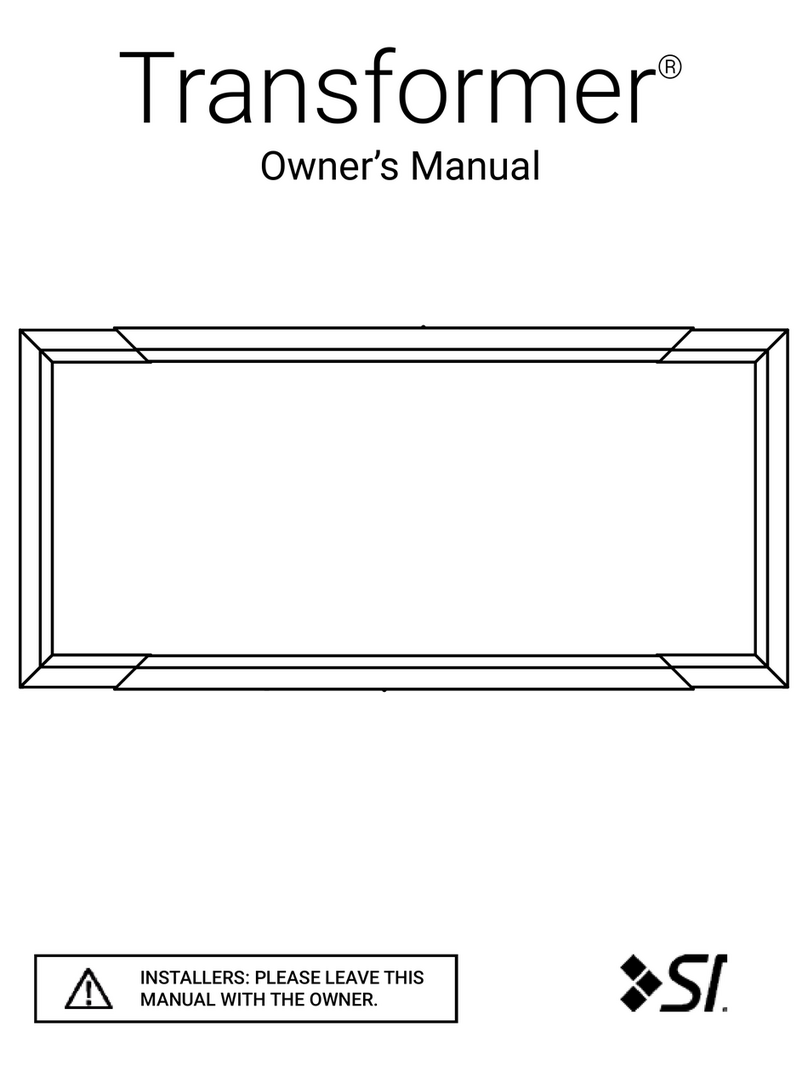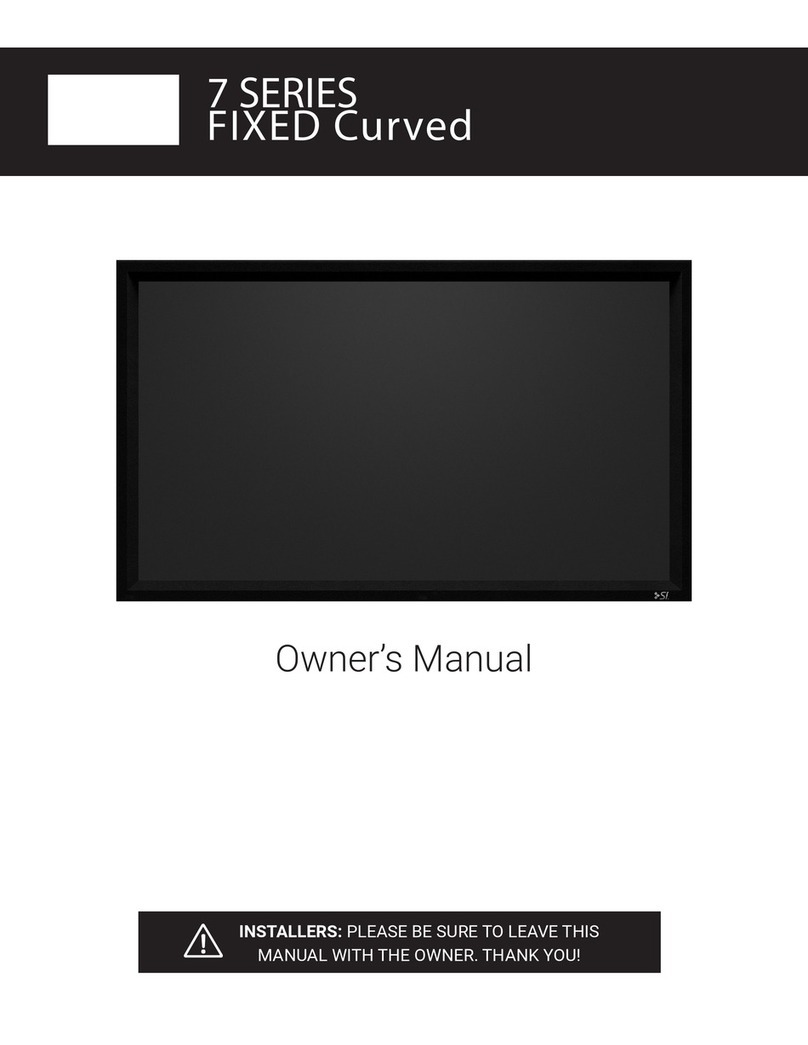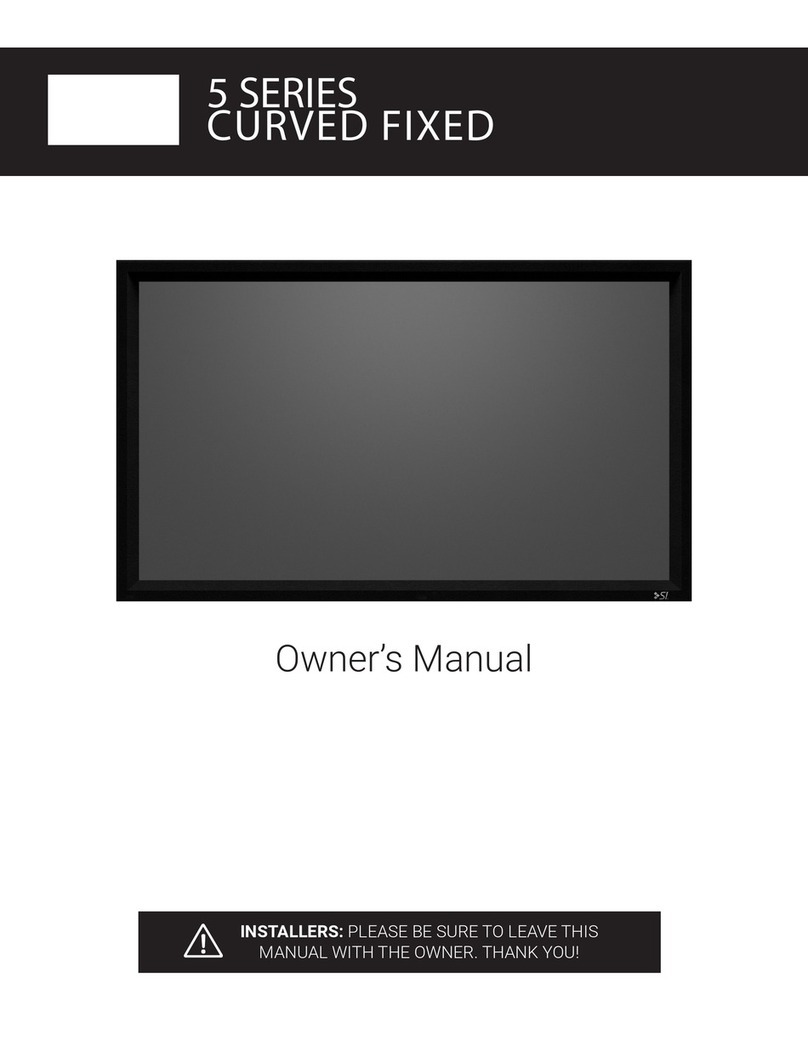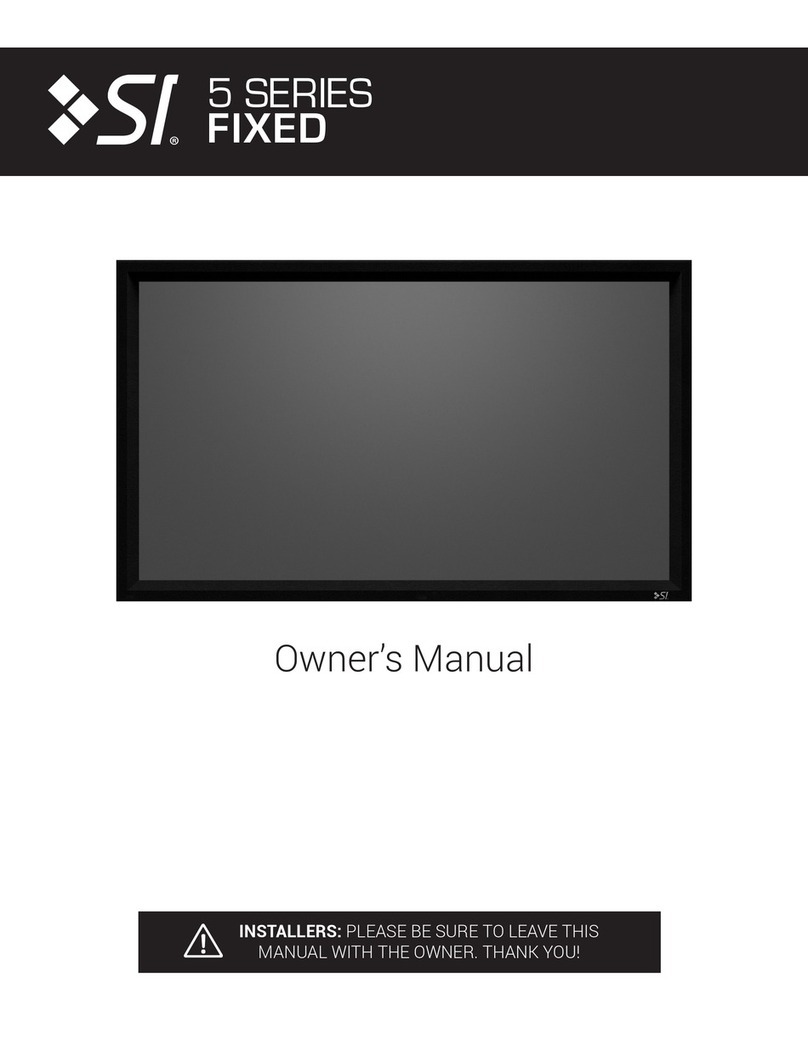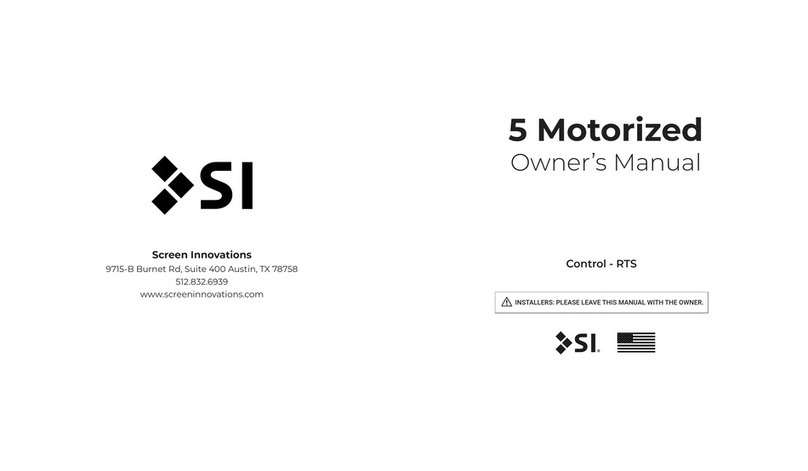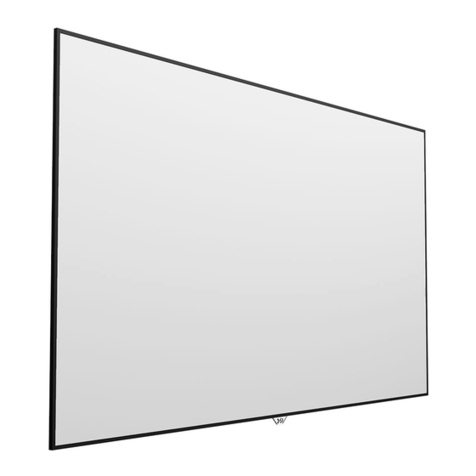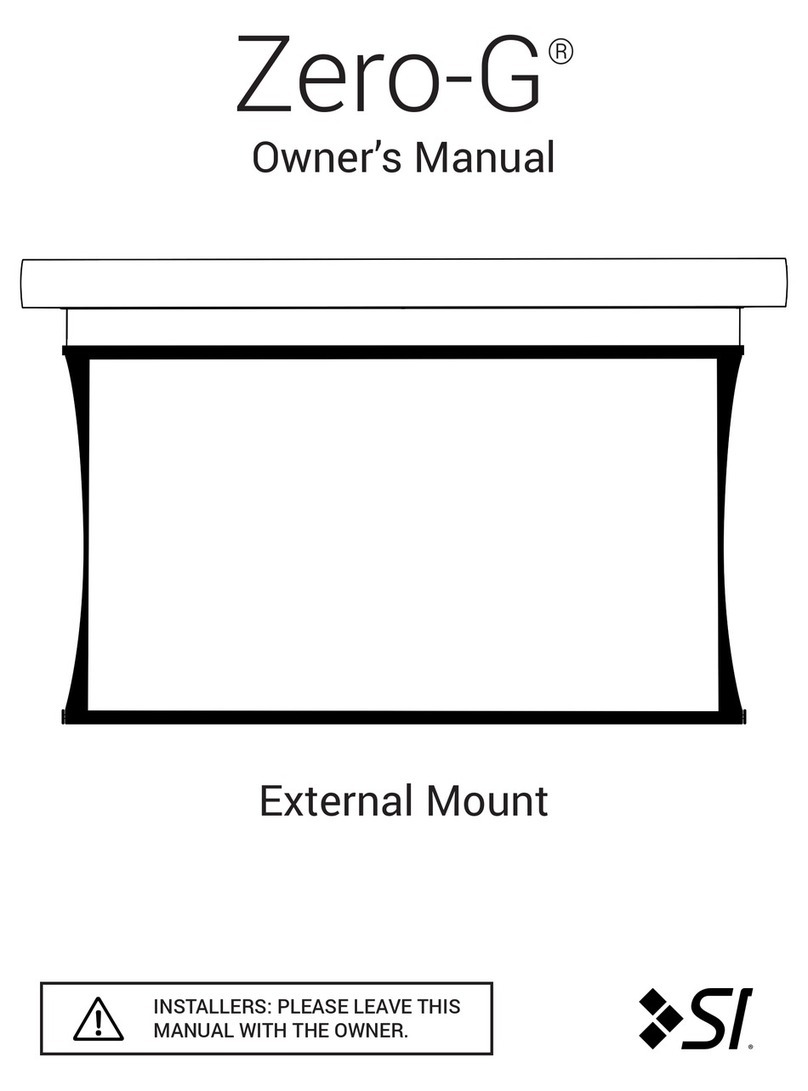Screen Innovations warrants its products, to the original purchaser only, to be
free from defects in materials and workmanship for a period of one (1) year
from the date of purchase by the original purchaser provided they are properly
operated according to Screen Innovations’ instructions and are not damaged
due to improper handling or treatment after shipment from the factory.
This warranty does not apply to equipment showing evidence of misuse, abuse,
or accidental damage, or which has been tampered with or repaired by a person
other than authorized Screen Innovations personnel.
Screen Innovations’ sole obligation under this warranty shall be to repair or to
replace (at Screen Innovations’ option) the defective part of the merchandise.
Returns for service should be made to your Screen Innovations’ dealer. If it is
necessary for the dealer to return the screen or part to Screen Innovations,
transportation expenses to and from Screen Innovations are payable by the pur-
chaser and Screen Innovations is not responsible for damage in shipment. To
protect yourself against damage or loss in transit, insure the product and prepay
all transportation expenses.
THIS WARRANTY IS IN LIEU OF ALL OTHER WARRANTIES, EXPRESS OR IMPLIED, INCLUDING
WARRANTIES AS TO FITNESS FOR USE AND MERCHANT ABILITY. Any implied warranties of tness
for use, or merchantability, that may be mandated by statute or rule of law are limited to the one (1)
year warranty period. This warranty gives you specic legal rights, and you may also have other
rights, which vary from state-to-state. NO LIABILITY IS ASSUMED FOR EXPENSES OR DAMAGES
RESULTING FROM INTERRUPTION IN OPERATION OF EQUIPMENT, OR FOR INCIDENTAL, DIRECT, OR
CONSEQUENTIAL DAMAGES OF ANY NATURE.
In the event that there is a defect in materials or workmanship of a Screen Innovations product, you
may contact our Sales Partners at 9715-B Burnet Road Suite 400, Austin, TX 78758, (512) 832-6939.
IMPORTANT: THIS WARRANTY SHALL NOT BE VALID AND SCREEN INNOVATIONS SHALL NOT BE
BOUND BY THIS WARRANTY IF THE PRODUCT IS NOT OPERATED IN ACCORDANCE WITH SCREEN
INNOVATIONS’ WRITTEN INSTRUCTIONS.
Keep your sales receipt to prove the date of purchase and your original ownership.
LIMITED ONE YEAR WARRANTY
ON SCREEN INNOVATIONS PRODUCTS
APPLY S/N
STICKER HERE