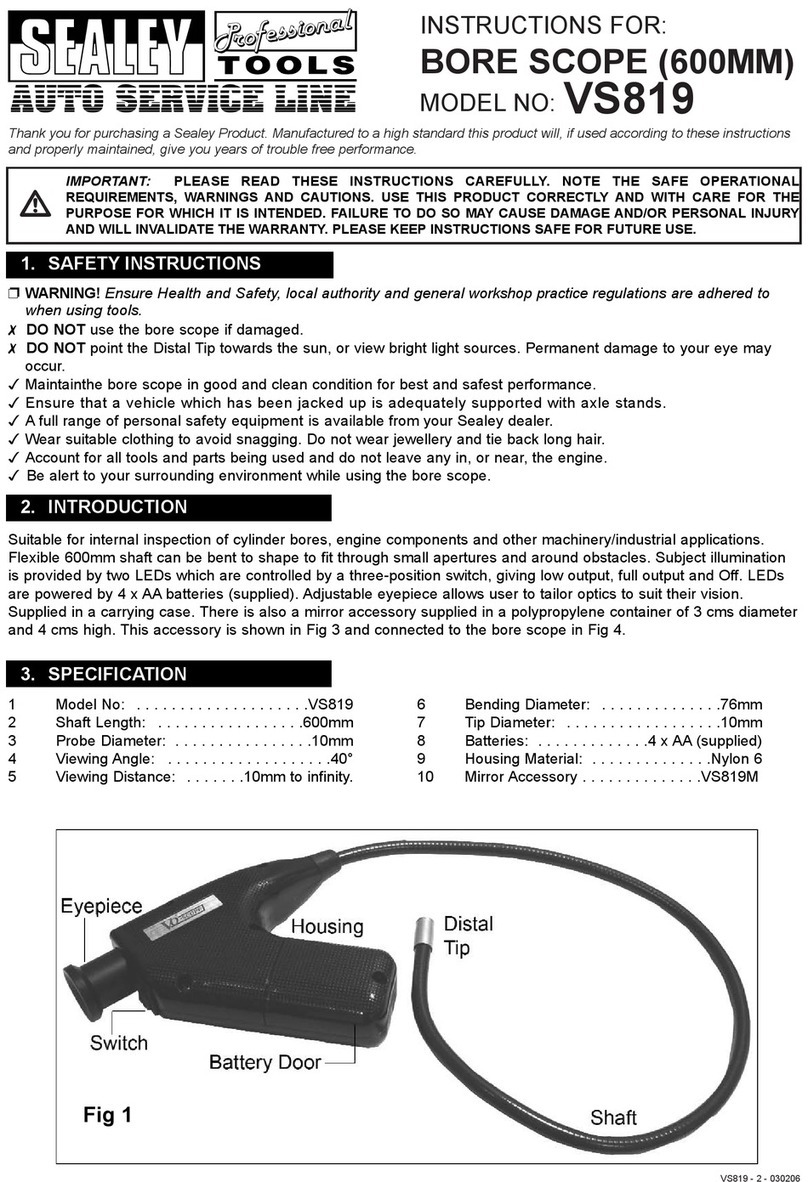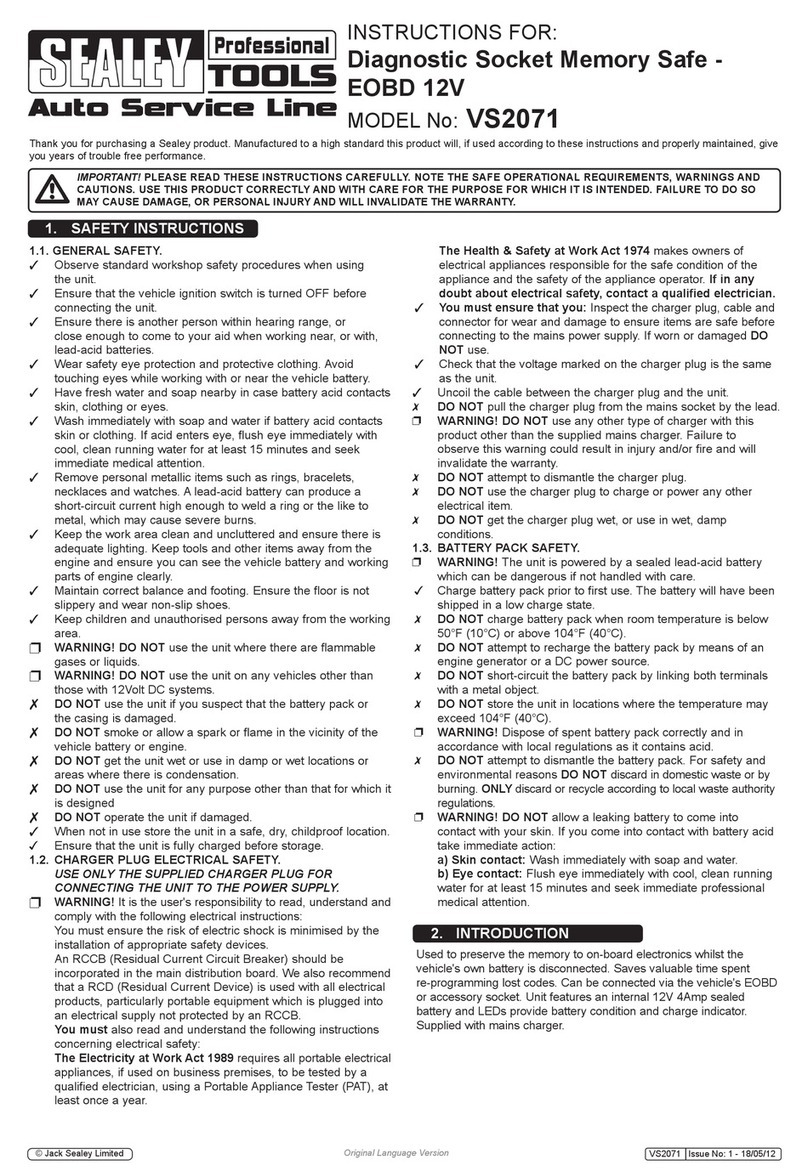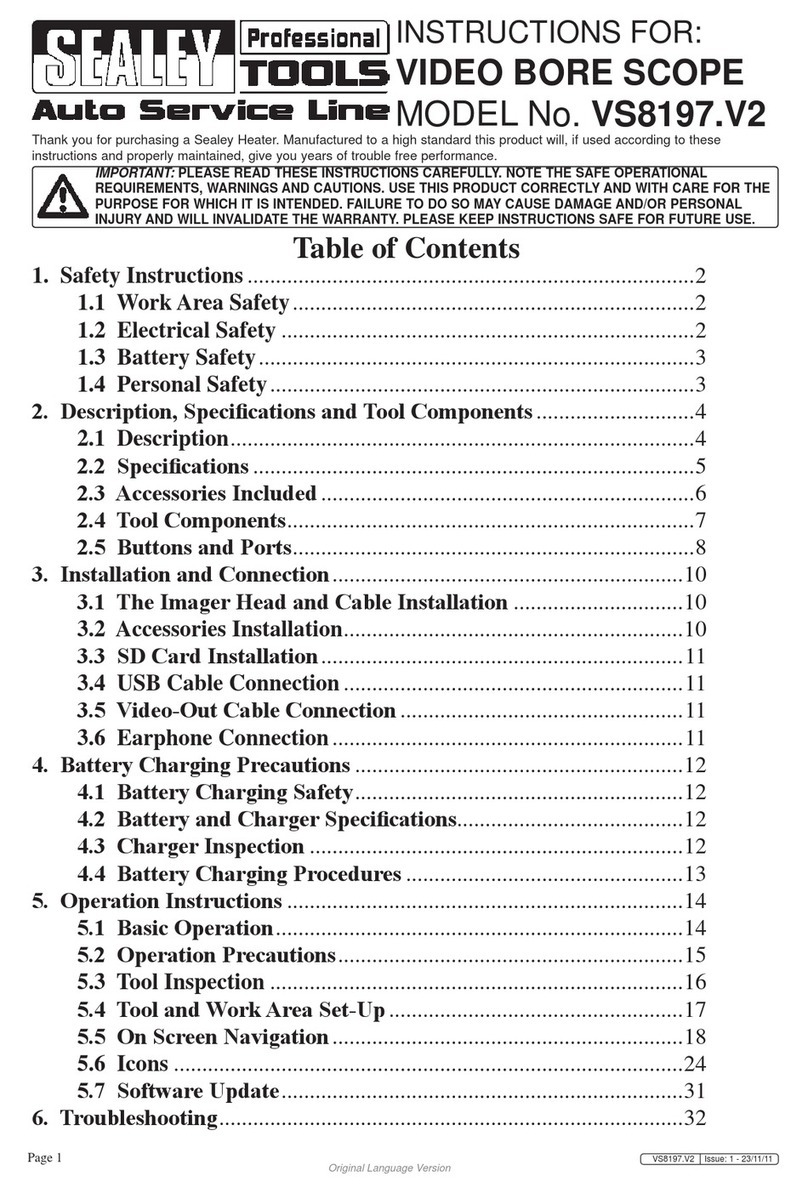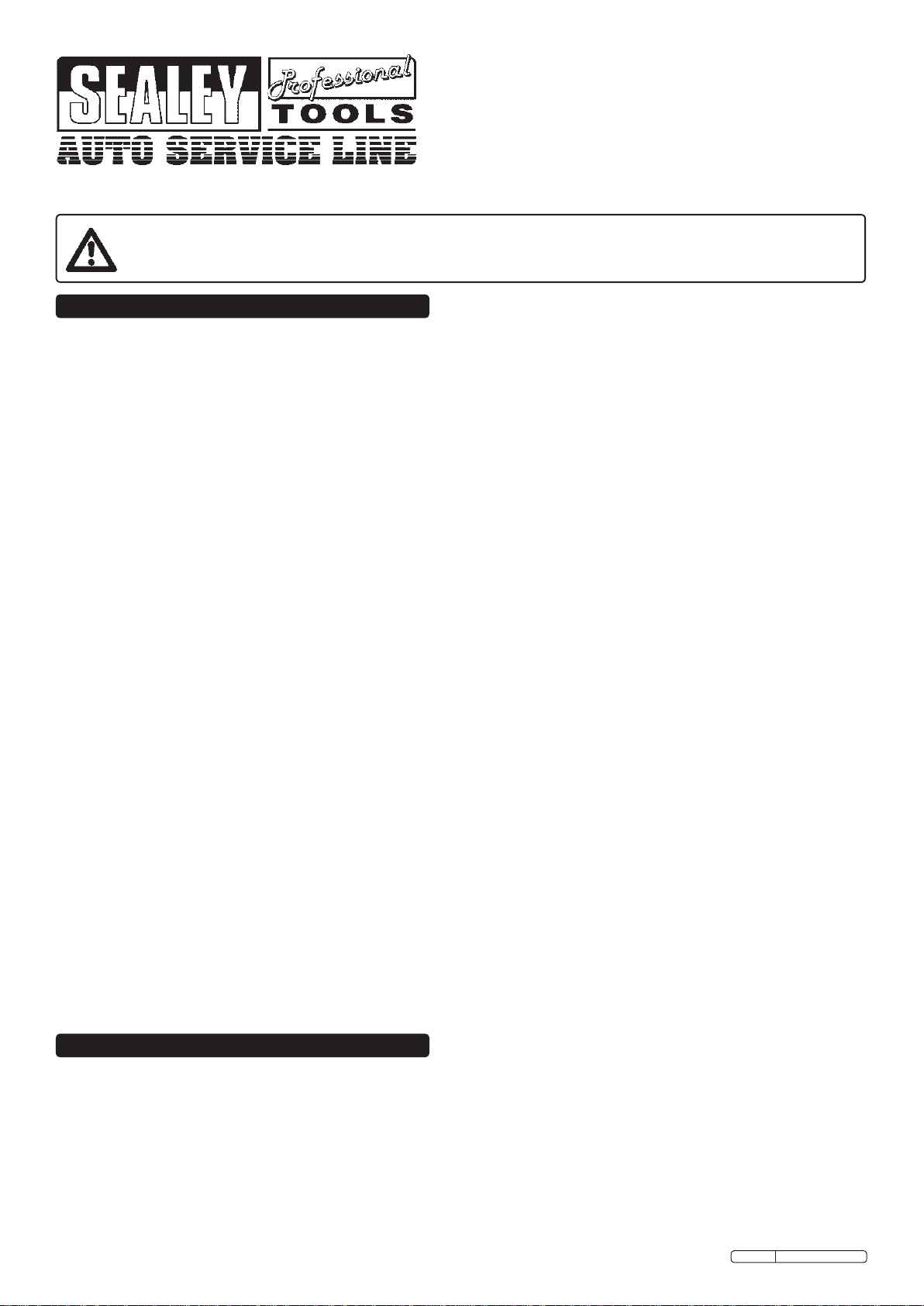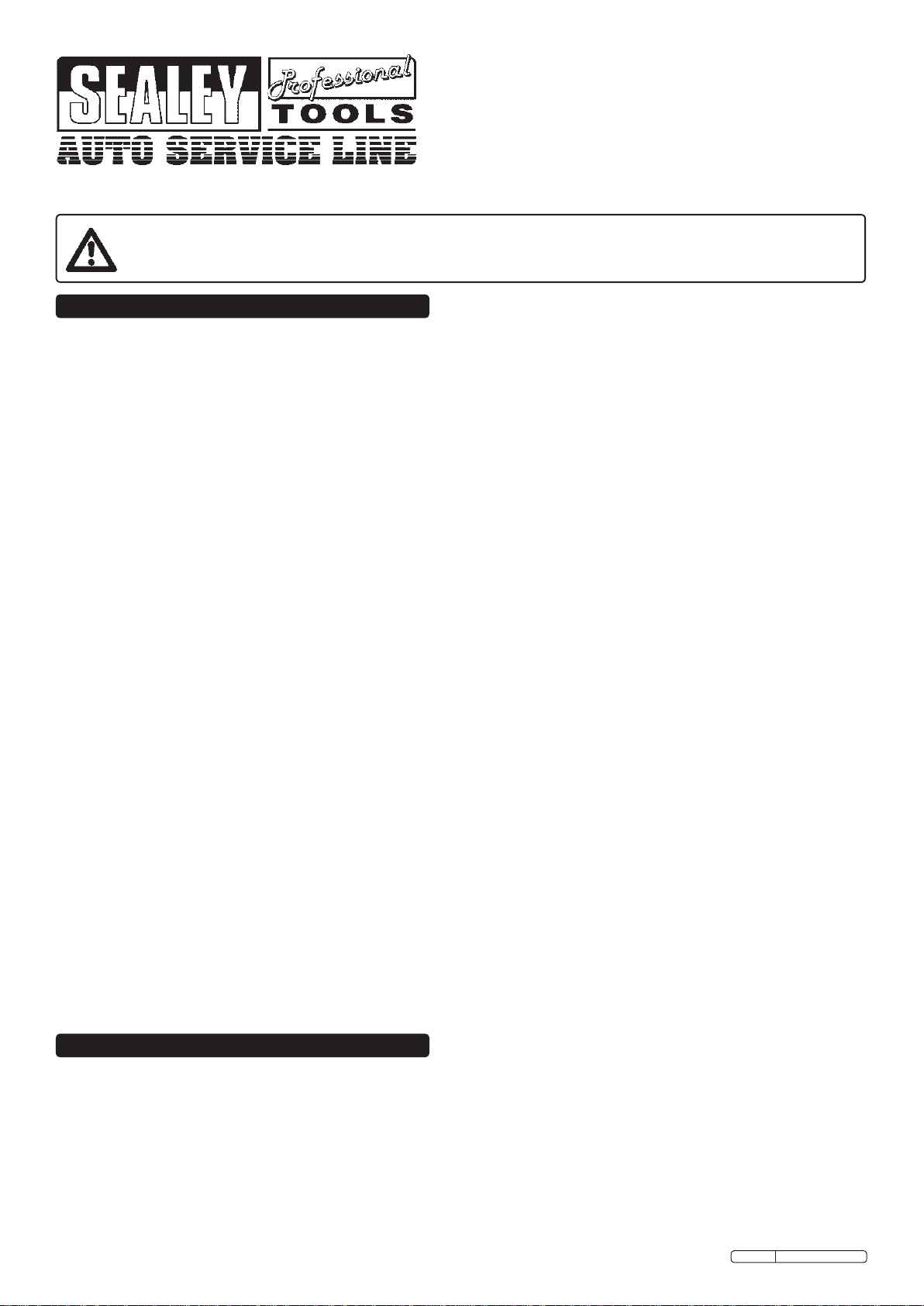
Versatile video borescope with Ø8.5mm x 1000mm semi-rigid probe.
Detachable, wireless colour LCD display with crystal clear 90mm high
resolution screen. Features on-screen horizontal/vertical ip features for
use with side-view mirrors. CMOS camera with adjustable LED for ne
control of light output and clear pictures. Suitable for internal inspection of
cylinder head bores and vehicle compartments/components. Quickest and
most cost effective solution, ideal for the inspection of engines, machinery,
buildings and infrastructure. Supplied with AV cable for external viewing of
image. Uses 4 x AA batteries supplied.
1.1 GENERAL SAFETY
7DO NOT use the borescope if dropped and/or damaged
7DO NOT operate near live electrical wires.
7DO NOT operate near moving parts such as pulleys, motors, gears or fans etc.
7 DO NOT bend the borescope shaft tighter than 13cm diameter.
7 DO NOT expose the borescope housing to water or other liquids.
7 DO NOT insert the borescope shaft into locations whose temperature is greater than 55°C.
Maintain the borescope in good and clean condition for best and safest performance.
A full range of personal safety equipment is available from your Sealey dealer.
Wear suitable clothing to avoid snagging. Do not wear jewellery and tie back long hair.
Account for all tools and parts being used and do not leave any in, or near, the engine.
Be alert to your surrounding environment while using the borescope.
Note the location of the object to be inspected and determine a route to it. Bend the borescope shaft to follow the route.
1.2. ELECTRICAL SAFETY FOR USE OF CHARGERS.
USE ONLY THE SUPPLIED CHARGER PLUG FOR CONNECTING THE LCD SCREEN TO THE POWER SUPPLY.
WARNING! It is the user’s responsibility to read, understand and comply with the following electrical instructions:
You must ensure the risk of electric shock is minimised by the installation of appropriate safety devices.
An RCCB (Residual Current Circuit Breaker) should be incorporated in the main distribution board. We also recommend that an RCD
(Residual Current Device) is used with all electrical products, particularly portable equipment which is plugged into an electrical supply not
protected by an RCCB.
You must also read and understand the following instructions concerning electrical safety.
1.2.1. The Electricity At Work Act 1989 requires all portable electrical appliances, if used on business premises, to be tested by a qualified
electrician, using a Portable Appliance Tester (PAT), at least once a year.
1.2.2. The Health & Safety at Work Act 1974 makes owners of electrical appliances responsible for the safe condition of the appliance and the
safety of the appliance operator. If in any doubt about electrical safety, contact a qualified electrician.
1.2.3. You must ensure that you:
Inspect the charger plug, cables and connectors for wear and damage to ensure items are safe before connecting to the mains power
supply or 12V accessory socket. If worn or damaged DO NOT use.
Uncoil the cable between charger and the LCD screen.
DO NOT pull the charger plugs from the mains socket or 12V accessory socket by the lead.
WARNING! DO NOT use any other type of charger with this product, other than the supplied mains or car charger. Failure to
observe this warning could result in injury and or fire and will invalidate the warranty.
DO NOT try to take the charger apart.
DO NOT use the charger plug to charge or power any other electrical item.
DO NOT get the charger wet, or use in wet, damp conditions (for indoor use only).
1.3 BATTERY SAFETY
WARNING! To reduce the risk of burns or fire:
DO NOT attempt to open, disassemble, modify or service the battery pack.
DO NOT crush, puncture, short external contacts or dispose of in fire or water.
DO NOT expose to temperatures above 60°C (140°F).
Replace only with the battery pack designated for this product.
Recycle or dispose of used battery as stipulated by local regulation.
If the electrolyte in the cells gets on your skin, thoroughly wash with soap and water. If it gets in your eyes, rinse thoroughly with cool water
and seek immediate medical attention.
Thank you for purchasing a Sealey Product. Manufactured to a high standard this product will, if used according to these instructions
and properly maintained, give you years of trouble free performance.
IMPORTANT: PLEASE READ THESE INSTRUCTIONS CAREFULLY. NOTE THE SAFE OPERATIONAL REQUIREMENTS,
WARNINGS AND CAUTIONS. USE THIS PRODUCT CORRECTLY AND WITH CARE FOR THE PURPOSE FOR WHICH IT IS
INTENDED. FAILURE TO DO SO MAY CAUSE DAMAGE AND/OR PERSONAL INJURY AND WILL INVALIDATE THE
WARRANTY. PLEASE KEEP INSTRUCTIONS SAFE FOR FUTURE USE.
1. SAFETY INSTRUCTIONS
INSTRUCTIONS FOR:
VIDEO BORESCOPE 8.5mm
MODEL No: VS8198
2. INTRODUCTION & SPECIFICATION
Minimum Bend Diameter .........................13cm
Probe Size .............................8.5 x 1000mm
Screen Size ...................................90mm
Resolution.............................640 x 480 pixels
Batteries ......................................4 x AA
Accessories ..............................Mirrors - 45°
. . . . . . . . . . . . . . . . . . . . . . . . . .Magnetic Pick Up
. . . . . . . . . . . . . . . . . . . . . . . . . . . . . . . . . . . Hook
. . . . . . . . . . . . . . . . . . . . . . . . . . .Video-out Cable
. . . . . . . . . . . . . . . . . . . . . . . . . .Charging Adapter
Original Language Version VS8198 Issue: 1 - 28/04/11