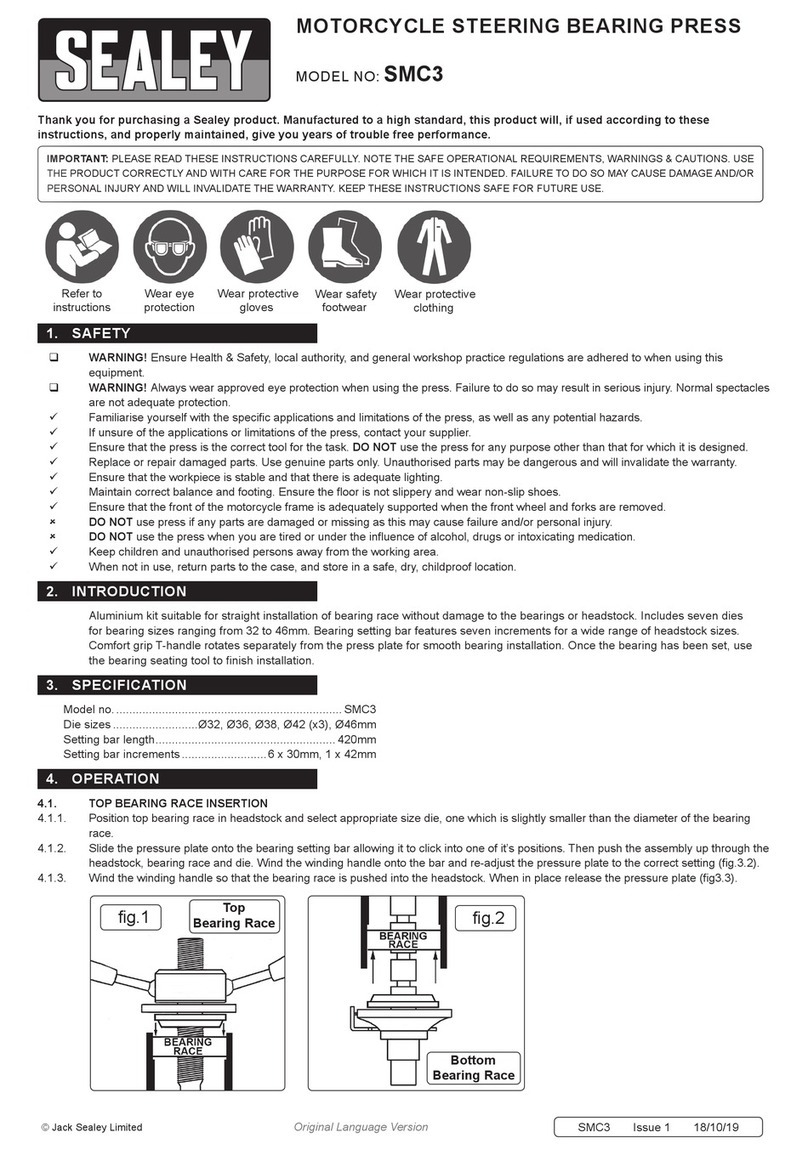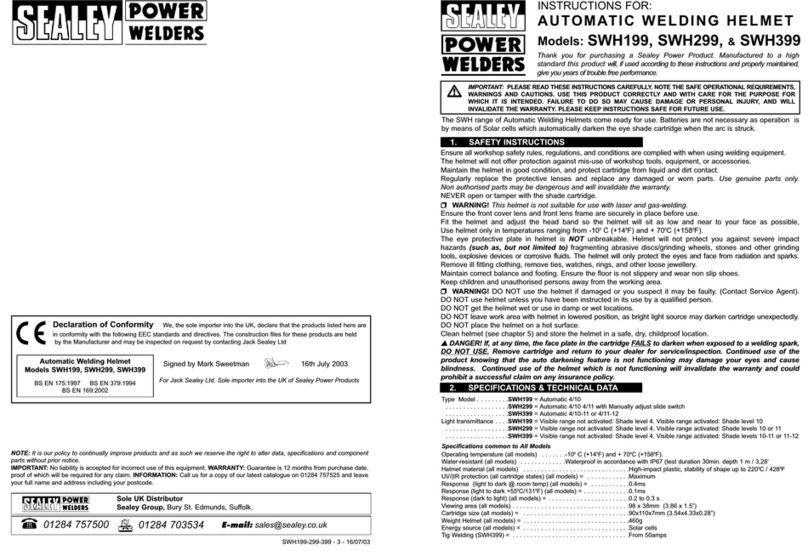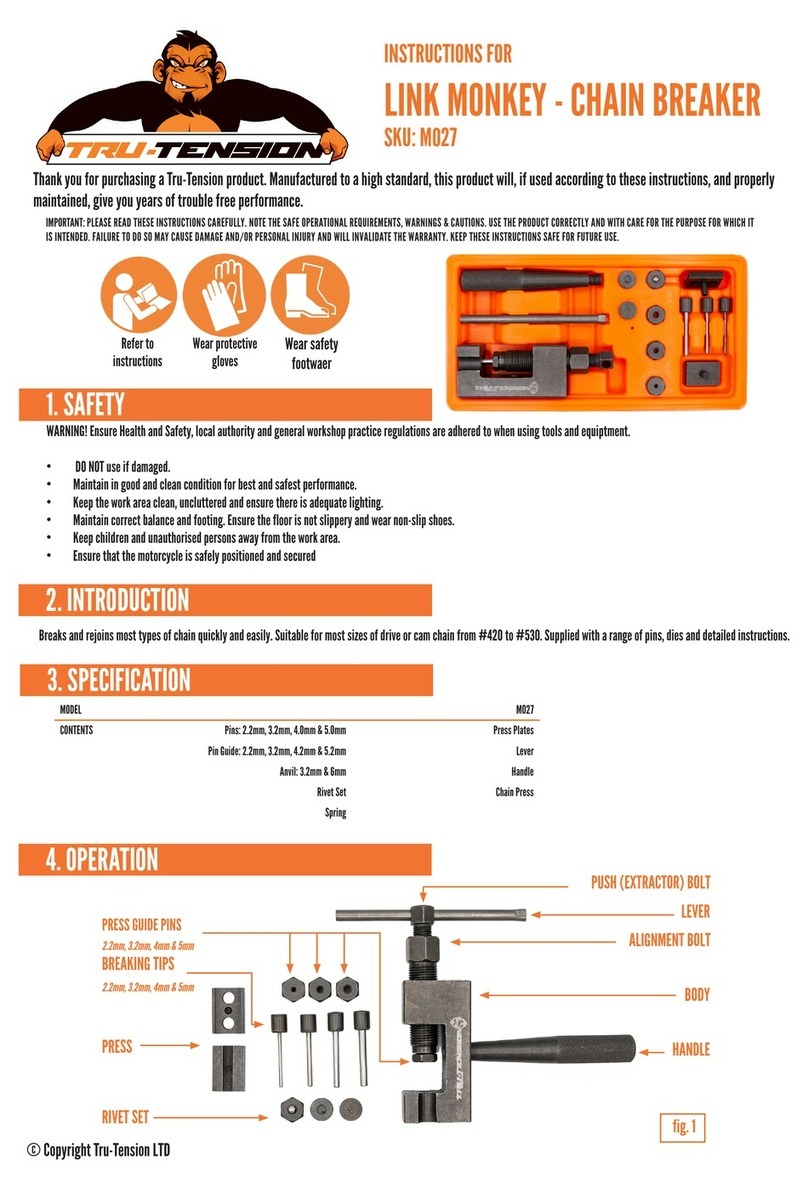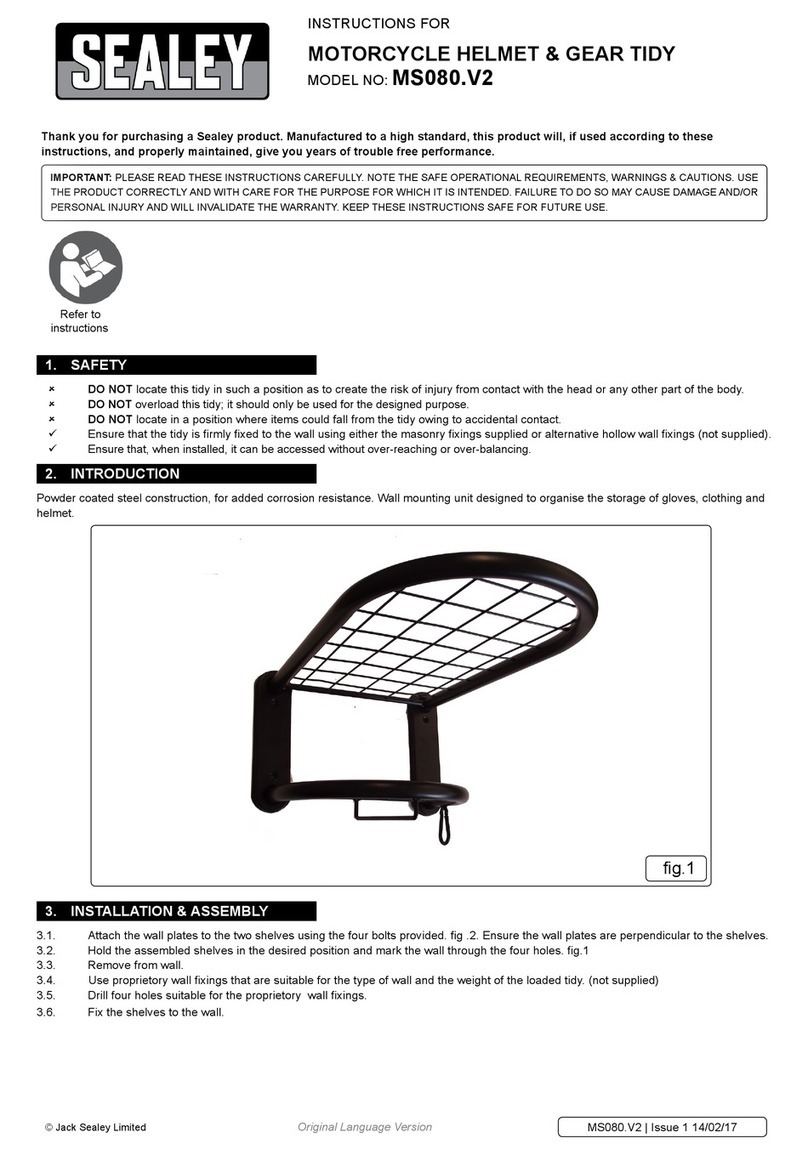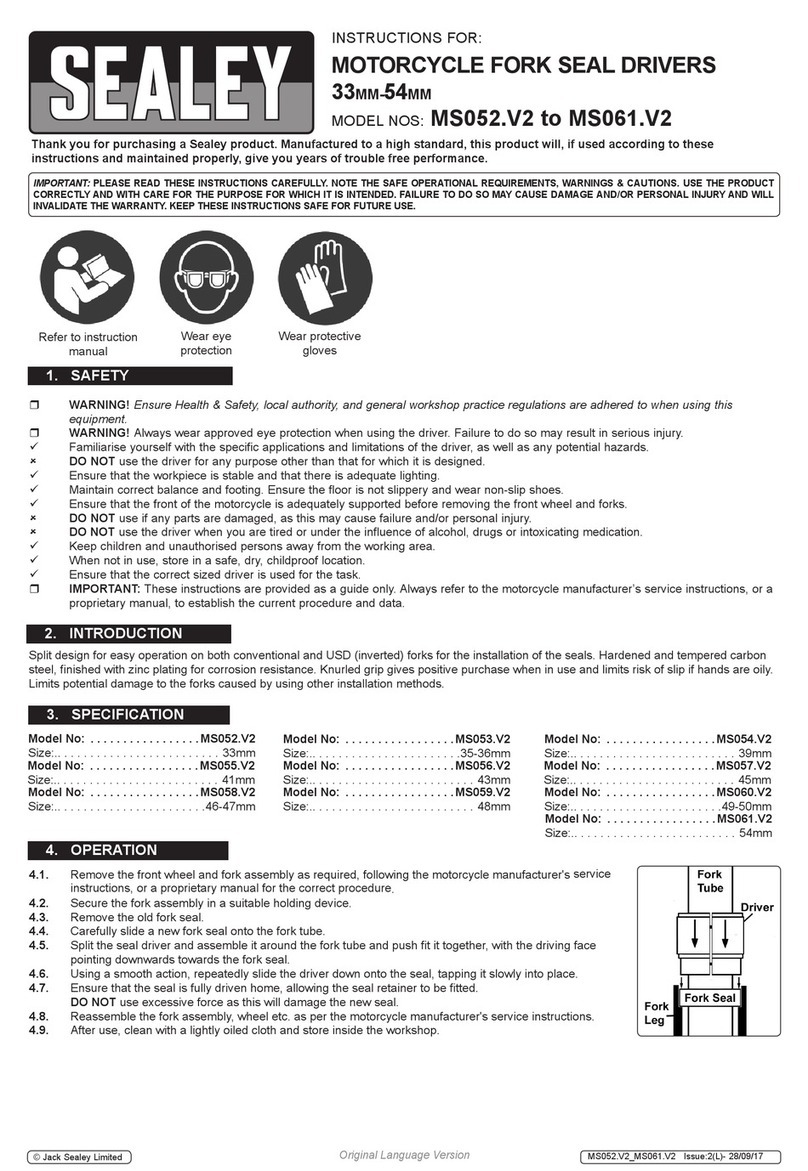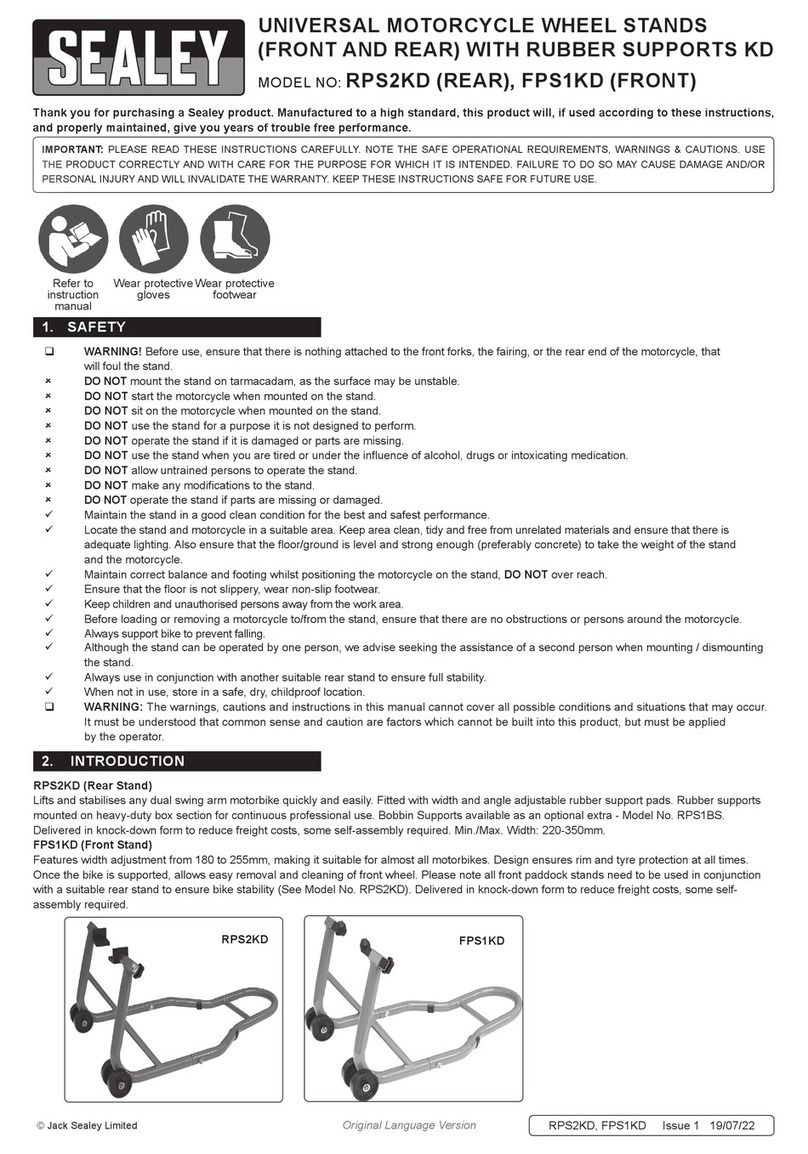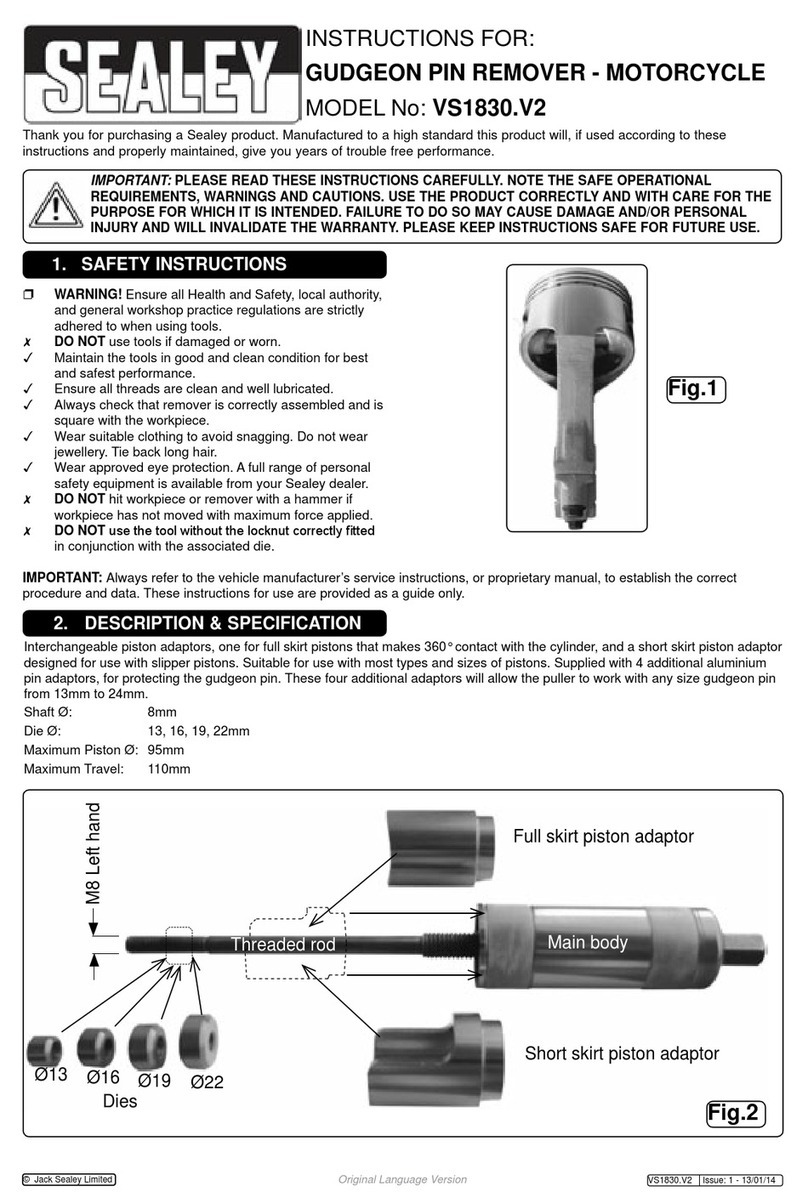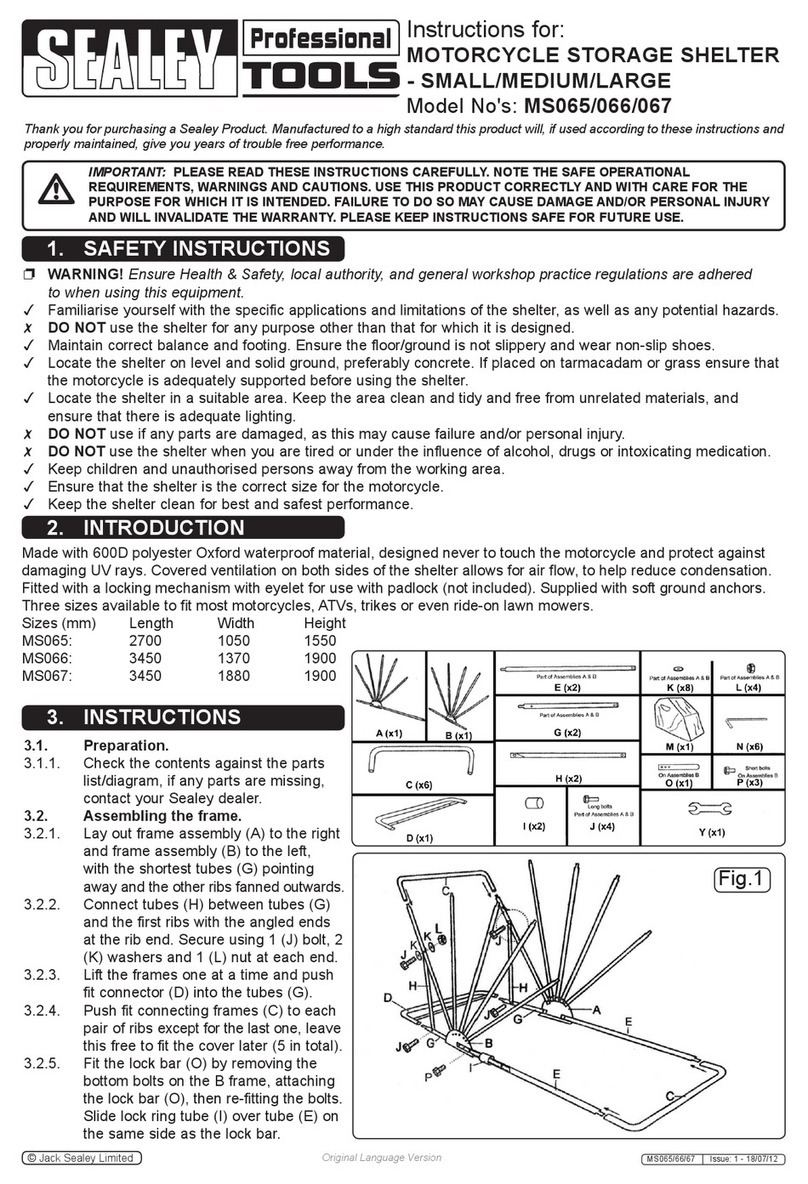9Read and follow these instructions and the safety labels carefully.
9 The powered air purifying respirator (PAPR) helps protect the user from specic airborne contaminants but must be used correctly
to be fully eective. Have an industrial hygienist test the air in your facility to ensure the PAPR provides adequate protection from
contaminants in your environment. If you have questions about the respirator, see equipment warning label and consult your Safety
Director and a certied Industrial Hygienist.
9Follow all applicable EN/ANSI/CSA/AS&NZS, and other regulatory guidelines pertaining to the use of respirators.
8DO NOT use the powered air purifying respirator where there is danger of re or explosion.
8DO NOT use the powered air purifying respirator in windy conditions or negative pressure inside the hood may draw in
contaminants from the outside air.
9The powered air purifying respirator does not supply oxygen. Use the respirator only in atmospheres for which it is EN/ANSI/CSA/
AS&NZS approved.
8DO NOT use the respirator where oxygen levels are 19.5% or lower, where contaminant levels are unknown or are immediately
dangerous to life or health, or where the contaminant levels exceed the respirator specications.
8DO NOT enter a hazardous area until you are sure the respirator equipment is correctly assembled, working properly, and properly
worn.
9Before each use, inspect the respirator equipment for damage and verify it operates properly.
9 Before using the respirator, test air ow to verify it is providing an adequate volume of air.
8DO NOT use the powered air purifying respirator without all lter components or with the blower turned o, as hazardous levels of
oxygen and carbon dioxide may accumulate in helmet.
9Always wear the powered air purifying respirator when entering a contaminated area.
8DO NOT remove the respirator until outside the contaminated area.
9Dangerous contaminants may not smell or be visible. Leave the area immediately if you notice the following:
- Breathing becomes dicult.
- You experience dizziness, impaired vision, or eye, nose, or mouth irritation.
- The powered air purifying respirator alarm sounds.
- The equipment is damaged.
- Air ow decreases or stops.
- If you think the equipment is not supplying adequate protection.
8DO NOT remove the equipment until you are in a safe area.
8DO NOT repair, modify, or disassemble the powered air purifying respirator or use with parts or accessories not supplied by the
manufacturer. Use only those components that are part of the approved assembly.
9 Replace damaged or clogged lters.
WARNING! The particle lter CAN NOT be cleaned.
8DO NOT wash or reuse lters.
8DO NOT clean lters by tapping or with compressed air as this will destroy the lters, the equipment will not give the expected
protection and the warranty will be invalidated.
9 Dispose of used lter elements according to local requirements.
9 The powered air purifying respirator must be used with the welding helmet, face hood, and lters recommended by the manufacturer
to provide a respirator system. See the label on the blower for information on the required equipment.
8DO NOT use the powered air purifying respirator belt or shoulder straps (if equipped) as a safety harness.
2. INTRODUCTION
PAPR (Powered Air Purifying Respirator) system with auto darkening welding helmet. Large viewing area of 98mm x 55mm.True colour
technology for improved depth perception, allowing far greater welding precision. Lithium battery powered respirator unit provides the user
with a constant ltered stream of air to their head and face for up to approximately 5 hours. The lter is designed to reduce or remove dust
and particles but not vapours and gases. The kit meets performance class TH2 (Less than 2% inward leakage) according to EN 12941:1998/
A2:2008.Adjustable airow settings of 150/180L/min. Features an audible alarm to alert user of low battery/low airow. Welding helmet has
adjustable shade control from 9-13 and 5-8.Fully automatic switching from light to dark on striking arc @ 1/25,000s.Solar panel power supply to
welding helmet. Suitable for MIG,TIG MMA/ARC welding,cutting & grinding. Complies with all BS EN379, EN175, EN12941 and DIN standards.
3. SPECIFICATION
Model No:.........................................................PWH617
Grinding Function:....................................................Yes
Operating temperature:................................ -5° to 55°C
Operating time Light/Dark:............................. 1/25,000s
PAPR Air ow settings:............................ 150/180 L/min
PAPR Filter classication: ...........................TH2 P R SL
PAPR Lithium battery charging time:............3hr approx.
PAPR Operating Time:.............Low Speed: 5hr Approx.
................................................High Speed: 4hr Approx.
Power:...........Solar Cells/Rechargeable Lithium Battery
Shade Active:...................................5-8 & 9-13 Variable
Shade Inactive:............................................................4
Storage temperature:..................................-10° to 50°C
Viewing Area:............................................... 98 x 55mm
4. OPERATION
Unpack the product and check contents. Should there be any damaged or missing parts contact your supplier immediately.
REFER TO ATTACHED PARTS LIST.
4.1. CHARGING THE BATTERY
WARNING! Allow the battery to cool before charging.
4.1.1. Remove the battery pack, SSP80PAPR.BP, from the blower assembly (see section 4.3 below).
4.1.2. Connect the charge cord connector to the charging
socket on the battery pack, SSP80PAPR.BP, (fig 1 -1) and plug the mains charger,
PWH617 Issue 1 06/01/23
Original Language Version
© Jack Sealey Limited