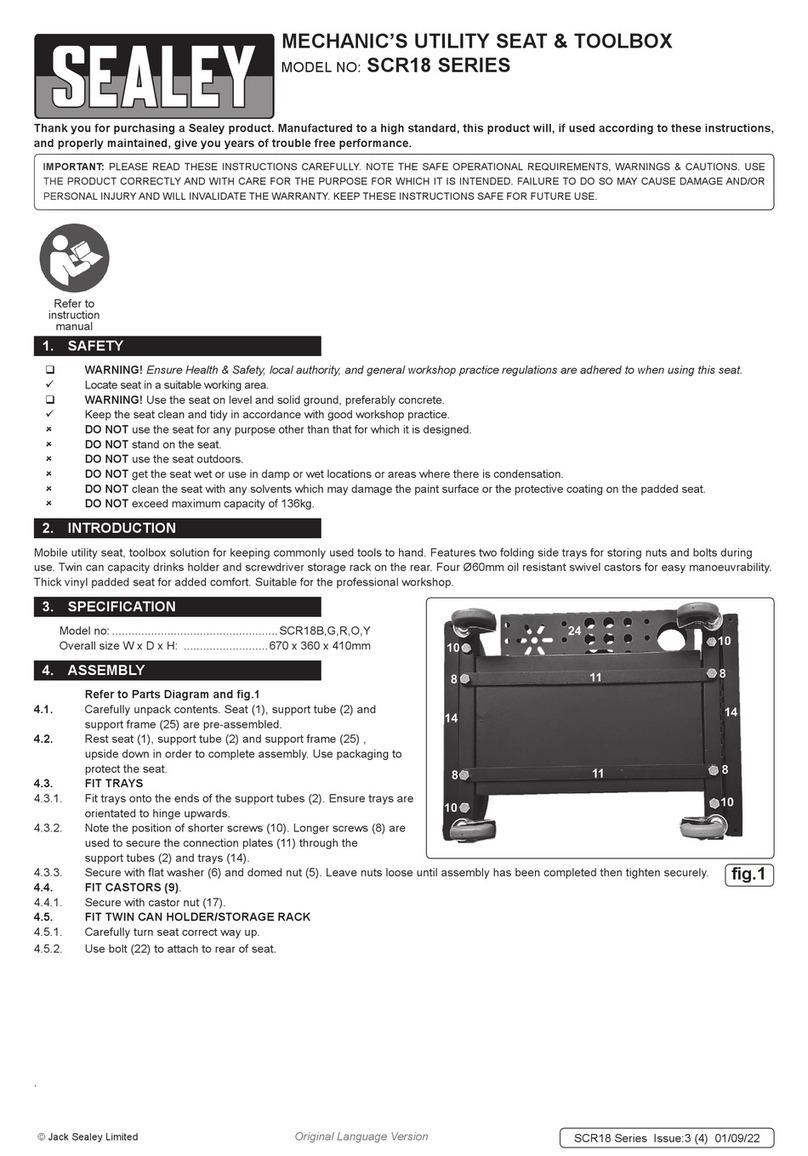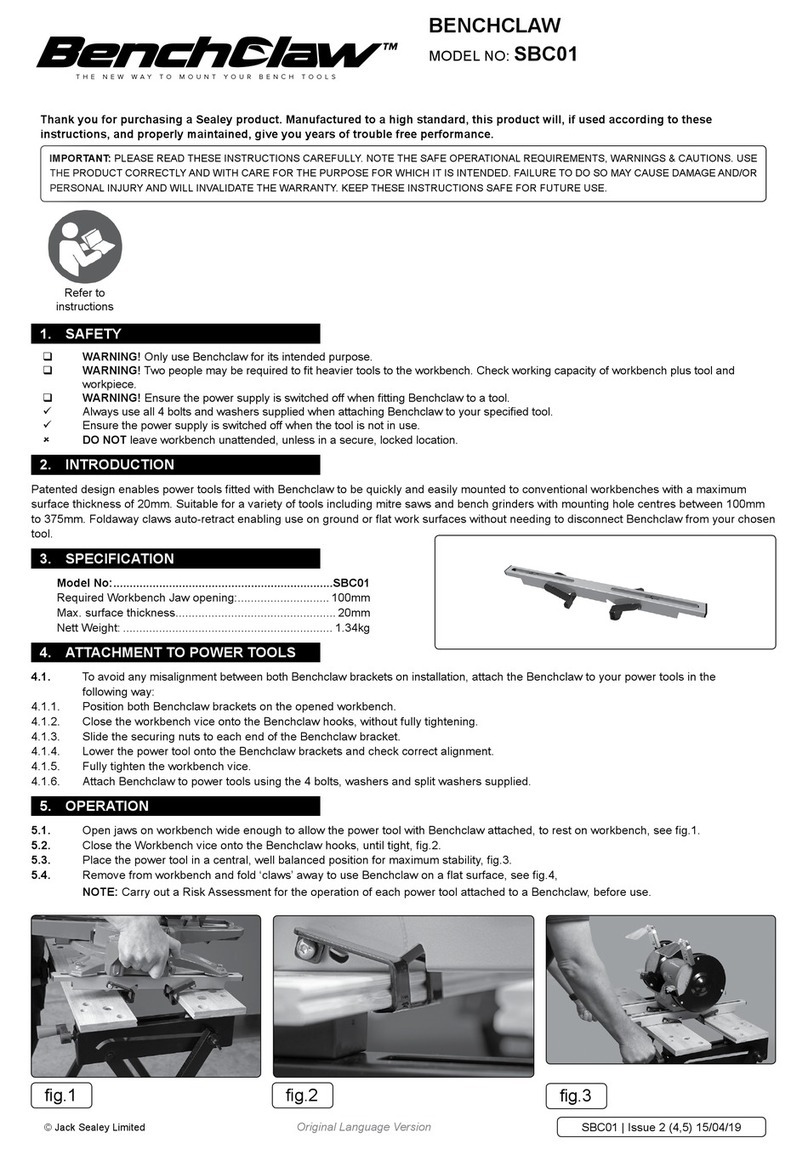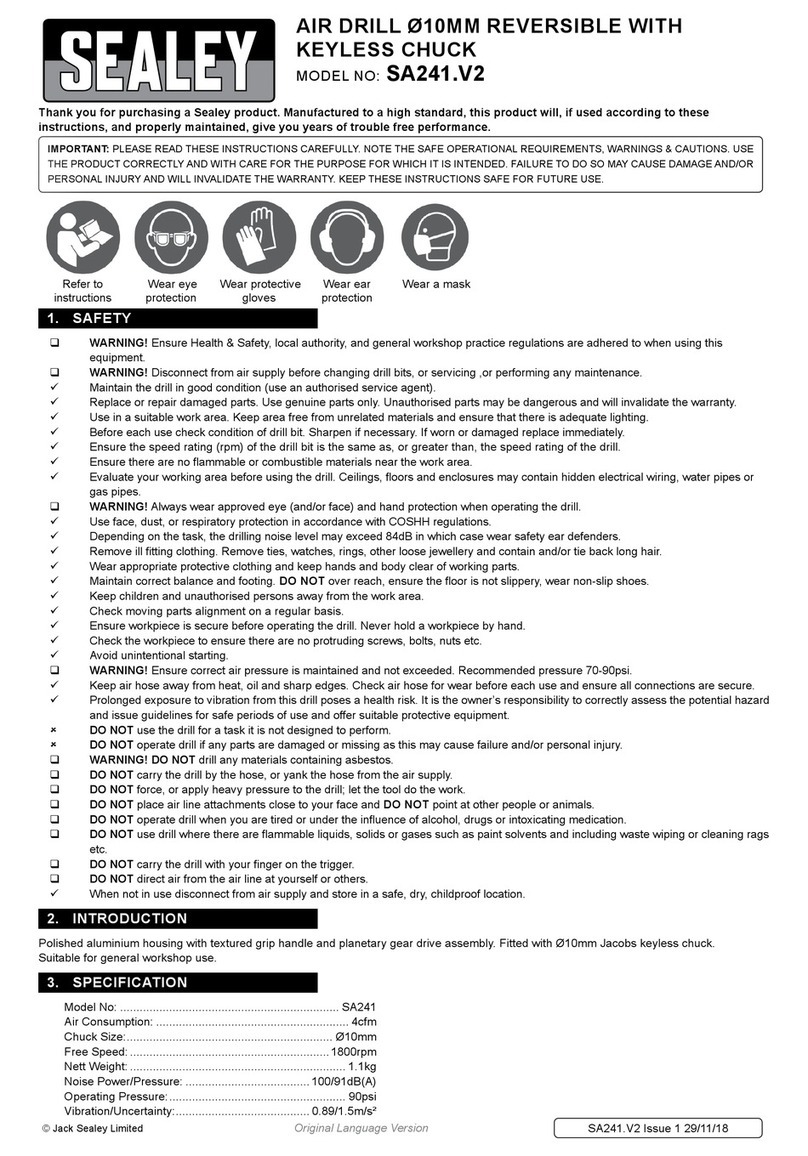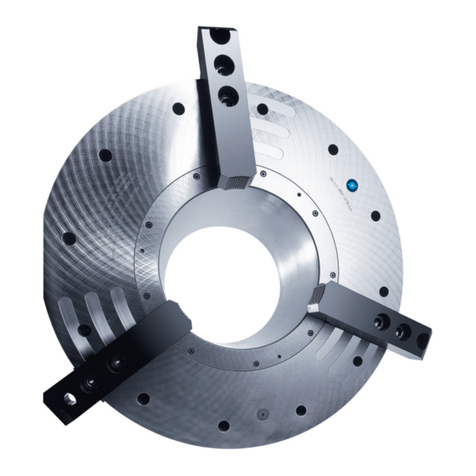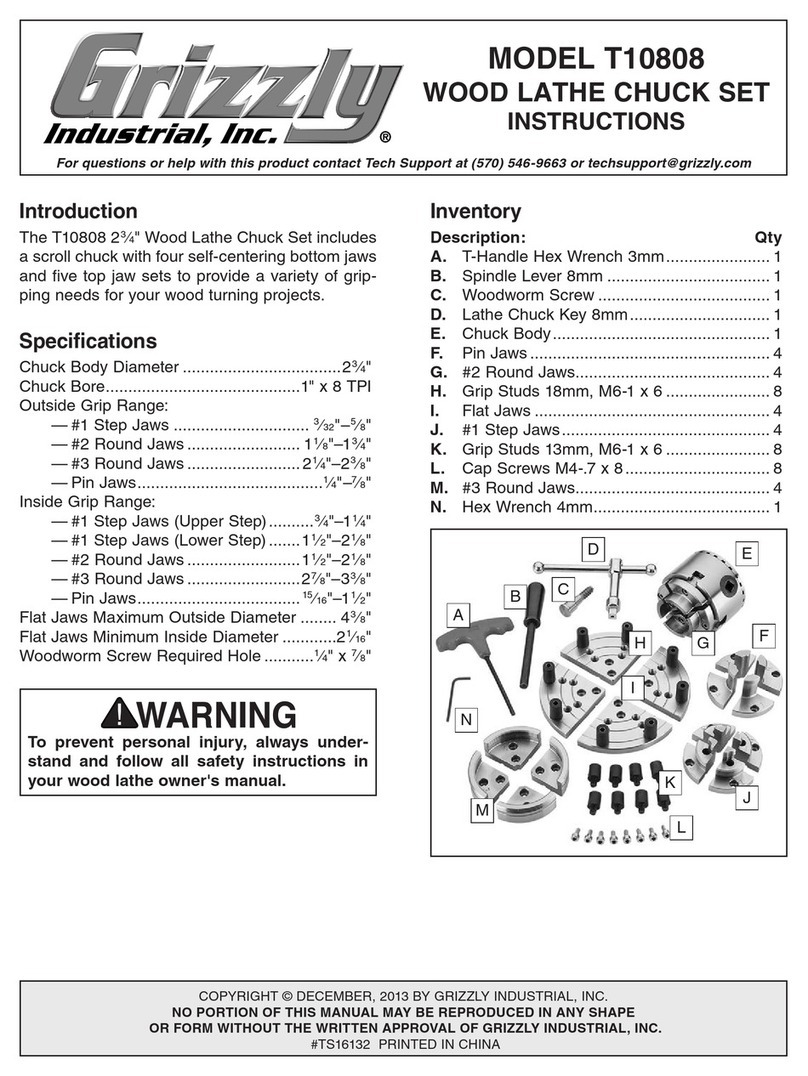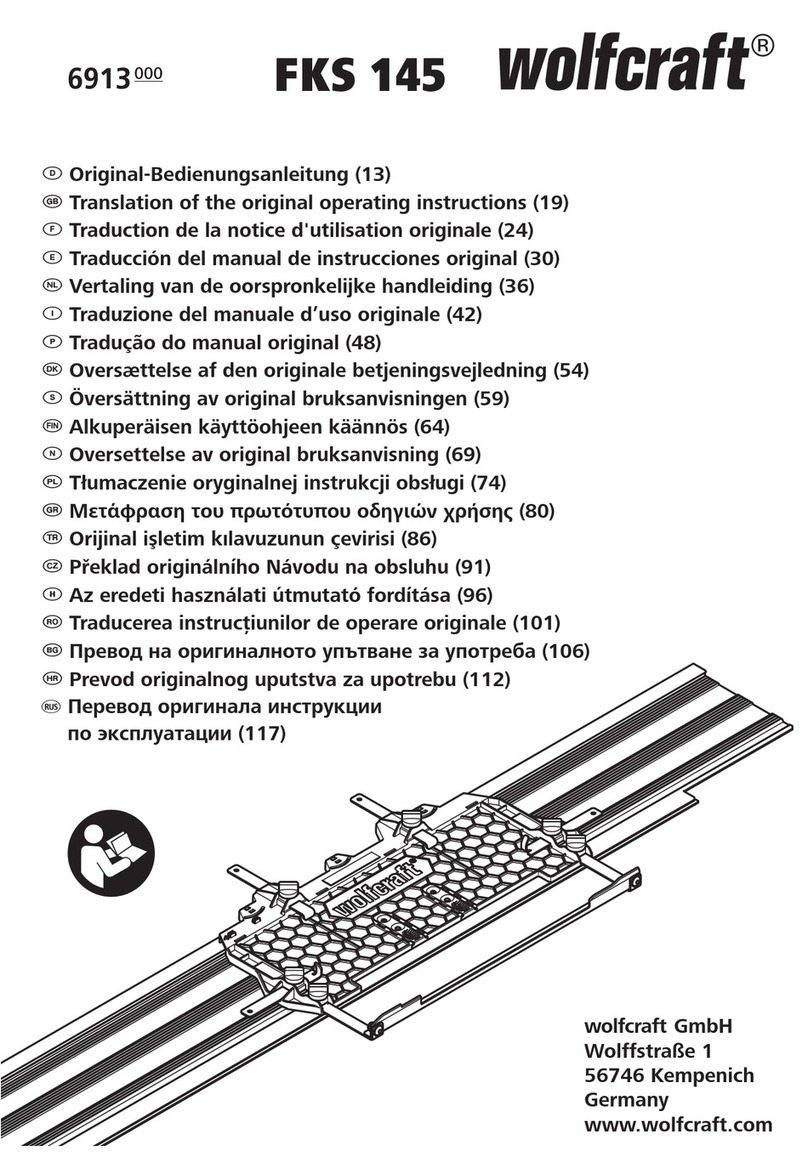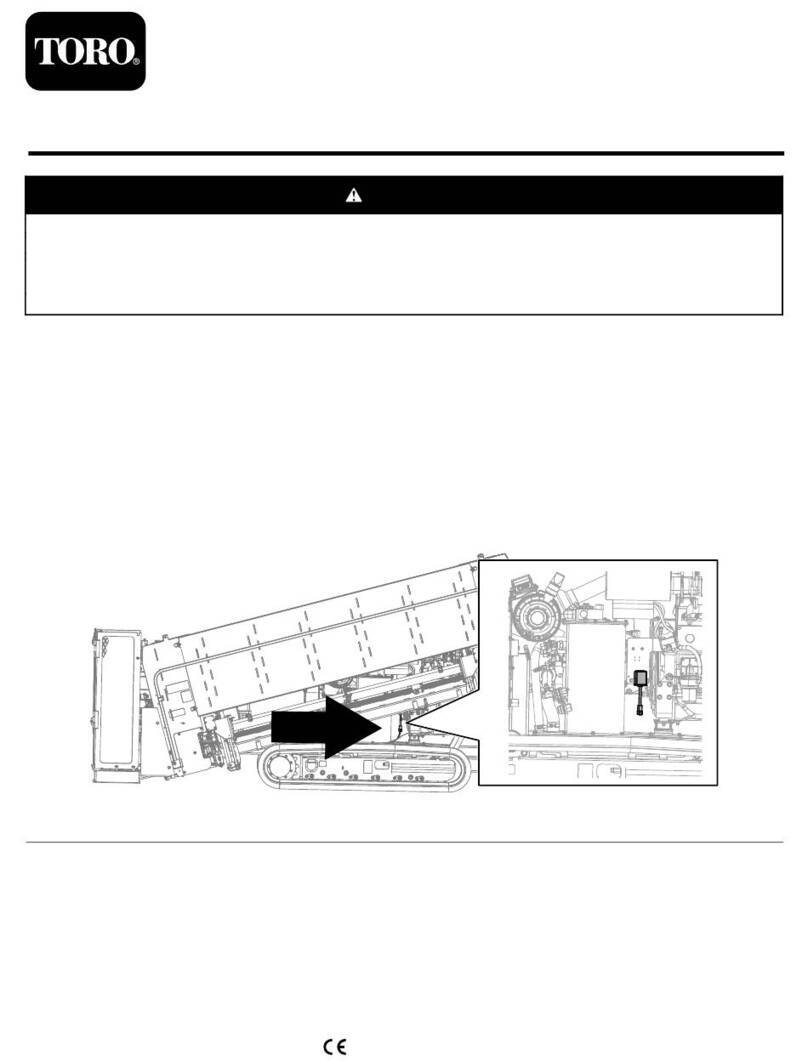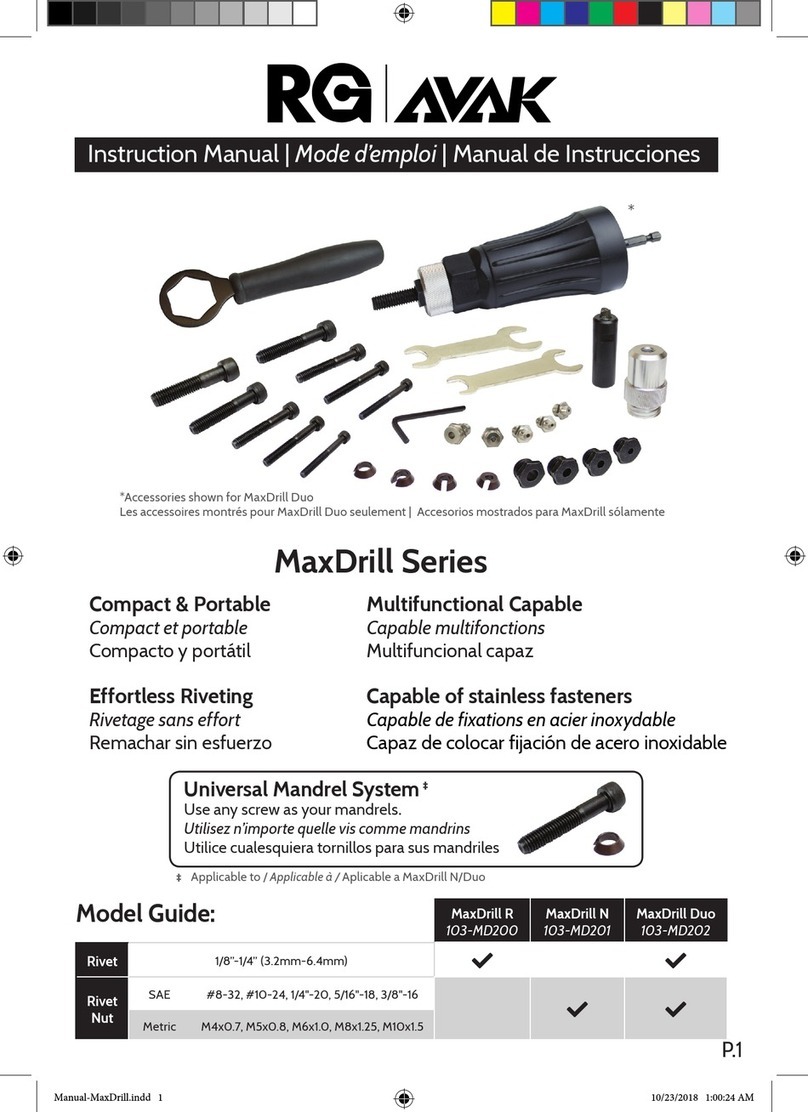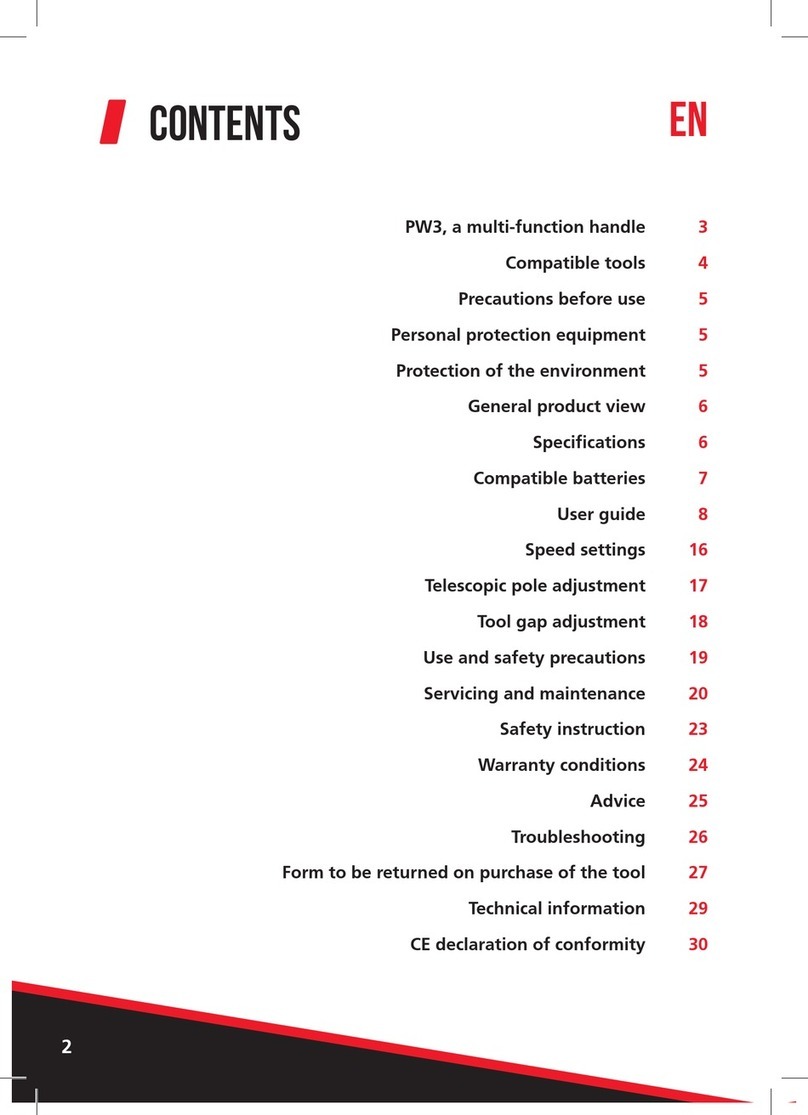INSTRUCTIONS FOR:
DIGITAL TORQUE ADAPTOR
MODEL No: STW290
WARNING! DO NOT use the digital torque adaptor if
damaged or thought to be faulty.
Ensure all workshop safety rules, regulations, and
conditions are complied with when using this digital
torque adaptor.
Maintain correct balance and footing. Ensure the floor is
not slippery and wear non-slip shoes.
Keep children and unauthorised persons away from the
working area.
After use clean with a soft dry cloth and store in a safe,
dry, childproof location.
Keep the digital torque adaptor away from magnets.
DO NOT subject the digital torque adaptor to excessive
force or shocks.
DO NOT drop or throw the digital torque adaptor.
DO NOT use digital torque adaptor unless you have
been instructed in its use by a qualified person.
DO NOT leave the digital torque adaptor in any place
exposed to excessive heat, humidity or direct sunlight.
DO NOT use organic solvents such as alcohol or
thinners to clean the digital torque adaptor.
DO NOT submerge the digital torque adapter in water or
any other liquid.
DO NOT disassemble the digital torque adaptor.
DO NOT exceed the permitted torque value for the digital
torque adaptor.
To ensure accurate measurement periodic re-calibration
is necessary.
IMPORTANT: PLEASE READ THESE INSTRUCTIONS CAREFULLY. NOTE THE SAFE OPERATIONAL REQUIREMENTS, WARNINGS
AND CAUTIONS. USE THE PRODUCT CORRECTLY AND WITH CARE FOR THE PURPOSE FOR WHICH IT IS INTENDED. FAILURE
TO DO SO MAY CAUSE DAMAGE AND/OR PERSONAL INJURY AND WILL INVALIDATE THE WARRANTY. PLEASE KEEP
INSTRUCTIONS SAFE FOR FUTURE USE.
Thank you for purchasing a Sealey product. Manufactured to a high standard this product will, if used according to these
instructions and properly maintained, give you years of trouble free performance.
Specications:
Drive: 1/2”
Accuracy: ±2%
Memory: 50
Display resolution: 0.1
Display Range: 40-200 N-m (29.5-147.5lb-ft)
Operation Mode: Peak/Trace
Unit Selection: kg-cm, kg-m, lb-in, lb-ft, Nm
Length: 75mm
Width: 45mm
Battery: 1 x CR2032
Battery Life: 55hrs (continuous operation)
Operating Ambient Temperature: -10ºC - 60ºC (13.9ºF -
139.9ºF)
Storage Temperature: -20ºC - 70ºC (-4ºF - 157.9ºF)
Operating relative humidity:15 to 90% non-condensing
Auto shut off: After 80 seconds of inactivity
WARNING! DO NOT press “Mem” and “power “ button
together as this will enter the unit into Calibration
Mode.
3.1 PowerOn(g.2).
3.1.1 Attach the adaptor to a ratchet or breaker bar.
3.1.2 Press and release the "ON/OFF" button to turn the
adaptor on. The LCD panel shows "Trace" or “PtoP”.
3.1.3 After 2 seconds the LCD panel show "0.00".
3.1.4 Tighten the nut or bolt.
3.1.5 The LCD displays the torque value measured.
Note: If not used for 80 seconds the Digital Torque Adaptor
will automatically shut off.
3.2 Howtoselect"Unit"(g.2).
Press "Mem" and "Peak / Trace" button together and
release to select different torque units.
Note: When you change units the target setting will also be
changed to the new units value.
This Digital Torque Adaptor contains 5 unit selections.
(kg-cm, kg-m, in-lb, ft-lb, N-m).
1. SAFETY INSTRUCTIONS
2. INTRODUCTION & SPECIFICATIONS
3. INSTRUCTIONS
Designed for use with a ratchet or breaker bar. Ideal for
work around the engine bay and the tightening of wheel
nutstofactoryspecications.LargeLCDdisplaywith
selectable readings in Nm, lb.ft, lb.in, kg-cm or kg-m and
accurate to ±2% of stated capacity. Memory stores up to
50 readings and features auto shut off after 80 seconds.
Suppliedwithcerticateandstoragecase.
g.1
g.2
ON/OFF Button
Buzzer Speaker
Torque Setting Buttons
Memory
Button
Peak/
Trace
Button
STW290 Issue No: 1 - 06/02/09