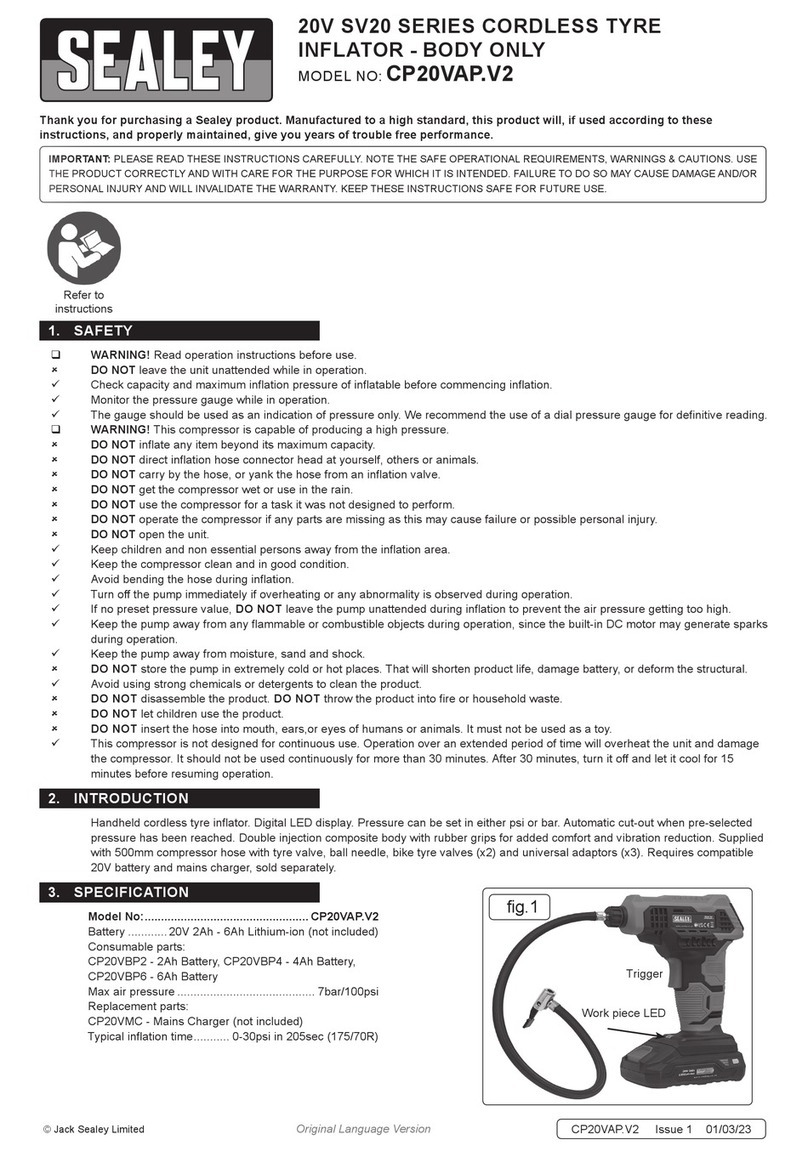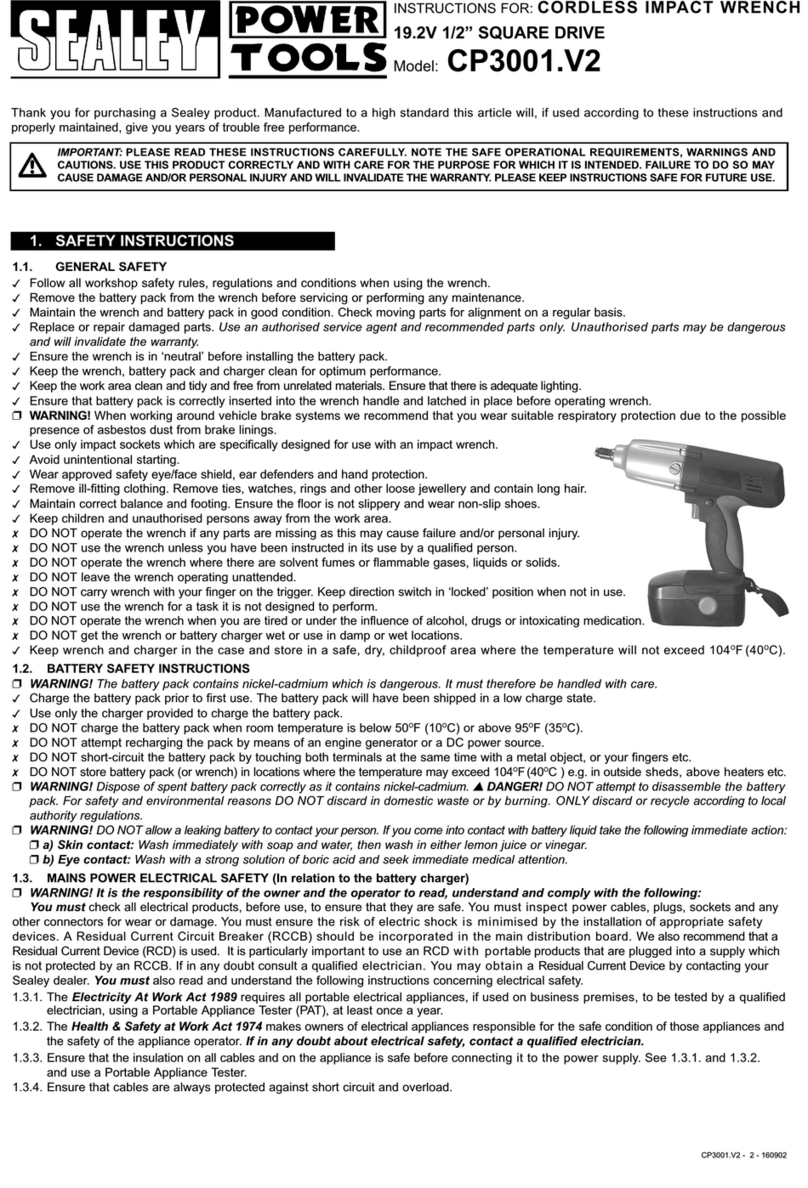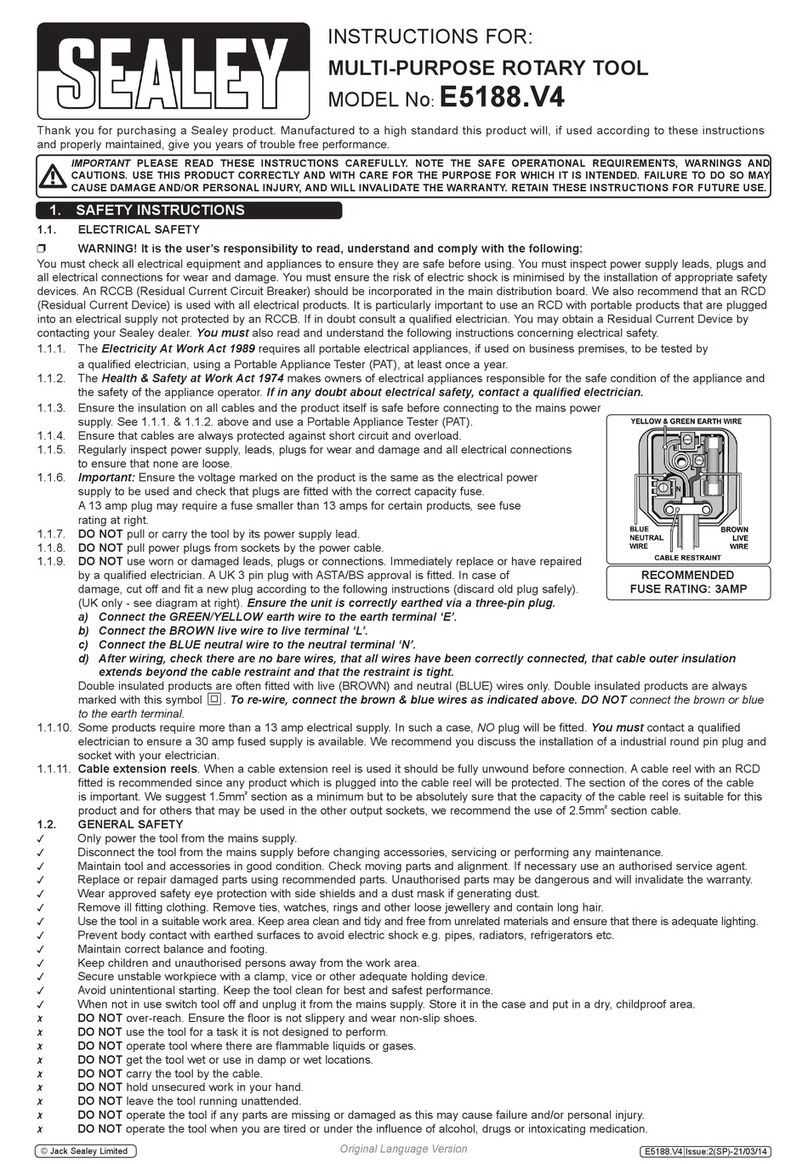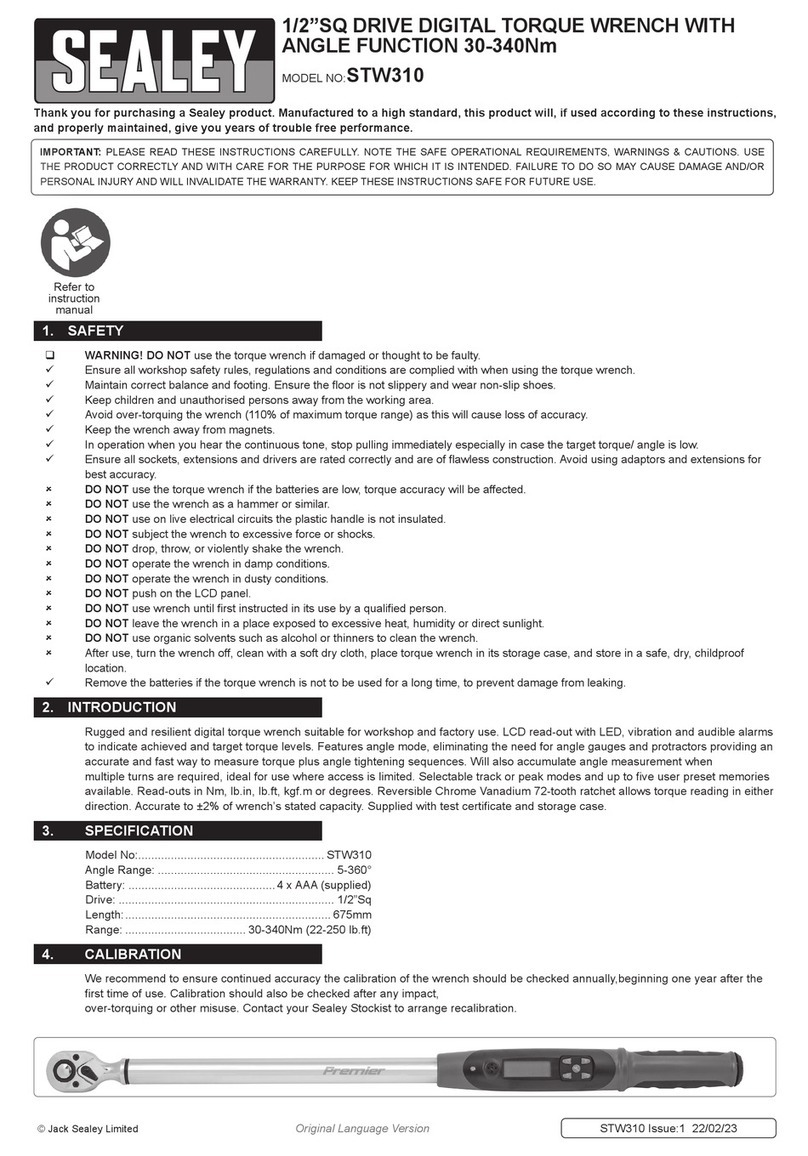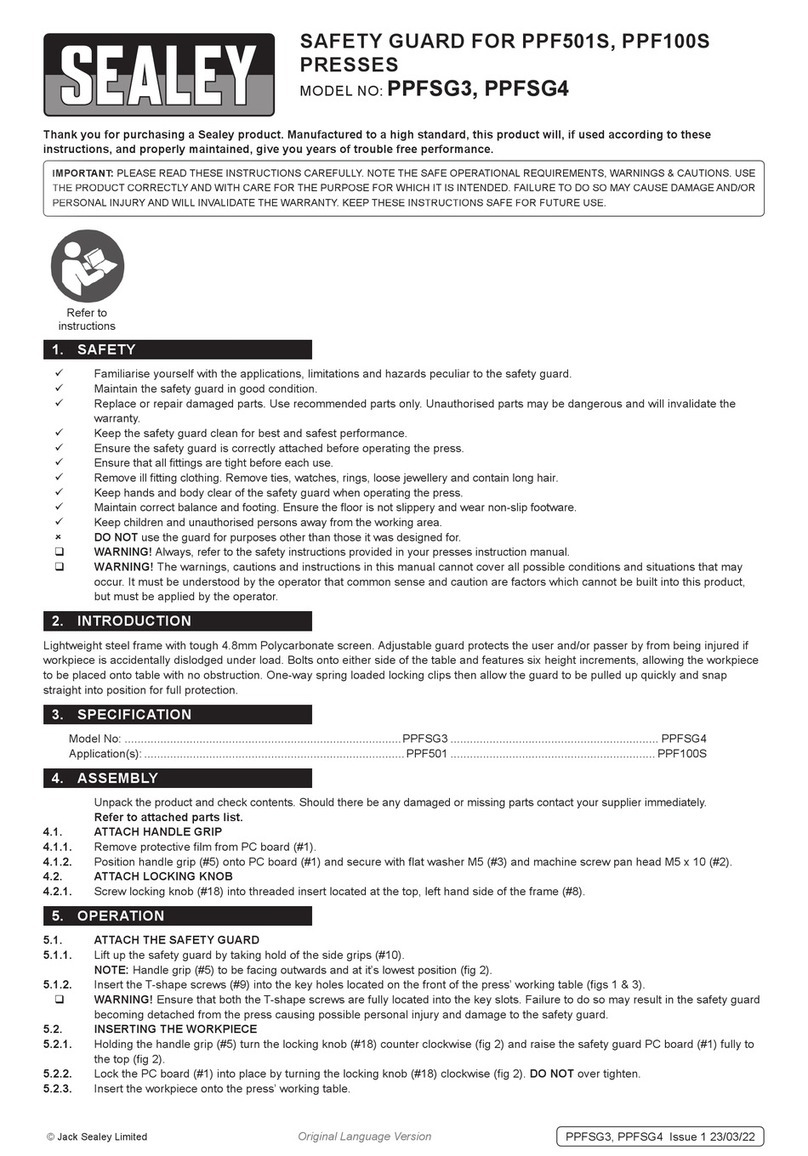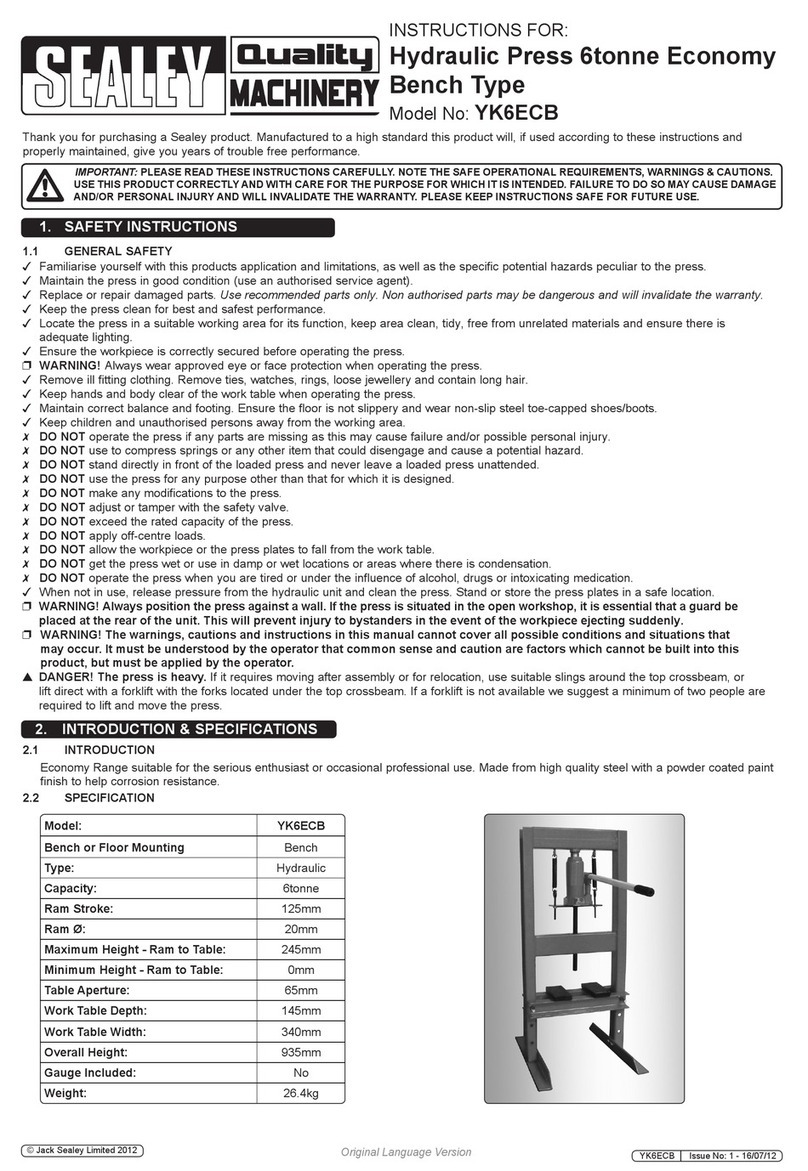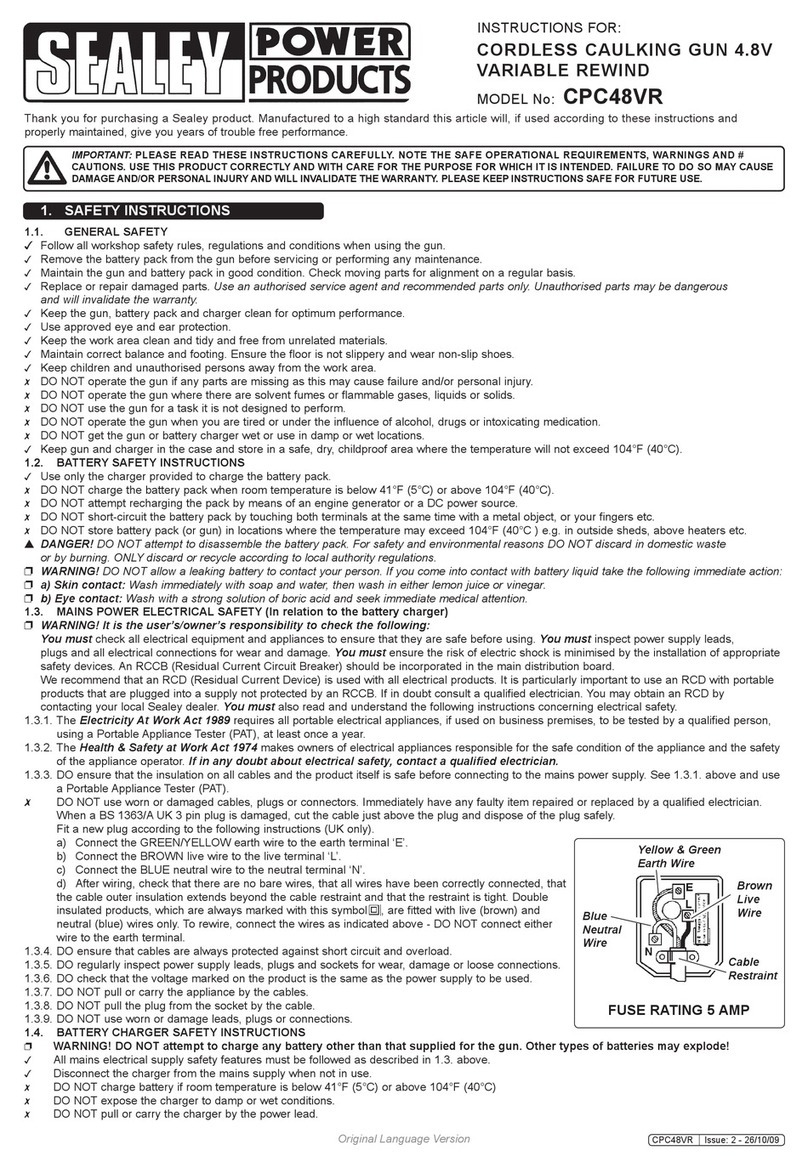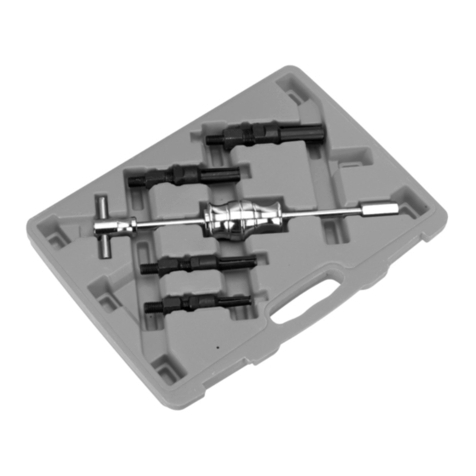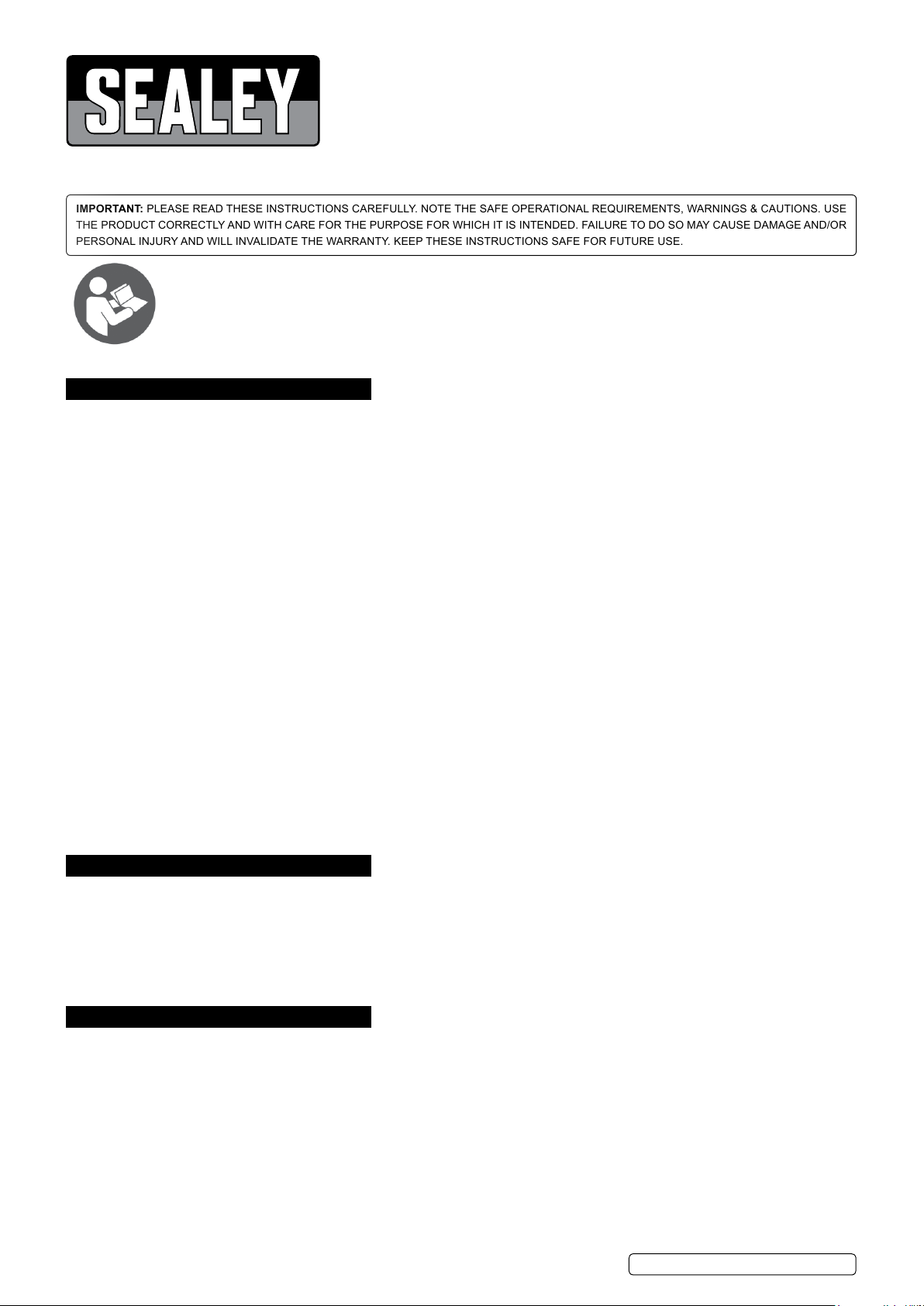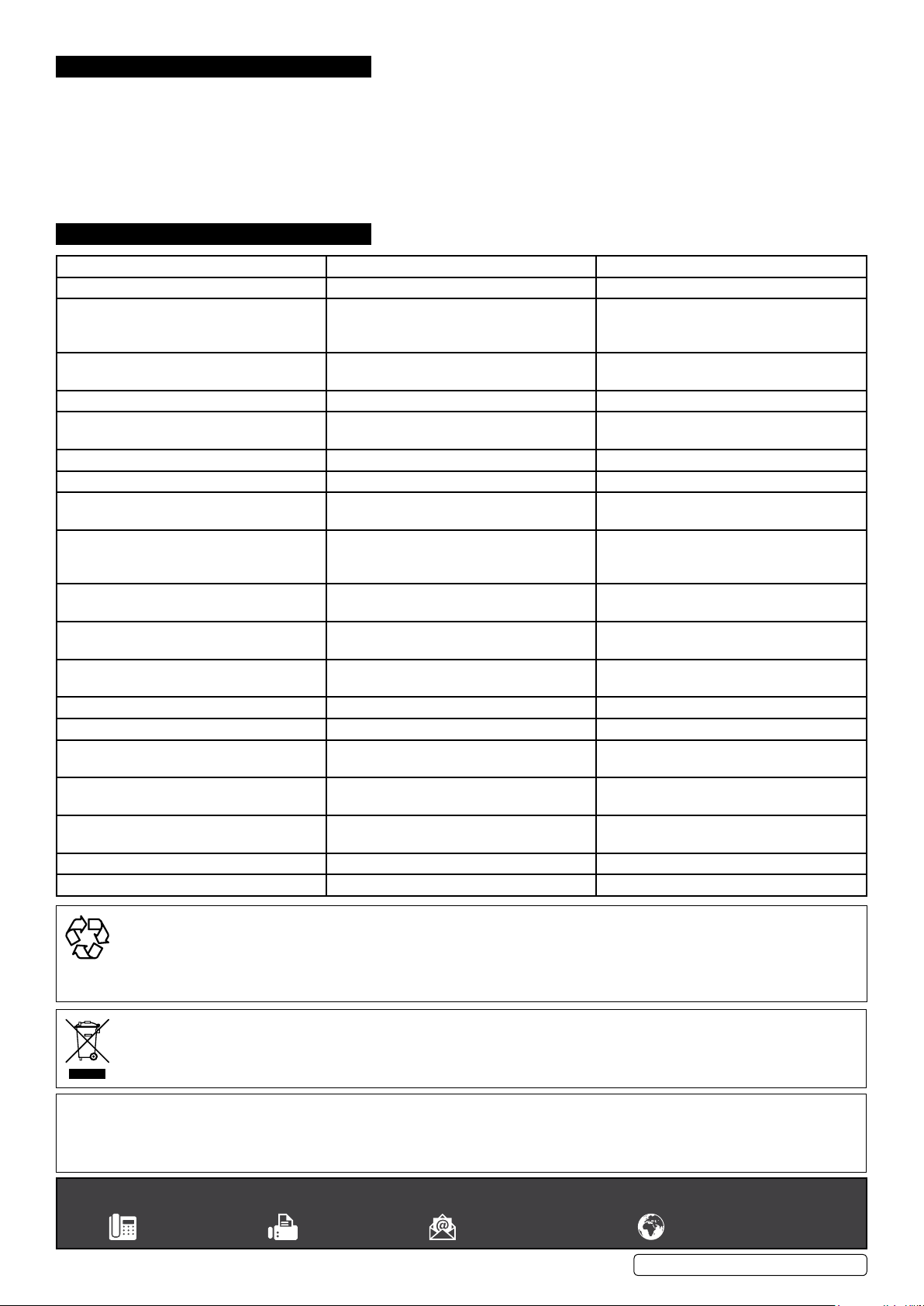6.6.10. Display will show ‘Std’ if this is the required Application then exit ‘application mode’ by touching twice. To change to ‘tir’ or
‘N2P’ touch (+) And use to (-) change back to ‘Std’.
6.6.11. Conrm the application ‘Std’, ‘tir’ or ‘N2P’ by touching.
6.6.12. Display shows ‘APP’ exit the application by touching twice.
6.6.13. The QUBE will reboot into the desired application and will remain in this mode until an alternative application is required.
6.7. TYRE SHOP (TIR) OPERATION: INFLATION AND DEFLATION
6.7.1. Set desired pressure, by touching either or
6.7.2. Connect the hose to the tyre.
6.7.3. Automatic ination will commence to the set pressure, periodically stopping to display the pressure of the tyre.
6.7.4. If the pressure in the tyre is below 3 psi, 0.3 bar or 30 kpa, the process will not commence until is touched.
6.7.5. When the Set pressure is reached, the buzzer will sound and the display will show ‘END’ with the nal pressure. Red LED light will
ash.
6.7.6. Remove the hose from tyre.
6.8. TO ENABLE SETTING OF OPS
6.8.1. Touch and display will toggle ‘OPS’ and blank value.
6.8.2. Increment the OPS value between 0-29 psi, 0-2 bar, by touching and , to accept the value, touch
6.8.3. Display will revert to the Set pressure previously selected.
NOTE: The OPS value will not be applied when the tyre has a pressure of more than 3 psi, 0.2 bar.
To prevent the accidental use of OPS, the OPS setting is not retained after the machine is powered down.
Use of OPS:
The OPS value is added to the nal target pressure setting to give the Over Pressure.
Example:
A Final Set pressure of 32 psi, 2.2 bar is required with an OPS value of 15 psi, 1 bar. The tyre will now inate from at condition
only to the value of 47 psi, 3.2 bar.
Once the OPS value has been achieved, the unit will deate back to the desired set pressure.
For adjustments to Inators parameters please refer to your Distributor or Sealey.
WARNING! When using the OPS function, the sum pressure must not exceed the tyre manufactures maximum ination pressure.
6.9. N2 (N2P) OPERATION; INFLATION AND DEFLATION (TYRE TOP OFF)
6.9.1. Set desired pressure, by touching either or
6.9.2. Connect the hose to the tyre.
6.9.3. The process will not commence until is touched.
6.9.4. When the Set pressure is reached, the buzzer will sound and the display will show ‘END’ with the nal pressure. Red LED will ash.
6.9.5. Remove the hose from tyre.
6.10. TYRE PURGING (N2 CONVERSION)
6.10.1. Set desired pressure, by touching either or
6.10.2. Connect the hose to the tyre.
6.10.3. The process will not commence until is touched.
6.10.4. If the pressure in the tyre is below 3 psi, 0.3 bar or 30 kpa, the process will start but perform only one purge (since the tyre is
already at).
6.10.5. During the purging process the display will show the last pressure check point and the number of purging cycles completed when
deating.
6.10.6. When the set pressure is reached, the buzzer will sound and the display will show ‘END’ with the nal pressure. Red LED will ash.
6.10.7. Remove the hose from tyre.
NOTE:
• In N2 (N2P) Operation the QUBE will not commence ination until is touched for tyre top o or for N2 Conversion.
• For N2 conversion of existing tyres the number of purge cycles is defaulted to 2.
• For at tyre purging the number of cycles is reduced by 1, as the tyre is already empty.
• The lower purge pressure limit is defaulted to the greater of 10% of the set pressure or 3 psi, 0.2 bar, 20 kpa.
For adjustments to Inators parameters please refer to your Distributor or Sealey.
6.11. N2 CONVERSION OF EXISTING TYRES
For normal use a Purity level of between 93% and 96% N2 is sucient for most road tyres.
If your N2 Generation source is greater than 97% then it is sucient to leave the default setting of 2 Purges.
For N2 Generation sources less than 97%, then to achieve the required N2 % Purity, consider adding additional Purge cycles.
For adjustments to Inators parameters please refer to your Distributor or Sealey.
The Final N2% concentration can be periodically checked using a N2% concentration meter.
6.12. USER INSPECTION MODE
It is possible to set the inator to act as a pressure gauge.
The display resolution is changed and can be used to reference the inator against a calibrated pressure source. The inator
automatic cycle is inhibited.
6.13. TO ACCESS:-
6.13.1. Touch and together.
6.13.2. The QUBE will beep but the display will not change.
6.13.3. Touch 5 times (if this is not undertaken within 10 seconds, the Inator reverts back to normal Inator mode).
6.13.4. Display will show the pressures to the minimum resolution: psi = 0.1 / Bar = 0.01 / kpa = 1 / kg/cm = 0.01.
6.13.5. Connect the hose to the tyre and the display will show the pressure in the tyre.
6.13.6. When complete, touch any button to return to the last set mode.
SA390 Issue 1 02/07/19
Original Language Version
© Jack Sealey Limited