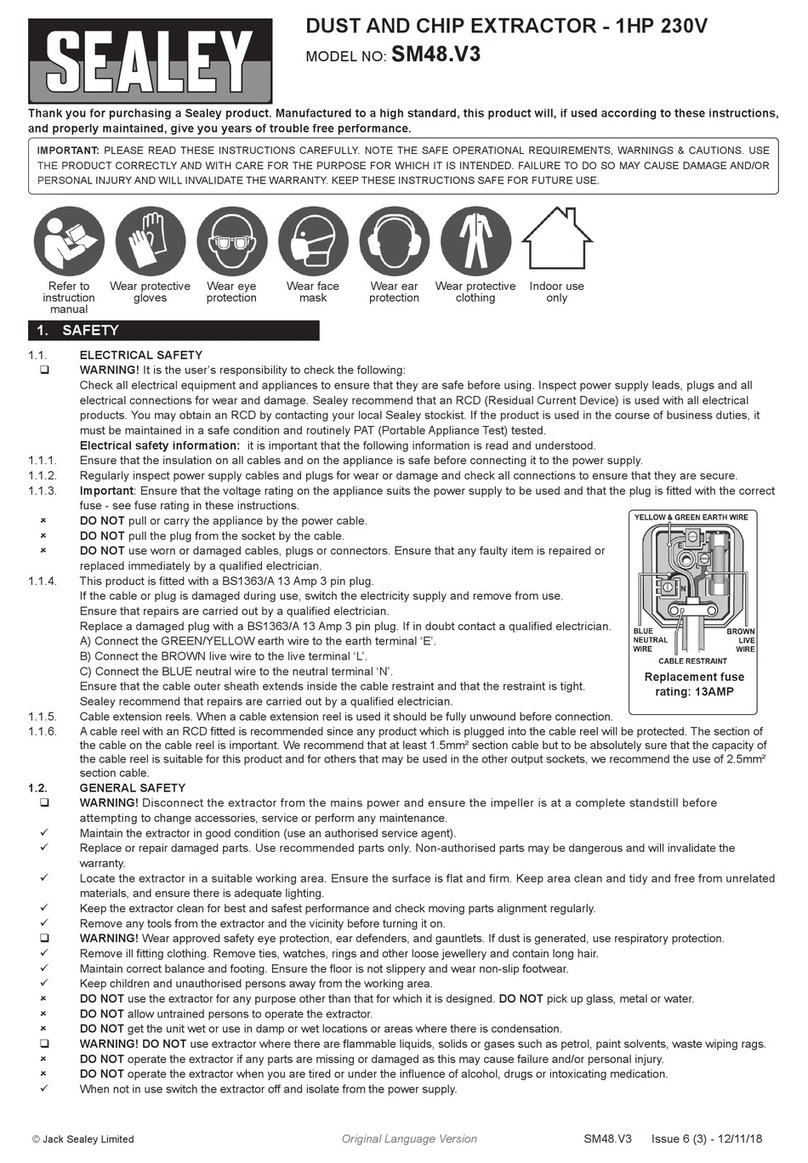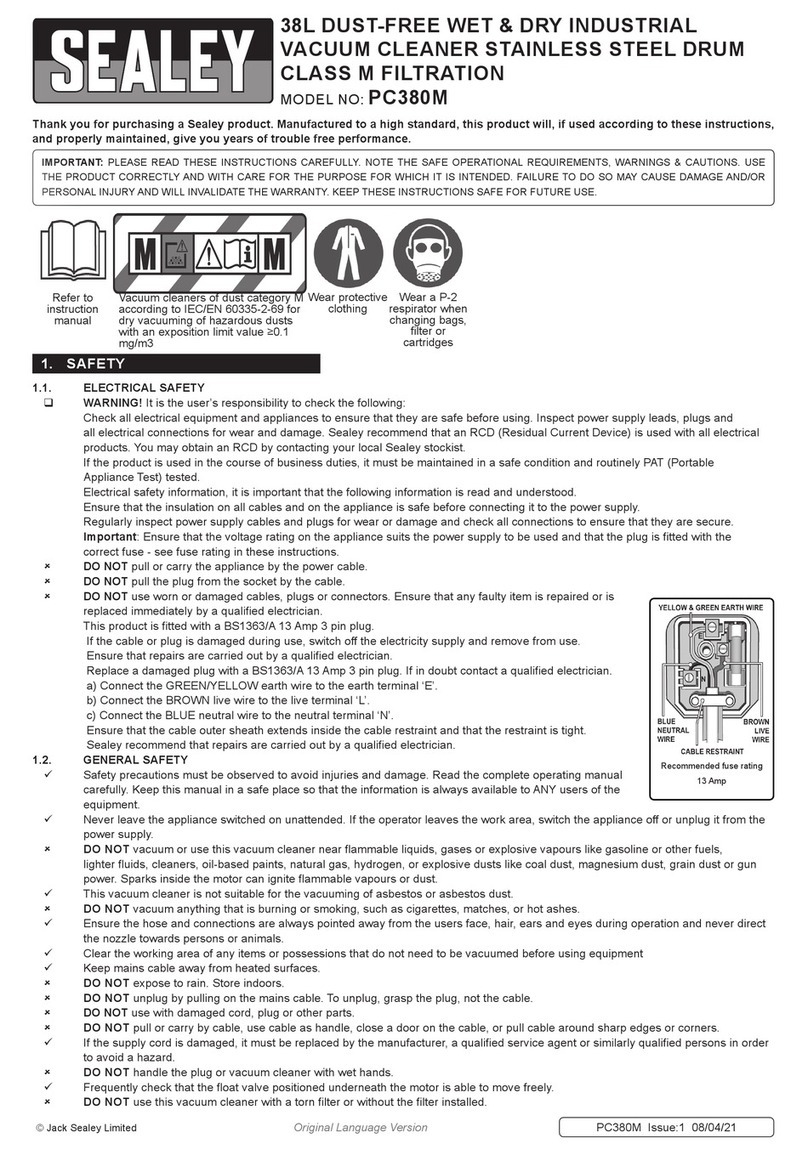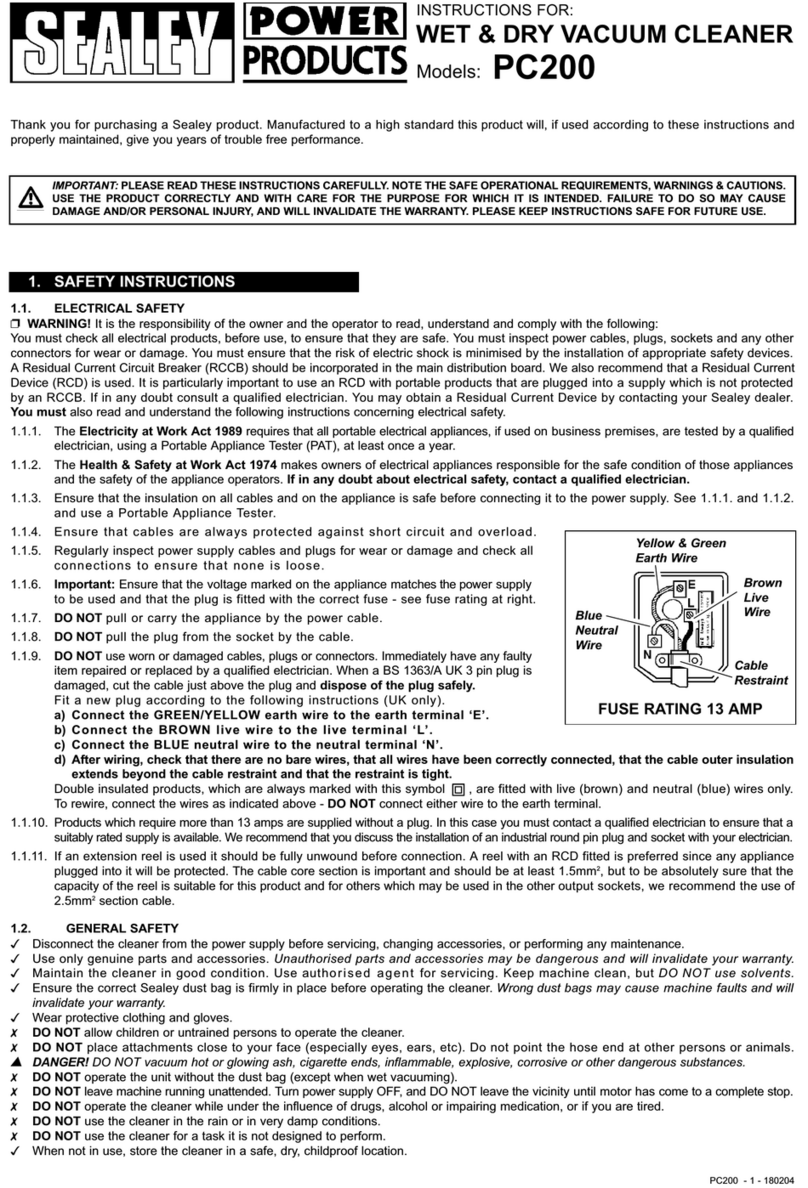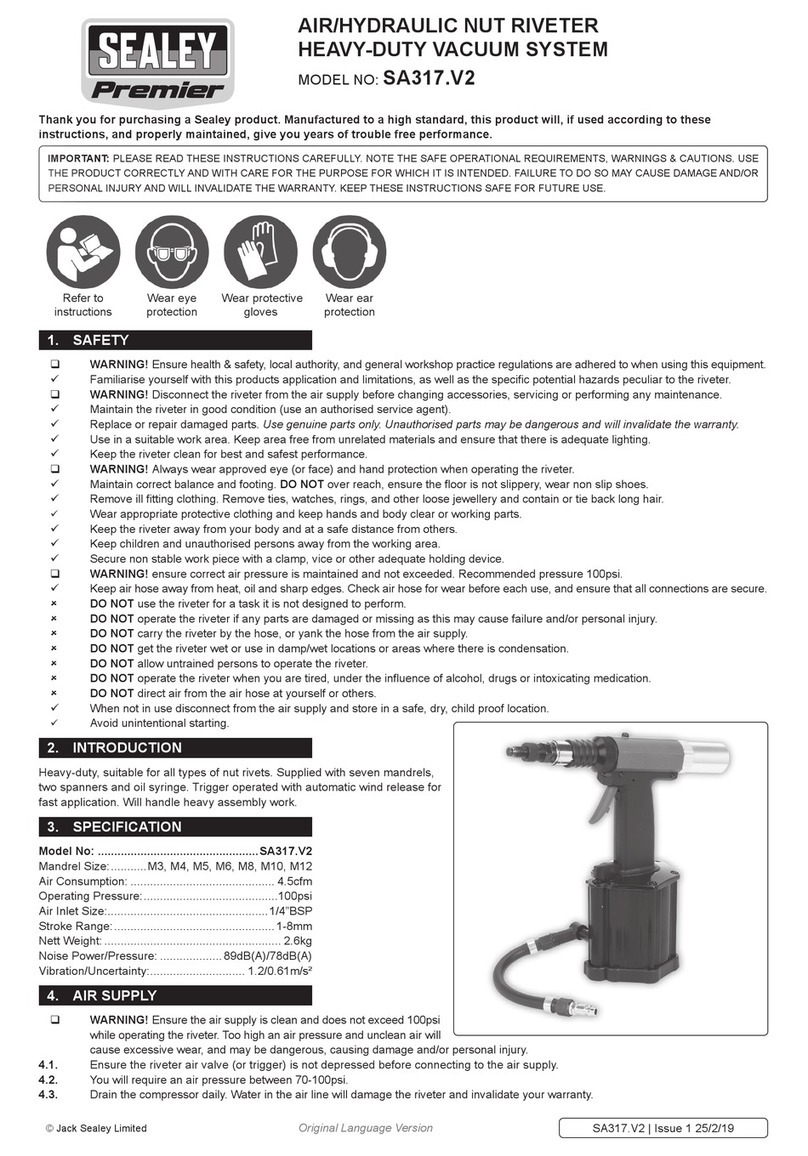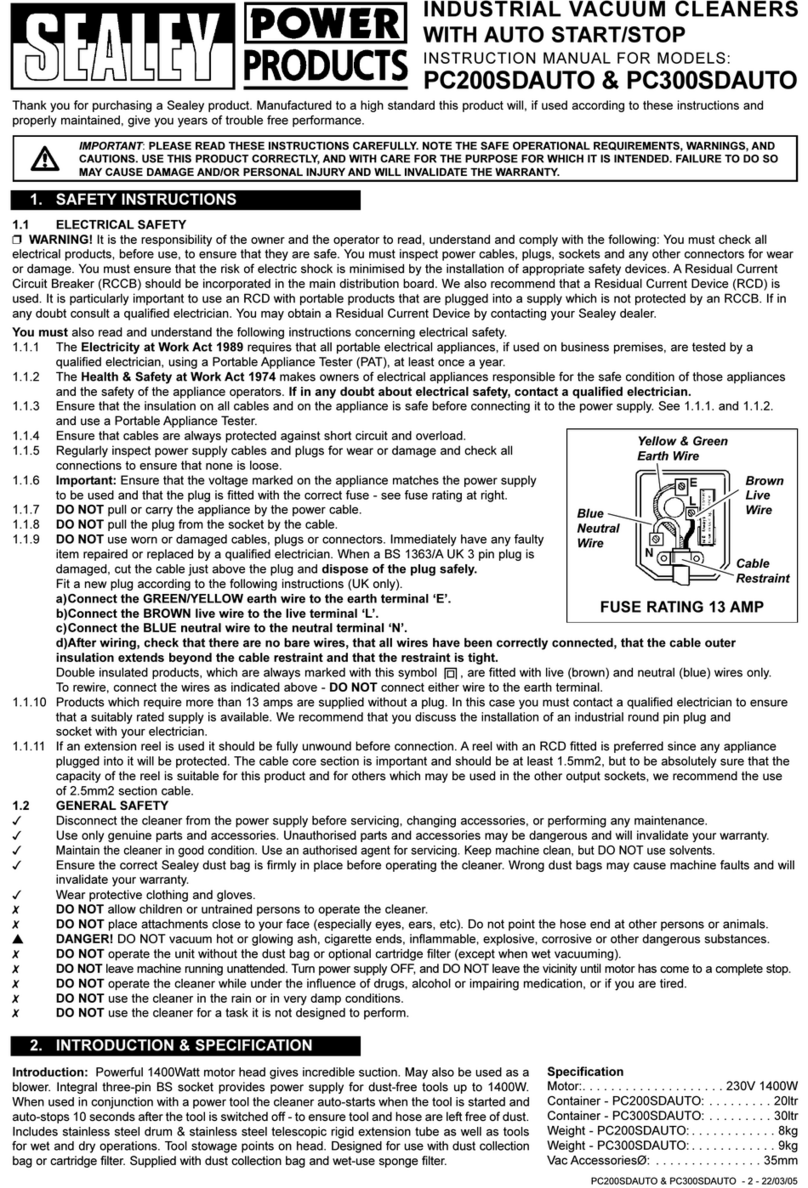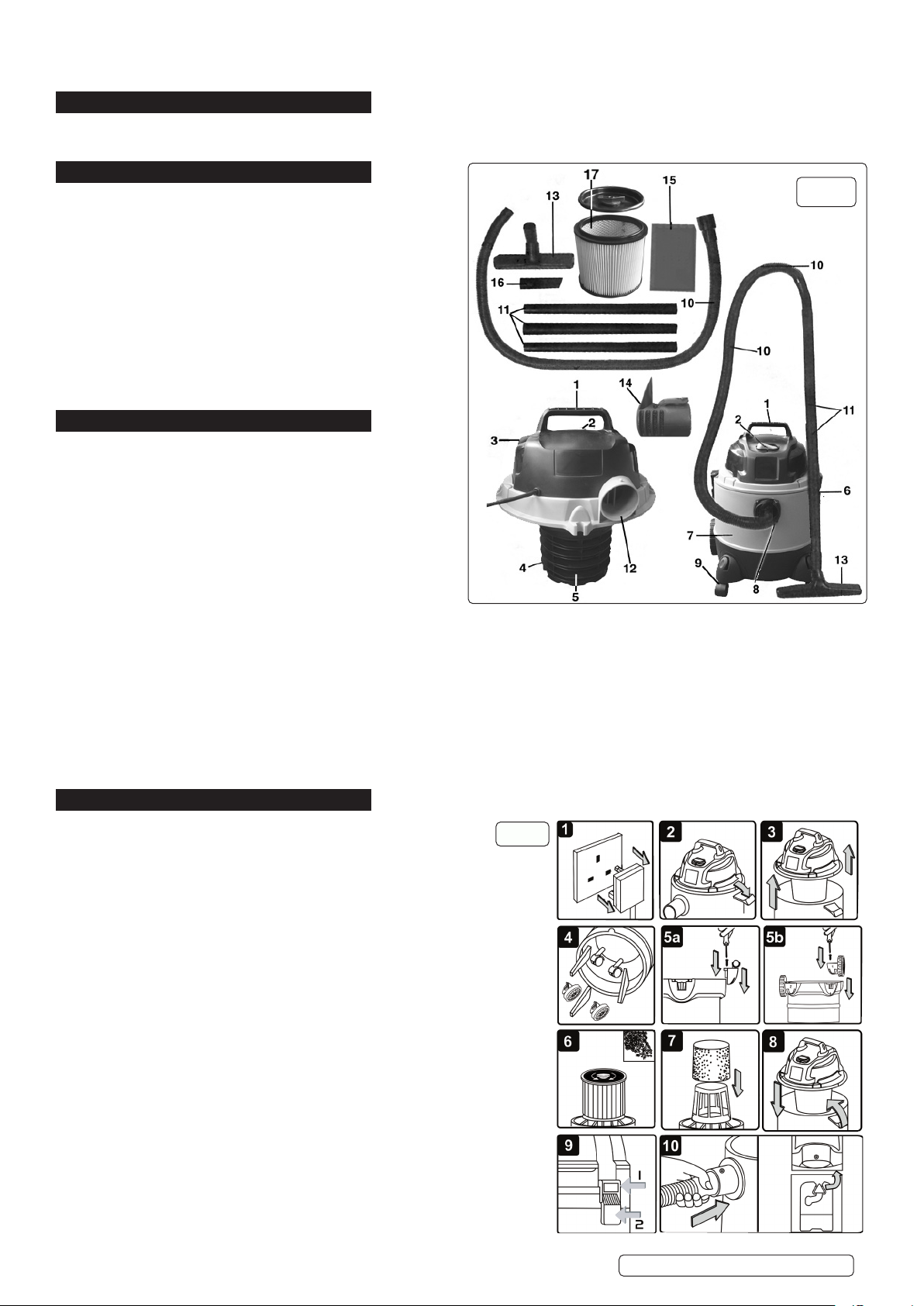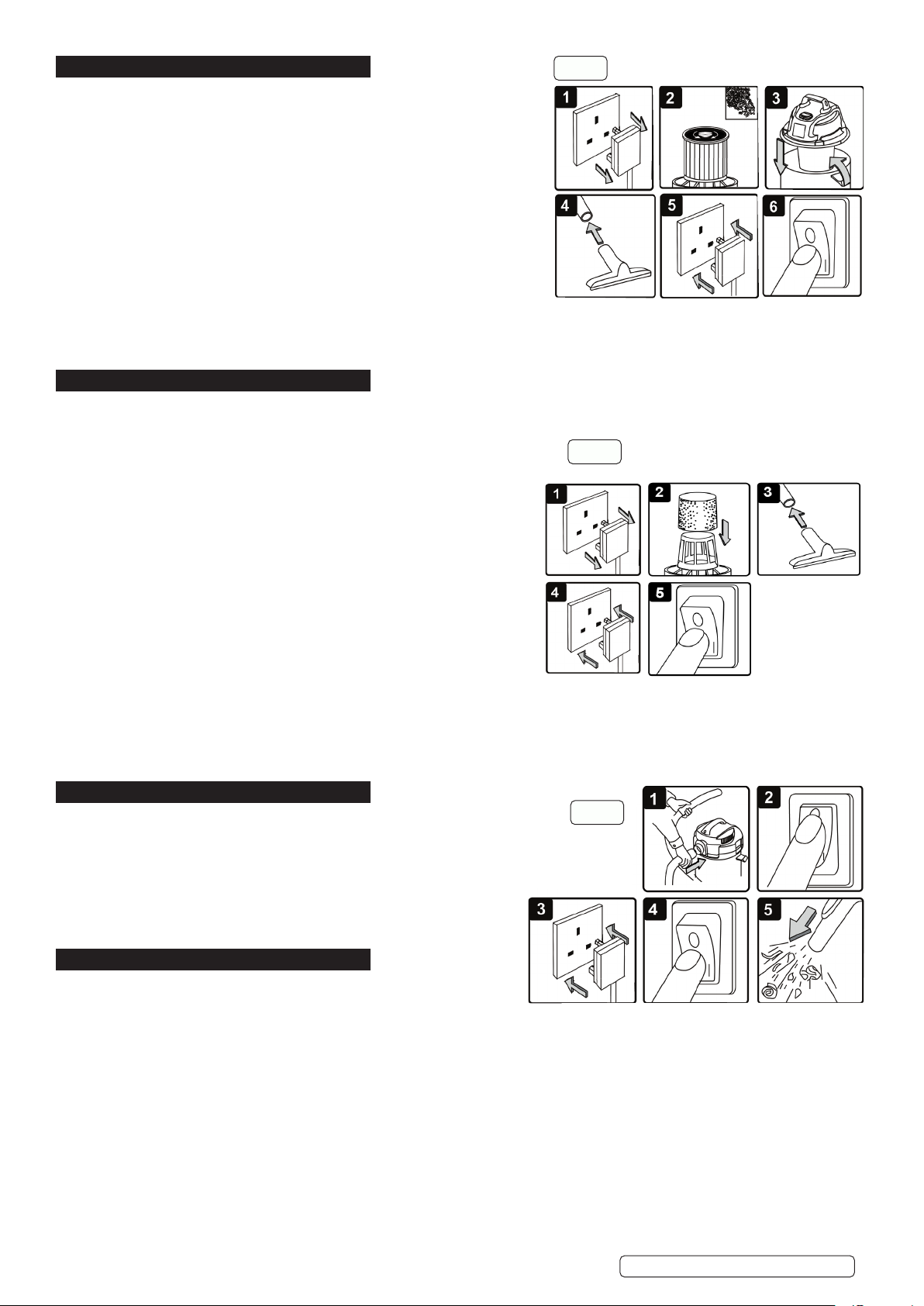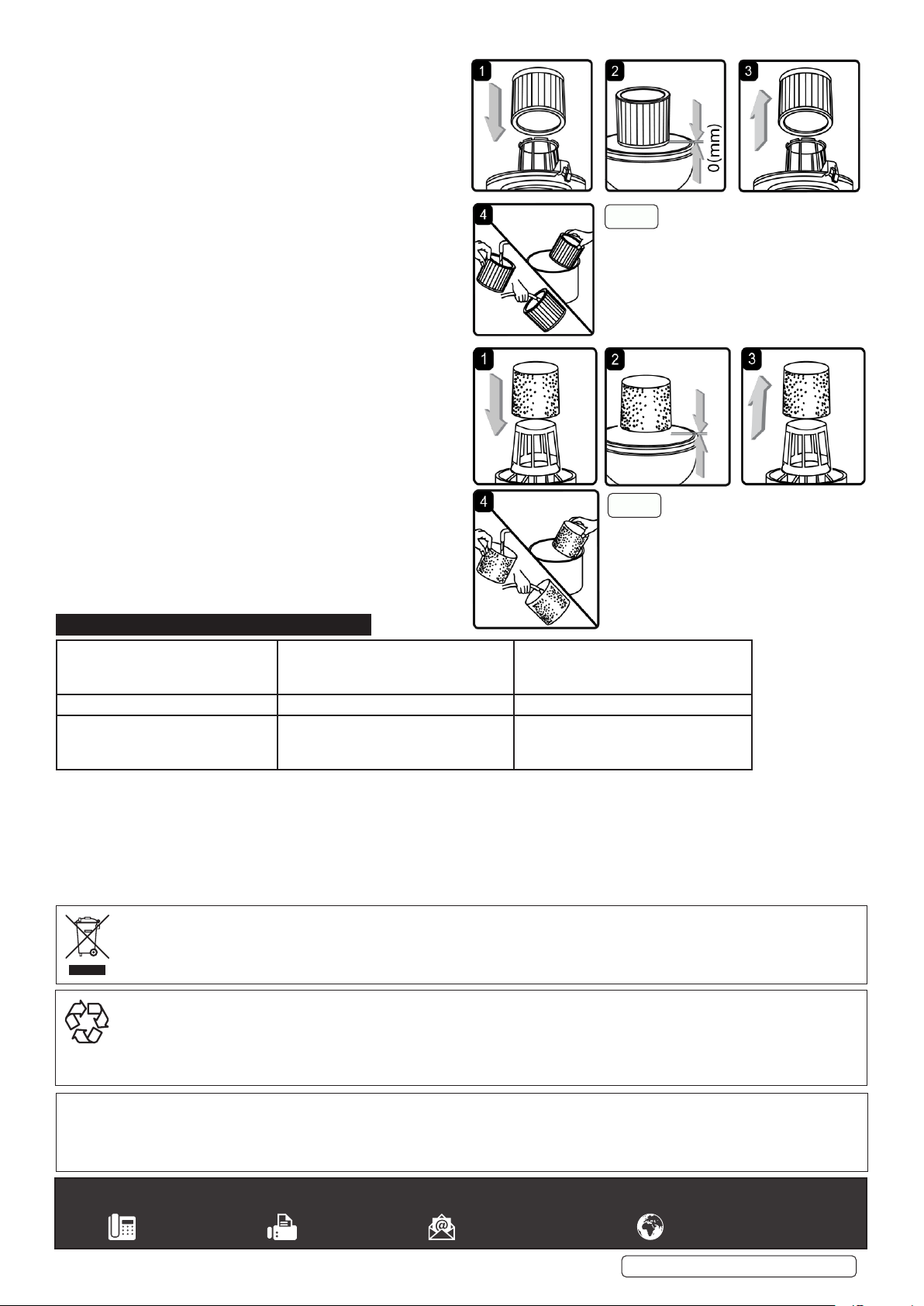Original Language Version
© Jack Sealey Limited
6. DRY VACUUM CLEANING
WARNING! Ensure you read, understand and apply Section 1 ‘Safety
Instructions’.
Reminder: DO NOT vacuum hazardous substances. Use of an incorrect
cartridge filter will invalidate your warranty.
6.1. Ensure the machine is unplugged from the power supply. (fig.3.1)
6.2. Remove the top section and with the raised rim uppermost fit the
cartridge filter tube down over the filter basket and push fully home.
6.3. Place the locking disc onto the top of the filter and turn the locking bar until the
latch drops into the slot in the top of the filter cage. Continue turning
until the filter is fully locked down. (fig.3.2)
6.4. Reposition the head onto the drum body, and clip in place. (fig.3.3)
6.5. Insert the larger end of the flexible hose into the front inlet on the
container and lock in place. Push the required attachment onto the
free end of the hose. (fig.3.4)
6.6. Plug in the power supply. (fig.3.5)
6.7. Switch to the ‘On’ (position ‘I’). (fig.3.6)
6.8. When you have completed vacuuming, press the switch to ‘Off’.
7. WET VACUUM CLEANING
WARNING! Ensure you read, understand and apply Section 1 ‘Safety Instructions’. Reminder: Remove plug from power supply
before opening unit. DO NOT vacuum solvents, explosives, inflammable and/or hazardous liquids such as petrol, oil, spirits,
paint, thinners, acids etc.
7.8.1. Ensure the machine is unplugged from the power supply. (fig.4.1).
7.8.2. Make sure the tank is clean and free from dust and dirt.
7.8.3. Remove the cartridge filter and fit a foam filter over the filter basket
(fig.4.2) Replace the top section onto the container.
7.8.4. Fit the desired nozzle to the flexible hose. (fig.4.3)
7.8.5. Ensure the switch is ‘Off’ (position ‘0’) before plugging into the power
supply.
7.8.6. Press the switch to ‘On’ (position ‘I’). (fig.4.5)
7.8.7. To vacuum large quantities of liquid, from a sink or tank etc, do not
immerse the nozzle completely in the liquid, leave a gap at the
top of the nozzle opening to allow an air inflow. The machine is
fitted with a float valve which stops the suction action when the tank has
reached its maximum capacity.
7.8.8. The user will notice an increase in motor speed. When this happens, turn
off the machine, disconnect from power supply, remove the head from the
container and empty the liquid into a suitable receptacle or drain.
7.8.9. To continue vacuuming, refit the head and proceed. After wet vacuuming, turn the machine off and unplug from power supply. Empty the
container, clean and dry the inside and outside before storage.
Remember! After wet vacuuming the foam filter must be removed and a cartridge filter must be fitted before dry vacuuming again.
WARNING! Not designed for liquid storage. Always empty liquids after use and before storing.
8. BLOWING
8.1. Push the large end of the flexible hose into the blow connection in the top
section. (fig.5.1)
8.2. Ensure the power switch is turned off (fig.5.2) and plug in the power supply (fig.5.3)
8.3. Switch on the power (position ‘I’). (fig.5.4)
8.4. The unit will now blow through the hose and can be used to clear
obstructions within the pipe. (fig.5.5)
WARNING! If after a few seconds the hose is still blocked turn of the unit
and clear the hose manually.
9. MAINTENANCE
9.1. GENERAL MAINTENANCE
9.1.1. Ensure the machine is unplugged from the power supply.
9.1.2. Disconnect the hose from the container.
9.1.3. Undo the clasps and remove motor head from the container.
9.1.4. Clear out any dirt or debris from the container and hose.
9.1.5. Clean the foam filter by washing it in a mild soapy solution.
9.1.6. Check the power cable to make sure that it is not damaged.
9.2. CARTRIDGE FILTER MAINTENANCE
9.2.1. Installing cartridge filter
9.2.1.1. Remove power head and place in upside down position.
9.2.1.2. Slide the cartridge down over the filter cage and carefully push the filter
in until it stops against the power head. (figs 6.1, 6.2).
9.2.1.3. Place filter retainer on top of cartridge filter and tighten down by turning
retainer handle clockwise.
9.2.2. Removing and cleaning cartridge filter
9.2.2.1. Unlock and remove the filter retainer by turning retainer handle anticlockwise.
g.4
g.3
PC200.V3 Issue:3 (H,F) 26/06/20
g.5