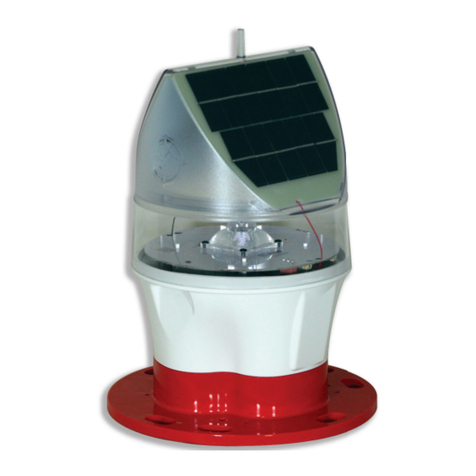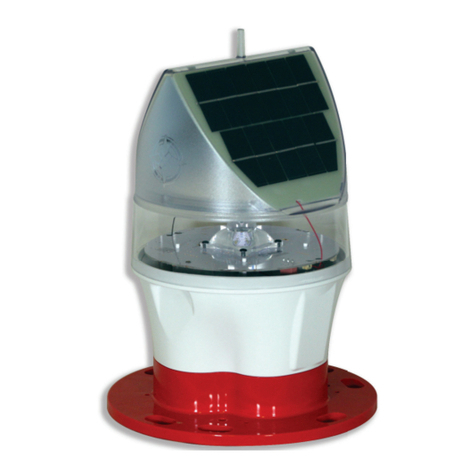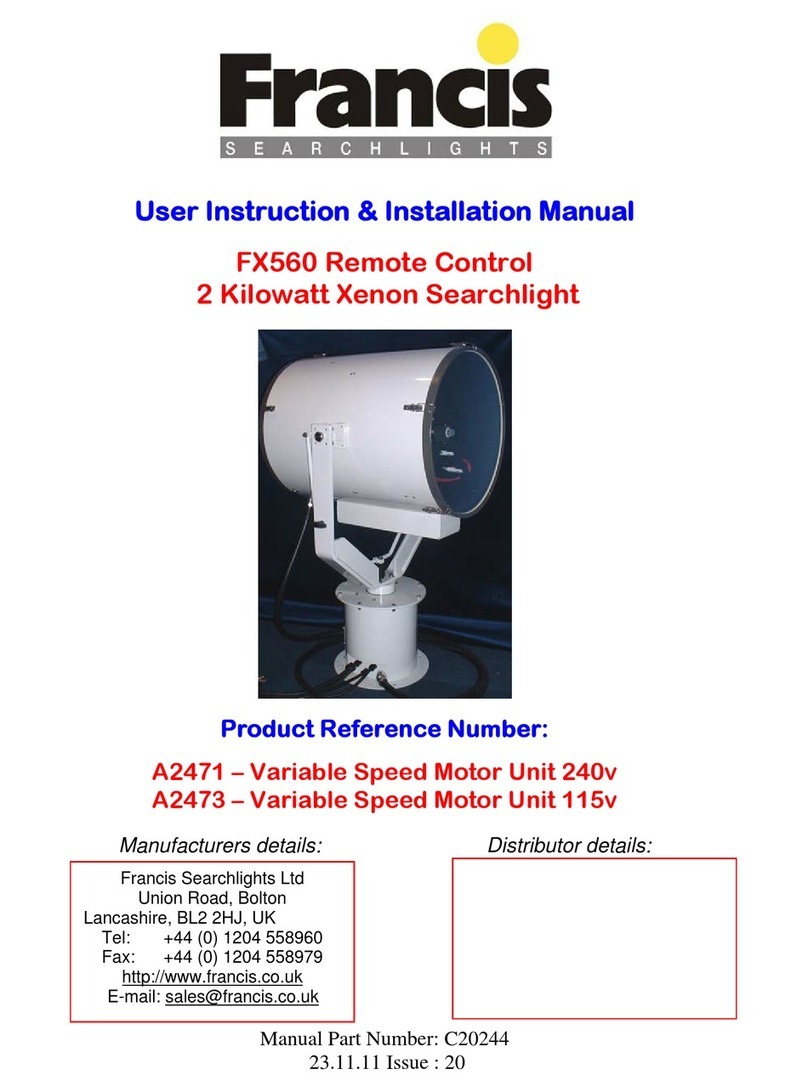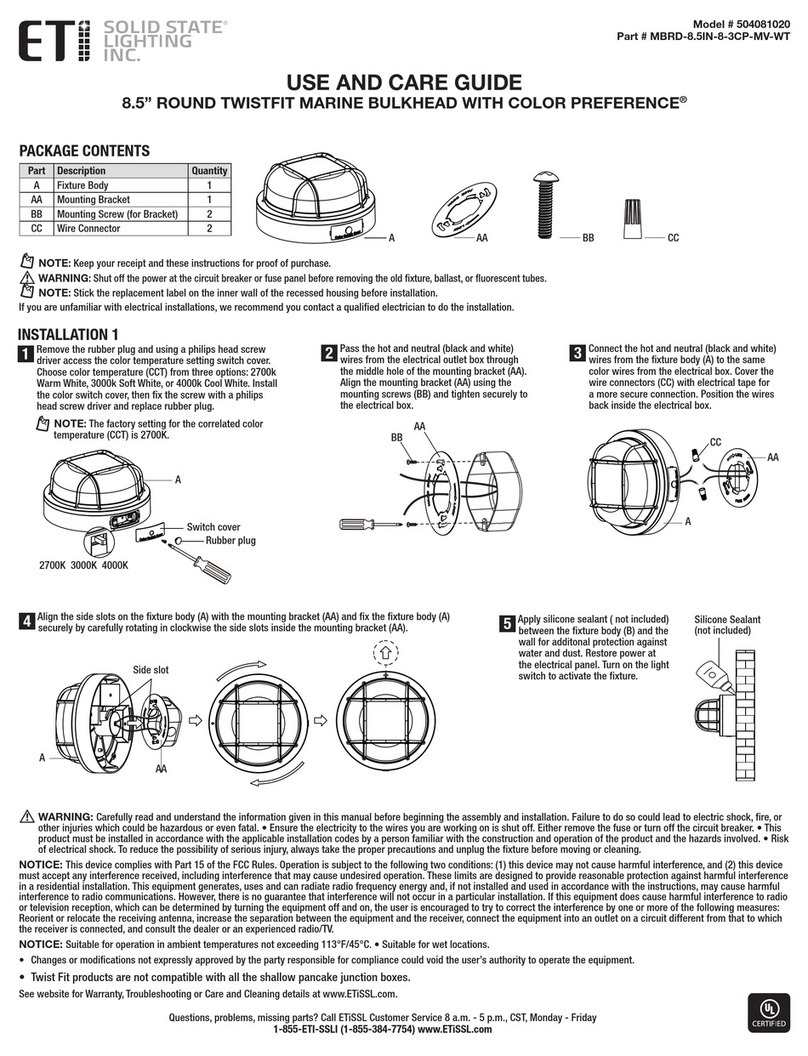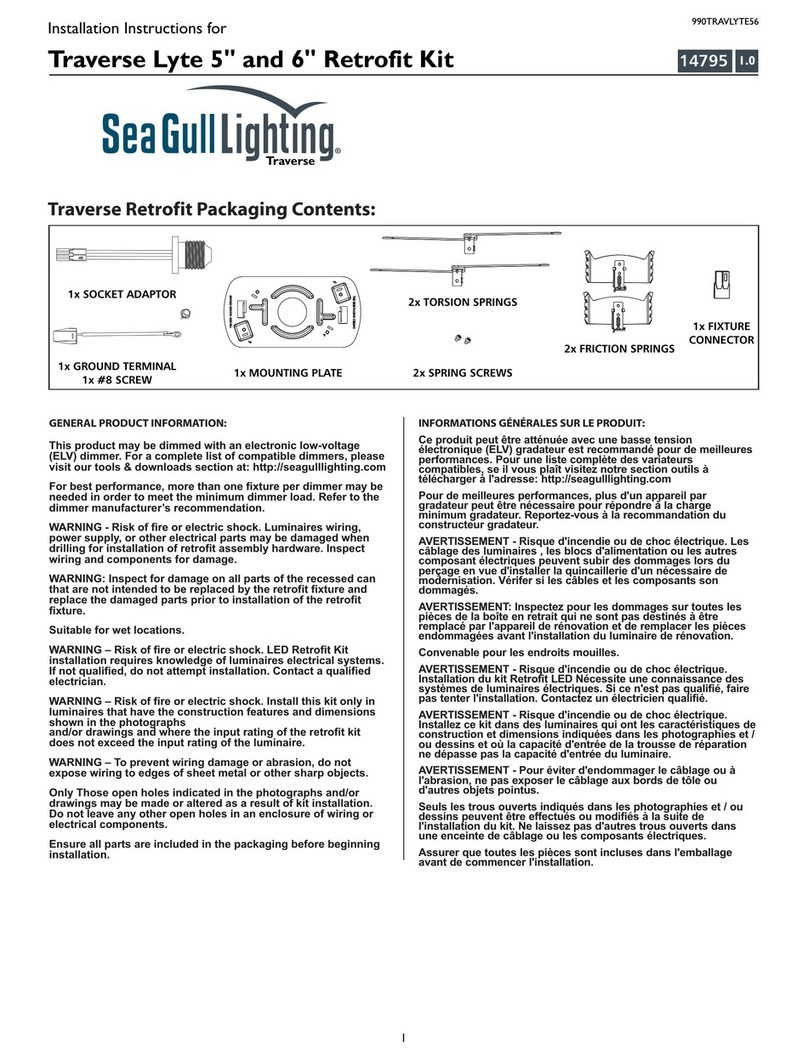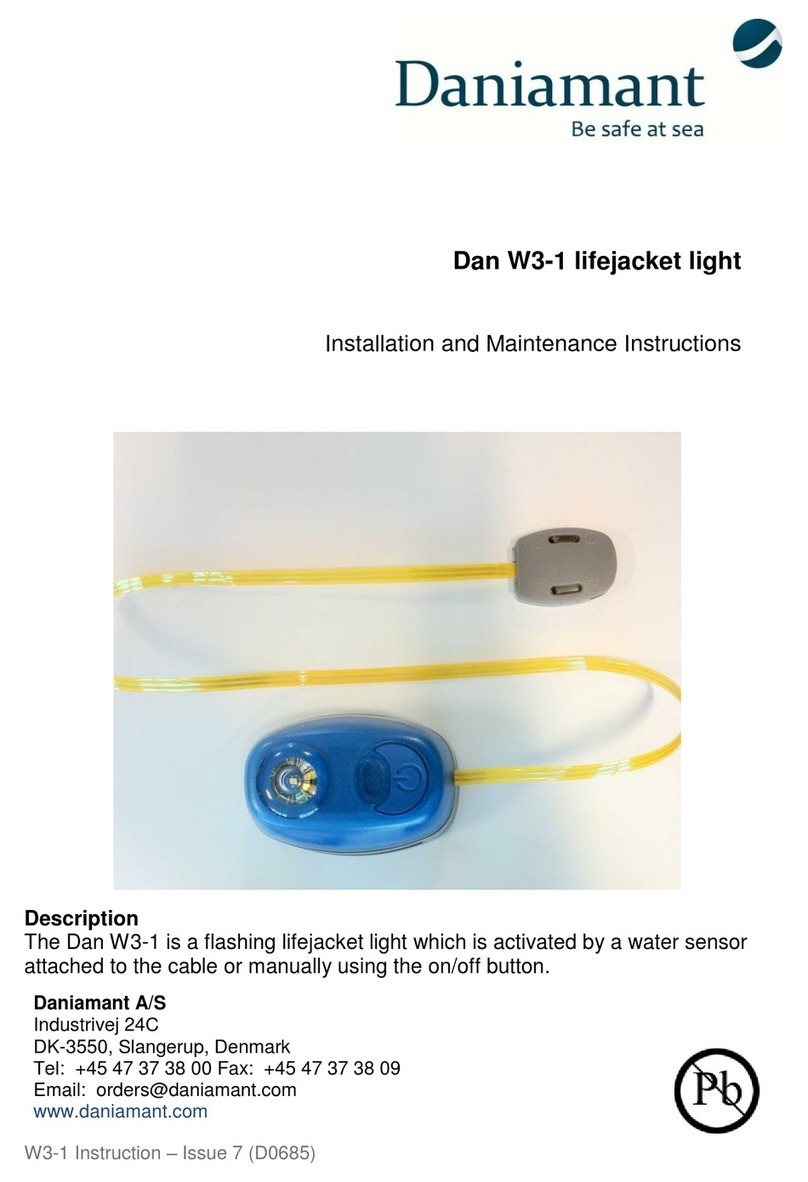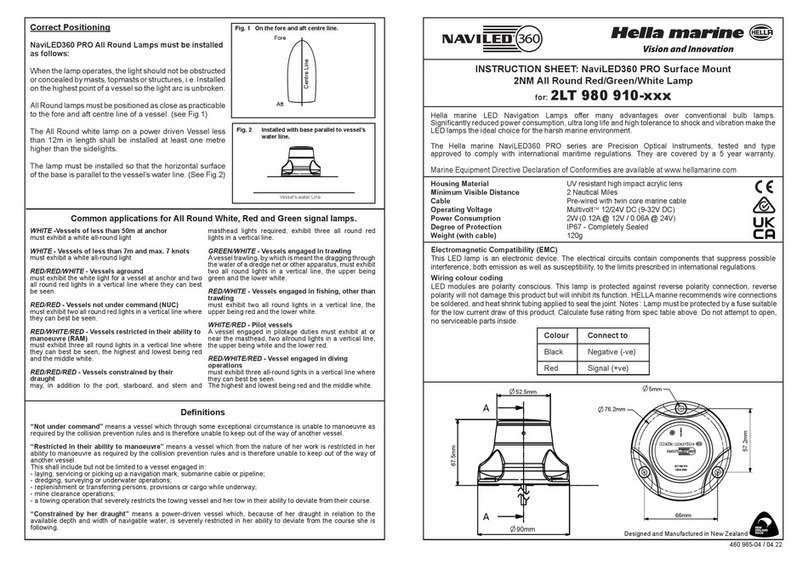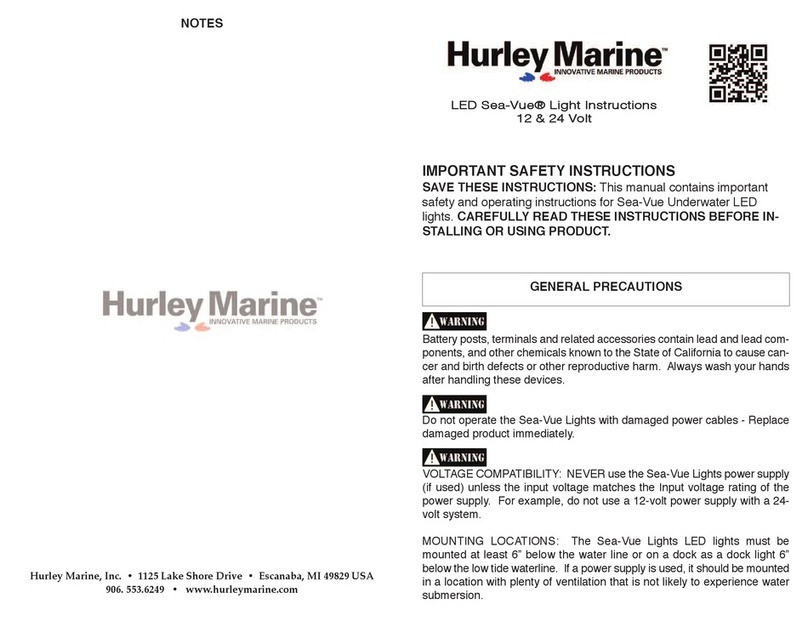Latest products and information available at www.sealite.com
4
SL-C500 & SL-C600
Solar Marine Lanterns
Introduction
Congratulations! By choosing to purchase a Sealite lantern you have become the owner of
one of the most advanced LED marine lanterns in the world.
Sealite Pty Ltd has been manufacturing lanterns for over 25 years, and particular care has been taken to
ensure your lantern gives years of service.
As a commitment to producing the highest quality products for our customers, Sealite has been independently
certied as complying with the requirements of ISO9001:2008 quality management system.
Sealite lanterns comply with requirements of the US Coast Guard in 33 CFR part 66 for Private Aids To
Navigation.
By taking a few moments to browse through this booklet, you will become familiar with the versatility of your
lantern, and be able to maximise its operating function.
Operating Principle
The solar module of the lantern converts sunlight to an electrical current that is used to charge the battery. The
battery provides power to operate the lantern at night.
The asher unit has very low current requirements. A microprocessor drives an array of ultra bright LED’s
through a DC/DC converter, which enables the LED’s to operate within the manufacturer’s specications. The
battery is protected from over-charging within the circuit to ensure maximum battery life.
On darkness, the microprocessor will initiate a program check and after approximately 1 minute begin ashing
to the set code
Technology
Sealite is the world’s fastest growing manufacturer of marine aids to navigation. We
employ leading mechanical, optical, hardware & software engineers to create innovative
products to service the needs of our customers worldwide, and offer the widest range of
solar-powered LED lanterns in the marketplace.
Electronics
Sealite employs leading in-house electronic engineers in the design and development of software and related
circuitry. All individual electronic components are sourced directly by Sealite procurement staff ensuring that
only the highest quality components are used in our products.
LED Technology
All marine lanterns use the latest advancements in LED (Light Emitting Diode) technology as a light source.
The major advantage of LED’s over traditional light sources is well established in that they typically have an
operational life in excess of 100,000 hours, resulting in substantial savings to maintenance and servicing
costs.
Precision Construction
Commitment to investing in the design and construction of injection-moulded parts including optic lenses, light
bases and a range of other components ensures that all Sealite products are of a consistent & superior quality.
Optical Performance
Sealite manufactures a range of marine LED lenses moulded from multi-cavity dies. Complex shapes such as
the SL70, BargeSafe™ and 16-segment multi-focus lenses are a testament to the company’s superior
in-house lens manufacturing capabilities and outstanding optical performance.
Award-winning, Patented Technology
Several United States and Australian patent registrations are held on Sealite’s range of innovative designs,
with other regional patents pending in Canada, United Kingdom and Europe.