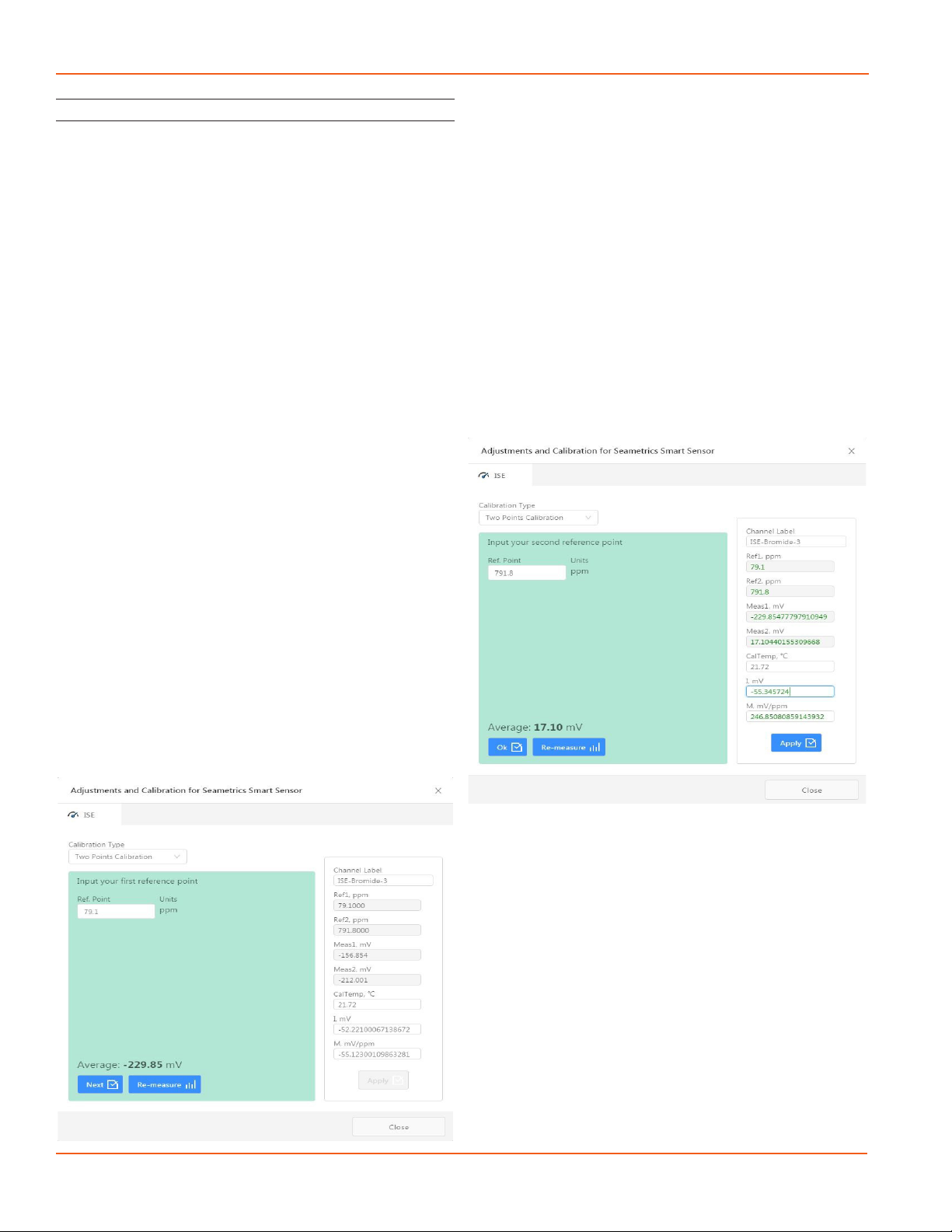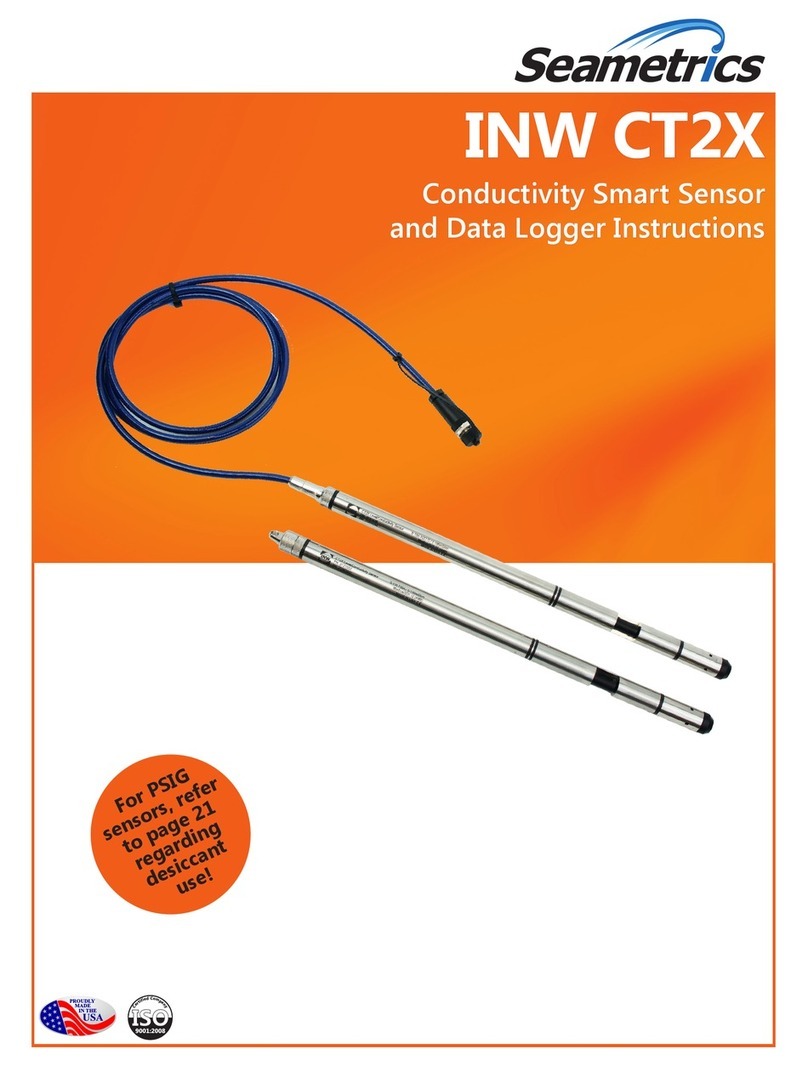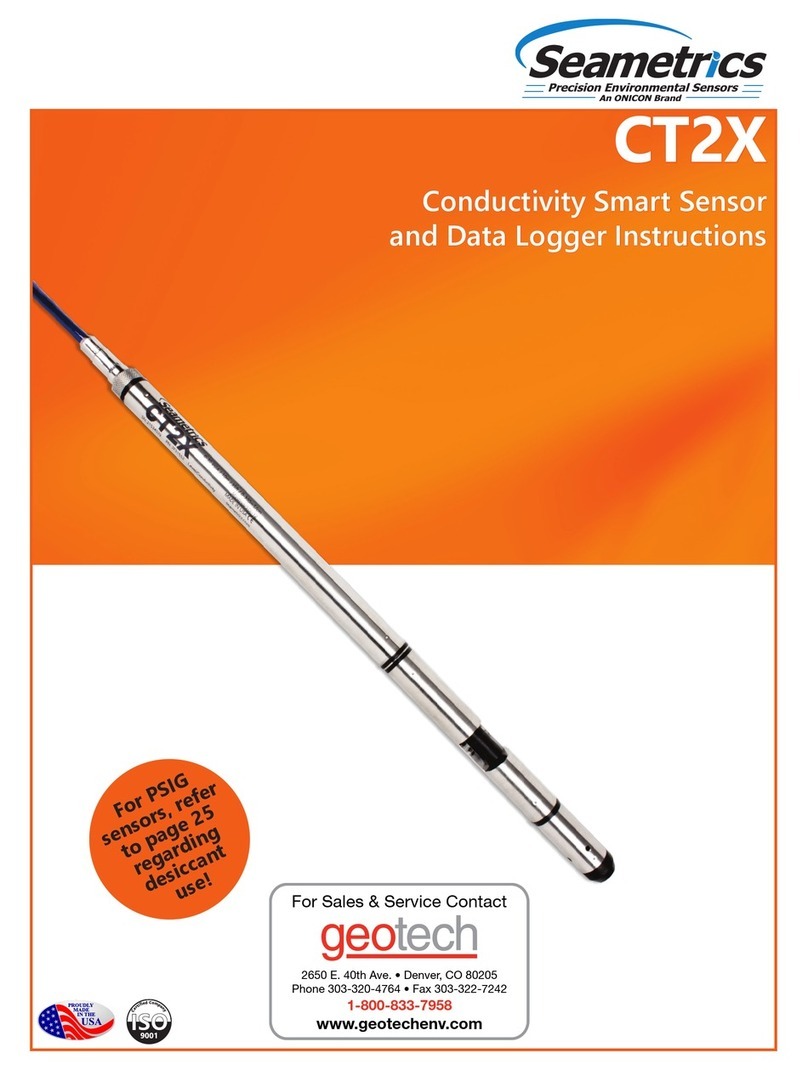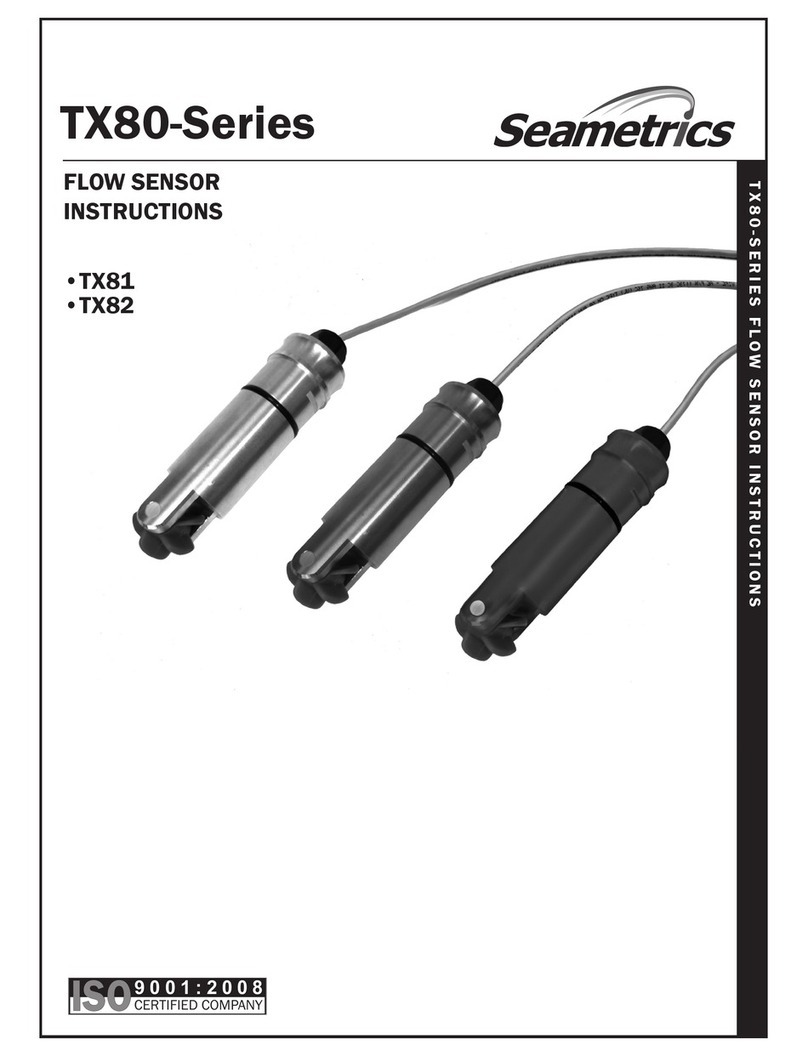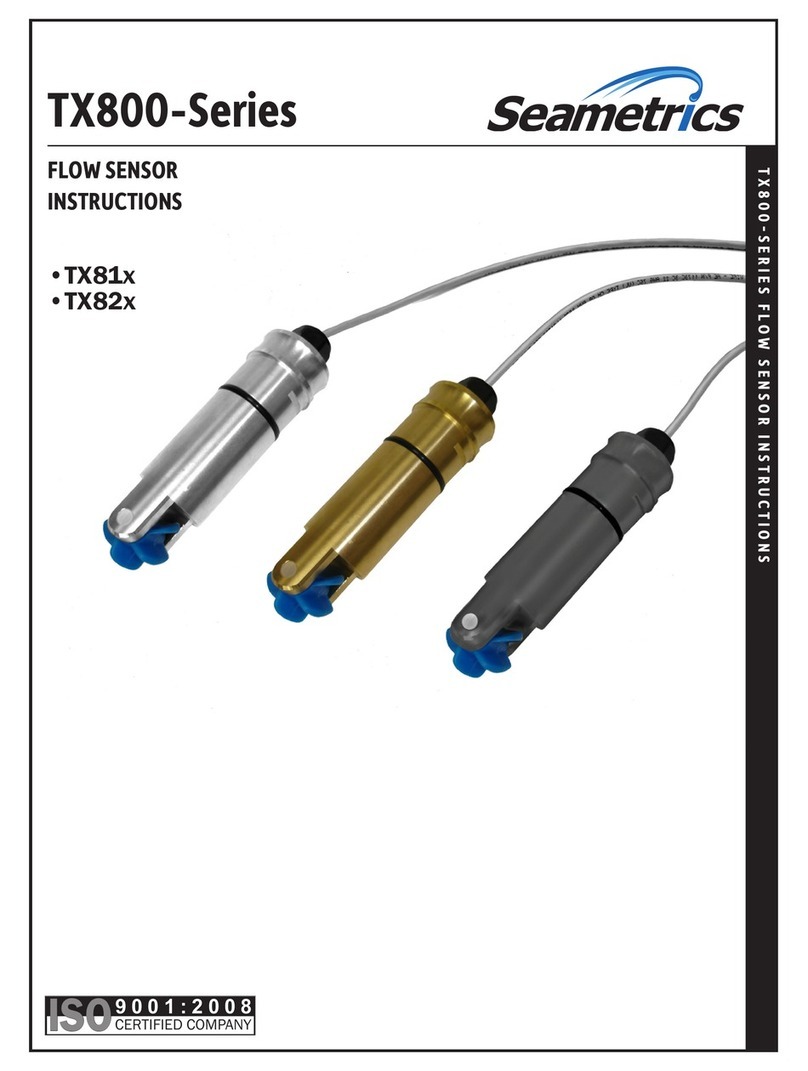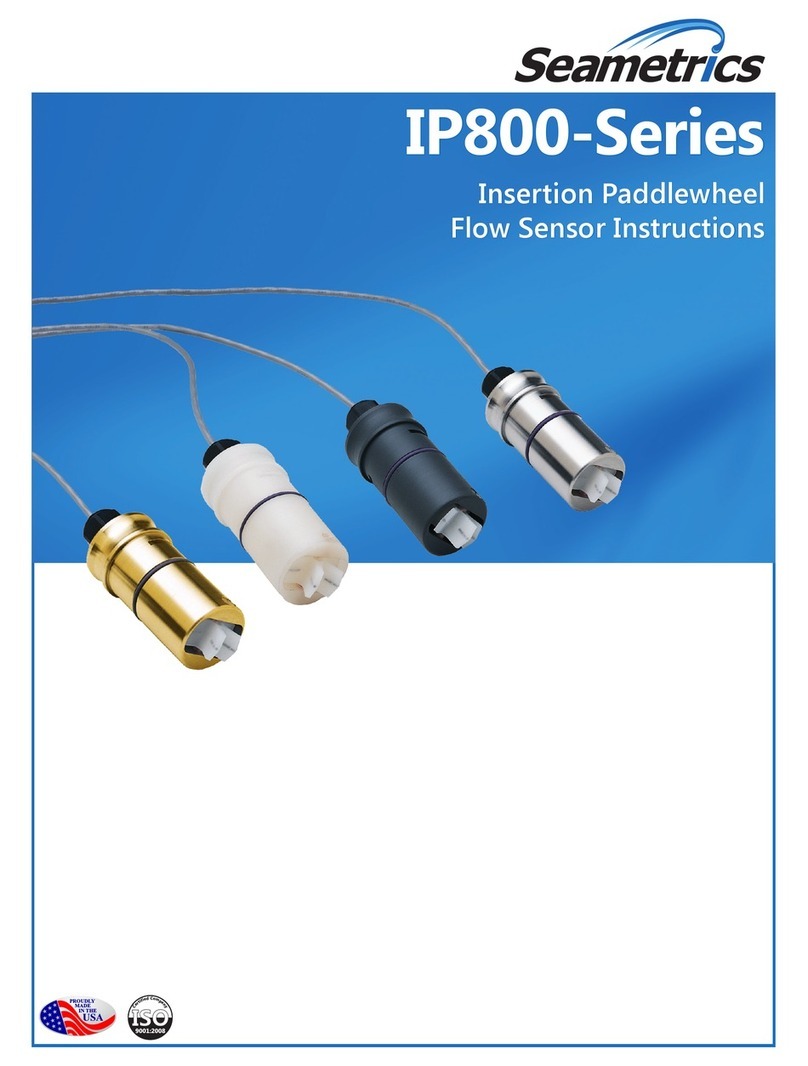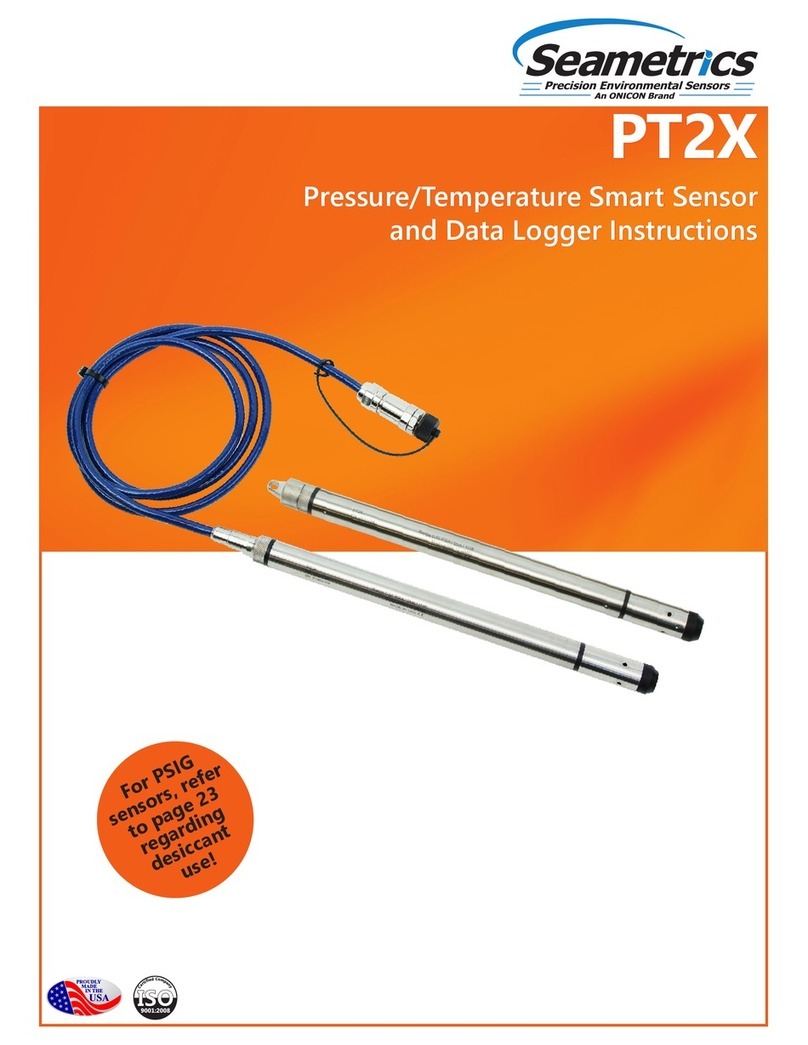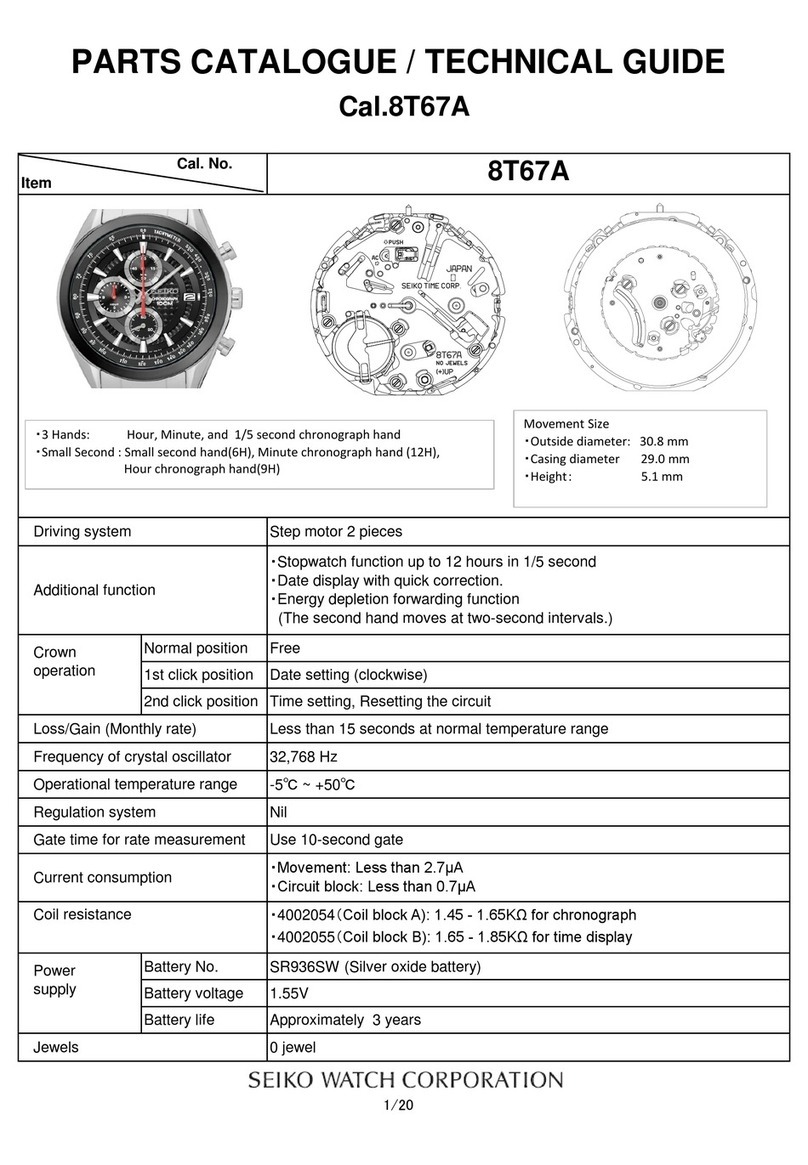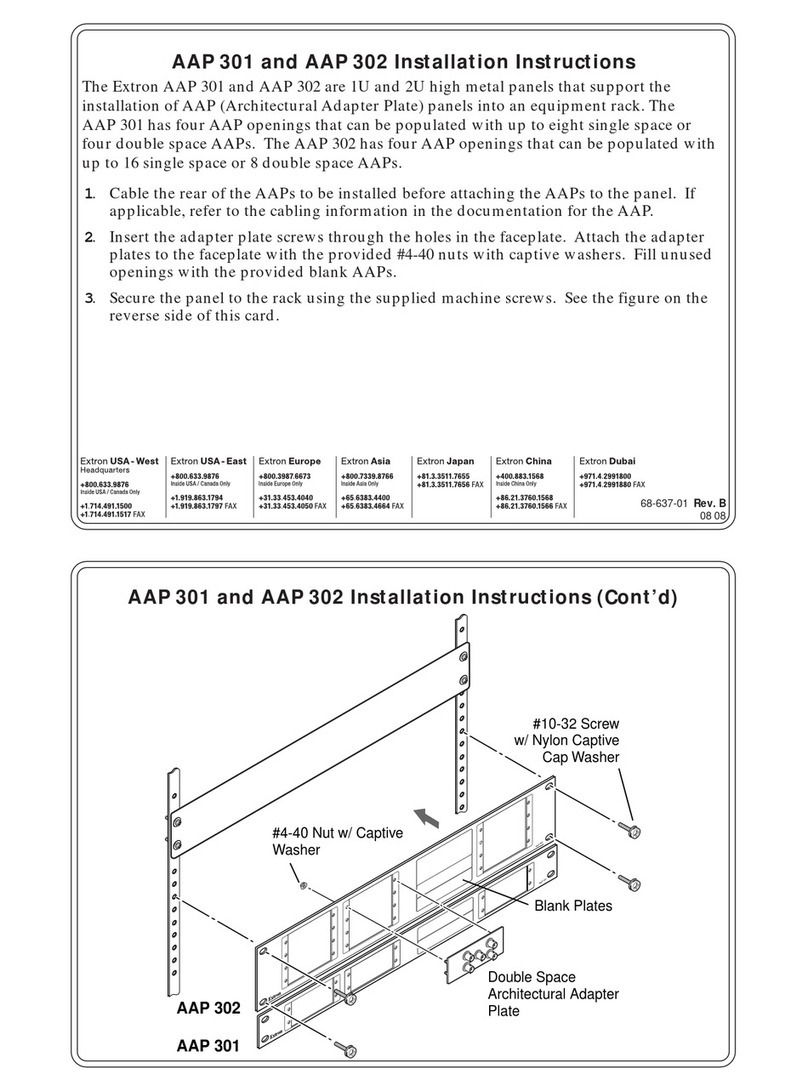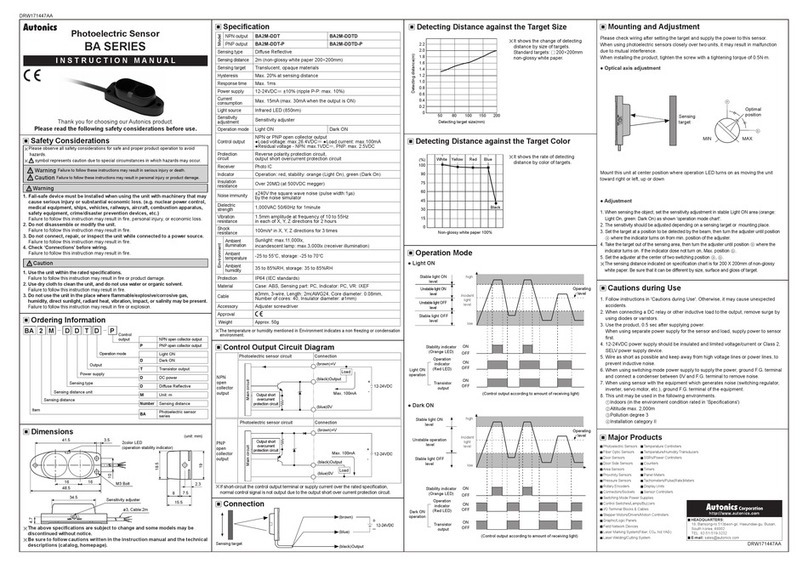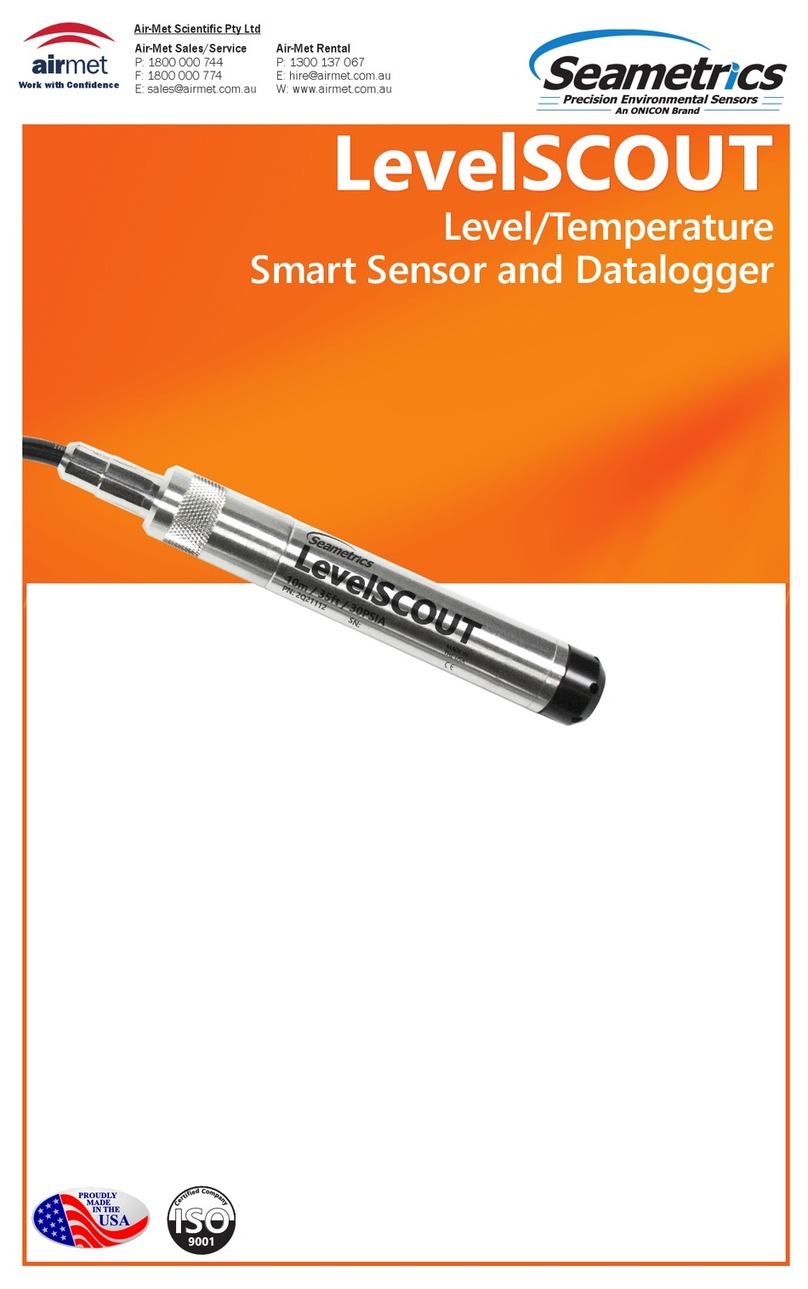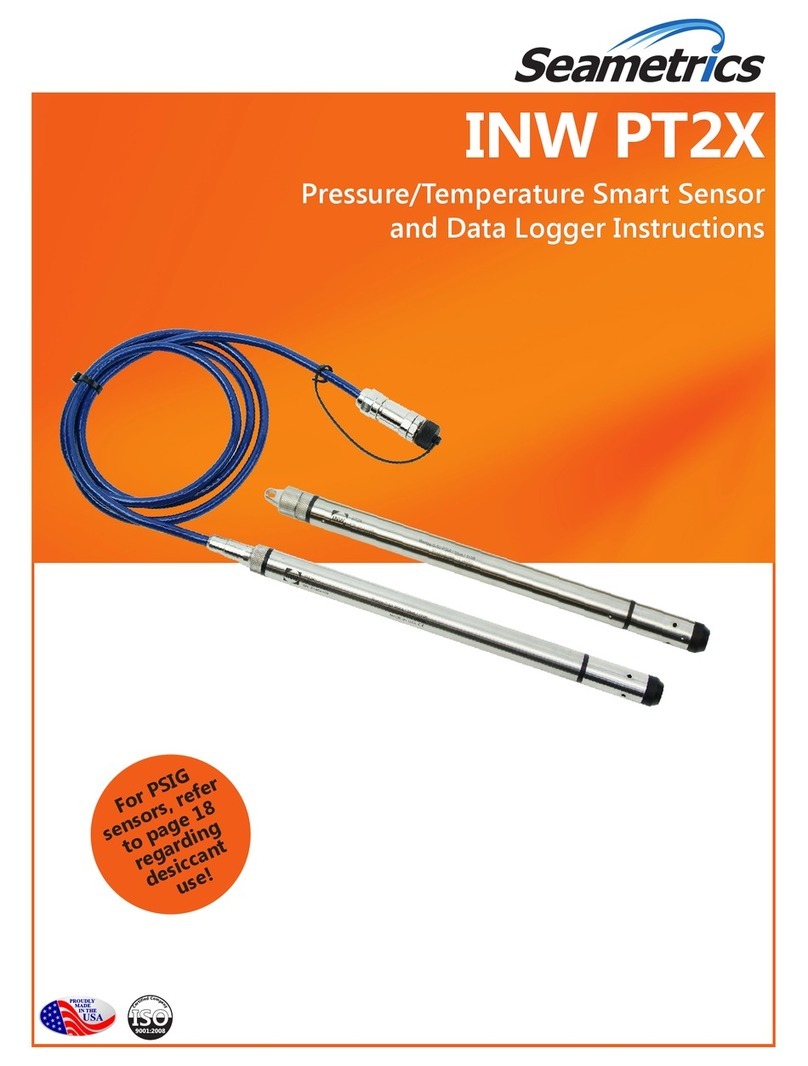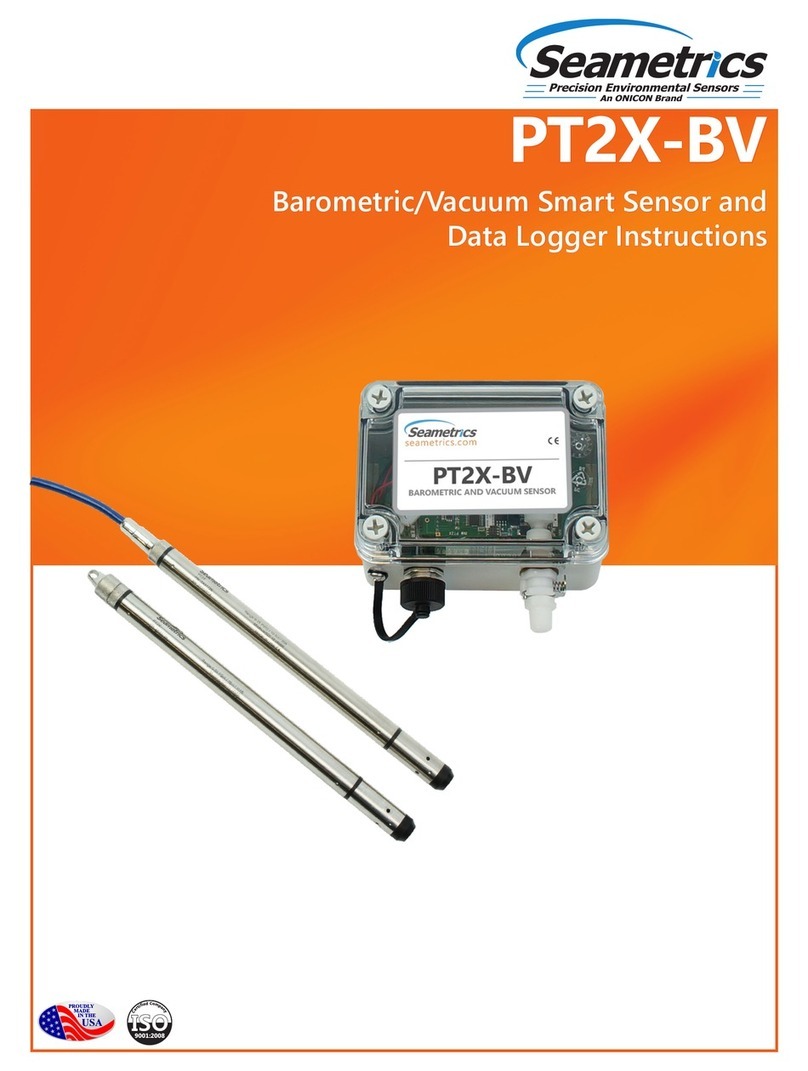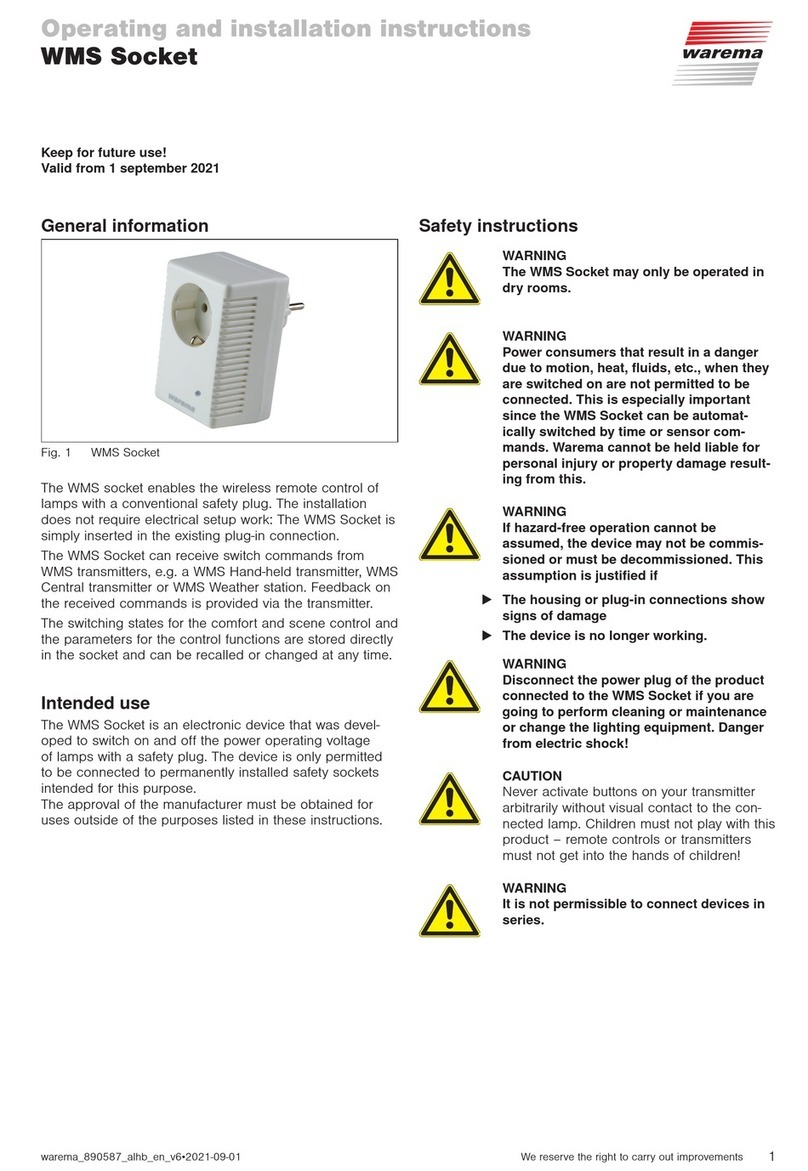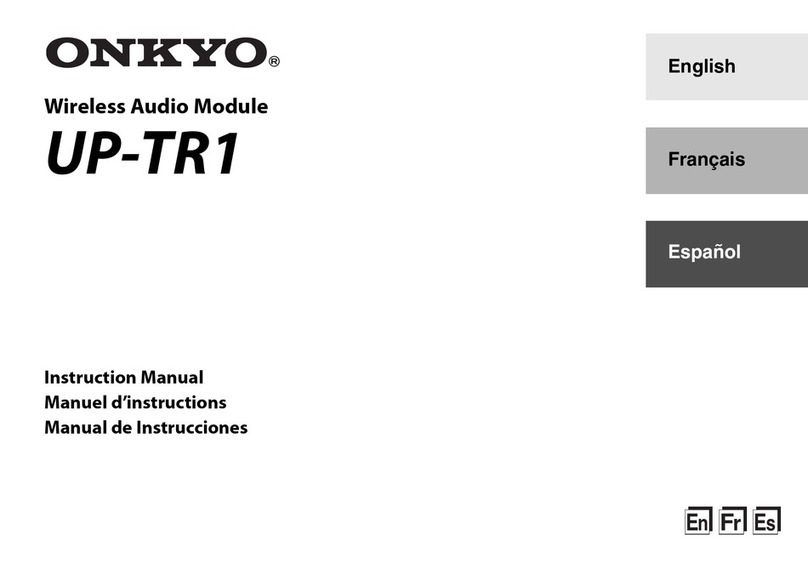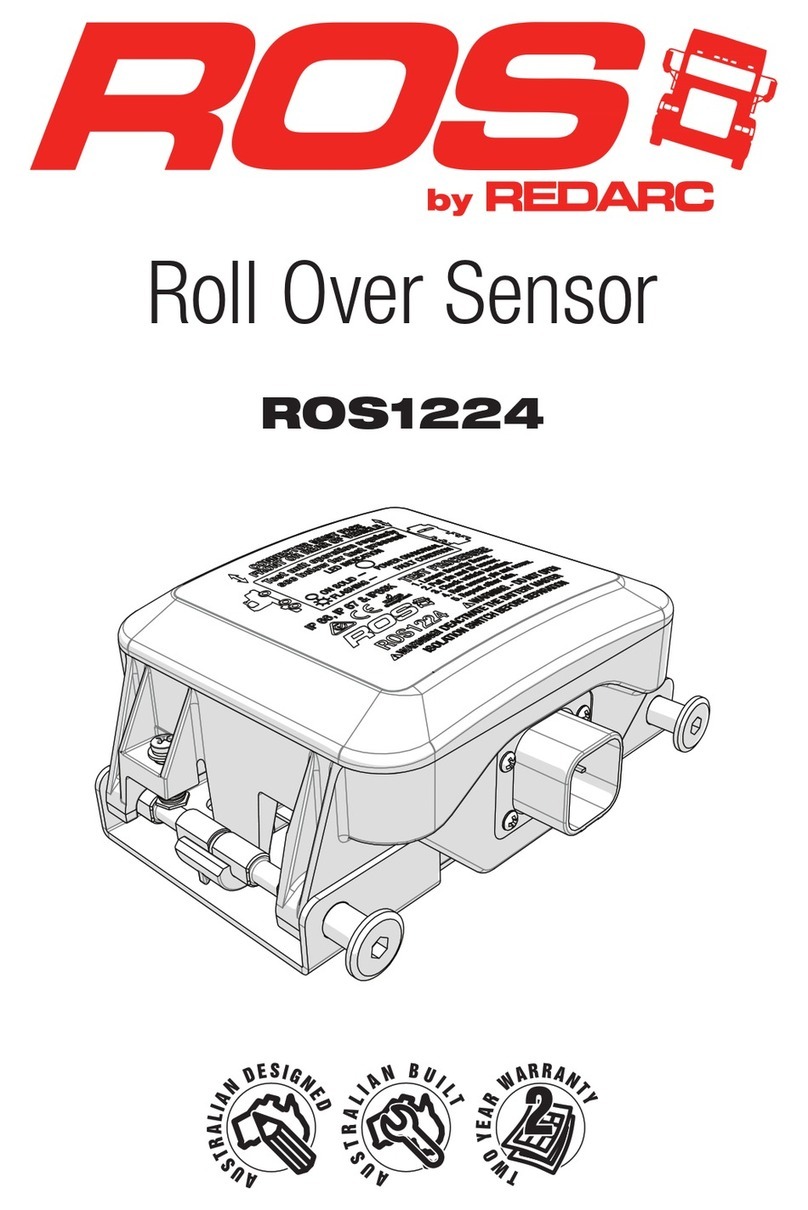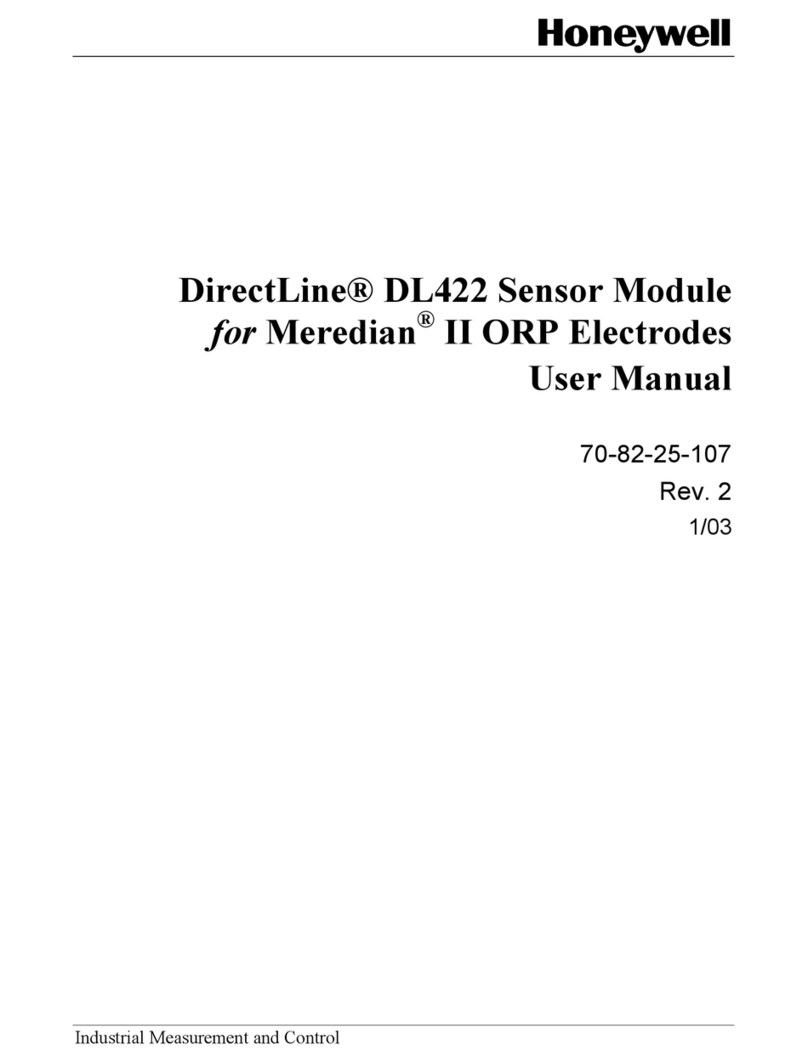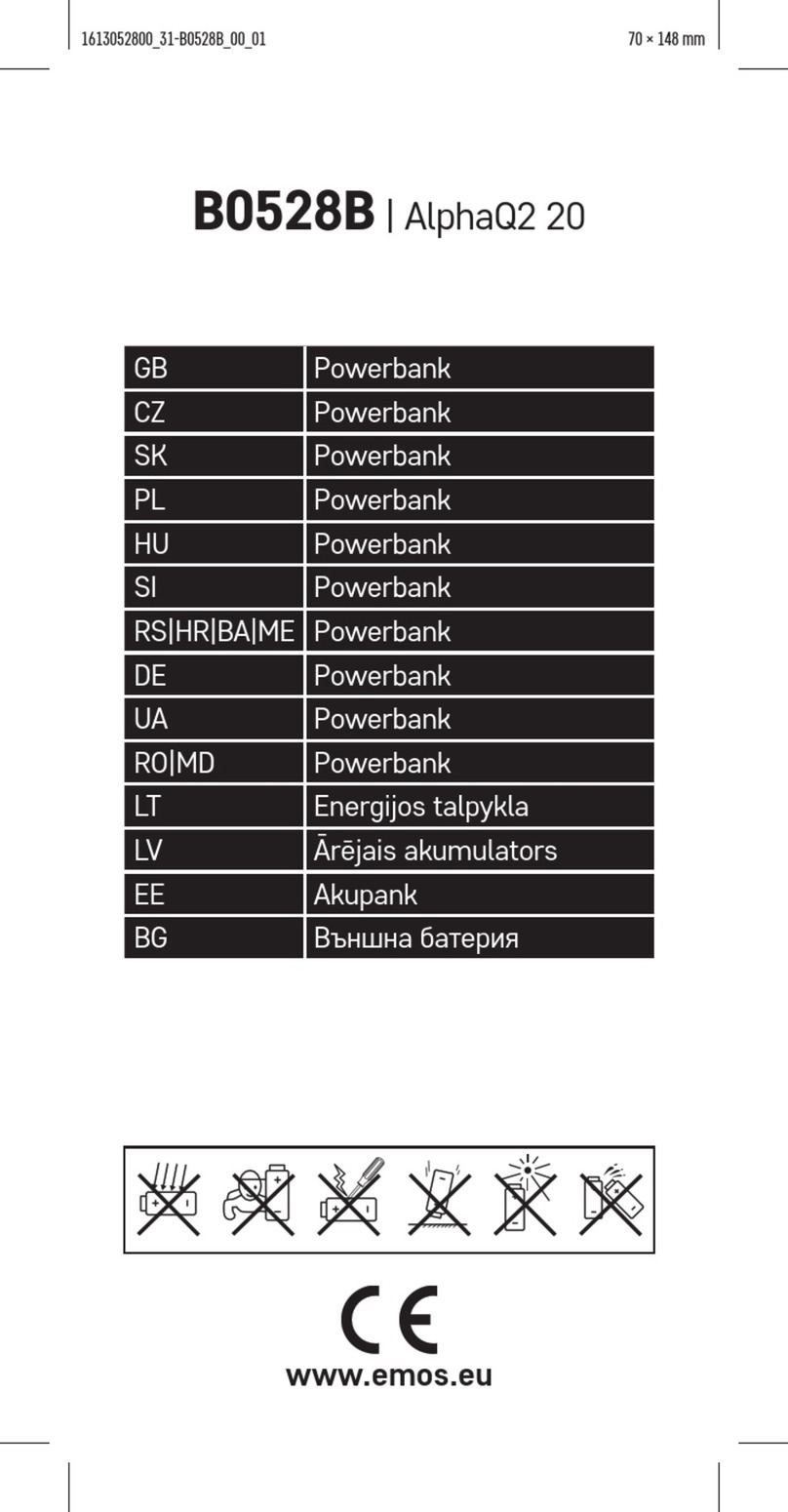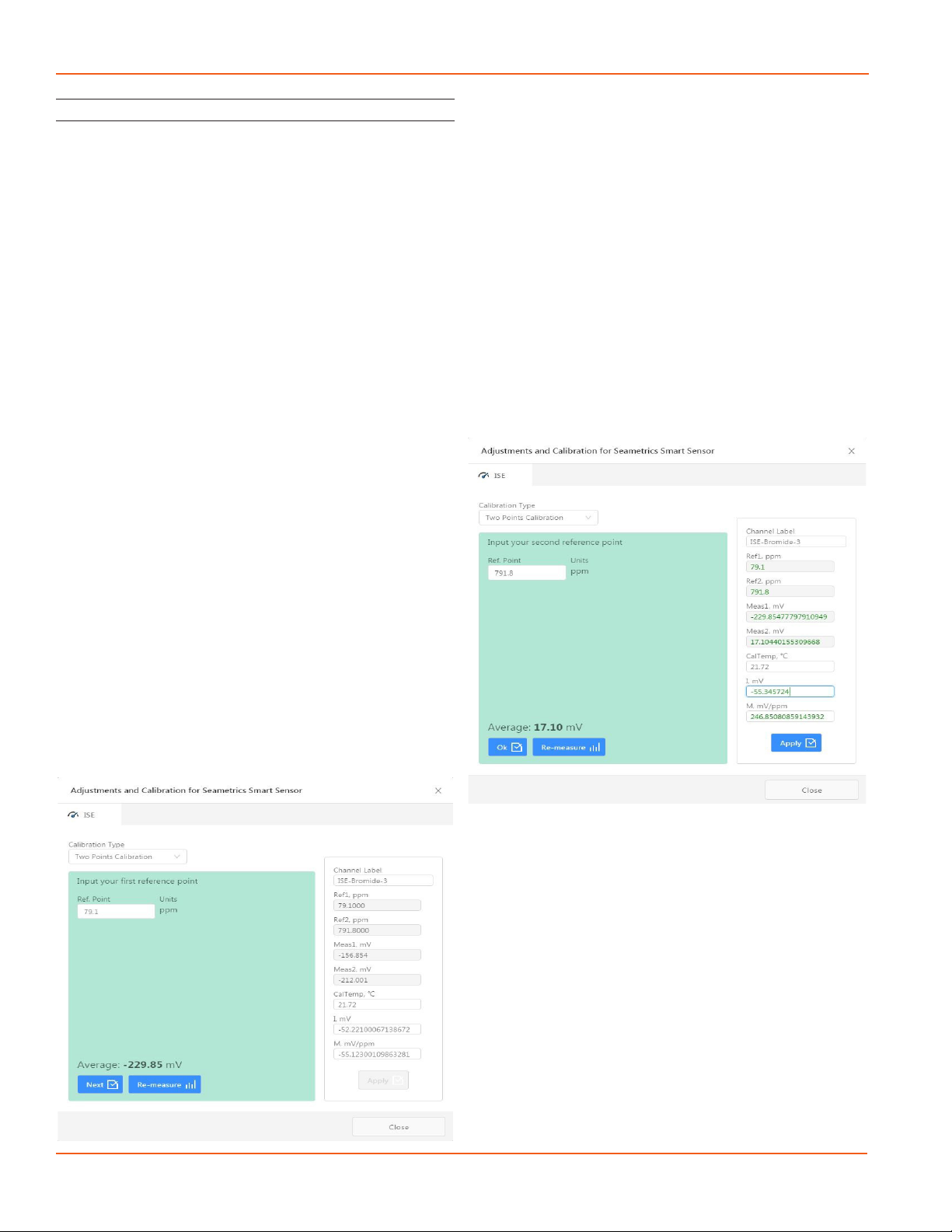
TEMPHION INSTRUCTIONS
Seametrics • 253.872.0284 Page 14 seametrics.com
SETTINGS AND CALIBRATION
ISE-Bromide Calibration
Seametrics recommends using the “known addition method”
for preparing calibration solutions. Using this method, the
sensor is placed in 100 mL of distilled or deionized water
(depending on the container used, more DI water may be
needed. Simply scale the following measurements up as
needed to fully submerge the electrode). A small amount
of standard is added to create a known concentration. The
rst point is measured. An additional amount of the same
standard is added to create a second known concentration.
The second point is measured. Seametrics recommends
0.1 Molar NaBr (equates to 7990 ppm). The following
instructions are based on using this standard. If you use a
dierent standard, or prefer not to use the known addition
method, you must use some other method to determine
the concentration used for the rst and second point when
calibrating. Seametrics recommends performing a 2 point
calibration for Bromide.
Prepare your rst point standard by adding 1mL of 0.1
Molar NaBr standard per 100 mL of DI water to your
container. Accurate measurement of both the DI water
and NaBr solution are extremely important for Bromide
calibration, Seametrics recommends using a lab grade 100
mL ask for DI water and pipette for the NaBr solution.
Place the TempHion in the standard and use it to stir the
solution well. Allow a few minutes for temperature to
equalize and readings to stabilize.
Note: If your TempHion has been stored dry you will
want to leave it to soak in the rst point for about 30
minutes to recondition the Bromide electrode.
Once temperature and readings appear stable enter your
rst point value in the Ref. Point box, for 0.1 Molar NaBr
this equals 79.1 ppm. Next click Measure.
Aqua4Plus will take 10 readings and display the average.
Watch for stability while Aqua4Plus is measuring to ensure
an accurate calibration. To accept the reading click Ok,
your new oset value will appear to the right. Click Next to
continue on to the 2nd point. If only performing a 1 point
calibration click Apply to conrm your new oset value
and Aqua4Plus will provide a real time reading to verify
calibration was successful.
To prepare the second point standard simply add an
additional 10 mL of 0.1 Molar NaBr per 100 mL of DI water
to your rst point solution. Stir well using the TempHion to
ensure the solution is fully mixed. Allow a few minutes for
the TempHion to acclimate to this solution then enter your
reference value in the Ref. Point box, for 0.1 Molar NaBr
this equals 791.8 ppm. Next click Measure.
Aqua4Plus will take 10 readings and display the average.
Watch for stability while Aqua4Plus is measuring to
ensure an accurate calibration. To accept the reading click
Ok, your new slope and oset values will appear to the
right. Click Apply to conrm your new slope and oset
values and Aqua4Plus will provide a real time reading to
verify calibration was successful. You may now close the
calibration window and proceed with deployment.