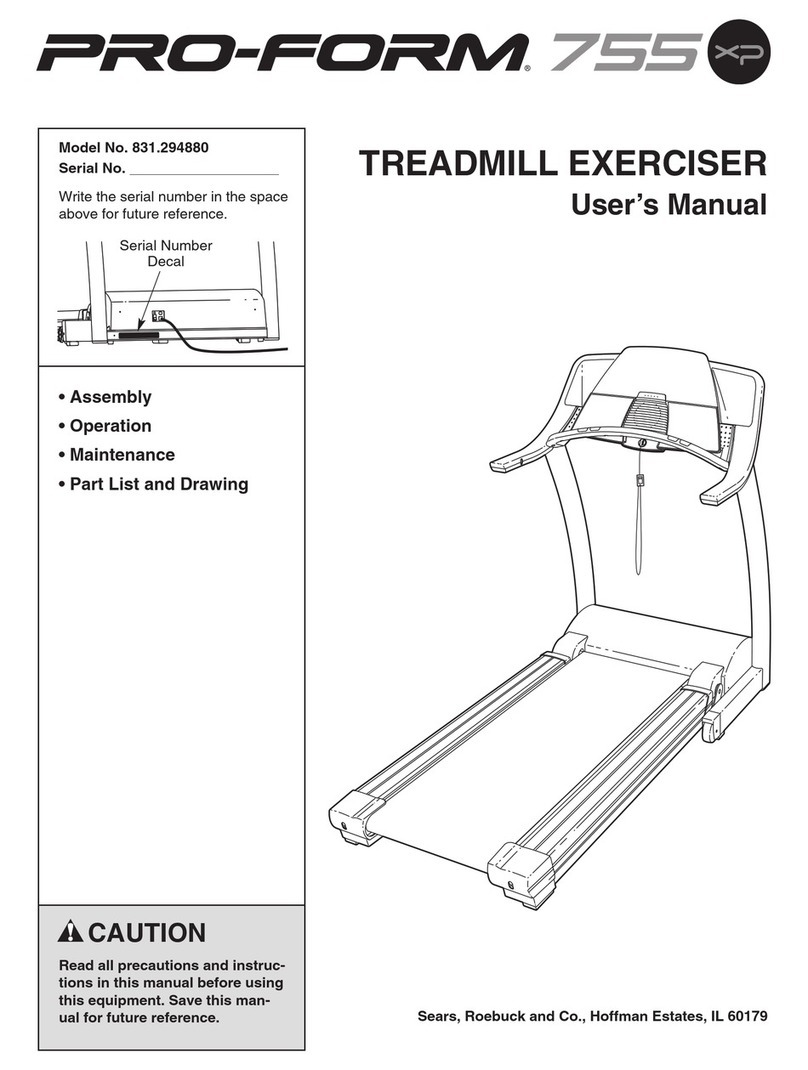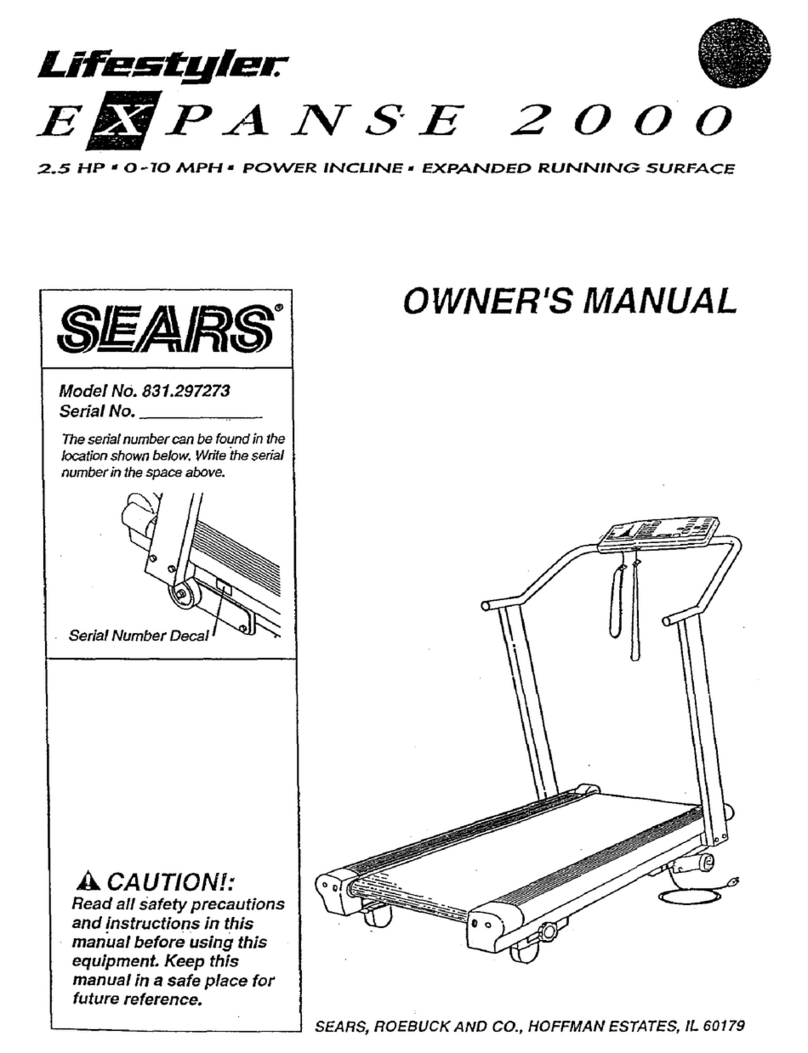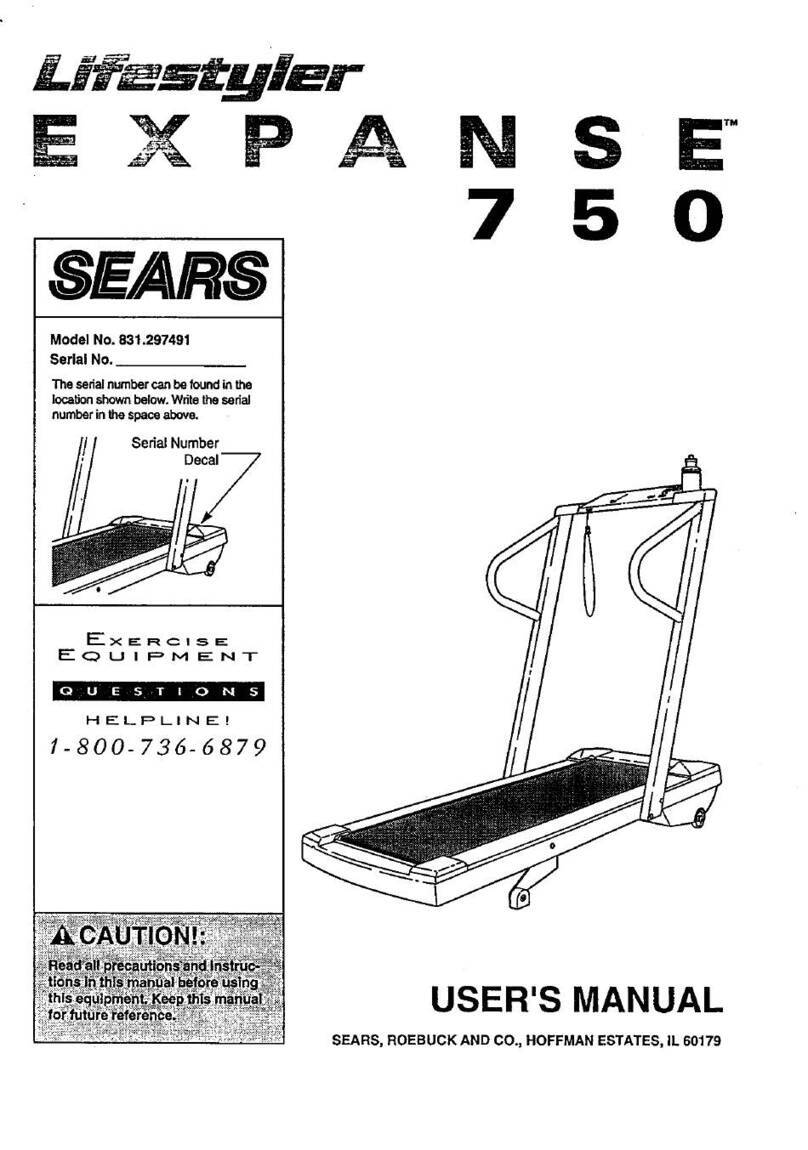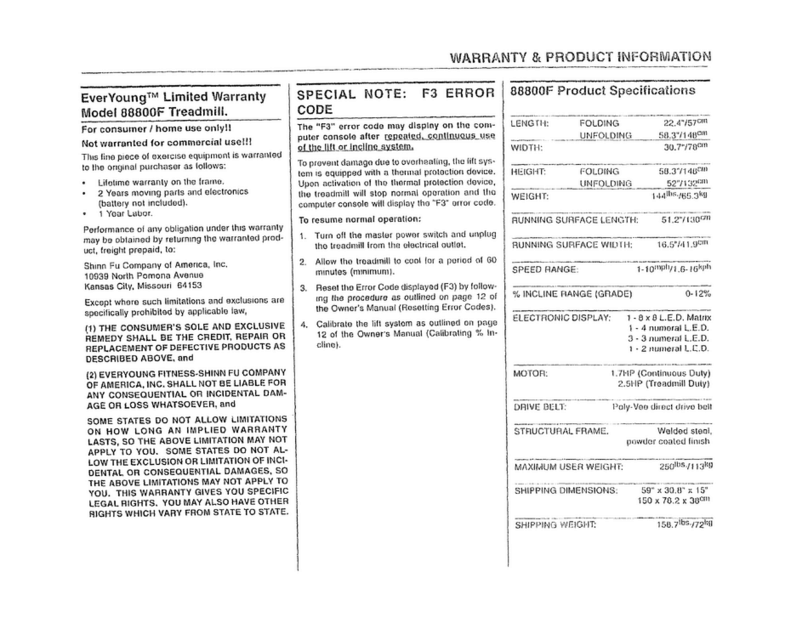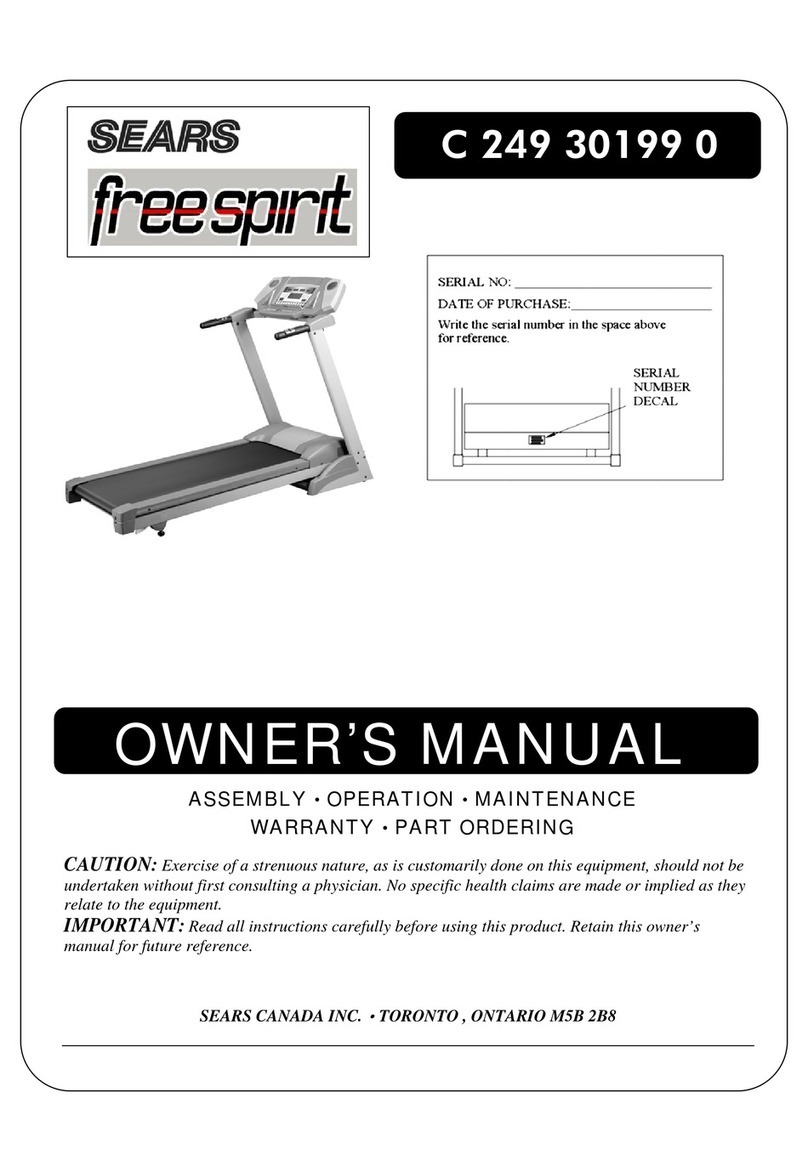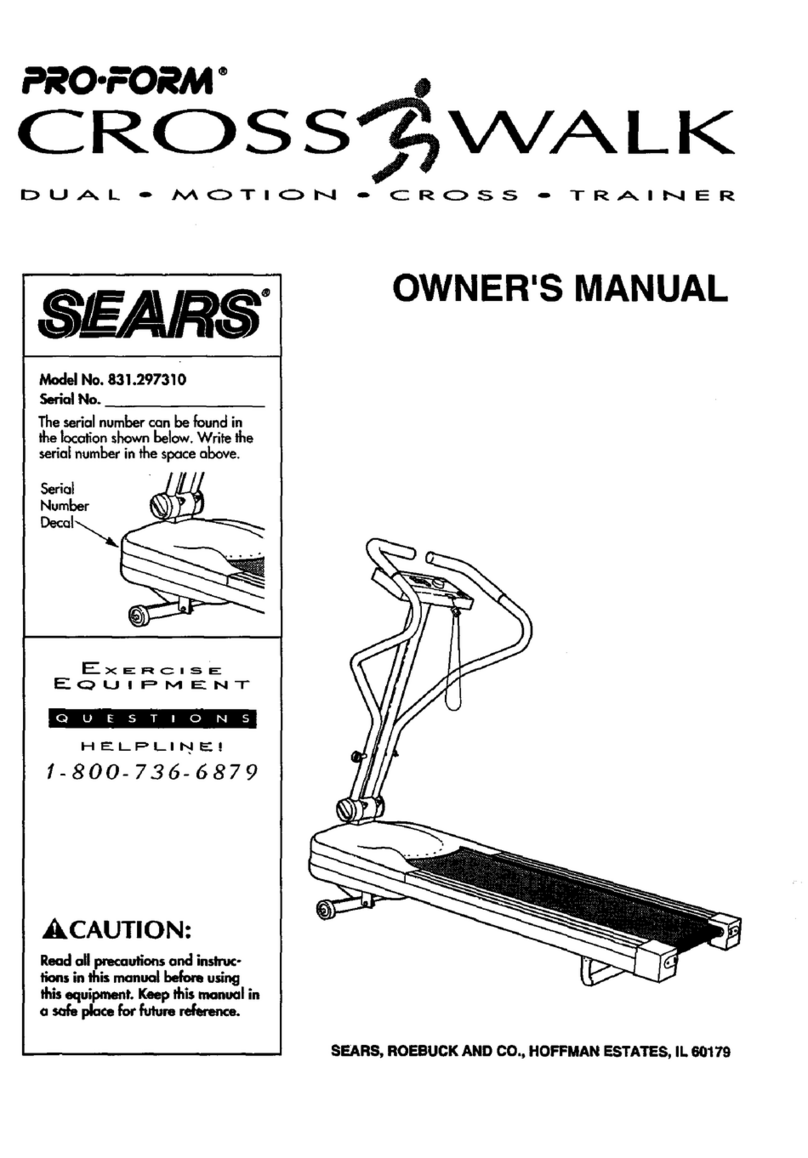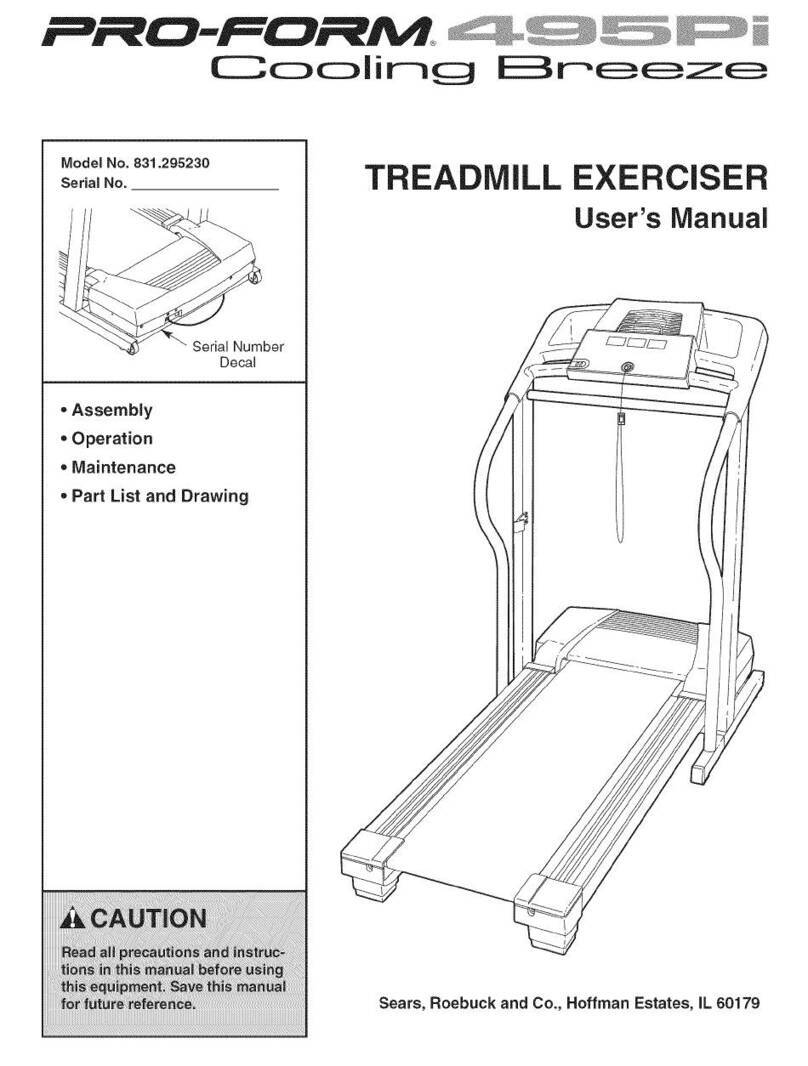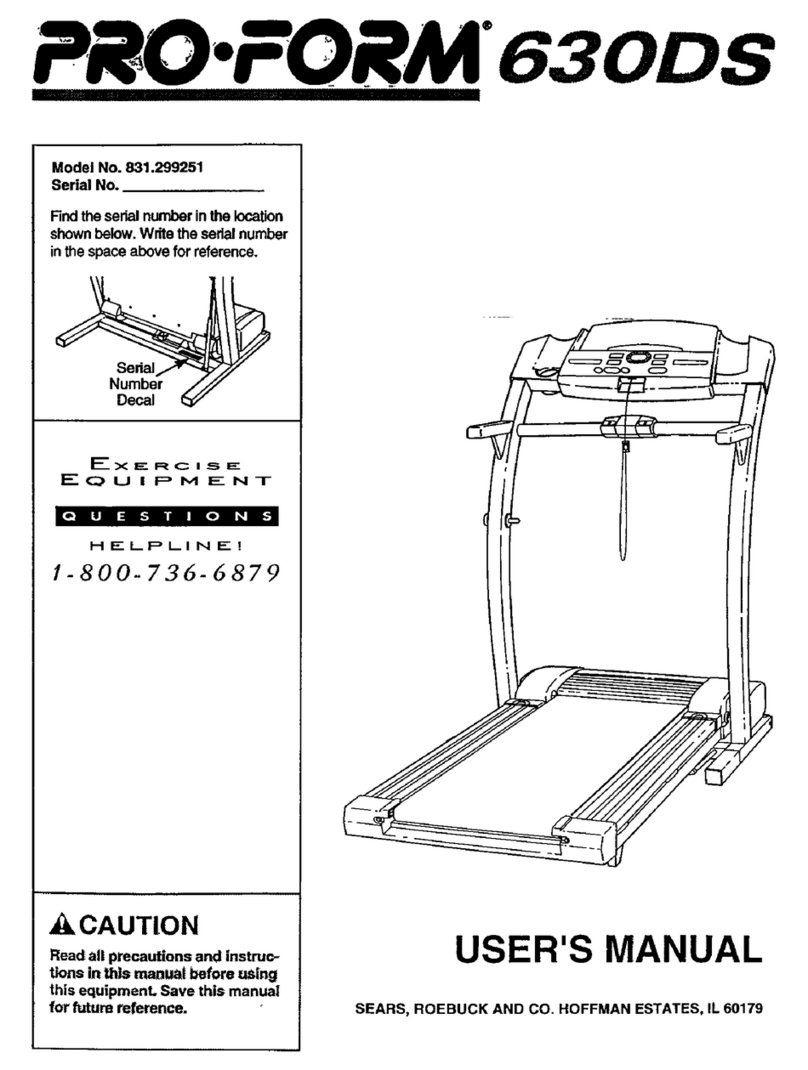HOW TO USE THE CHEST PULSE SENSOR
The state-of-the-art chest pulse sensor allows you
to continuously monitor your heart rate while you
exercise. Follow the instructionsbelow to use the
chest pulse sensor.
HOW TO PUT ON THE CHEST PULSE SENSOR
The chest pulse sensor consists of two components:
the chest strap and the sensor unit.
Strap
Sensor Unit
Buckle
Tab
Refer to the inset drawing above. Insert one of the tabs
on the chest strap through one end of the sensor unit,
Press the end of the sensor unitunder the buckle on
the chest strap. The tab should be flush with the front
of the sensor unit.
Wrap the chest
strap around
your chest and
attach the free
end of the chest
strap to the
sensor unit.
Adjust the length
Ofthe chest
strap, if neces-
sary. The chest
pulse sensor
should be under
your clothing, tight against your skin, and as high
under the pectoral muscles or breasts as is
comfortable. Make sure that the logo on the sensor
unitis facing forward and is right-side-up.
Next, pull the sensor unit away from your body a few
inches and locate the two electrode areas on the inner
side. The electrode areas are the areas covered by
shallow ridges. Using saline solution such as saliva or
contact lens solution, wet both electrode a.reas. Return
the sensor unit to a position against your chesL
CARE AND MAINTENANCE
Thoroughly dry the chest pulse sensor after each
use. The chest pulse sensor is activated when the
electrode areas are wetted and the chest pulse
sensor is put on; the chest pulse sensorshuts off
when it is removed and the electrode areas are
dried. If the chest pulse sensor is not dried afte_
each use, it may remain activated longer than
necessary, draining the battery prematurely.
•Store the chest pulse sensor in a warm, dry place.
Do not store the chest pulse sensor in a plastic bag
or other container that may trap moisture.
Do not expose the chest pulse sensor to direct
sunlight for extended periods of time; do not expose
it to temperatures above 122 °Fahrenheit (50°
Celsius) or below 14° Fahrenheit (-10 • Celsius).
•Do not excessively bend or stretch the sensor unit
when Using or storing the chest pulse sensor.
•Clean the sensor unit using a damp cloth--never
use alcohol, abrasives, or chemicals. The chest
strap may be hand washed and air dded.:
CHEST PULSE SENSOR TROUBLE-SHOOTING
The instructions beginning on page 10 explain how
the chest pulse sensor is used with the console. If
the letters "PLS" appear in the CALSJFAT CALSJ
PULSE display or if the displayed heart rate is
excessively high or low, try the steps below.
Make sure that the chest pulse sensor is under your
clothing, tight against your skin, and as high under
the pectoral muscles or breasts as is comfortable.
The logo on the sensor unit must be faci_j forward
and be right-side-up. Note: If the chest pulse sensor
does not function when positioned as described, try
moving it slightly lower or higher on yourchest.
Use saline solution such as saliva or contact lens
solution to wet the two electrode areas on the
sensor unit. If heart rate readings do notappear unti
you begin perspiring, re-wet the electrode areas.