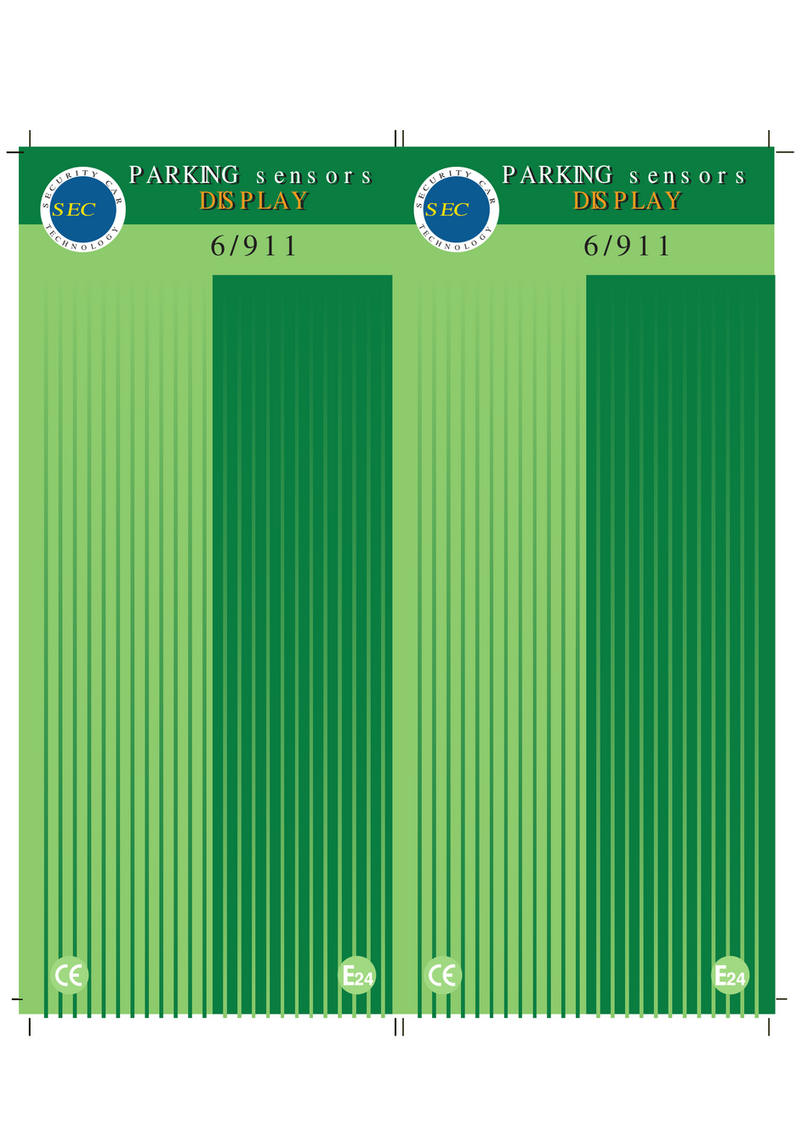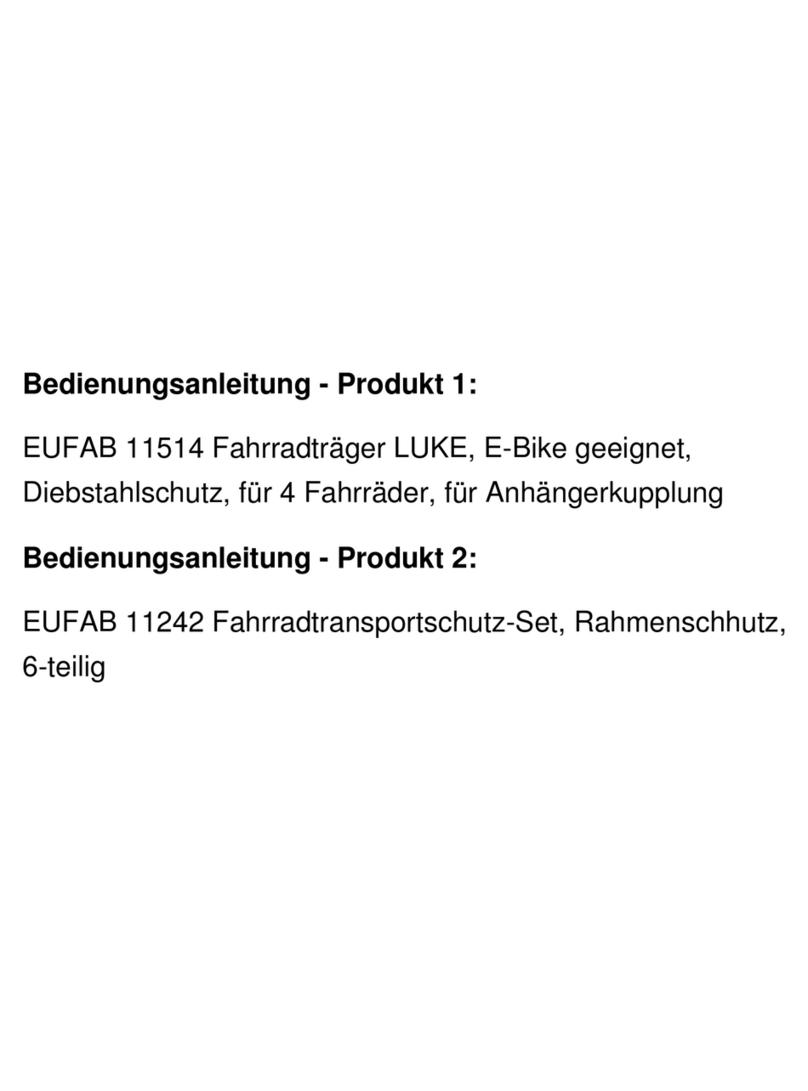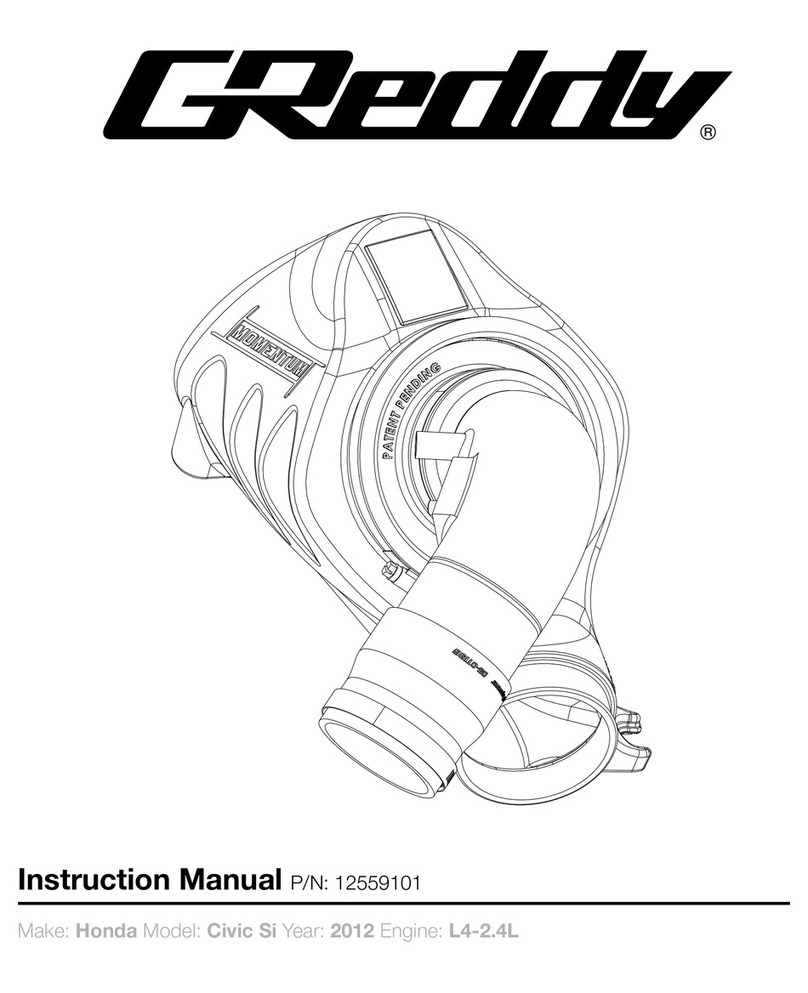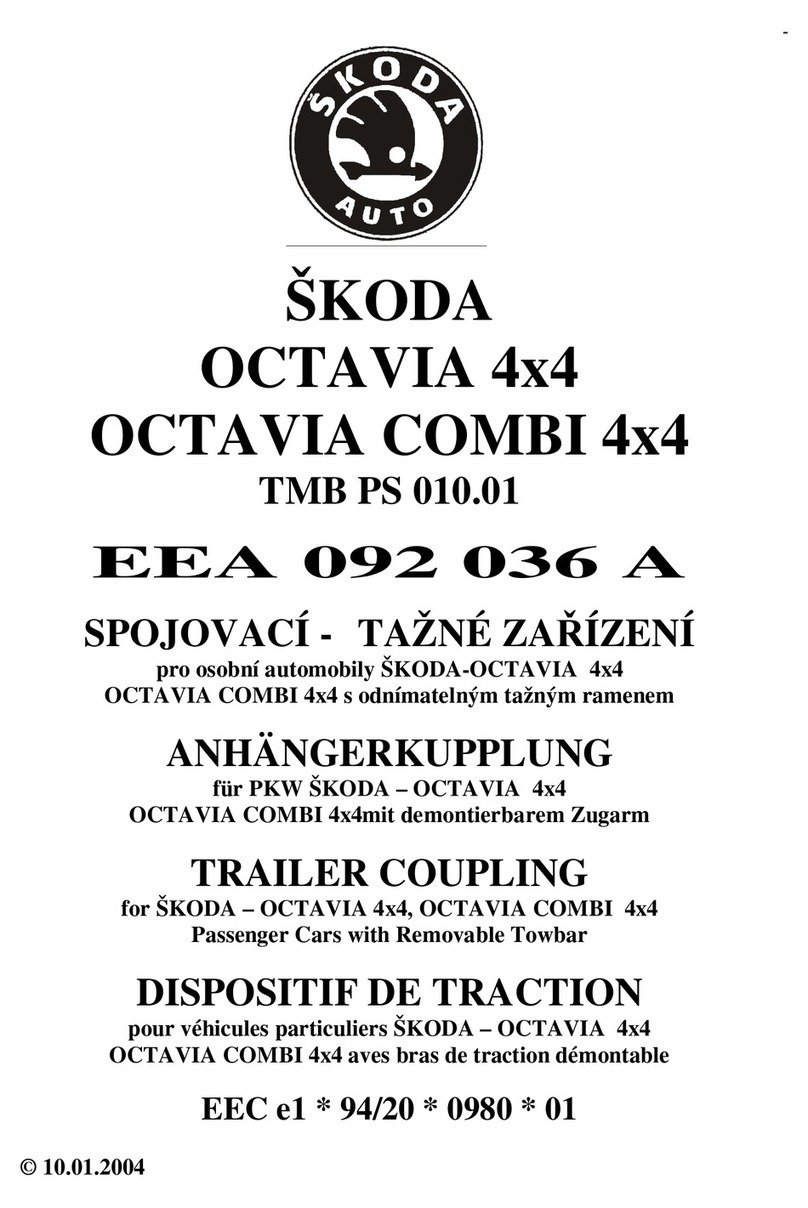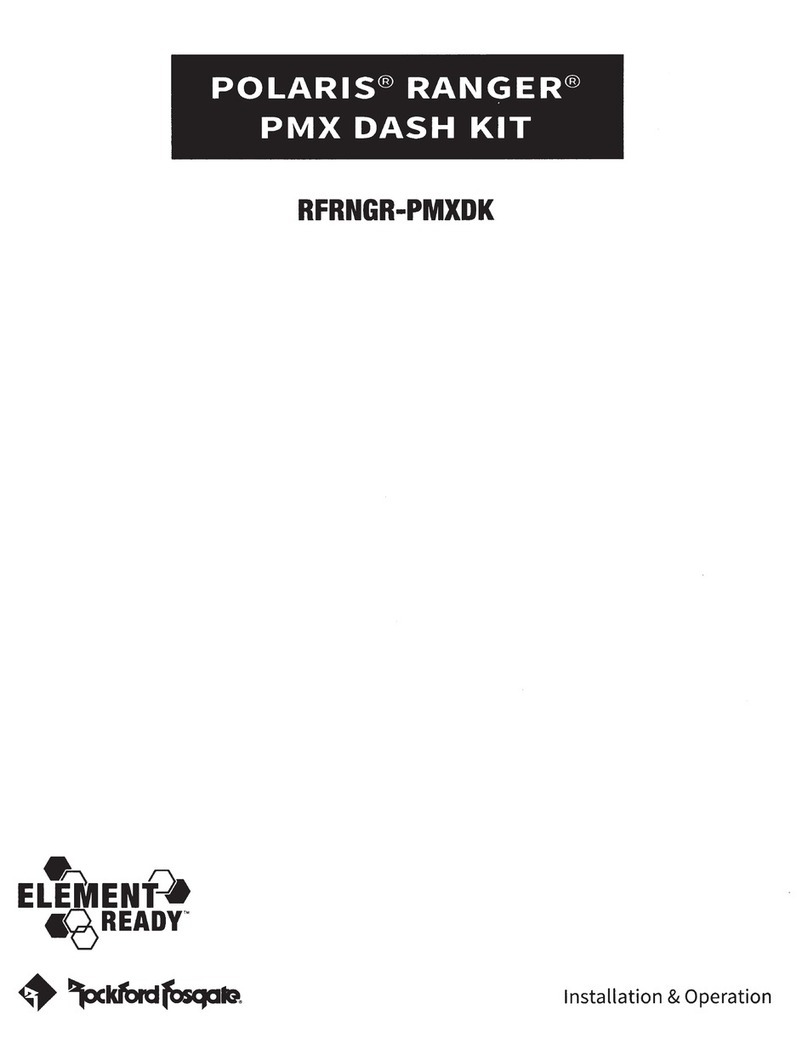SEC 933 Sentry User manual

1
Model 933 Sentry / Model 1733 Sentry
Owner's Manual
SEC America Corp.
SEC
April 15, 2022

2
Index
Page
Quick Installation & Battery Essentials………………….. 3
Precautions and Sequencing During Initial Hookup…. 4
Quick Functional Test……………………………………… 5
How the Sentry Works……………………………..…….. 6
Important Safety Instructions…………………………….... 6
Safety Warnings……………………………………………… 7
Battery Precautions………………………………………….. 8
Battery Box……………………………………………………. 9
Installation Location…………………………………………. 9
Making Connections…………………………………………. 10
Installation Test………………………………………………. 11
Changing the Battery………………………………………… 12
Charger Functions.…………………………………………… 13
Uninterruptible Power Indicator …………………………… 14
Fan Operation ………………………………………………… 14
How to Discern when Sentry
is Operational in Back Up Mode …………………………… 16
How to Discern when Sentry
is Operational in Standby Mode …………………………... 16
Fuses …………………………………………………………… 16
Audible Alarm …………………………………………………. 16
Warranty……………………………………………………….. 17

3
Models 933 / Model 1733 SENTRY
INSTALLATION INSTRUCTIONS
QUICK INSTALLATION & BATTERY ESSENTIALS
The Sentry is a high quality power station that generates a sine wave output
that will handle any type of load within its rating specifications.
The Sentry is designed to operate with an external battery or battery bank
whose nominal terminal voltage is 12V, and whose single or combined A-Hr.
rating does not exceed 250 A-hr. The load on the 933 sentry should not
exceed 10 amps running and a 25 amps startup surge rating. The load on the
1733 sentry should not exceed 14 Amps running with a 35 amps startup surge.
A full recharge will take 13 hours to 30 hours for batteries of 100 A-hr. and
250 A-hr. respectively. The sentry will maintain batteries at full charge while
electricity is available. See page 11 of this manual to learn more about the
charger function indicators.
BATTERY TYPE
Only batteries conforming to Battery Council International (BCI) group size
27 or larger are recommended (up to size 31). INSTALL ONLY deep cycle
batteries. (wet cell or AGM type) The marine-variety is acceptable. DO NOT
use car batteries or lithium.
BATTERY BOX
Your selected battery(ies) should be installed in a high quality plastic or metal
battery box that comes with a lid that is designed for said box. It is available
at the point of battery purchase.
BATTERY CABLES
Use only the cables furnished with the Sentry that are packaged in its carton.
They are equipped with the terminations necessary for reliable and solid
connection. The ends with the blade terminals mate with the RED and
BLACK battery cable connectors on the Sentry, while the other ends are
furnished with ring terminals designed to fit over the wing nut posts of most
batteries.

4
PRECAUTIONS & SEQUENCING DURING INITIAL HOOKUP
a) Secure the Sentry in its designated spot. It is recommended that the unit
be placed on a shelf or mounted to a wall.
b) Make sure the ON/OFF switch is in the OFF position and that the Sentry
power cord is not plugged into an AC outlet.
c) Connect the blade end of the red battery cable supplied with the unit
into the red terminal block located adjacent to the fan air intake port.
Tighten the set screw of the block till the cable is well secured.
d) Perform the sequence in (c) with the black cable into the black terminal
block located adjacent to the red one.
e) Slide the battery into its protective box and place into its designated
spot sufficiently close to the Sentry to allow the battery cables to reach.
DO NOT USE LONGER CABLES THAN THOSE SUPPLIED WITH
THE SENTRY as this may adversely affect the time available for
backup operation.
f) Connect the ring terminal end of the BLACK battery cable to the
battery NEGATIVE terminal.
g) Connect the ring terminal end of the RED battery cable to the battery
POSITIVE terminal. WARNING: WHEN DOING THIS STEP
THERE WILL BE A PERCEPTIVE SPARK AT THE TERMINAL
AS SOME COMPONENTS IN THE SENTRY CHARGE UP. THIS
IS NORMAL.
h) Once (g) is completed cover your battery box and secure the lid.
i) Plug the appliance into the Sentry.
j) Plug the Sentry into a wall outlet which has a minimum capacity of
15A.
k) Turn ON the ON/OFF switch located to the left of the fan air intake
port. This has been achieved when the bottom of the rocker has been
depressed and the top of the rocker reveals a red surface.
The ON/OFF switch only disables the battery backup function. The
Sentry always allows power from your power outlet to your appliance
regardless of the switch position. Therefor upon installation
completion, ensure the switch is ON or else there will be no backup
function. The switch is ON when the red portion of its rocker is visible.
l) Installation is complete.
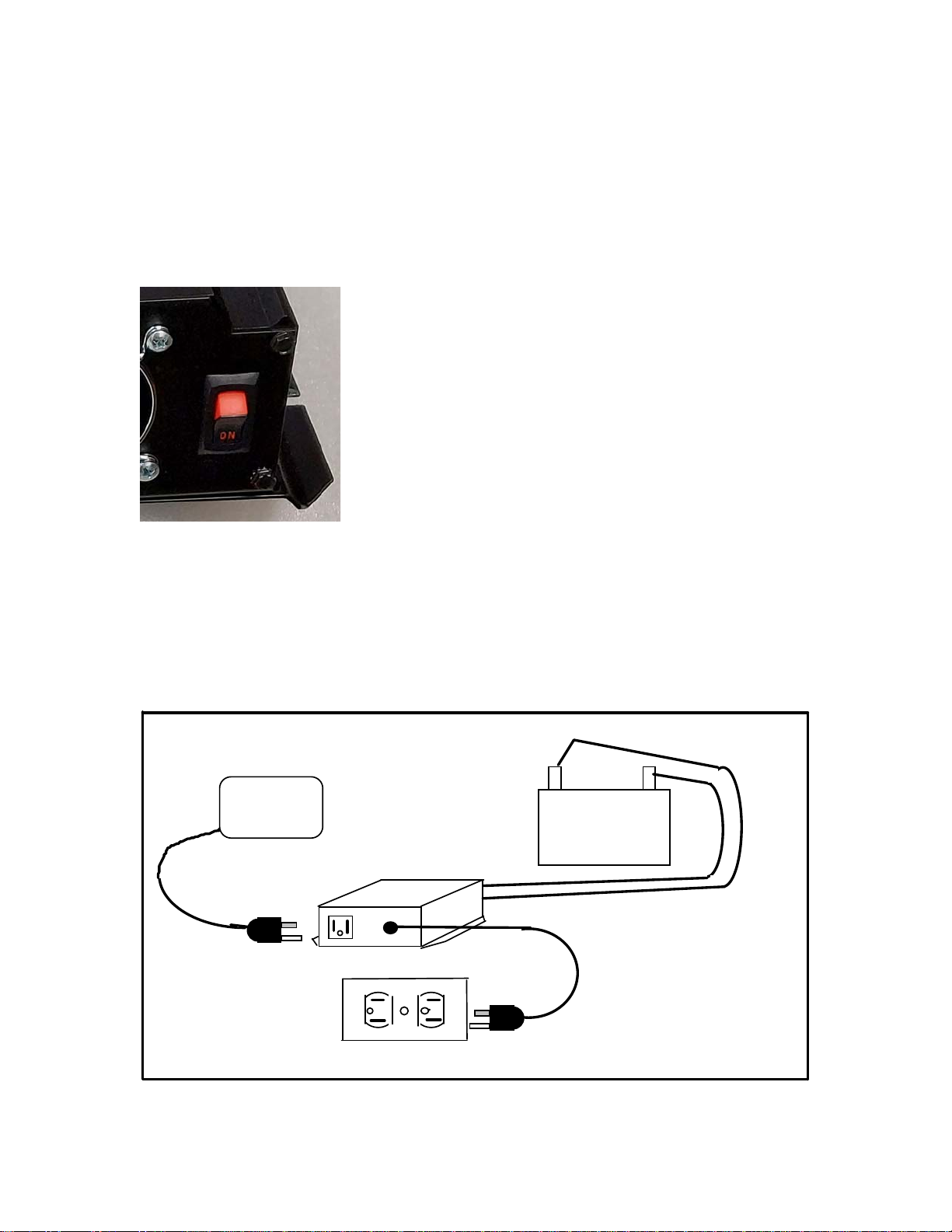
5
QUICK FUNCTIONAL TEST
To make sure the installation is good; it should be tested per the following:
a) Plug a load such as a lamp into the sentry with its switch in the ON
position. Also turn ON the switch on the sentry with the top of the
rocker showing red. See Figure A.
b) Disconnect the Sentry’s plug, mentioned in (j),
from the wall outlet. After a slight pause, your Sentry
should continue to operate. If it does not, review steps
(a) though (l) on page 4.
Fig. A
The Sentry is an innovative power station designed
to provide electricity to an appliance during a power
outage. When properly installed, it will provide many years of reliable service.
To ensure that the Sentry is optimally used and properly connected, we
recommend that its installation be made by individuals familiar with this user
manual or a licensed electrician. Read these instructions completely and
follow directions carefully.
AC Utility Power
12 Volt
Battery
Figure 1
Models 933/1733
Pump +-
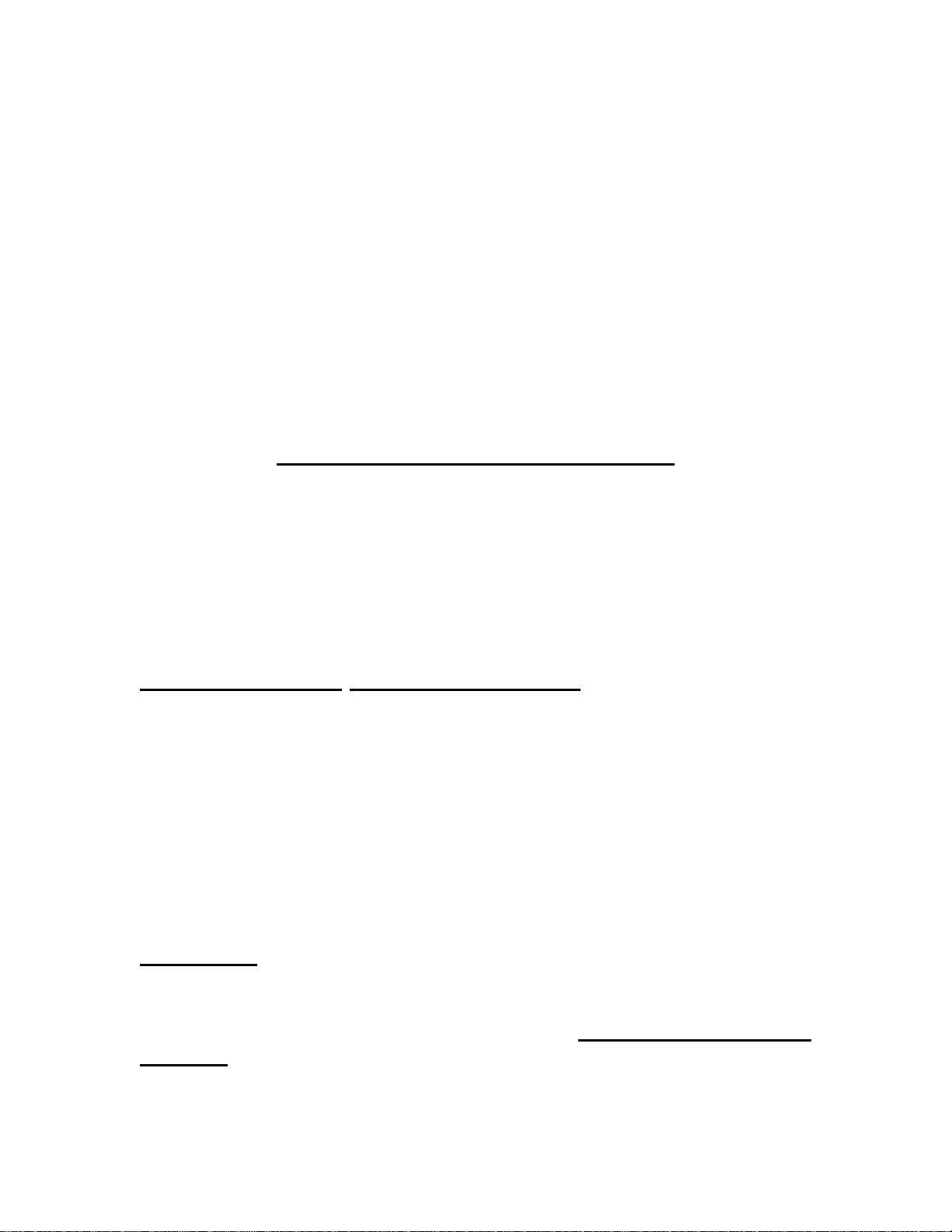
6
How the Sentry Works
When electricity is present, the Sentry charges a 12-volt battery (bank) and
surveys the power line. At the instant that a power failure occurs, the Sentry
converts the energy stored in the battery to AC power to operate your
appliance. When AC utility power is restored, the Sentry automatically
switches your appliance back to AC utility power, recharges the battery, and
monitors the power line.
While the Sentry is a sophisticated electronic device, it should not be
expected to perform beyond its limitations, and extreme care should be taken
to insure safe operation within specifications.
IMPORTANT SAFETY INSTRUCTIONS
READ AND SAVE THESE INSTRUCTIONS – THIS MANUAL
CONTAINS IMPORTANT INSTRUCTIONS
FAILURE TO FOLLOW SAFETY INSTRUCTIONS AND
WARNINGS COULD RESULT IN INJURY OR DEATH
Read all the instructions before installing or operating the Sentry.
ALWAYS disconnect batteries and AC power source from the Sentry
before storing, handling, or making any adjustments to the unit.
Use Sentry only as described in this manual. Any other use not recommended
by the manufacturer may cause fire, electric shock, or injury.
Do Not sit or stand on the Sentry unit. Keep children away!
Do Not place objects on the Sentry unit or allow vents to become blocked.
Do Not smoke, use sparking electrical devices, or allow open flame near the
unit while working with it.
Do Not install the Sentry in locations classified as hazardous per N.E.C.
ANSI/NFPA 70 – 1984.
WARNING:
ELECTRICAL SHOCK HAZARD
This unit has not been evaluated for use outdoors. Never operate the Sentry
outdoors.
Never operate the Sentry with battery enclosure open.
Never operate the Sentry in a wet location.

7
Never operate the Sentry in a location where liquid or moisture will come
in contact with, splash, or drip into unit.
Do Not insert or allow foreign objects to enter any ventilation or exhaust
opening as this may cause electrical shock and/or fire hazard.
WARNING:
RISK OF ELECTRICAL SHOCK
In the event of a short circuit, grounding reduces the risk of electrical shock
by providing a safe path to ground. The Sentry must be properly grounded.
The Sentry is equipped with a cord having a ground wire with an appropriate
three pronged plug. The plug must be used with an outlet that has been
installed and grounded in accordance with all local electrical codes and
ordinances. Where a two pronged wall outlet is encountered, it must be
replaced with a three pronged outlet by a qualified Electrician to reduce the
risk of shock, the third prong must NOT be cut off the plug. DO NOT
attempt to defeat this safety feature.
Use Sentry only with adequate wiring that is up to electrical code
specifications.
Connect to properly grounded outlets only.
WARNING:
RISK OF ELECTRICAL SHOCK
The Sentry is capable of, and intended to generate electrical voltage when
unplugged from a wall outlet or when AC power is shut off.
Because Sentry uses batteries to generate 120 volts of AC power, both the
batteries and the power cord must be disconnected to neutralize the Sentry.
Failure to disconnect both the batteries and the power cord could result in
electrical shock sufficient to cause injury or death
FAILURE TO COMPLY WITH THE ABOVE WARNINGS COULD
RESULT IN INJURY OR DEATH
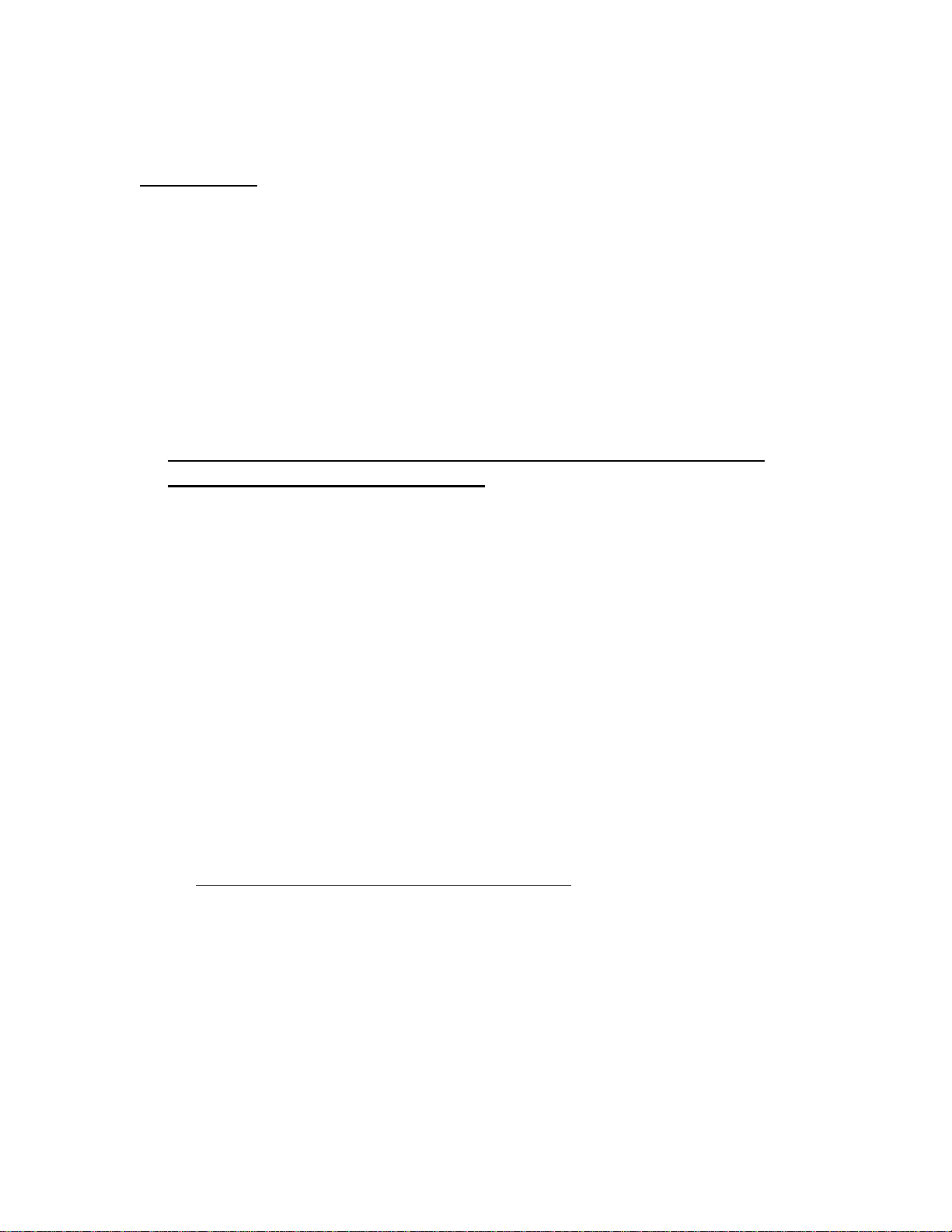
8
BATTERY PRECAUTIONS:
WARNING:
IMPORTANT SAFETY INSTRUCTIONS
SAVE THESE INSTRUCTIONS.
1. Servicing of batteries should be performed or supervised by a person
knowledgeable about batteries and the required precautions. Keep
unauthorized personnel away from batteries.
2. When replacing batteries, use only models conforming to Battery
Council International (BCI) specifications for Group size 27 or
larger Deep Cycle Marine batteries.
Larger BCI group sizes and multiple-battery arrays may also be
used to increase backup longevity.
3. CAUTION – Do Not dispose of batteries in a fire. The batteries might
explode.
4. CAUTION – Do Not open or mutilate the batteries. Released electrolyte
is harmful to skin and eyes
CAUTION – A battery can present a risk of electrical shock and high
short circuit current. The following precautions should be observed
when working on batteries.
A. Remove Watches, Rings, and other Jewelry and metal objects.
B. Use tools with insulated handles.
C. Do Not lay tools or metal objects on top of batteries.
D. Wear safety goggles and a face shield.
5. CAUTION – The electrolyte is a diluted sulfuric acid mixture that is
Corrosive and harmful to the skin and eyes. It is also electrically
conductive. Observe the following rules when working with the
electrolyte solution.
A. Wear full eye protection and clothing.
B. If electrolyte comes in contact with the skin, wash if off
immediately.
C. If electrolyte comes in contact with the eyes, flush thoroughly
with water and seek medical attention immediately.

9
6. CAUTION – Lead acid batteries can present a risk of fire and explosion
because they generate hydrogen gases. The following precautions must
be followed.
A. Do Not smoke when near batteries.
B. Do Not cause sparks or allow open flame in the battery area.
C. Discharge static electricity from your body and clothing
before touching batteries by first touching a grounded surface.
7. See Battery Manufacturers’ installation manual for additional
safety and maintenance instructions.
BATTERY BOX
Your selected battery should be stored in a high quality plastic or nylon
battery box with a lid that is designed for this purpose.
LOCATION
In a typical installation, the Sentry should be mounted on the wall,
above the sump pit or crock, and in accordance with all applicable
local electrical codes.
It should be in close proximity to a grounded AC outlet and the
battery box (not closer than 2 feet).
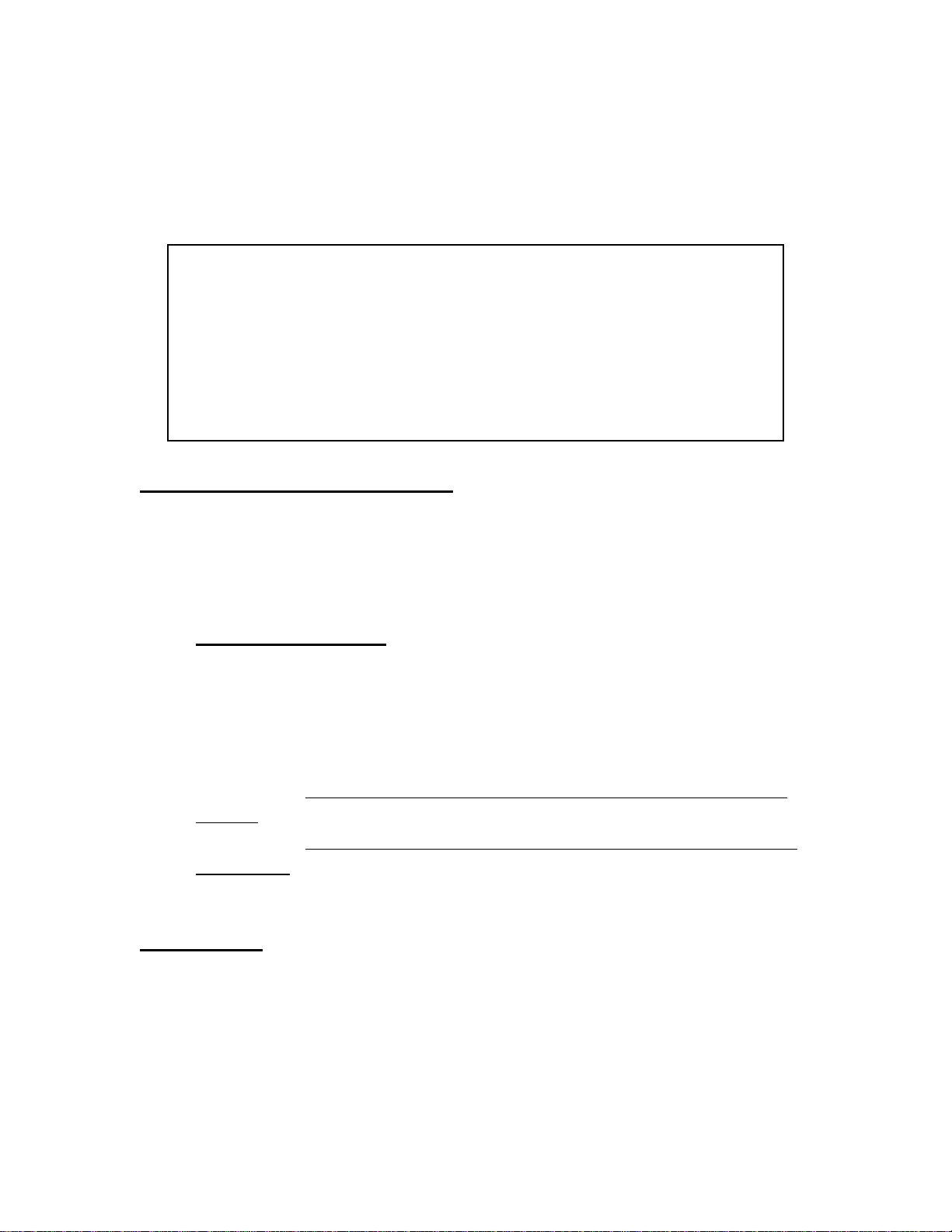
10
VENTILATION
Do Not block either the fan or the exit air ports of the Sentry. Allow at
least 2 inches of air clearance on all sides. Any room in which the
Sentry is mounted should have adequate ventilation.
UNDER NO CIRCUMSTANCES
Should the Sentry be mounted in a confined space.
Sentry is not only an electrical appliance, but also produces a
potentially dangerous and hazardous electrical current even during a
power outage. It is safe when installed and used properly.
Keep children away.
MAKING CONNECTIONS
After mounting Sentry to the wall, follow these steps.
Make sure the ON/OFF switch is in the OFF position.
Connect the red battery cable to the Red (Positive) + terminal of the
Sentry.
Connect the black battery cable to the Black (Negative) – terminal of
the Sentry.
WARNING! DO NOT REVERSE THESE CONNECTIONS.
DAMAGE TO THE APPLIANCE SENTRY WILL OCCUR AND YOU
WILL VOID THE WARRANTEE.
WARNING! The Sentry has several components with electrical
contacts that switch electrical currents. Opening or closing any
of these electrical contacts can produce a spark that could
ignite an explosive air mixture. To prevent fire or explosion, do
not install the Sentry in any area which might contain
flammable liquids or gases. Do not install Sentry in the same
confined area as the battery box.
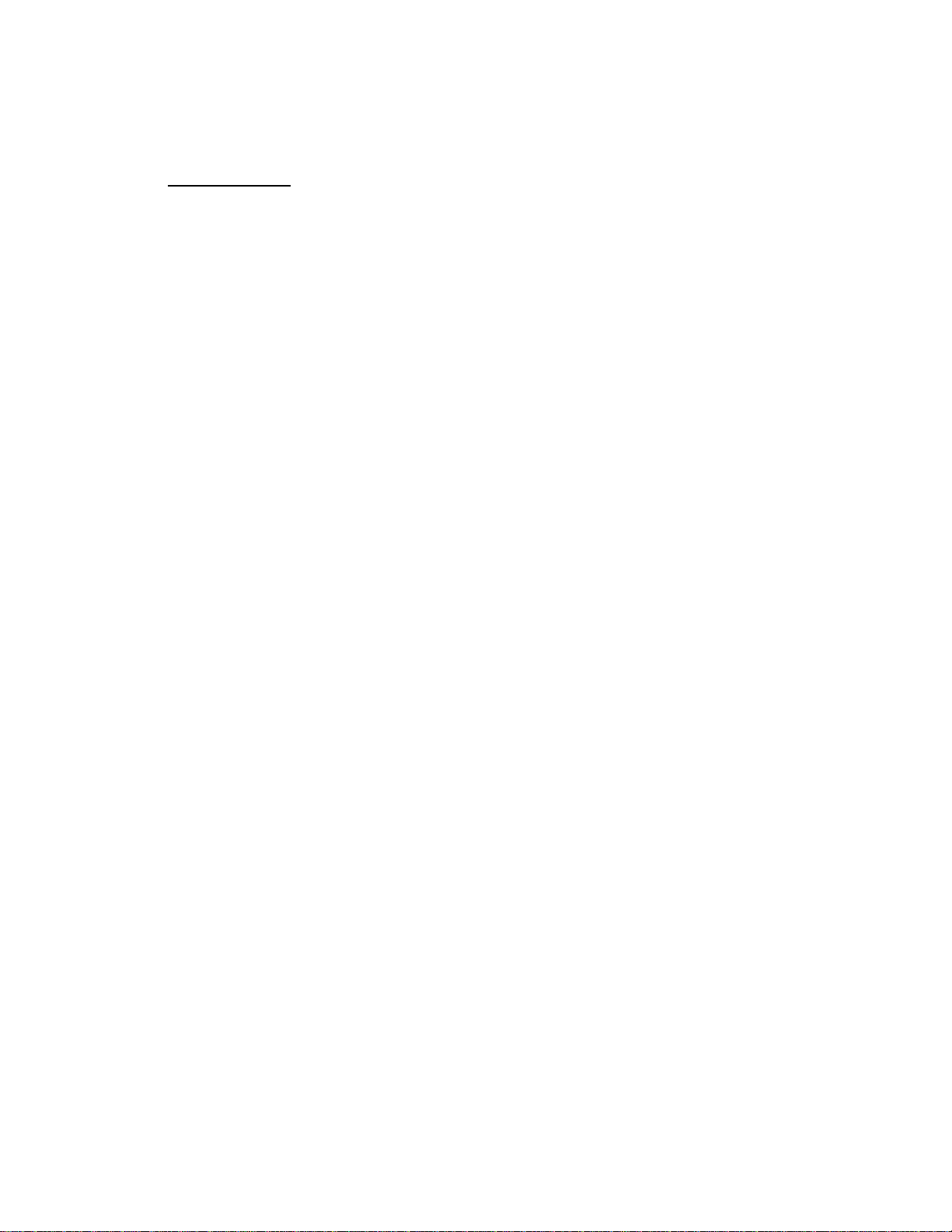
11
WARNING! A spark may occur when connecting the second cable.
This is normal. An explosion hazard may exist if flammable liquid or
gas is present. INSTALL AND OPERATE SENTRY IN A WELL
VENTILATED AREA ONLY.
Plug your appliance into the Sentry’s AC outlet.
Plug the Sentry into a 120 volt AC outlet.
Turn ON/OFF switch to the ON position.
INSTALLATION TEST
After making the connections as instructed above, cycle the appliance
to ensure its operation under normal conditions.
Remove power cord from the AC wall outlet to simulate a power
failure. The fan will not necessarily be activated. It is thermostat
controlled and will turn only when the temperature of the wall of the
sentry exceeds 45C (113F).
Cycle the appliance to ensure operation in “battery backup” mode.
Plug the Sentry AC power cord back into the wall outlet. Cycle the
appliance. Note that after 2 seconds at least one of the Battery
Monitor LEDs has lit. This is normal and is an indication that the
Sentry has recognized the return of normal AC power. The Sentry is
no longer in “battery backup” mode and has returned to its normal
state of charging the battery and providing line power.
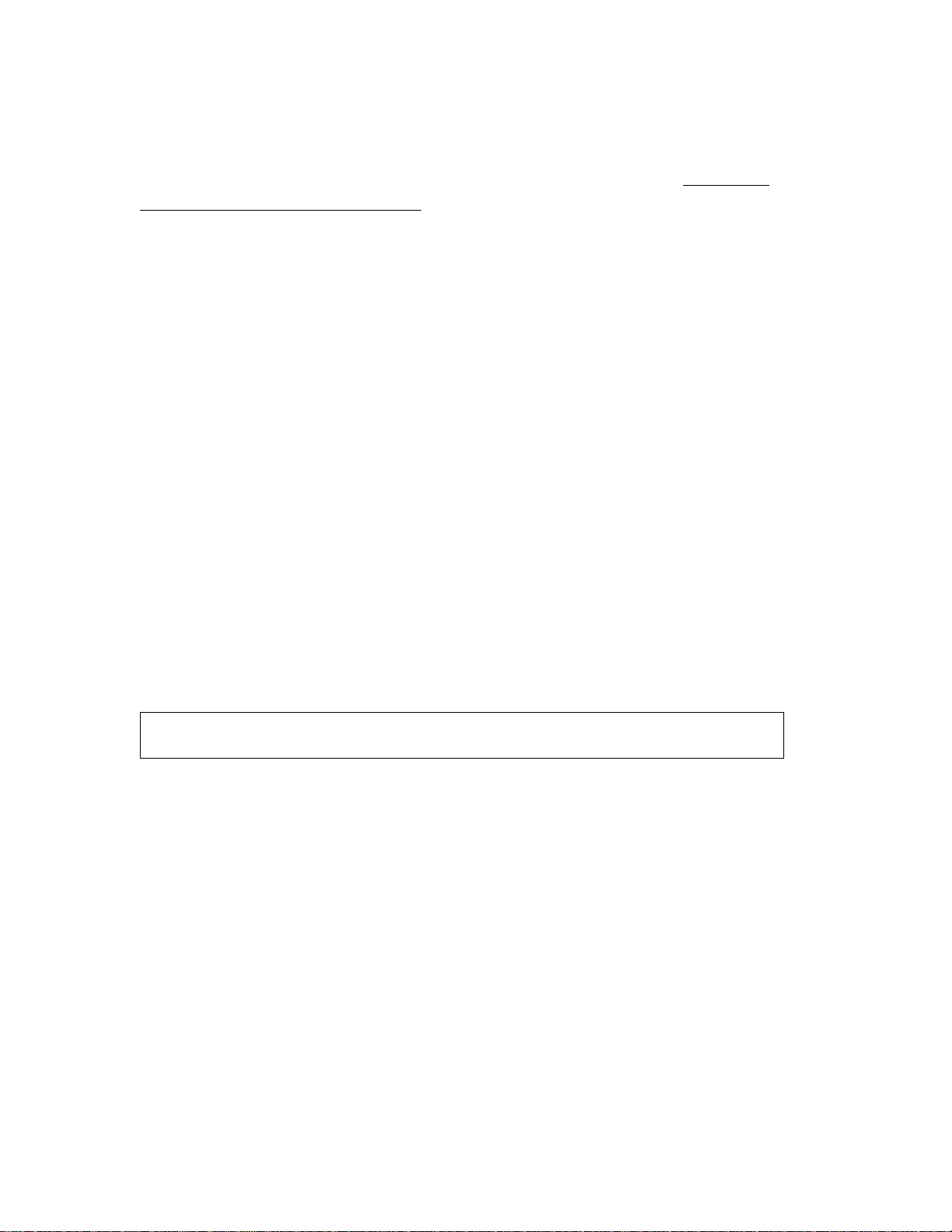
12
CHANGING THE BATTERY
If for any reason the battery needs changing, it is important to follow the
steps below, in the order shown to avoid damage to the Sentry unit.
1. Turn the ON/OFF switch on the Sentry to the OFF position.
2. Unplug the input power cord of the Sentry from the AC outlet.
3. Unplug the input power cord of the appliance from the AC outlet on
the Sentry.
4. Disconnect the battery cables from the battery. CAUTION: MAKE
SURE THAT THE SENTRY IS DISCONNECTED FROM AC
POWER BEFORE DISCONNECTING BATTERY CABLES.
5. Replace the battery.
6. Reconnect the Sentry following the steps under the heading
MAKING CONNECTIONS.
MAINTENANCE
Once properly connected, the Sentry requires no maintenance. When AC
power fails, it will automatically convert battery power to AC power for
operation of the appliance. It will automatically recharge the battery when
AC power returns. During all of these times and power transitions, the
Sentry requires no manual adjustments.
SPECIFICATIONS ARE SUBJECT TO CHANGE WITHOUT NOTICE.

13
Charger Function s
The smart charging system in Sentry is microprocessor controlled to yield optimum
charging rates and long battery life.
When the electrical source is restored allowing the resumption of the charging process,
there is a 2 second delay during which the charge state of the battery is assessed. After
this delay, the bottom most of the LED indicators comprising the battery monitor will
illuminate. These LEDs inform the user regarding the state of the battery:
LED State of Battery
Bottom LED “Flashing” - The battery is in the process of recharging.
Bottom LED “On” - The battery is fully charged.
Replace Battery LED - When batteries age to the point where they can
maintain their fully charged state only for short
periods of time, it is an indication that their
capacity has decreased. They no longer have the
ability to sustain their loads as they did when they
were new. The Sentry detects this degradation
causing the Replace Battery LED to illuminate.
When the battery reaches below 50% of its new
battery state, this condition is detected by the
monitor. Other LED’s may be lit at the same time.
Figure #1 on page 15 shows the Battery Monitor LED array.

14
Uninterruptible Power Indicator
The “Power Output” indicator shown in Figure #1, when lit, informs the user that AC
power is present at the output receptacle providing power to the load. This LED function
is applicable to both the standby (AC line power present) and Back Up (Battery Power)
states to inform the user that the Sentry is outputting power.
This LED will be extinguished in the following situations:
The main fuse is blown (in the Standby or Back Up states).
See Section on Fuses (Page 16)
The battery is exhausted (in the Standby state)
Figure #1 on page 14 shows the location of this Uninterruptible Power Indicator.
Fan Operation
The air-intake fan, located adjacent to the red DC cable terminal, is thermostat controlled.
It operates only when the internal surface of the Sentry exceeds 140F. This eliminates
unnecessary fan operation thereby minimizing battery loading.

15
Figure #2
Charger Fuse
Main Fuse
F1
F2
SIDE VIEW
Figure #1
ON/OFF
Inverter
TOP VIEW
POWER OUTPUT
Active When Lit
Charged = ON
Replace Battery
Charging = Flashing
BATTERY MONITOR
ALL Battery Indicators Are OFF
When Utility AC is Down

16
How to Discern When Sentry is Operational in the Backup Mode
When all LED’s of the battery monitor are OFF, and the Sentry is plugged into an AC
outlet, the unit is in the back up mode. In this mode when there is sufficient energy in the
battery to operate the system, the uninterruptible power LED is illuminated. Once the
battery is depleted the uninterruptible power light will extinguish, indicating an absence
of AC power at the Sentry’s output.
How to Discern When Sentry is Operational in the Standby (Line Power) Mode
When at least one of the Battery Monitor LED’s in ON and the Sentry is plugged into an
AC outlet, the unit is in standby mode. In this mode, the uninterruptible power LED
remains illuminated.
Fuses
Figure #2 on page 15 shows the location of two protective fuses F1 and F2.
F1, the charger fuse, provides protection against charger or battery catastrophic failure.
When this fuse is blown the Sentry will operate on standby power only until the battery is
depleted.
F2, the main fuse, provides secondary protection against severe overload. When this fuse
is blown, 120 VAC to the output receptacle of the Sentry is cut off. In this state, the
Uninterruptible Power LED will be OFF. Replace fuses only with the types indicated on
the fuse rating label of your unit which can be found next to the fuse holders on the flat
side of the unit to the left of the line cord.
Audible Alarm
While operating on Battery Backup Power, when the battery is depleted to the point
where it dips below 10.8V, a high pitched audible alarm is emanated from the Sentry.
This is a sign, to the user, that he will imminently loose battery power. If the
maintenance of battery power is crucial, the user may substitute the spent battery for a
fully charged one, by carefully following the directions in the section “Changing the
Battery” on page 11.

17
If the audible alarm is found to be irritable, it may be turned off by simply turning off the
ON/OFF switch of the Sentry. IT IS IMPORTANT TO TURN THIS SWITCH BACK
“ON” WHEN THE UNIT’S OPERATION IS REINSTATED. This should take place
when utility power comes back on or after the battery has been replaced. FAILURE TO
DO THIS WILL LEAVE THE USER WITHOUT BACK UP PROTECTION.
Sentry Model 933, Model 1733
Manufactured by
SEC America Corp.
S. Burlington, VT, 05403
Manufacturers Limited Warranty
Sentry is warranted to be free from defects in material and workmanship and to
perform within applicable specifications for a period of two years after original
shipment. Obligation under this guarantee is limited to repairing or replacing any
part thereof, except fuses and pilot lights, which shall within one year returned to
us with transportation charges prepaid, and prove after our examination to be thus
defective.
The above limited warranties take the place of all other warranties, expressed of
implied and correction of such defects by replacement or repair shall constitute a
fulfillment of all obligations under the terms of the warranties. The warranties do
not cover any unit, which has been damaged either in transit or by misuse, accident
or negligence. No warranty or representation by anyone other than this Company
shall be binding on us.
SEC America Corp.
78 Ethan Allen Drive,
S. Burlington, VT 05403
This manual suits for next models
1
Table of contents
Other SEC Automobile Accessories manuals
Popular Automobile Accessories manuals by other brands

Autel
Autel MaxiCharger AC Wallbox Home manual

Whispbar
Whispbar K463W Fitting Instructions for Basic Carrier

rough country
rough country RCH5100 installation instructions

F.lli Menabo
F.lli Menabo CROSS 2 Assembly instructions

Aries
Aries 209045 installation manual

Westin
Westin Sportsman 40-0125 installation instructions