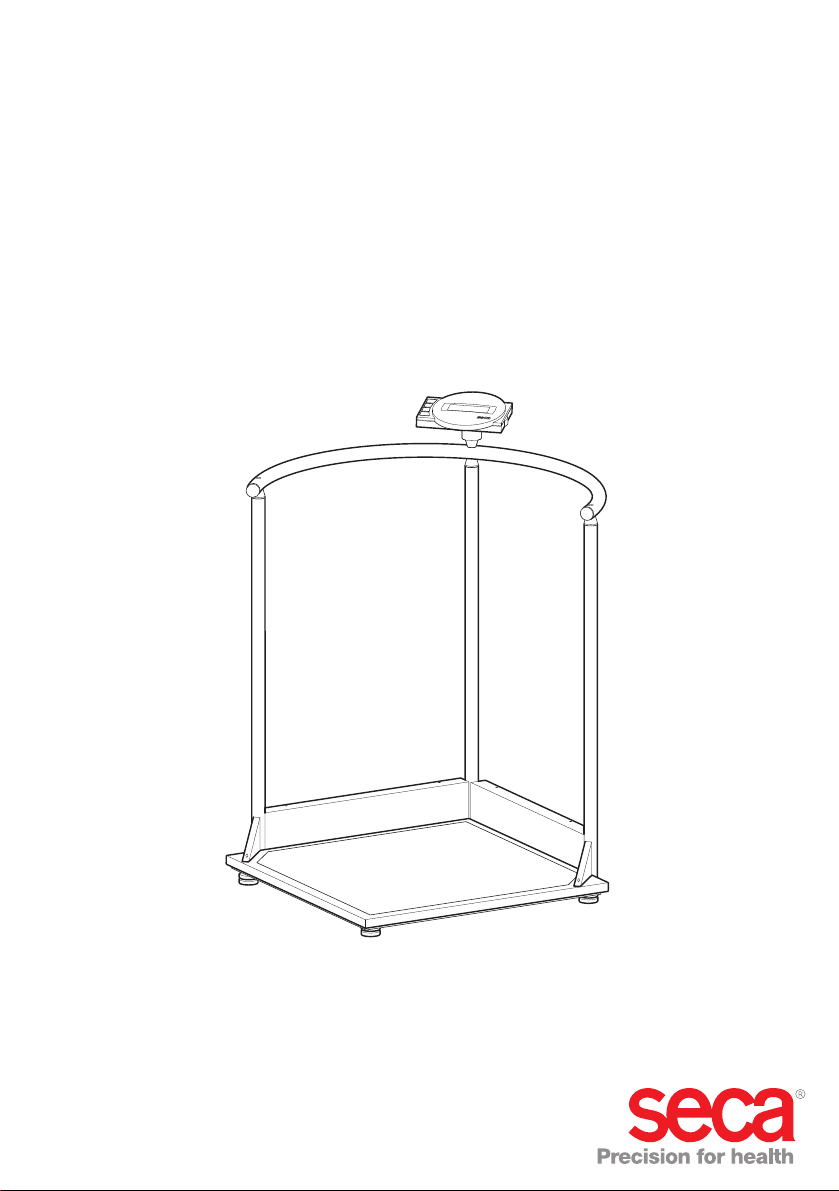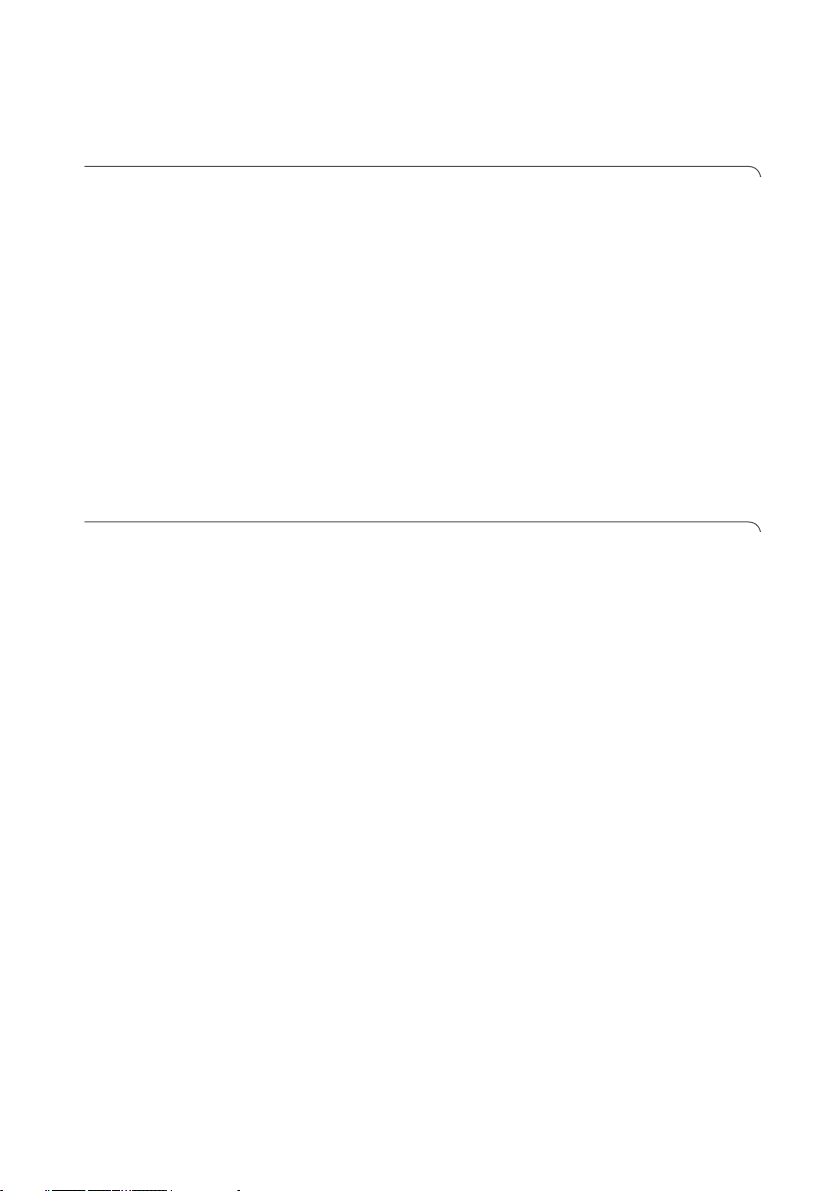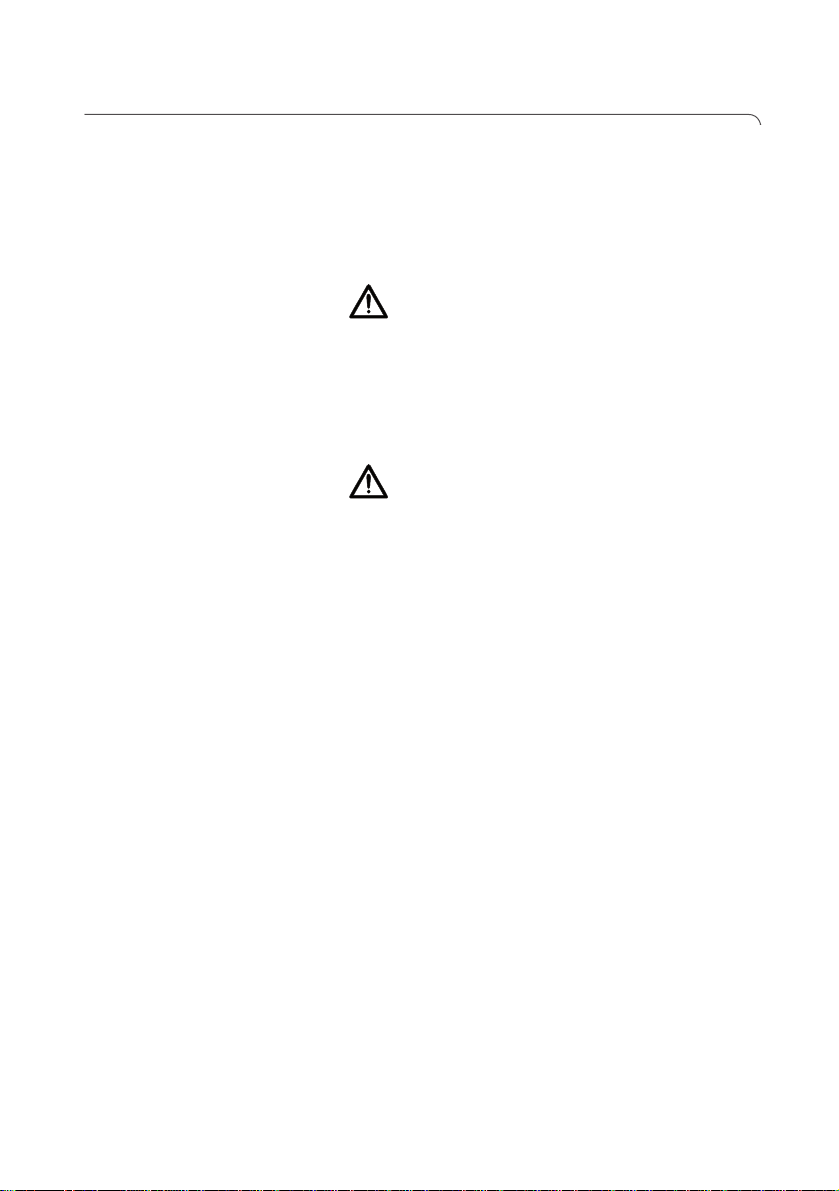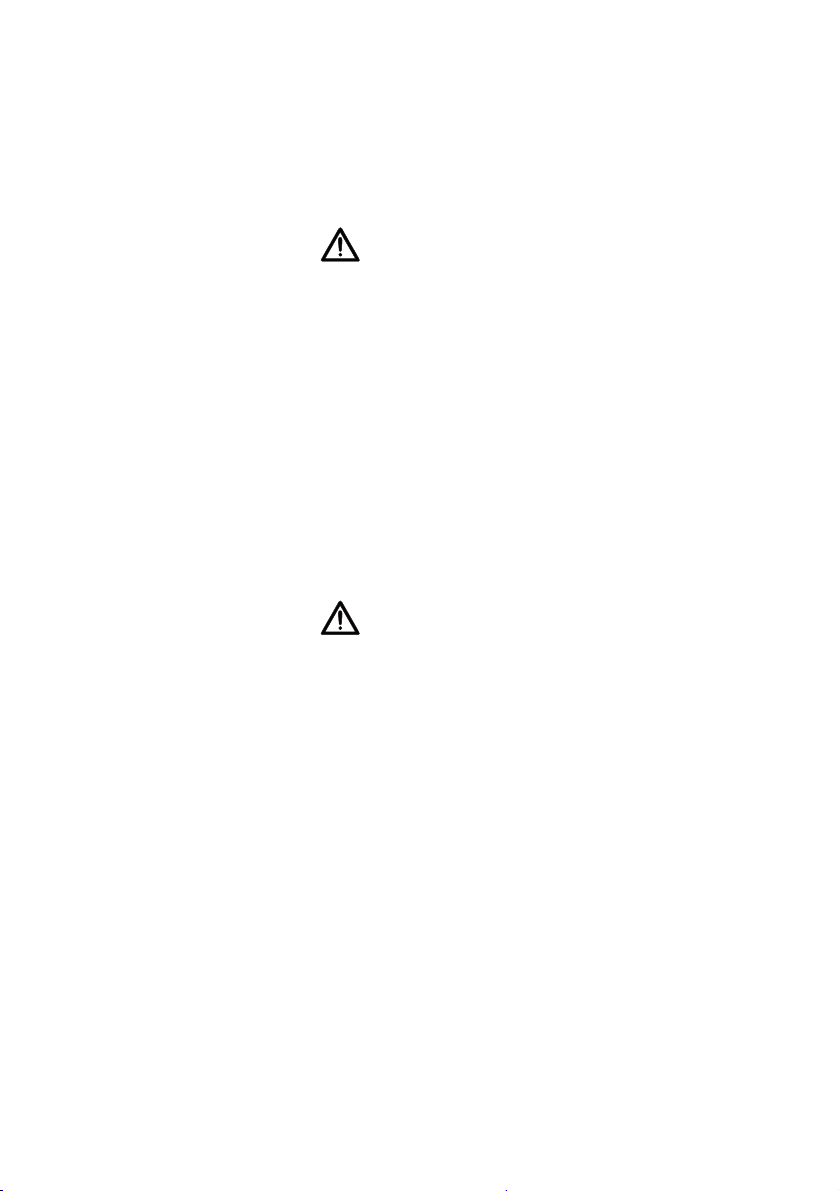Table of contents • 61
English
TABLE OF CONTENTS
1. Device description . . . . . . . . . . . 63
1.1 Intended use . . . . . . . . . . . . . . 63
1.2 Description of function . . . . . . 63
1.3 User qualification . . . . . . . . . . 64
Assembly . . . . . . . . . . . . . . . . 64
Operation . . . . . . . . . . . . . . . . 64
2. Safety information . . . . . . . . . . . . 64
2.1 Safety information in these
instructions for use . . . . . . . . . 64
2.2 Basic safety instructions . . . . . 65
Handling the instrument . . . . . 65
Preventing electric shock . . . . 66
Avoiding infections . . . . . . . . . 67
Avoiding injuries . . . . . . . . . . . 67
Preventing device damage . . . 67
Handling measuring results . . . 69
Handling packaging material . . 69
2.3 Handling batteries and
battery packs . . . . . . . . . . . . . 70
3. Overview . . . . . . . . . . . . . . . . . . . 71
3.1 Controls . . . . . . . . . . . . . . . . . 71
3.2 Symbols in the display . . . . . . 72
3.3 Marking on the device and
on the rating plate . . . . . . . . . . 73
3.4 Marking on the packaging . . . 74
3.5 Menu structure . . . . . . . . . . . . 75
4. Before you really get
started… . . . . . . . . . . . . . . . . . . . 76
4.1 Scope of delivery . . . . . . . . . . 76
Components . . . . . . . . . . . . . . 76
Connecting elements . . . . . . . 77
4.2 Assembling the device . . . . . . 78
Preparing the weighing
platform . . . . . . . . . . . . . . . . . 78
Fitting the right-hand handrail
support . . . . . . . . . . . . . . . . . . 79
Fitting the rear handrail
support . . . . . . . . . . . . . . . . . . 80
Fitting the handrail . . . . . . . . . 81
Fitting the display bracket . . . . 82
Fitting the display housing . . . 83
Fitting the triangular cover
panels . . . . . . . . . . . . . . . . . . 83
Fitting the caster bar and
side bar . . . . . . . . . . . . . . . . . 84
Connecting the display cable . 85
4.3 Establishing power supply . . . 86
Connecting the battery block . 86
Connecting the power pack
and charging the battery
block . . . . . . . . . . . . . . . . . . . 87
5. Operation . . . . . . . . . . . . . . . . . . . 88
5.1 Setting up the scale . . . . . . . . 88
Moving the scale . . . . . . . . . . 88
Aligning the scale . . . . . . . . . . 88
Turning the display head . . . . . 89
5.2 Weighing . . . . . . . . . . . . . . . . 90
Switching on the scale . . . . . . 90
Weighing a patient . . . . . . . . . 90
Taring off extra weight
(TARE) . . . . . . . . . . . . . . . . . . 90
Keeping the measurement
result in the display (HOLD) . . . 91
Determining and rating body
mass index (BMI) . . . . . . . . . . 92
Sending measurement results
to wireless receivers . . . . . . . . 93
Calculating and printing out
BMI automatically . . . . . . . . . . 93
Switching off the scale . . . . . . 94
5.3 Other functions (menu) . . . . . . 95
Navigating in the menu . . . . . . 95
Deleting saved values
automatically (ACLr) . . . . . . . . 96
Permanently saving an
additional weight (Pt) . . . . . . . 96
Activating the auto hold
(AHOLd) function . . . . . . . . . . 98
Activating beeps (bEEP) . . . . . 98
Setting filtering (FIL) . . . . . . . . 99
Switching unit of weight
(UnIt) . . . . . . . . . . . . . . . . . . . 99