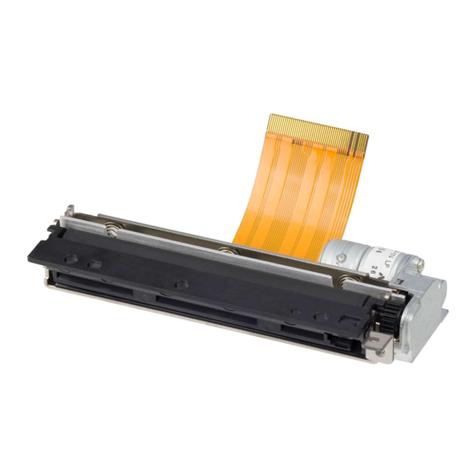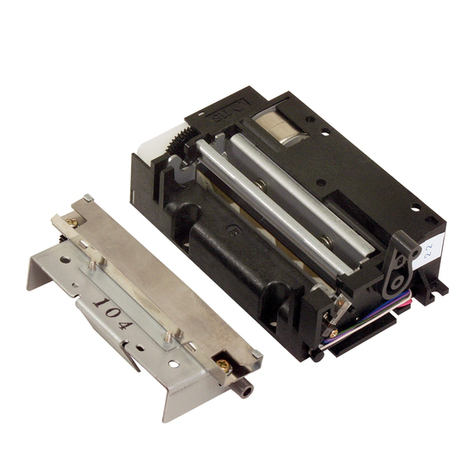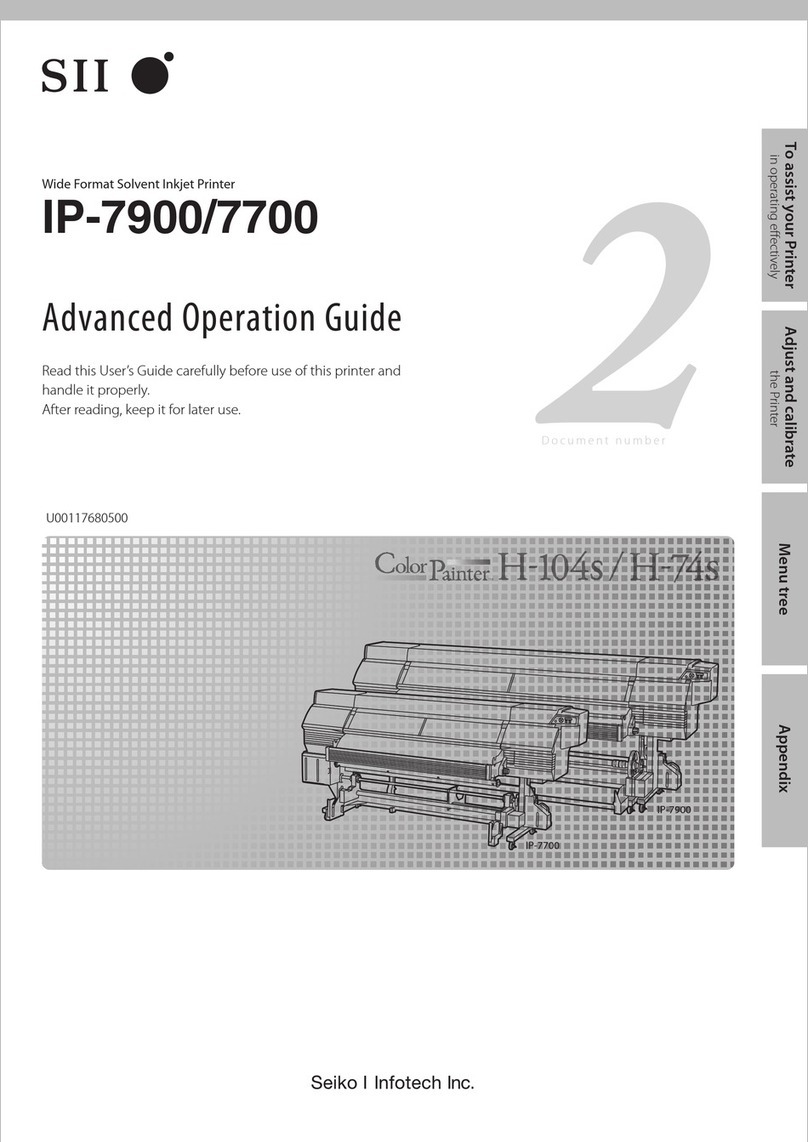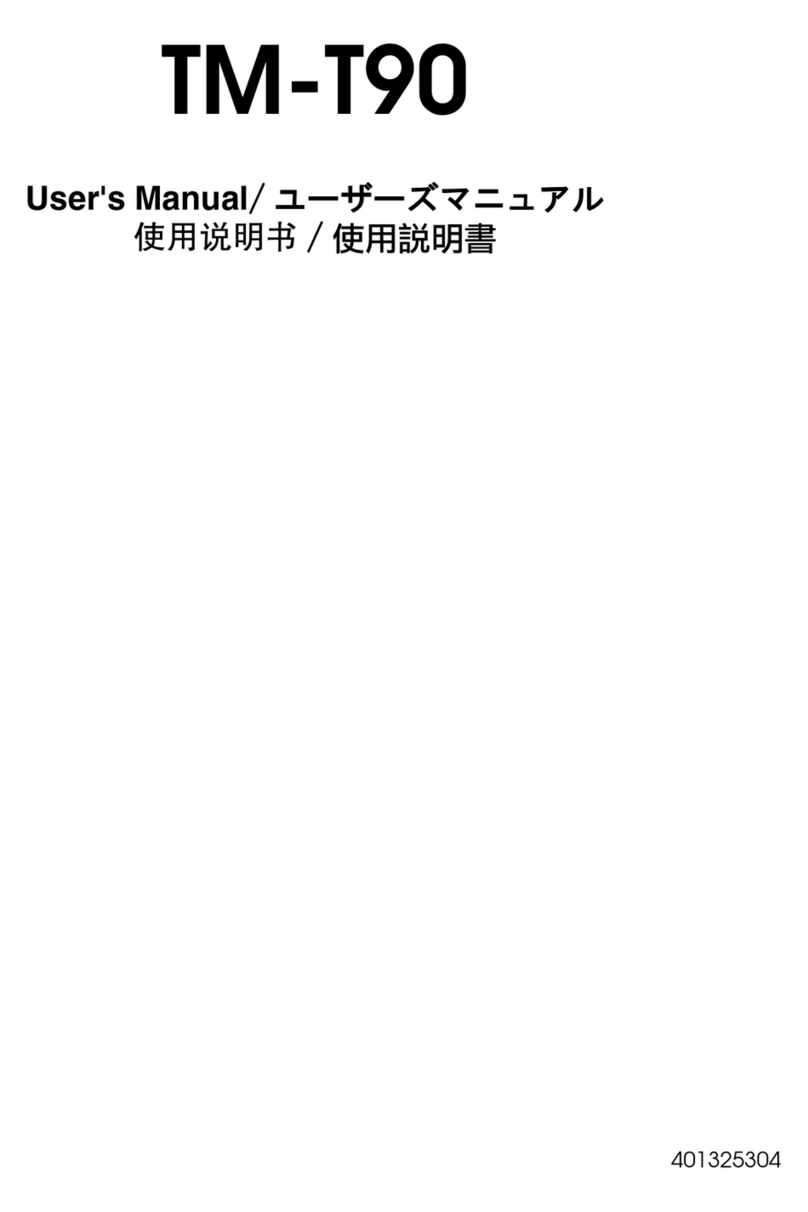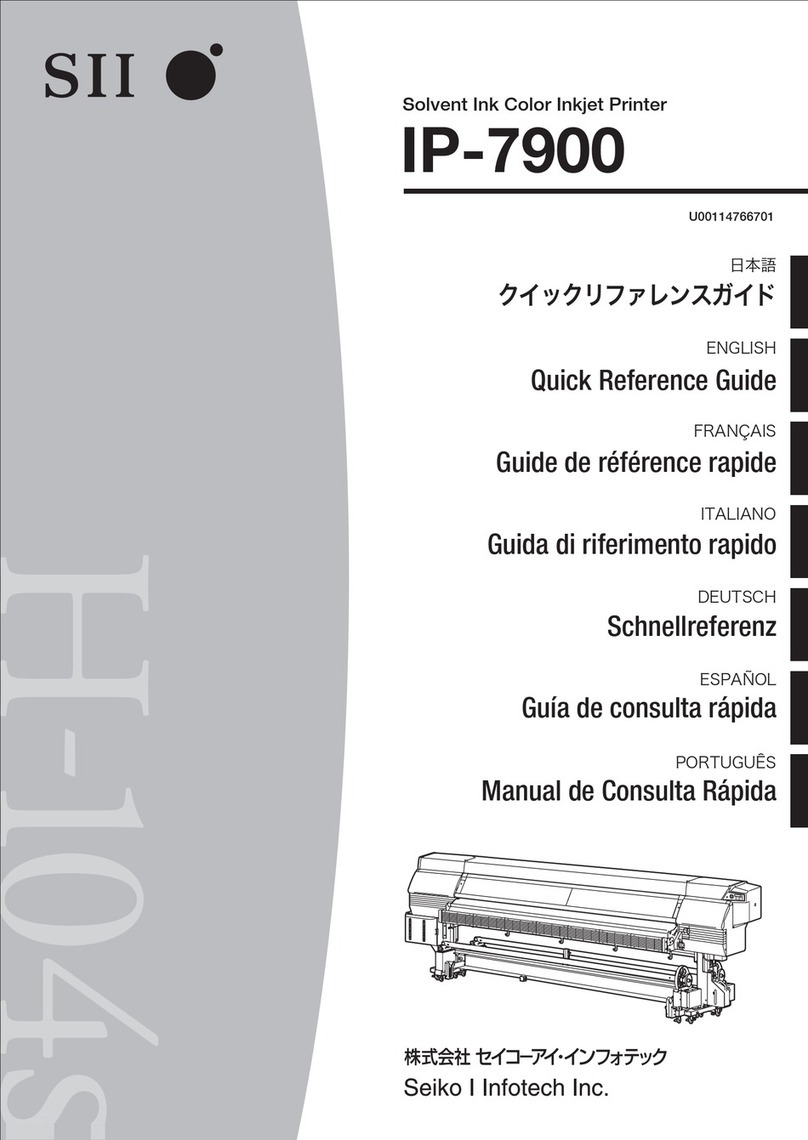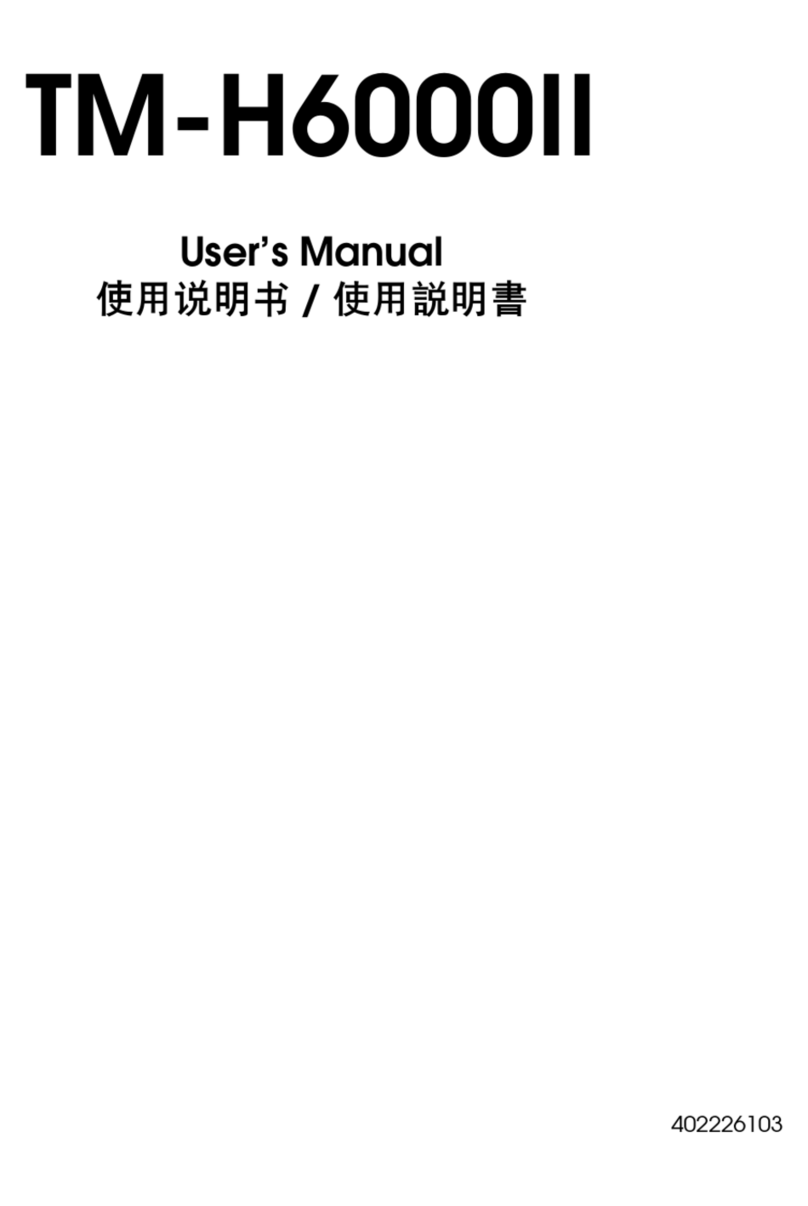iv
TABLES
Table Page
1-1 Printer Specifications ...................................................................... 1-2
1-2 Thermal Paper Specifications ......................................................... 1-3
1-3 Battery Pack (OPTION) Specifications ........................................... 1-3
1-4 AC Adapter (OPTION) Specifications ...............................................1-3
7-1 Parts List ...........................................................................................7-3
8-1 Packing List .......................................................................................8-3
FIGURES
Figure Page
2-1 Remaining the Screws of the Upper Cover.........................................2-1
3-1 Head Rank Mark ...............................................................................3-1
5-1 Main Board Circuit Diagram (1/3) ......................................................5-2
5-2 Main Board Circuit Diagram (2/3) .......................................................5-3
5-3 Main Board Circuit Diagram (3/3) .................................................... 5-4
5-4 Switch Board Circuit Diagram ...........................................................5-5
6-1 Main Board Wiring Pattern (Heads side) ......................................... 6-2
6-2 Main Board Wiring Pattern (Tails side) ............................................ 6-2
6-3 Main Board Parts Layout (Heads side) ........................................... 6-3
6-4 Main Board Parts Layout (Tails side) .............................................. 6-3
6-5 Switch Board Dimensions ............................................................... 6-4
7-1 Parts Developments ..........................................................................7-2
8-1 Packing Materials Developments ......................................................8-2