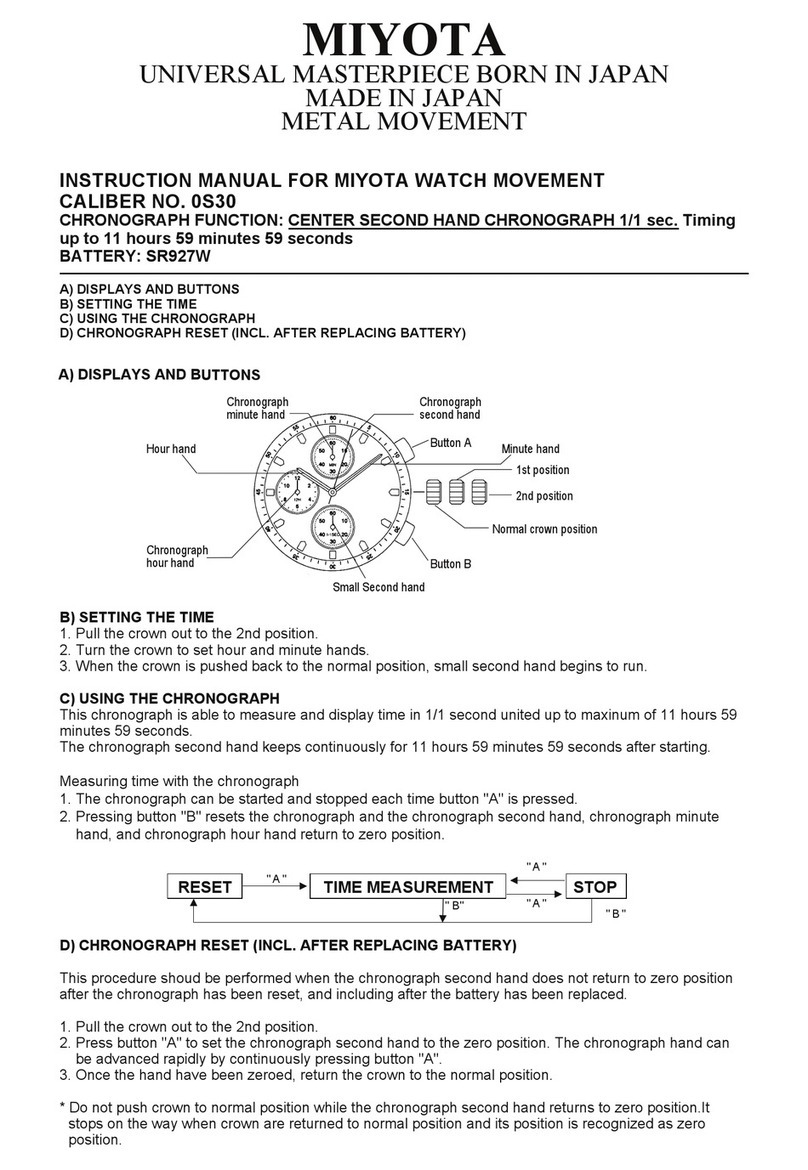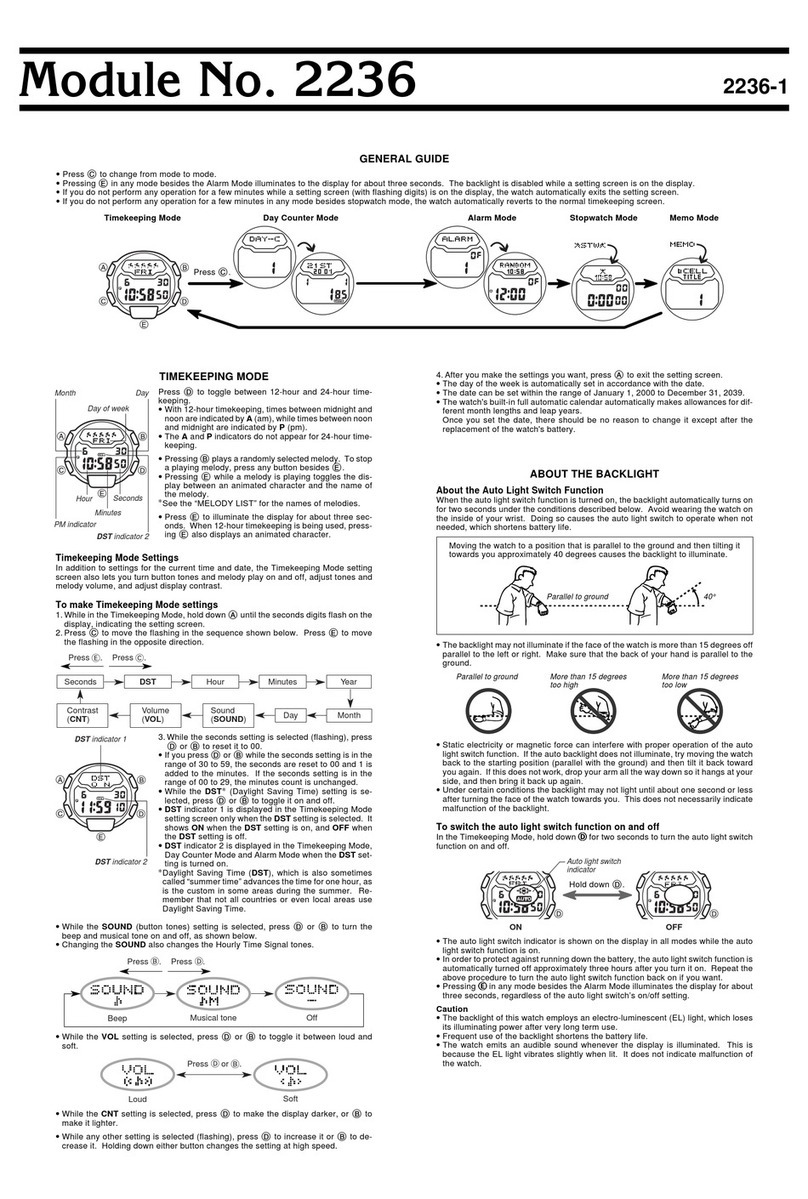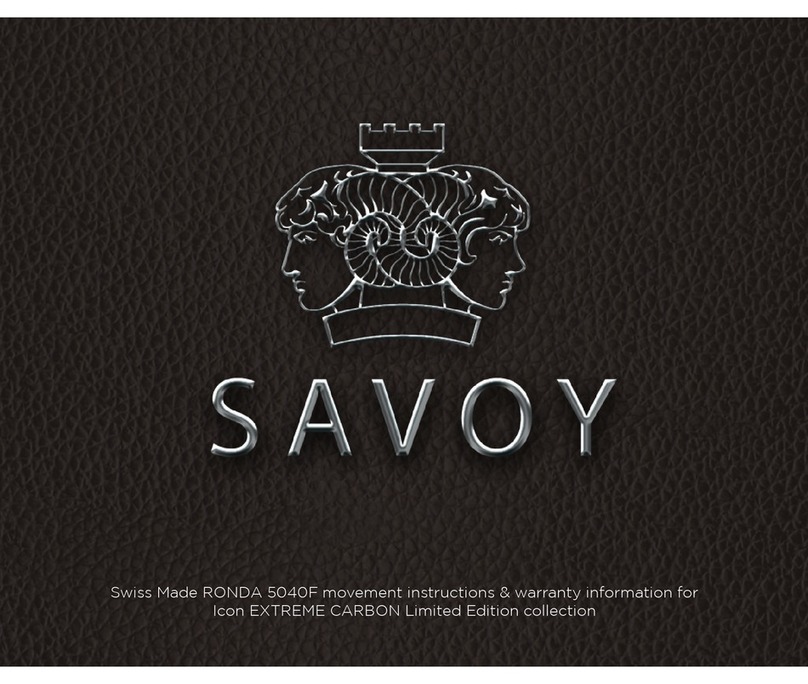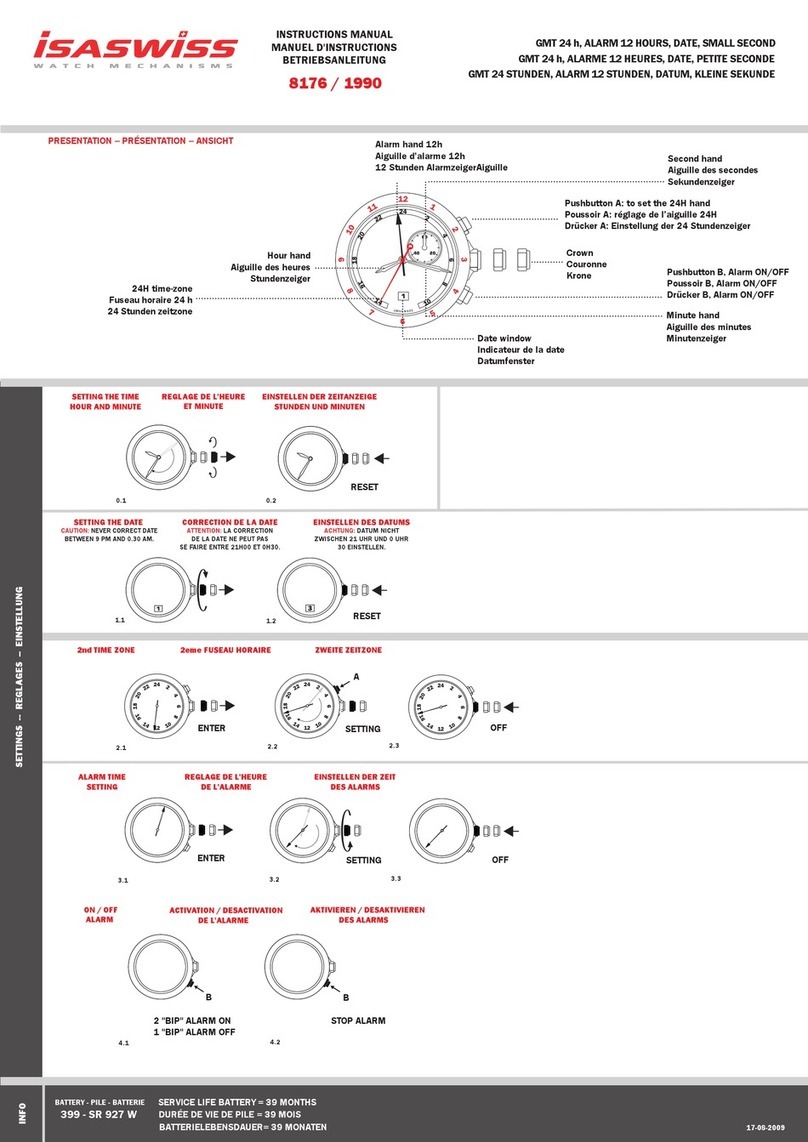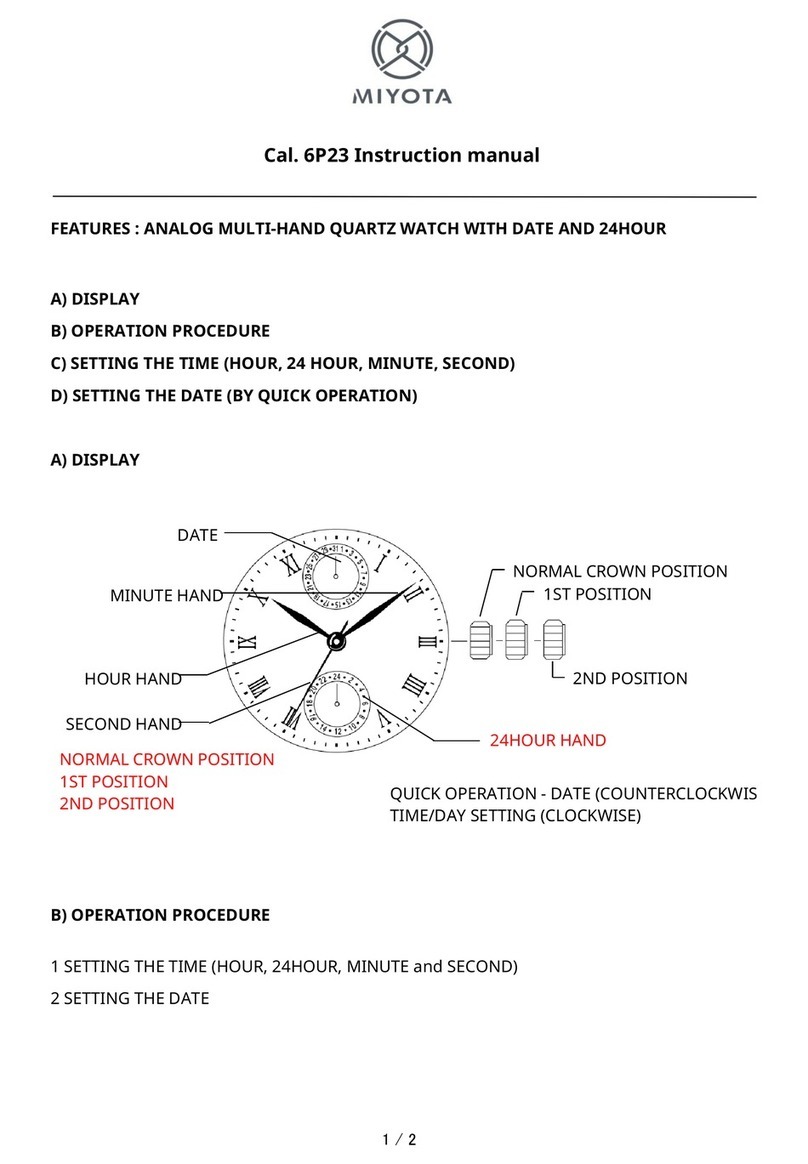Seiko G300 User manual

http://www.seiko-watch.co.jp

目 次
・時計から電池を取り出さないでください。
・乳幼児の手の届くところに時計本体や部品を置かない
でください
電池や部品を乳幼児が飲み込んでしまう恐れがあります。
万が一飲み込んだ場合は、身体に害があるため、ただちに医師に
ご相談ください。
警告
・次のような場合、ご使用を中止してください
○時計本体が腐食などにより鋭利になった場合
※ すぐに、お買い上げ店・弊社お客様相談窓口にご連絡ください。
・以下の場所での携帯・保管は避けてください
○揮発性の薬品が発散しているところ
(除光液などの化粧品、防虫剤、シンナーなど)
○ 5℃~ 35℃から外れる温度に長期間なるところ
○高湿度なところ
○磁気や静電気の影響があるところ
○ホコリの多いところ
○強い振動のあるところ
※ 電池が切れた状態で長時間放置しないでください。
電池が漏液する恐れがあります。
注意
・アレルギーやかぶれを起こした場合
ただちに時計の使用をやめ、皮膚科など専門医にご相談ください。
・その他のご注意
○商品の分解・改造はしないでください。
○乳幼児に時計が触れないようにご注意ください。
ケガやアレルギーをひき起こすおそれがあります。
取り扱いを誤った場合に、軽症を負う危険性や物質的損害をこうむる
ことが想定されることを示します。
取り扱いを誤った場合に、重症を負うなどの重大な結果になる危険性
が想定されることを示します。
■ ケースについて
・ この時計は、輝きを出すためにブライトチタン金属にめっきを
しています。めっきは十分な強度を持っていますが、深い傷や
使用による磨耗によって下地が露出することがあります。
このような場合は修復することができないため、修理をご依頼
の際は、新しい部品との交換になります。ご使用にあたっては
十分にご注意ください。
■ ガラスについて
・ ガラスにひびや割れが生じた場合、修復ができないため、修理
をご依頼の際は、新しいガラスとの交換になります。
・ 保証の適用外にあたる場合、ガラスの交換については有料と
なります。この時計のガラスは、筒状のサファイアガラスを
ひとつひとつカットしてリング形状に磨きあげるという高度な
技術によって作られており、非常に高価な部品となっています。
有料の交換の際は、料金が高額になることが予想されます。
ご使用にあたっては十分にご注意ください。
■ 装着について
・ バングル構造のため、腕まわりのサイズによって装着性に影響
があります。着脱の際は、十分にご注意ください。
・着脱の際、時計に無理な力をかけないようにしてください。
・腕まわりが細い方は、携帯中に時計が脱落することが考えられ
ます。ご使用にあたっては十分にご注意ください。
・この時計は、ガラスが周囲を取りかこんだ形状をしています。
携帯中に強い衝撃が加わると、ガラスが割れることが考えられ
ます。ご使用にあたっては十分にご注意ください。
・着脱の際、手を無理に入れようとすると、時計でケガをする場合
があります。着脱の際は、十分にご注意ください。
注意
警告
・ボタン C を操作するときは、ボタン上部の屋根で指や爪を傷め
ないようにご注意ください。
→ ボタン C について P.9
注意
製品について
製品について
製品取扱上のご注意

注意
・ 水や汗、汚れが付着したままにしておくのは
避けてください
防水時計でもガラスの接着面・パッキンの
劣化や、金属が錆びることにより、防水不良に
なるおそれがあります。
・ 入浴やサウナの際はご使用を避けてください
蒸気や石けん、温泉の成分などが防水性能の
劣化を早めるおそれがあります。
・ 直接、蛇口から水をかけることは避けてください
水道水は非常に水圧が高く、日常生活用防水の
時計でも、防水不良になるおそれがあります。
・ この時計はスキューバダイビングや
飽和潜水には絶対に使用しないでください
BAR(気圧)表示防水時計は、スキューバ
ダイビングや飽和潜水用の時計に必要とされる
苛酷な環境を想定した様々な厳しい検査を行っていません。
専用のダイバーズウオッチをご使用ください。
■ 防水性能について
この時計は日常生活用防水です。
裏ぶた表示 防水性能 お取り扱い方法
WATER
RESISTANT 日常生活用防水
日常生活での「水がかかる」程度の
環境であれば使用できます。
警告
水泳には使用しないでください。
警告
注意
・ 水分のついたまま、りゅうずやボタンを
操作しないでください。
時計内部に水分が入ることがあります。
※ 万が一、ガラス内面にくもりや水滴が発生し、長時間消えない場合は
防水不良です。お早めに、お買い上げ店・弊社お客様相談窓口に
ご相談ください。
・ 防水性能を維持するため、電池交換の際は必ずパッキン交換を
ご依頼ください。
■ 日頃からこまめにお手入れをしてください
・ 水分や汗、汚れはこまめに柔らかい布などで拭き取るように
心掛けてください。
・ すきま(ボタンまわり、裏ぶたまわりなど)の汚れを取るには、
柔らかい歯ブラシが有効です。
お手入れについて
製品について
製品について
製品取扱上のご注意(続き)
表示モード切替 P.10
ボタン
この時計は、電気泳動式パネル(電子インク表示)を使用
したウオッチです。身に着けて美しい、まったく新しい表
示のあり方を高い技術によって実現しています。リング状
にほぼ一周して連続しているグラフィックは、電気泳動式
パネルの曲げられる特性を、SEIKO の技術により最大限
に活かして実現させた造形です。
つなぎ目のないリング形状のサファイアガラスは、筒状の
サファイアガラスをひとつひとつカットしてリング形状に磨
きあげるという高度な技術により、丹念に作りこまれてい
ます。ケースも金属のかたまりから削りだして成形しており、
ベース素材に軽量のブライトチタンを使用することで装着
感を高めています。
■ 時刻表示
時・分を2種類のモードで表示します。
気分やシーンに合わせて使い分けることができます。
→ 2種類の時刻表示モード P.10
■ アニメーション
決まった時間ごとに短いアニメーションを表示します。
→ ミステリアスモード P.11
任意で約55秒のアニメーションを見ることができます。
→ デモンストレーション機能 P.24
■ タイムゾーン変更モード
海外の現地時刻に合わせることができます。
→ 日本、および世界各地での使いかた P.16
■ 電池寿命切れ予告
電池寿命切れが間近になると表示で知らせます。
→ 電池寿命切れ予告機能 P.25
デモンストレーション P.24
時刻合わせ P.14
タイムゾーン変更 P.20
ボタン C
誤って押すことを防ぐために、ボタン C には屋根がついて
おり、他のボタンより押しにくい構造になっています。
※ ボタン C を操作するときは、ボタン上部の屋根で指や爪を傷めないように
ご注意ください。
ボタン
ボタン
C
B
A
■ ボタンの名称とはたらき
■ ボタン C について
製品について
製品について
特 長 各部の名称と主なはたらき

10 11
時刻表示について
時刻表示について
シリアスモード ミステリアスモード
※ グレーの文字は時刻ではなく、背景です。
背景は 1 分ごとに切り替わります。
2 種類の時刻表示モード
時刻の表示には、シリアスモードとミステリアスモードの
2 種類があります。ボタン A を押すと、表示が切り替わり
ます。どちらも時刻とタイムゾーンを表示します。
→ タイムゾーンについて P.18-P.19
■ シリアスモード
時・分をデジタル文字で画面の下部に表示します。
午前は A、午後は P が点灯します。
■ ミステリアスモード
時・分を美しいグラフィック文字で表示します。
→ ミステリアスモードの時刻の読みかた P.12
決まった時間ごとにアニメーションを表示します。
※ 電池寿命切れ予告機能がはたらくと、ミステリアスモードに
なりません。
→ 電池寿命切れ予告機能 P.25
■ 午前・午後の違い
午前と午後で、表示のベース色が異なります。
ベース色は、午前 12 時と午後 12 時に
12 時間ごとのアニメーションとともに切り替わります。
シリアスモード ミステリアスモード
午前 午後 午前 午後
黒ベース
白ベース
白ベース
黒ベース
時刻:10 分の桁
時刻:時
時刻:1 分の桁
タイムゾーン
時刻
ボタン A を押すと
表示が切り替わります。
A
例:タイムゾーンが India(東京)、現地時刻 AM10:08 の場合
スタートのタイミング アニメーション時間
5分ごと 5分~55分の間
(6秒前からスタート) 約6秒間
1時間ごと 12時を除く毎正時
(12秒前からスタート) 約12秒間
12時間ごと AM12時、PM12時
(12秒前からスタート) 約12秒間
12
ミステリアスモードの時刻の読みかた
13
時刻表示について
時刻表示について
文字サイズ:小 文字サイズ:大 文字サイズ:中
時・分を美しいグラフィック文字で表示します。 時 10 分の桁 1 分の桁
AM10:08 PM 2:52
※ グレーの文字は時刻ではなく、背景です。
背景は 1 分ごとに切り替わります。
※ 午前と午後で、表示のベース色が異なります。 → 午前・午後の違い P.11
1
2
3
4
5
6
7
8
9
10
11
12
0
1
2
3
4
5
0
1
2
3
4
5
6
7
8
9

時刻表示について
時刻表示について
14
時刻を合わせる
15
C
ボタン C を
2 秒以上
長押しします。
時刻合わせのモードに入る
時間を合わせる
B
A
ボタン A、
または B を
押して、時間
を合わせます。
分を合わせる
B
A
ボタン A、
または B を
押して、分を
合わせます。
時間を合わせたら
ボタン C を
1回押します。
分を合わせる
画面になります。
※ シリアスモード・ミステリアスモードの、どちらの表示の状態から
でも操作できます。
※ ボタン C を長押しせずに 1 回押した状態では、タイムゾーン変更
のモードに入ります。その場合は、もう一度ボタン C を押して、
時刻表示の状態に戻してから、操作をやり直してください。
操作は②の「時間を合わせる」と同じ手順です。
操作の完了
ボタン C を
1回押します。
画面全体が
点滅した後、
時刻表示に
戻ります。
C
C
修正前
B
A
ボタンの操作
ボタンを 1 回押すごとに 1 時間ずつ時刻が変わります。
ボタンを長押しすると早送りします。
※ 操作の途中で2分以上放置すると、自動的に時刻表示に戻ります。
テレビや NTTの時報などに合わせてボタン C を押すと、
より正確に時刻を合わせることができます。
1時間進む
1時間戻る
時間を合わせる
画面になります。
誤って押すことを防ぐため
に、ボタン C には屋根がつ
いています。他のボタンより
押しにくい構造になっていま
すので、ご注意ください。
ボタン C
例:この図の場合
PM2:52 の 00 秒
から時刻表示が
スタートします。
日本、および世界各地での使いかた
I
普段使う地域の
タイムゾーンに合わせる
時刻を合わせる
普段は
このまま使う
海外の時刻に合わせたいときは
目的地のタイムゾーンに合わせると
現地時刻を自動的に表示
16
日本、および世界各地での使いかた
17
タイムゾーン一覧表
F
S
A
N
B
O
C
P
D
Q
E
R
G
T
H
U
I
V
K
W
Z
L
X
M
Y
日本、および世界各地での使いかた

※ 一部の地域では 15 分、30 分単位で時差が設定されています。
※ + 12 と-12 は地図上は同じタイムゾーンですが、タイムゾーン内に
日付変更線があるため日付が異なります。
この時計では、+ 12 と-12 のタイムゾーンを分けて表示します。
日付変更線
Z A B C D E F G H I K L Y
M X
0
UTC
+1 +2 +3 +4 +5 +6 +7 +8 +9 +10 +11 +12 -11-12
-9 -8 -7 -6 -5 -4 -3 -2 -1 0
JST
+1 +2 +3 +5+4
世界各地には【協定世界時(UTC)】を基準にした時刻の差、
【時差】があります。世界各地は 1 時間ごとの時差を持つ
24 の地域【タイムゾーン】に分けられており、 地 球 1 周 で
24 時間となるようにして国際的に運用されています。また、
地域によっては個別に【サマータイム】が設定されています。
この時計は、タイムゾーンにアルファベットをふって、
その各アルファベットに対応する【フォネティックコード】
をタイムゾーンの名称としています。
→ タイムゾーン一覧表 P.17
赤道
日付変更線
ZNPQRSTUVWXY O
ML
0
UTC
-1-2-3-4-5-6-7-8-9-10-11-12+12
+11
-9-10-11-12+12+11+10+9+8+7+6+5+4+3
+2
【協定世界時(UTC)】
Coodinated Universal Time
UTC は国際協定により人工的に維持されている世界共通の標準時です。
全世界で、時刻を記録する際の公式な時刻として使われています。
日本の標準時(JST)は、UTC から+ 9 時間です。
【サマータイム】
Daylight Saving Time
サマータイムは夏時間のことです。夏の日照時間の長いときに、時刻を 1 時間
進めて昼間の時間を長くします。サマータイムは【時差+ 1 時間】です。
欧米を中心に、世界の約 80 カ国で実施されています。サマータイムの実
施期間や実施地域は国によって様々です。
【フォネティックコード】
Phonetic Alphabet
無線通話などにおいて、重要な文字・数字の組み合わせを正確に伝達する
ための、国際的な頭文字の規則の通称です。
日本、および世界各地での使いかた
日本、および世界各地での使いかた
18
タイムゾーンについて
19
※ 各地域の時差やサマータイムは、国または地域の都合により変更される
場合があります。
サマータイムの設定は へ、操作の完了は へ続きます。
C
ボタン C を
1 回押します。
※ シリアスモード・ミステリアスモードの、どちらの表示の状態から
でも操作できます。
※ ボタン C を 2 秒以上長押しすると、時刻合わせのモードに入ります。
その場合は、数回ボタン C を押して、時刻表示の状態に戻してから、
操作をやり直してください。(→ 時刻を合わせる P.14)
誤って押すことを防ぐため
に、ボタン C には屋根がつ
いています。他のボタンより
押しにくい構造になっていま
すので、ご注意ください。
目的地のタイムゾーンを確認する
P.17 の表や、P.18 ~ P.19 の地図などを参考に、
目的地のタイムゾーンを確認しておきます。
タイムゾーンの変更モードに入ります。
モードに入ると、右ページのような画面になり、
現在選択中のタイムゾーンと現地時刻が黒字で、
それ以外のタイムゾーンがグレーで表示されます。
タイムゾーン変更モードに入る
タイムゾーンを合わせる
操作中は、最後にボタンを押してから 2 分以内に次の操作
をしましょう。2 分が過ぎるとタイムゾーン変更モードが終
了し、時刻表示に戻ります。操作の途中で時刻表示に戻って
しまったときは、②から操作をやり直してください。
日本、および世界各地での使いかた
日本、および世界各地での使いかた
ボタン C
20
タイムゾーンを合わせる
21
B
A
ボタン A、または B を押して、
目的地のタイムゾーンに
変更します。
ボタンを 1 回押すごとにタイムゾーンが
切り替わり、それに合わせて時刻が
1 時間単位で変わります。
→ タイムゾーン表示の順番 P.23
1 時間
進める
1時間
戻す
修正前
B
A
ボタンの操作
1 時間
進める
1時間
戻す
ボタンを長押ししても早送りしません。
※ ボタン A を2秒以上長押しすると、
サマータイムが設定されます。

前ページ③の状態で、
ボタン A を 2 秒以上
長押しすると、
サマータイムの
ON/OFF が
切り替わります。 A
必要に応じてサマータイムを
設定します。
→ サマータイム P.19
サマータイムの設定
サマータイムを ON にすると、
タイムゾーン表示の近くと
時刻の上にサマータイム
マーク「 」が表示され、
時刻が【+1 時間】に
なります。
2 秒以上
長押し
操作の完了
ボタン C を1回押すと、画面全体が点滅した後、
時刻表示に戻ります。
OFF ON
日本、および世界各地での使いかた
日本、および世界各地での使いかた
サマータイムマーク
の出る位置
■ タイムゾーン表示の順番
ボタンを 1 回押すごとに、下図の順番にタイムゾーンが
切り替わります。
22
タイムゾーンを合わせる(続き)
23
+1:Alpha
0:Zulu
+2:Bravo
+3:Charlie
+4:Delta
+5:Echo
+6:Foxtrot
+7:Golf
+8:Hotel
+9:India
+10:Kilo
+11:Lima
-1:November
-2:Oscar
-3:Papa
-4:Quebec
-5:Romeo
-6:Sierra
-7:Tango
-8:Uniform
-9:Victor
-10:Whiskey
+12:Mike -12:Yankee
-11:X-ray
A
B
※ + 12 と-12 は地図上は同じタイムゾーンですが、日付が異なります。
この時計では、+ 12 と-12 のタイムゾーンを分けて表示します。
※ - 12 を表示させるにはボタン A を、+ 12 を表示させるにはボタン B
を使用してください。
電池寿命切れ予告機能
■ 電池寿命について
この時計は、新しい正常な電池を組み込んだ場合、その
後約 4 年間作動します。
これは、デモンストレーション機能を 1日あたり1回使用
した場合を基準に計算していますので、それ以上多く機能
を使用した場合は、上記の時間以下で電池寿命切れと
なります。
電池寿命切れが近づくと、このような表示になります。
お早めに、お買い上げ店にて電池交換をお申し付けください。
電池寿命切れ
予告マーク
※ 電池寿命切れ予告機能がはたらくと、ミステリアスモードになりません。
25
その他の機能・仕様について
その他の機能・仕様について
デモンストレーション機能
約 55 秒間のアニメーションを表示します。
電気泳動式パネルの豊かな表情を楽しむことができます。
B
ボタン B を 1 回押すと
アニメーションが
スタートします。
※ シリアスモード・ミステリアスモードの、どちらの表示の状態からでも
操作できます。
※ シリアスモードのときにボタン B を押すと、一旦ミステリアスモード
に移行してからアニメーションを表示します。
※ アニメーション中はさまざまなタイムゾーンの時刻を表示します。
アニメーションが終わると、自動的に時刻表示に戻ります。
アニメーションの途中で、いずれかのボタンを押すと
アニメーションがキャンセルされ、時刻表示に戻ります。
24

■ 電気泳動式パネルの主な特長
■ 電子インクとは
上部の透明な電極
数10μm 底部の電極
サブカプセルアドレッシングにより
高解像度な表示性能を実現
26 27
その他の機能・仕様について
その他の機能・仕様について
電気泳動式パネルについて 製品仕様
困ったときは
電池寿命切れ予告機能がはたらいています。
お買い上げ店にて、電池交換をお申し付けください。
→ 電池寿命切れ予告機能 P.25
時刻表示の部分が、以下のようになっている場合
故障ではありません。
システムリセットをしてください。
→ システムリセットのしかた P.32
時刻表示の部分に、コロンのみが点滅している場合
故障ではありません。
ボタン B またはボタン C を押す、あるいは 2 分経つと、
画面全体が点滅した後、時刻表示に戻ります。
電池寿命切れ
予告マーク
困ったときは
こんな表示のときは
タイムゾーン変更モードに入っています。
ボタン C を押す、または 2 分経つと、
画面全体が点滅した後、時刻表示に戻ります。
タイムゾーンがずれている可能性があります
ので、必要に応じて確認し、合わせてくだ
さい。
→ タイムゾーンを合わせる P.20
現時刻と選 択中のタイムゾーンのみ黒 字 で 表示され、
他のタイムゾーンがグレーで表示されている場合
時刻表示の「時間」、または「時間と分」が表示され
背景のグラフィックが表示されていない場合
時刻合わせのモードに入っています。
ボタン C を数回押す、または 2 分経つと、
時刻表示に戻ります。
時刻がずれている可能性がありますので、
必要に応じて確認し、合わせてください。
→ 時刻を合わせる P.14
例:タイムゾーンが India(東京)、時刻 AM10:08 の場合
例:時刻 AM10:08 の場合
28 29

困ったときは
※ 上記以外の現象についてはお買い上げ店、
または弊社お客様相談窓口にご相談ください。
このようにしてください
常温に戻れば元の精度に戻ります。
元に戻らない場合は、お買い上げ店にご相談ください。
タイムゾーンを確認し、選択しなおしてください。
日本のタイムゾーンは「+ 9: India(インディア)」です。
詳しくは「タイムゾーン一覧表 P.17」を参照ください。
タイムゾーン表示の近く、およびシリアスモードで時刻表示の上に
マークが表示されているときは、サマータイムが設定されています。
サマータイム設定が必要でないときは、設定を OFF にしてください。
詳しくは「日本、および世界各地での使いかた P.16」を参照ください。
誤って押すことを防ぐために、ボタン C には屋根がついています。
他のボタンより押しにくい構造になっていますので、ご注意ください。
各操作説明の横のイラスト、または「ボタン C について P.9」を
参照し、屋根に指や爪がかからないようにして押してください。
ボタンを同時に押している時間が3秒以上であれば作動します。
すべてのボタンを同時に押し始める必要はありません。
詳しくは「システムリセットのしかた P.32」を参照ください。
ボタンを離すときには、ボタン C を最後に離すようにしてください。
詳しくは「システムリセットのしかた P.32」を参照ください。
時刻合わせ、タイムゾーン設定の操作では、最後にボタンを押して
から2分が経過すると、タイムアウトして時刻表示の状態に戻ります。
その状態までお待ちいただいてから、再度操作をしてください。
電池寿命切れ予告マークを確認してください。
詳しくは「電池寿命切れ予告機能 P.25」を参照ください。
お買い上げ店にて電池交換をお申し付けください。
お買い上げ店にご相談ください。
困ったときは
こんなときは
現 象 考えられる原因
精 度
時計が一時的に進む、
または遅れる
時計を暑いところ、
または寒いところに放置した
時刻が 1 時間単位で
ずれている
表示させたいものと違う
タイムゾーンが選択されている
サマータイムが設定されている
操 作
ボタン C が作動しない 押しにくい構造のため、
うまく押せていない
システムリセットが
作動しない
3つのボタンを同時に3秒以上
押せていない
ボタン C を最後に離していない
設定中に操作が
わからなくなった ・・・・・・・・・・・・・・・
ボタンを押しても
反応しない 電池寿命切れが近づいている
表 示
何も表示されない
電池が切れている
表示はしているが、
時計が止まっている
その他 ガラスのくもりが
消えない
パッキンの劣化などにより
時計内部に水が入った
お客様相談窓口
全国共通フリーダイヤル 0120-612-911
30 31
困ったときは
システムリセットをする
誤って押すことを防ぐ
ために、ボタン C には
屋根がついています。
他のボタンより押しにく
い構造になっています
ので、ご注意ください。
■ システムリセットのしかた
万が一、異常な動きになったときは、以下の操作により
システムリセットをしてください。
タイムゾーンを合わせる
時刻を合わせる
タイムゾーンを確認し、合わせてください。
→ タイムゾーンを合わせる P.20
時刻を確認し、合わせてください。
→ 時刻を合わせる P.14
システムリセットが作動すると、画面全体が点滅した後、
右ページの表示になり、時計が動きはじめます。
表示モード:ミステリアスモード
タイムゾーン:Zulu(ズールー):UTC/ ロンドン
時刻:AM12:00 からスタート
B
C
A
すべてのボタンを、
同時に 3 秒以上
長押しし、離します。
ボタンを離すとき
は、ボタン C を
最後に離すように
してください。
32
万が一、異常な動きになったときは
33
困ったときは
※ この表示にならないときは、システムリセットが
作動していません。
その場合は、再度操作を行ってください。
ボタン C
表示モード:ミステリアスモード
タイムゾーン:Zulu(ズールー)
UTC/ ロンドン
時刻:AM12:00 からスタート
■ システムリセット後の画面
システムリセットが作動すると、
画面全体が点滅した後、このような
表示になり、時計が動きはじめます。
※ ボタンを同時に押している時間が3秒以上であれば、
システムリセットははたらきます。
すべてのボタンを同時に押し始める必要はありません。

■ 修理用部品について
・ この時計の修理用部品の保有期間は通常 7 年間を基準として
います。
・ 修理の際、一部代替部品を使用させていただくことがありま
すのでご了承ください。
■ 電池交換について
・ この時計は特殊な構造のため、電池交換にあたっては特殊な
取り扱いが必要です。電池交換はお買い上げ店、または弊社
お客様相談窓口でお受けいたしますが、電池交換の作業は、
すべてセイコーサービスセンターで行います。
※ 時計を絶対に分解しないでください。故障の原因になります。
・ お預かりした時計は、お買い上げ店などからセイコーサービス
センターに送られ、電池交換と同時にパッキン交換などを実施
いたします。そのため10 日間前後のお預かり期間をいただく場
合がございます。
・ 電池交換は保証期間内でも有料となります。
・ 電池交換しても正しく表示されない場合は、分解掃除による
点検調整(オーバーホール)が必要です。
■ 分解掃除による点検調整
(オーバーホール)について
時計は精密機械です。 部品の油切れや磨耗により、止まり遅れ
が生じることがあります。その際には分解掃除による点検調整
(オーバーホール)をご依頼ください。
■ 保証と修理について
・ 修理や分解掃除による点検調整(オーバーホールの)際は、
お買い上げ店・弊社お客様相談窓口にご相談ください。
・ 保証期間内の場合は必ず保証書を添えてください。
・ 保証内容は保証書に記載したとおりです。
よくお読みいただき大切に保管してください。
34 35
保証・アフターサービスについて
保証・アフターサービスについて
取扱説明書にそった正常な使用により、お買い上げ後 1 年以内に不
具合が生じた場合には、下記の保証規定によって無料で修理・調整
いたします。
■ 保証の対象部分
・ 時計本体(ムーブメント、ケース、ガラス)です。
■ 保証の適用除外
保証期間あるいは保証対象部分であっても次のような場合には
有料になります。
・ 電池交換および付属品の交換
・ 事故または不適切な取り扱いによって生じた故障および損傷
・ ご使用中に生じるキズ・汚れ等
・ 火災・水害・地震等の天災地変による故障および損傷
・ 保証書記載項目のすべてが記入された保証書のみが有効です。
故意に字句を書き換えた場合は、規定の無料修理は受けられ
ません。
保証は、保証書に明示した期間・条件のもとにおいて、無料修理を
お約束するものです。これによりお客 様の法律上の権利を制限する
ものではありません。(保証書は日本国内のみ有効です。)
■ 保証を受ける手続き
・ 保証対象の不具合が生じた場合は、時計と別紙保証書をご持参
の上、お買い上げ店にご依頼ください。
・ お買い上げ店の保証が受けられない場合には、
「セイコーウオッチ株式会社 お客様相談窓口」に保証書を
添えてご依頼ください。
■ その他
・ 修理のとき、ムーブメントを交換させていただいたり、ケース、
パネル、ガラスなどに、一部代替品を使用させていただくこと
もありますので、ご了承ください。
保証について アフターサービスについて
37
English

39
CONTENTS
38
・Do not remove the battery from the watch.
・ Keep the watch and accessories out of the
reach of infants and children.
Care should be taken to prevent an infant or child from
accidentally swallowing the battery or accessories.
If an infant or child swallows the battery or accessories,
seek medical attention immediately, as this will be harmful
to the health of the infant or child.
WARNING
・
Immediately stop wearing the watch in the following case:
○ If the watch body becomes edged by corrosion etc.
※ Immediately consult the retailer from whom the watch
was purchased or SEIKO CUSTOMER SERVICE CENTER.
・ Avoid the following places when wearing or
keeping the watch.
○ Places with volatile agents (cosmetics such as polish
remover, bug repellent, thinners, etc.)
○ Places where the temperature drops below 5 ℃ or rises
above 35℃ for an extended time
○ Places of high humidity
○ Places aected by strong magnetism or static electricity
○ Dusty places
○ Places aected by strong vibrations
※ Do not leave a dead battery inside the watch for an
extended time as leakage may occur.
CAUTION
・
If you observe any allergic reaction or skin irritation
Sto p w earing the watch imme diately an d consult a
specialist such as a dermatologist or an allergist.
・Other Cautions
○ Do not disassemble or tamper with the watch.
○ Extra care should be taken to keep the watch out of the
reach of infants and children. Touching the watch could
result in injury, allergic rash or itching.
To indicate the risks of light injuries or material damages
unless the following safety precautions are strictly observed.
To indicate the risks of serious consequences such as severe
injuries unless the following precautions are strictly observed.
PRODUCT
41
■ Case
・
This watch is made of bright titanium metal which is plated to
add a luster to it. The plating provides satisfactory strength,
but the substrate may be exposed due to deep scratches or
wear from use. In such cases, the case cannot be restored
and will require replacement with a new part when you request
repair. Pay sucient attention when wearing the watch.
■ Glass
・
Glass cannot be restored if cracks or fractures occur, requiring
replacement with new glass when you request repair.
・
If the case of repair falling outside the application of this
guarantee, the glass will be replaced at your expense. The glass
of this watch, which is manufactured by advanced technology
by cutting cylinder sapphire glass piece by piece and polishing
it into ring geometry, is a ver y expensive part. The expense
for charged replacement can be expected to be high and as a
result, special attention must be paid when wearing the watch.
■ Wearing the Watch
・
This watch has a bangle band. Wearability is aected by your wrist
size. Special attention must be paid when wearing the watch.
・ Never apply excessive force to the watch in wearing or
removing the watch.
・ There is a risk of the watch falling o, especially when the
wearer’s wrist is thin. Special attention must be paid in
wearing the watch.
・ This watch has a conguration that glass surrounds it. If
the watch is subject to strong impact while wearing, glass
may break. Special attention must be paid when wearing
the watch.
WARNING
・ While operating the button C, be careful to prevent your
nger or nail from being injured from the roof on top of the
button. → Button C (p.45)
CAUTION
PRODUCT
40
Product Handling Precautions
・ If you try to put your hand inside the bangle by force to
wear or remove the watch, you may be injured by the watch.
Special attention must be paid when wearing or removing
the watch.
CAUTION

CAUTION
・ Do not leave moisture, perspiration and
dirt on the watch for an extended time.
Be aware of the risk that a water resistant
watch may lessen its water resistant
performance due to deterioration of
adhesive on the glass or gasket, or the
development of metallic rust.
・ Do not wear the watch while taking a bath
or using a sauna.
Steam, soap or some components of a
hot spring may accelerate deterioration of
water resistant performance of the watch.
・ Do not pour running water directly over the
watch from a faucet.
The water pressure of tap water from
a faucet is high enough to degrade the
water resistant performance of a water
resistant watch for daily use.
■ The watch requires good daily care.
・ Wipe away moisture, perspiration or dirt with a soft
cloth.
・ To clean the clearances (around buttons, case back,
etc.) a soft toothbrush is convenient.
Daily Care
PRODUCT
43
・ Do not wear the watch for scuba diving or
saturation diving.
The various tightened inspections under
simulated harsh environment, which are
usually required for watches designed for scuba diving or
saturation diving, have not been conducted for the water-
resistant watch with the BAR (barometric pressure) display.
For diving, use divers’ watches for diving.
■ Water Resistance
This watch is water resistant under normal everyday
life situations.
Indication on
the case back
Water resistant
performance Conditions of use
WATER
RESISTANT
Water resistance
for daily use
The watch withstands accidental contact
with water under everyday life situations.
WARNING
Not suitable for swimming
WARNING
CAUTION
・ Do not turn or pull out the crown when the
watch is wet.
Water may get inside of the watch.
※ If the inner surface of the glass is clouded
with condensation or water droplets appear
and remain inside the watch for an extended time, the
water resistant performance of the watch is deteriorated.
Immediately consult the retailer from whom the watch was
purchased or SEIKO CUSTOMER SERVICE CENTER.
・ In order to maintain the water resistant performance at
factory-adjusted level, make sure to replace the gasket
when replacing the battery.
PRODUCT
42
Product Handling Precautions (Continued)
Display mode change (p.46)
Button
45
Demonstration (p.60)
Time setting (p.50)
Time zone change (p.56)
Button C
To prevent pressing the button by mistake, the
button C has a roof, so that the button C has a
harder-to-press construction than other buttons.
※ When operating the button C, be careful to prevent your nger
or nail from being injured from the roof on top of the button.
Button
Button
C
B
A
■ Names and Functions of
the Buttons
■ Button C
PRODUCT
Names and Major Functions of Each Part
44
This watch utilizes an electr ophoresis panel
(electronic ink display). Radically new display
charac t e ristics which presen t be a u ty while
wearing are realized through advanced technology.
T h e g r a p h i c s w h i c h c o nt i n u o u s l y m a k e a
rough circuit in ring form have b een shaped
by maximizing the flexible p roper ties of the
electrophoresis panel with SEIKO’s technology.
The ring-shaped sapphire glass with no joints
has been carefully manufactured by advanced
technology by cutting cylinder sapphire glass
piece by piece and polishing it into ring geometry.
The case is also formed after being shaped from
a chunk of metal and the use of lightweight bright
titanium for the base material enhances the
feeling of wearing.
■ Time Display
Hour and Minute are displayed in two mode
types.
Use them according to mood or scene.
→ Two Types of Time Display Modes (p.46)
■ Animation
A short animation is displayed at every
scheduled time.
→ Mystery Mode (p.47)
The animation can be optionally viewed for
approximately 55 seconds.
→ Demonstration Function (p.60)
■ Time Zone Change Mode
You can adjust to a local time overseas.
→ Time Zone Adjustment (p.52)
■ Battery Life Indicator
When the battery is expiring, the battery life
indicator appears.
→ Battery Life Indicating Function (p.61)
PRODUCT
Features

47
TIME DISPLAY
To display time, there are two types of modes:
eciency mode and mystery mode. Pressing the
button A changes the display. Both modes display
the time and time zone.
→ Remarks on Time Zones (p.54-p.55)
■ Eciency Mode
Time and Hour are displayed at the bottom of the screen.
A is lit in the morning (a.m.) and P is lit in the afternoon (p.m.).
■ Mystery Mode
Time and Hour are displayed in beautiful graphic
characters.
→ How to Read the Time in Mystery Mode (p.48)
The animation is displayed at every scheduled time.
※ While the battery life indicating function is activated, the
display does not enter the mystery mode.
→ Battery Life Indicating Function (p.61)
■ Dierence between AM and PM
The display base color varies between AM and PM.
The base color changes with the animation on
a 12-hour basis at 12 a.m. and 12 p.m.
Start timing Animation time
Every 5 min.
Between 5 min. and 55 min.
(Start from 6 sec. earlier)
Approx. 6 sec.
Every hour
Every hour excluding 12 o’clock
(Start from 12 sec. earlier)
Approx. 12 sec.
Every 12
hours
12 a.m., 12 p.m.
(Start from 12 sec. earlier)
Approx. 12 sec.
Eciency Mode Mystery Mode
AM PM AM PM
Black-base
White-base
White-base
Black-base
46
TIME DISPLAY
Eciency mode Mystery mode
※
Gray characters do not indicate time but form the background.
The background changes every minute.
Two Types of Time Display Modes
Time: 10-minute digit
Time: Hour
Time: 1-minute digit
Time zone
Time
Pressing the button A
changes the display.
A
Example: When the time zone is India (Tokyo) and the local
time is 10:08 a.m.
49
TIME DISPLAY
Character・
size:・Small
Character・
size:・Large
Character・
size:・Medium
Time 10-minute digit 1-minute digit
1
2
3
4
5
6
7
8
9
10
11
12
0
1
2
3
4
5
0
1
2
3
4
5
6
7
8
9
48
How to Read the Time in Mystery Mode
TIME DISPLAY
Time・and・Hour・are・displayed・in・beautiful・graphic・characters.
10:08・AM 2:52・PM
※・Gray・characters・do・not・indicate・time・but・form・the・background.
・The・background・changes・every・minute.
※・・The・display・base・color・varies・between・AM・and・PM.・・
→・Dierence・between・AM・and・PM(P.47)

TIME DISPLAY
51
Setting the minute
B
A
After setting
the hour, press
the button C
once.
The display
will change
to the screen
to set the
minute.
To operate the above, follow the same
procedure of “② Setting the time.”
Completing the operation
Press the
button C
once.
The whole
screen will
ash and
then the
display
will return
to time
display.
C
C
※
When left standing for 2 minutes or more, the display will automatically return to time display.
Pressing the button C according to the time
signal can set the time more accurately.
Example: In the
case of this
gure, time
display will start
at 2:52 p.m., 00
seconds.
Press the
button A or
button B
to set the
minute.
TIME DISPLAY
50
How to Set the Time
C
Keep pressing
the button C
for 2 seconds
or more.
Entering the time setting mode
Setting the time
B
A
Press the
button A or
button B to
set the time.
※ Operation is available from either display status of the
eciency mode or mystery mode.
※ If you press the button C once without continuing to press,
the display will enter the time zone change mode. In that
case, press the button C again to return to the time display
status and retry the operation.
With each pressing of the button, the time will change by one hour.
Keep pressing the button to quickly increase or decrease the digits.
To prevent pressing the
button by mistake, the
button C has a roof.
Be aware that the
button C has a harder-
to-press construction
than other buttons.
Button C
The display will
change to the
time setting
screen.
B
A
Button operation
Before
setting
Gain by 1 hour
Loss by 1 hour
53
List of Time Zones
F
S
A
N
B
O
C
P
D
Q
E
R
G
T
H
U
I
V
K
W
Z
L
X
M
Y
TIME ZONE ADJUSTMENT
TIME ZONE ADJUSTMENT
Adjust to the time zone of the city/
region that you often check
52
Time Zone Adjustment
Set the time
Wear the
watch as it is
normally
To adjust to an overseas time,
adjusting to the time zone of the
target location will automatically
display the local time.

Equator
Dateline
Z A B C D E F G H I K L Y
M X
0
UTC
+1 +2 +3 +4 +5 +6 +7 +8 +9 +10 +11 +12 -11-12
-9 -8 -7 -6 -5 -4 -3 -2 -1 0
JST
+1 +2 +3 +5+4
【Coordinated Universal Time(UTC)】
UTC is the universal standard time coordinated through
international agreement. It is used as the ocial time around the
world when time is recorded.
【Daylight Saving Time】
Daylight Saving Time means summer time, which is a system to
lengthen daylight time by advancing one hour when daylight time is
long in summer. Daylight Saving time is 【Time dierence + 1 hour】.
Daylight Saving Time has been adopted in about 80 countries,
mainly in Europe and the USA. The duration and region of Daylight
Saving Time vary depending on the country.
【Phonetic Alphabet】
The Phonetic Alphabet, is a common name for international rules
for initial characters for transmitting important combinations of
characters and numbers correctly by radio or telephone.
TIME ZONE ADJUSTMENT
55
※ Time differences and Daylight Saving Time are subject to
change owing to circumstances of the country or region.
※ In some locations, time dierences are set on a 15-minute or
30-minute basis.
※ Cities/regions with time dif ferences of +12 and -12 are
located in the same time zone on a map, however, since the
date line exists in the time zone, the date is dierent.
This watch displays the time zones of +12 and -12 separately.
Around the world, 【time difference】, time difference
based on 【Coordinated Universal Time】 exists. The world
is divided into 24 areas having a time difference of 1
hour each. Time zone for which 24 hours corresponds
to one complete rotation of the earth is internationally
administered. Depending on the area, 【Daylight Saving
Time】 is individually set.
In t his watch, the 【P h onet ic A lphabet】 code w hic h
corresponds to each alphabet assigned to the time zones
is adopted as the name of each time zone.
→ List of Time Zones (p.53)
Equator
Dateline
ZNPQRSTUVWXY O
ML
0
UTC
-1-2-3-4-5-6-7-8-9-10-11-12+12
+11
-9-10-11-12+12+11+10+9+8+7+6+5+4+3
+2
TIME ZONE ADJUSTMENT
54
Remarks on Time Zones
Continue to for “Setting Daylight Saving Time” or for “Completing the operation.”
Adjusting the time zone
TIME ZONE ADJUSTMENT
57
B
A
Press the button A or button
B to change to the time zone
of the target location.
With each pressing of the button,
the time zone will change and
the time will change by one hour
according to it.
→ Time Zone Display Sequence (p.59)
Gain by
1 hour
Loss by
1 hour
B
A
Button Operation
Gain by
1 hour
Before
setting
Loss by
1 hour
Even if you keep pressing the b u tt on , the
digits will not increase or decrease quickly.
※
If you keep pressing the button A for 2 seconds
or more, Daylight Saving Time will be set.
C
Press the
button C once.
※ Operation is available from either display status of the
eciency mode or mystery mode.
※ If you press the button C for 2 seconds or more, the display
will enter the time setting mode. In that case, press the
button C several times to return to the time display status
and retry the operation. (→ How to Set the Time p.50)
To prevent pressing the
button by mistake, the
button C has a roof.
Be aware that the
button C has a harder-
to-press construction
than other buttons.
Checking the time zone of the target location
Check the time zone of the target location referring to
the table on page 53 or maps on pages 54 and 55.
The display will enter the time zone change mode.
When the display has entered the mode, the
screen will change to the one as shown on page
57. The time zone currently selected and the
local time will be displayed in black characters
and other time zones will be displayed in gray.
Entering the time zone change mode
While in operation, perform the next operation within 2
minutes after pressing the button last. After a lapse of 2
minutes, the time zone change mode will be completed and
the screen will return to the time display. If the screen returns
to the time display status in the middle of operation, retry the
operation from ②
TIME ZONE ADJUSTMENT
Button C
56
How to Adjust the Time Zone

TIME ZONE ADJUSTMENT
■ Time Zone Display Sequence
With each pressing of the button, time zones
will change in the following sequence:
59
+1:Alpha
0:Zulu
+2:Bravo
+3:Charlie
+4:Delta
+5:Echo
+6:Foxtrot
+7:Golf
+8:Hotel
+9:India
+10:Kilo
+11:Lima
-1:November
-2:Oscar
-3:Papa
-4:Quebec
-5:Romeo
-6:Sierra
-7:Tango
-8:Uniform
-9:Victor
-10:Whiskey
+12:Mike -12:Yankee
-11:X-ray
A
B
※
Cities/regions with time dierences of +12 and -12 are located
in the same time zone on a map, but the date is dierent.
This watch displays the time zones of +12 and -12 separately.
※
Use the button A to display -12 and the button B to display +12.
If you keep pressing
the button A for 2
seconds or more
under the status of
③ on the
previous
page, Daylight
Saving Time will
change between
ON and OFF.
A
Set Daylight Saving Time
if necessary.
→ Daylight Saving Time
(p.55)
Setting Daylight Saving Time
With Daylight Saving
Time ON, the daylight
saving time mark
“ ”
will be displayed near
the time zone display
an d a b ov e t he t im e
display and the time
will gain [+one hour].
Keep pressing
the button for 2
sec. or more
Completing the operation
Pressing the button C once will return the display to
the time display after the whole screen has ashed.
OFF ON
TIME ZONE ADJUSTMENT
Locations where the
daylight saving time
mark appears
58
How to Adjust the Time Zone (Continued)
Battery Life Indicating Function
■ Battery Life
When a new standard battery is installed, the
watch will operate for approximately four years.
However, since this is calculated based on the
demonstration function being used once a day,
the battery life may become shorter than four
years if more functions are used.
When the battery is expiring, the battery life indicator appears.
Contact the retailer soon from whom the watch was purchased
to have the battery replaced with a new one.
Battery life
indicator mark
※ While the battery life indicating function is activated, the
display does not enter the mystery mode.
61
OTHER FUNCTIONS AND SPECIFICATIONS
OTHER FUNCTIONS AND SPECIFICATIONS
Demonstration Function
The animation is displayed for approximately 55
seconds.
You can enjoy various expressions of the
electrophoresis panel.
B
Pressing the button
B once starts the
animation.
※ Operation is available from either display status of the
eciency mode or mystery mode.
※ If you press the button B while in the eciency mode, the
mode will temporarily move to the mystery mode and then the
animation will be displayed.
※ Times in various times zones will be displayed during the
animation.
When the animation is completed, the screen will
automatically return to the time display.
If you press any button in the middle of the
animation, the animation will be canceled and the
screen will return to the time display.
60

1. Frequency of crystal oscillator
................................
32,768 Hz(Hz = Hertz Cycles per second)
2. Loss/gain(monthly rate)
................................ Less than 15 seconds
(worn on the wrist at a temperature range between 5℃ and 35℃)
3. Operational temperature range
................................ Between -5℃ and 60℃(between
0℃ and 50℃ for display)
※
The display contrast may decrease at a temperature of about 0℃.
4. Display media ....... Electrophoresis panel
5. Driving system ..... Static driving system
6. Battery ....................
Miniature lithium battery SB-T16: 1 piece
7. Battery life ............. Approximately 4 years
(when the demonstration function is used once a day)
※ The above battery life is the one when a new battery is installed.
The battery in the watch at the time of purchase is a monitor
battery for performance checks. Therefore, the battery may run
down earlier than the specied period.
8. IC(Integrated Circuit)
................................
Oscillator, frequency divider and
driving circuit: C-MOS-IC, 2 pieces
※ The above specications are subject to change without prior
notice due to product improvements.
■ Glass
Special ring-shaped sapphire glass with no joints
all around it, w h ich has b e e n r e ali z e d b y v e r y
sophisticated technology, is used in this watch. As a
result, an extensive curved display has been realized.
Fine bubbles may be found on rare occasion due to
the wide display area, but this does not affect the
functions and quality of the watch.
■ Troubles Occurring in Low Temperature Environments
If you wear the watch in a ver y low-temperature
environment of about 0℃, the visibility of the display
may decrease temporarily or Moiré fringes may appear
on the display. However, this is not a malfunction.
63
OTHER FUNCTIONS AND SPECIFICATIONS
Specications
This watch utilizes an “electrophoresis panel” for
display. This is a technical kind called “electronic
paper” attracting attention as a new display method.
■
The Key Characteristics of the Electrophoresis Panel
・
180-degree wide viewing angle equivalent to a printed
page (higher level of legibility than of a LCD panel)
・
Ultra high contrast comparing to a LCD panel
・
Ultra thin (almost as half as a LCD panel), light, and
exible
・
Wide display size realized by its exibility
・
Low power consumption; the display has an inherently
stable ‘memory eect’ that requires no power to retain and
sustain the image.
■ Technology of Electronic Ink
Electronic ink is a proprietary material that is processed into a
lm for integration into electronic displays. Although revolutionary
in concept, electronic ink is a straightforward fusion of chemistry,
physics and electronics to create this new material. The principal
components of electronic ink are millions of tiny microcapsules,
about the diameter of a human hair. Each microcapsule contains
positively charged white particles and negatively charged black
particles suspended in a clear uid. When a negative electric eld
is applied, the white particles move to the top of the microcapsule
where they become visible to the user. This makes the surface
appear white at that spot. At the same time, an opposite electric
eld pulls the black particles to the bottom of the microcapsules
where they are hidden. By reversing this process, the black
particles appear at the top of the capsule, which now makes the
surface appear dark at that spot.
When this el ectropho resis p anel is o ve r yea rs, c ontrast may
deteriorate and become hard to read a letter. Contact the retailer
from whom the watch was purchased or SEIKO CUSTOMER SERVICE
CENTER to have the electrophoresis panel replaced with a new one.
Replacement work will be at cost without the guarantee period or
coverage.
Toptransparentelectrode
About50μm Bottomelectrode
Subcapsuleaddressingenables
hi-resolutiondisplaycapability
62
OTHER FUNCTIONS AND SPECIFICATIONS
Electrophoresis Panel
TROUBLESHOOTING
The battery life indicating function is activated.
C o n t a c t t h e r e ta il e r f r om w ho m th e w a t c h w as
purchased to have the battery replaced with a new one.
→ Battery Life Indicating Function (p.61)
When the time display part is as follows:
This is not a malfunction.
Reset the system.
→ How to Reset the System (p.68)
When only a colon is ashing in the time display part:
This is not a malfunction.
Pressing the button B or button C or a lapse
of 2 minutes will return the display to the time
display after the whole screen has ashed.
Battery life
indicator mark
65
TROUBLESHOOTING
When Such Displays Appear
The display has entered the time
zone change mode.
Pressing the button C or a lapse of 2
minutes will return the display to the
time display after the whole screen
has ashed.
Since the time zone may be incorrect,
check and adjust it if necessary.
→
How to Adjust the Time Zone (p.56)
When only the current time and selected time
zone are displayed in black characters and
other time zones are displayed in gray:
W h e n t h e “ H o u r ” o r “ H o u r a n d M i nu t e ”
are displayed for the time display and the
background graphics are not displayed:
The display has entered the time setting mode.
Pressing the button C several times or a
lapse of 2 minutes will return the display to
the time display.
Since the time may be incorrect, check and
adjust it if necessary.
→ How to Set the Time (p.50)
Example: When the time zone is India (Tokyo) and the time is 10:08 a.m.
Example: When the time is 10:08 a.m.
64

TROUBLESHOOTING
※ For any troubles other than the above, consult the
retailer from whom the watch was purchased or SEIKO
CUSTOMER SERVICE CENTER.
Solution
This condition will be corrected when the watch is returned to a normal temperature.
If the watch does not return to its original condition, consult the retailer from whom the watch was purchased.
Check the time zone and reselect it.
For details, refer to the “List of Time Zones (p.53).”
When a mark is displayed near the time zone display and above the time
display in efficiency mode, Daylight Saving Time has been set.
If the setting of Daylight Saving Time is not required, change the setting to OFF.
For details, refer to “Time Zone Adjustment(p.52).”
To prevent pressing the button by mistake, the button C has a roof.
Be aware that the button C has a harder-to-press construction than other buttons.
Refer to the illustrations near each operating instruction or “Button C (p.45)” to prevent
your finger or nail from being caught in the roof.
If the time for which the buttons were simultaneously pressed is 3 seconds or more, system
reset can be performed. It is not required to start pressing all the buttons simultaneously.
For details, refer to “How to Reset the System (p.68).”
When releasing the buttons, release the button C last.
For details, refer to “How to Reset the System (p.68).”
In time setting or time zone setting operation, when 2 minutes have elapsed
since the last button pressing, a timeout will occur and the status will return
to the time display. After waiting until that status, retry the operation.
Confirm the battery life indicator mark.
For details, refer to the “Battery Life Indicating Function (p.61).”
Contact the retailer from whom the watch was purchased to
have the battery replaced with a new one.
Consult the retailer from whom the watch was purchased.
67
TROUBLESHOOTING
Troubleshooting
Trouble Probable Cause
Accuracy
The watch temporarily
gains or loses time.
The watch has been left in an extremely high
or low temperature for an extended time.
The time displayed on
the watch is one hour
ahead or behind of the
current time.
The time zone which is
different from the one you
wish to display was selected.
Daylight Saving Time has
been set.
Operation
The button C cannot
be operated.
The button was not pressed
properly due to its hard-to-
press construction.
System reset cannot
be performed.
The three buttons were not
pressed simultaneously for
3 seconds or more.
The button C was not
released last.
You don’t know how
to operate in mid-
process.
・・・・・・・・・・・・・・・
No operation results when
any button is pressed.
The battery life is expiring.
Display
Nothing is displayed.
The battery is dead.
The watch displays
but has stopped.
Other
The glass is blurred and the blur
persists for an extended time.
Small amount of water has entered the watch
due to deterioration of the gasket, etc.
66
69
TROUBLESHOOTING
※ When this display does not appear, system
reset has not been performed.
In that case, retry operation.
Display mode: Mystery mode
Time zone: Zulu
UTC/London
Time: Start at 12:00 a.m.
■ Screen after System Reset
When system reset is performed, the
screen will change to the display as
shown below and the watch will start to
move after the whole screen has ashed.
TROUBLESHOOTING
Resetting the system
To prevent pressing the
button by mistake, the
button C has a roof.
Be aware that the
button C has a harder-
to-press construction
than other buttons.
■ How to Reset the System
If abnormal movement occurs, reset the system
by the following operation:
Adjusting the time zone
Setting the Time
Check the time zone and adjust it.
→ How to Adjust the Time Zone (p.56)
Check the time and set it.
→ How to Set the Time (p.50)
When system reset is performed, the screen will change to
the display on the page 69 and the watch will start to move
after the whole screen has ashed.
Display mode: Mystery mode
Time zone: Zulu: UTC/London
Time: Start at 12:00 a.m.
B
C
A
Keep pressing all the
buttons simultaneously
for 3 seconds or more
and release them.
When releasing
the buttons,
release the
button C last.
68
In Case of Abnormal Movement
Button C
※
If the time for which the buttons were pressed simultaneously
is 3 seconds or more, system reset can be performed. It is
not required to start pressing all the buttons simultaneously.

■ Repair Parts
・ The repair parts of this watch will be retained usually
for 7 years.
・ Some alternative parts may be used for repair if
necessary.
■ Battery Replacement
・ Because this watch has a special structure, special
handling is necessary fo r ba tter y r eplacement.
Contac t the re taile r fro m whom t he watch w as
purchased or SEIKO CUSTOMER SERVICE CENTER
to have t h e b a t ter y replaced with a n e w one.
Replacement work is always carried out at the SEIKO
SERVICE CENTER.
※ N e ver dis assem b le the watch . I t m ay cause a
malfunction.
・ The received watch will be sent from the retailer to
the SEIKO SERVICE CENTER for battery replacement
performed together with gasket replacement.
・ Battery replacement will be at cost even within the
guarantee period.
・ If the watch does not provide correct displays, it
requires an overhaul.
■ Notes on Overhaul
The watch is a precision device. If the parts run
short of oil or become worn out, the watch may stop
operating or lose time. In such a case, have the watch
overhauled.
■ Notes on Guarantee and Repair
・ Con tact the retailer from who m the watch was
purchased or SEIKO CUSTOMER SERVICE CENTER
for repair or overhaul.
・ Within the guarantee period, present the certicate
of guarantee to receive repair services.
・ Guarantee coverage is provided in the certicate of
guarantee. Read the guarantee carefully and keep it
in a safe and accessible place.
71
GUARANTEE AND AFTER-SALES SERVICE
After-Sales Service
70
GUARANTEE AND AFTER-SALES SERVICE
Within one year from the date of purchase, we guarantee
free repair/adjustment ser vices against any defects
according to the following guarantee regulations, provided
that the watch was properly used as directed by this
instruction booklet.
■ Guarantee Coverage
・ Watch body (movement, case, glass)
■ Exceptions from Guarantee
In following cases, repair/adjustment ser vices will
be at cost even within the guarantee period or under
guarantee coverage:
・ Battery replacement and change of accessories
・ Troubles or damage caused by accidents or improper
usage
・ Scratches or grime caused by use
・ Problems and damage caused by acts of God, natural
disasters including re, ood or earthquake
・ The certificate of guarantee is valid only if all the
necessar y items are properly filled in. We will not
honor an altered or tampered certicate of guarantee
for free repair services.
Free repair services are guaranteed only under the period
and conditions specied in the certicate of guarantee. It
does not aect specic legal rights of a consumer.
■ Procedure to Claim Free Repair Services
・ For any defects under guarantee, submit the watch
together with the certificate of guarantee to the
retailer from whom the watch was purchased.
・ If repair services cannot be provided by the retailer
from whom the watch was purchased, contact SEIKO
CUSTOMER SERVICE CEN TER. In this case, the
certicate of guarantee is also needed.
■ Other
・ Please understand that, when repairing, movements
may be replaced, and/or the case, panel, or glass
thereof may be repaired with alternative parts.
Guarantee
72
http://www.seiko-watch.co.jp
お客様相談窓口について
セイコー製品について、修理その他のご相談は
お買い上げ店でうけたまわっております。
なお、ご不明の点は下記へお問い合わせください。
お客様相談窓口
全国共通フリーダイヤル
0120-612-911
(下記の最寄地に着信いたします)
お客様相談室
〒 101-0044
東京都千代田区鍛冶町 2-1-10
〒 550-0013
大阪市西区新町 1-4-24
大阪四ツ橋新町ビルディング 8 階
This manual suits for next models
1
Table of contents
Other Seiko Watch manuals
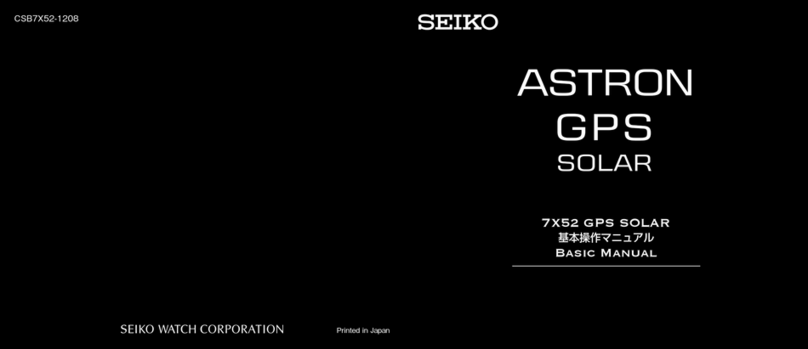
Seiko
Seiko Astron GPS SBXA038-1 Installation guide
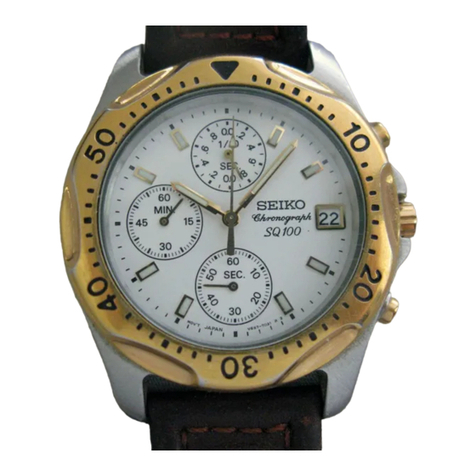
Seiko
Seiko V657 Installer manual

Seiko
Seiko 7T84 User manual
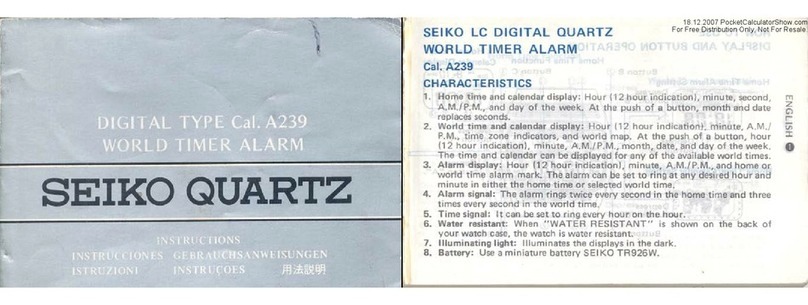
Seiko
Seiko Quartz A239 User manual

Seiko
Seiko 7T82A Quick start guide

Seiko
Seiko G757(GZC) User manual

Seiko
Seiko ALBA W071 User manual
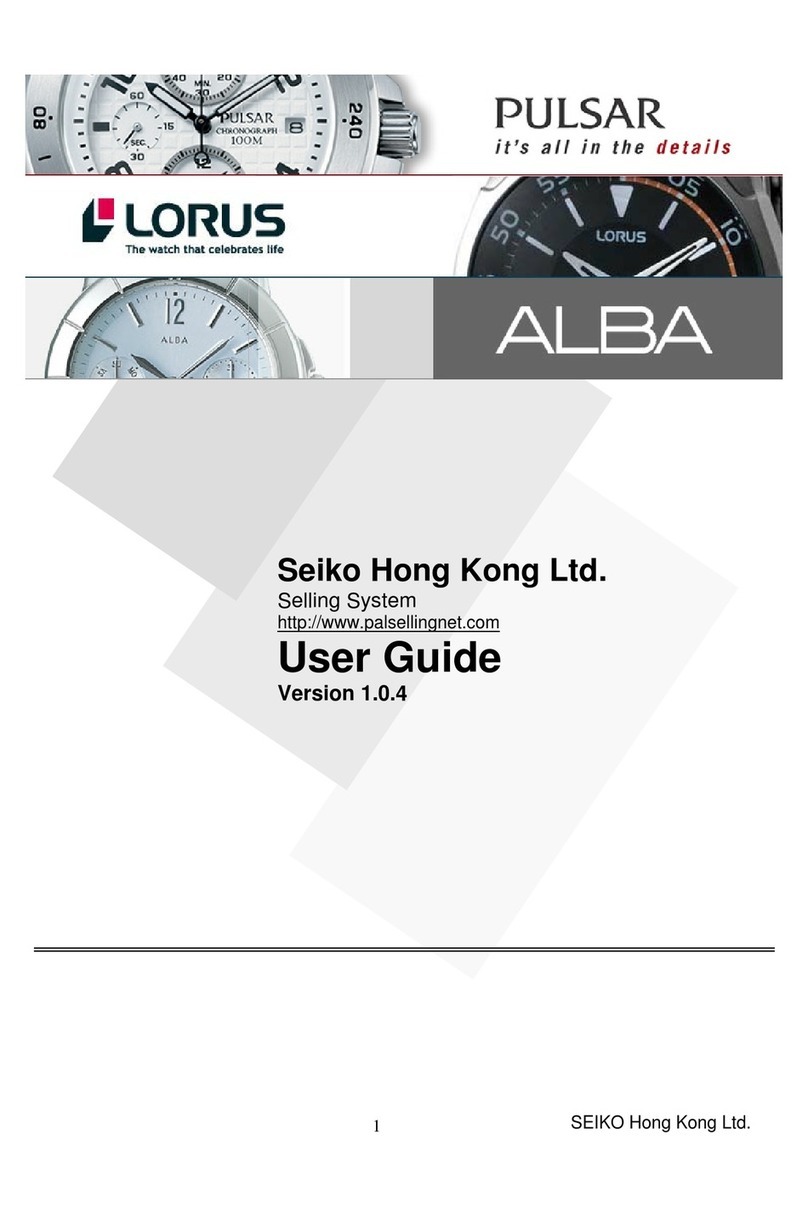
Seiko
Seiko Alba User manual
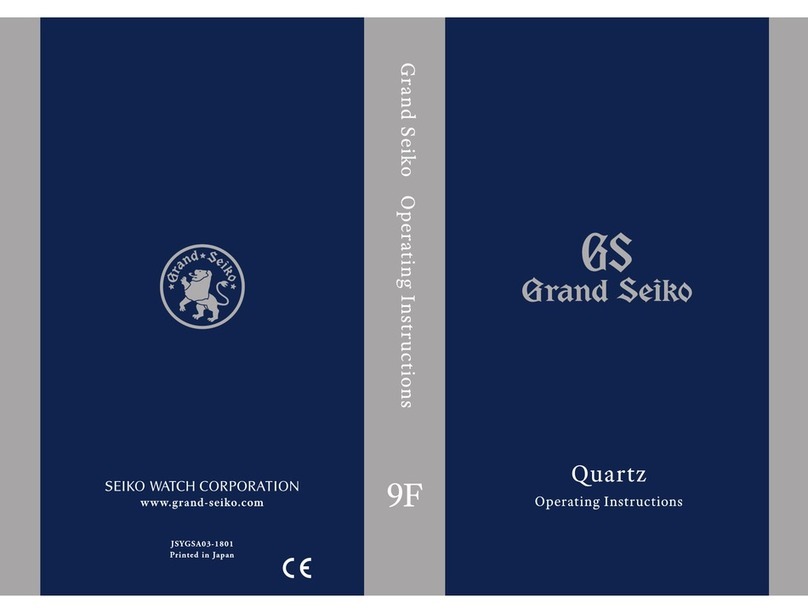
Seiko
Seiko QUARTZ 9F83 User manual

Seiko
Seiko 7B26 User manual
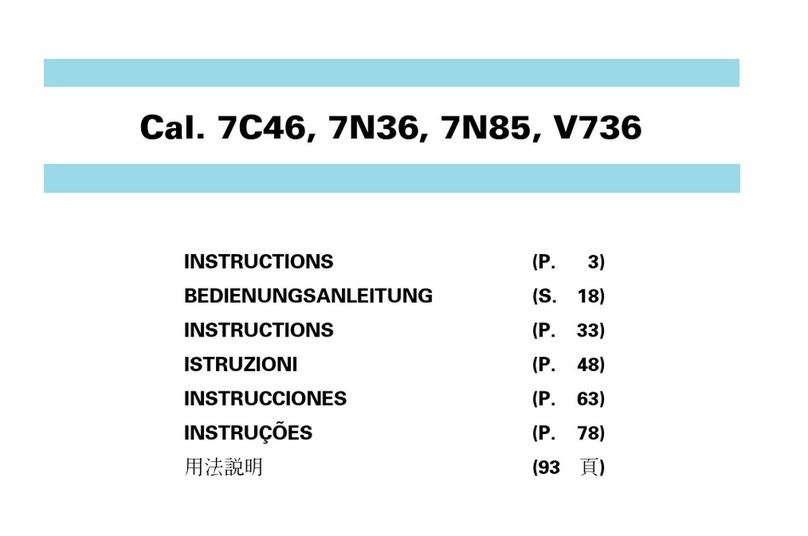
Seiko
Seiko 7C46 User manual

Seiko
Seiko 4R35A Quick start guide

Seiko
Seiko Cal. 6T63 User manual

Seiko
Seiko Pulsar Y182 User manual

Seiko
Seiko Issey Miyake NE15 User manual

Seiko
Seiko 5Y19 User manual

Seiko
Seiko 7T86 User manual

Seiko
Seiko Cal. V175 User manual

Seiko
Seiko Presage SPB399J User manual

Seiko
Seiko wiredwena N857 User manual