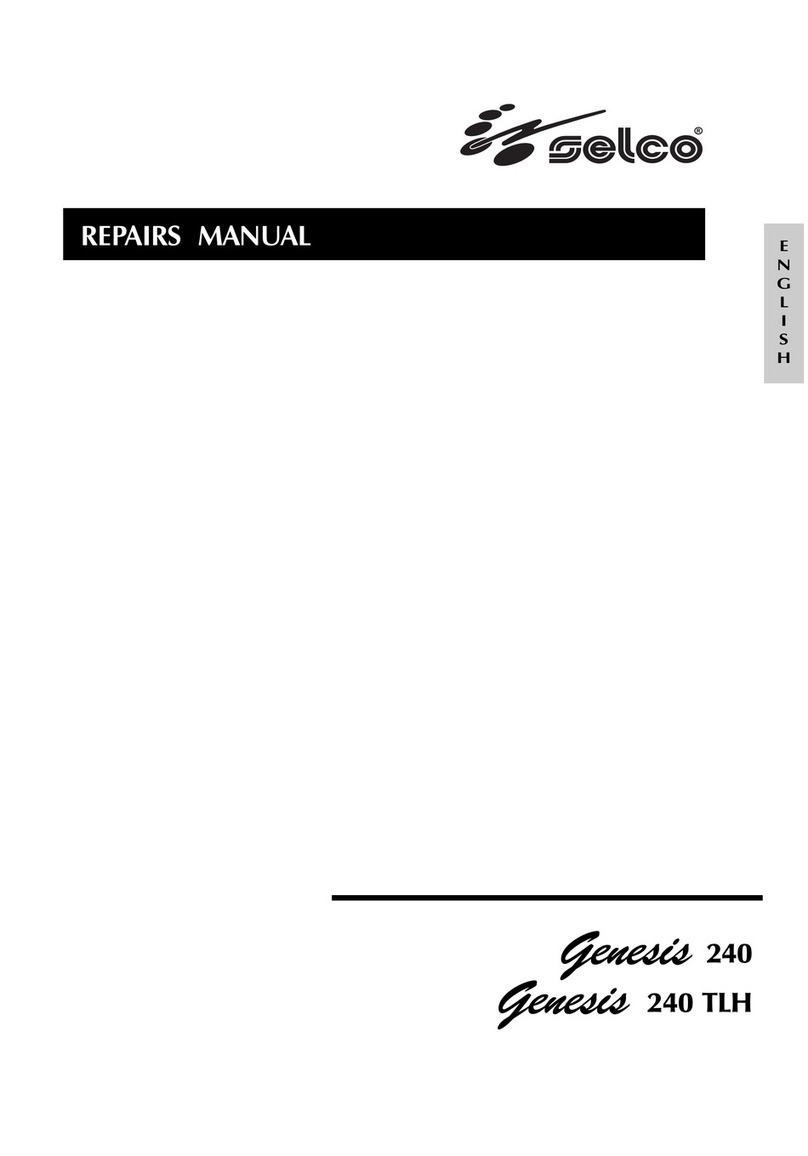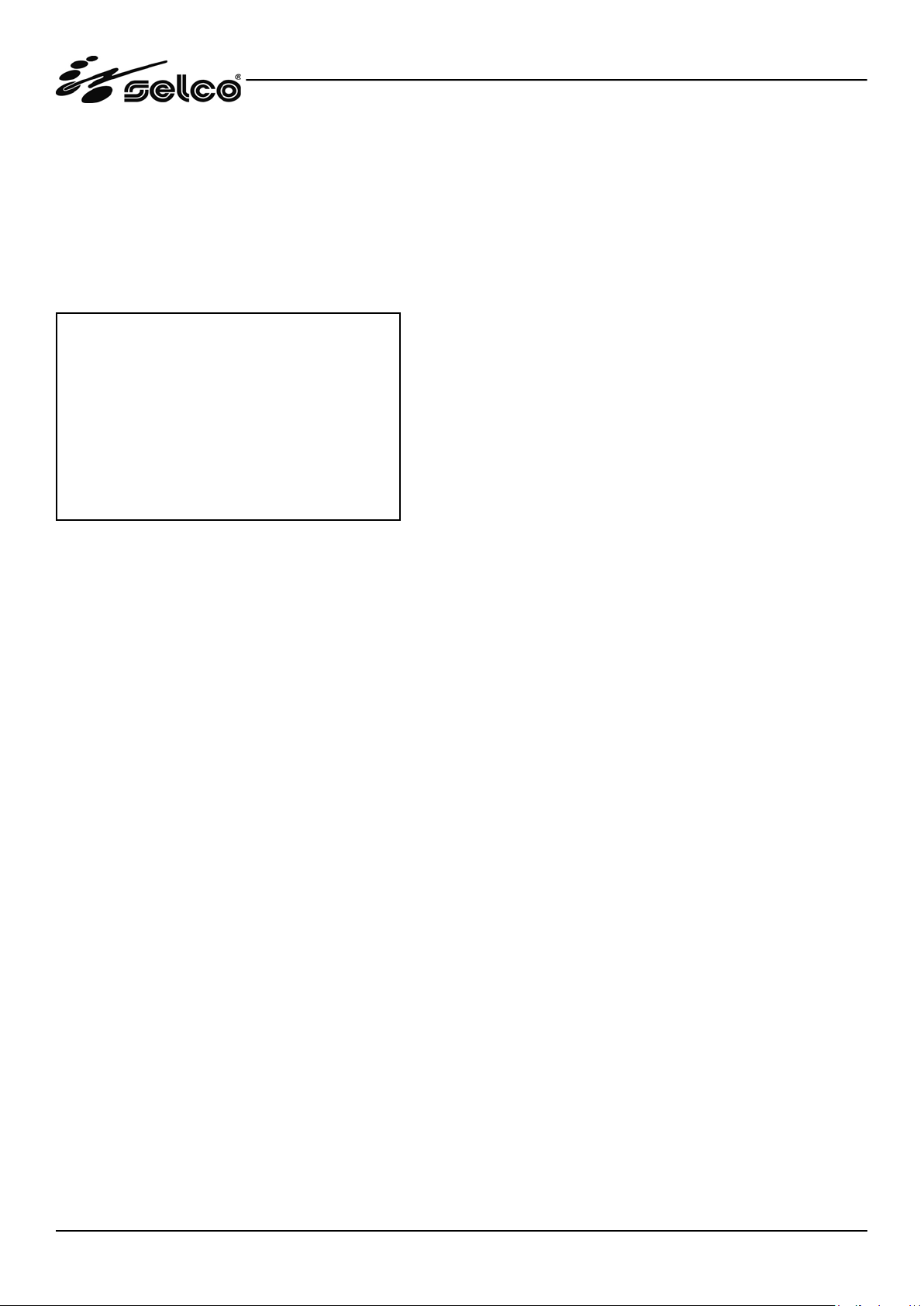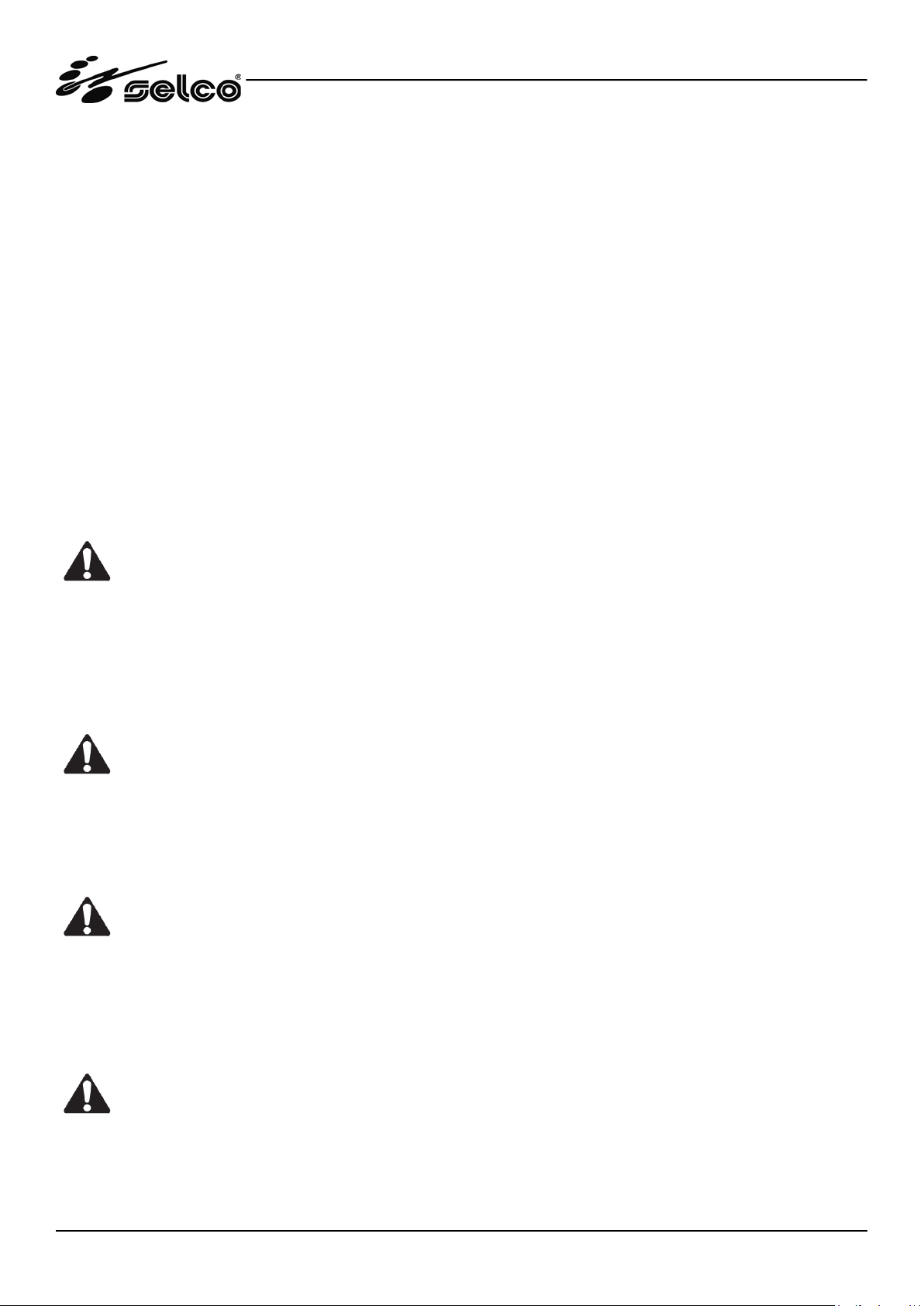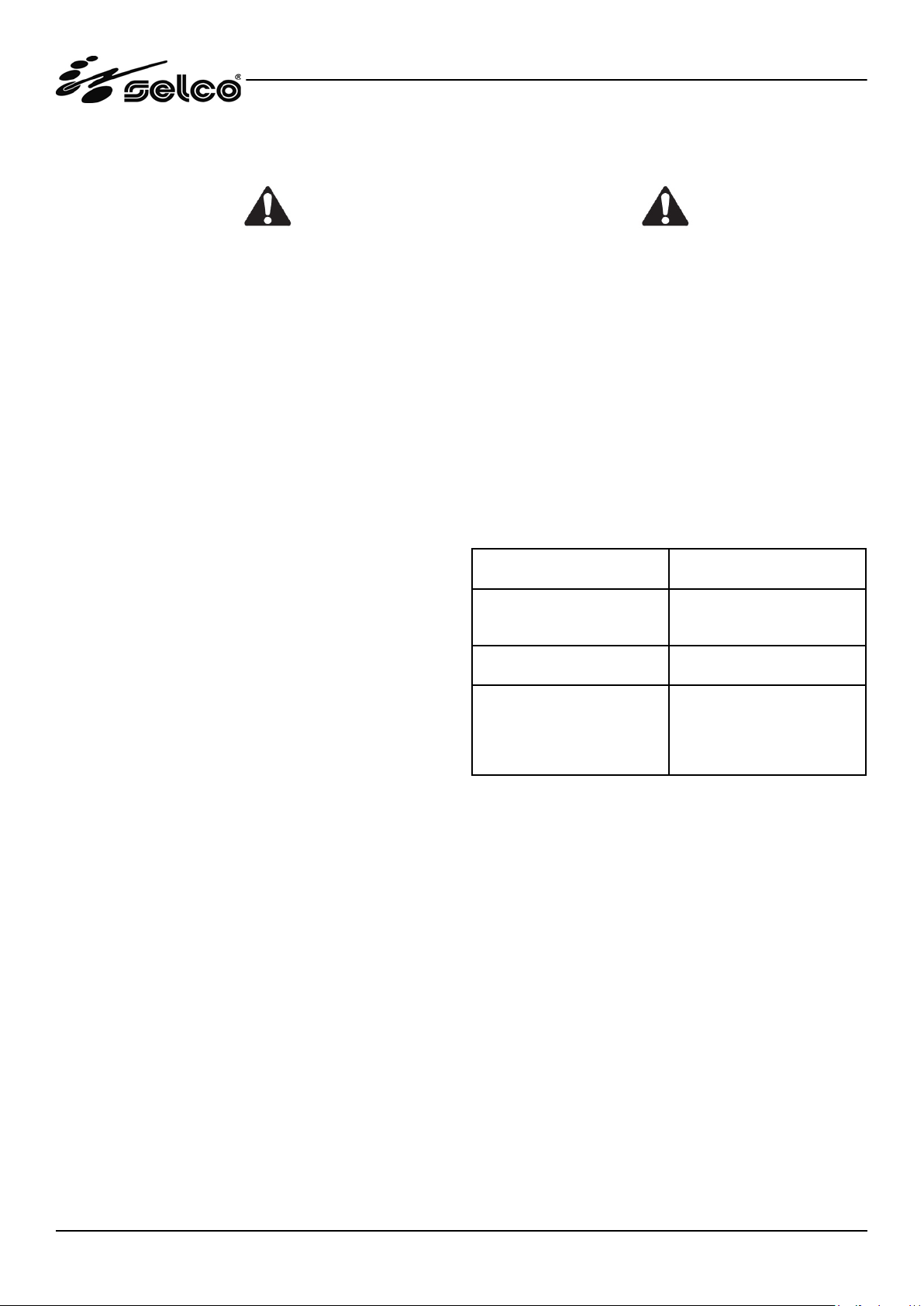7
4) USE AND ROUTINE MAINTENANCE OF POWER SOURCES AND ACCESSORIES, TECHNICAL DATES
Use and routine maintenance (extract from the “Instructions for use” manual provided with each power source).
CAUTION
4.1) SAFETY
Prior to performing any operation on the machine, make sure that
you have thoroughly read and understood the contents of this ma-
nual.
Do not perform modifications or maintenance operations which are
not prescribed.
For any doubt or problem regarding the use of the machine, even if
not described herein, consult qualified personnel.
The productor cannot be held responsible for damage to persons
or property caused by the operator’s failure to read or apply the
contents of this manual.
4.1.1 Operator and other persons’ protection
The welding process is a noxious source of radiations, noise, heat
and gas emissions. Persons fitted with pacemakers must consult their
doctor before undertaking arc welding or plasma cut operations.
If the above prescription is not observed, the manufacturer accepts
no liability for any damages sustained in the event of an accident.
Personal protection:
- Do not wear contact lenses!!!
- Keep a first aid kit ready for use.
- Do not underestimate any burning or injury.
- Wear protective clothing to protect your skin from the arc rays,
sparks or incandescent metal, and a helmet or a welding cap.
- Wear masks with side face guards and suitable protection filter (at
least NR10 or above) for the eyes.
- Use headphones if dangerous noise levels are reached during the
welding. Always wear safety goggles with side guards, especially
during the manual or mechanical removal of welding slags. lf you
feel an electric shock, interrupt the welding operations immedia-
tely.
Other persons’ protection:
- Position a fire-retardant partition to protect the surrounding area
from rays, sparks and incandescent slags.
- Advise any person in the vicinity not to stare at the arc or at the
incandescent metal and to get an adequate protection.
- lf the noise level exceeds the limits prescribed by the law, delimit
the work area and make sure that anyone getting near it is pro-
tected with headphones or earphones.
4.1.2 Fire/explosion prevention
The welding process may cause fires and/or explosions.
- Compressed gas cylinders are dangerous; consult the supplier be-
fore handling them.
Protect them from:
* Direct exposure to sun rays.
* Flames.
* Sudden changes in temperature.
* Very low temperatures.
Compressed gas cylinders must be fixed to the walls or to other
supports, in order to prevent them from falling.
- Clear the work area and the surrounding area from any infiam-
mable or combustible materials or objects.
- Position a fire-fighting device or material near the work area.
- Do not perform welding or cutting operations on closed contai-
ners or pipes.
- lf said containers or pipes have been opened, emptied and care-
fully cleaned, the welding operation must in any case be perfor-
med with great care.
- Do not weld in places where explosive powders, gases or vapours
are present.
- Do not perform welding operations on or near containers under
pressure.
- Don’t use this machine to defrost pipes.
4.1.4 Positioning the power source
Keep to the following rules:
- Easy access to the equipment controls and connections must
be provided.
- Do not position the equipment in reduced spaces.
- Do not place the generator on surfaces with inclination excee-
ding 10° with respect to the horizontal plane
.
4.1.5 lnstalling the apparatus
- Comply with the local safety regulations for the installation and
carry out the maintenance service of the machine according to
the constructor’s directions.
- Any maintenance operation must be performed by qualified per-
sonnel only.
- The connection (series or parallel) of the generators is prohibi-
ted.
- Before operating inside the generator, disconnect the power sup-
ply.
- Carry out the routine maintenance on the equipment.
- Make sure that the supply mains and the earthing are sufficient
and adequate.
- The earth cable must be connected as near the area to be welded
as possible.
- Take the precautions relevant to the protection degree of the
power source.
- Before welding, check the condition of the electric cables and of
the torch, and if they are damaged repair or change them.
- Neither get on the material to be welded, nor lean against it.
- The operator must not touch two torches or two electrode hol-
ders at the same time.