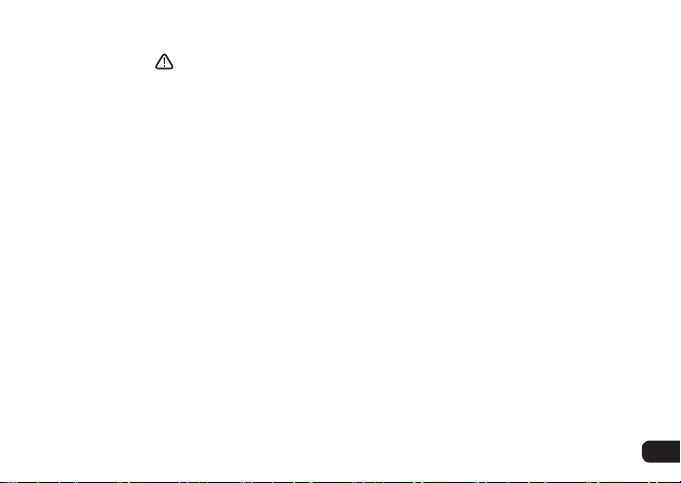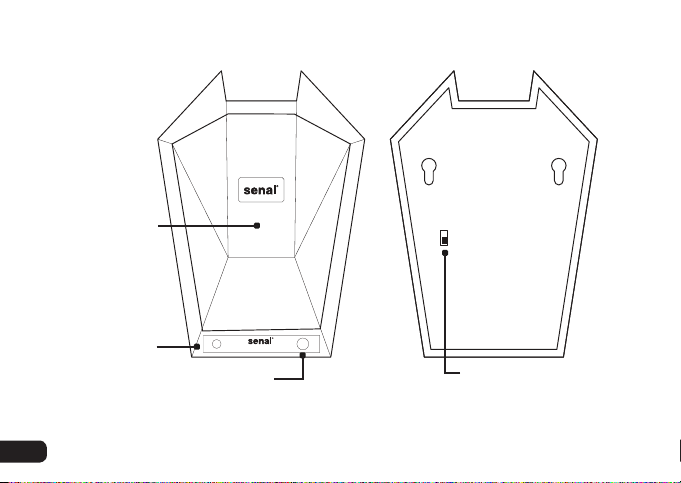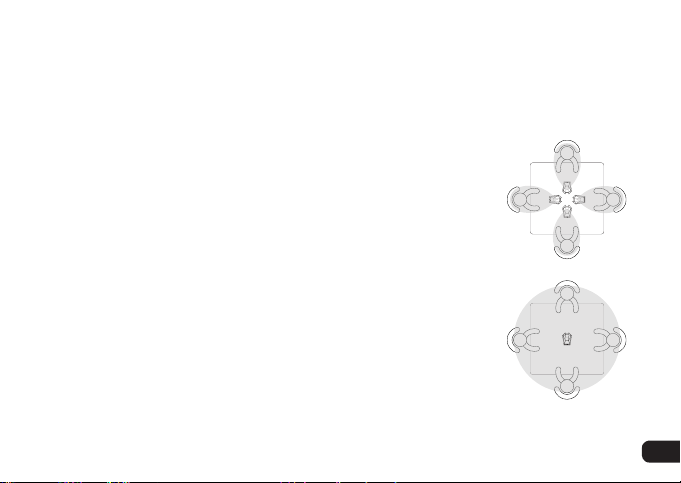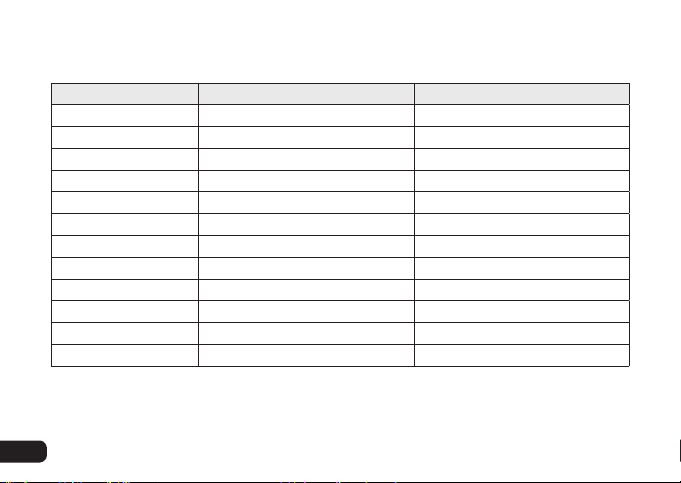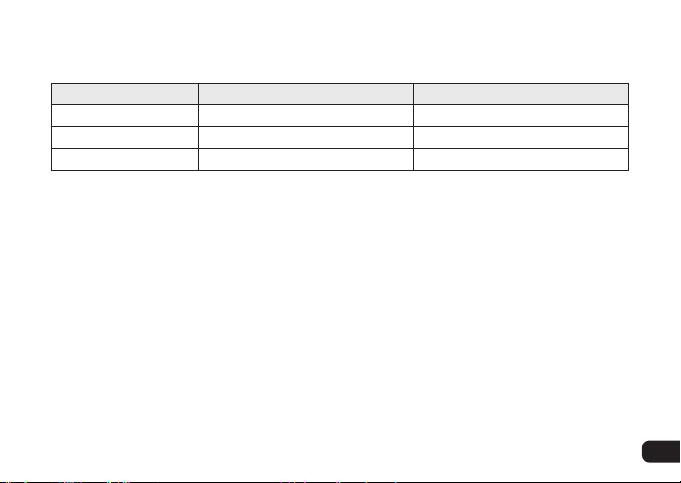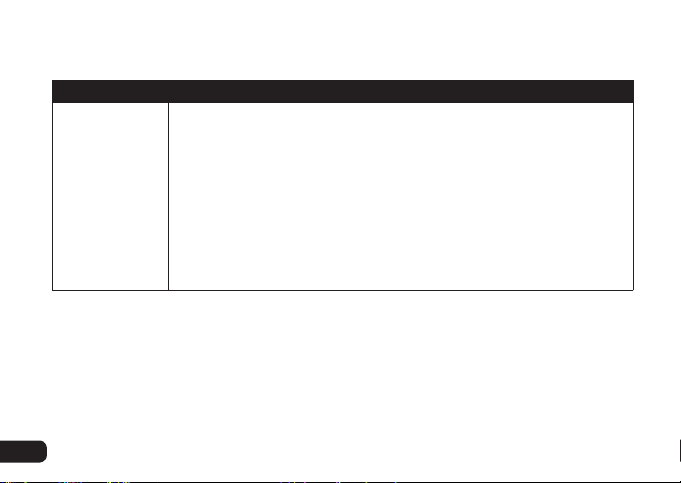7
Instructions
▪ ▪ ▪ ▪ ▪ ▪ ▪ ▪ ▪ ▪ ▪ ▪ ▪ ▪ ▪ ▪ ▪ ▪ ▪ ▪ ▪ ▪ ▪ ▪ ▪ ▪ ▪ ▪ ▪ ▪ ▪ ▪ ▪ ▪ ▪ ▪ ▪ ▪ ▪ ▪ ▪ ▪ ▪ ▪ ▪ ▪ ▪ ▪ ▪ ▪ ▪ ▪ ▪ ▪ ▪ ▪ ▪ ▪ ▪ ▪ ▪ ▪ ▪ ▪ ▪ ▪ ▪ ▪ ▪ ▪ ▪ ▪ ▪ ▪ ▪ ▪ ▪ ▪ ▪ ▪ ▪ ▪ ▪ ▪ ▪ ▪
Powering the MX Microphone
The MX-series microphones operate on phantom power. Once connected to the power
source, the MX Boundary Mic is ready to work.
Important! When integrating the MX Moundary Mic into a video or audio conferencing
system, or using it with a mixing board, make sure that phantom power is enabled.
High-Pass Filter
Activate the high-pass filter when using the microphone in rooms with inadequate
acoustic treatment or constant noise from air conditioning, fans, or lights.
To filter out low frequencies, use the tip of a pen or a similar pointed object to switch the
high-pass filter to the on position.
Muting
MX-series microphones are equipped with CapSense® mute buttons. To mute the
microphone while in use, gently tap the mute button. The indicator LED will turn off to
show that the microphone has been muted.
Touch the mute button again to resume operation.