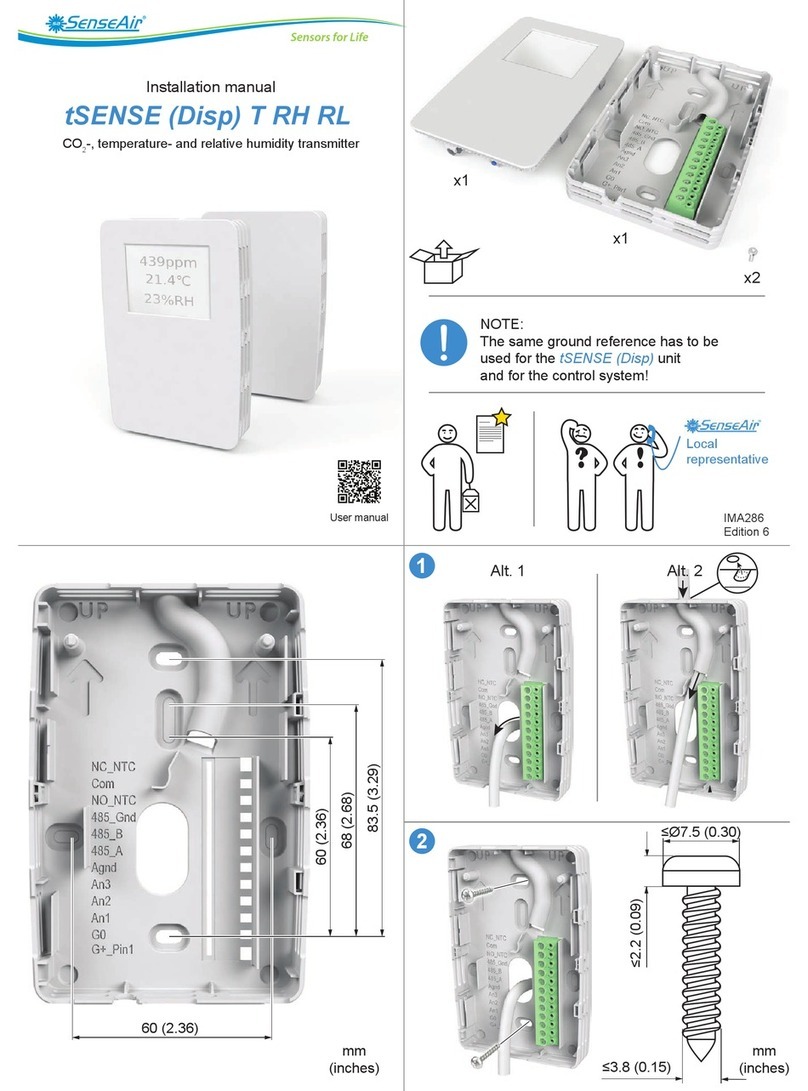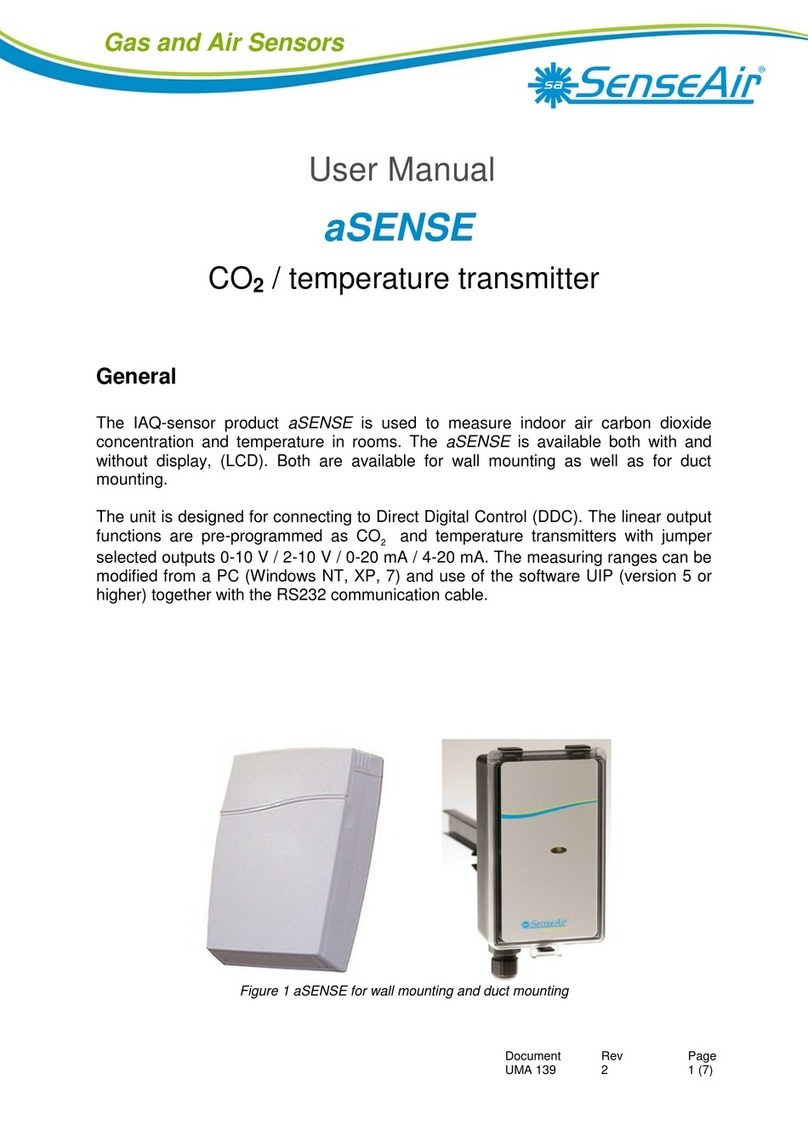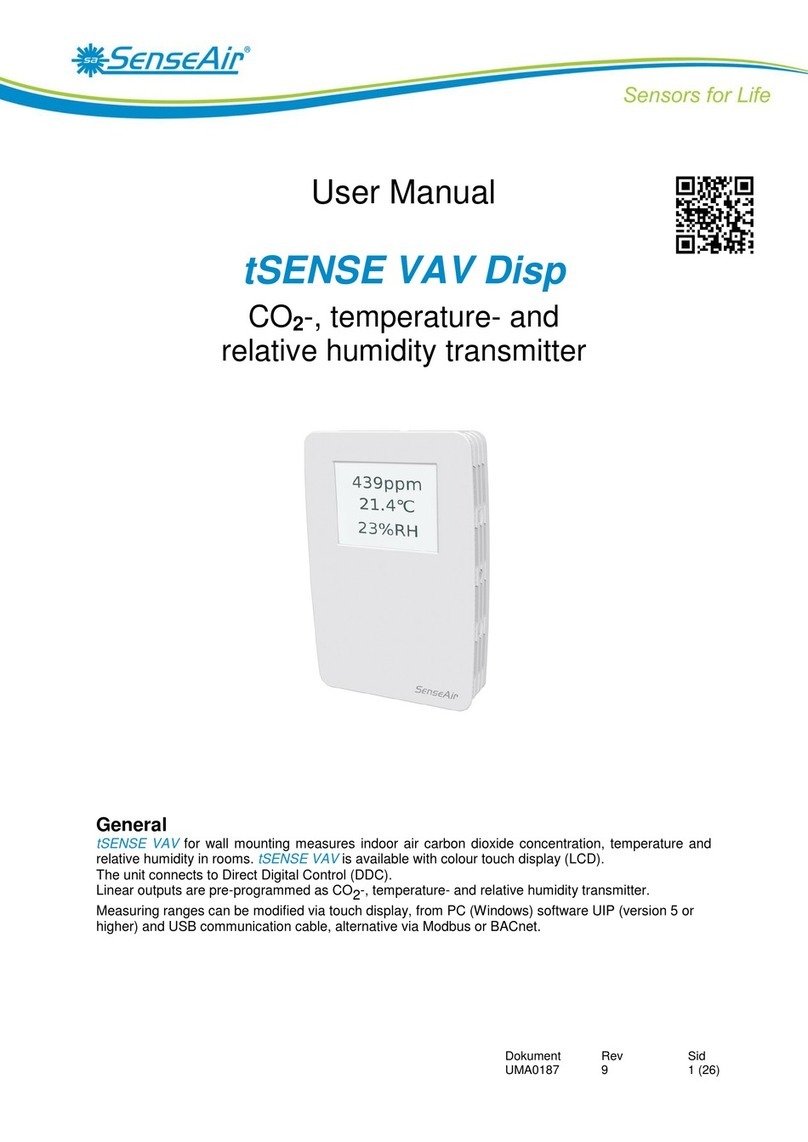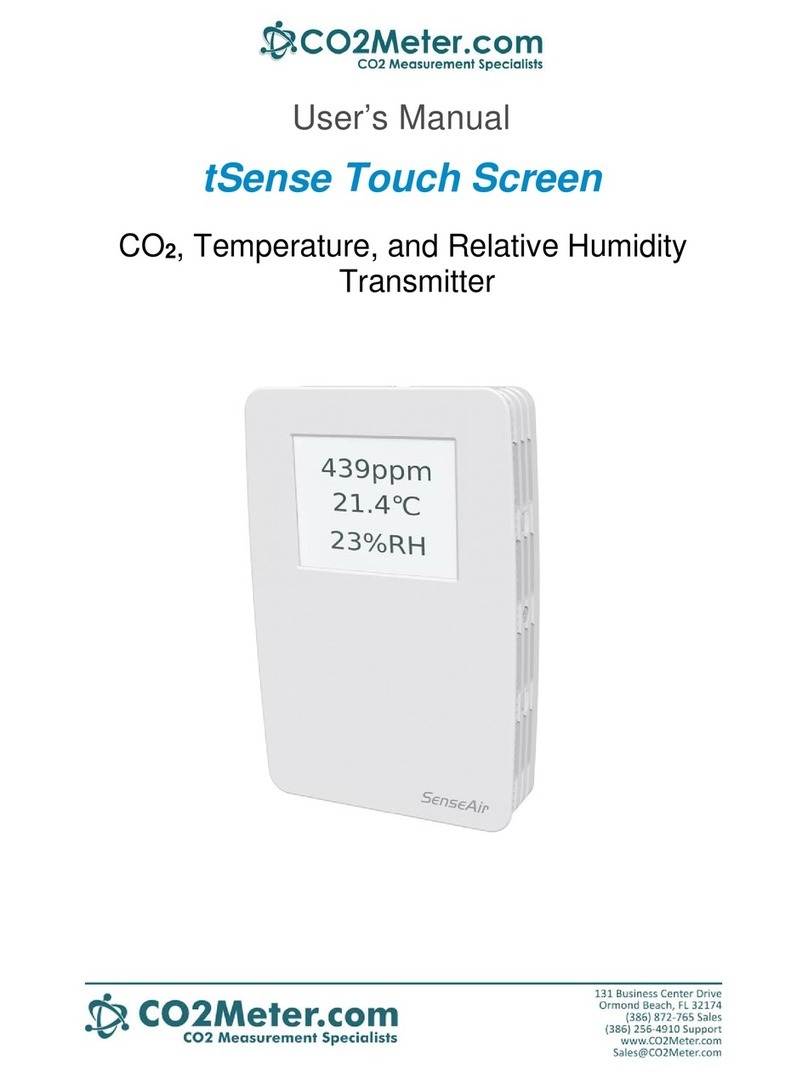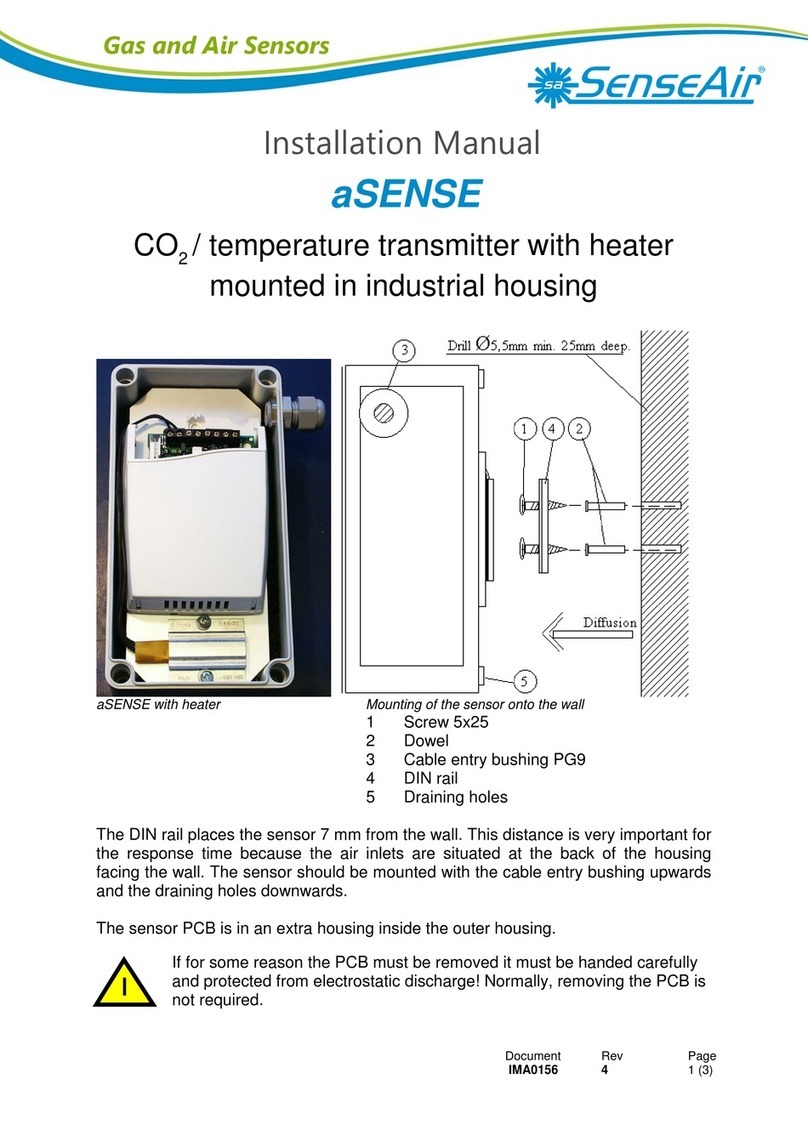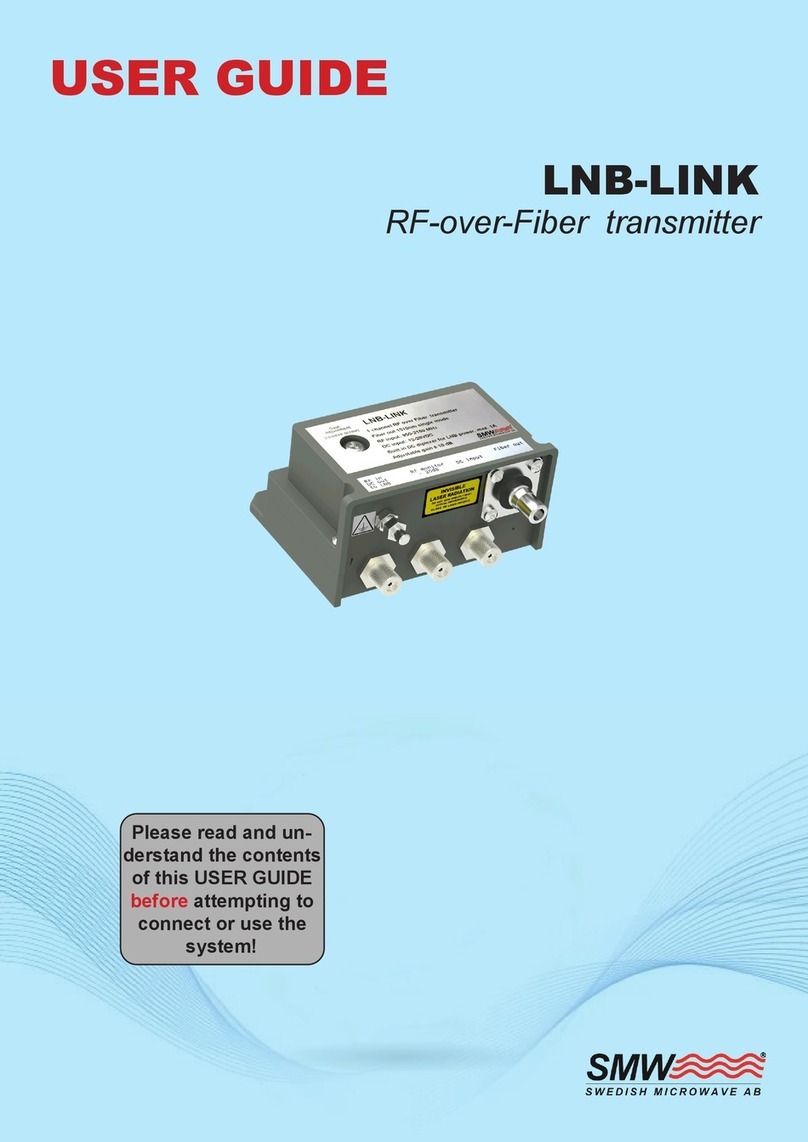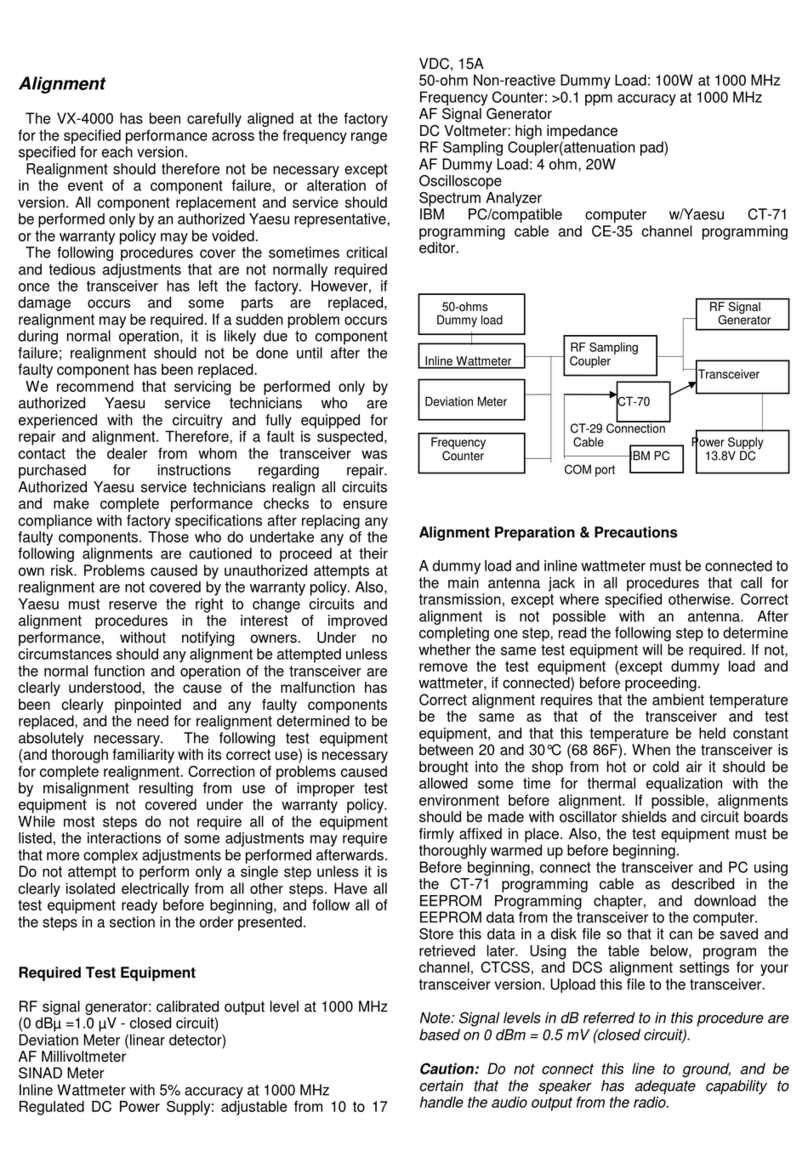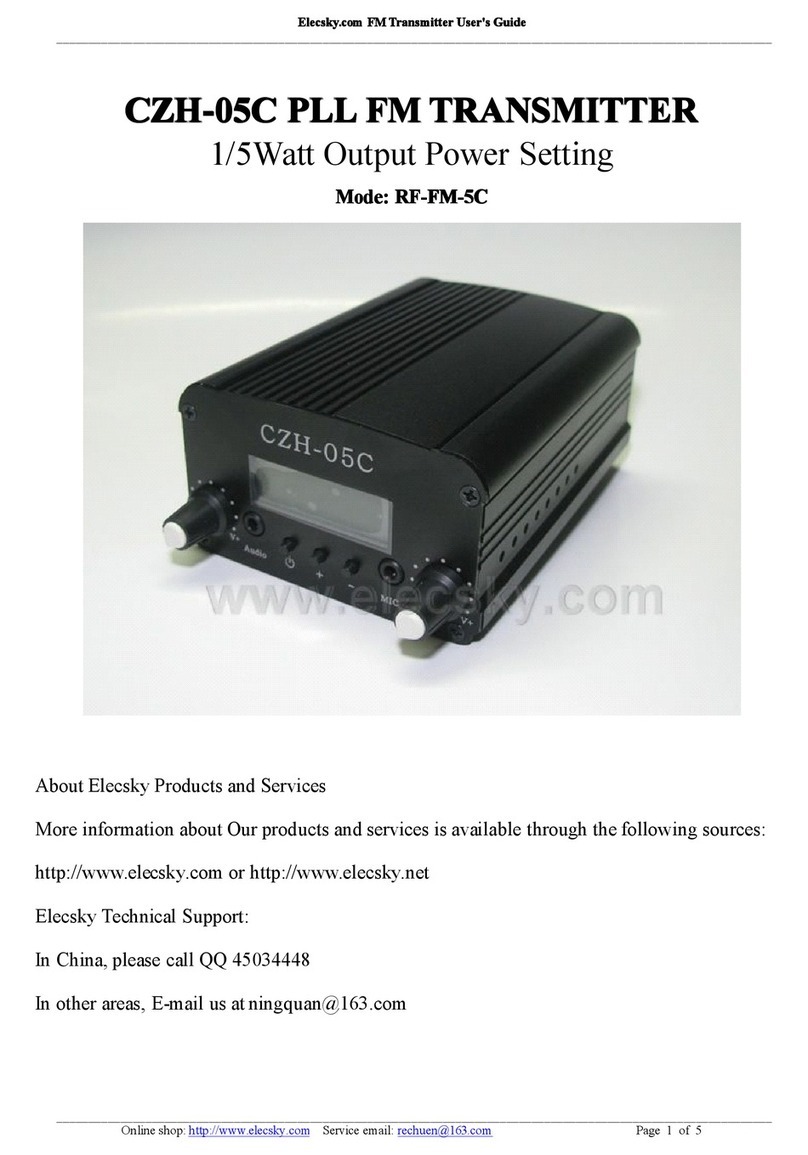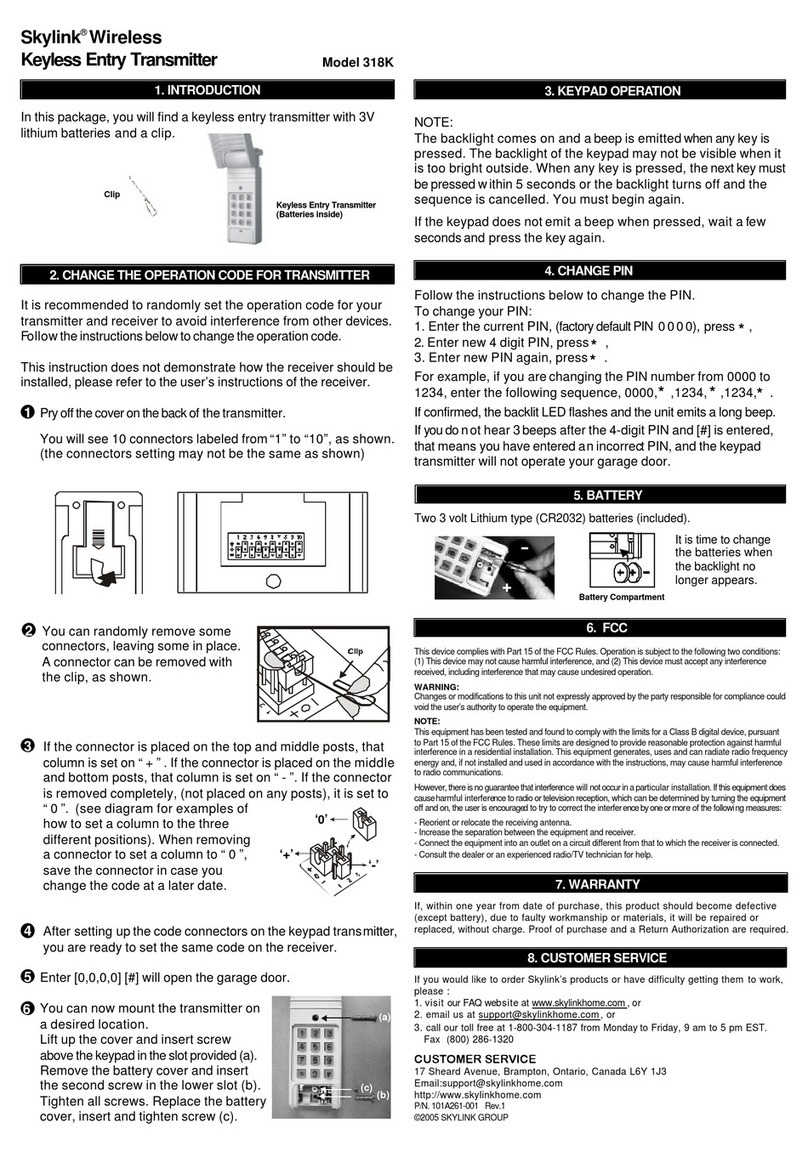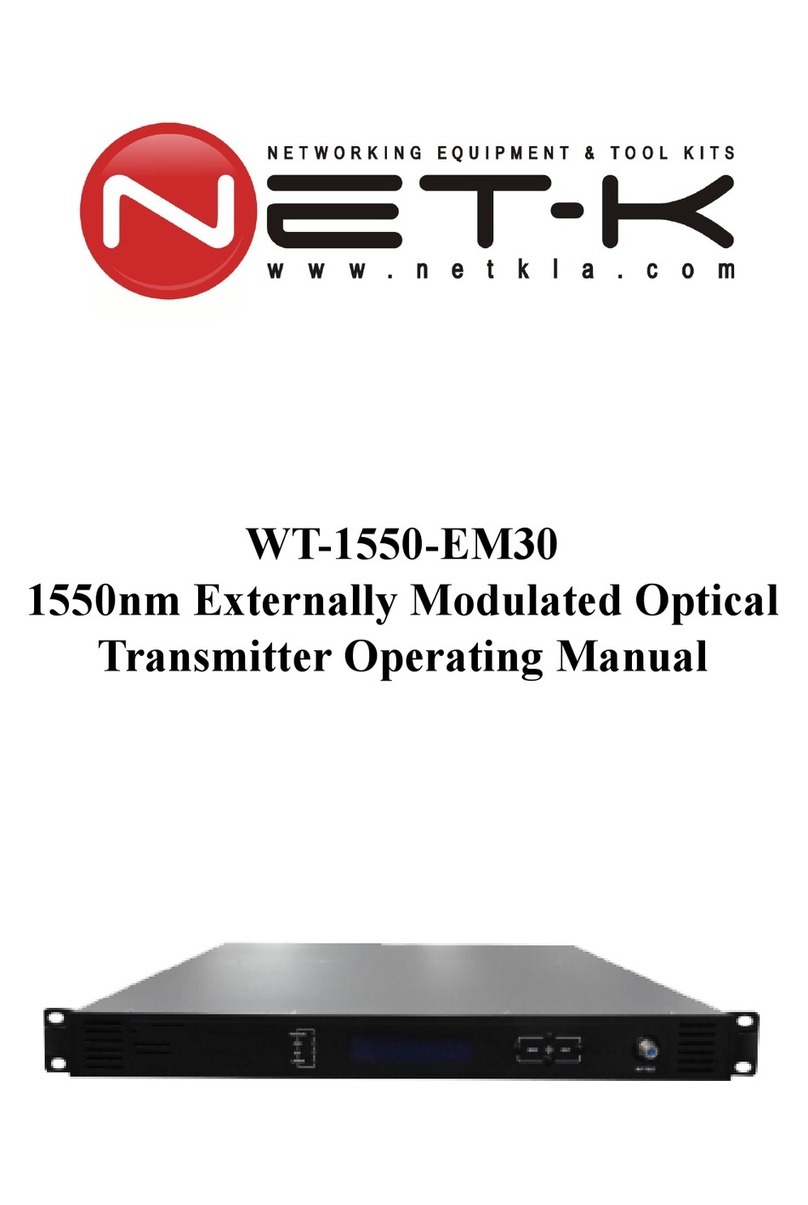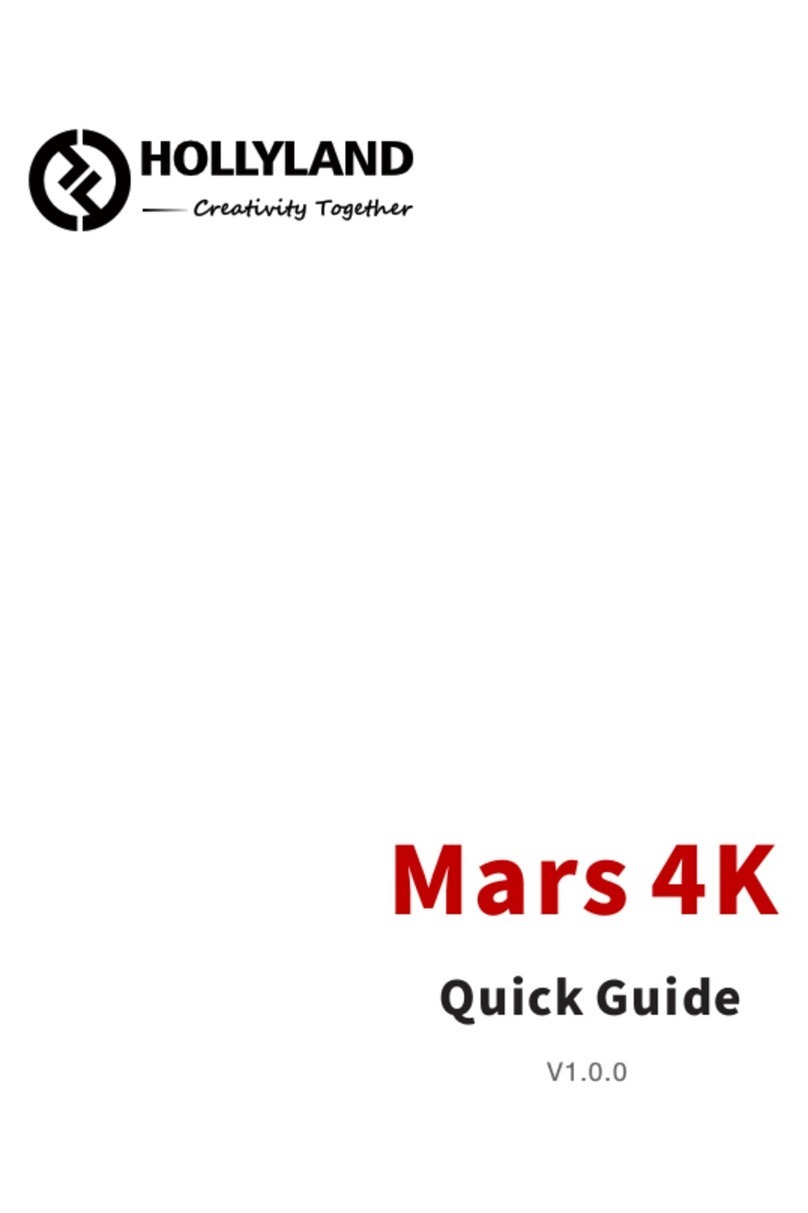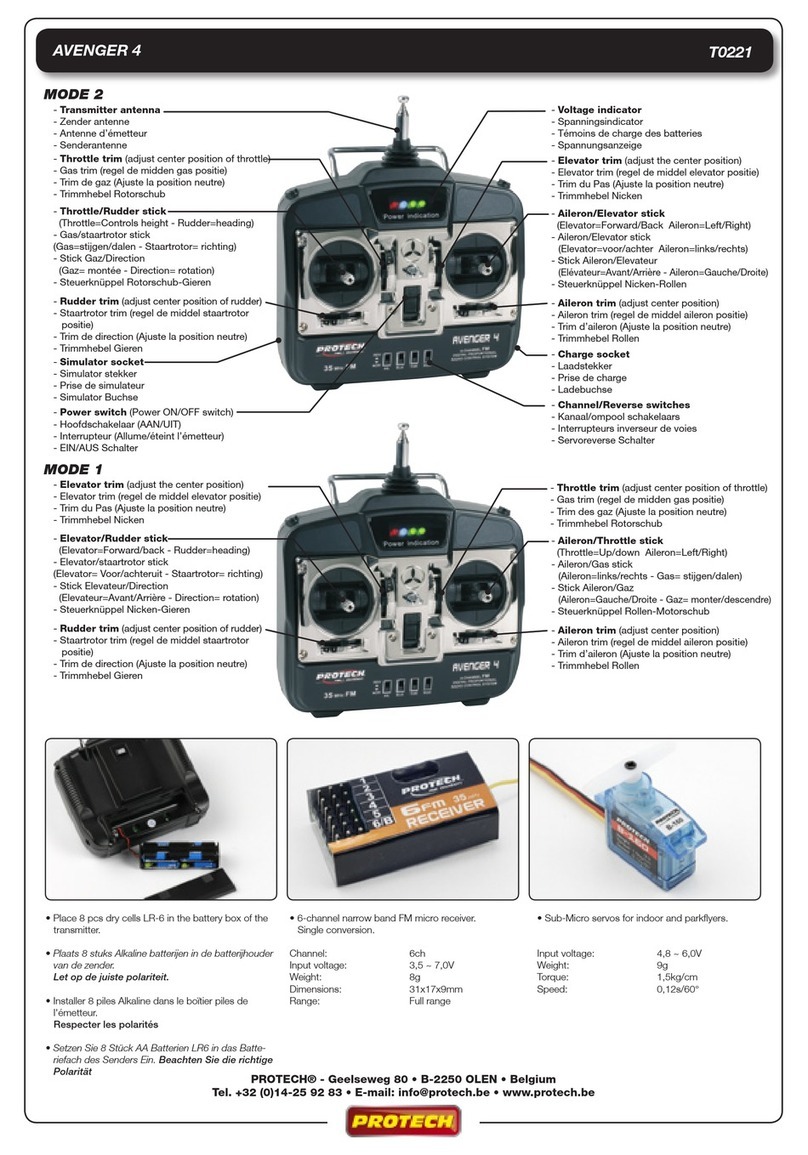Electrical connections
The power supply has to be connected to and . is considered as system ground.
Unless different transformers are used, special precautions need to be taken.
NOTE:
The aSENSE Ind signal and power supply grounds are common.
The same ground reference has to be used for the aSENSE Ind unit and for the control system!
Connect the power after mounting. The analogue output should be connected before measuring.
Power (+)
Power ground (-)
24 VAC/DC+ (+-20%), 1W
24 VAC/DC-
Analogue Output 1 (+)
Standard 0-2000 ppm
Analogue Output 2 (+)
Standard 0-50oC
For other settings see
the label
0-10 VDC or 0-20 mA,
2-10 VDC or 4-20 mA,
Same as Output 1
For other settings see the
label
According to positions of Out(1)
and start point jumpers.
See note 2!
According to positions of Out(2)
and start point jumpers.
See note 2!
Note 1: The ground terminal is used as negative power supply DC input or AC phase ground
(halfwave rectifier). A single transformer may be used for the entire system.
Note 2: aSENSE Ind can deliver a voltage or a current loop for Out(1) / Out(2). To change between
voltage and current output mode the hardware jumpers are used. There is one jumper for Out(1) and
one for Out(2), so that one output can be a voltage output and the other a current output. Both, voltage
output and current outputs, can have start points 0 % (0-10 VDC or 0-20mA) or 20% (2-10 VDC or 4-
20mA). The same start point is used for both outputs. See the function manual.
Note 3: Please use voltage outputs for temperature measurements. The accuracy can only be
guaranteed if voltage outputs are used.
Terminals and jumpers on aSENSE Ind. The darker positions are default settings. The start point
jumper is not mounted on some models