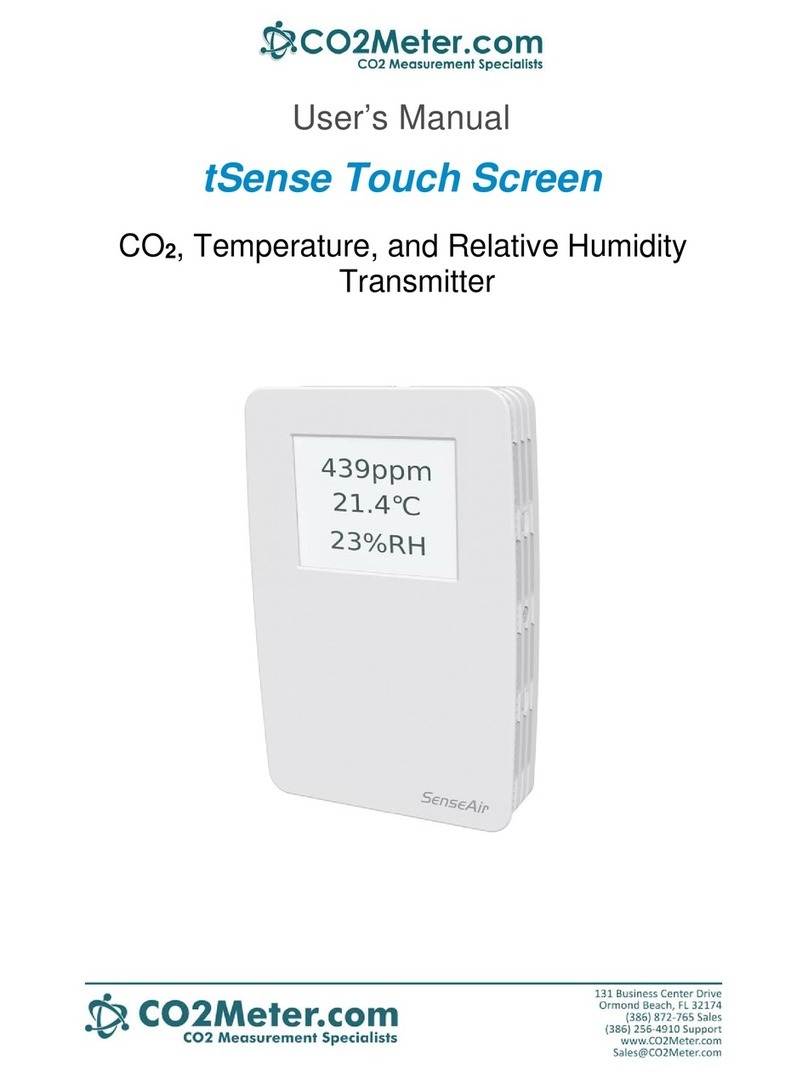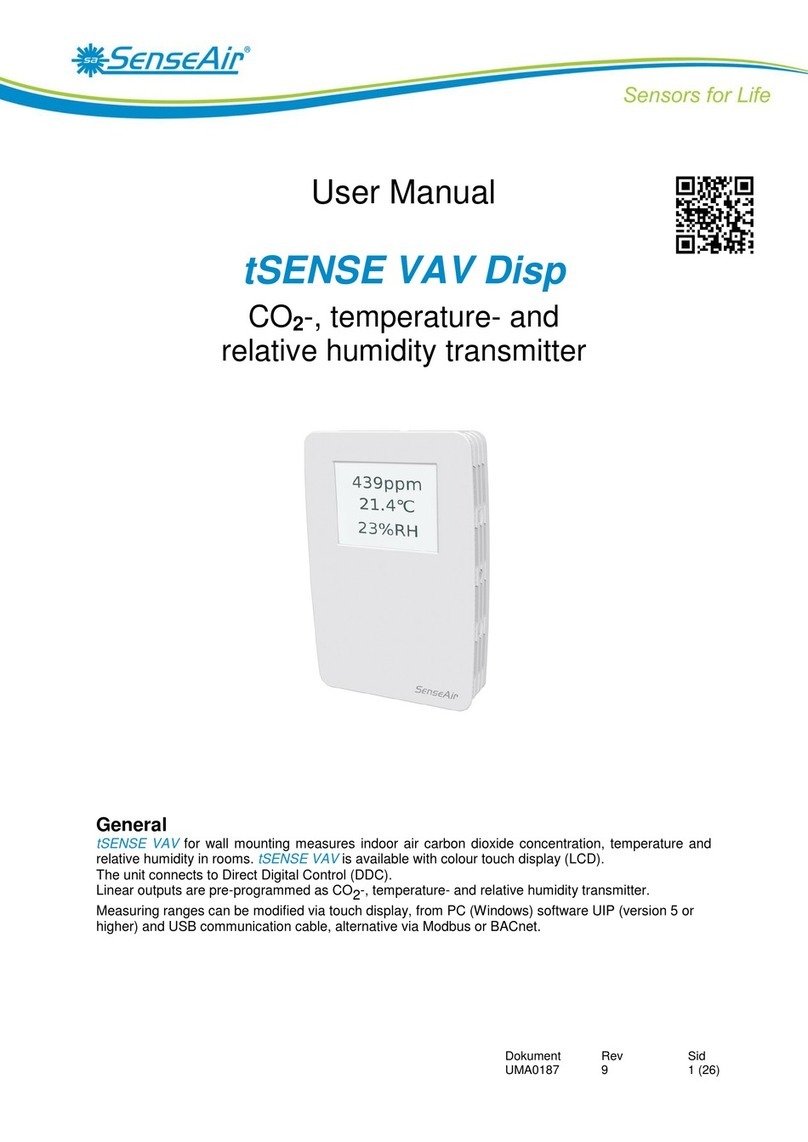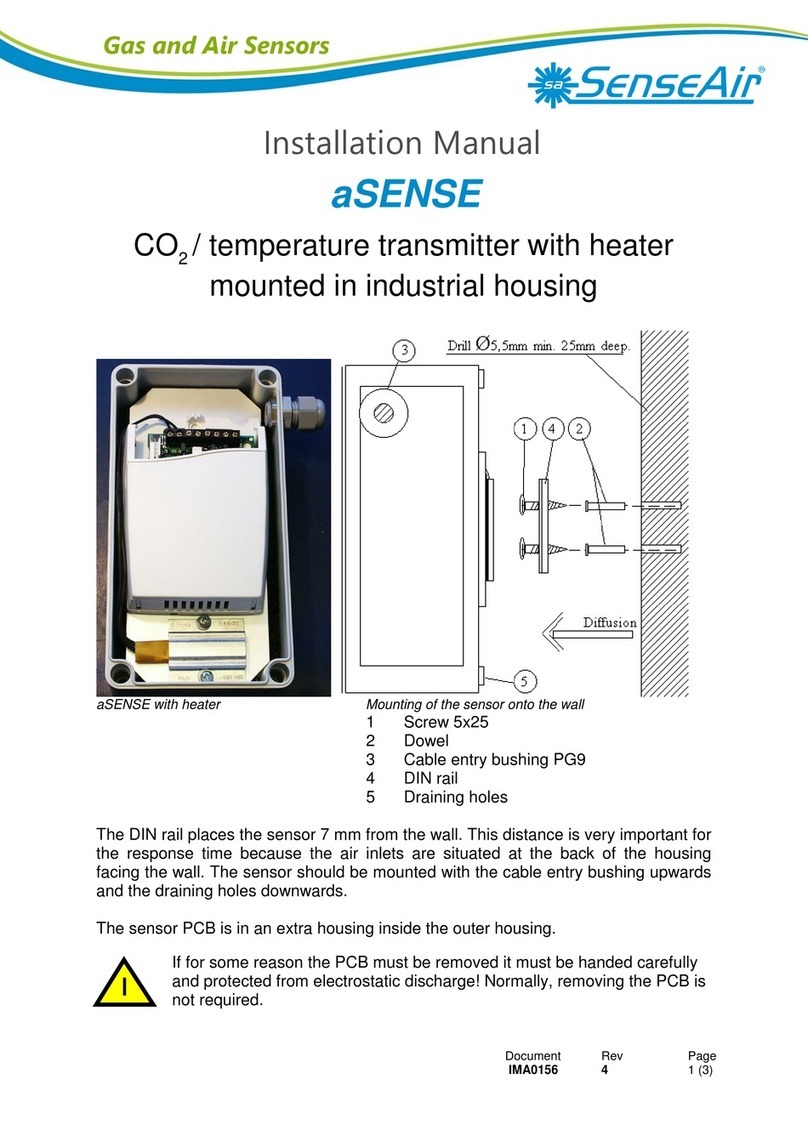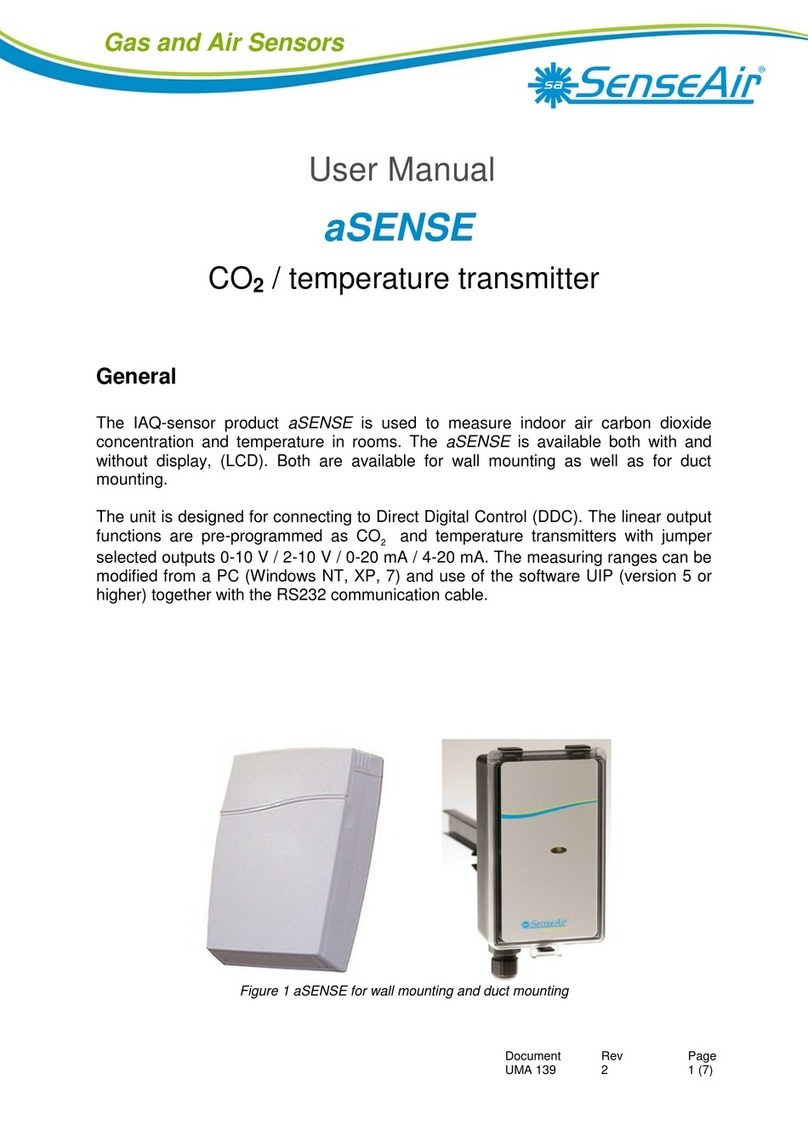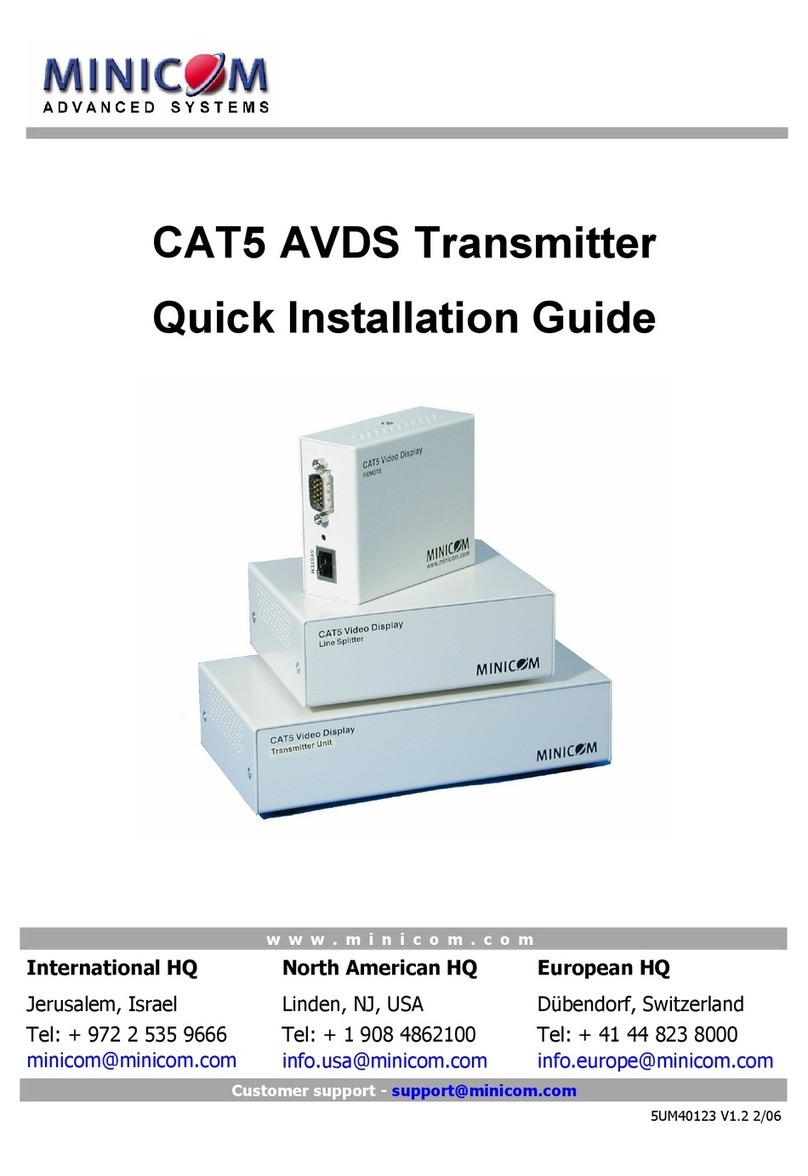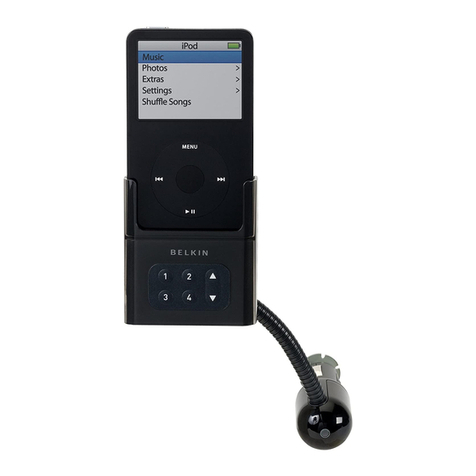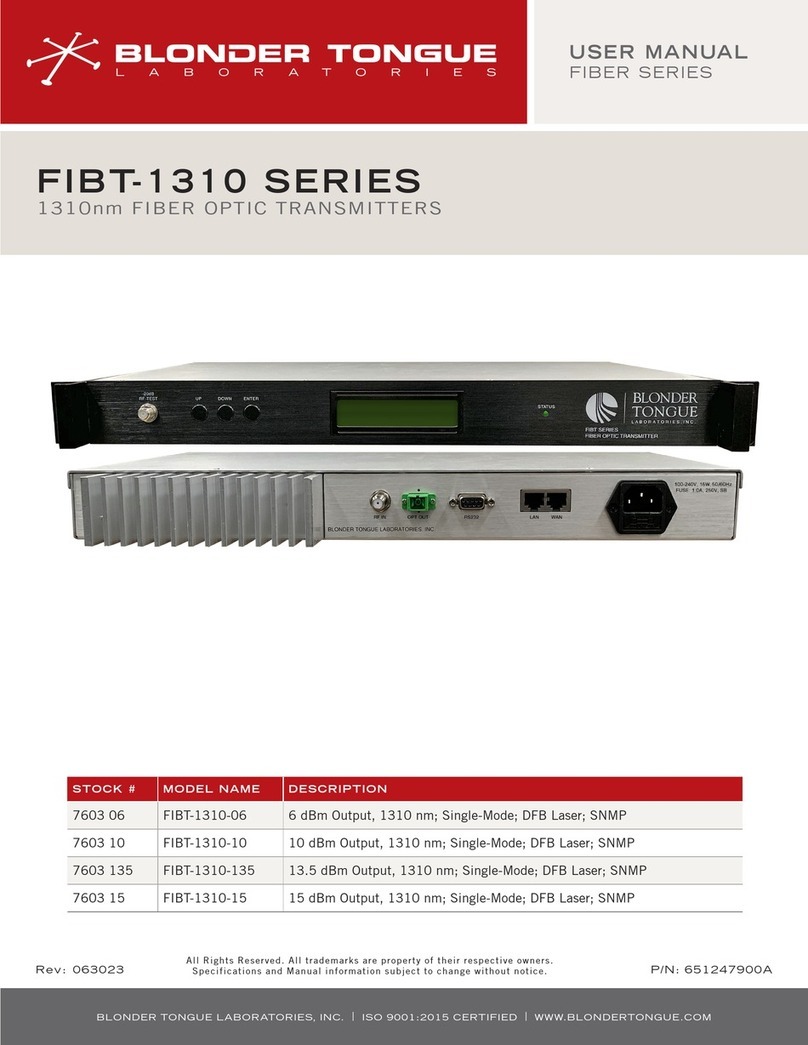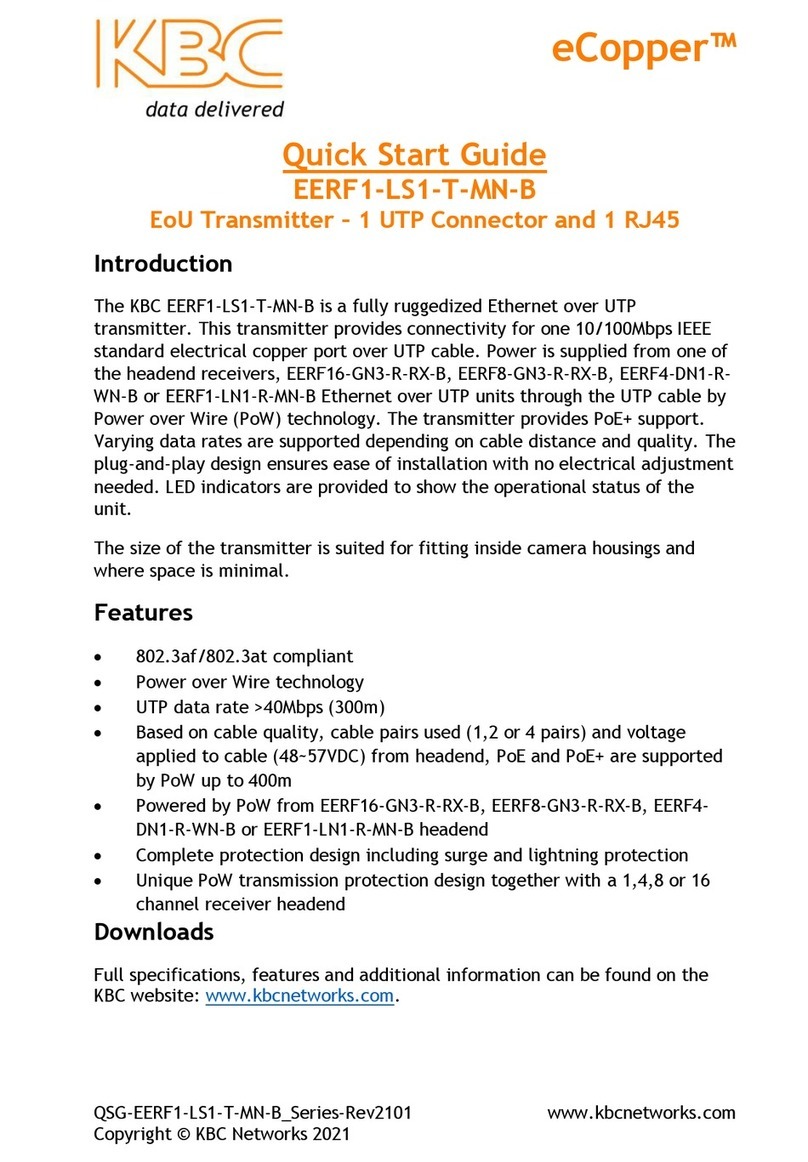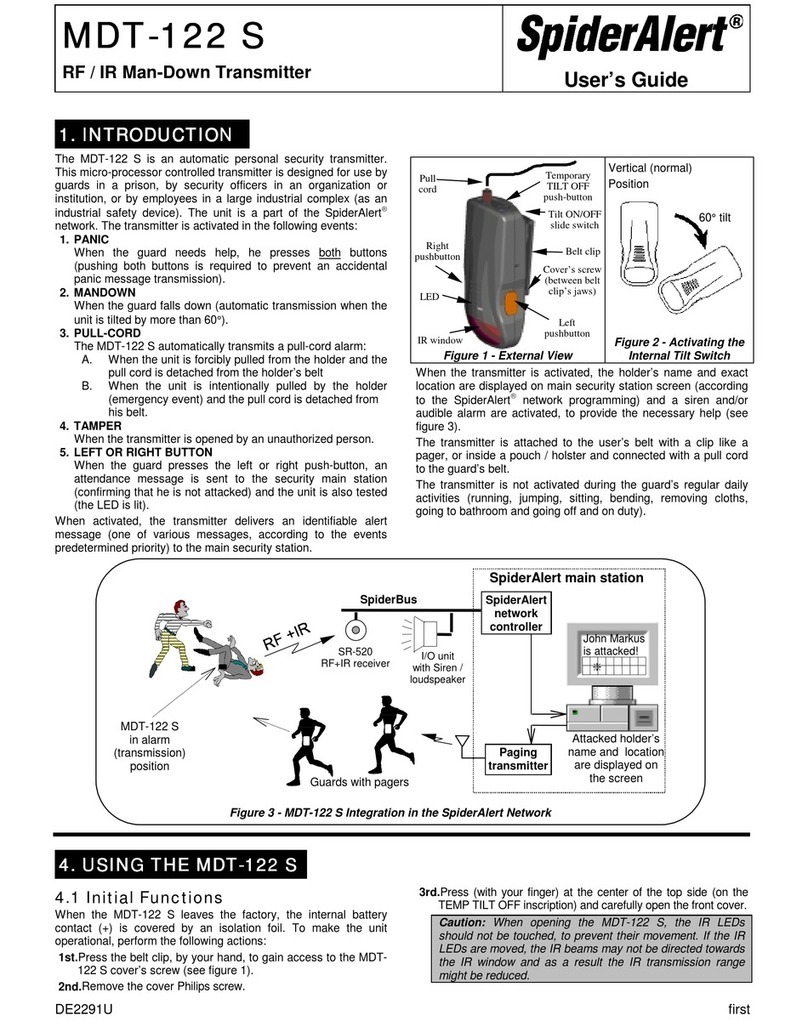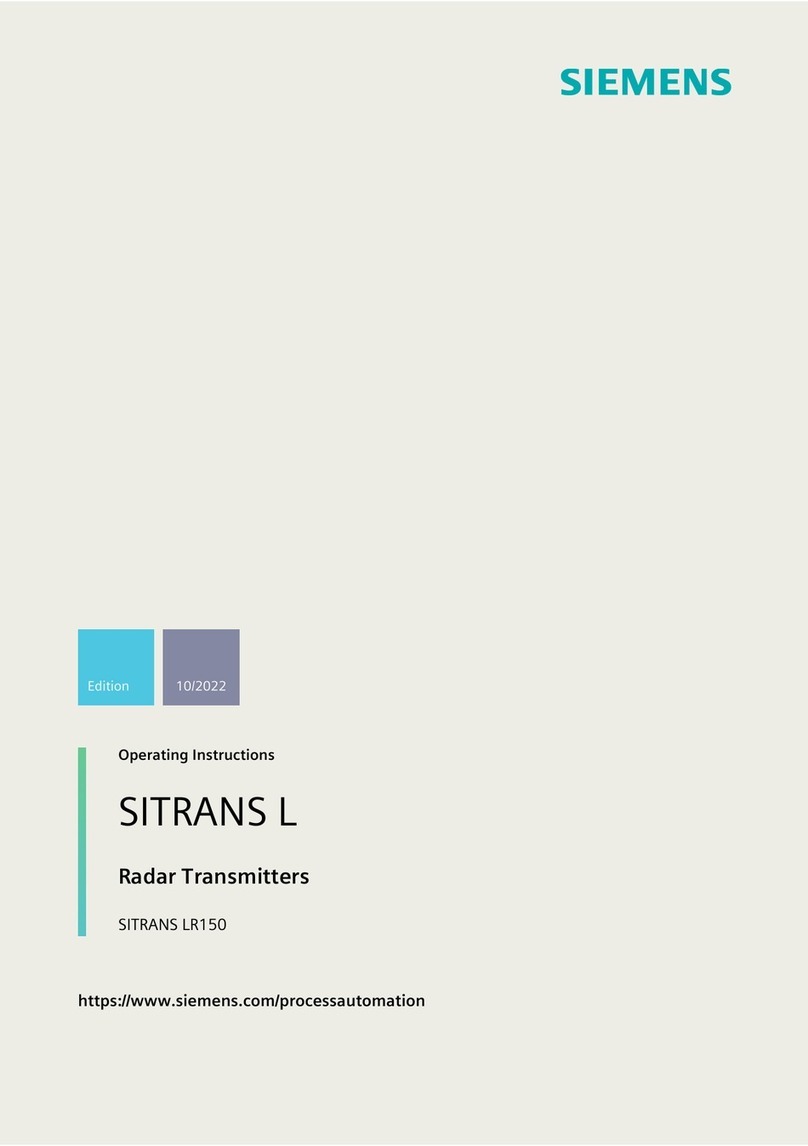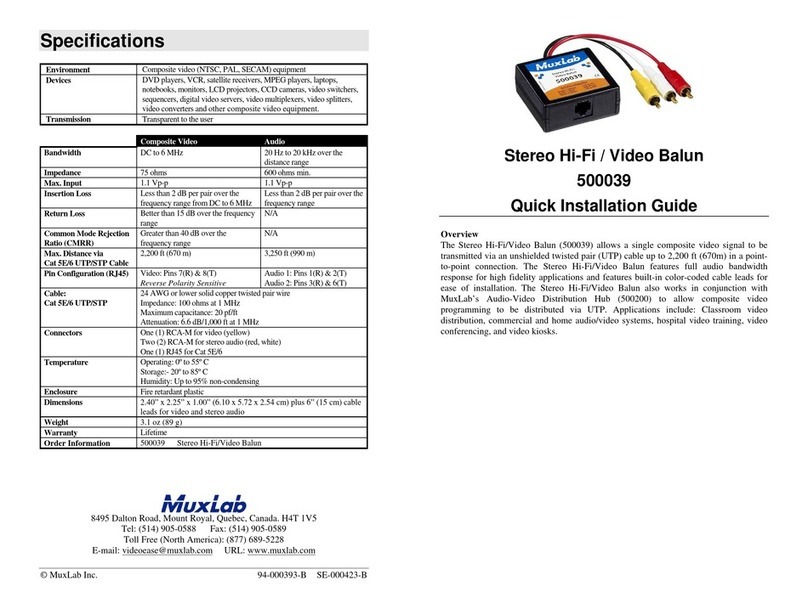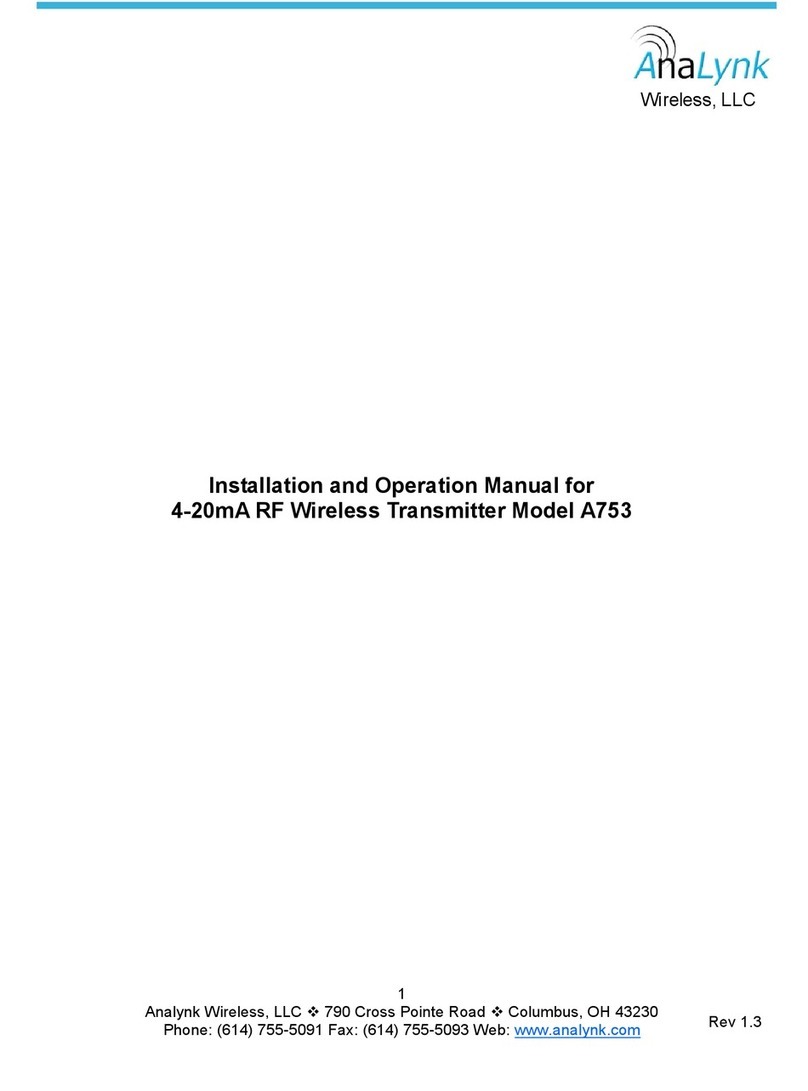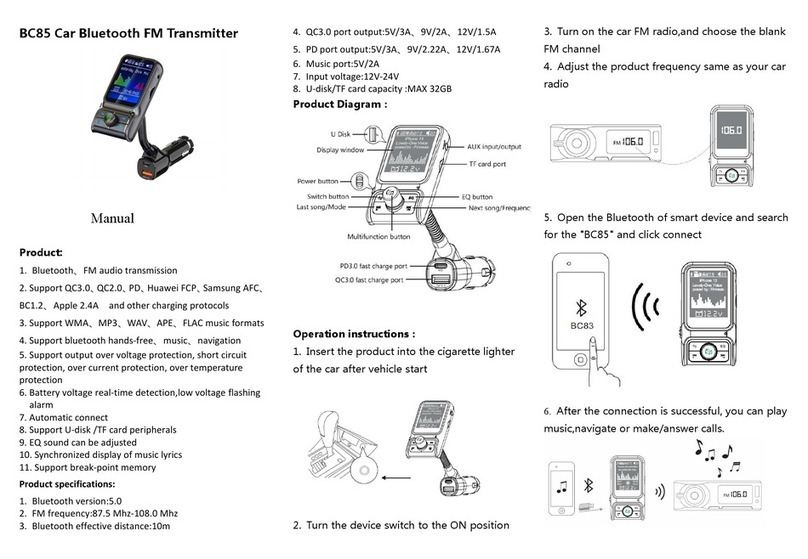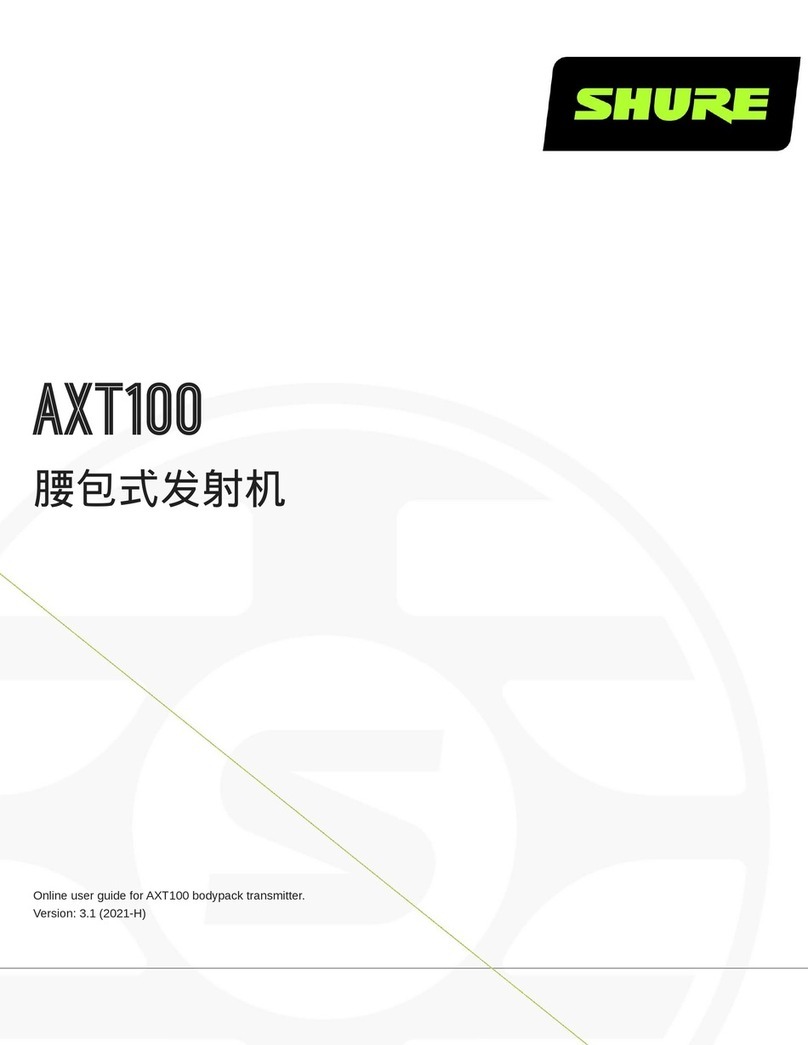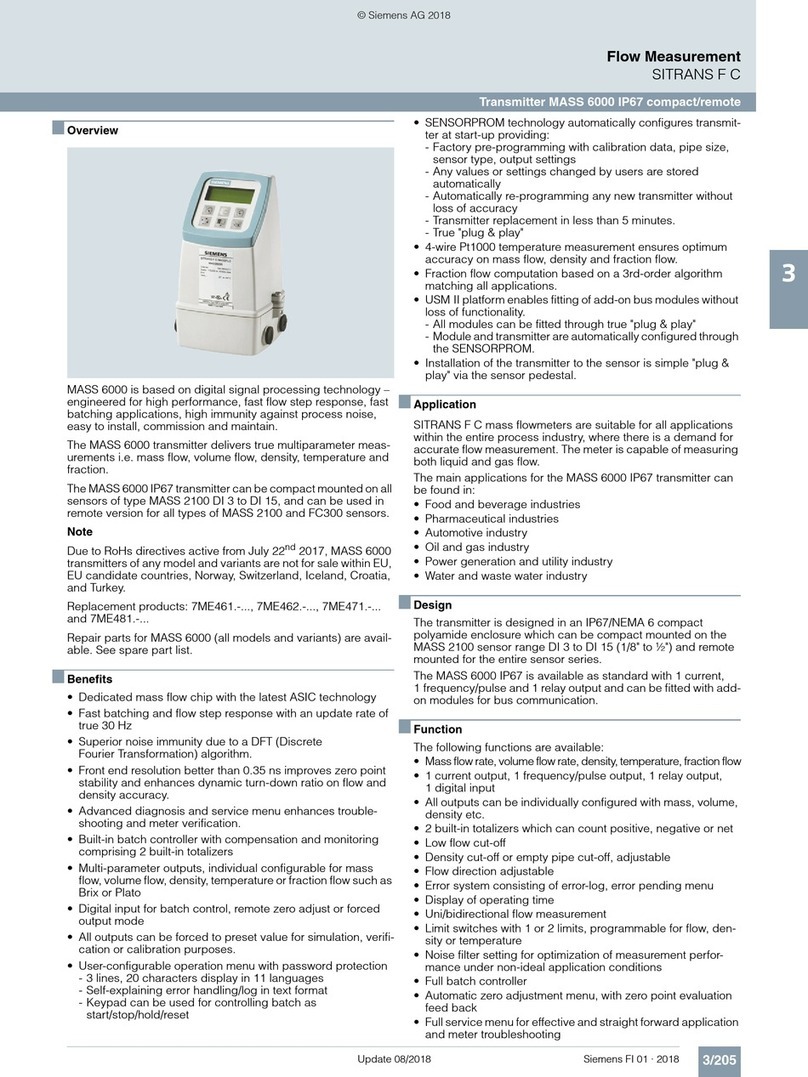SenseAir tSENSE VAV User manual

CO2-, temperature- and
relative humidity transmitter
General
tSENSE VAV for wall mounting measures indoor air carbon dioxide concentration, temperature and
relative humidity in rooms. tSENSE VAV is available with colour touch display (LCD).
The unit connects to Direct Digital Control (DDC).
Linear outputs are pre-programmed as CO2-, temperature- and relative humidity transmitter.
Measuring ranges can be modified via touch display, from PC (Windows) software UIP (version 5 or
higher) and USB communication cable, alternative via Modbus or BACnet.
tSENSE VAV Disp
User Manual

Document
UMA 187
Rev
7
Page
2 (24)
Table of contents
General ................................................................................................................................................... 1
Opening of housing............................................................................................................................... 3
Download of software UIP5 .................................................................................................................. 3
Enter PIN code ....................................................................................................................................... 3
PIN1 Delivered product ........................................................................................................................ 3
PIN2 Delivered product ........................................................................................................................ 3
Output configurations ........................................................................................................................... 4
Outputs ................................................................................................................................................... 4
Out1/Out2/Out3 .................................................................................................................................... 4
Voltage range ................................................................................................................................... 6
Select source .................................................................................................................................... 6
Types ................................................................................................................................................ 7
Measure range settings .................................................................................................................... 7
Relay .................................................................................................................................................... 8
Communication settings ...................................................................................................................... 9
Address/Baudrate ................................................................................................................................ 9
Connection configurations ................................................................................................................. 11
Measured values.................................................................................................................................. 12
Display settings ................................................................................................................................... 13
Limits .................................................................................................................................................. 13
Chart 24h/Week ................................................................................................................................. 13
Screen settings .................................................................................................................................... 14
Brightness .......................................................................................................................................... 14
Background ........................................................................................................................................ 14
Screensaver, Time setting ................................................................................................................. 14
Toggle (Time and CO2 and/or Temperature and/or Humidity ............................................................ 15
Temperature unit selection ................................................................................................................ 16
Meter information ................................................................................................................................ 16
Calibration options CO2 ...................................................................................................................... 17
Zero cal/Background/Target cal ......................................................................................................... 17
ABC .................................................................................................................................................... 18
Offset Temperature/Humidity ............................................................................................................. 20
Automatic system test ........................................................................................................................ 20
Error codes and action plans ............................................................................................................. 21
PIN codes ............................................................................................................................................. 22
Create PIN code for access to display settings (PIN1) ...................................................................... 22
Create PIN code for access to meter settings (PIN2) ........................................................................ 22
Maintenance ......................................................................................................................................... 23
Directives ............................................................................................................................................. 24

Document
UMA 187
Rev
7
Page
3 (24)
Opening of housing
Figure 1
Download of software UIP5
senseair.se/products/software/uip-5/
Figure 2: Connection to PC via phone jack
Connect Interface cable USB – 3.5mm Art.no.:00-0-0070
Enter PIN code
⓿Power ON
PIN1 Delivered product
0000, Code off
PIN2 Delivered product
2001 (if not implemented: 0000)
❶
❷
❸
❹
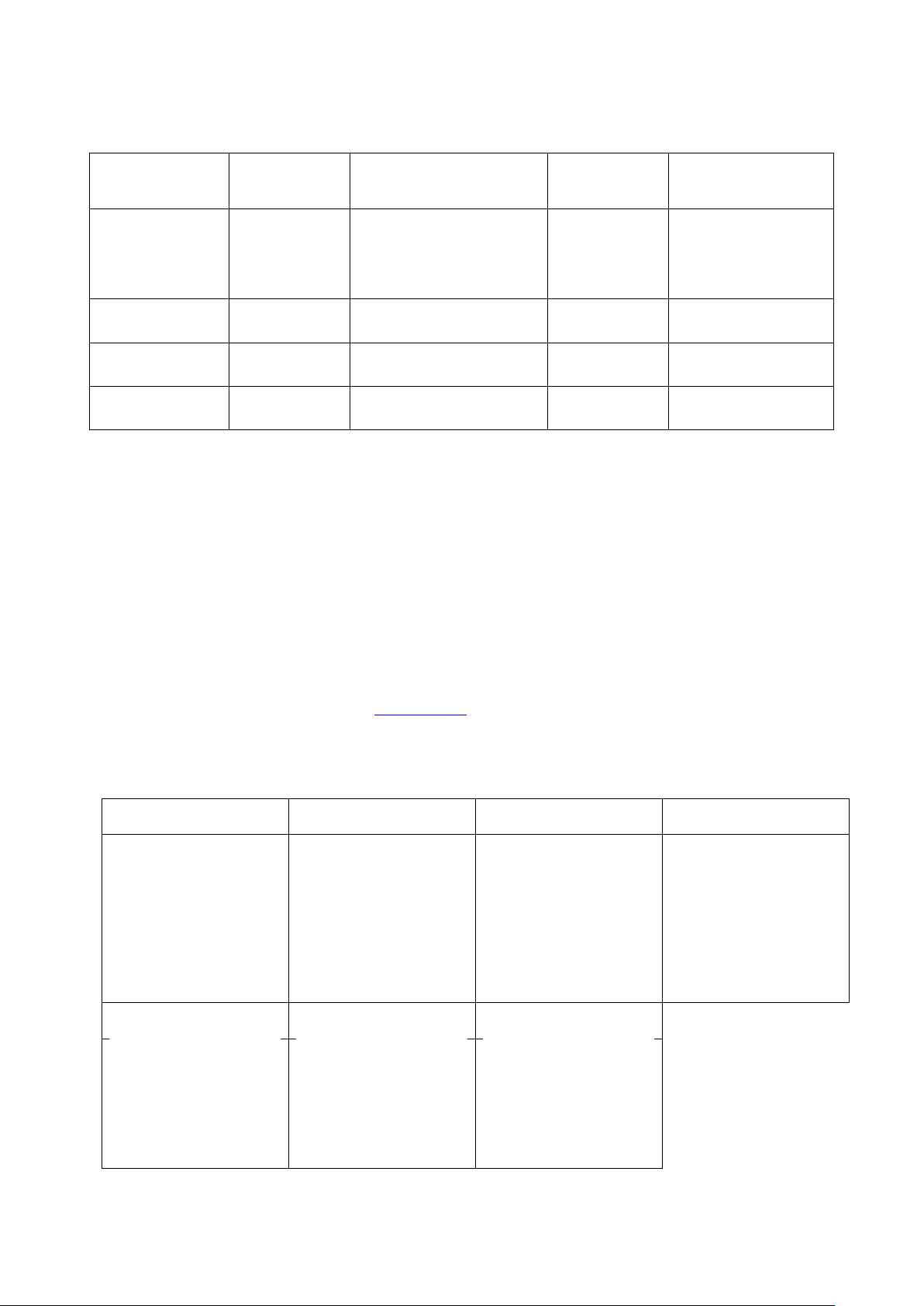
Document
UMA 187
Rev
7
Page
4 (24)
Output configurations
Terminal
Default output
Default output range
Outputs of
this sensor
Output ranges of
this sensor
OUT(1)
CO2:
Temperature:
Relative Huminity:
0 - 10 VDC
600 - 900ppm
22 - 23oC
75 - 85%
See label
See label
OUT(2) CO2:
0 - 10 VDC
0 - 2000ppm
See label
See label
OUT(3) Temp:
0 - 10 VDC
0 - 50oC
See label
See label
Relay CO2:
0 - 10 VDC
900 - 1000ppm
See label
See label
Table 1. Default output configurations of tSENSE VAV
Figure 3: Screw Terminal
The sensor is supplied with 0 - 10VDC linear analogue outputs for Out(1), Out(2) and Out(3) (see
Table 1). Alternative output ranges can be configured via touch display and/or PC software UIP
(version 5 or later). See information at senseair.com.
Outputs
Out1/Out2/Out3
❶
❷
❸PIN1: Off
❹Outputs
❺Out1
❻
❼
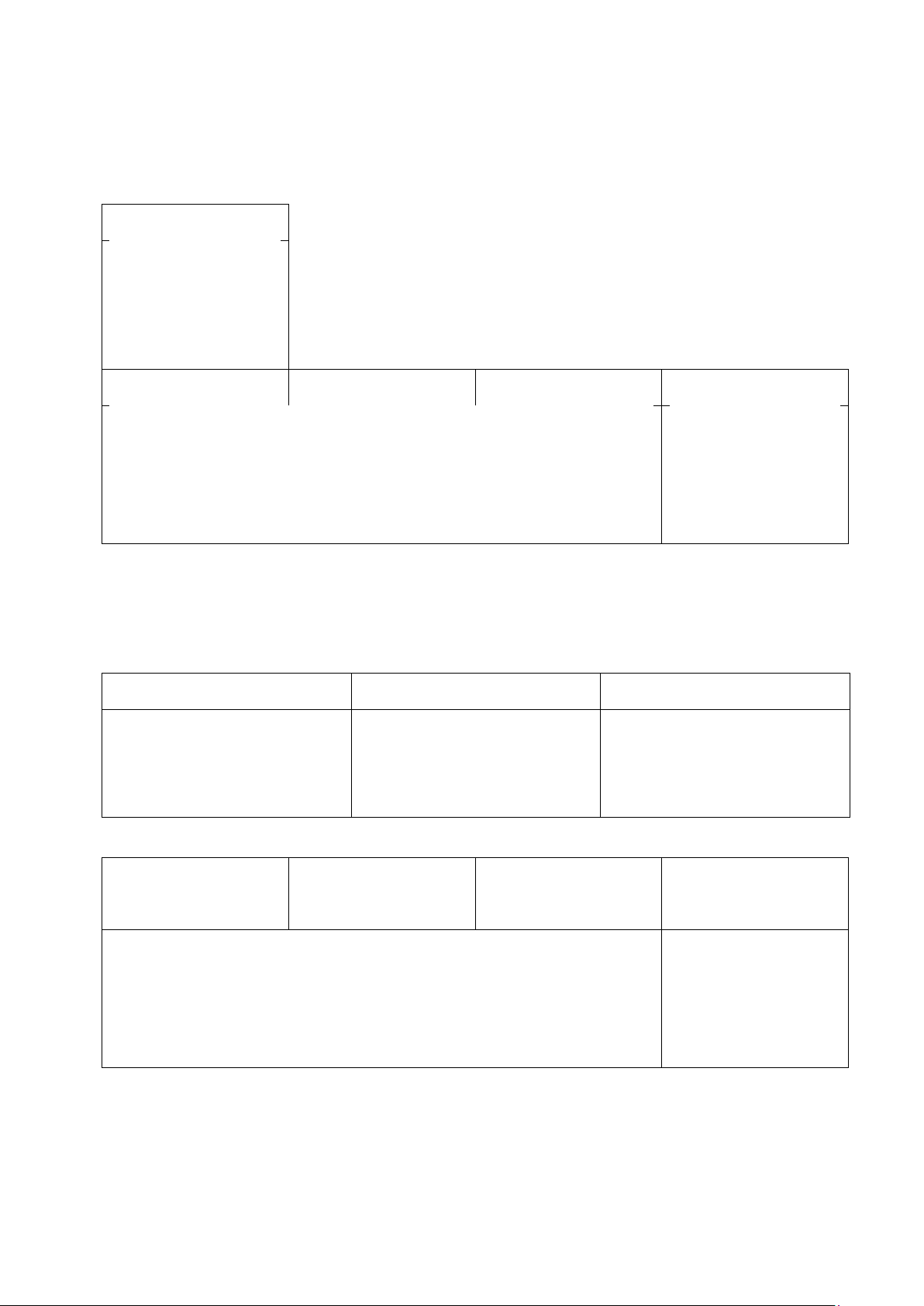
Document
UMA 187
Rev
7
Page
5 (24)
e.g.
The largest demand from Proportional-bands is OUT1.
Max of Out1_a/ Out1_b/ Out1_c minus (sub) Out1_d => OUT1
5V (Out1_c) – 0V (Out1_d Disabled) = 5V => OUT1
The (e.g.) VAV valve opens from minimum set-point position with full opened state at the maximum
set-point.
UOut = 0V
if space has the value:
UOut will be increased
if space has the value:
UOut = 10V
if space has the value:
CO2 ≤ 600ppm
and
Temp ≤ 22°C
and
RH ≤ 75%RH
(Out1_d = Disabled)
600ppm ≤ CO2 < 900ppm
or
22°C ≤ Temp < 23°C
or
75%RH ≤ RH < 85%RH
(Out1_d = Disabled)
CO2 > 900ppm
or
Temp > 23°C
or
RH > 85%
(Out1_d = Disabled)
e.g. Temp protection (Out1_d) Enabled
10V (Out1_a) – 10V (Out1_d) = 0V => OUT1
Out1Standard
Out1_a: CO2 has a Proportional-band of 600-900ppm
Out1_b: Temp has a Proportional-band of 22-23°C
Out1_c: RH has a Proportional-band of 75-85%RH
Out1_d: Disabled
Out1_a
CO2 = 714ppm =>3V
Out1_b
Temp = 22.4°C =>4V
Out1_c
Humidity = 80%RH=>5V
Out1_d
Disabled
Out1_a
CO2: 1205ppm=> 10V
Out1_b
Temp: 16.4°C => 0V
Out1_c
Humidity: 80%RH=>5V
Out1_d
Temp: 16.4°C =>10V
NOTE! (sub)
(Temp protection)
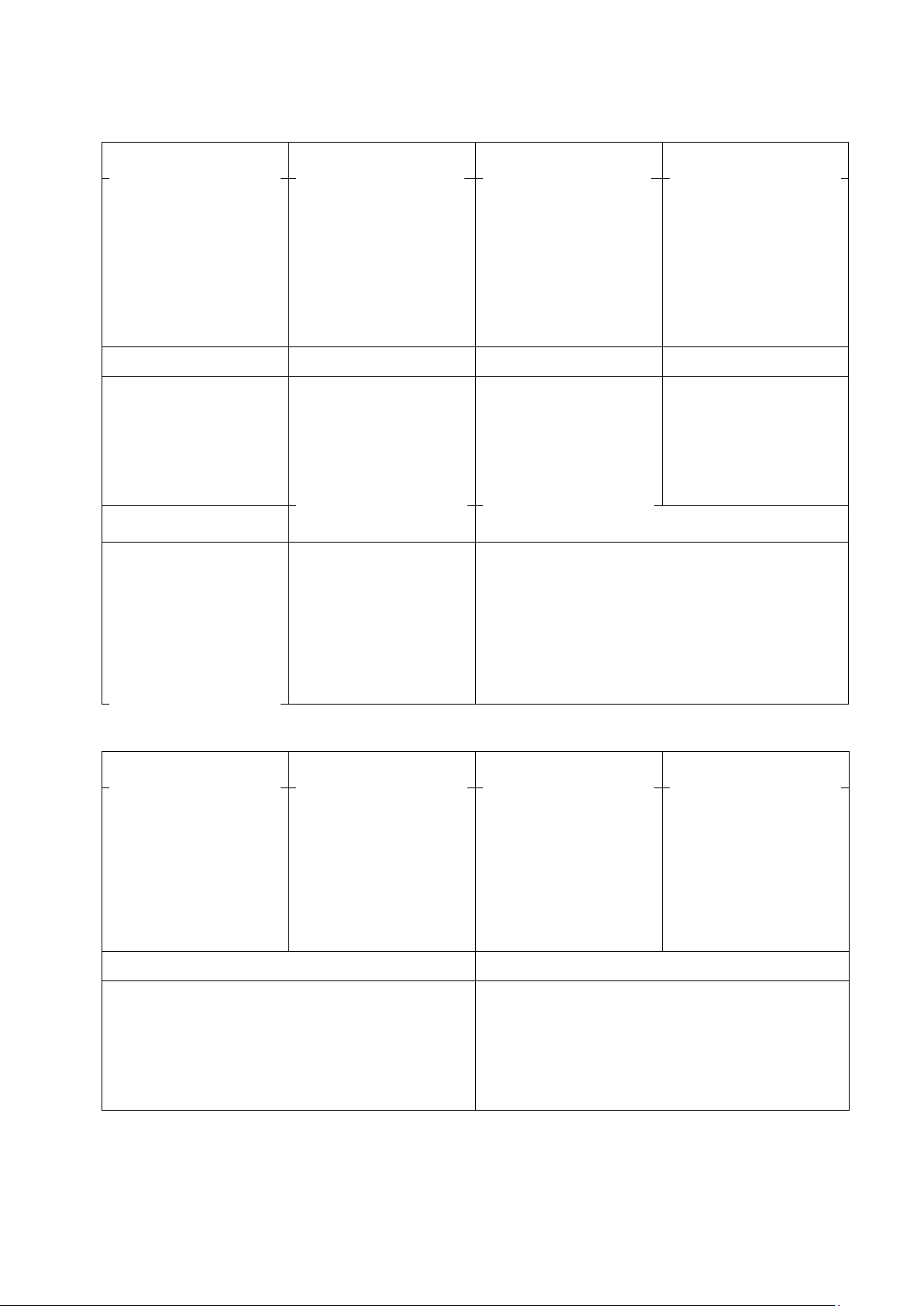
Document
UMA 187
Rev
7
Page
6 (24)
Voltage range
Max (the same approach with “Min”)
❶
❷
❸
❹Utgångar
❺Out2
❻Out2_a
❼Max
❽10.0V, 9.9V..5.0V..
❾
❿
UIP5
Select source
❼Source
❽
❾
❿
UIP5❶Source: CO2 selected
❷Save

Document
UMA 187
Rev
7
Page
7 (24)
Types
Analogue/Analogue Invert
❼Analogue
❽
❾
❿Analogue invert
UIP5 ❶Invert ❷Save (Set)
Digital/Digital Invert
❿Digital
❿Digital Invert
Measure range settings
Low (the same approach with ”High”)
❼Low 600ppm
❽600, 550…400ppm
❾Low 400ppm
❿
UIP5
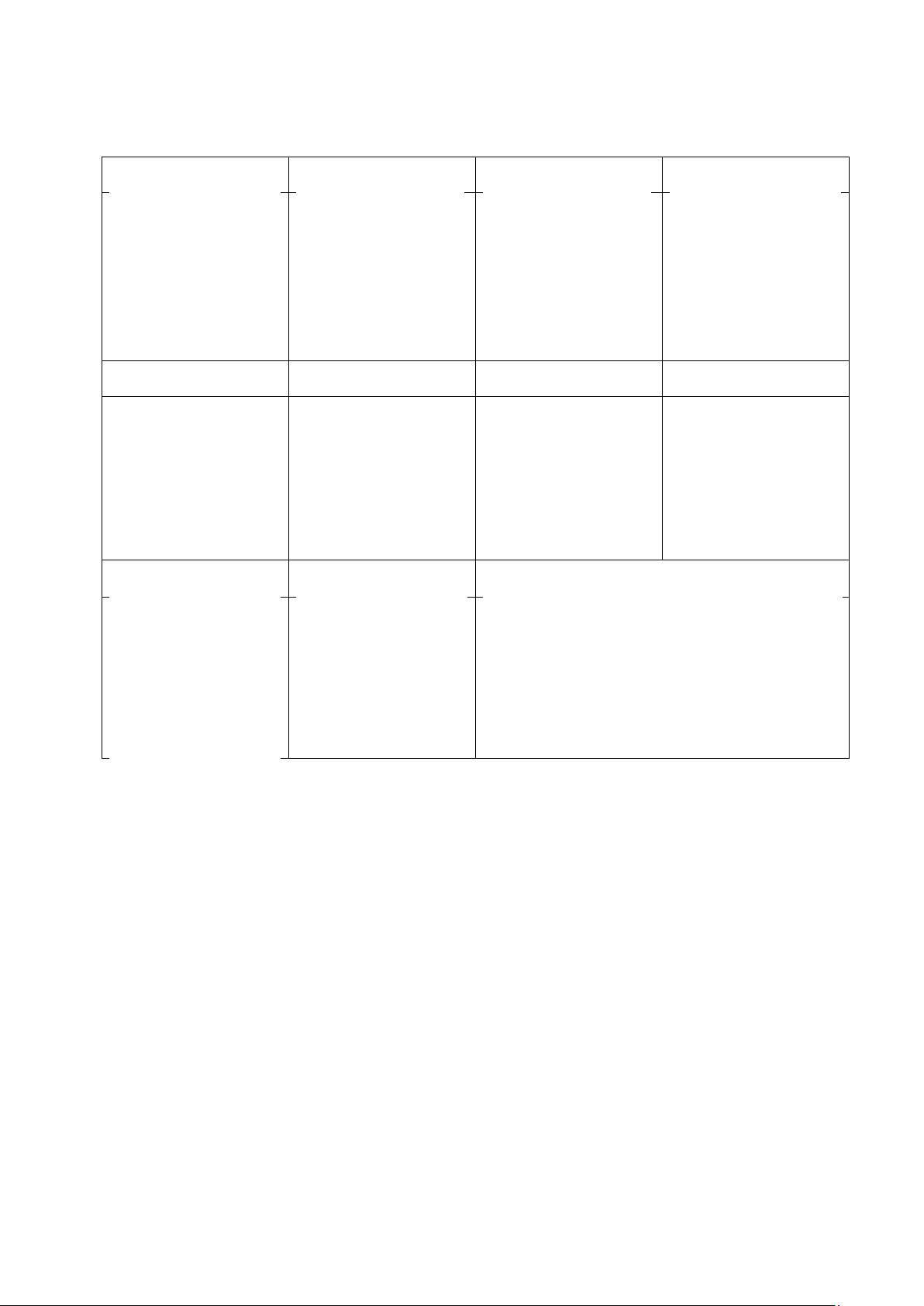
Document
UMA 187
Rev
7
Page
8 (24)
Outputs
Relay
❶
❷
❸
❹Outputs
❺Relay
❻
❼Type Digital
❽
❾
❿
UIP5

Document
UMA 187
Rev
7
Page
9 (24)
Communication settings
Address/Baudrate
❹
❺RS-485
❻
❼
❽
❾ NOTE!
UIP5 Address
❶
❷
❸
UIP5 Baudrate
❶
❷
❸
NOTE!
UIP baudrate ≠ RS-485 baudrate if tSENSE VAV is connected via phone jack (see fig. 2).
UIP baudrate = RS-485 baudrate if tSENSE VAV is connected via screw terminal (see fig. 3).
To change settings via UIP requires Reset (Power OFF – Power ON) to execute them.

Document
UMA 187
Rev
7
Page
10 (24)
Connect meter
❶
❷
❸Information
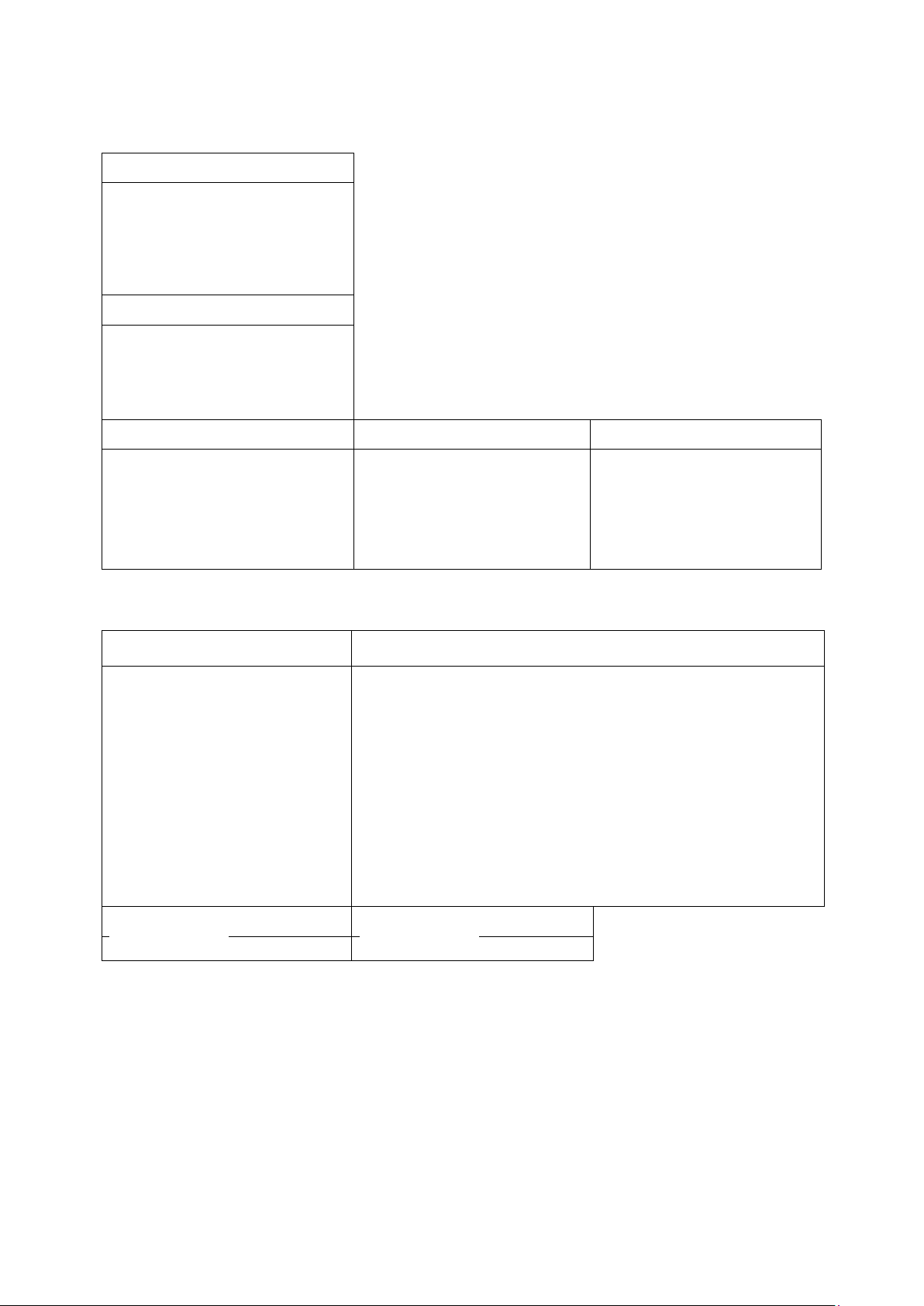
Document
UMA 187
Rev
7
Page
11 (24)
Check for updates
❶
❷ New version available
❷No new version
❸
❹
Connection configurations
❶
❷ModBus ❸COM14-USB Serial Port ❹Save
❺Lower right corner of screen
❻
NOTE!
UIP baudrate ≠ RS-485 baudrate if tSENSE VAV is connected via phone jack (see fig. 2).
UIP baudrate = RS-485 baudrate if tSENSE VAV is connected via screw terminal (see fig. 3).
To change settings via UIP requires Reset (Power OFF – Power ON) to execute them.
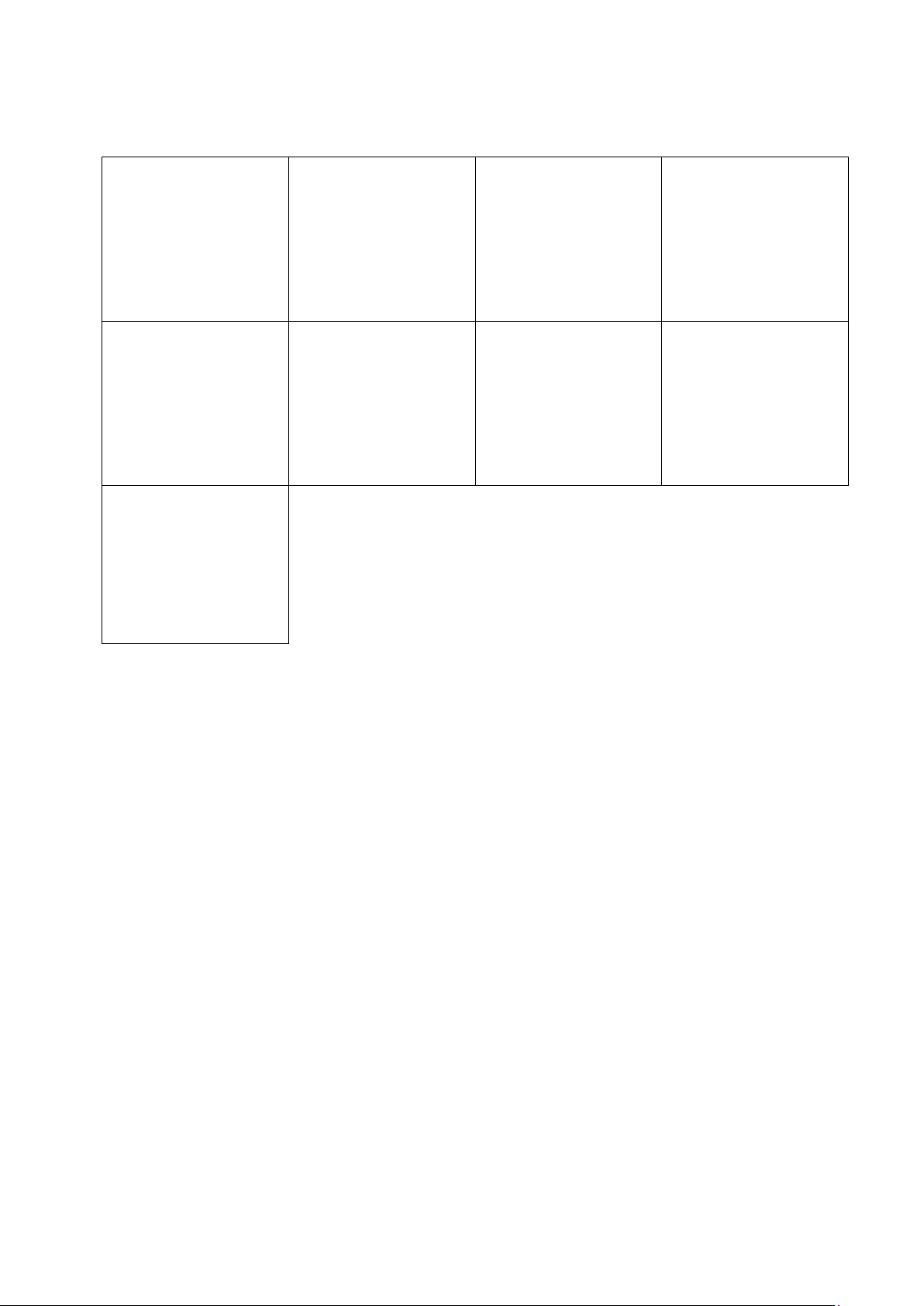
Document
UMA 187
Rev
7
Page
12 (24)
Measured values
CO2/Temperature/Humidity
❶
❷
❸
❹
❺
❻
❼
❽
❾
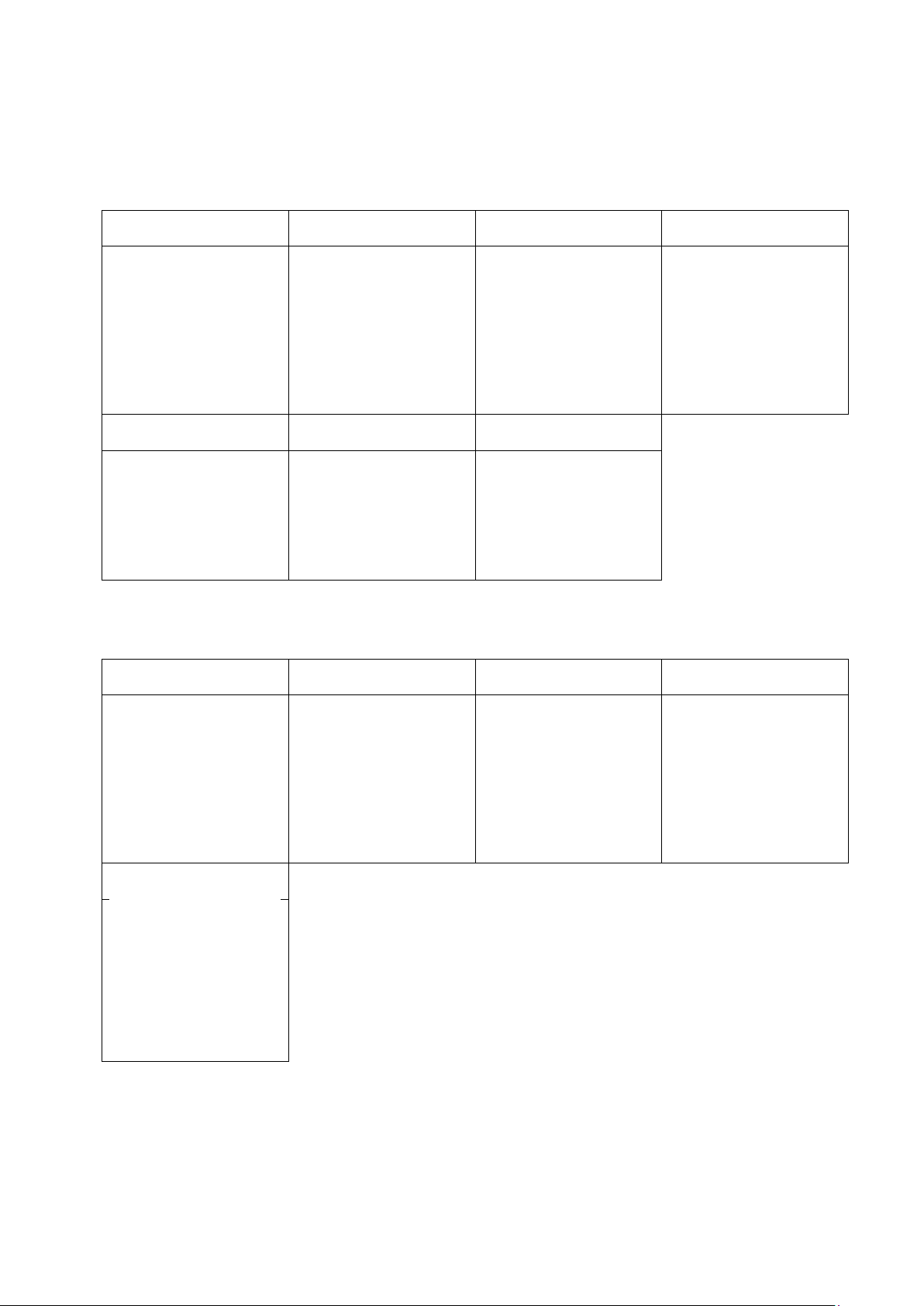
Document
UMA 187
Rev
7
Page
13 (24)
Display settings
Limits
CO2/(Temperature)/(Humidity)
CO2 Orange/Red limit (Temp./Humidity same method as for CO2 limit settings)
❶
❷
❸
❹100,200…700ppm
CO2 red limit 1000ppm
RH yellow limit 70%RH
CO2 red limit 1000ppm
RH Yellow limit 70%RH
Chart 24h/Week
❶
❷
❸
❹
❺
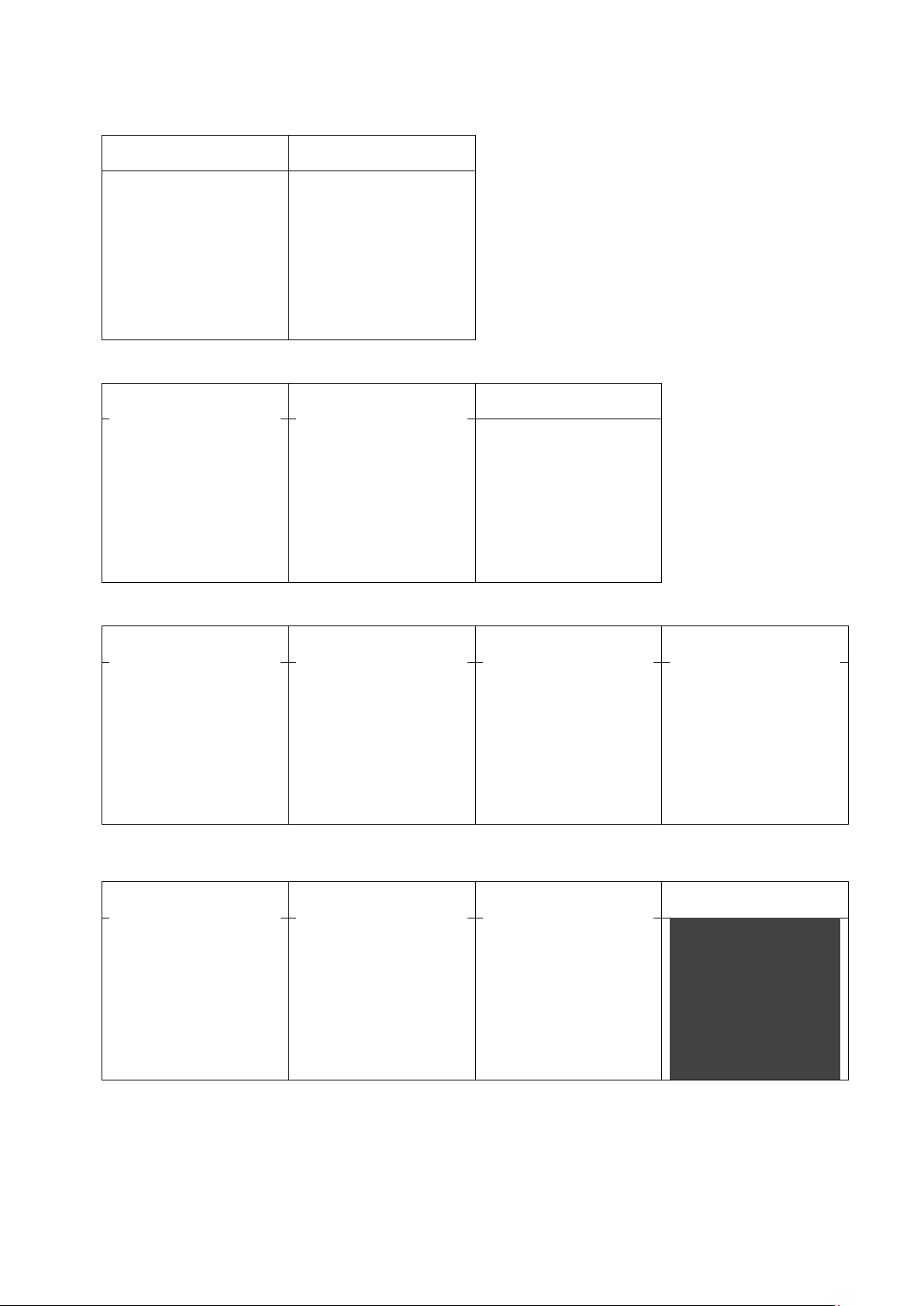
Document
UMA 187
Rev
7
Page
14 (24)
Screen settings
❶
❷
Brightness
❸
❹10, 20,…50%
❺
Background
❸
❹
❺
❻
Screensaver, Time setting
Interval
❸
❹
❺3,4,5…10 s
❻50 s

Document
UMA 187
Rev
7
Page
15 (24)
Toggle (Time and CO2 and/or Temperature and/or Humidity
Toggle time
❸
❹
❺
❻
❼
❽
❾
❿3 s
⓫3 s
⓬3 s
⓭
Toggle CO2 and/or Temperature and/or Humidity
❸
❹
❺
❻
❼Will NOT show up
❽3 s
❾3 s

Document
UMA 187
Rev
7
Page
16 (24)
Temperature unit selection
❶
❷
❸
❹
❺
❶ UIP5 Misc
❷
Meter information
❶
❷
❸
❹
❺
❻

Document
UMA 187
Rev
7
Page
17 (24)
Calibration options CO2
❹
❺
Zero cal/Background/Target cal
❻
❼
❽
❾
❿
⓫
UIP: If reference meter shows e.g. CO2-value
500ppm set Target to 500
Background calibration button
❶Press 15s, until…
❷Green LED blinks twice

Document
UMA 187
Rev
7
Page
18 (24)
ABC
Enable/Disable
❶
❷
❸
❹
❺
❻
❼
❽Activate ABC
❾Save
UIP5

Document
UMA 187
Rev
7
Page
19 (24)
ABC period (ABC target / Altitude / Restore cal)
❺
❻
❼
❽
❾
❿180, 181, 240hours
⓫Save
⓬
⓭
❶❹
UIP5

Document
UMA 187
Rev
7
Page
20 (24)
Offset Temperature/Humidity
❶
❷
❸
❹
❺
❻0.0..-0.1…-0.2°C
❼
Automatic system test
A full system test is executed automatically at every power-up. Sensor probes are checked constantly
during operation against failure by checking valid dynamic measurement ranges.
System checks returns error bytes to RAM. Error codes are available by connecting the sensors to a
PC with a special USB cable (art.no. 00-0-0070) connected (see fig. 2). Error codes are shown in
software UIP (version 5 or higher) and in the display at “Meter status”
❹
❺
❻
Table of contents
Other SenseAir Transmitter manuals

SenseAir
SenseAir eSENSE User manual
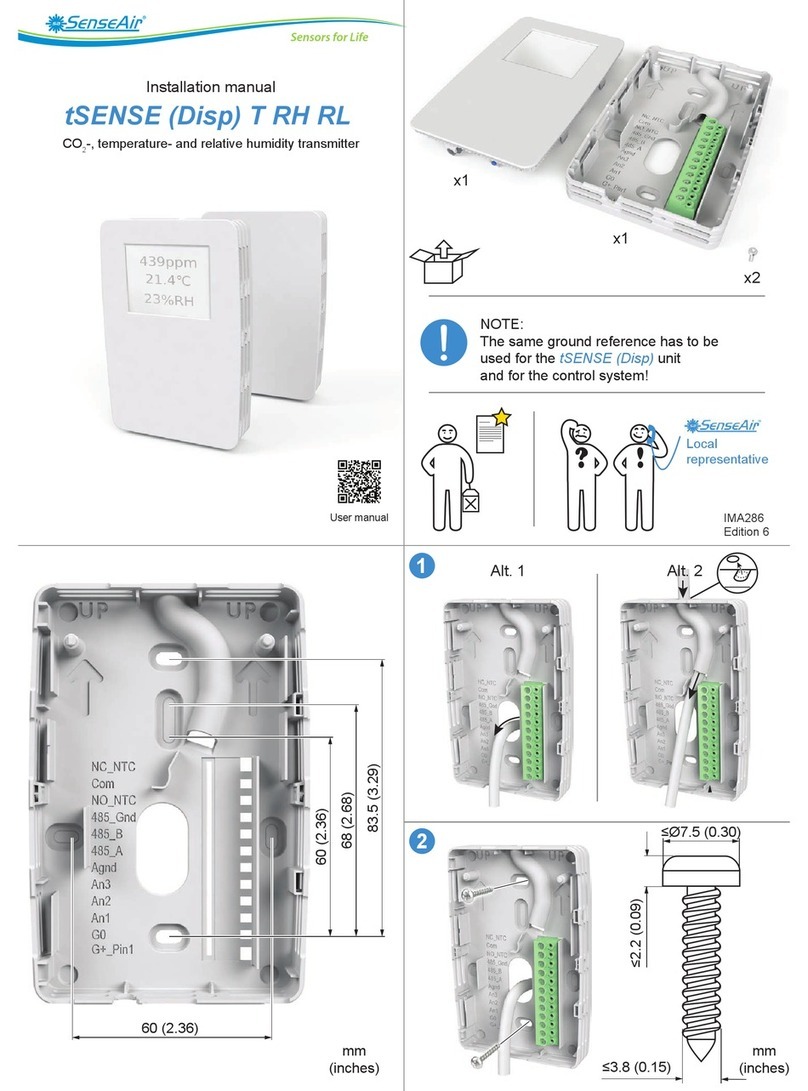
SenseAir
SenseAir tSENSE (Disp) T RH RL User manual

SenseAir
SenseAir aSENSE User manual

SenseAir
SenseAir aSENSE User manual

SenseAir
SenseAir aSENSE RL User manual

SenseAir
SenseAir aSENSE GH (Disp) RL User manual

SenseAir
SenseAir eSENSE Ind User manual

SenseAir
SenseAir aSENSE User manual

SenseAir
SenseAir aSENSE Ind User manual

SenseAir
SenseAir aSENSE User manual