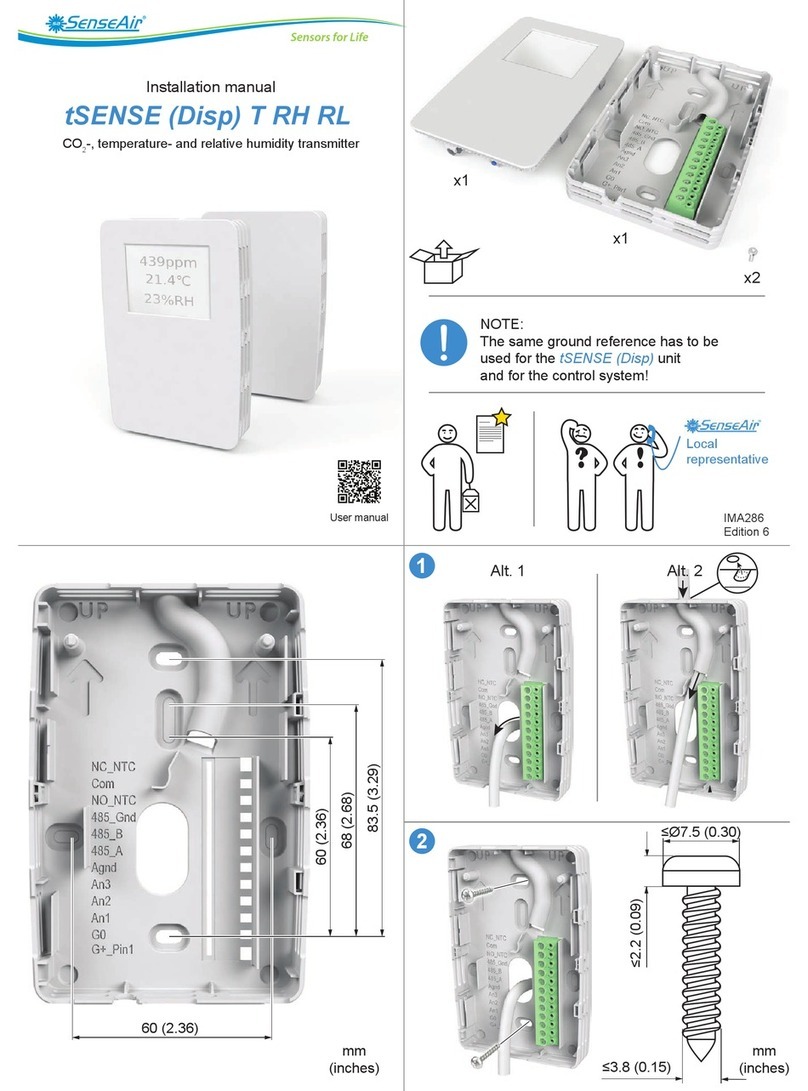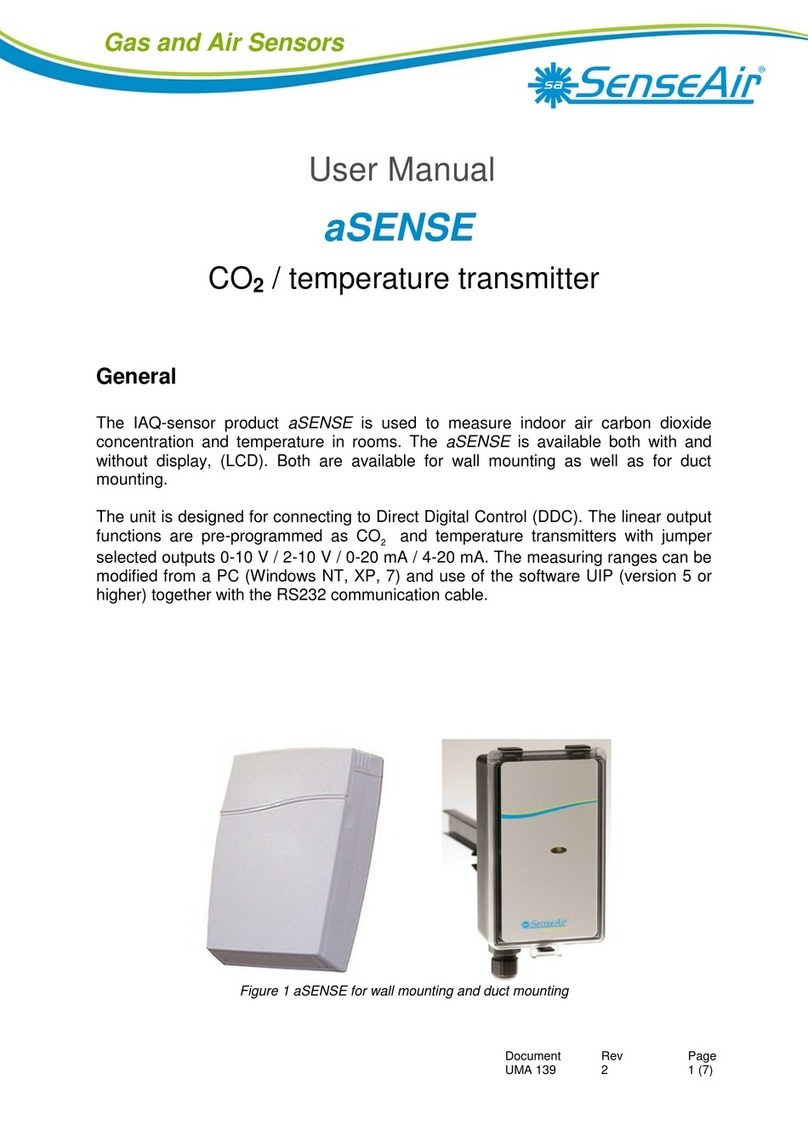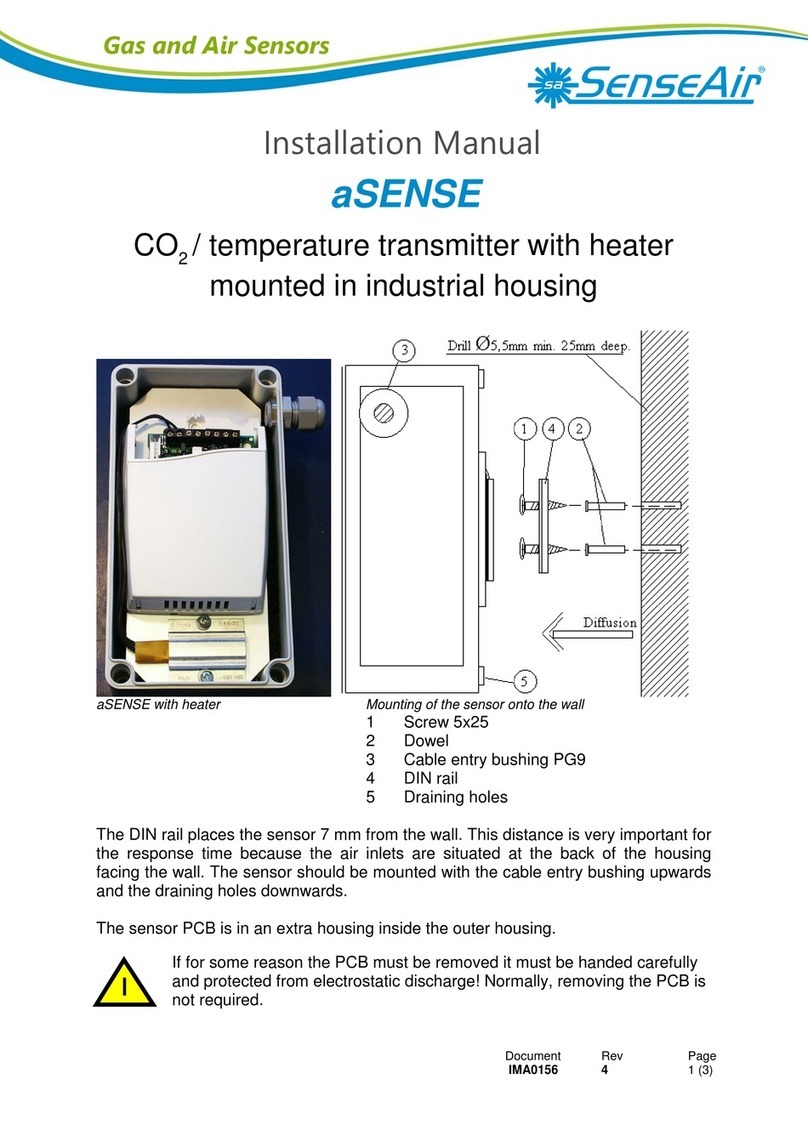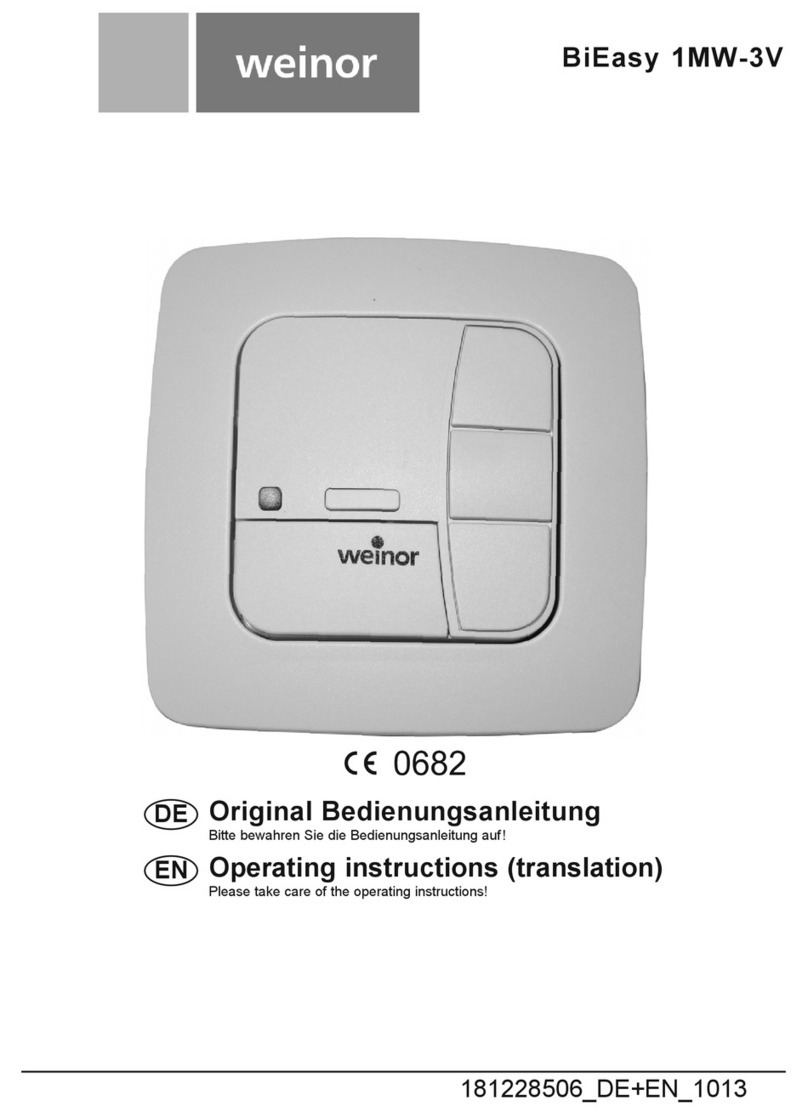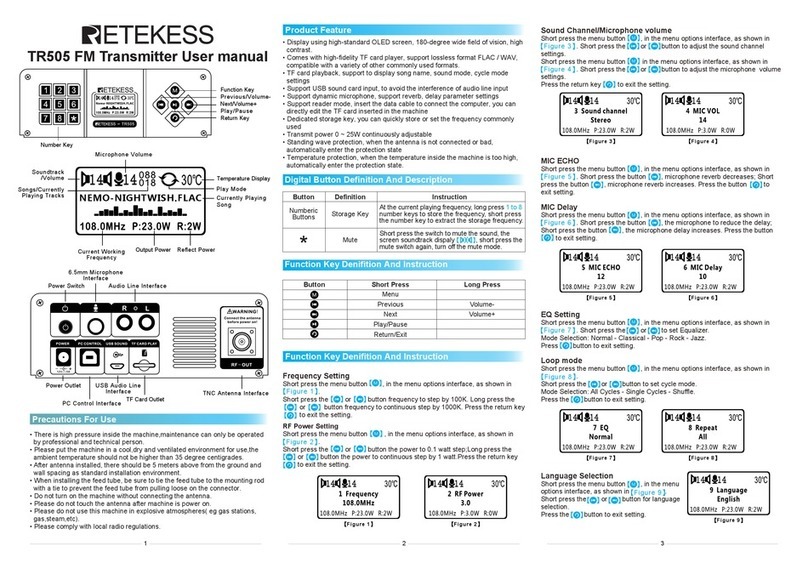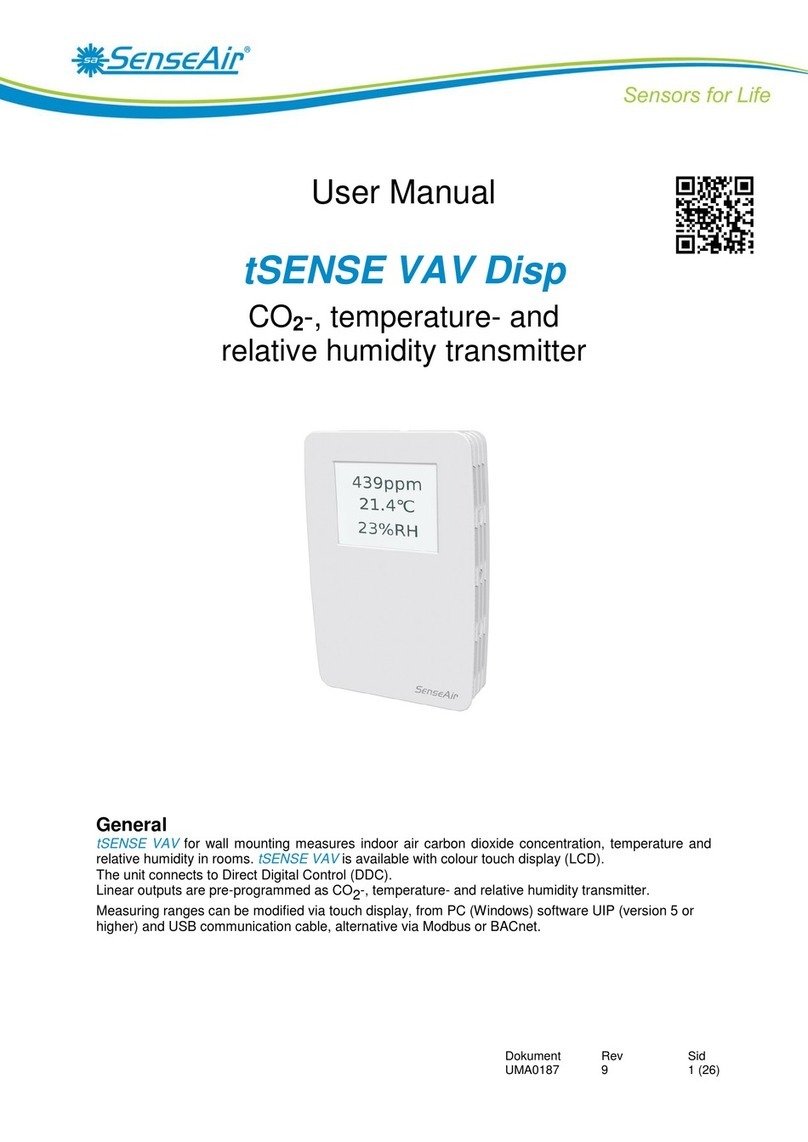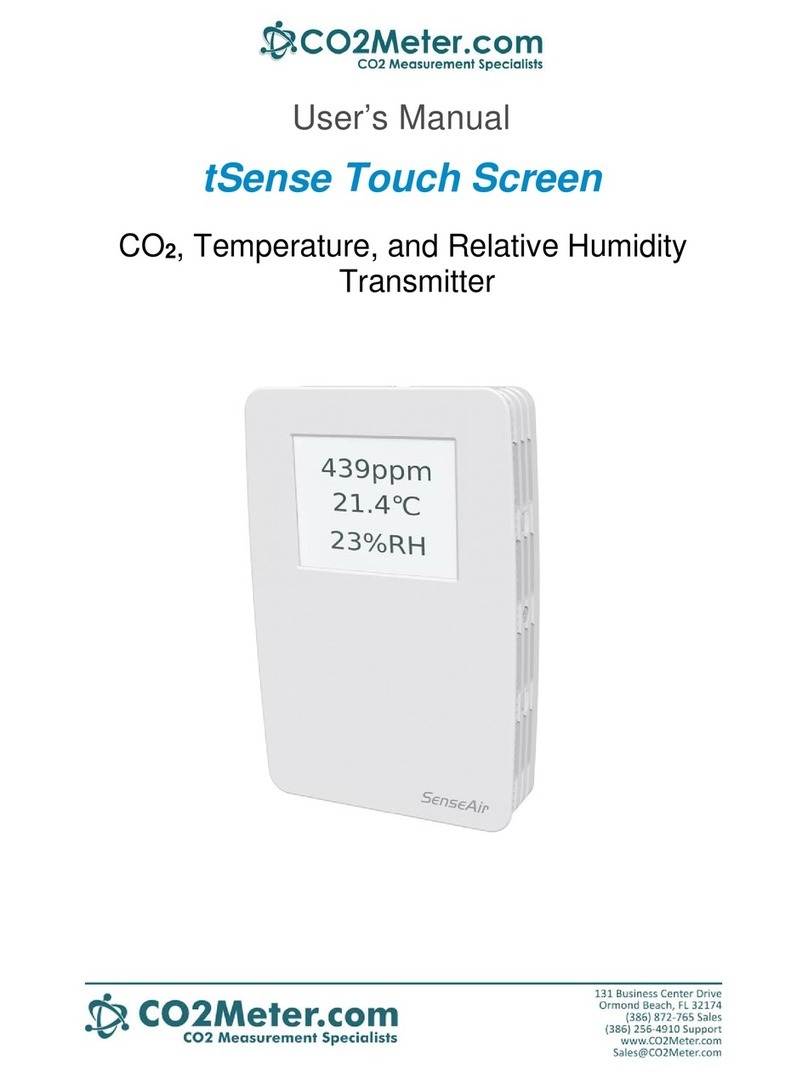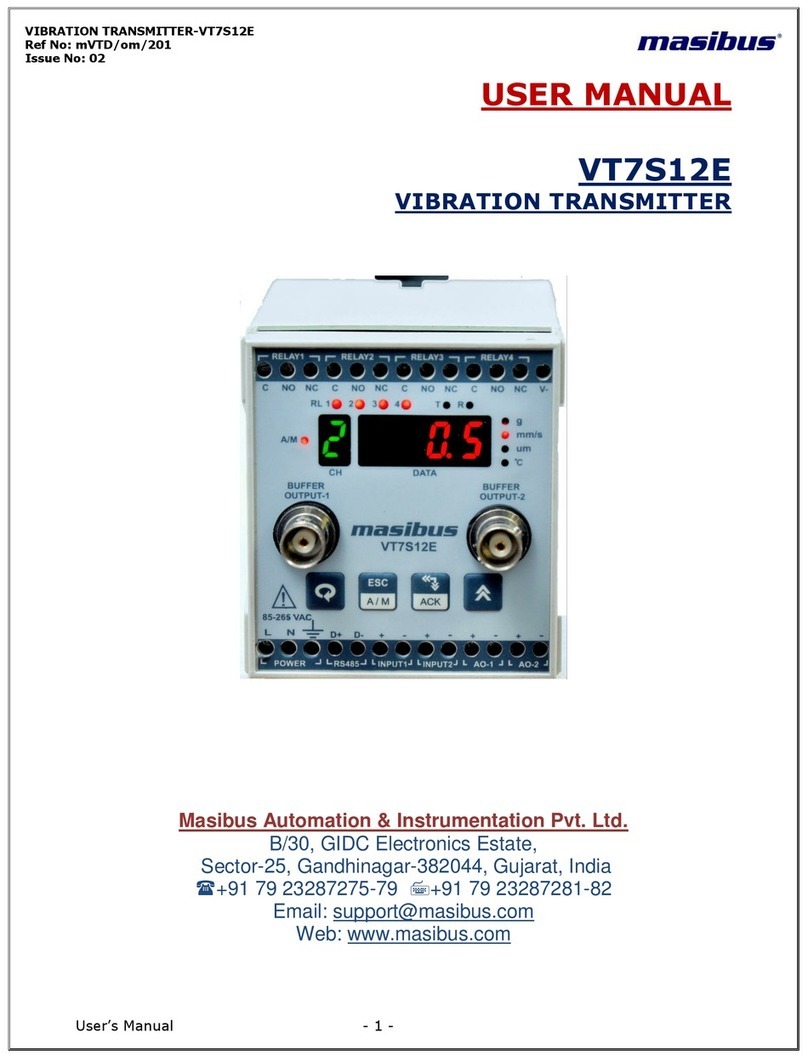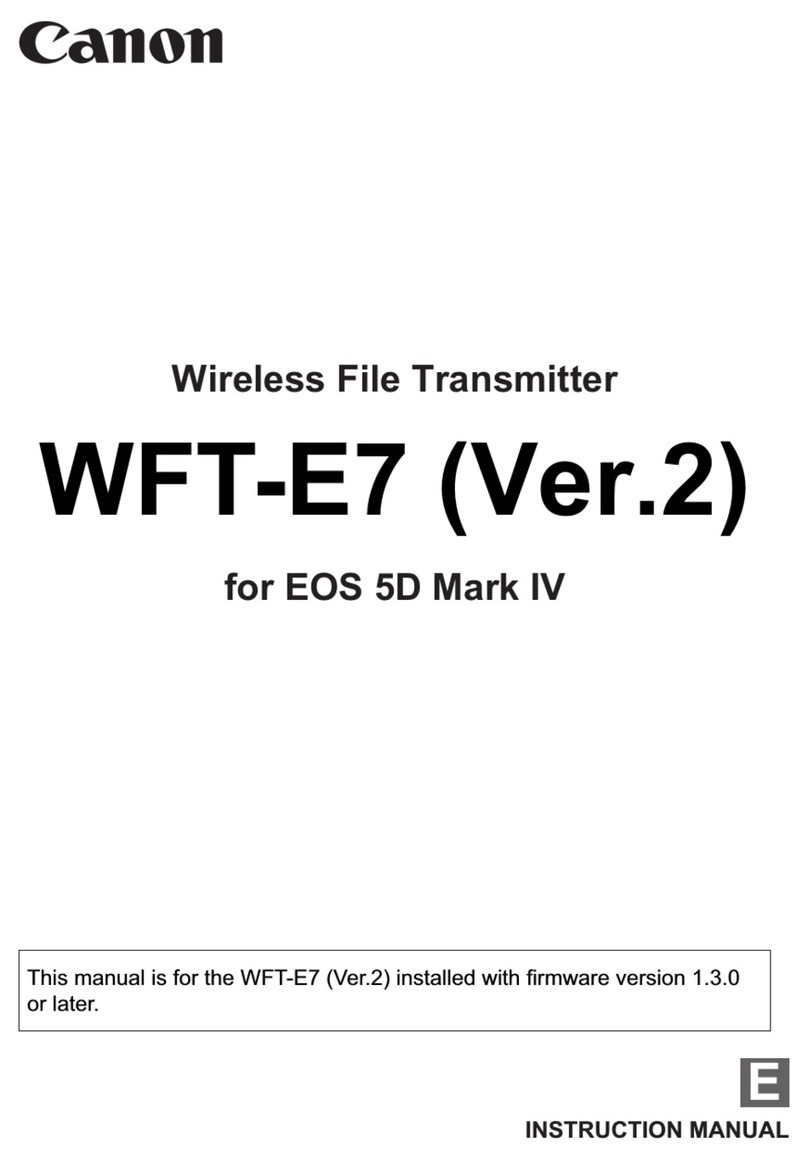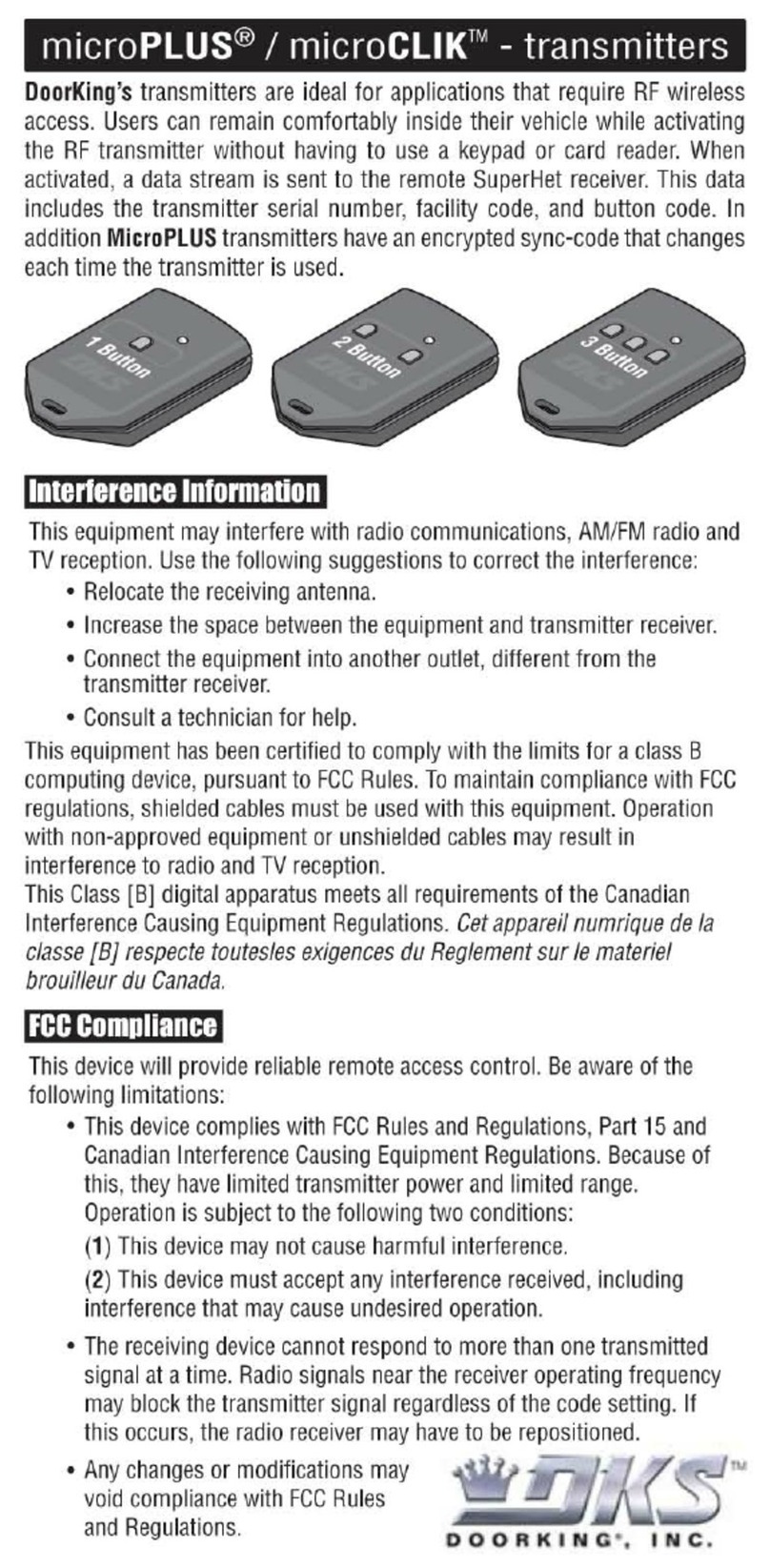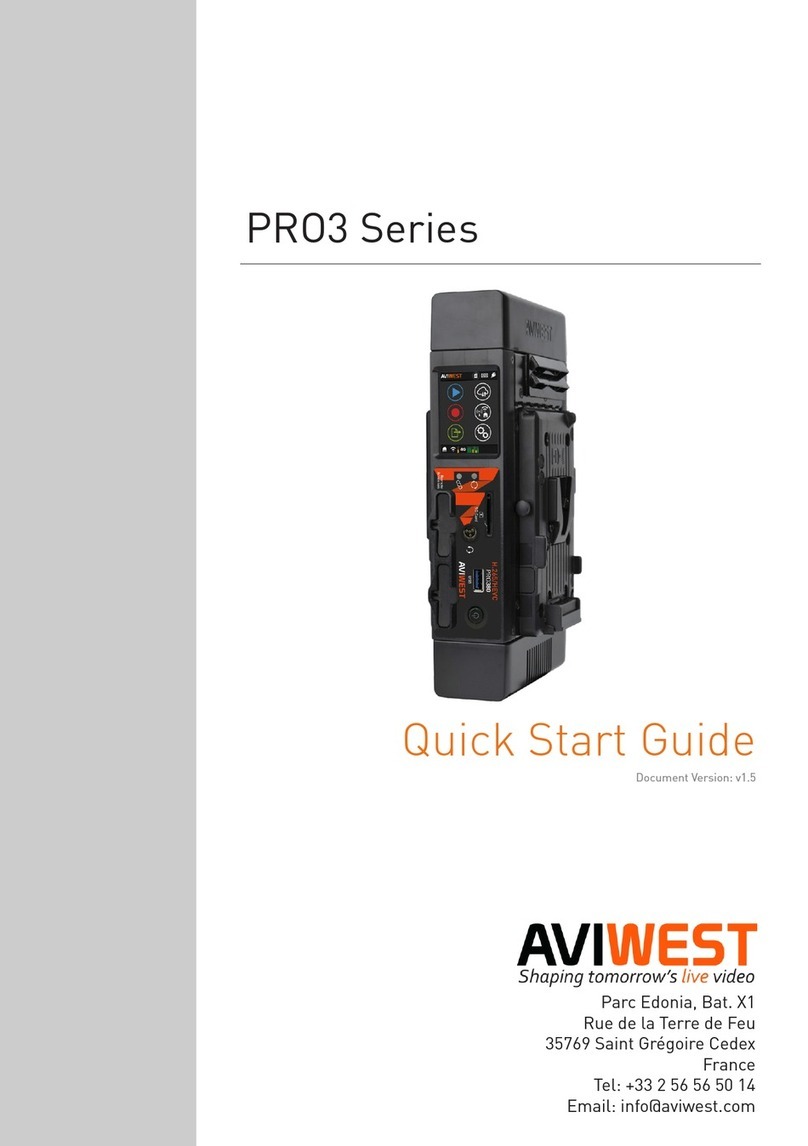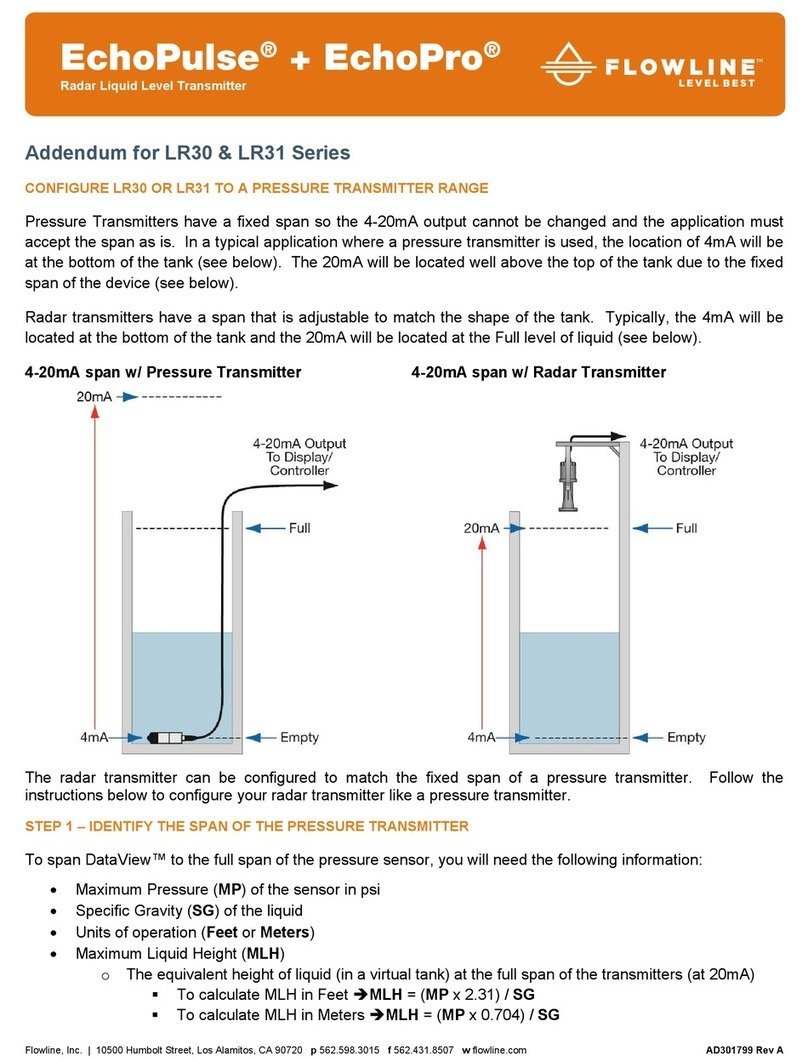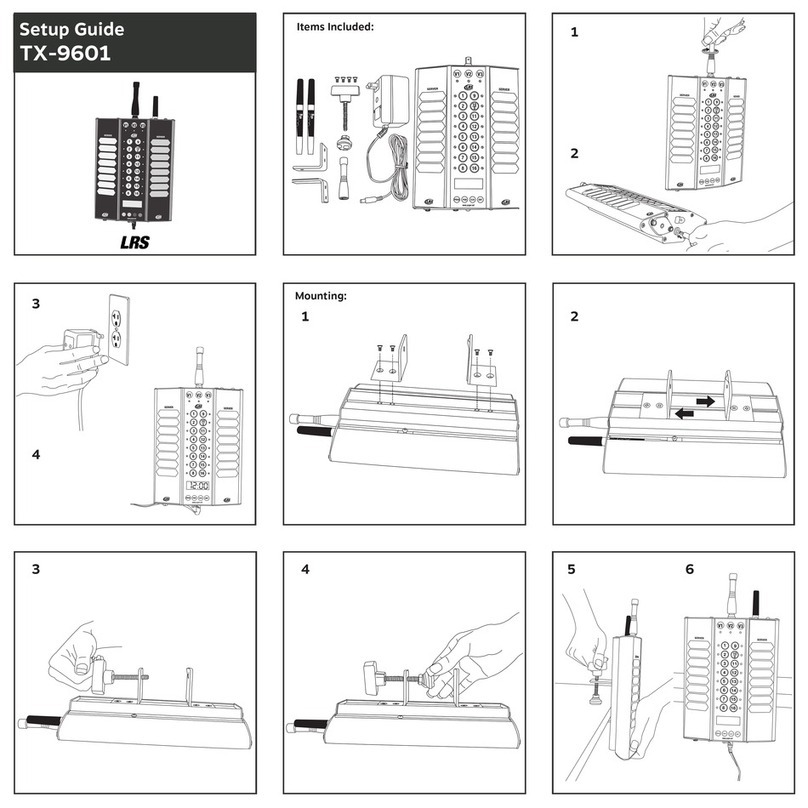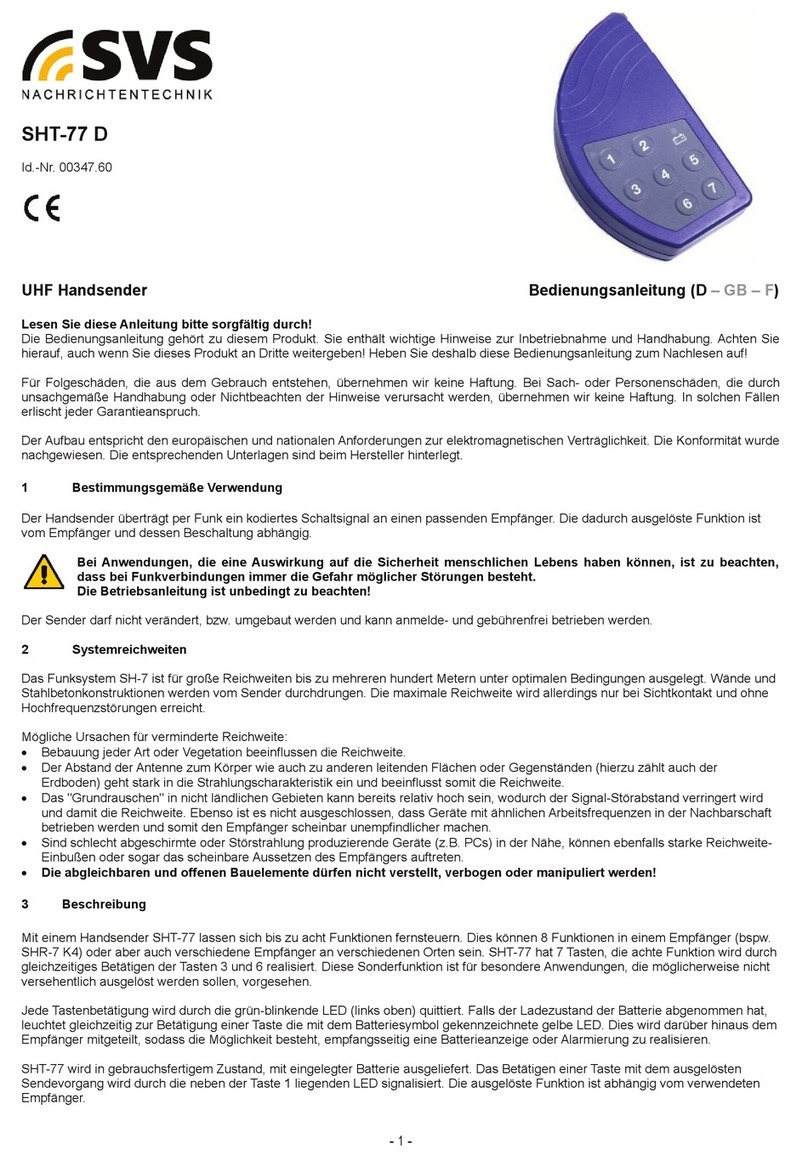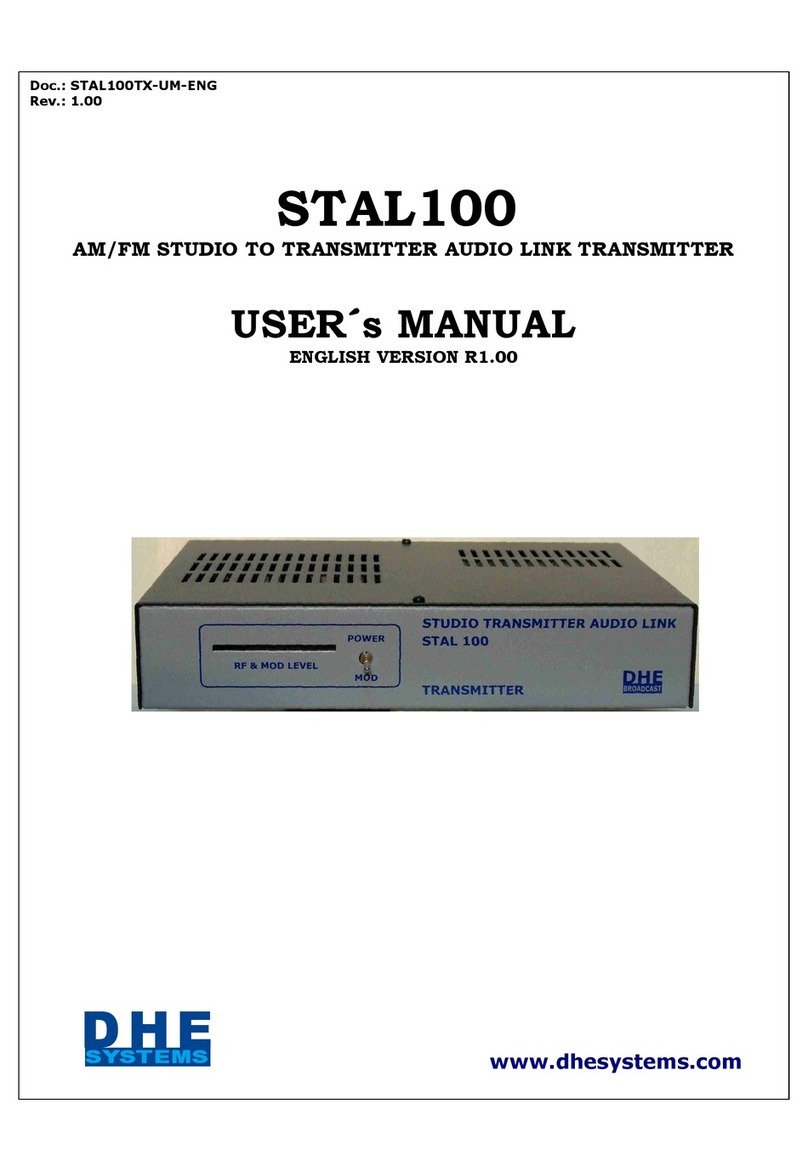Dokument
IMA 242
HFE501
Rev
3 Sid
15 (16)
Error code and action plan
Bit
# Error
code Error description Suggested action
0 N/A
Fatal Error Try to restart sensor by power
OFF/ON. Contact local distributor
1 2
Reserved
2 4 Algorithm Error.
Indicate wrong EEPROM
configuration.
Try to restart sensor by power
OFF/ON.
Check detailed settings and
configuration with UIP software
version 5.0 and higher.
Contact local distributor.
3 8
Output Error
Detected errors during output
signals calculation and
generation.
Check connections and loads of
outputs.
Check detailed status of outputs
with UIP software version 5.0 and
higher.
4 16 Self-Diagnostic Error.
May indicate the need of zero
calibration or sensor
replacement.
Check detailed self-diagnostic status
with UIP software version 5.0 and
higher.
Contact local distributor
5 32
Out of Range Error
Accompanies most of other
errors. Can also indicate
overload or failures of sensors
and inputs.
Resets automatically after
source of error disappearance.
Try sensor in fresh air.
Check connections of temperature
and relative humidity probe.
Check detailed status of
measurements with UIP software
version 5.0 and higher.
See Note 1!
6 64
Memory Error
Non-fatal error during memory
operations.
Check detailed settings and
configuration with UIP software
version 5.0 and higher.
7 128
Warm Up state
Is always set after power up or
power failure. Resets after
restart sequence.
If it doesn’t disappear in half a
minute, check power stability.
Note 1
. Any probe is out of range. Occurs, for instance, during over exposure of CO2sensor, in
which case the error code will automatically reset when the measurement values return to normal.
Could also indicate the need of zero point calibration. If the CO2
readings are normal, and still the
error code remains, the temperature sensor can be defect or the connections to it are broken
.
Remark
:If several errors are detected at the same time the different error code numbers will be
added together into one single error code!
PLEASE NOTE! The sensor accuracy is defined at continuous operation (at
least 3 weeks after installation)