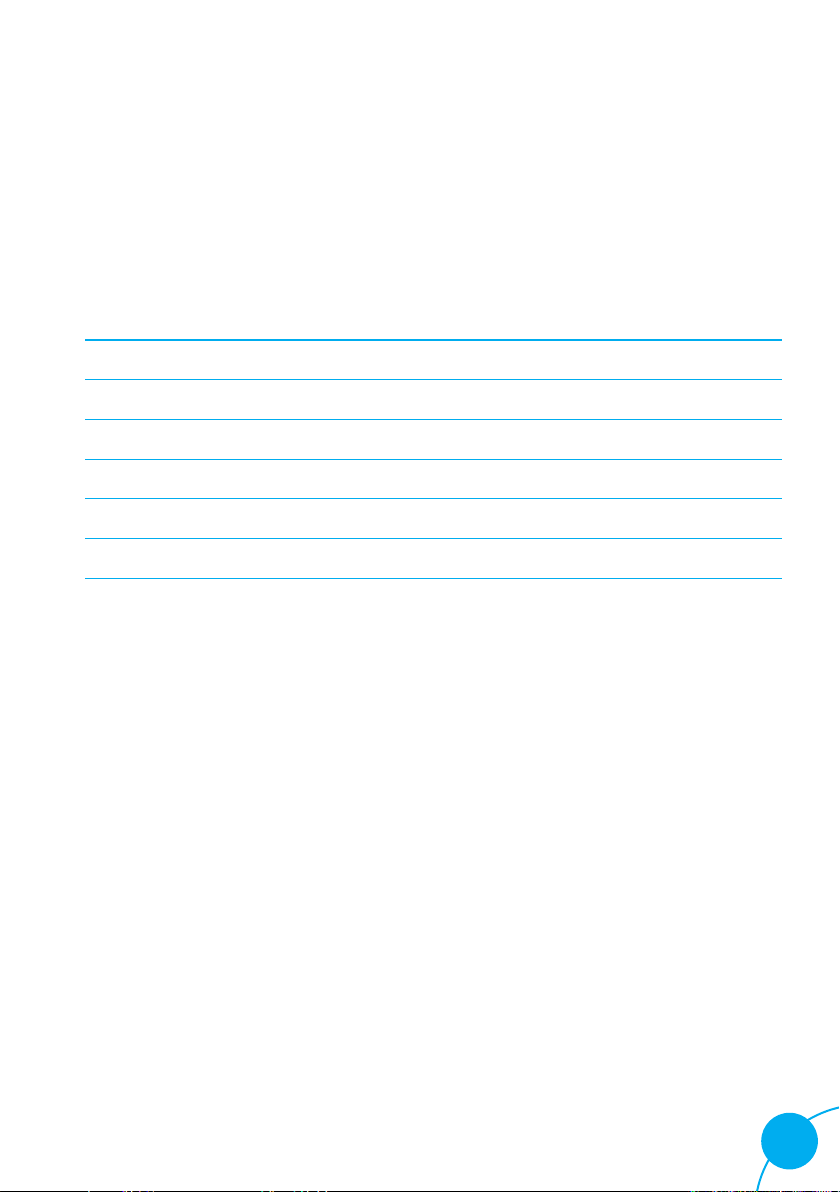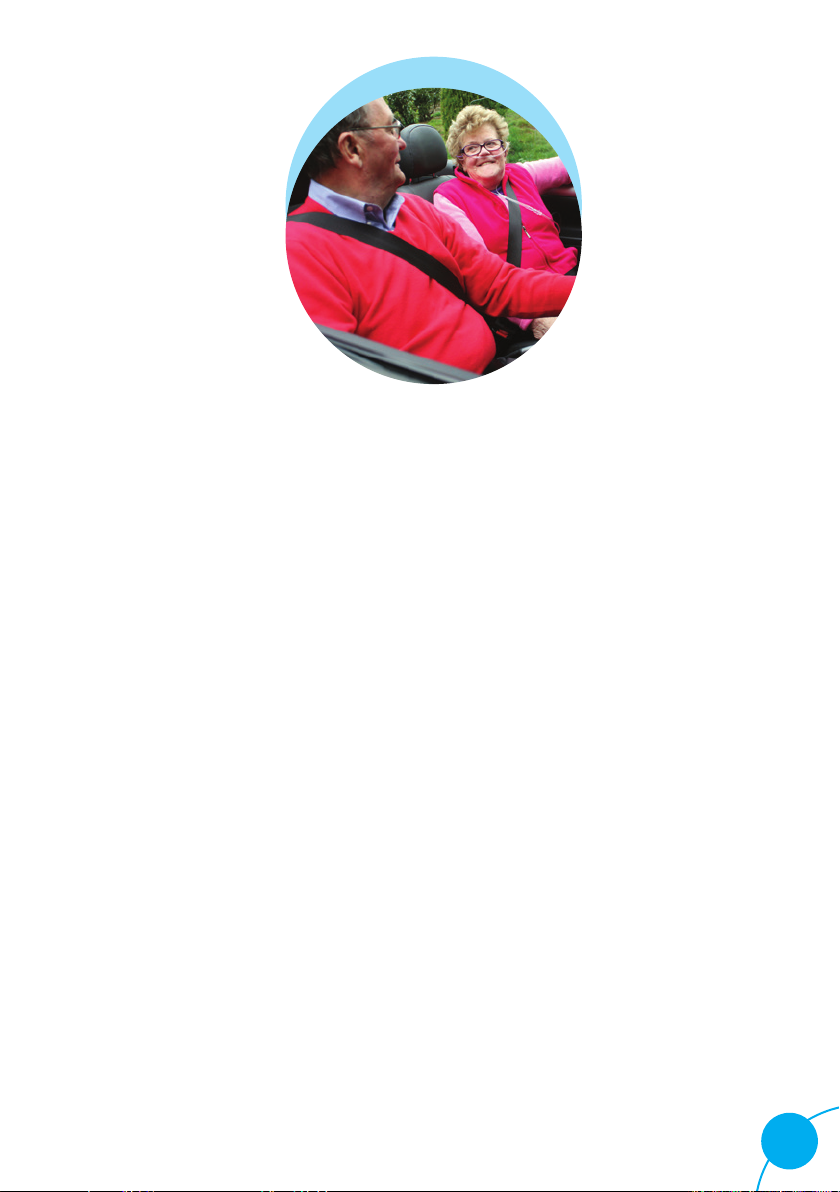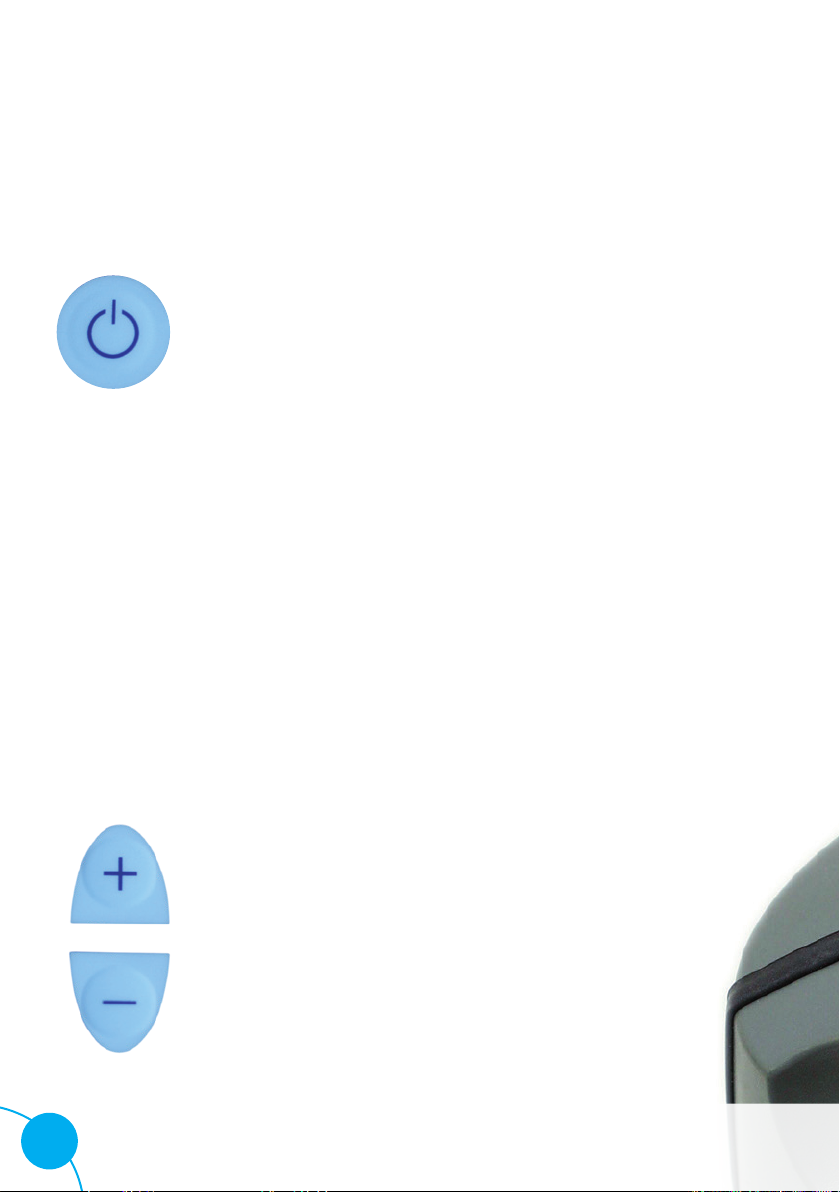DC power supply (car accessory outlet)
A DC power supply allows the system to work
in a vehicle. Establish if the fuse rating in
your motor vehicle is 15amp or 20amp. Once
confirmed, set the switch on the DC power
supply to the appropriate fuse rate setting.
Start your vehicle, insert the DC cord into the
plug hole on the side of the Eclipse. Next, insert
the DC power supply plug into the DC power
outlet in your motor vehicle. When the Eclipse is
properly connected and receiving power from
the DC power source, a green indicator light
on the power supply and the ‘external power
is present’ indicator on the control panel will
illuminate.
Typical battery pack recharge time
The typical time to recharge an empty
battery fully is between 1.4 hours and 5 hours,
depending upon the device flow setting.
Caution
Never use any power cord if it is damaged or
frayed. Improper use may result in a fire or
electrical shock hazard.
Do not connect the Eclipse to an extension cord.
Always unplug the AC power cord from the wall
before disconnecting the plug from the Eclipse.
8Healthcare Helpline: 0800 373580 I8.00am-6.30pm every day