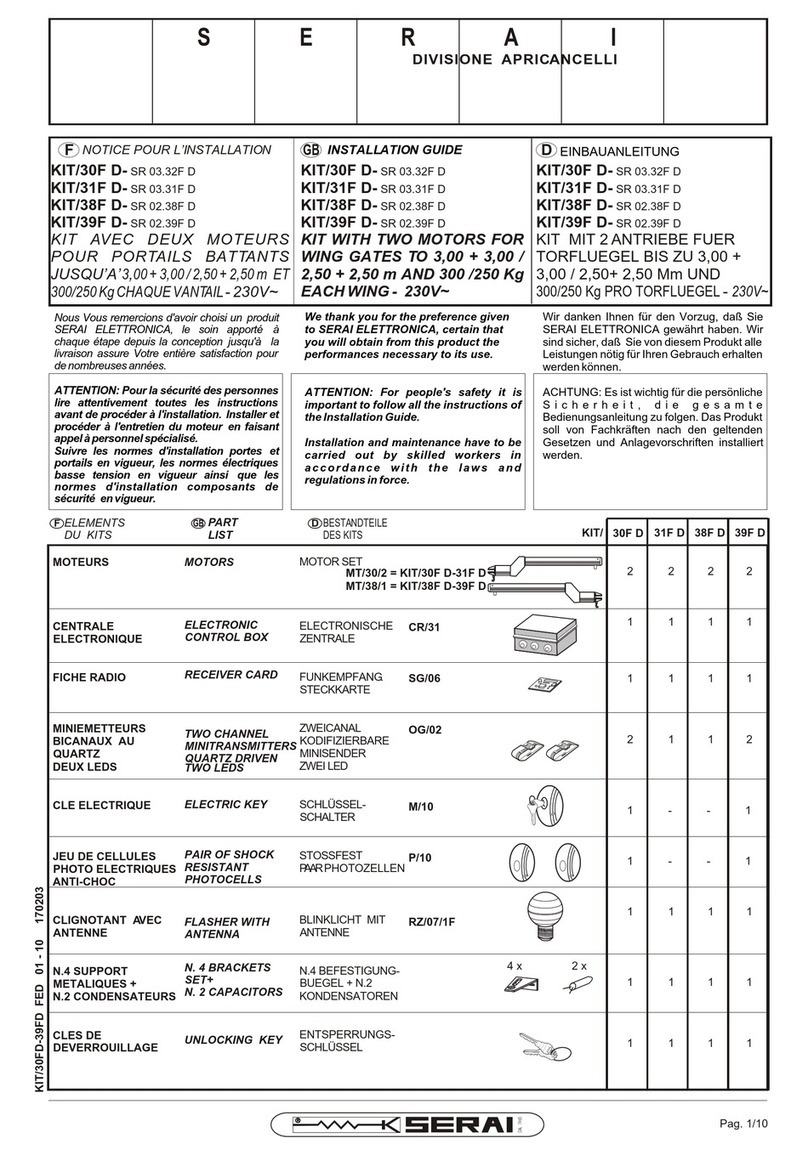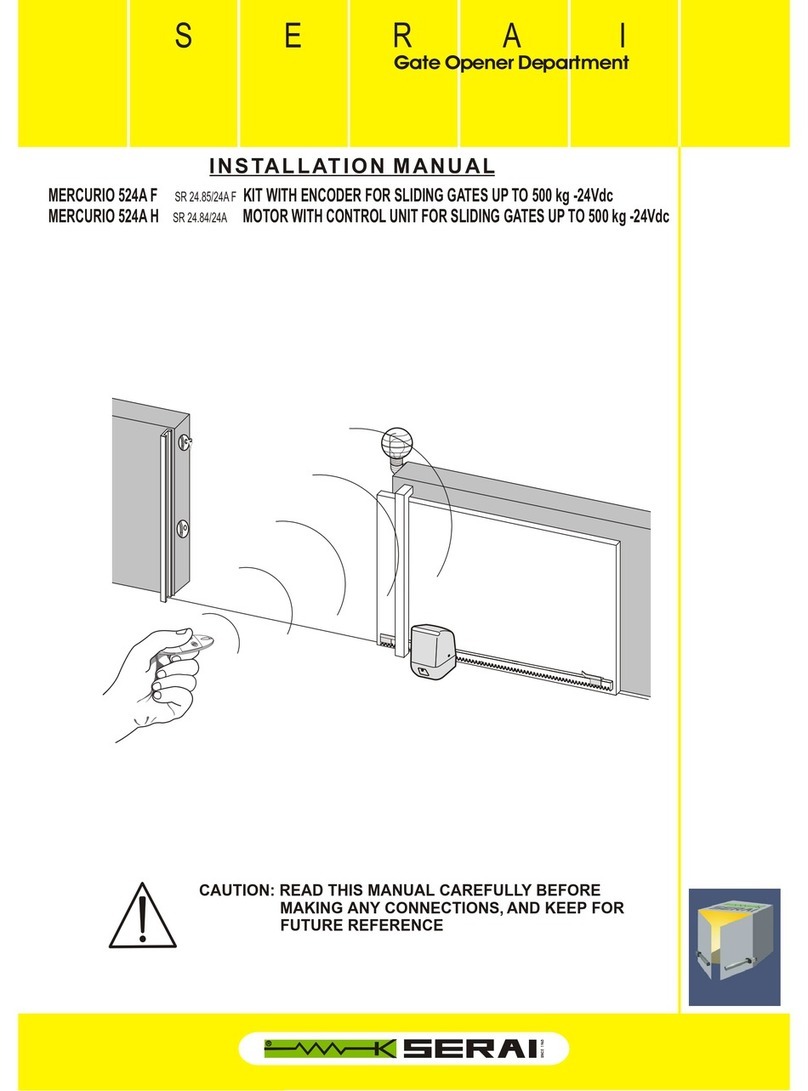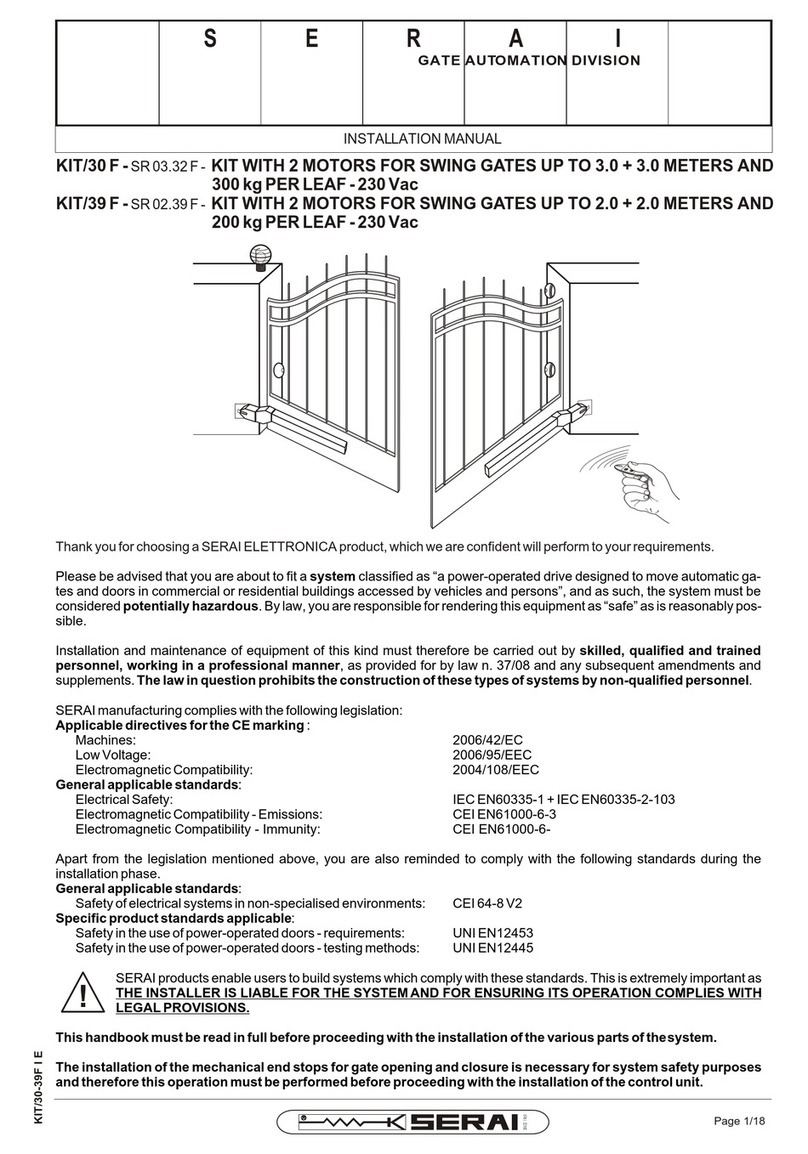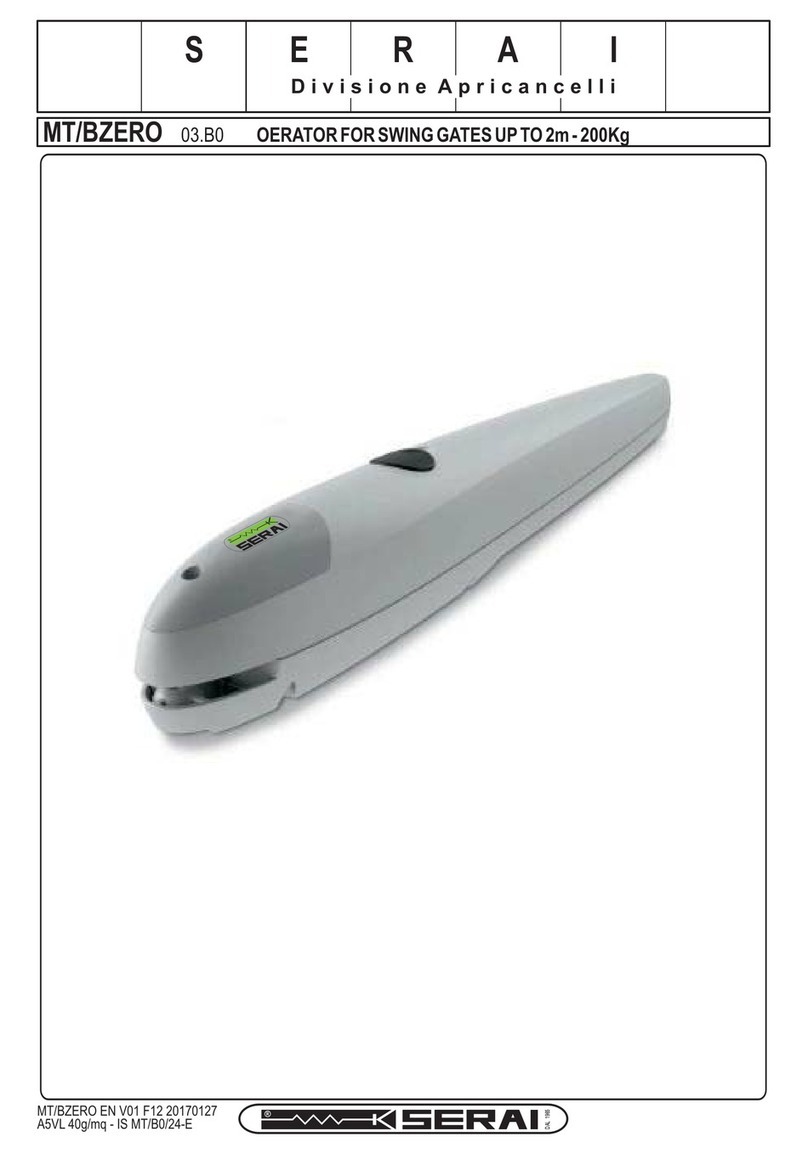Serai KIT/A9 User manual

E R A IS
GATE OPENER DIVISION
DAL 1965
KIT/A9 - 03.A9 KIT WITH 2 ARTICULATED ARM MOTORS WITHOUT CARTER FOR
WING GATES UP TO 3.50 + 3.50m AND 350 kg PER LEAF - 230 Vac
Page 1/18
INSTRUCTIONS MANUAL
Thank you for having chosen SERAI ELETTRONICA, certain that you will obtain the performance necessary for use from this pro-
duct.
Remember that you are about to install a system classified as "motorised activation destined to move gates and automatic
doors in commercial and residential buildings, with access of vehicles and persons", which is considered as potentially dan-
gerous. Normally, it is your task and responsibility to make this system "safe" for how mush this is reasonably possible.
Installation and maintenance of such a system must therefore by carried out exclusively by trained,qualified and
expert staff, with "state-of-the-art" executions, as prescribed by law 37/08 and successive amendments and
integrations. The law prohibits the realisation of these types of plants by unqualified staff.
On realisation of its own products, SERAI has respected the following:
Reference Directives for CE marking:
Machinery:
Low Voltage:
Electromagnetic Compatibility:
General reference Standards:
Electrical Safety:
Electromagnetic Compatibility - Emissions:
Electromagnetic Compatibility - Immunity:
When installing the system, as well as that mentioned previously, please also respect.
General reference Standards:
Safety of electrical plants in general environments:
Reference Standards specific of the product:
Safety regarding use of motorised doors - requisites:
Safety regarding use of motorised doors - test methods:
The SERAI products allow to realise systems that respond to these Standards. The following is very
important THE INSTALLER IS RESPONSIBLE FOR THE SYSTEM AND ITS FUNCTIONING IN
COMPLIANCE WITH STANDARDS.
This manual must be read completely before proceeding with installation of the various parts of the plant.
The installation of the mechanical stops with gate opening and closing is necessary for safety of the system
and must therefore be performed before proceeding with installation of the control unit.
2006/42/CE
73/23/CEE + 93/68/CEE
2004/108/CEE
CEI EN60335-1 + CEI EN60335-2-103
CEI EN61000-6-3
CEI EN61000-6-1
CEI 64-8 V2
UNI EN12453
UNI En12445
!
KIT/A9 I E

DAL 1965
Page 2/18
MOTOR REDUCER CLEARANCE MEASUREMENTS -with carter-
KIT COMPONENTS
QUANTITY
DESCRIPTION
248,5
88
168,5
367
!
CANCELLO
AUTOMATICO
1
1
1
1
1
1
1
2
MT/A39
CR/41
OG/64
M/10
P/10
RZ/20
RZ/99
M/12 SERAI board
Motor reducer without
carter
Electronic control unit with
receiver incorporated
Dual channel superminitele
with pouch
Electric key
Pair of shock-proof
photocells
Flashing light with antenna
incorporated without
internal electronicsfor
flashing
Elbow support
CARTERS SOLD SEPARATELY
A/69 Carter of ICE colour
A/79 Carter of EMERALD colour
A/89 Carter of DARK GREY colour
A/99 Carter of DARK BROWN colour
2
KIT/A9 I E

DAL 1965
Page 3/18
4
5
6
M/10 electric key
Pair of P/10 photocells
Flashing light with antenna RZ/20
PLANT TYPE
1
2
3
Motor reducer
CR/41 electronic control unit with
receiver incorporated
OG/64 4-channel remote control
Recommendations for connections in general rooms
1. Upstream from the system, prepare an omnipolar isolating switch with distance of 3 mm or more between the
contacts. As an alternative, use a 10Amagnet circuit breaker switch.
2. Make any type of connections always with the system not powered, i.e. with the isolating switch in the "open"
position ("0" symbol). In particular, the control unit must never be powered during wiring or while any expansion
cards are being inserted.
3. When installing the plant, use the following cables:
- for the power supplies of the control unit, motors and the electric locks: section 1.5mm2 for maximum length of
19m, section 2.5mm2 for lengths up to 31m,
- for the flashing light section 0.75mm2 for maximum lengths of 3m, section 1.5mm2 for lengths up to 19m.
- for low voltage and current lines, such as photocells, control buttons, electro-mechanical key, sensitive edges
and other safety devices: section 0.5mm2 for maximum length of 50m, section 0.75mm2 for lengths up to 100m.
4. Make the "earth" connection as envisioned by the Standards.
4 x 0,5 mm²
4 x 1,5 mm²
2 x 0,5 mm²
3 x 0,5 mm²
1
5
5
4 x 0,5 mm²
2 x 0,5 mm²
230V~
3x1,5 mm²
4 x 1,5 mm²
1
4
3
Power supply ........................230 Vca ±10% 50/60 Hz
Leaf max. length ...................3,5 m
Leaf max. weight...................350 Kg
Max. opening angle...............120°
Max. absorption ....................1,6 A
Power .................................190 W
Max motor torque..................245 Nm
Angular speed.......................0,12 rad/sec
Opening time.........................13 s per 90°
Motor thrust regulation..........via power supply voltage
regulation
Condenser ............................12,5µF
Motor circuit breaker protection...150 °C
Protection rating....................IP54
Temperature..........................-20° ÷ +60°C
Dimensions -with carter- .......168,5x367x248,5mm
Weight (motor + levers) ........14 Kg
MT/A39 MOTOR REDUCER TECHNICAL DATA
RG58 + 2 X 0,75 mm²
6
2
5
KIT/A9 I E

HINGE
GATE STOP BASE
IN OPENING
AND CLOSING
1- Control the perfect perpendicularity of the gate hinges to allow rotation of the wing in absolute level conditions
and most of all not unbalanced. The articulated arm of the motor must operate horizontally only without any ver-
tical movement.
The installation of the mechanical stops in opening and closure mode of the gate is necessary for the
safety of the plant.
!
2- Define the motor installation position, which varies according to the angle of opening of the gate position with re-
spect to the pillar, respecting the measurements and drawings given below.
EXAMPLE FOR OPENING UP TO 120°
B=200
A=300
400
MAX 120°
BEFORE INSTALLING THE MOTORS
DAL 1965
Page 4/18
Fig. 1 Fig. 2
Fig. 4
KIT/A9 I E
INSTALLATION MEASUREMENTS
315 for 90°
375 for 100°
162
B
A
C³100
CORNER
ATTENTION:
RESPECT THE MEASUREMENT
C 100mm FOR CORRECT
MOVEMENT OF THE LEAF
³
!
Fig. 3
160 200
220
240
260
280
300
320
----
512
100
100
100
100
100
100
95
----
90
A B CORNER
³100
C
200160
180
200
220
240
260
300
100
105
110
113
116
120
120
A B CORNER
³100
C
IMPORTANT:
MEASUREMENTS
TO RESPECT IN THE
CASE OF A LATERAL WALL
IF NECESSARY USE ARM K/75

DAL 1965
Page 5/18
4 MOTOR FIXING POINTS
EXAMPLE FOR GATE INSTALLED TOWARDS THE EXTERNAL PART OF THE PILLAR
B=512
A=160
MAX 350
INSTALLATION
Fig. 5
MOTOR FIXING
POINTS INTERAXIS
3 - After having defined the position of installation, fix
the motor to the pillar using N°4 M8 screws (hex
head or cylindrical head with recessed hexagon)
complete with large washer (external diameter
24mm) with fixing system suitable for the type of
pillar.
4 -
fig.7-8.
5 -
Assemble the levers, in left and right assembly, only
the position of the curved arm differs while the
straight arm must always be mounted with the pin
downwards, see
Insert the straight lever bush into the toothed outlet
of the shaft and fix it using the nut and washer. Fig. 7
Fig. 6
Fig. 8
110mm
100mm
6 -
fig.9.
7 -
8 -
9 -
Position the articulated arm bracket on the gate as far away from the column as possible, extending the arms
to maximum and always respecting the measurement of as indicated in
Fix the articulated arm bracket to the leaf suitably using screws or by welding.
Keeping the motor reducer released, check the correct movement of the articulated arm and of the leaf.
Repeat the same operation for the other leaf.
C³100
C³100
Fig. 9
KIT/A9 I E
!ATTENTION:
- Should pillar be too narrow, e.g. 100mm,
use the plate K/88
- Should pillar be made of light material,
e.g. stones or tuff, the strength of the
motor against the mechanical stops
could be too high for a normal fixing
system and the motor could come off the
pillar. Use in this case a proper fixing
plate

DAL 1965
Page 6/18
FIX THE GUARD USING
THE 2 SCREW
FASTENERS
TURN THE KEY TO
RELEASE THE HANDLE
10 - Close the motor by inserting the guard and release handle. Fix the guard using the two screws 2 and lock the
release handle using the key in the lock.
Fig. 10 Fig. 12Fig. 11
CARTER OPENING
-
-
Insert the release key into the lock positioned on the
handle; turn it to release the handle. Release the
motor by turning the handle clockwise 180°. Remove
the handle by lifting it.
Lift the guard after having removed the two screw
fasteners.
If it is necessary to act on the leaf manually, e.g. if there is a power cut, the following operations must be
performed:
remove the electric power supply;
insert the key into the lock on the release lock and rotate it;
turn the release handle clockwise by 180°;
now the leaf can be moved manually.
-
-
-
-
MANUAL RELEASE FOR EMERGENCIES
INSERT AND ROTATE THE
KEY TO UNLOCK THE
RELEASE HANDLE
TURN THE RELEASE
HANDLE CLOCKWISE BY
180°
RELEASE THE HANDLE USING THE
KEY AND ROTATE 180°
CLOCKWISE
2 GUARD SCREW
FASTENERS
KIT/A9 I E

INSTALLATION OF THE CR/41 CONTROL UNIT
Position the appliance in proximity of the gate in a way to reduce the length of the connection cable, to the rest of
the system, to a minimum.
For greater protection from atmospheric agents it is recommended to position the control unit under a roof or, even
better, in a room that has two lateral walls. It is also good practice to install the appliance at a height above 1.5 m
where possible in order to prevent it being tampered with by children.
WHERE TO POSITION THE CONTROL UNIT
The control unit leaves the factory with the lid positioned to open from the left side.
If you wish to open the lid from the opposite side, proceed as follows:
ATTENTION: This operation must be carried out
before fixing the container to the wall.
Insert a flat tip screwdriver into the fixing recess of the hinges
positioned on the rear of the base and lever on the attachment
notch of the hinge itself; pull the lid at the same time.
(see Fig.1)
Fig.1
Insert a flat tip screwdriver into the fixing recess of the hinge
positioned on the front part of the lid and lever on the notched
attachment of the hinge itself; pull the hinge at the same time.
(see Fig.2)
Fig.2
DAL 1965
Re-mount the hinges on the right side of the base by
inserting them in the relevant seats with the attachment
notch facing towards the inside of the container until the
attachment clicks (see Fig.3)
Fig.3
LID SET-UP FOR LID OPENING TO THE RIGHT
!
Page 7/18
KIT/A9 I E

DAL 1965
CABLES INPUT
Seats for fairleads PG11 and PG 13,5 which are easy to break through, are envisioned in the lower part of the
container for the passage of input cables
!
Cables passage
ATTENTION: Close all inputs well to prevent the entry of insects,
which may damage the control unit.
FIXING THE CONTROL UNIT TO THE WALL
Ø 6 ÷ 8 mm
It is recommended to position the appliance in
proximity of the gate in a way to reduce the length of
the connection cable, to the rest of the system, to a
minimum.
The control unit must be fixed via the cable passage
holes facing downwards.
Page 8/18
NO NO YES
OPENING AND CLOSING THE BOX
When opening the box, make sure that most of the hinges
escape from the guide on the bottom of the control unit in order
to guarantee that the lid remains open without obstructing the
control unit wiring operations.
In the closing phase, accompany the lid until complete return of
the hinges. Pay attention that the gasket is inserted correctly
Close the lid using the appropriate screws.
Recommendations for connections in general rooms according to the Italian
Standards (IEC 64-8).
1. Upstream from the system, prepare an omnipolar isolating switch with distance of 3 mm
or more between the contacts. As an alternative, use a 10A magnet circuit breaker
switch.
2. Make any type of connections always with the system not powered, i.e. with the
isolating switch in the "open" position ("0" symbol). In particular, the control unit must
never be powered during wiring or while any expansion cards are being inserted.
3. When installing the plant, use the following cables:
- for the power supplies of the control unit, motors and the electric locks: section 1.5mm2
for maximum length of 19m, section 2.5mm2 for lengths up to 31m,
- for the flashing light section 0.75mm2 for maximum lengths of 3m, section 1.5mm2 for
lengths up to 19m.
- for low voltage and current lines, such as photocells, control buttons, electro-
mechanical key, sensitive edges and other safety devices: section 0.5mm2 for
maximum length of 50m, section 0.75mm2 for lengths up to 100m,
4. Make the "earth" connection as envisioned by the Standards.
KIT/A9 I E

DAL 1965
DAL 1965
Page 9/18
CLAMPS CONNECTIONS DESCRIPTION
21 - 22
POWER SUPPLY
230VAC ±10% 50/60 Hz board power supply input.
11 - 12
FLASHING
12 - 13
COURTESY LIGHT
14 - 15 - 16
MOTOR M1
Motor power supply output M1 (14=Common, 15=Opening, 16=Closure)
for single or pedestrian leaf (to which the electric lock is connected)
26 - 27
PHOTOCELLS
POWER SUPPLY
24Vac power supply output (max 500mA) for photocell type accessories.
6
OPENING
PHOTOCELL/
SENSITIVE EDGE
DO NOT USE
5
CLOSURE
PHOTOCELL
2
4
PEDESTRIAN
CONTROL
input (NO contact). With DIP1 SW1 OFF open only the leaf is connected to M1.
With DIP1 SW1 ON the single leaf opens for 7s.
STOP KEY
Stop control input (NC contact). When pressed it blocks
functioning of the motors, if pressed during the open gate
pause time it annuls automatic closure.
3
START
CONTROL
Start control input (NO contact),
controls the opening and closure in step-by-step mode.
With DIP4 SW2 OFF: Photocell input active in opening and closing (NC contact). If
blacked-out in the opening phase, the gate stops, re-starts opening as soon as the
photocell is no longer engaged. If blacked-out in the closure phase, the gate stops,
re-opens as soon as the photocell is no longer engaged.
With DIP4 SW2 ON: Sensitive edge input (NC contact), inverts movement by 10cm.
Photocell input active only in closing (NC contact). If blacked-out in the
closure phase, the gate stops and then re-opens.
COMMON
INPUTS
Inputs common clamps.
17 - 18 - 19
MOTOR M2
Motor power supply output M2 (17=Common, 18=Opening, 19=Closure) for
delayed motor in opening mode (gates with 2 leaves)
25 - 26
ELECTRIC LOCK
CONTROL
23 - 24
INCORPORATED
RECEIVER
ANTENNA
28 - 29
GATE OPEN
INDICATOR LIGHT
Output 24Vdc (28=+, 29=-) max 50mA for gate open indicator light open.
ATTENTION: to connect warning lights with consumption
exceeding 50mA, use an appropriate additional external relay
Sw1= Micro switches for setting the
control unit -see micro
switches setting-
A= Button used to enter
programming (SET)
B= Button used to program times
(BREAK)
C= Button used to program times
(WORK)
POWER= Trimmer motor thrust
regulation
Sw2= Micro switches for setting the
control unit -see micro
switches setting-
20
DO NOT USE
ADDITIONAL
RELAY
24Vcc - max 50mA
2928
INDICATOR
LIGHT
INDICATOR LIGHT
POWER SUPPLY
FUSES:
F1 = T1,6A 250Vac -delayed-
-ACCESSORIES 24V-
F2 = 5A 250Vac -instantaneous-
-230V POWER SUPPLY-
Flashing light power supply output (230Vac-max50W) to be used with
flashing light without -SERAI RZ/20-internal electronics.
Courtesy light output (230Vac-max 100W): active for 90s from the STOP
8 - 9 Short circuit on the common with jumpers.
1 - 7 - 10
Output 12 Vac 15 VA max for direct control of electric lock -SERAI M/83/1-.
To reduce the noise a rectifier bridge can be used as per layout
Input for the connection of the antenna for the built-in receiver.
(23=BRAIDING, 24=ANTENNA)
F1F1
F2F2
ON
SW1 SW2
345 6 78
SOG/4
POWER
+
-
ON
PED START STOP FOTO FOTO AP FINE CH FINE AP
DL9
DL8
DL10
1 2 910 11 121314 1516171819 20 21 22
272526
2324
OPEN
CLOSE
COMUNE
230Vca ±10%
50/60Hz
FN
FLASHING LIGHT
230Vca
COURTESY LIGHT
230Vca
OPEN
CLOSE
COMMON
M2M1
PED
NC
NC
PHOTOCELL
FOR CLOSURE
RECEIVERTRANSMITTER
PHOTOCELL
FOR OPENING
(or SENSITIVE EDGE) RECEIVERTRANSMITTER
NC
NC
NO
NC
NO
PEDESTRIAN
START
STOP
ELECTRIC LOCK
-SERAI M/83/1-
24 Vca
CONNECTIONS LAYOUT
DISCONNECT THE POWER
SUPPLY BEFORE INTERVENING
ON THE CONNECTIONS
OP.DEL.
SET BREAK WORK
A B C
Com
+24
spia
12Vca
RX
2829
+ -
230Vca
ELECTRIC LOCK
-SERAI M/83/1-
RECTIFIER
BRIDGE
ADDITIONAL
RELAY
12Vca
TRANSFORMER
230/12Vca
-SERAI TR/01-
F
N
REDUCTION OF ELECTRIC LOCK NOISE
To reduce the electric lock noise it is possible to use a 50V
4A rectifier bridge found on the market, connected as per
layout shown below.
230Vca
12Vcc
12Vca
12Vca
*
*
~
KIT/A9 I E

DAL 1965
Page 10/18
CONDENSER ALREADY
WIRED INTERNALLY
!
EARTH CONNECTION BETWEEN MOTOR AND HOUSE PLANT
MOTORS OF THE
YELLOW-GREEN
CABLESI
CONNECTION CLAMP
230 V~POWER
SUPPLY CABLE
MOTOR 2
CABLE
MOTOR 1
CABLE
HOUSE PLANT
YELLOW-GREEN CABLE
MOTOR ELECTRIC CONNECTIONS
Connect the motors to the electronic control unit using cables with
section of 1.5 mm². Respect the clamps as follows:
COM : Common
A/C : Open/Close - Condenser
A/C: : Open/Close - Condenser
: Earth
The following prescription must be respected (IEC 64-8):
- Connect the motors earth (yellow-green cable) to an efficient
earth plant.
- Install an omnipolar switch upstream from the plant with an ope-
ning distance of 3 mm or more between the contacts.
|
__
_
_
|
__
_
_COM A/C A/C 1 2 3
HOLE FOR CABLE
INPUT
CABLE FIXING
CLAMP
!
Also remember that the large
temperature differences between the
summer and winter cause different
dilation of materials, including those with
which the motors are built. For this
reason it is recommended to control the
regulation of the motor thrust at the start
of the winter and the summer.
F1F1
F2F2
ON
SW1 SW2
345 6 78
SOG/4
POWER
+
-
ON
PED START STOP FOTO FOTO AP FINE CH FINE AP
DL9 DL8
DL10
1 2 910 11 121314 1516171819 20 21 22
272526
2324
28 29
SET BREAK WORK
A B C
Com
+24
spia
RX
ADJUSTMENT OF THE MOTORS STRENGTH
The SERAI CR/41 control unit allows:
A- adjustment of the motors strength by acting on the "Power" potentiometer in the control unit
B- programming of the slowing which prolongs the life of the motor avoiding the gate banging against the
mechanical stops
If slowing has been inserted, the motor has less strength and therefore the gate, if not well-done,
may stop before having completed the manoeuvre.
By excluding the slowing the gate bangs against the mechanical stops causing a, more or less, loud
noise, according to installation. Also, the internal gears are subject to greater stresses.
"POWER" POTENTIOMETER
KIT/A9 I E

DAL 1965
Page 11/18
SETTING OF EACH INDIVIDUAL MICRO SWITCH
SETTING
THE MICRO SWITCHES DESCRIPTION OF THE FUNCTIONING
FUNCTIONING
- Single wing logic: just the output indicated with M1 is controlled
- Double wing logic: both outputs M1 and M2 are controlled
-M2 leaf delayed on opening-
CONFIGURATION
GATE
1 2 3
ON
4 1 2 3
ON
4
1 2 3
ON
4 1 2 3
ON
4
REGULATION
SLOWING
SPEED
1 2 3
ON
4 1 2 3
ON
4
1 2 3
ON
4 1 2 3
ON
4
- High slowing speed.
- Low slowing speed.
- Final blow activated: full power is given to the motors for 2 s at the
end of the closure cycle for better attachment of the electric lock.
- Final blow deactivated.
FINAL BLOW
IN CLOSURE
- Hammering activated: the electric lock is activated during a brief
closure phase against the stops and is deactivated after the start-
up of M1.
- Hammering deactivated: The electric lock is activated just after the
start-up of M1 and is deactivated a little after the start-up of M1.
1 2 3
ON
4 1 2 3
ON
4
1 2 3
ON
4 1 2 3
ON
4
1 2 3
ON
4 1 2 3
ON
4
1 2 3
ON
4 1 2 3
ON
4
ELECTRIC LOCK
HAMMERING
!ATTENTION:
In case of varying the setting of the micro switches to make the new settings active, it is necessary
to switch the control unit off and on.
We recommend, after having adjusted the micro switches, to program the work times -see control unit
programming-.
SW1 SW2
1 2 3
ON
4 1 2 3
ON
4
1 2 3
ON
4 1 2 3
ON
4
PEAK ON
START-UP
1 2 3
ON
4 1 2 3
ON
4
1 2 3
ON
4 1 2 3
ON
4
SLOWING
SETTING
- Slowing deactivated.
- Sowing activated.
-Peak on start-up activated: on start-up, the motors are
powered at maximum voltage for 2s.
RECOMMENDED ESPECIALLY IN THE WINTER
- Peak on start-up deactivated: on start-up, the motors are powered
at the voltage set with the potentiometer.
ATTENTION: in this case, there may be difficulties on
start-up if the force is regulated low
!
!
ATTENTION: If slowing has been inserted, the motor has less strength and therefore the gate, if
not well-done, may stop before having completed the manoeuvre.
By excluding the slowing the gate bangs against the mechanical stops causing a, more or less,
loud noise, according to installation. Also, the internal gears are subject to greater stresses.
KIT/A9 I E

DAL 1965
Page 12/18
- Sending a start control during the opening of the gate, causes
the same to stop.
- A successive start control makes the gate close.
STEP-BY-STEP
FUNCTION DEACTIVATED
DURING
OPENING
- Sending a start control during gate closing cause it to stop for 2"
and the successive automatic re-opening.
- Sending a start control during opening is ignored, while during
the gate opening pause, it makes the gate close.
DURING
CLOSURE
2 s
start start
start
start
DURING
OPENING
DURING
CLOSURE
SENDING
A COMMAND
DURING GATE
MOVEMENT
SETTING
THE MICRO SWITCHES DESCRIPTION OF THE FUNCTIONING
FUNCTIONING
1 2 3
ON
4 1 2 3
ON
4
1 2 3
ON
4 1 2 3
ON
4
- Sending a start control during gate closing cause it to stop for 2"
and the successive automatic re-opening.
2 s
start
STEP-BY-STEP
FUNCTION ACTIVATED
SW 2SW 1
OPENING
PHOTOCELL
INPUT OR
SENSITIVE EDGE
1 2 3
ON
4 1 2 3
ON
4
1 2 3
ON
4 1 2 3
ON
4
LEDS INDICATION
LED
FINE CH
FINE AP
FOTO AP
FOTO
STOP
PED
START
ON OFF
FUNCTION
Internal photocell
External photocell
Stop button
PEDESTRIAN button
Open/Close button
Opening Photocell free
from obstacles
Closure photocell free from
obstacles
Stop button in normal state
Pedestrian button pressed
Open/Close button pressed
Regular connection between
clamps 8-10 No jumper between clamps 8-10
Opening Photocell blocked out
(presence of an obstacle)
Closure Photocell blocked out
(presence of an obstacle)
Stop button pressed
Pedestrian button in normal state
Open/close button in normal state
DL10 Programming Indicates the various phases of the programming
DL8 M2 motor command Different light intensity
depending on the voltage
control of motor M2
Motor M2 not powered
DL9 M1 motor command Different light intensity
depending on the voltage
control of motor M1
Motor M1 not powered
Regular connection between
clamps 9-10
No jumper between clamps 9-10
- Sensitive edge function activated: the input at clamp 6 both in the
opening and closing phase inverts movement by 10 cm.
- Open photocell function activated: by connecting the photocells to
clamp 6, if blacked-out in the opening phase, the gate stops, it starts
opening again as soon as the photocell is no longer engaged. If
blacked-out in the closure phase, the gate stops, re-opens as soon
as the photocell is no longer engaged.
KIT/A9 I E

DAL 1965
Page13/18
PROGRAMMING THE CONTROL UNIT
The programming must be carried out point by point. In the case of errors during this phase, it is necessary to
proceed with new programming, which will delete the first.
Switch the control unit on and off to exit incorrect programming.
Before programming, the system must be complete with all electrical devices and safety devices connected
(buttons, photocells, flashing lights etc.).
Check their correct functioning:
In the case of anomalies check and remove the cause.
:
All signal LEDs of the NC inputs (stop, photocells, etc) are on.
All signal LEDs of the NO inputs (start, pedestrian) are off.
ATTENTION The normally closed (NC) inputs that are not used must be jumpered.
PROGRAMMING WORK TIMES AND SLOWING FOR GATE WITH TWO LEAVES (DIP1 SW1 OFF)
With the control unit powered and the gate closes, press key A once (SET) to enter programming. The DL10
LED starts to flash to indicate that the control unit is in the programming state.
Wait for a period of time equal to the phasing that is to be given to motor M2 in the opening phase (max 15s),
now press the B (BREAK) key once to start the opening phase of motor M2 (after 15s it is started automatically).
While both leaves are opening, regulate the power of the motors by intervening on the POWER potentiometer.
ATTENTION: - If the POWER potentiometer is regulated too low, the gate cannot open. We
recommend that the POWER is regulated starting from MAXIMUM and gradually
dropping to minimum.
- The large temperature differences between the summer and winter cause
different dilation of materials, including those with which the motors are built.
For this reason it is recommended to control the regulation of the motor thrust
at the start of the winter and the summer.
ATTENTION: - If one or more parameters are varied, programming must be repeated from
the beginning.
- In the programming procedure, slowing has only been set in the closure
phase, but in normal functioning mode it is also introduced in the opening
phase.
Press key C (WORK) once to start the opening phase of motor M1 (M2 remains at a standstill).
When the leaf connected to M1 is against the opening stop, wait a few seconds (3-4s max) and then press key
C (WORK) once. The motor M1 is switched off.
When the leaf connected to M2 is against the opening stop, wait a few seconds (3-4s max) and then press key
B (BREAK) once. The motor M2 is switched off.
When the leaves are completely open and the motors are powered, press key B (BREAK) once to start the
closing phase of the motor M2 (M1 remains at a standstill).
Wait for a period of time equal to the phasing that is to be given to motor M1 in the closing phase (max 15s),
now press the C (WORK) key once to start the closing phase of motor M1 (after 15s it is started automatically).
When Motor M2 should start flowing (we recommend at least 50cm before the stop) press key B (BREAK). The
motor M2 slows down.
ATTENTION: jump this point id slowing has been excluded (DIP2 SW2 ON)
When Motor M1 should start slowing (we recommend at least 50cm before the stop) press key C (WORK). The
motor M1 slows down.
ATTENTION: jump this point id slowing has been excluded (DIP2 SW2 ON)
When the leaf connected to M2 is against the closing stop, wait at least 5 seconds and then press key B
(BREAK) once. The motor M2 is switched off.
When the leaf connected to M1 is against the closing stop, wait at least 5 seconds and then press key C
(WORK) once. The motor M1 is switched off and the control unit exits automatically from the programming
phase and is ready for normal functioning.
KIT/A9 I E

DAL 1965
Page 14/18
With the control unit powered and the gate closes, press key A once (SET) to enter programming. The DL10
LED starts to flash to indicate that the control unit is in the programming state.
While the leaf is opening, regulate the power of the motor by intervening on the POWER potentiometer.
: - If the POWER potentiometer is regulated too low, the gate cannot open. We
recommend that the POWER is regulated starting from MAXIMUM and gradually
dropping to minimum.
ATTENTION
- The large temperature differences between the summer and winter cause
different dilation of materials, including those with which the motors are built.
For this reason it is recommended to control the regulation of the motor thrust at
the start of the winter and the summer.
ATTENTION: - If one or more parameters are varied, programming must be repeated from
the beginning.
- In the programming procedure, slowing has only been set in the closure
phase, but in normal functioning mode it is also introduced in the opening
phase.
Press key C (WORK) once to start the opening phase of motor (M1).
When the leaf is against the opening stop, wait a few seconds (3-4s max) and then press key C (WORK) once.
The motor (M1) is switched off.
When the leaf is completely open and the motor is not powered, press the key C (WORK) once to start the
closure phase.
When motor (M1) should start slowing (we recommend at least 50cm before the stop) press key C (WORK).
The motor (M1) slows down.
ATTENTION: jump this point id slowing has been excluded (DIP2 SW2 ON)
When the leaf is against the closing stop, wait at least 5 seconds and then press key C (WORK) once. The
motor (M1) is switched off and the control unit exits automatically from the programming phase and is ready for
normal functioning.
PROGRAMMING OPEN GATE PAUSE TIME (AUTOMATIC RE-CLOSURE)
With the control unit powered and the gate closes, press key A once (SET) to enter programming. LED
DL10 starts to flash, indicating that the board has entered the programming phase.
Press key B (BREAK) once -until the flashing light switches on-, the control unit starts the gate open pause
count, highlighted with the intermittence of flashing.
When the desired time has passed, press key B (BREAK) again, the control unit automatically memorises
the time passed between the two times the key B (BREAK) was pressed and leaves programming, going
back to normal functioning.
If key B (BREAK) is not pressed a second time, after 120s the control unit escapes from the programming
memorising the max time of 120s.
ACTIVATE AUTOMATIC RE-CLOSURE (maximum time that can be set 120s)
Press and hold key B (BREAK) until LED DL10 switches off.
The control unit leaves the programming phase and sets itself for normal functioning.
Automatic re-closure is deactivated in this way.
DEACTIVATE AUTOMATIC RE-CLOSURE
With the control unit powered and the gate closes, press key A once (SET) to enter programming. LED
DL10 starts to flash, indicating that the board has entered the programming phase.
PROGRAMMING WORK TIMES AND SLOWING FOR GATE WITH SINGLE LEAF (DIP1 SW1 ON)
KIT/A9 I E

LEARNING THE RADIO CONTROL CODE
The circuit board incorporates a dual-channel radio receiver at 433.92 MHz, which allows to control the gate at a
distance via micro switch radio controls from the OG/02, OG/04 range and self-learning radio controls from the
OG/62, OG/64, OG/28, OG/48, OG/52, OG/54, OG/82/1 and OG/84 range. Both of the channels are used
exclusively to control the gate. In particular channel 1 of the radio receiver acts from start, while channel 2 acts from
the pedestrian.
DELETING CODES IN THE MEMORY
The deleting of all radio codes memorised is carried out by pressing and holding the A (SET) key until the DL10
LED switches off (about 10s) without sending any radio code.
!ATTENTION: - before using a minitransmitter, perform the programming procedure.
- a maximum of 32 codes can be memorised for start control + 32 for pedestrian
control (other combinations are not possible for example 40 start + 24 pedestrian
etc.). Below find two examples of codes that can be memorised:
- example A:
- example B:
32 self-learning minitransmitters OG/62, OG/64, OG/28, OG/48, OG/52,
OG/54, OG/82/1 and OG/84 as start control (e.g. left button) + 32 self-
learning minitransmitter OG/62, OG/64, OG/28, OG/48, OG/52, OG/54,
OG/82/1 and OG/84 as pedestrian control (e.g. right button)
31 self-learning minitransmitters OG/62, OG/64, OG/28, OG/48, OG/52,
OG/54, OG/82/1 and OG/84 as start control (e.g. left button) + 1
minitransmitter with micro switches OG/02, OG/04 as start control (the
other OG/02 and OG/04 do not have to be memorised just set the micro
switches in the same sequence as that memorised) + 31 self-learning
minitransmitters OG/62, OG/64, OG/28, OG/48, OG/52, OG/54, OG/82/1
and OG/84 as pedestrian control (e.g. right button) + 1 minitransmitter
with micro switches OG/02, OG/04 as pedestrian control (the other
OG/02 and OG/04 do not have to be memorised just set the micro
switches in the same sequence as that memorised)
!
DAL 1965
Page 15/18
LEARNING START CODE
- With the control unit powered and the gate closes, press key A once (SET) to enter programming. The DL10 LED
starts to flash to indicate that the control unit is in the programming state.
- Press the minitransmitter button (e.g. on the left), which wants to act as start control and hold it down until the
DL10 LED switches off. The control unit has memorised the radio code received and automatically leaves
programming, setting itself for normal functioning.
- Repeat the procedure if several minitransmitters must be memorised.
LEARNING PEDESTRIAN CODE
- With the control unit powered and the gate closed, press and hold key A once (SET) to enter programming. The
DL10 LED starts to flash to indicate that the control unit is in the programming state.
- Hold down key A (SET), Press the minitransmitter button (e.g. on the right), which wants to act as pedestrian
control and hold them down until the DL10 LED switches off. The control unit has memorised the radio code
received and automatically leaves programming, setting itself for normal functioning.
- Repeat the procedure if several minitransmitters must be memorised.
12 34 56 78910
123 45 67 8 910
!
MODIFY THE FACTORY
CONFIGURATION TO PREVENT
UNDESIRED CONTROLS
CONFIGURATION OF MICRO SWITCHES ONLY IN THE CASE OF OG/02 AND OG/04 MINITRANSMITTERS
Only if OG/02 and OG/04 radio controls with micro switches are used, before performing learning of the codes on
the receiver, the factory configuration of the micro switches must be modified to prevent undesired controls
ATTENTION before starting first programming or deleting the radio controls, temporarily
disconnect the antenna to prevent the receiver from acquiring other signals during this phase,
which may cause incorrect functioning of the automation. Re-connect the antenna when the
procedure has ended.
:
KIT/A9 I E

DAL 1965
Page 16/18
TECHNICAL DATA OF THE CR/41/ CONTROL UNIT
Power supply: 230Vac ±10% 50/60Hz
Motors power supply: Two 230Vac single-phase motors, 200W+200W
Accessories power supply: 24Vac 500mA
Flashing light power supply: 230Vac, max 50W
Courtesy light power supply: 230Vac, max 100W
Electric lock power supply: 12Vac 15VA
Motors working time adjustment: from 0 to 120s
Pause time adjustment: from 4 to 120s
Phasing regulation in opening and closure: from 0 to 15s
Operating temperature: -20°C ÷ +70°C
Protection rating: IP54
Dimensions (H x L x D) and weight: 270x212x118mm, 1,7Kg
EXPANSION OF THE MINITRANSMITTER NUMBER
If the 32 minitransmitters that can be memorised in the built-in receiver are not sufficient, it is possible to increase them
by inserting the SOG/4A receiver (that takes the number of minitransmitters to 40) eventually with the addition of the
SOG/2A expansion (that takes the number of minitransmitters to 834).
After having inserted the SOG/4A receiver, all codes memorised in the built-in receiver must be deleted and all
of the minitransmitters must be re-programmed on the new SOG/4A receiver, see specific instructions. The an-
tenna must be moved from the clamp on the control unit to the clamp found on the SOG/4A.
F1F1
F2F2
ON
SW1 SW2
345 6 78
SOG/4
POWER
+
-
ON
PED START STOP FOTO FOTO AP FINE CH FINE AP
DL9
DL8
DL10
1 2 910 11 121314 1516 171819 20 21 22
272526
2324
SET BREAK WORK
A B C
Com
+24
spia
RX
2829
2ND CHANNEL
OUTPUT:
AUXILIARY
CONTROL
ANTENNA
NC
C
NO
Channel 2 output (relay contact)
Max Voltage applicable=
24Vac/dc
Max Current applicable= 1A
ELECTRIC LOCK
LIGHTS
OTHER AUTOMATIONS
OTHER
INSERT THE
SOG/4A
RECEIVER
1ST CHANNEL OUTPUT:
CONTROL UNIT
START CONTROL PEDESTRIAN CONTROL
ON CR/41 -CLAMPS 1-2-
DISCONNECT THE POWER
SUPPLY BEFORE INTERVENING
ON THE CONNECTIONS
NO
KIT/A9 I E

DAL 1965
Page 17/18
90 mm
70 mm
TX RX
h MIN h MIN
h = 40 cm
MIN
l = 10 m
MAX
l
MAX
RX TXTX RX
RX RXTX TX
NO OK
PHOTOCELLS TECHNICAL DATA
Radius of action
- external.................10 m
- internal..................20 m
Power supply.........24 V~ ±10%
Absorption TX....55 mA at 24 V-; 67 mA at 24 V~
Absorption RX....15 mA at 24 V-; 25 mA at 24 V~
Ø 6mm
Ø 3,5mm
P/10 PHOTOCELLS
NO OK
RECEIVER TRANSMITTER
POWER SUPPLY
RELAY
OUTPUT POWER SUPPLY
INSTALLATION
RX TX
LED
CONNECTIONS
The cables passage hole must be realised with
dimensions suitable for the passage of just one cable
Relays output...............1A 24 V~
Temperature............-10° ÷ +60°C
Dimensions...............70 x 40 x 90 mm
Weight........................120 g
RX RX
THE POSITION OF THE CONTACT
REFERS TO THE EXCITED RECEIVER
40 mm
POSITIONDIMENSIONS
INSTALLATION
RX
ROUND YELLOW BULBS WITH 433.92 MHz BUILT-IN ANTENNA - 230 V~ RZ/20
!
RZ/99 SR 10.99
SUPPORT A
OPTIONAL ELBOW
NO
2 x 0,75 mm²
POWER SUPPLY
RG58
ANTENNA
CS/07 SR12.07
OPTIONAL CABLE
CONNECTIONS
!
ATTENTION:
IT IS RECOMMENDED TO POSITION THE FLASHING LIGHT POWER SUPPLY CABLE INSIDE A TROUGH THAT IS
NOT ACCESSIBLE TO THE USER.
IF THERE ARE ACCESSIBLE PARTS, THESE MUST OFFER DOUBLE ISOLATION TOWARDS THE USER. CABLE
CLAMPS MUST ALSO BE USED IN ORDER TO PREVENT THE ABOVE-MENTIONED CABLE FROM RIPPING.
230Vca
230Vca
USE 230 V~ MIN , 25W, E14
PEAR BULBS
FOR REPLACEMENT
KIT/A9 I E

TROUBLESHOOTING
PROBLEM CAUSE SOLUTION
The motor reducer
does not work
No voltage
to the motors
Check the presence of voltage at the power supply input
clamps to the motor.
Check that the power supply cable is not interrupted.
(The power supply cable must be replaced by an
authorised technician)
Check the fuses on the control unit.
No voltage
to the control unit
Check the network fuse and the presence of network voltage.
Intervention of the motor
circuit breaker
Leave the motor at a standstill for 10 minutes
and re-attempt functioning.
The gate does
not complete
its run
Gate lock Release the motor manually and move it manually
to check that there are no obstacles.
Remove any obstacles.
The gate
has difficulty
starting
Condensers depleted Measure the capacity of the condenser
and replace it if necessary.
Incorrect motor thrus
regulation
Repeat programming by increasing the motor thrust using
the "Power" potentiometer.
Peak on start-up
deactivated
Control the relative micro switch on the board.
Incorrect work times Repeat work times programming.
Incorrect slowing
setting
The radius
of action of the
remote controls
is reduced
Antenna connection
unsuitable
Check that the antenna is connected correctly to the
clamps 23-24.
An external antenna
is required
To have the maximum reception distance, replace the
internal antenna of the flashing light with an external
SERAI OG/50 -SR 25.50-
Use of a SOG/4A
receiver
Replace the receiver incorporated with the SOG/4A
board.
KIT/A9 I E 02 18 120214 -A4Vf/r -IS KIT/A9-E
WARRANTY CONDITIONS
The company reserves the right to make any modifications without forewarning. The conventional guarantee of SERAI product is valid for 24 months from the date of issue of the fiscal document,
which proves purchase and is applied in the seat of Legnaro - PD - or at authorised After-sales Centres. The transport costs are under the Customer's responsibility.
WEEE DIRECTIVE 2002/96/CE REGARDING THE DISPOSAL OF WASTE ELECTRIC AND ELECTRONIC ELEMENTS
This appliance has been produced after 13/08/2005. To protect the environment: at the end of use, do not dispose of the appliance as common mixed waste, but deposit it
at a WEEE collection centre (Waste Electric and Electronic Equipment).
CE DECLARATION OF CONFORMITY
SERAI spa declares that the KIT/A9 product has been designed and realised with respect to the Directives and Standards stated above.
Check that the slowing speed set is sufficient to move the gate,
if necessary try and exclude slowing -dip2 SW2 in ON-
By excluding the slowing the gate bangs against the
mechanical stops causing a, more or less, loud noise,
according to installation. Also, the internal gears are
subject to greater stresses.
ELETTRONICA PADOVA
I
SINCE 1965
MADE IN ITALY
VIA ENRICO FERMI, 22
35020 LEGNARO - PADOVA
I T A L I A
PHONE +39 049 79 08 58
FAX +39 049 88 30 529
E-MAIL [email protected]
WEB www.serai.com
Other Serai Gate Opener manuals
Popular Gate Opener manuals by other brands

Nortek Security & Control
Nortek Security & Control Mighty Mule HD272 installation manual

tousek
tousek TURN 10 Installation and operating instructions

SOMFY
SOMFY AXOVIA 220B RTS installation instructions

Nice HySecurity
Nice HySecurity CBOX1050 Installation and programming manual

CAME
CAME FROG-PM4 installation manual

Aprimatic
Aprimatic ONDA 500 installation instructions