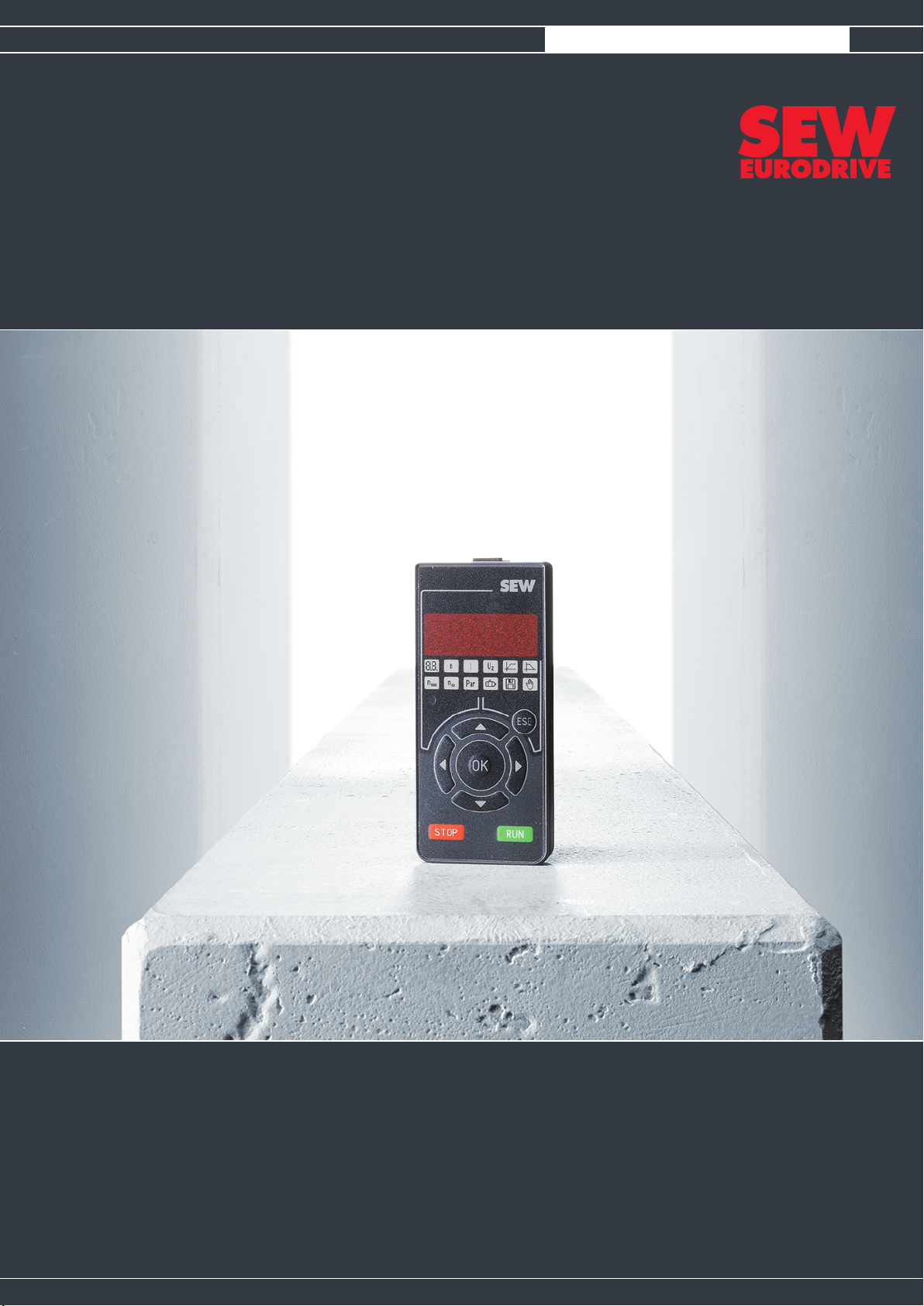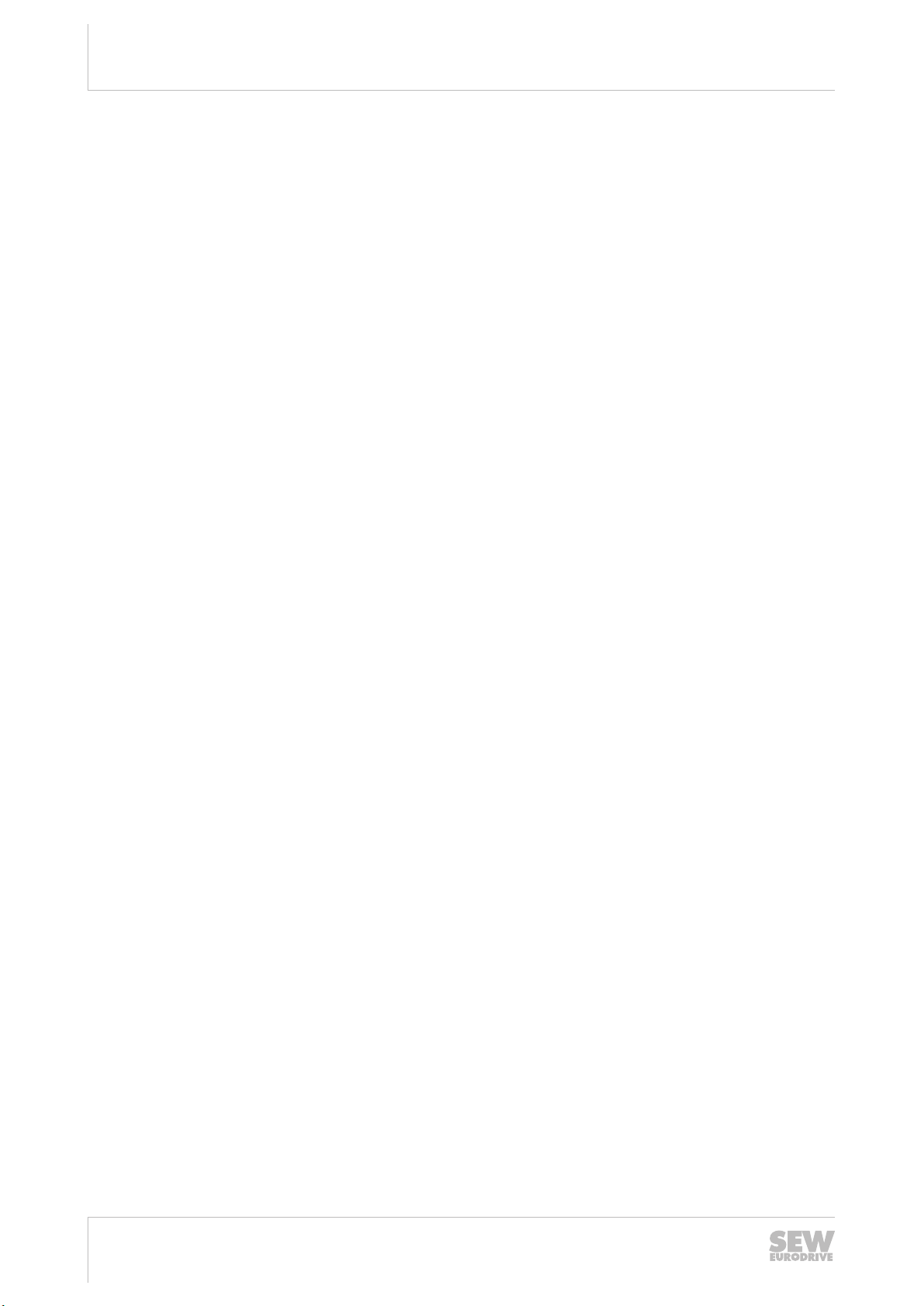Table of Contents
Manual – CBG01A Keypad 3
Table of Contents
1 General information.................................................................................................................. 6
1.1 About this documentation ...............................................................................................6
1.2 Structure of the safety notes ...........................................................................................6
1.2.1 Meaning of signal words ................................................................................ 6
1.2.2 Structure of section-related safety notes........................................................ 6
1.2.3 Meaning of the hazard symbols ..................................................................... 6
1.2.4 Structure of embedded safety notes .............................................................. 7
1.3 Decimal separator in numerical values ...........................................................................7
1.4 Rights to claim under limited warranty ............................................................................7
1.5 Product names and trademarks......................................................................................7
1.5.1 Trademark of Beckhoff Automation GmbH .................................................... 7
1.6 Recycling, reprocessing, reuse.......................................................................................7
1.7 Copyright notice ..............................................................................................................8
2 Safety notes .............................................................................................................................. 9
2.1 Preliminary information ...................................................................................................9
2.2 Duties of the user............................................................................................................9
2.3 Target group .................................................................................................................10
3 Overview.................................................................................................................................. 11
3.1 Range of functions ........................................................................................................11
3.2 Compatibility .................................................................................................................11
3.3 Device structure ............................................................................................................12
3.4 Nameplate.....................................................................................................................13
3.5 Technical data...............................................................................................................13
3.6 Character set ................................................................................................................13
4 Basics ...................................................................................................................................... 14
4.1 Installation.....................................................................................................................14
4.1.1 Attaching the keypad.................................................................................... 14
4.1.2 Removing the keypad .................................................................................. 15
4.2 Navigating in the main menu ........................................................................................16
4.3 Entering multi-digit numbers .........................................................................................16
5 Main menu level...................................................................................................................... 17
5.1 Inverter status, FCB number, fault number...................................................................18
5.2 Actual speed in min-1....................................................................................................18
5.3 Actual current in A.........................................................................................................18
5.4 DC link voltage in V.......................................................................................................18
5.5 Fixed setpoints – acceleration 1, 2 ...............................................................................19
5.6 Fixed setpoints – deceleration 1, 2 ...............................................................................21
5.7 Maximum speed in min-1 ..............................................................................................23
5.8 Fixed setpoints – speed in min-1 ..................................................................................24
5.9 Parameters ...................................................................................................................26
5.10 Startup ..........................................................................................................................27
5.11 Data management ........................................................................................................29
5.12 Manual operation ..........................................................................................................30
27786862/EN – 07/2023