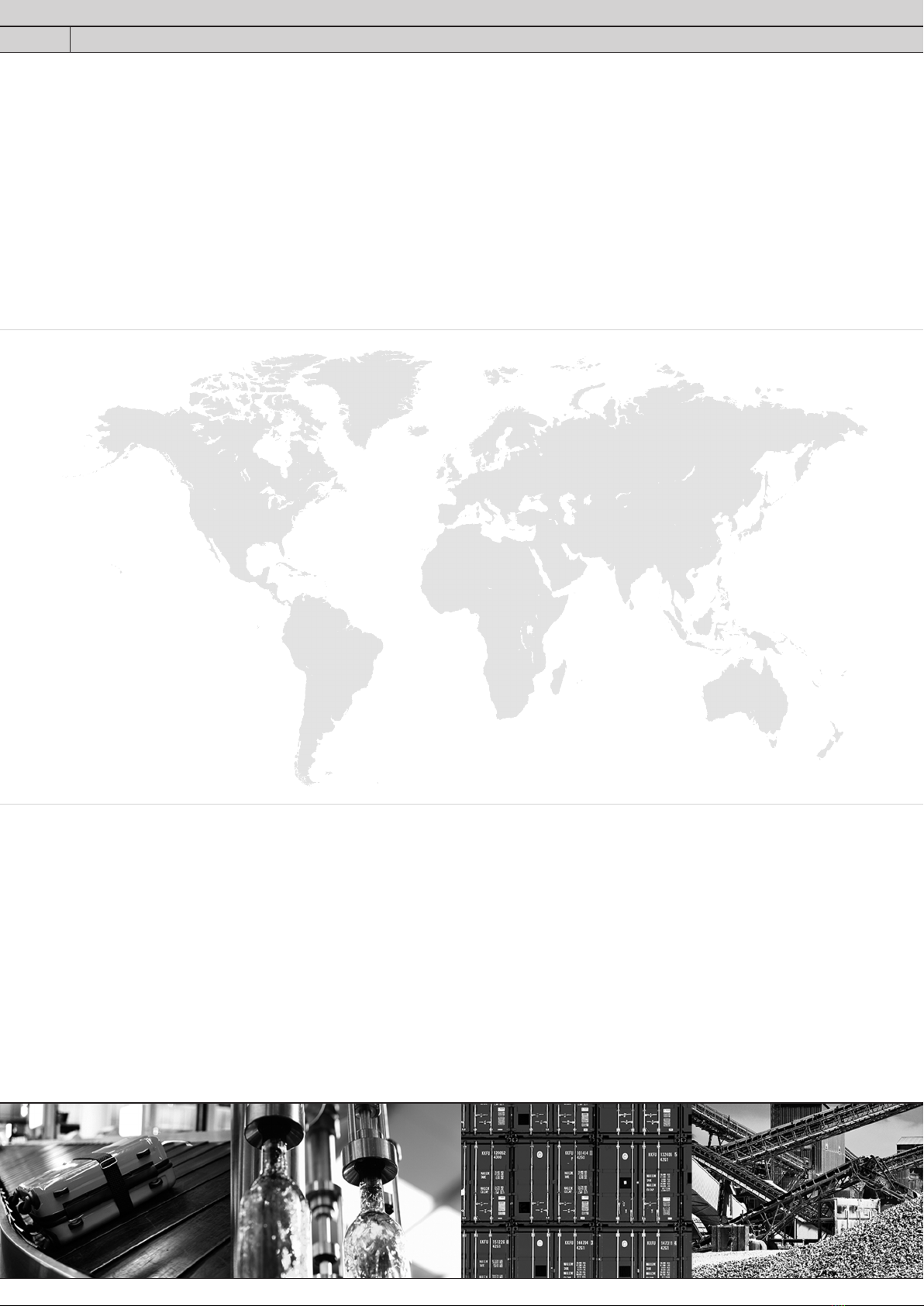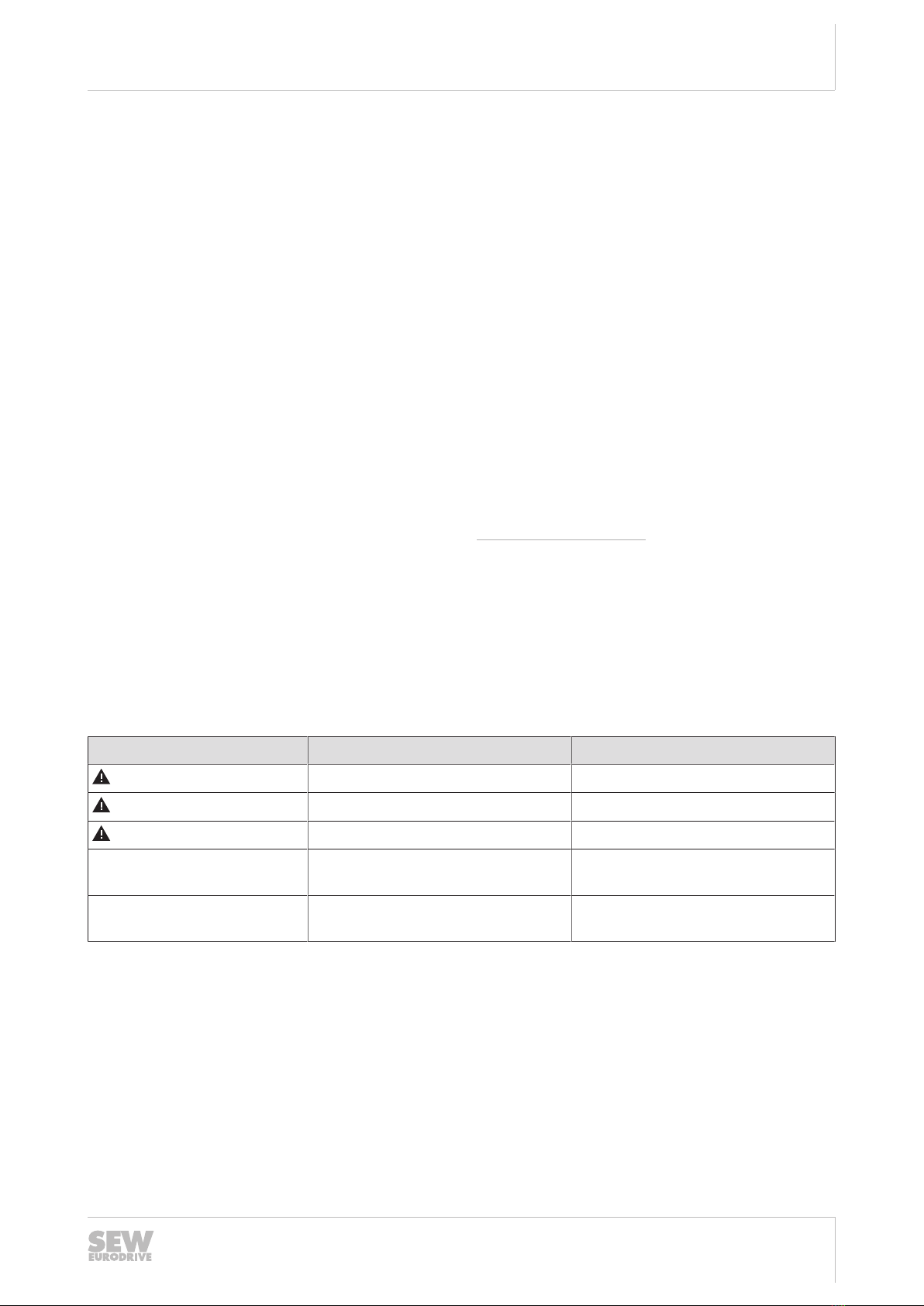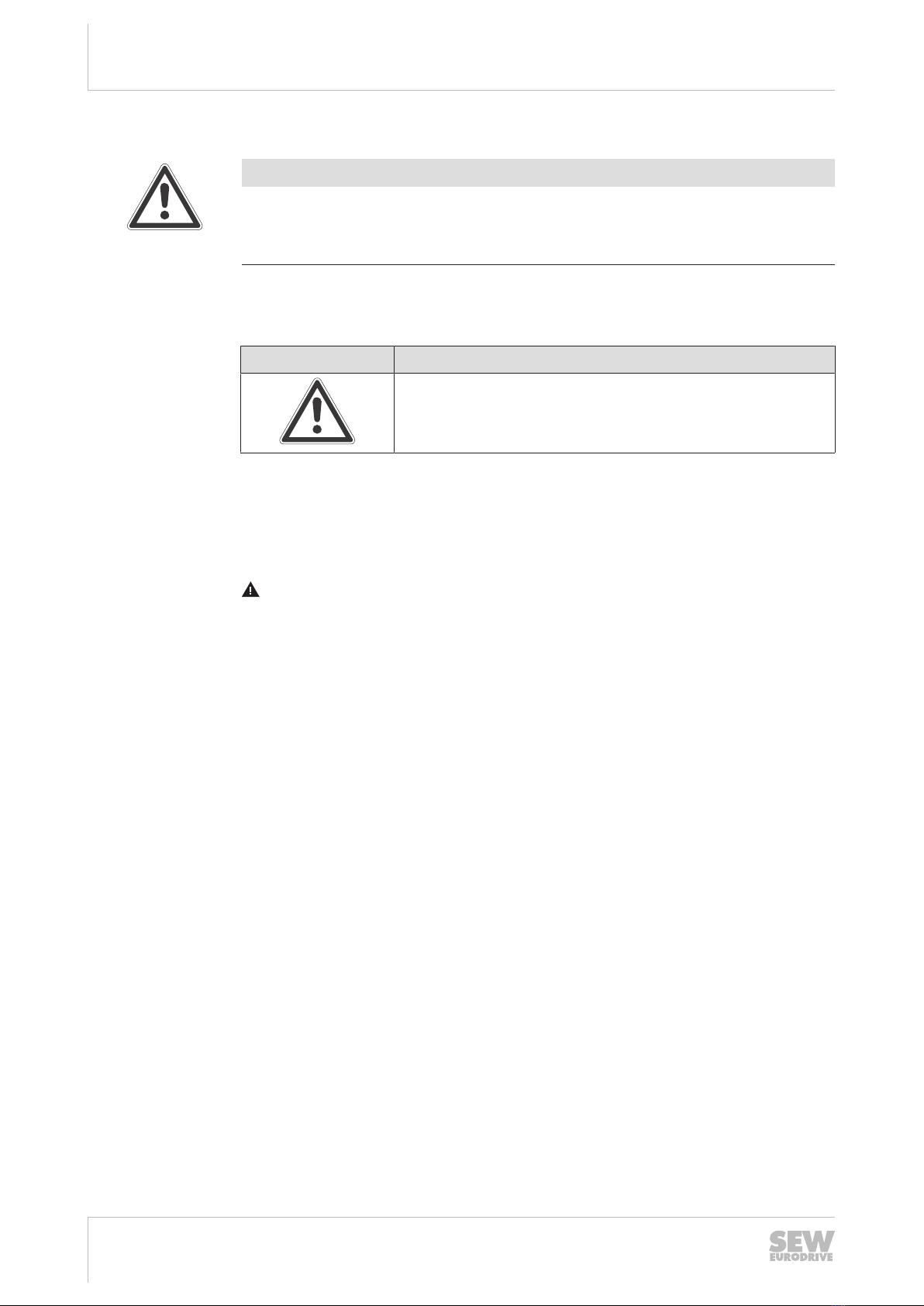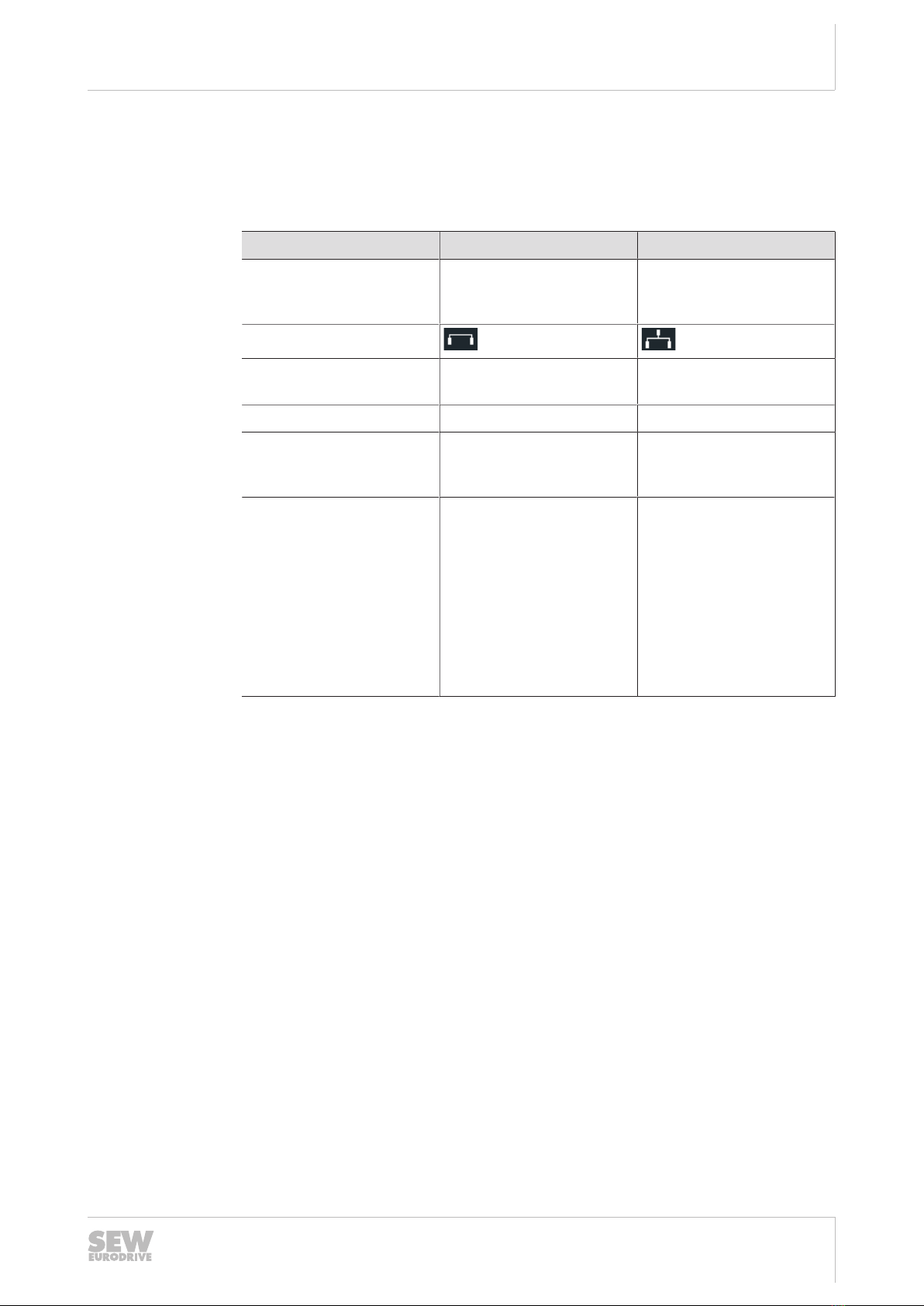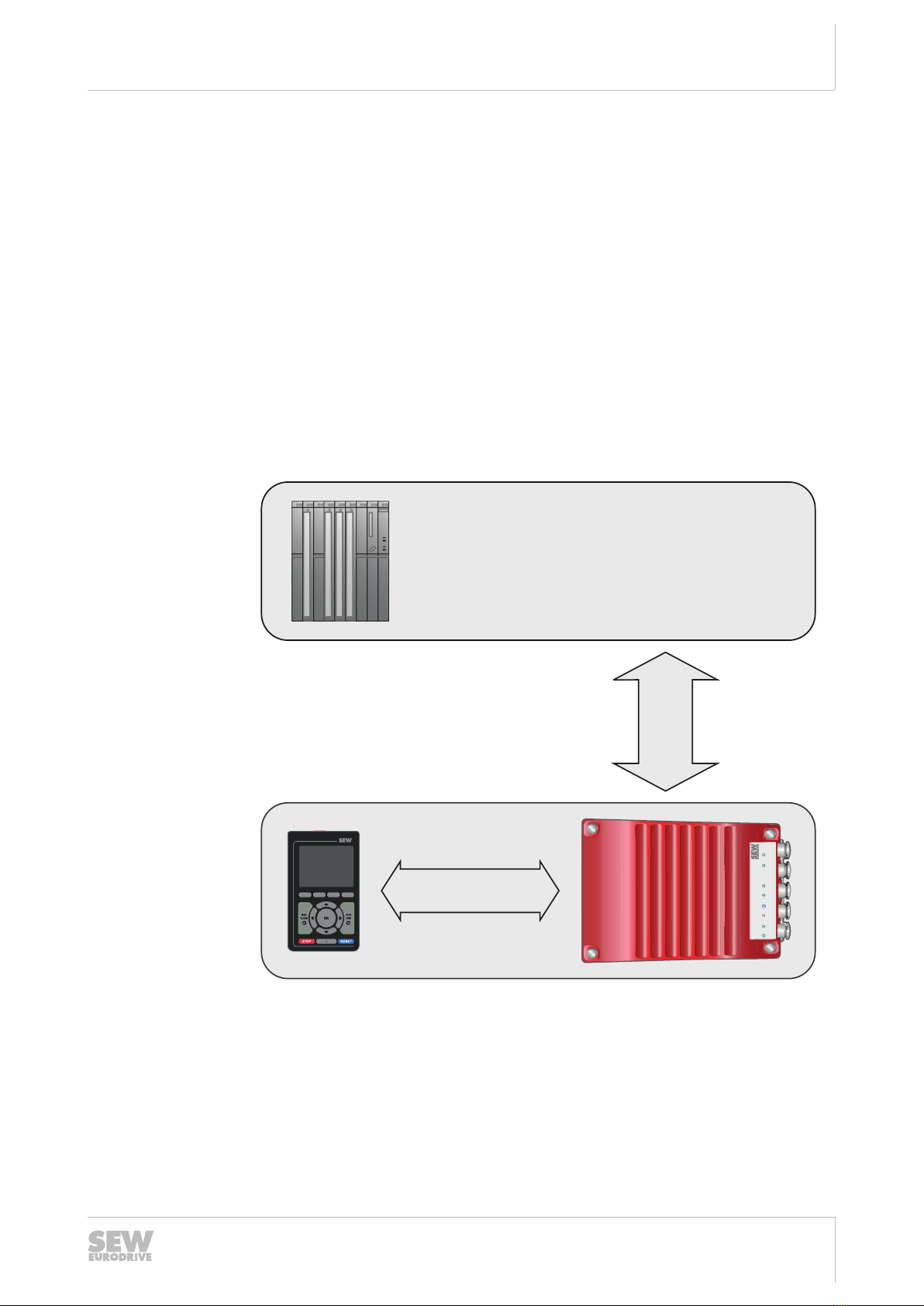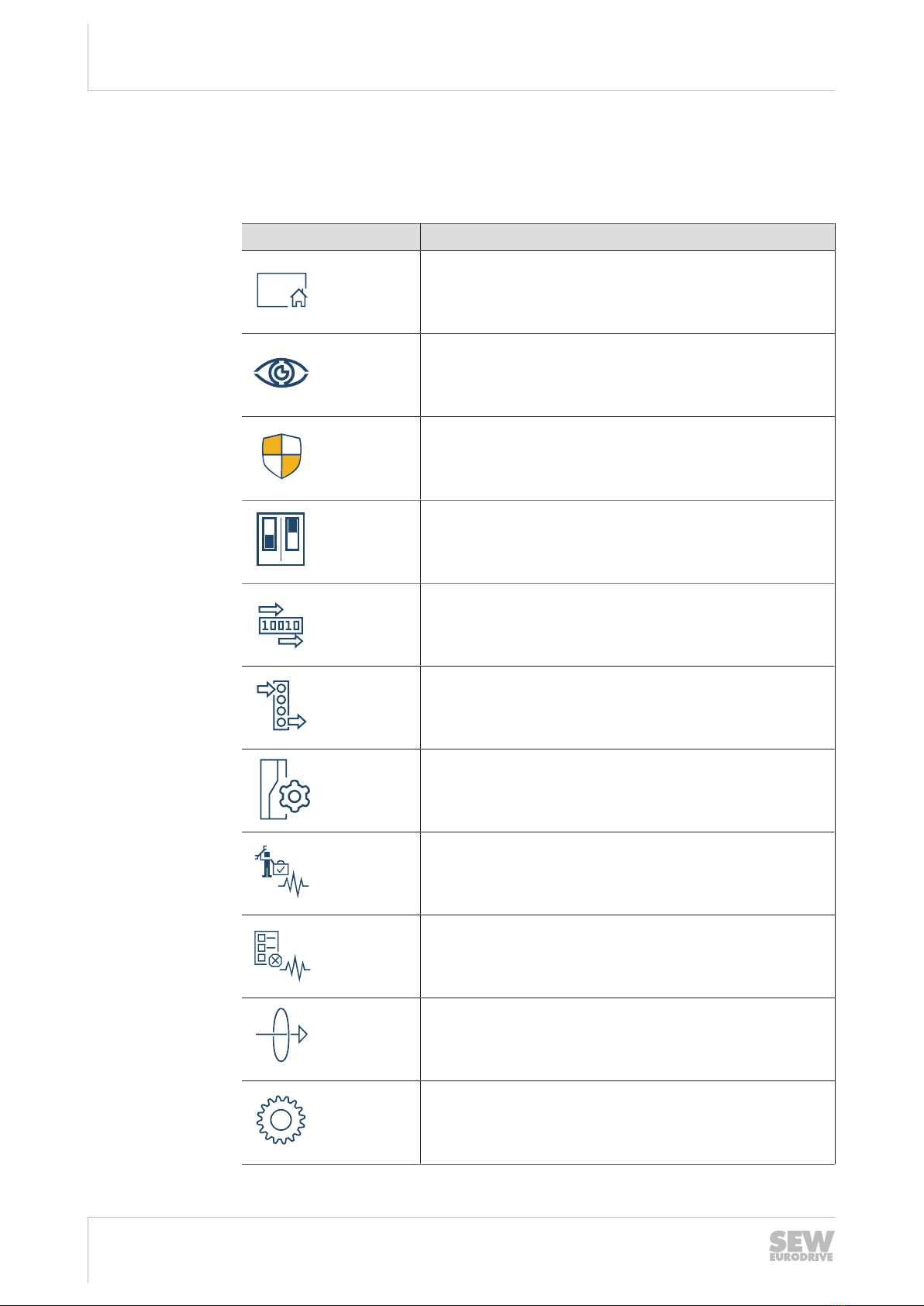1
General information
About this documentation
Addendum to the Operating Instructions – CBG22A 3
1 General information
1.1 About this documentation
The documentation at hand is the original.
This documentation is an integral part of the product. The documentation is intended
for all employees who perform work on the product.
Make sure this documentation is accessible and legible. Ensure that persons respon-
sible for the systems and their operation as well as persons who work on the product
independently have read through the documentation carefully and understood it. If you
are unclear about any of the information in this documentation or if you require further
information, contact SEW‑EURODRIVE.
1.2 Other applicable documentation
This documentation supplements the operating instructions of the associated product.
Use this document only in connection with the operating instructions.
Always use the latest edition of the documentation and the software.
The SEW‑EURODRIVE website (www.sew‑eurodrive.com) provides a wide selection
of documents for download in various languages. If required, you can also order prin-
ted and bound copies of the documentation from SEW‑EURODRIVE.
1.3 Structure of the safety notes
1.3.1 Meaning of signal words
The following table shows the grading and meaning of the signal words for safety
notes.
Signal word Meaning Consequences if disregarded
DANGER Imminent hazard Severe or fatal injuries
WARNING Possible dangerous situation Severe or fatal injuries
CAUTION Possible dangerous situation Minor injuries
NOTICE Possible damage to property Damage to the product or its envi-
ronment
INFORMATION Useful information or tip: Simplifies
handling of the product.
1.3.2 Structure of section-related safety notes
Section-related safety notes do not apply to a specific action but to several actions
pertaining to one subject. The hazard symbols used either indicate a general hazard
or a specific hazard.
26864967/EN – 03/2021