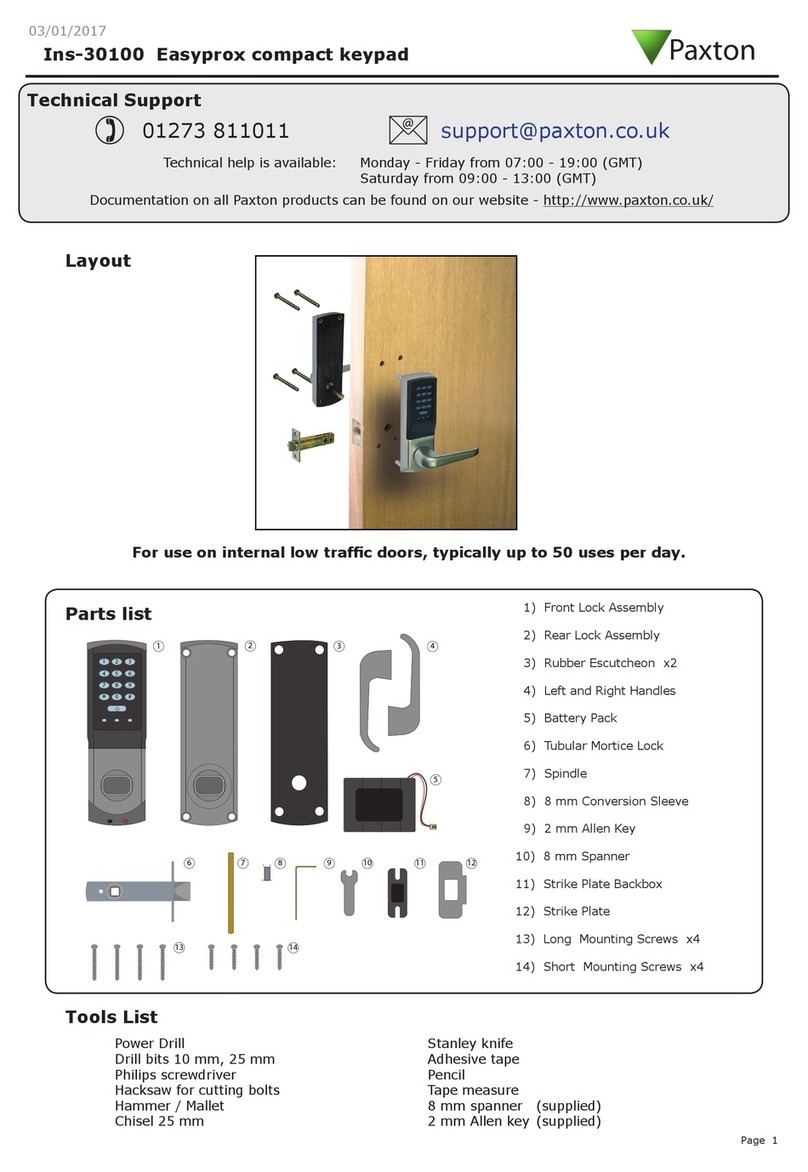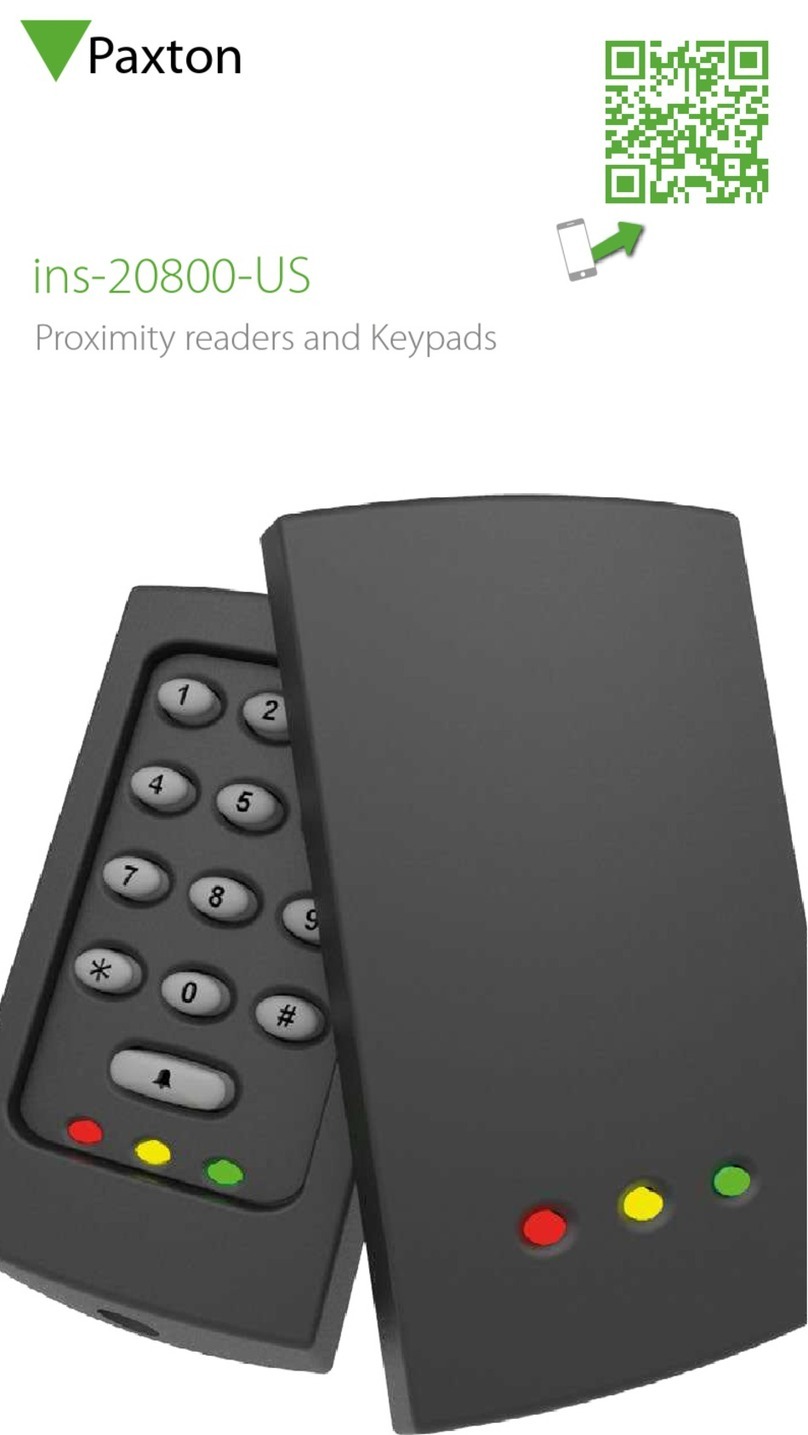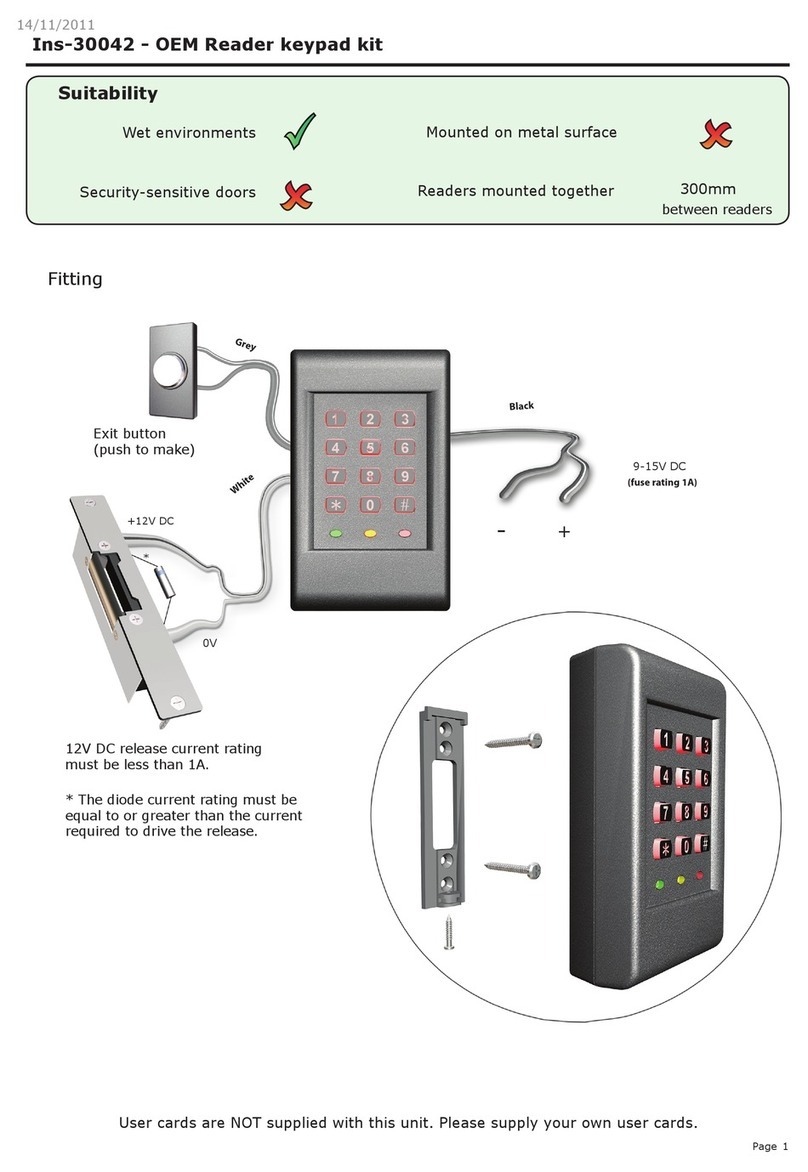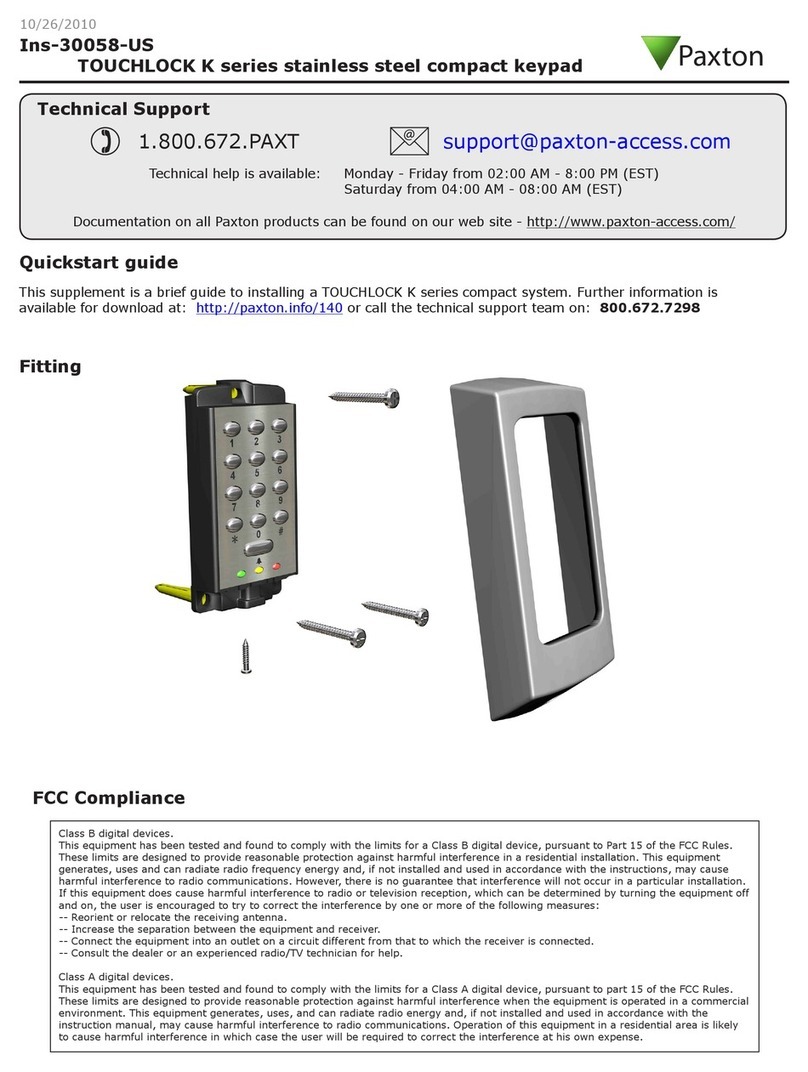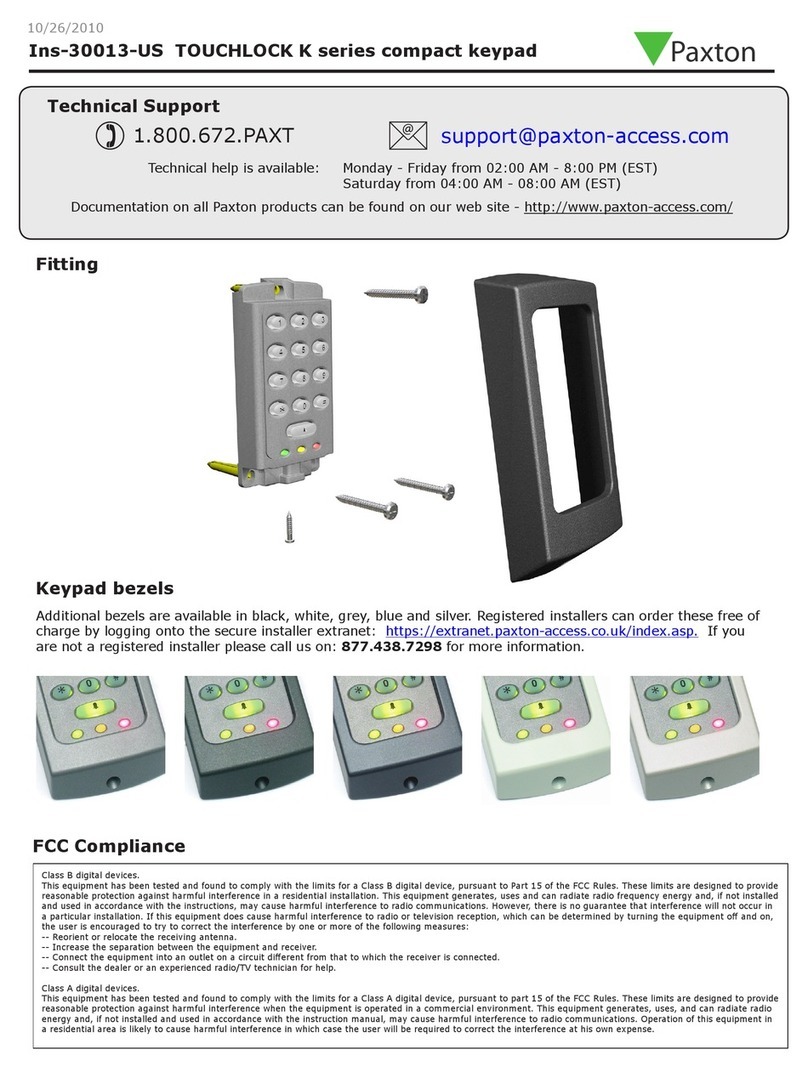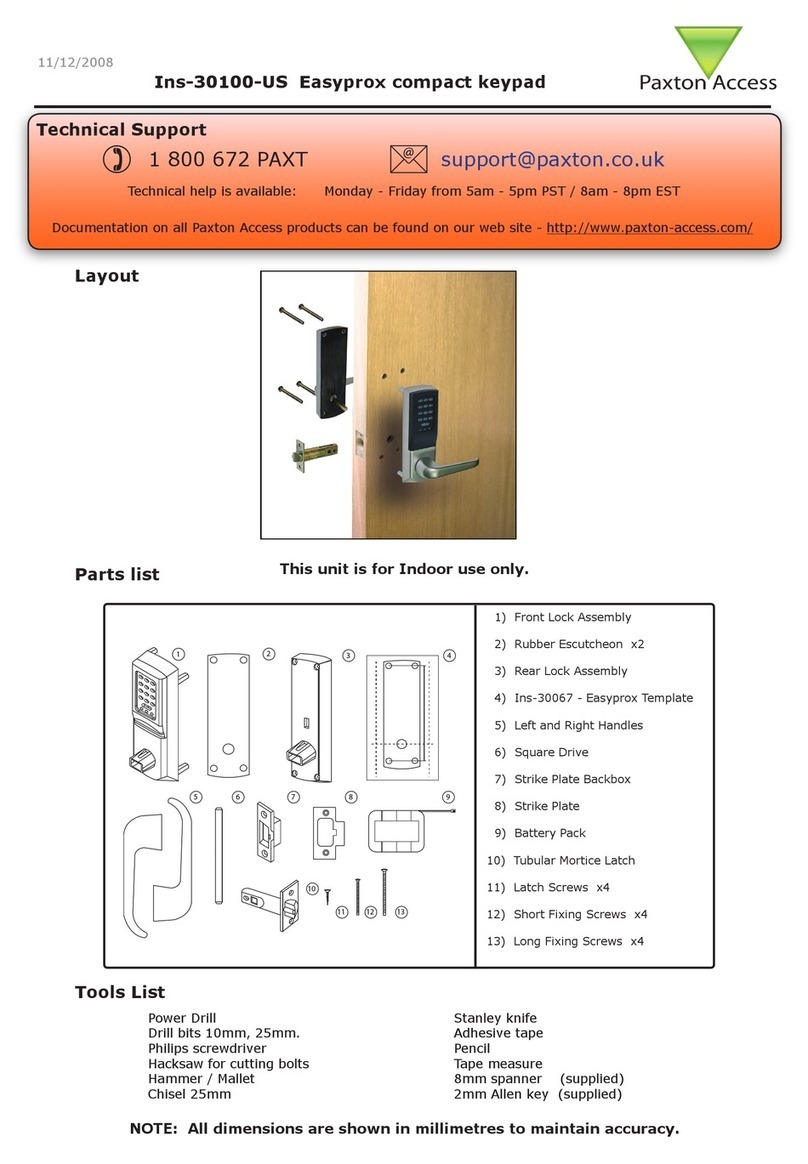2
AN1003
Compact
How can I make the keypad work with a fail open lock? - As the default the keypad powers the lock to
release it. To set the default to provide power to keep the door locked, rst enter programming mode, hold
down "1" for 3 seconds. Press the "6" button. The lock wires will now operate for fail open locks.
How can I stop the keypad from beeping? - The keypad can be made to work in silence if, for example, it is
located near to where someone is working. Enter the programming code and hold down "3" for 3 seconds.
Press the "6" button and the keypad will no longer beep when keys are pressed.
How can I use the exit button wires? - The exit button wires can be used as either a standard exit button,
where the door opens for the door open time following a button press, or as a toggle device where the
button will toggle the door open until it is pressed again or a toggle code is entered on the keypad. Enter
the programming code and hold down "7" for 3 seconds. Press the "6" button to set the button to toggle
the lock.
How can I stop people trying to guess the entry code? - Lockout is a function where the keypad will lock
to prevent someone from continually trying to guess the entry code. After 20 incorrect keys have been
pressed the keypad will lock out for a period of 1 minute. To activate lockout, enter programming mode
and hold down "4" for 3 seconds then press "6".
What can I do if it all goes wrong? - The keypad can be reset back to factory defaults with the exception
of the programming code. Enter programming mode and hold down "9" for 3 seconds. Re-enter the
programming code and hold down "9" for a further 3 seconds. The keypad will now be reset. If the master
code becomes lost a hardware reset must be performed. To do this turn o the power to the unit, hold
down the '3' button on the keypad and re-administer power to the unit. When the power is applied, release
button '3'. Three beeps will indicate that the unit has successfully data reset.
What is the Hardware Reset Procedure? - If the master code becomes lost a hardware reset must be
performed. To do this turn o the power to the unit, hold down the '3' button on the keypad and re-
administer power to the unit. When the power is applied, release button '3'. Three beeps will indicate that
the unit has successfully data reset.
How can I change the door open time? - Enter programming mode and hold down "5" for 3 seconds. Enter
the time required door open time, in seconds between 1 and 60. (e.g. for 5 seconds type in "0" then "5".) The
default value is 7 seconds
How can I change the programming code? - Enter programming mode and hold down "6" for 3 seconds.
Enter the new programming code followed by the bell button. Re-enter the new code to conrm the change
followed by the bell button. The new code is now programmed; the old programming code will no longer
work.
How can I enable more than one user code? - You need to set the keypad into 'multi user mode'. First
enter the programming mode, hold down '2' for 3 seconds then press '6'. You can now use option 8 to add
and delete individual user codes.