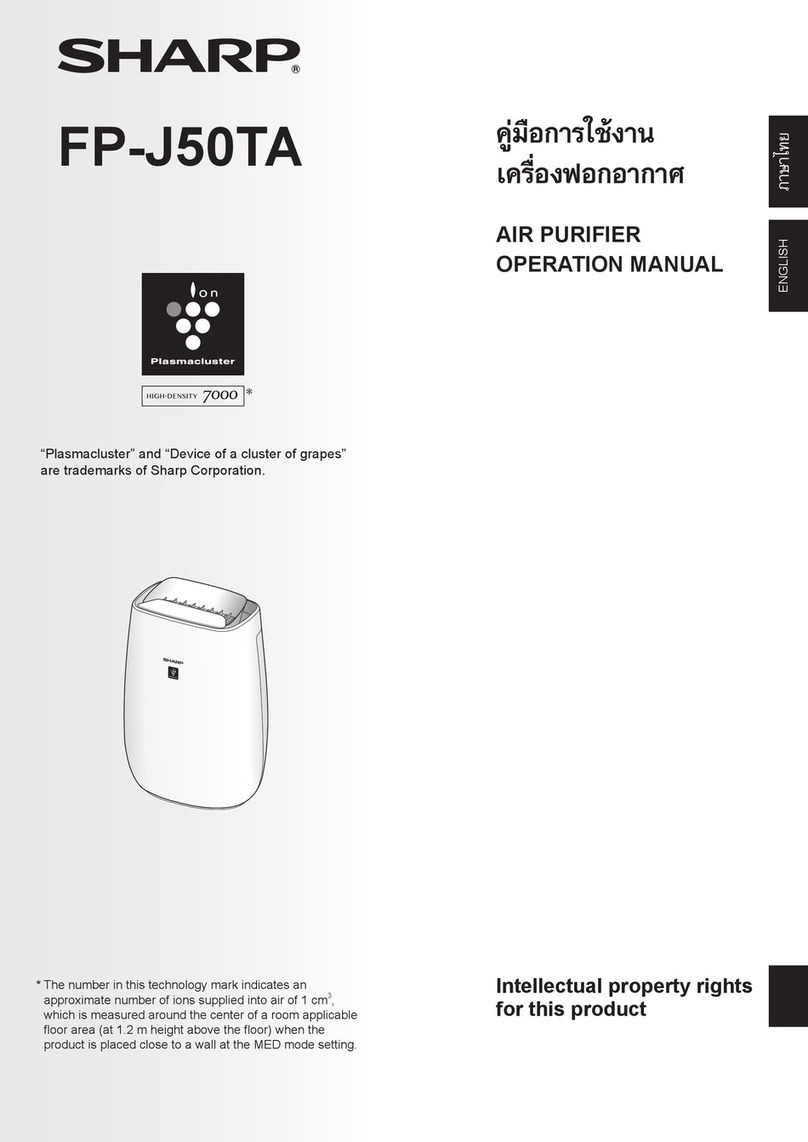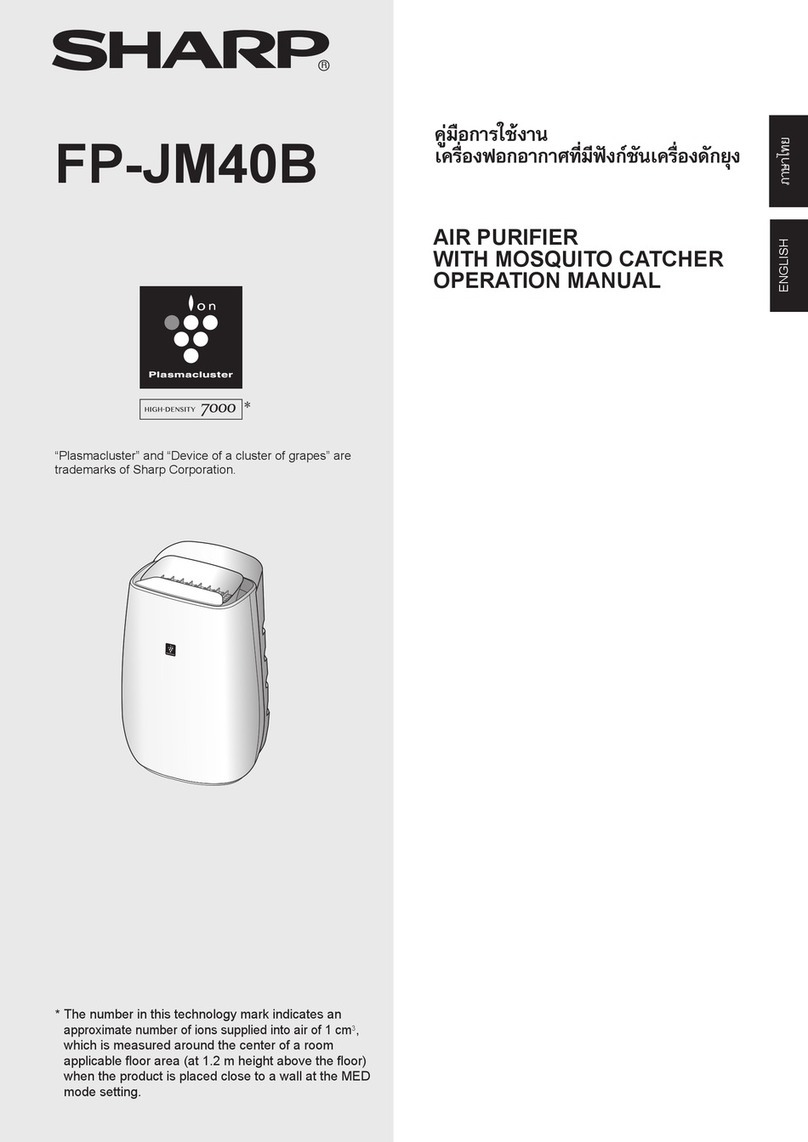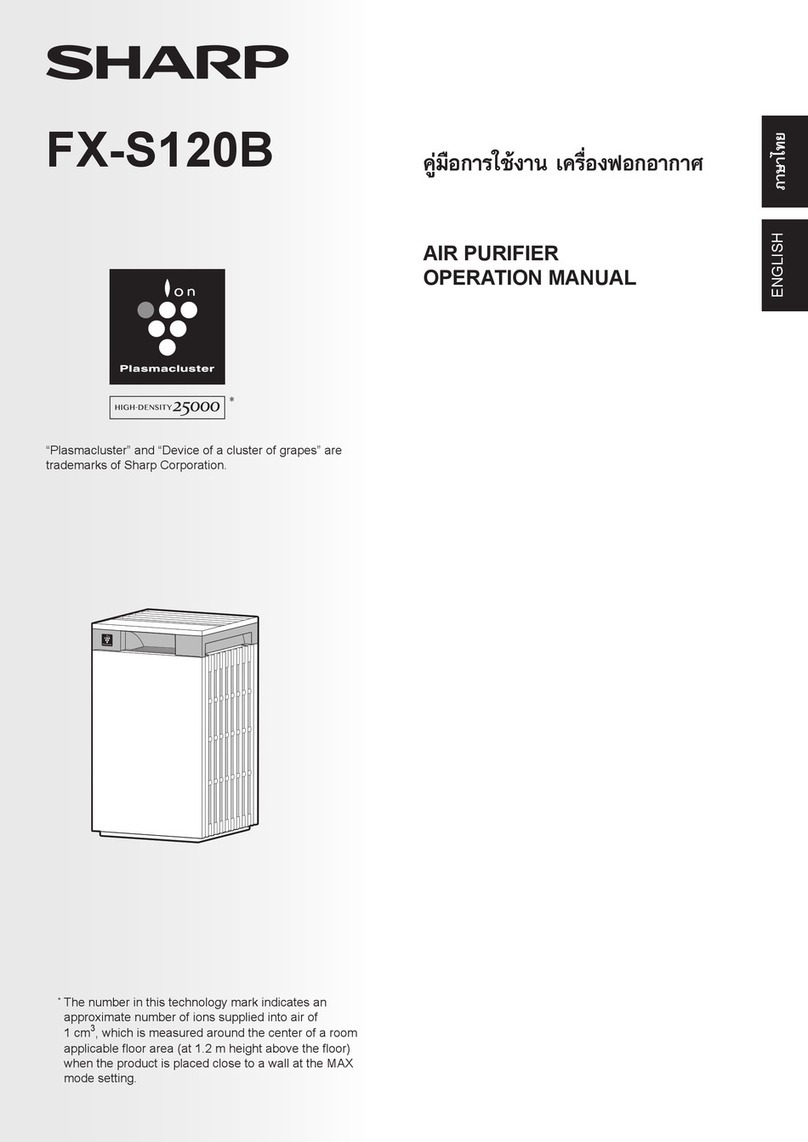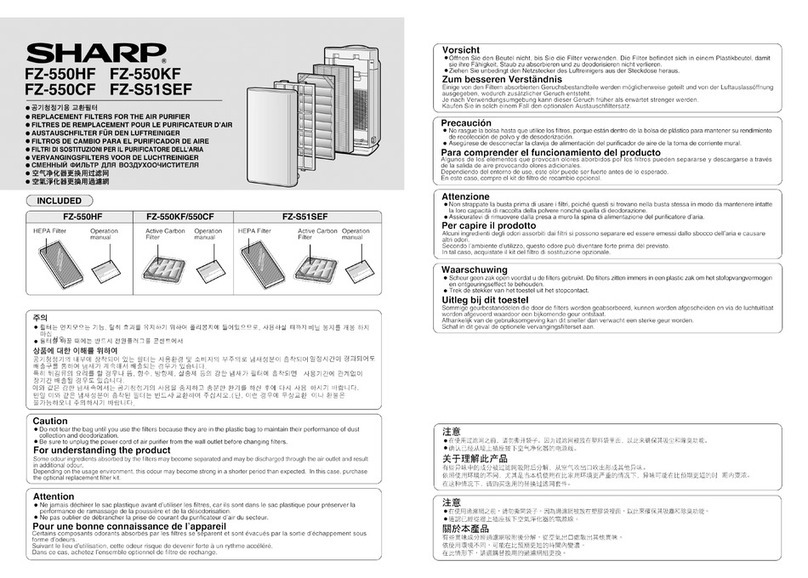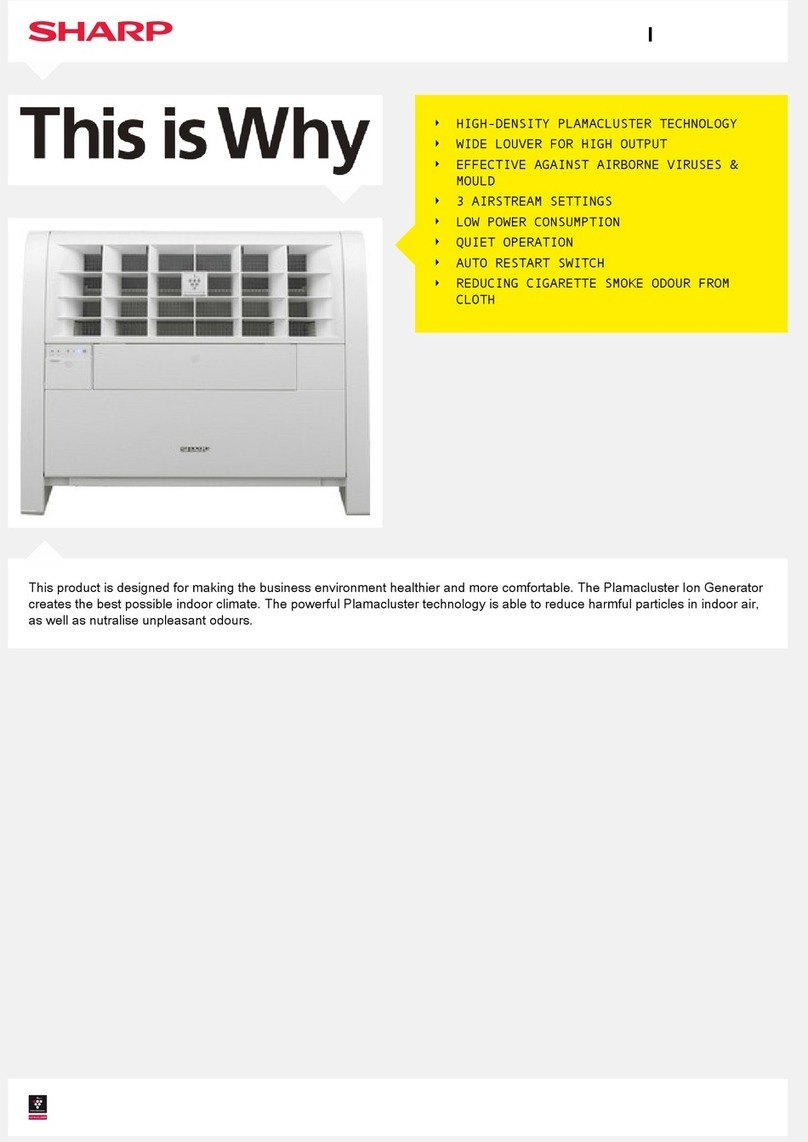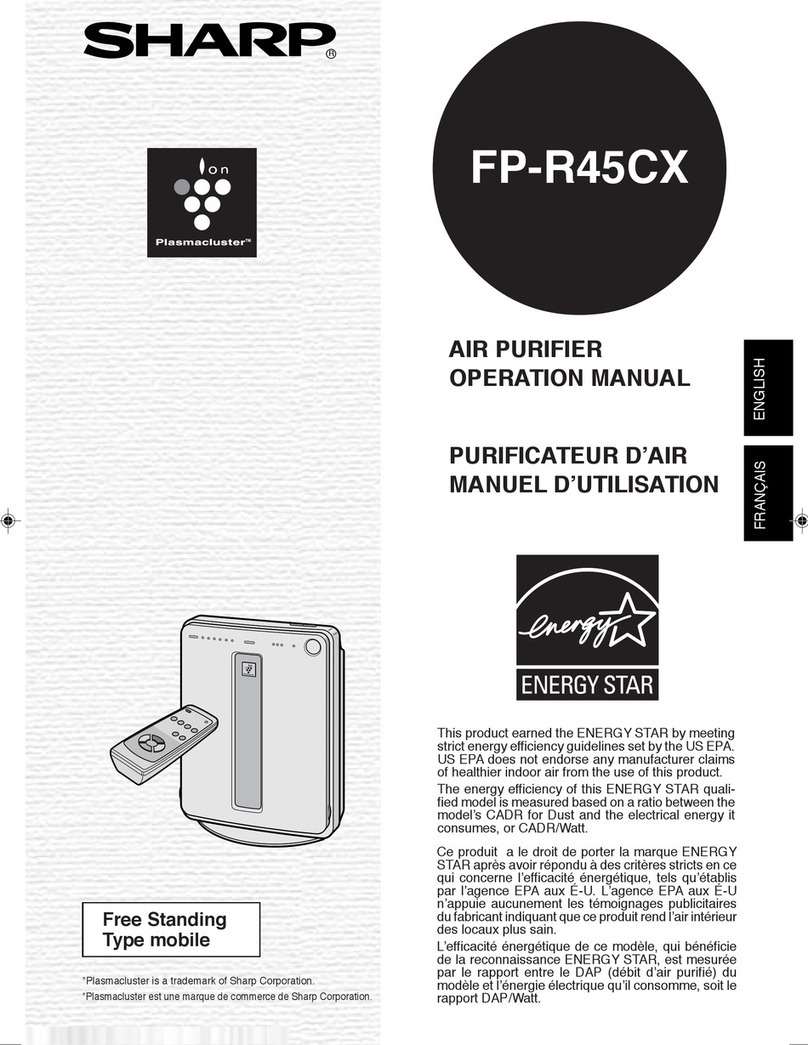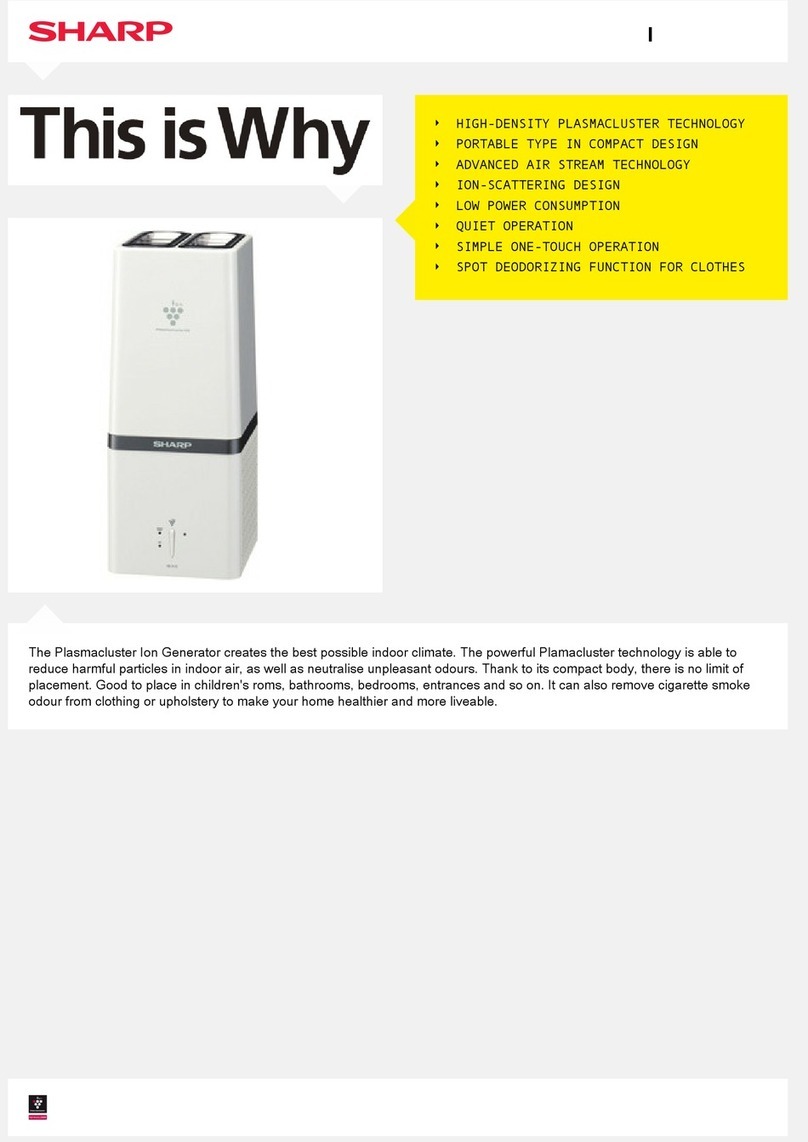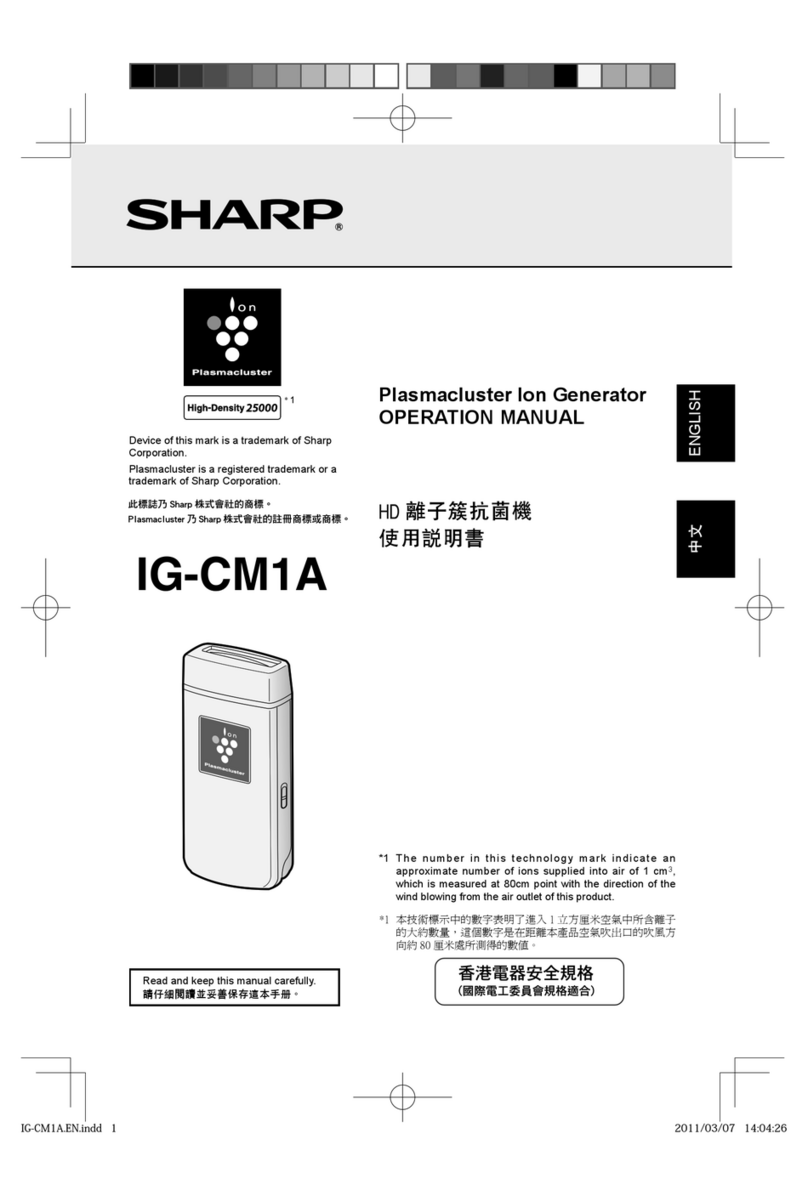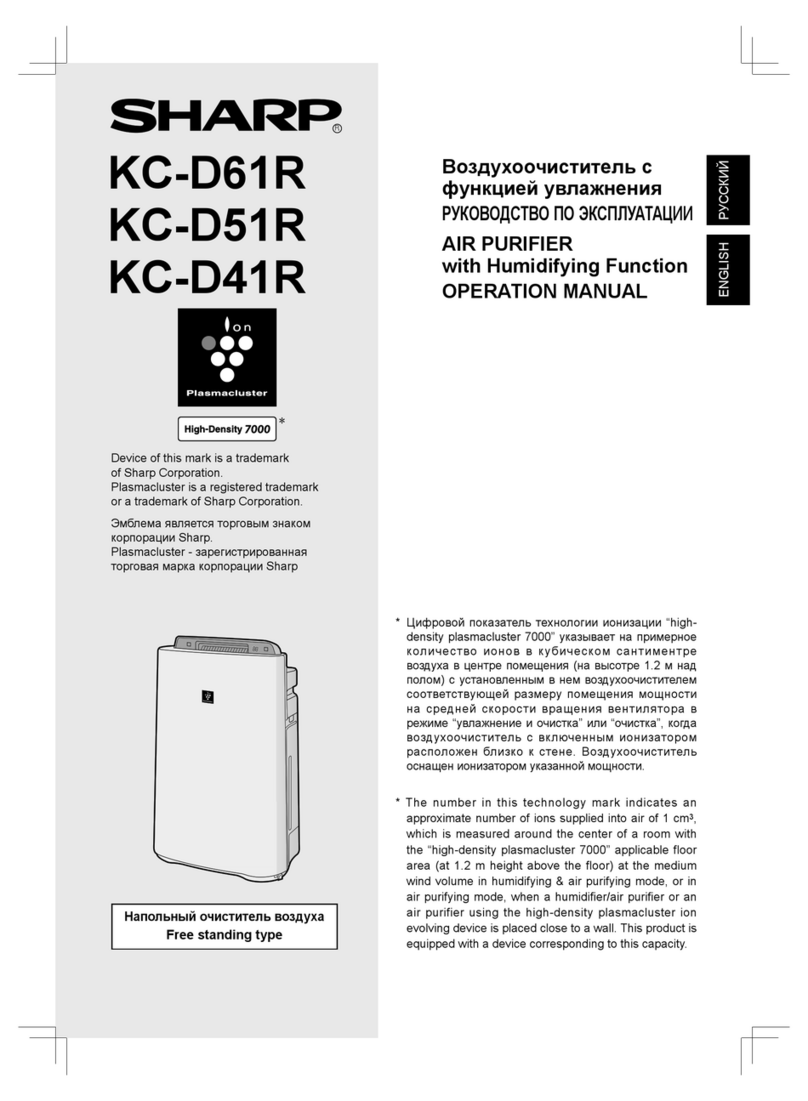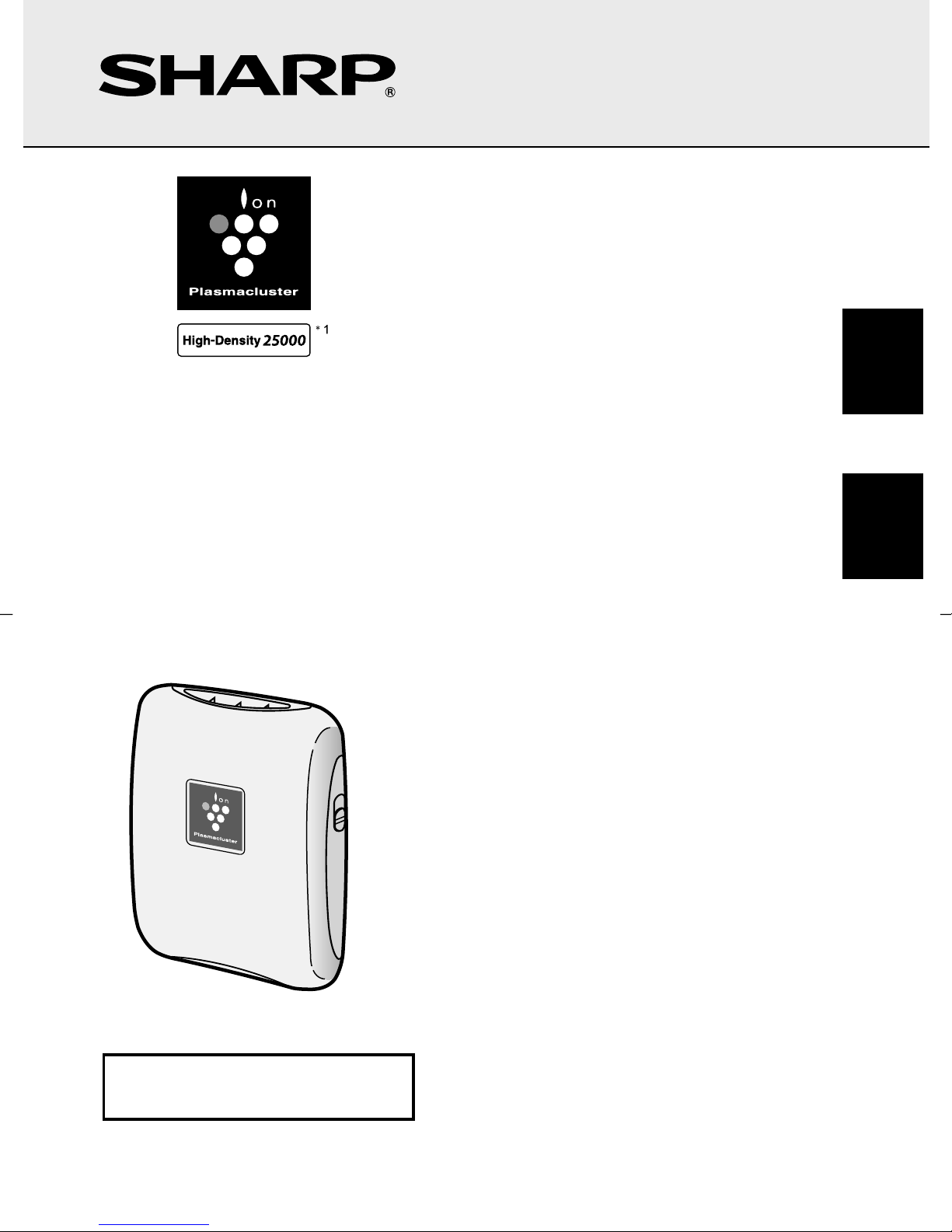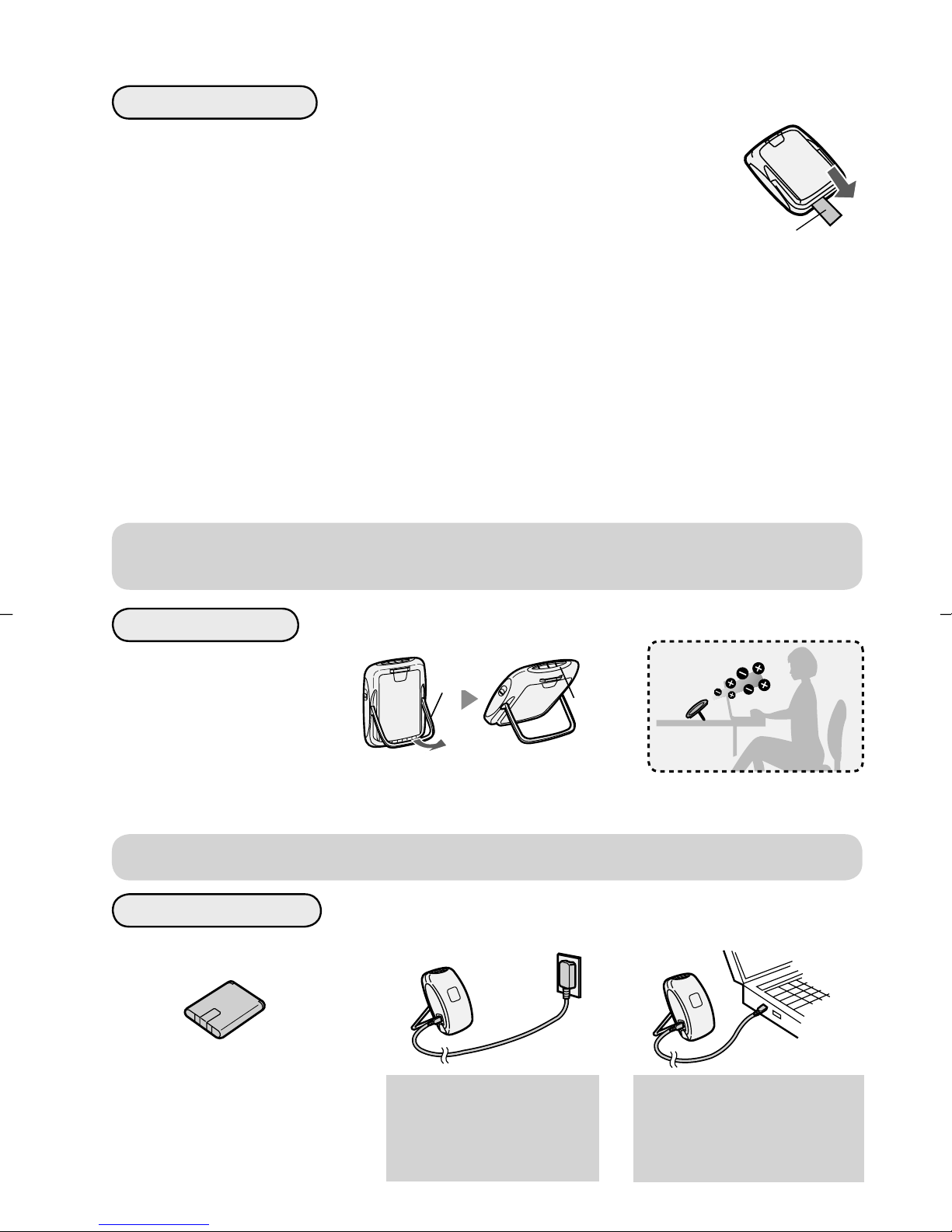E-2
IMPORTANT SAFETY INSTRUCTIONS
Please read instructions carefully before using this unit as below.
WARNING - To reduce the risk of electric shock, fire or injury :
When using electrical appliances, basic safety precautions should be followed,
including the following:
CAUTIONS CONCERNING OPERATION:
• Do not damage or modify the AC adapter and USB cable. Also, do not use the AC adapter
and USB cable if it is damaged. (The damaged section could cause short-circuiting and the
cord could melt, leading to fire.)
• Do not remove the AC adapter, USB cable and rechargeable battery when your hands are
wet. (Doing so could cause electric shock and injury.)
•
Do not connect other appliances to the same socket using extension cord. (Doing so could cause fire.
)
•
Do not
use the product if the USB cable or AC adapter is damaged, or the connection to
the wall outlet is loose. (Doing so could cause electric shock and fire.)
• Use only a 220-240 volt outlet.
• Use the AC adapter, USB cable and rechargeable battery designed exclusively for this
product, and insert the AC adapter securely all the way into power socket until it stops.
•
When cleaning the unit, stop the operation and pull out the AC adapter or USB cable from the outlet.
• Periodically remove dust from the AC adapter.
• Do not use the primary battery (dry cell etc.).
•
During thunder storm, stop the operation and pull out the AC adapter from the outlet.
• If a defect is generated (burning smell, heat generation, discoloration, deformation etc.),
stop the operation and pull out the AC adapter and pull out a rechargeable battery from the
main unit. (Doing so could cause fire or electric shock.) Contact the store you purchased
this appliance from or Sharp Service Center.
•
Do not enter a foreign object such as pin and wire in power supply input terminal, outlet, and air
inlet. If you put the product in a bag etc., do not put a metallic product (key, necklace, hairpin
etc.) in a bag together. (Doing so could cause electric shock, injury or abnormal operation.)
• Do not use the product within baby’s reach. Keep the rechargeable battery out of baby’s
reach (otherwise, a baby may get electric shock, swallow it down, or get injured).
• If medical device is attached to you, do not put the product in chest pocket etc. (the product
may affect the medical device etc.)
•
Turn off the power on an airplane. (To avoid possibility of interferes with the safety of operation.)
• Do not modify the product. Also, no one other than an authorized repairman should take
apart or repair the product. (Doing so could lead to fire, electric shock or injury.) Contact
the store you purchased the appliance from or Sharp Service Center.
•
If water or foreign substances should get inside the unit, unplug the AC adapter, USB cable and
rechargeable battery from the main unit. (Continuous usage could lead to fire or electric shock.)
• Do not put the product in a pocket or let it contact your body directly for a long time (it may
cause low temperature burn injury).
•
This appliance is not intended for use by persons (including children) with reduced physical,
sensory or mental capabilities, or lack of experience and knowledge, unless they have been given
supervision or instruction concerning use of the appliance by a person responsible for their safety.
• Children should be supervised to ensure they do not play with the appliance.
• Do not apply hard shock such as falling or throwing on the product or do not pull the AC
adapter and USB cable during the charging. (Doing so could cause injury or damage.)
• Do not use the product at the following places.
• Humid or dusty place • Place exposed to oil smoke or steam • Place exposed to direct
sunlight, or place that becomes extremely high temperature, low temperature, or high
humidity • Place with thumping vibration • Place with combustible or explosive gas
• Unstable places such as a tottering table • Places where hair spray or chemicals are
used such as barber shops or hair salons, or cleaners. • Place in the refrigerator
IG-DM1Y.EN.indd4IG-DM1Y.EN.indd4 2011/10/2610:38:472011/10/2610:38:47