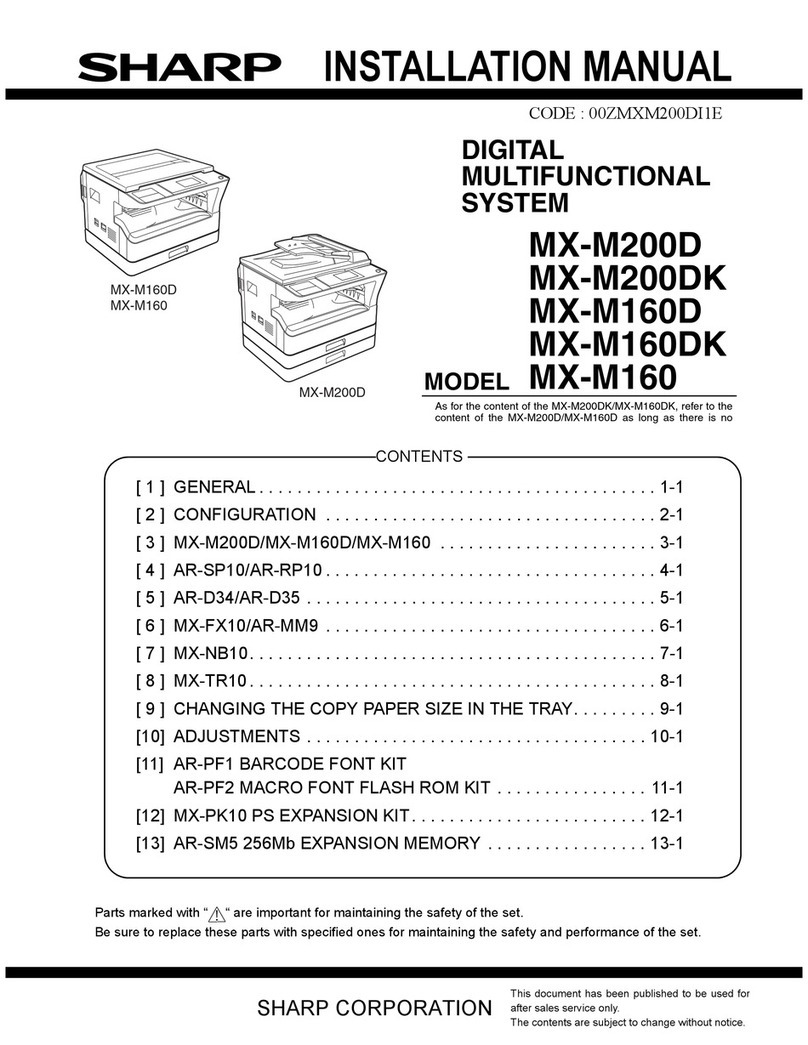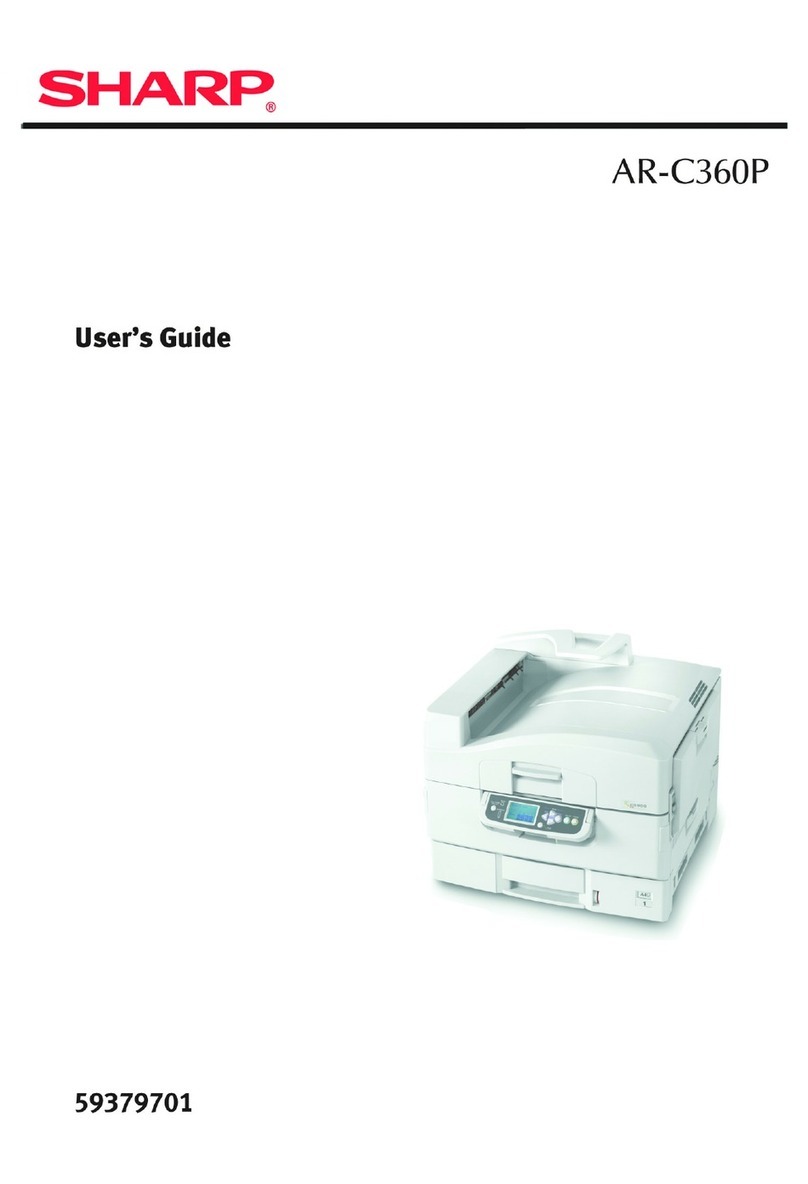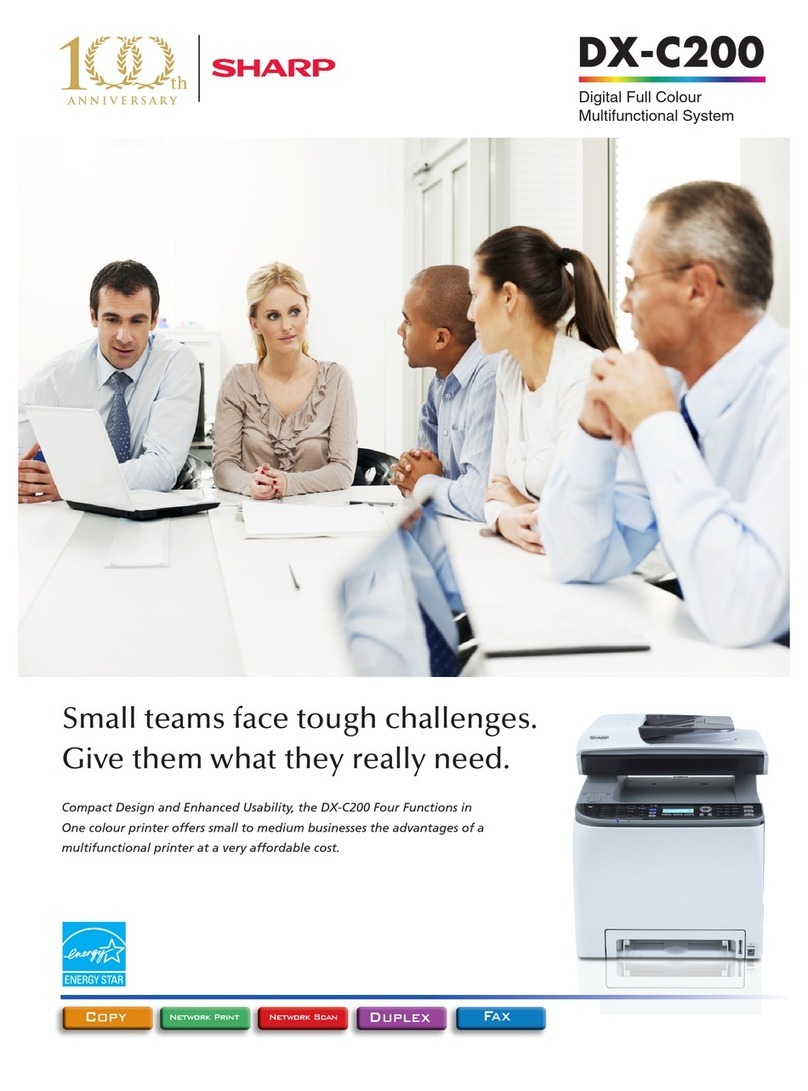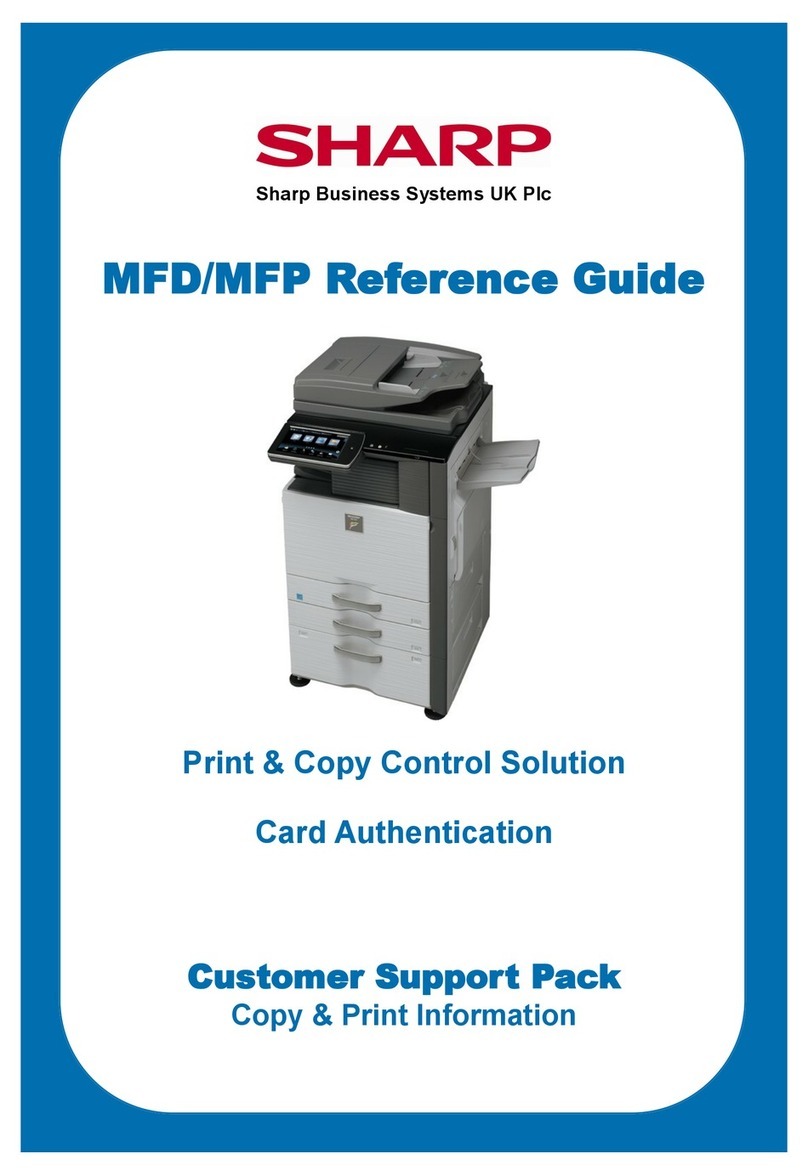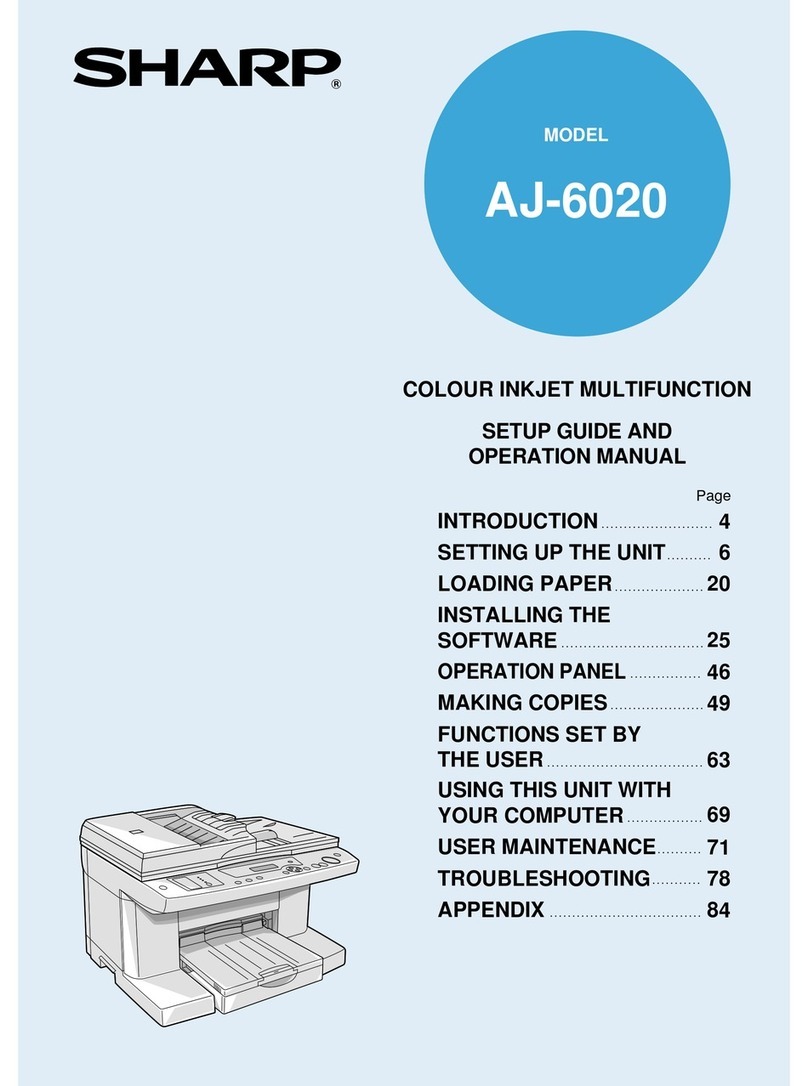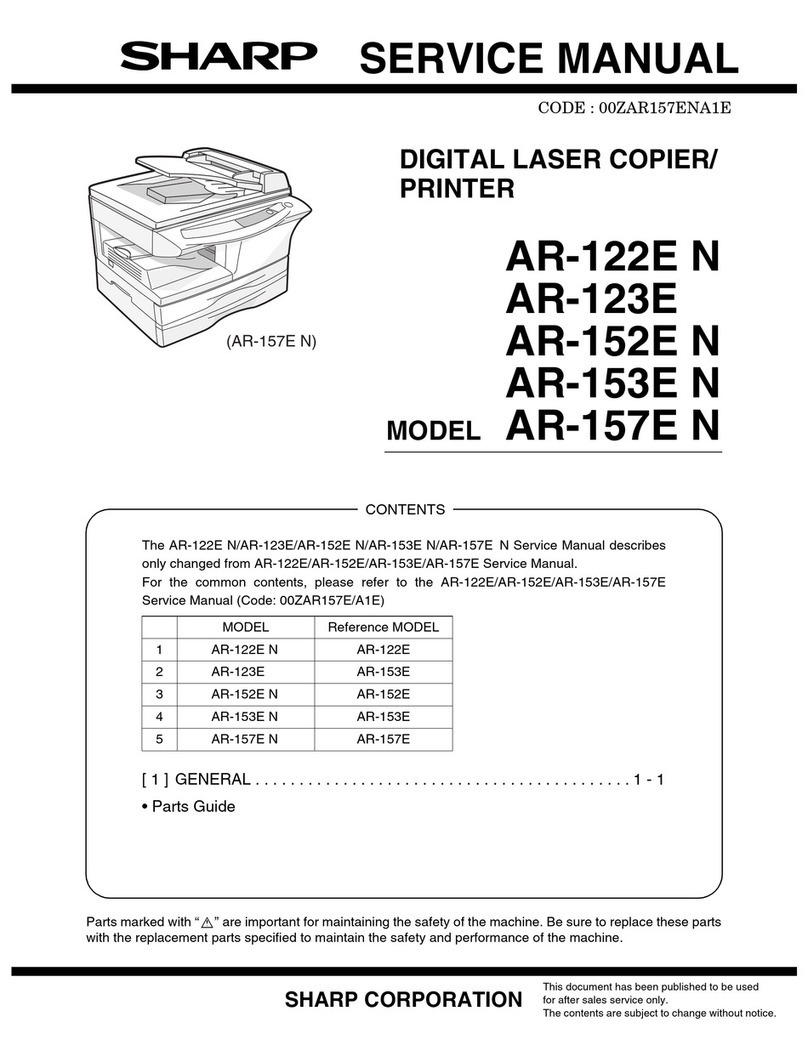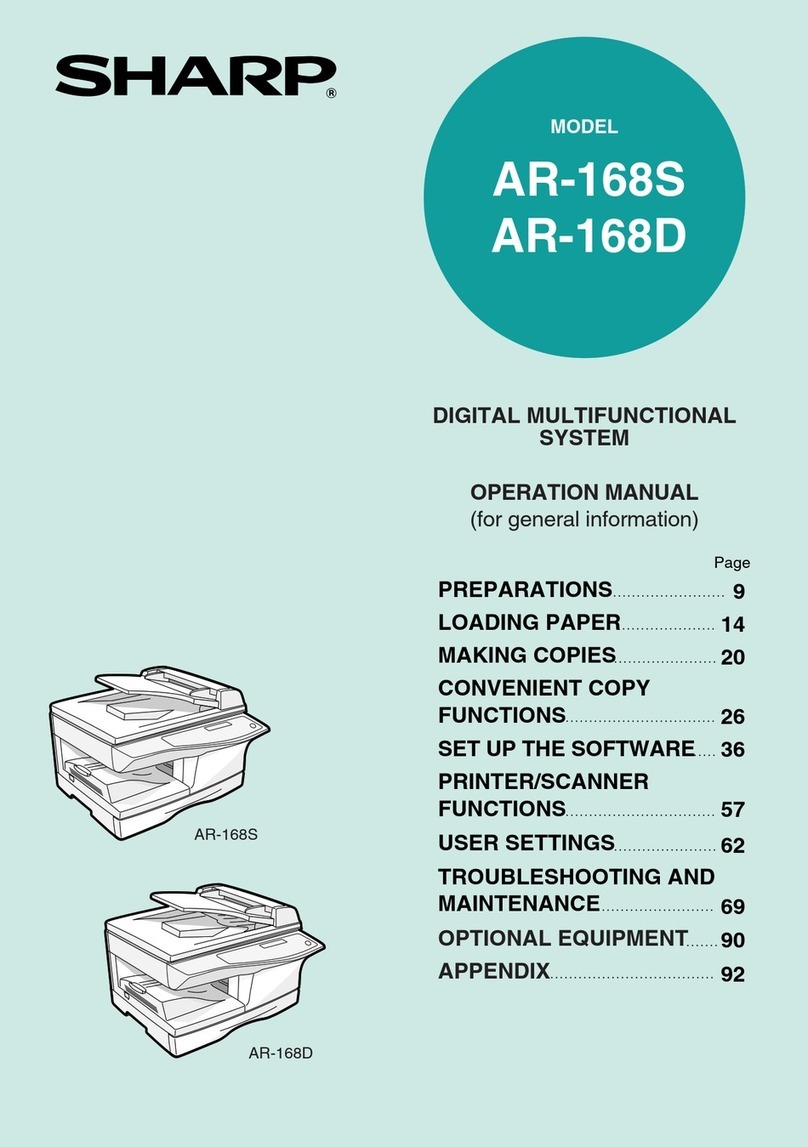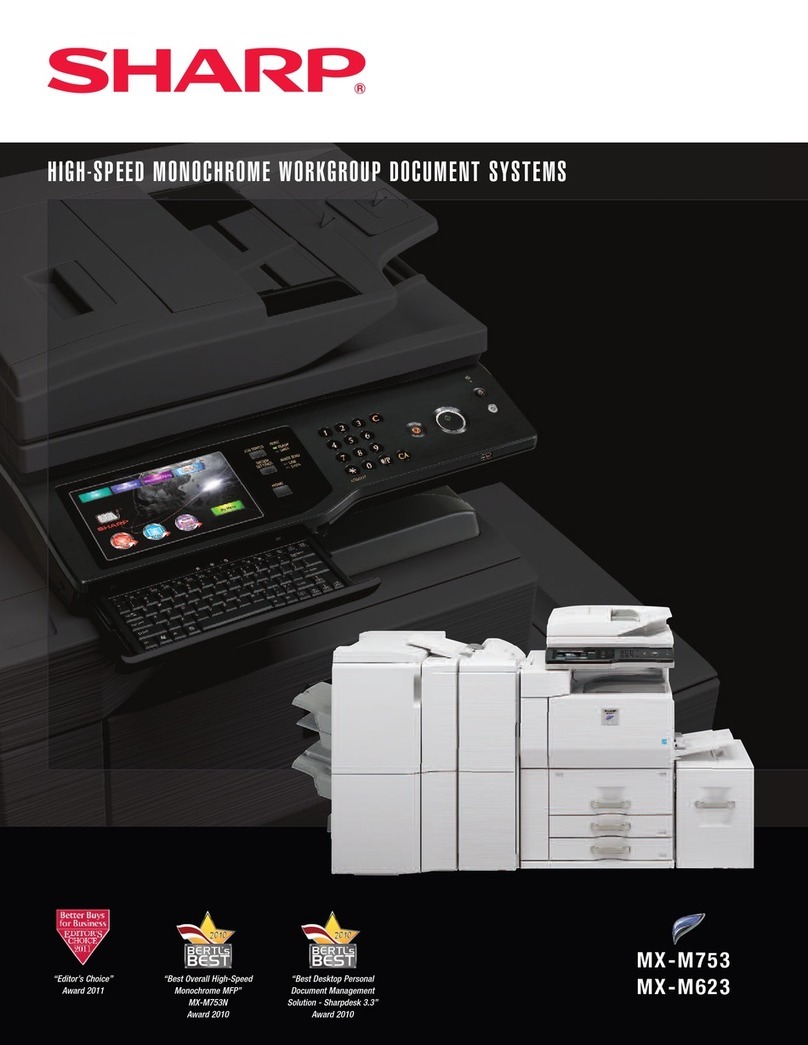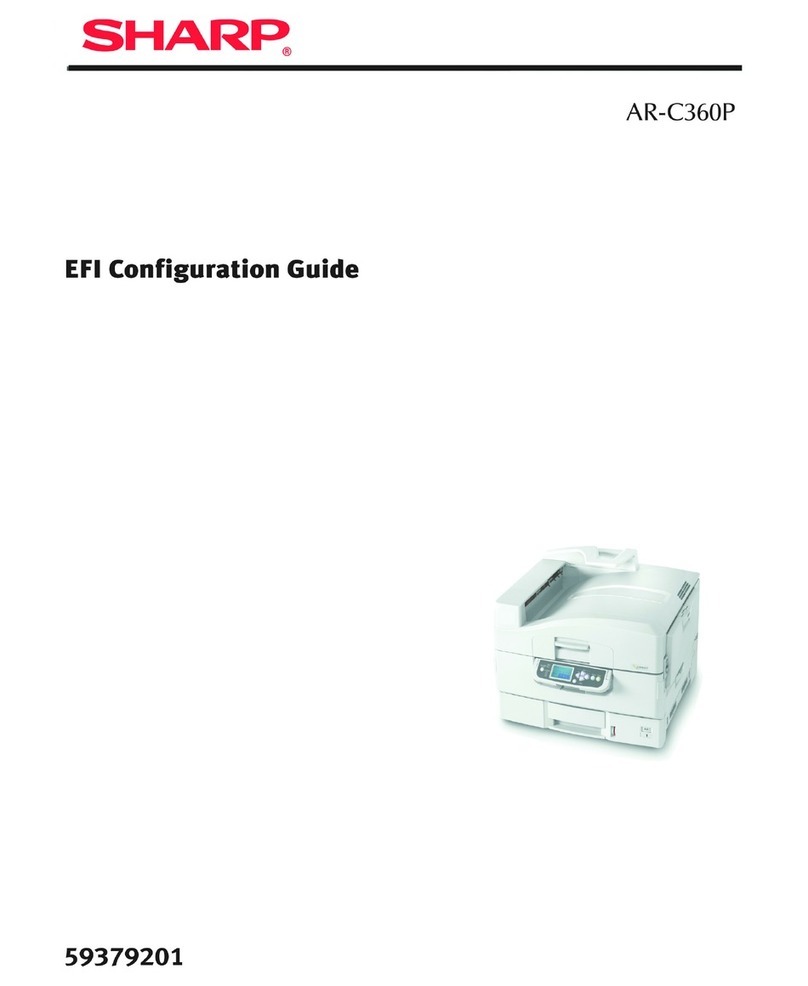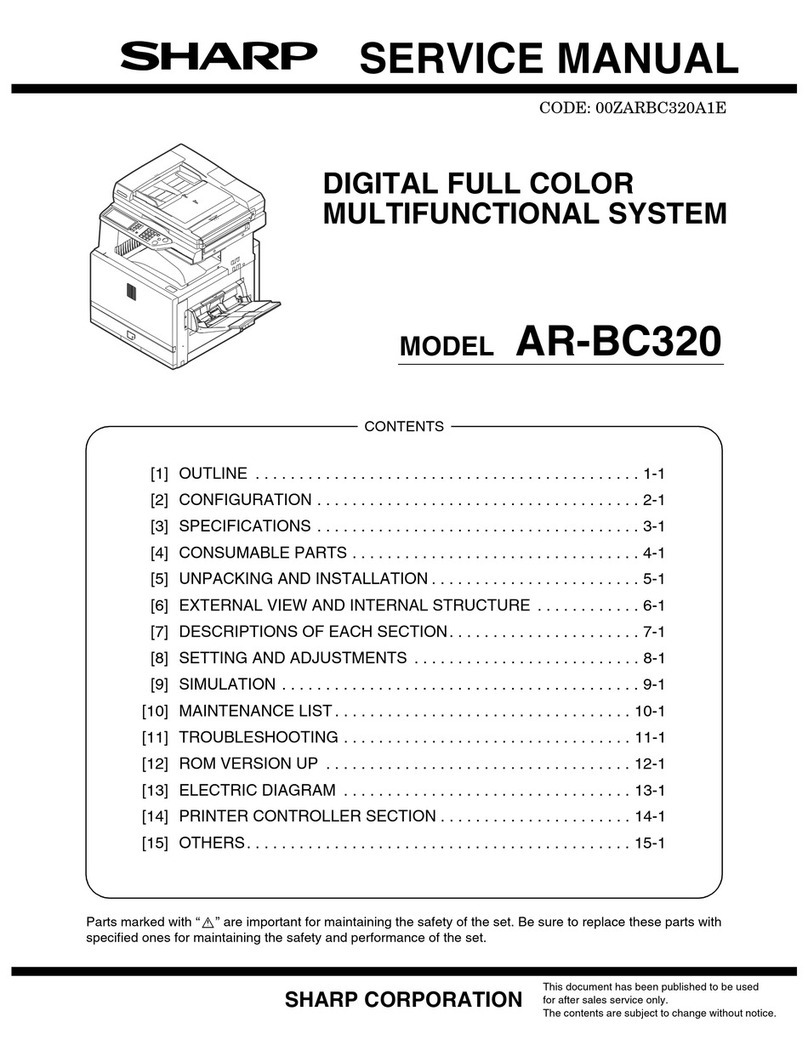AR-F14 FINISHER SPECIFICATIONS
Name: Saddle-Stitch Finisher
Number of Trays: 2
Paper Output: Face down (when using the offset tray)
Tray Types: Upper tray: Offset tray / Lower tray: Saddle-stitch tray
Tray Capacity: Upper tray:
Without stapling: 8-1/2" x 11"/(21 lbs.) 1,000 sheets max.
8-1/2" x 14"/(21 lbs) 500 sheets max.
Stapling: 8-1/2" x 11"/ (21 lbs) 30 sets, 1,000 sheets max.
8-1/2" x 14"/ (21 lbs.) 30 sets, 500 sheets max.
Lower tray (saddle stitch): Number of pages that can be
stapled:10 sets x 6-10 pages per set, or 20 sets x 1-5
pages per set
Paper Size: Upper tray: 11" x 17", 8-1/2" x 14",
8-1/2" x 11", 8-1/2" x 11"R, 5-1/2" x 8-1/2"
Lower tray (saddle-stitch): 11" x 17", 8-1/2" x 11"R
Paper Weight: Upper tray: 16 lbs. to 54 lbs.
Lower tray (saddle-stitch): 16 lbs. to 28 lbs.
Paper Type: Upper tray: plain paper, heavy paper, letterhead paper,
recycled paper, color paper
Lower tray (saddle-stitch): plain paper, letterhead paper,
recycled paper, color paper
Paper Full Detection: Upper tray/lower tray (saddle-stitch): Yes
Offset Function: Upper tray only
Allowed Paper Sizes Upper tray: 11" x 17", 8-1/2" x 14",
for Stapling: 8-1/2" x 11", 8-1/2" x 11"R
Lower tray (saddle-stitch): 11" x 17", 8-1/2" x 11"R
Number of Pages Stapler Compiler: 8-1/2" x 11": 50 pages/8-1/2" x 14"
that can be Stapled: or 11" x 17": 25 pages
Saddle-Stitch: 10 sheets maximum 8-1/2" x 11R", 11" x 17"
Stapling Positions: Upper tray: 3 positions (top left staple, two left staples,
lower left staple)
Lower tray (saddle-stitch): 4-23/32" pitch from center of paper
Saddle-Stitch Function: Copy mode/print mode with optional AR-P17 Controller
Paper Feeding: Center reference
Power Supply: From power unit of AR-M237/M277
Dimensions: 28-1/32" (W) x 23-3/4" (D) x 40-3/64" (H)
(with two or four paper trays installed)
28-1/32" (W) x 23-3/4" (D) x 36-7/64" (H)
(with three paper trays installed)
Weight: Approx. 101.4 lbs.(finisher: 86 lbs., joint: 15.4 lbs.)
AR-PN1B HOLE-PUNCH MODULE (OPTIONAL)
Number of Holes: 2 or 3
Page Sizes: 3 holes: 11" x 17", 8.5" x 11"
2 holes: 8.5" x 14", 8.5" x 11"R
Design and specifications subject to change without notice.
Sharp is a registered trademark of Sharp Corporation.
All other trademarks and registered trademarks are
property of their respective holders.
AR-F14 Saddle-Stitch Finisher
Sharp Electronics Corporation
Sharp Plaza, Mahwah, NJ 07430-1163
1-800-BE-SHARP
www.sharpusa.com
237
M
AR 277
M
AR
CPD-3689