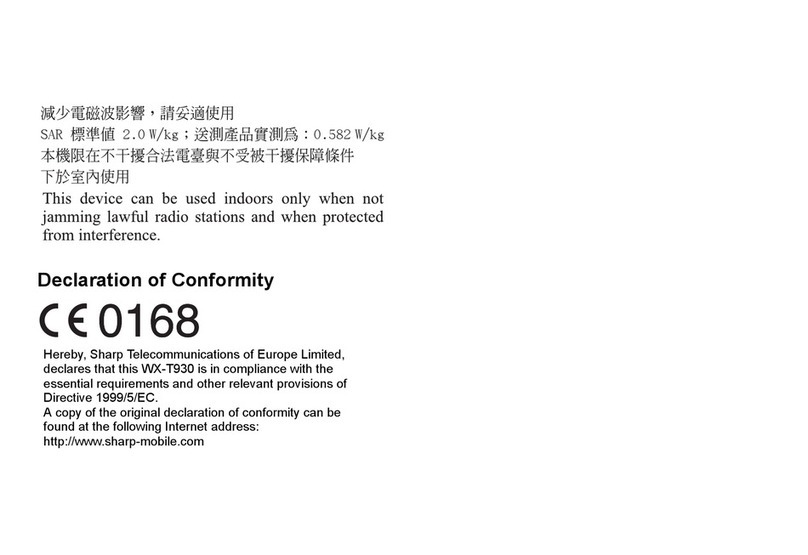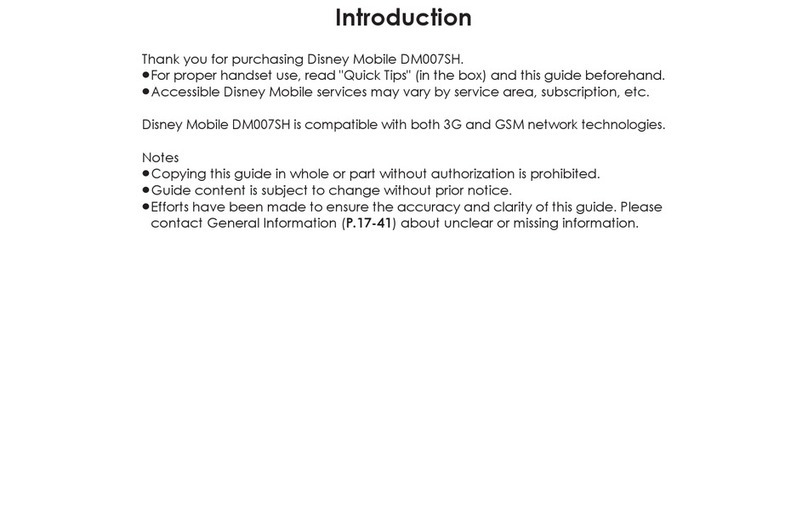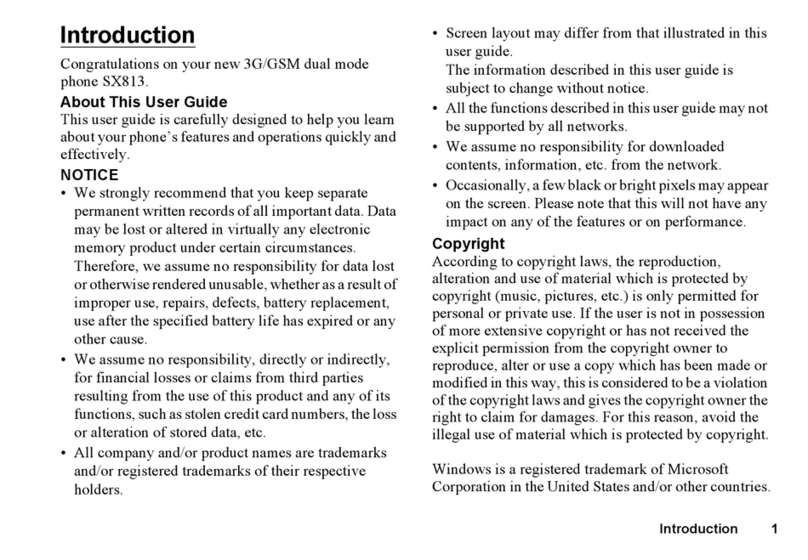Sharp Aquos SHL22 Specification sheet
Other Sharp Cell Phone manuals
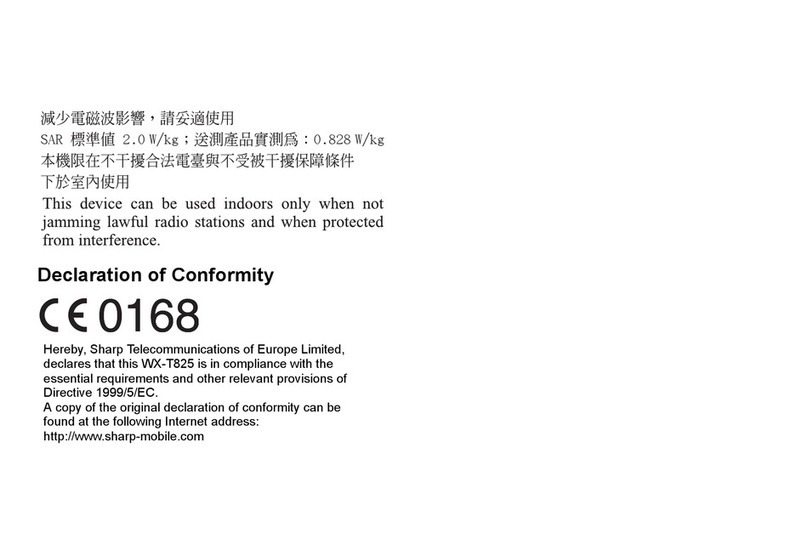
Sharp
Sharp WX-T825 User manual

Sharp
Sharp AQUOS C10 User manual

Sharp
Sharp AQUOS V User manual
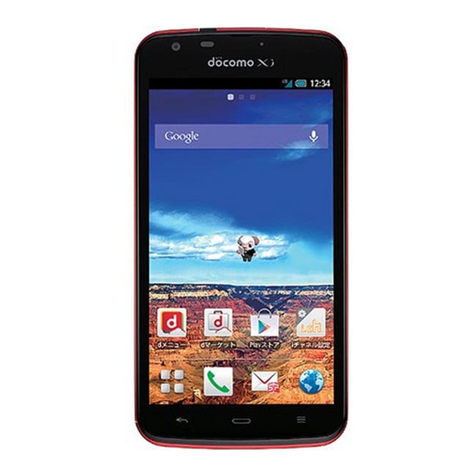
Sharp
Sharp NTT docomo SH-06E User manual

Sharp
Sharp FX PLUS Series User manual

Sharp
Sharp AQUOS zero6 User manual
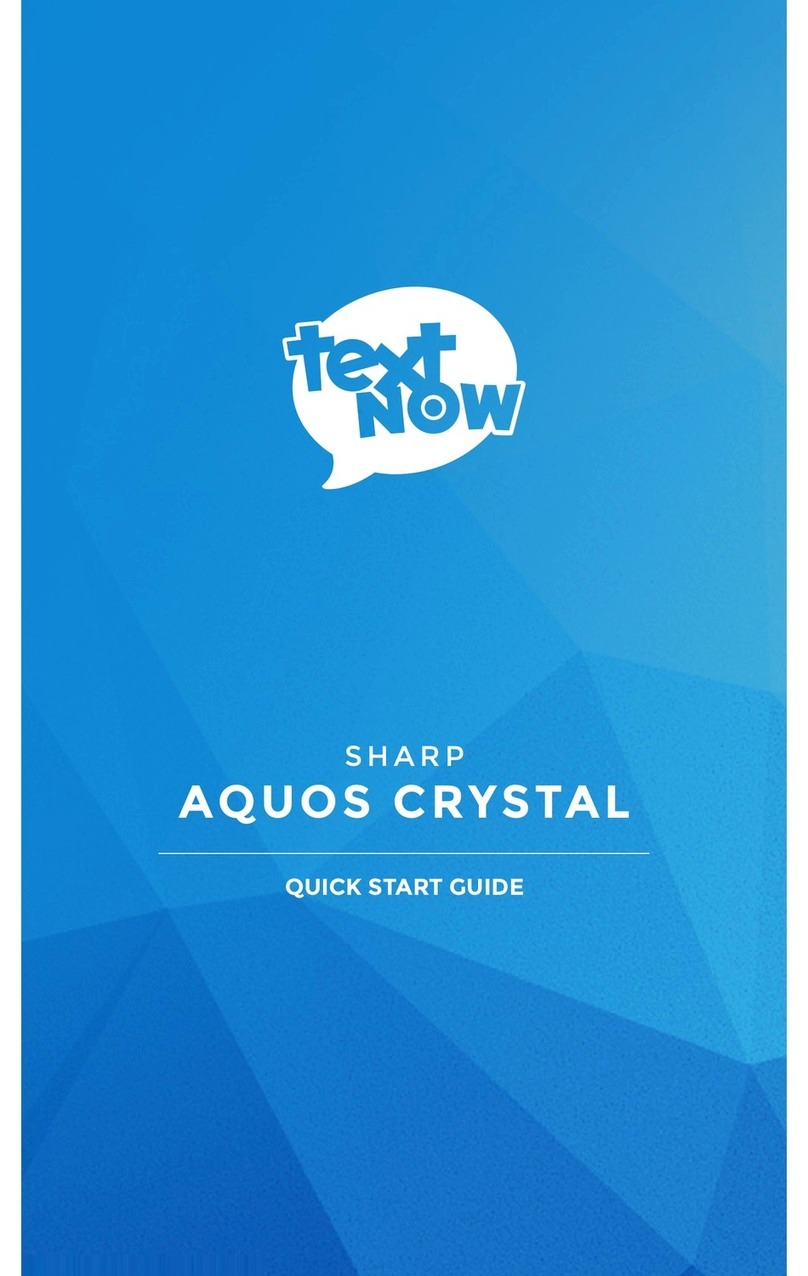
Sharp
Sharp AQUOS Crystal User manual

Sharp
Sharp SH002 Assembly instructions
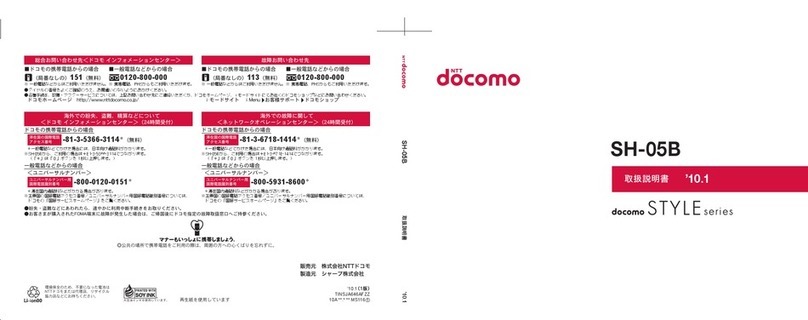
Sharp
Sharp STYLE SH-05B Installation guide
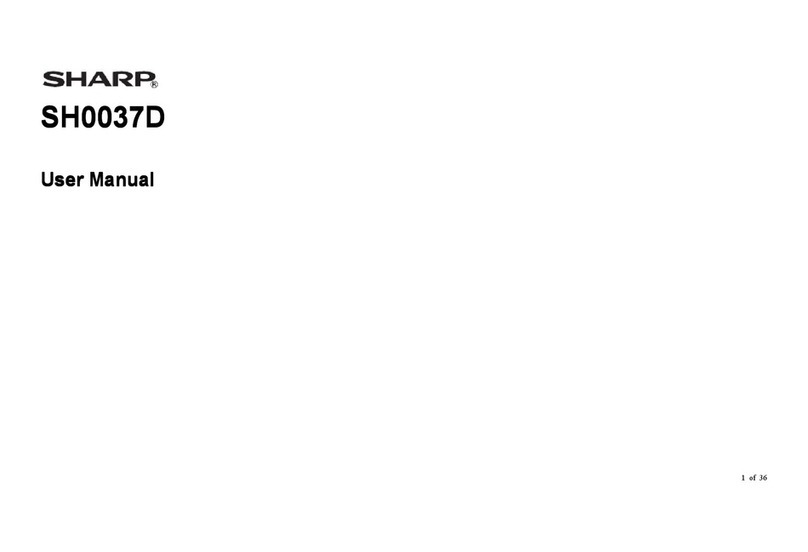
Sharp
Sharp SH0037D User manual

Sharp
Sharp SoftBank 812SH User manual
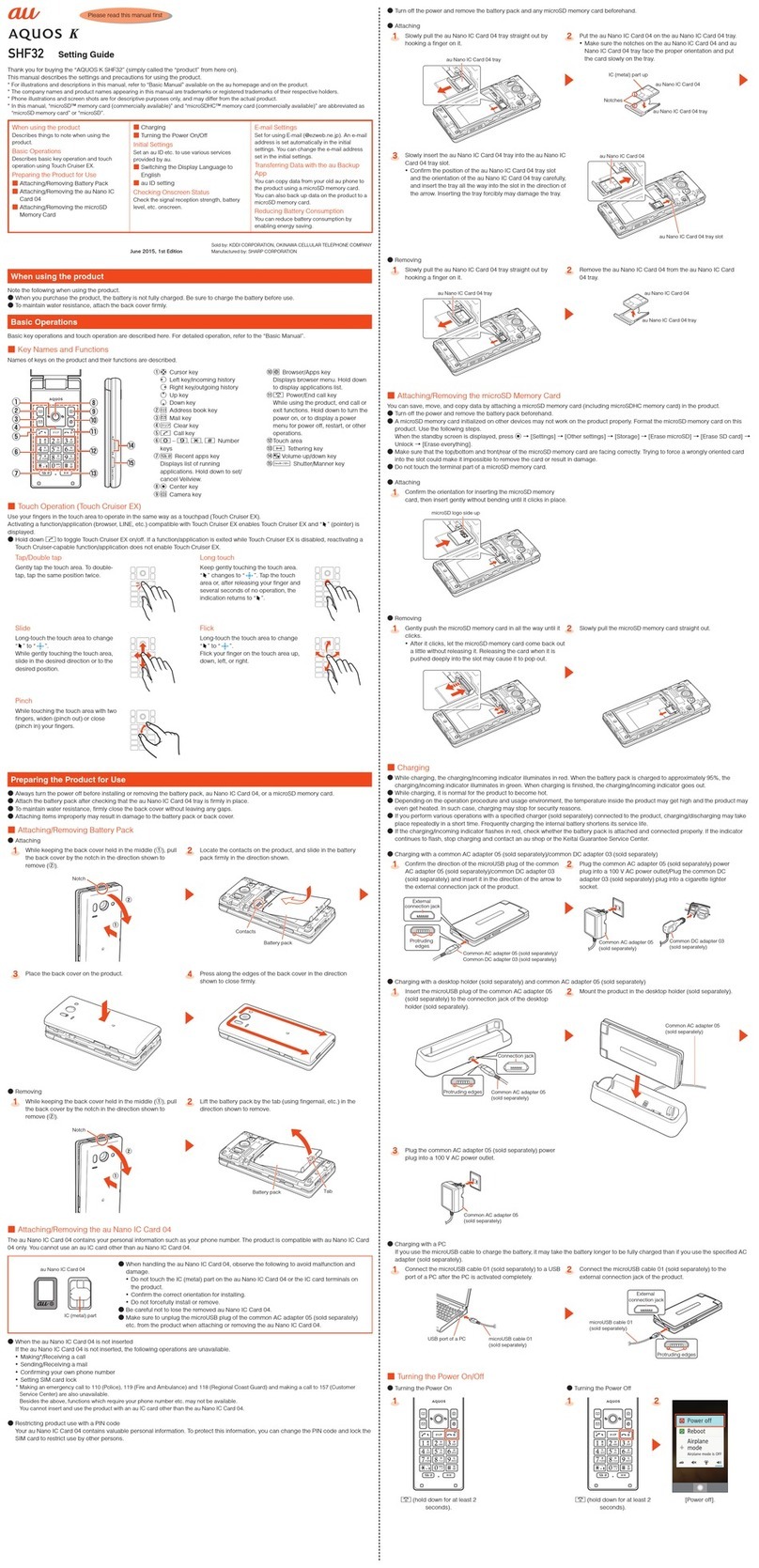
Sharp
Sharp AQUOS K SHF32 Service manual

Sharp
Sharp Aquos Xx2 User manual
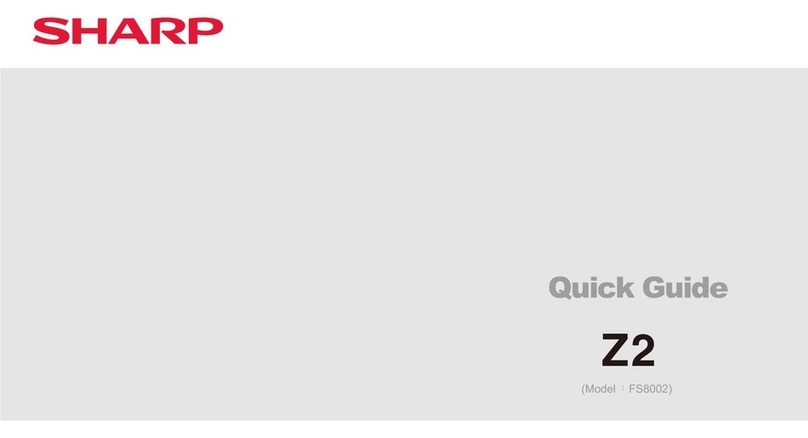
Sharp
Sharp Z2 User manual

Sharp
Sharp GX15 User manual

Sharp
Sharp AQUOS Crystal User manual
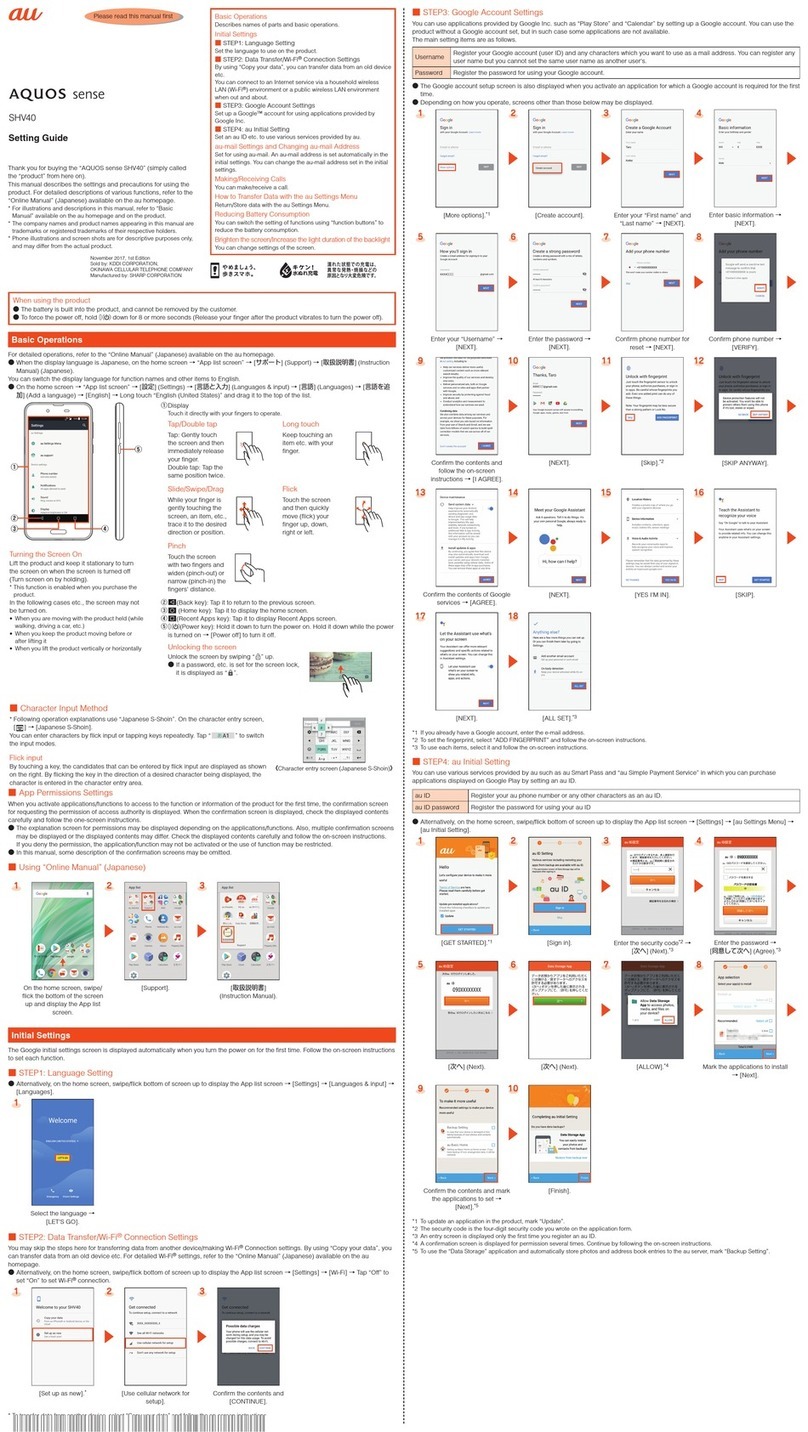
Sharp
Sharp AQUOS Sense Service manual
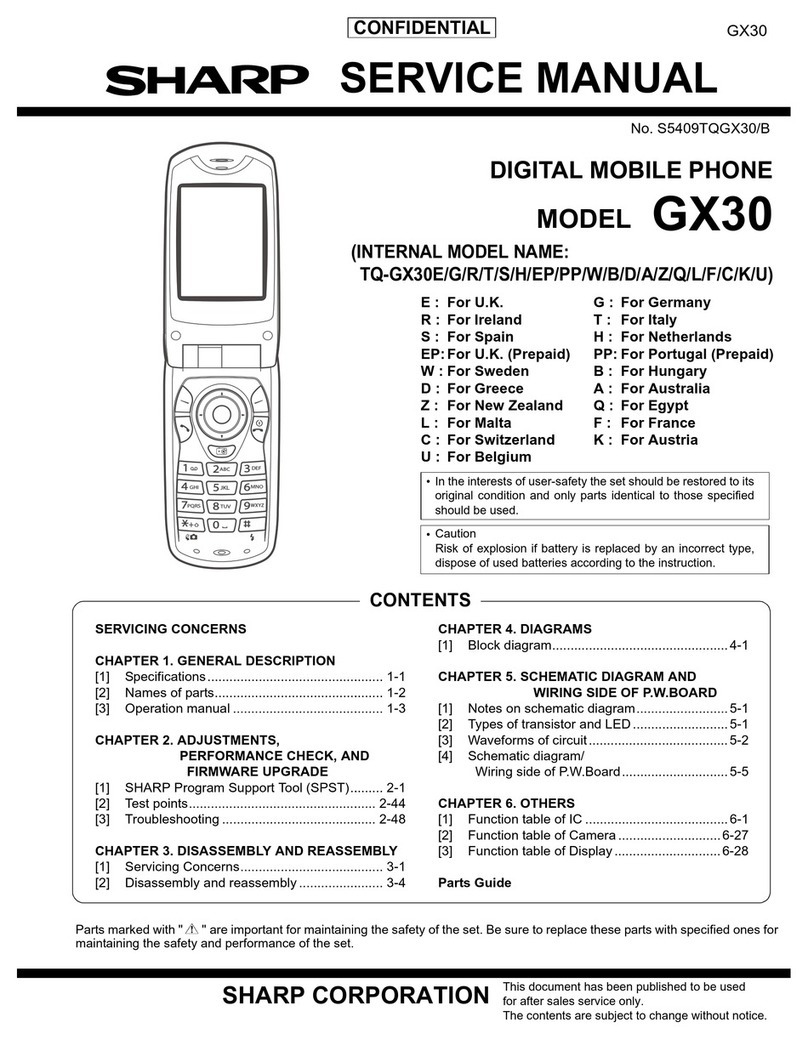
Sharp
Sharp TQ-GX30E User manual

Sharp
Sharp Aquos SH80F User manual

Sharp
Sharp VODAPHONE 705SH Reference manual