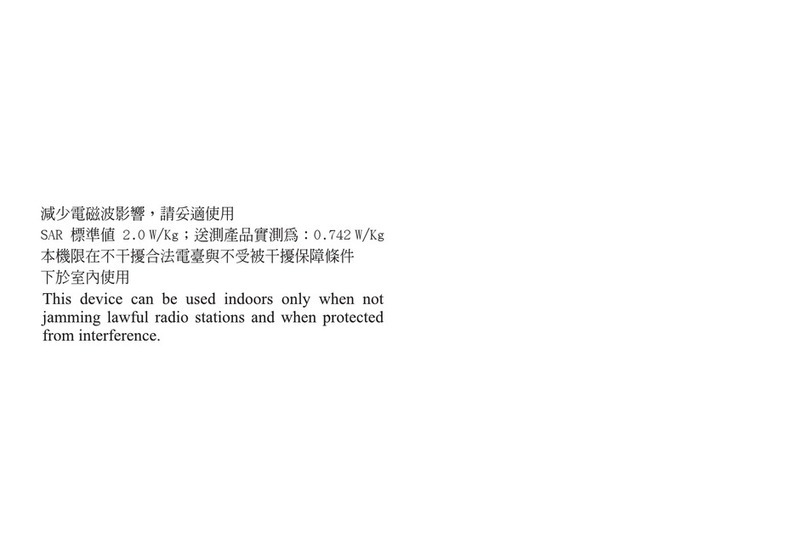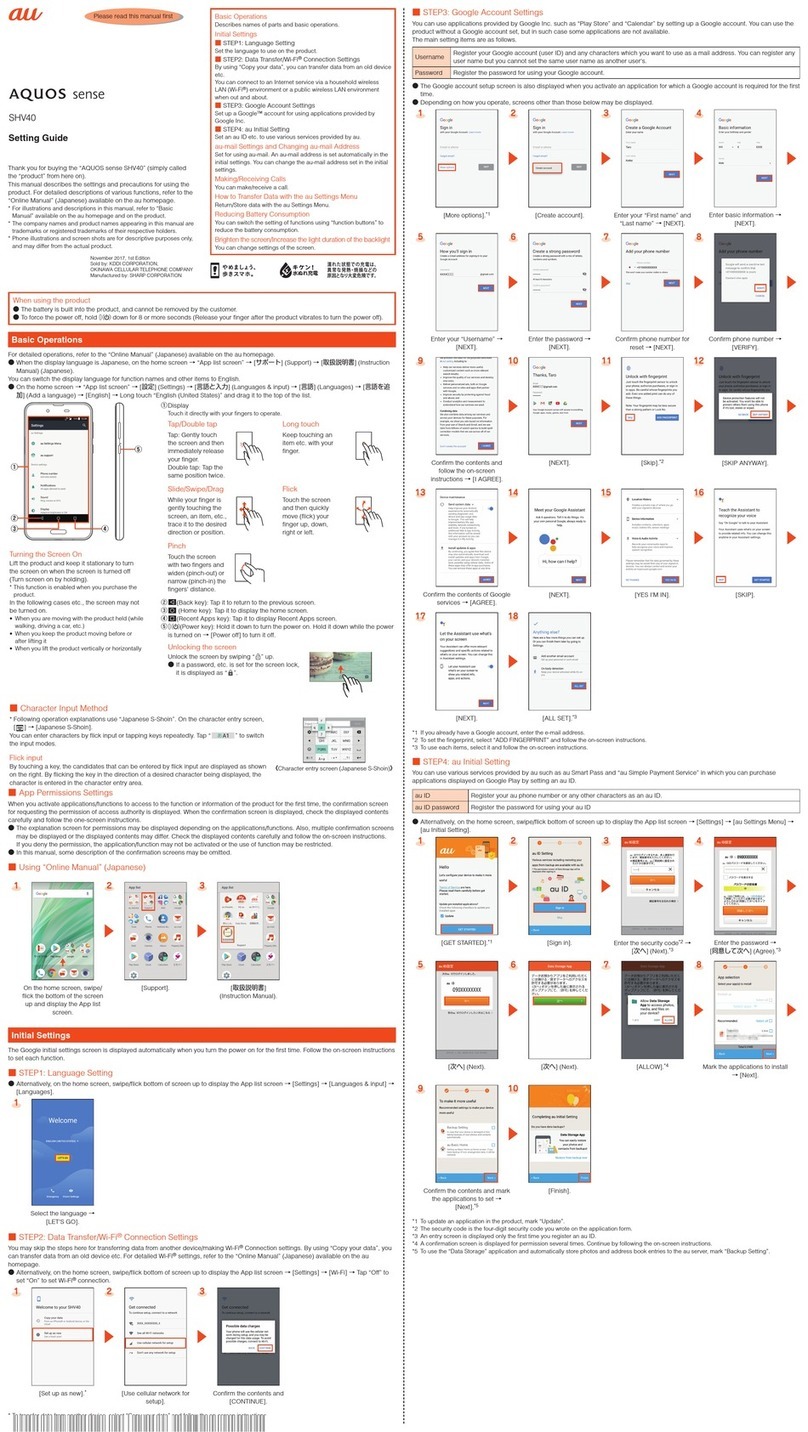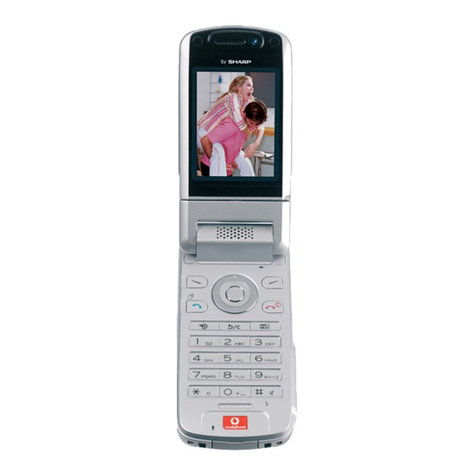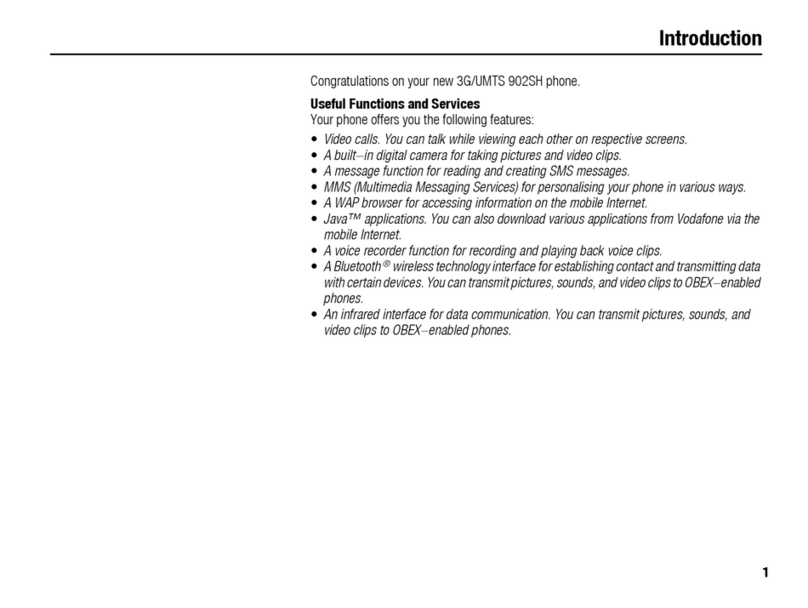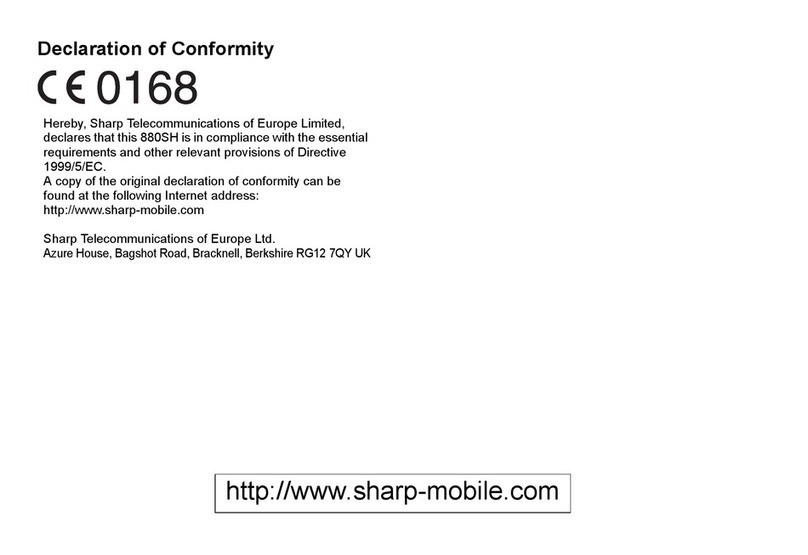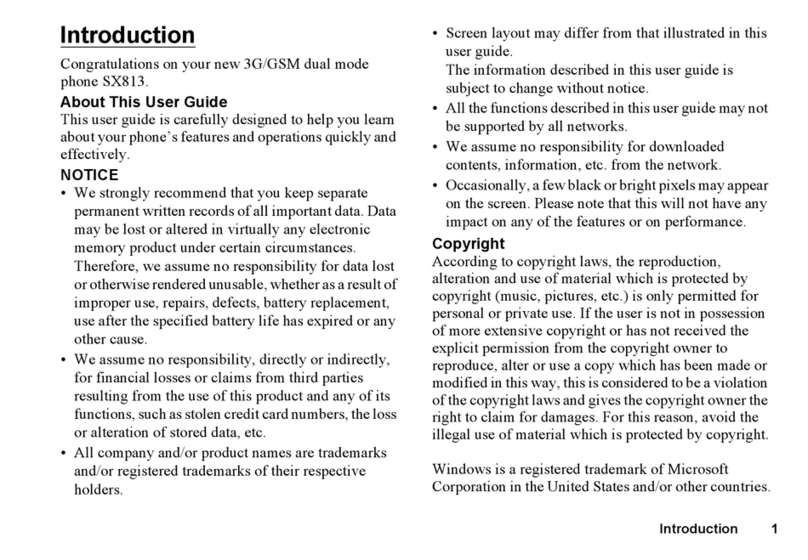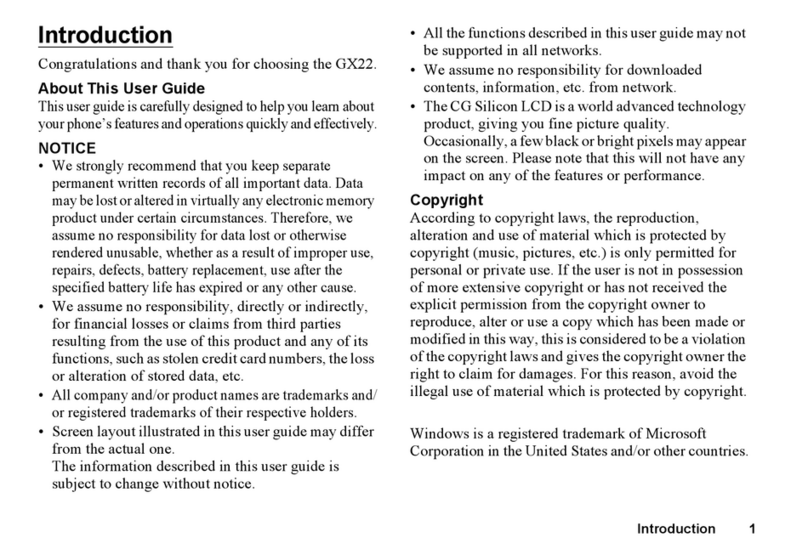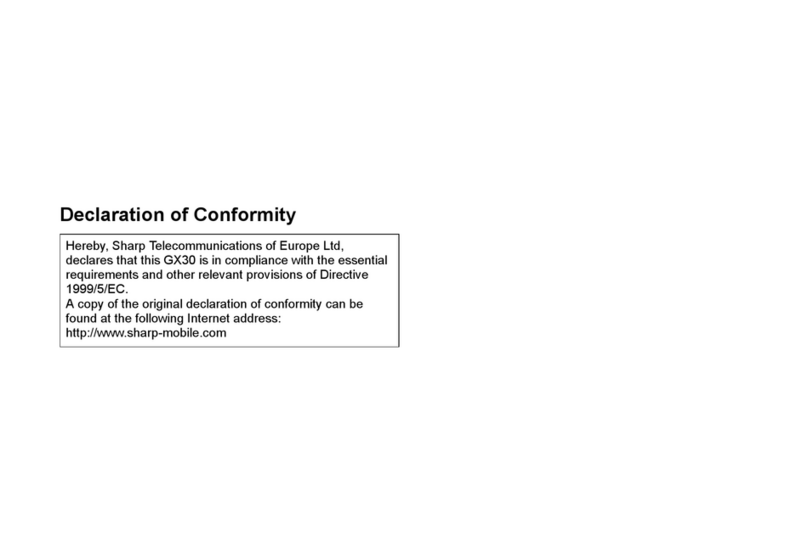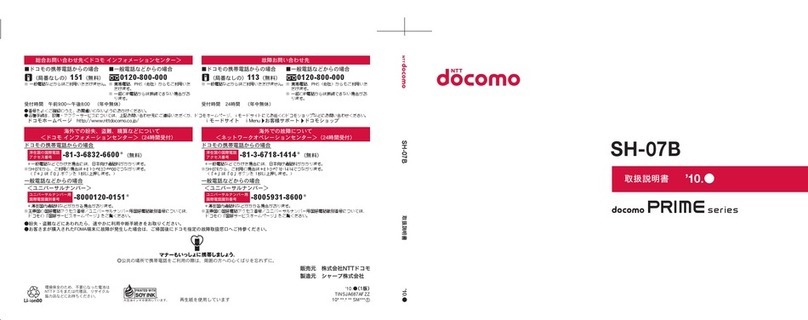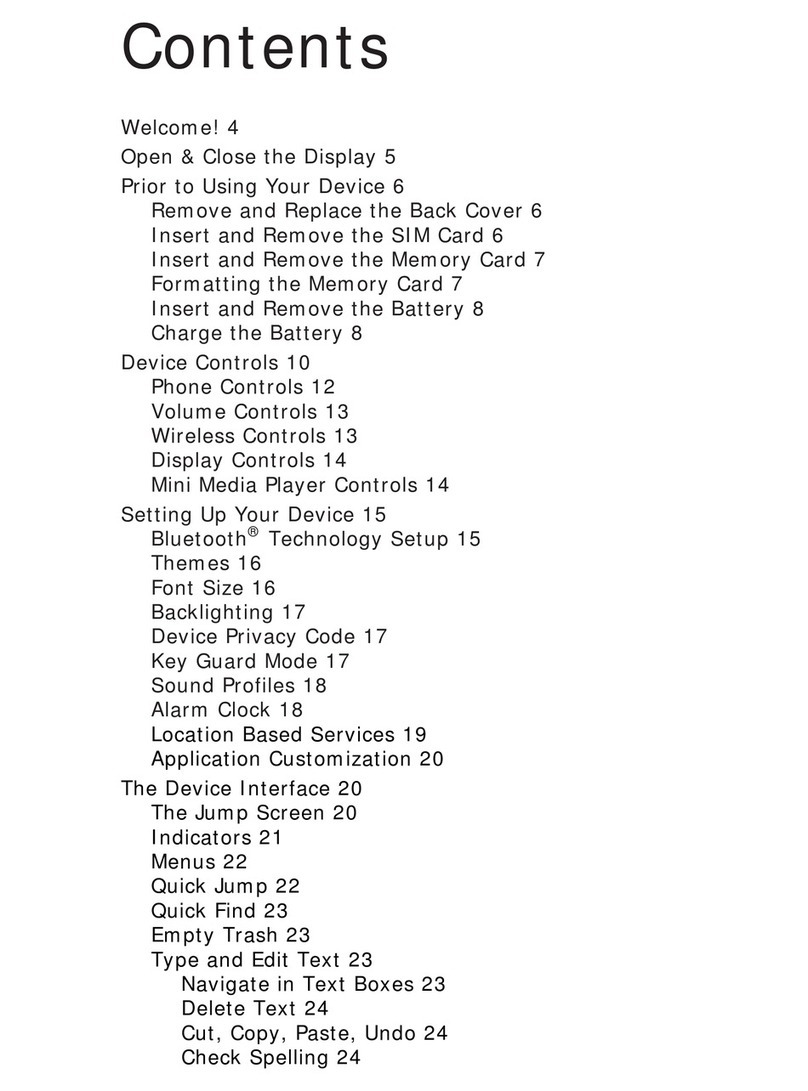adequately shielded from external RF signals. Turn off the phone
in healthcare facilities and request permission before using the
phone near medical equipment.
Cautions
Any changes or modifications to your phone not expressly
approved in this document could void your warranty for this
equipment and void your authority to operate this equipment.
Only use approved batteries, antennas and chargers. The use of
any unauthorized accessories may be dangerous and will
invalidate the phone warranty if said accessories cause damage or
a defect to the phone.
Although your phone is quite sturdy, it is a complex piece of
hardware and can be broken. Use common-sense guidelines to
avoid dropping, hitting, bending or sitting on it.
Specifications Subject to change
The information contained in this manual is believed to be correct
at the time of printing. However, Sharp reserves the right to
change or modify any of the specifications without notice or
obligation to update existing units.
Turn off your phone in dangerous areas
To avoid interfering with blasting operations, you should turn off
your phone when in a blasting area or in other areas with signs
indicating that two-way radios should be turned off. Construction
crews use remote-controlled RF devices to set off explosives.
Turn off your phone when you are in any area with a potentially
explosive atmosphere. It is rare, but your phone or its accessories
could generate sparks. Sparks could cause an explosion or a fire
resulting in bodily injury or even death. Areas with a potentially
explosive atmosphere are often, but not always, clearly marked.
They include fueling areas such as gas stations; below deck on
boats; fuel or chemicals transfer or storage facilities; areas where