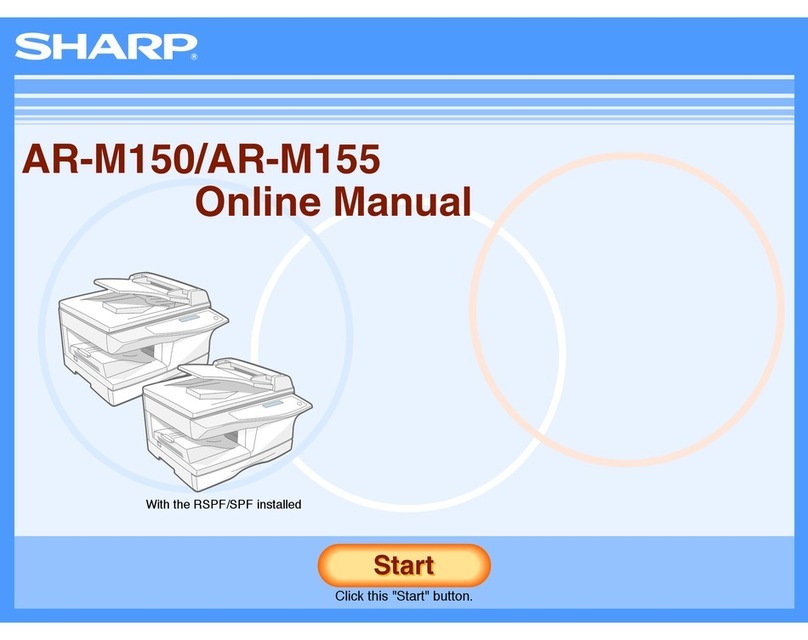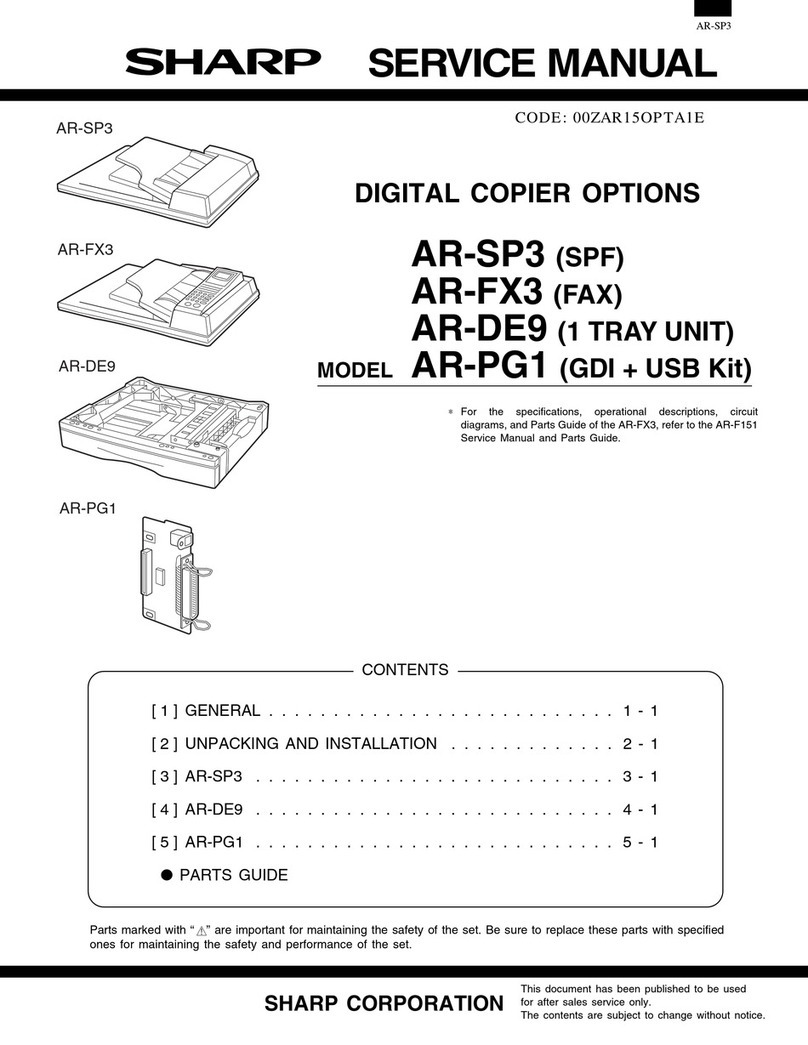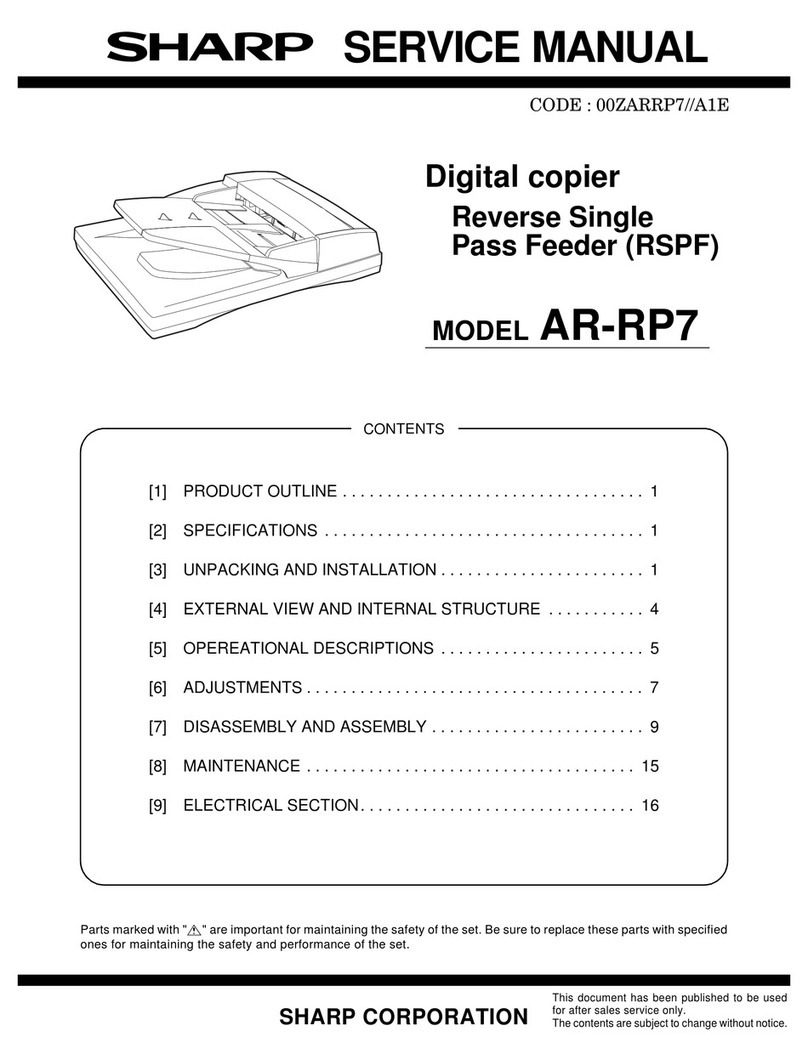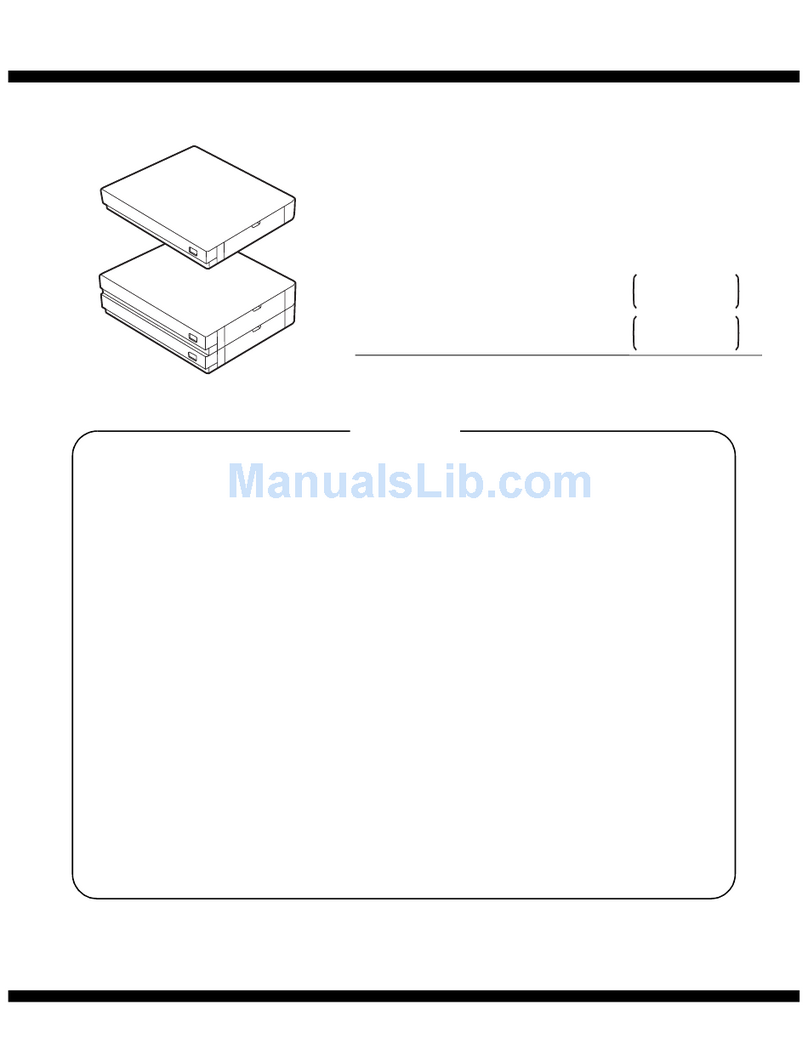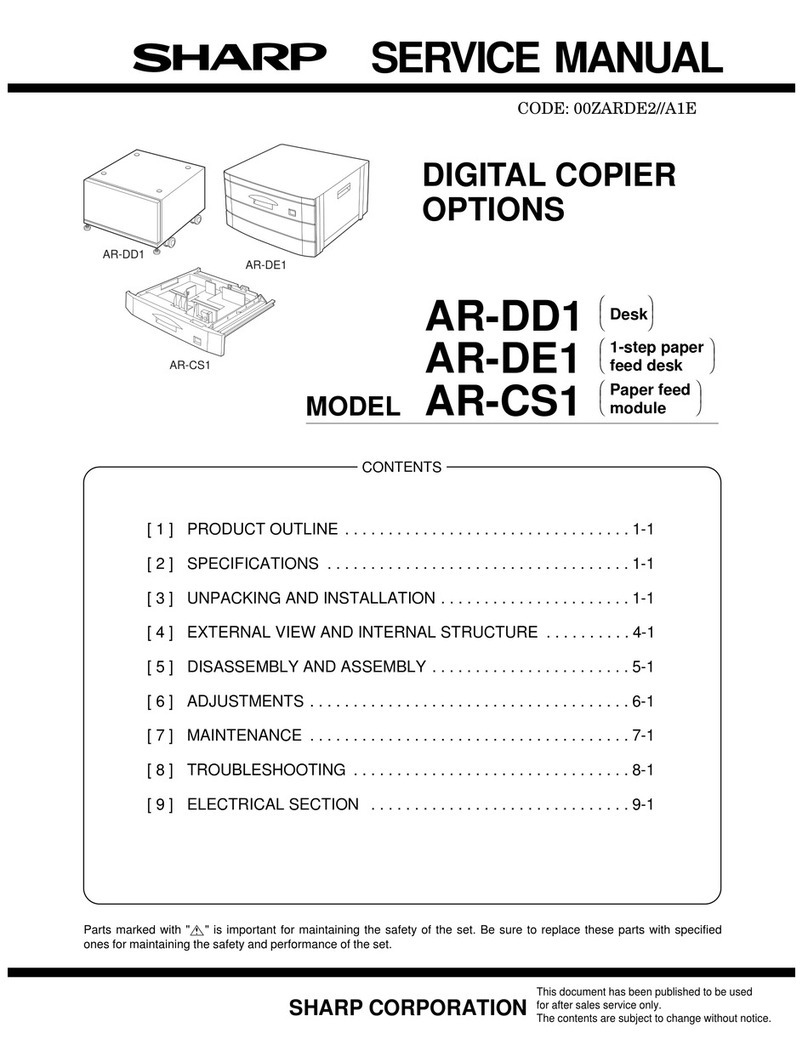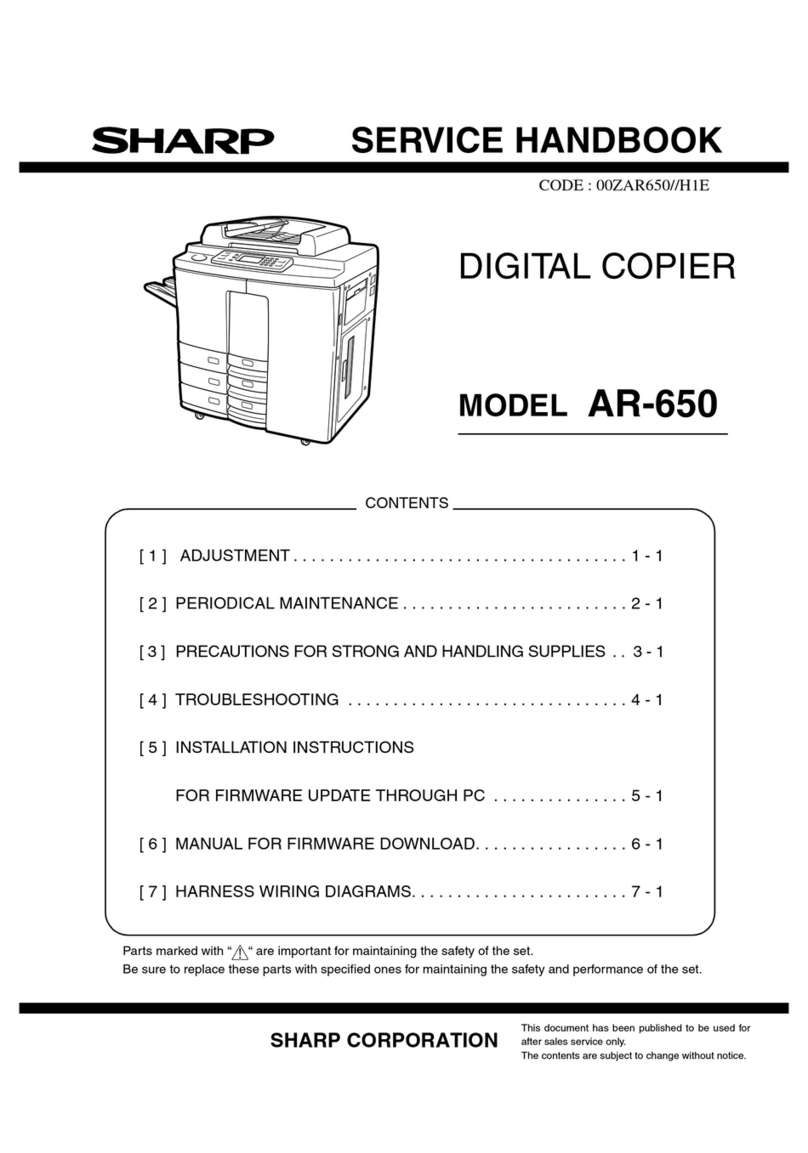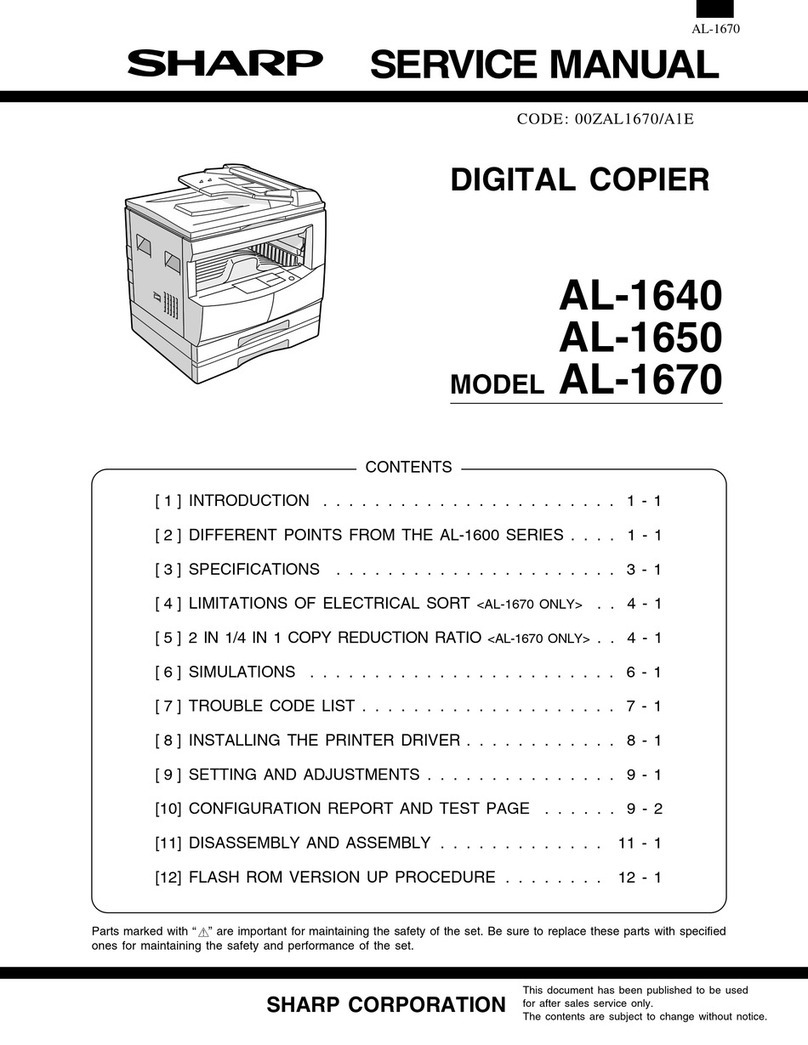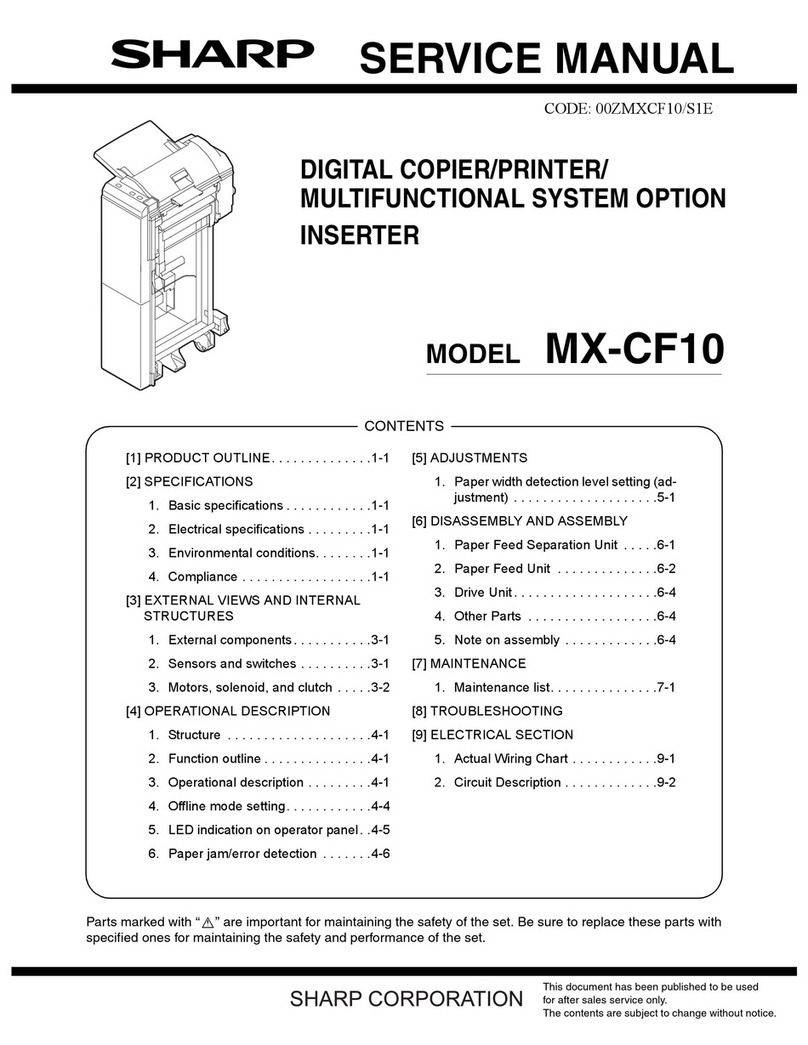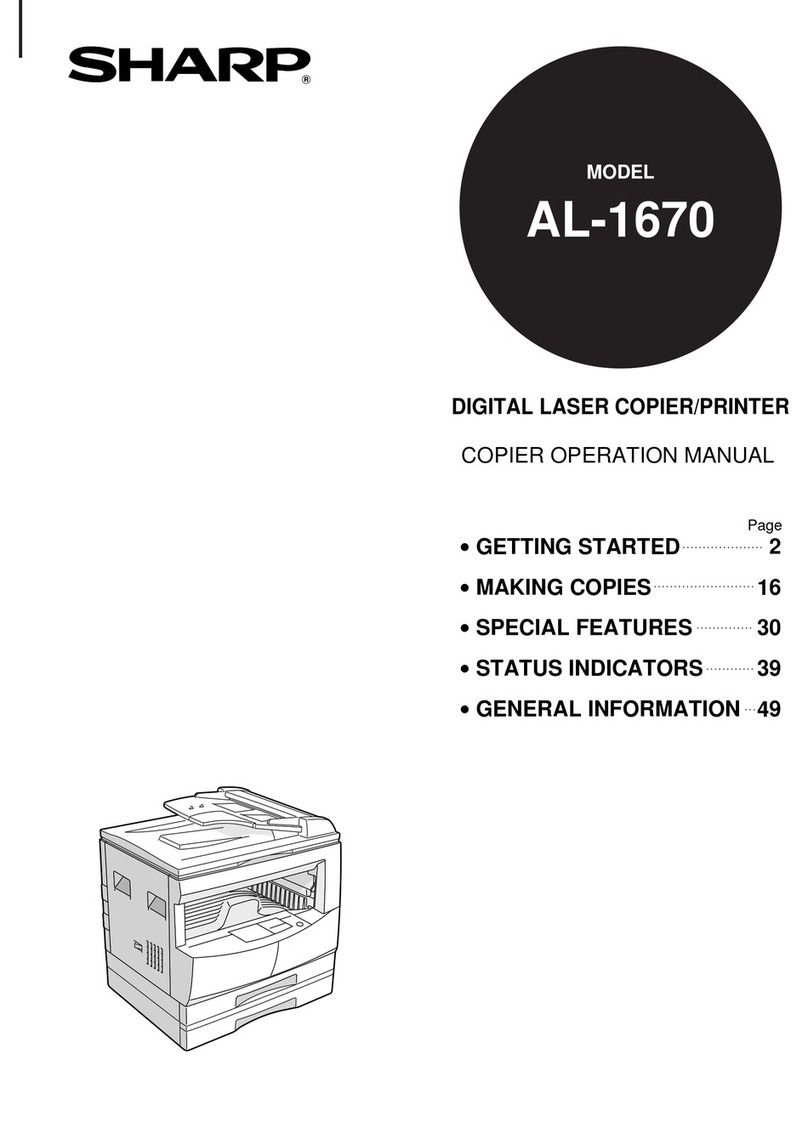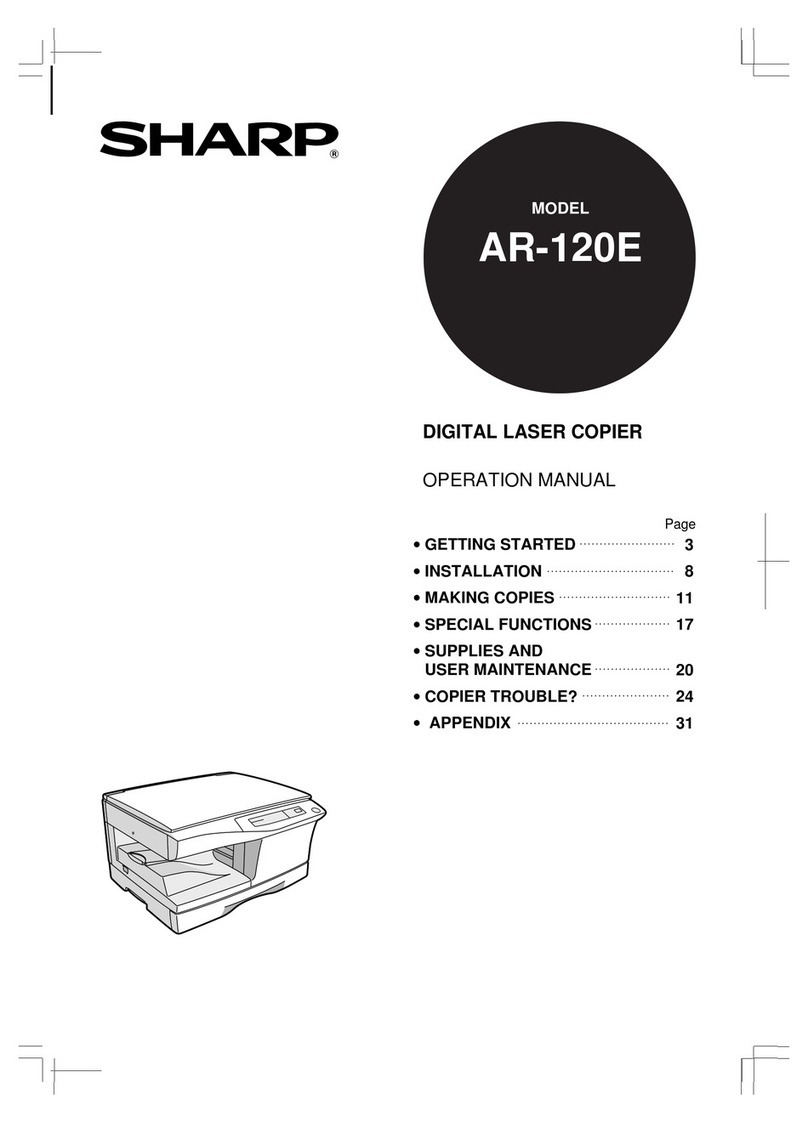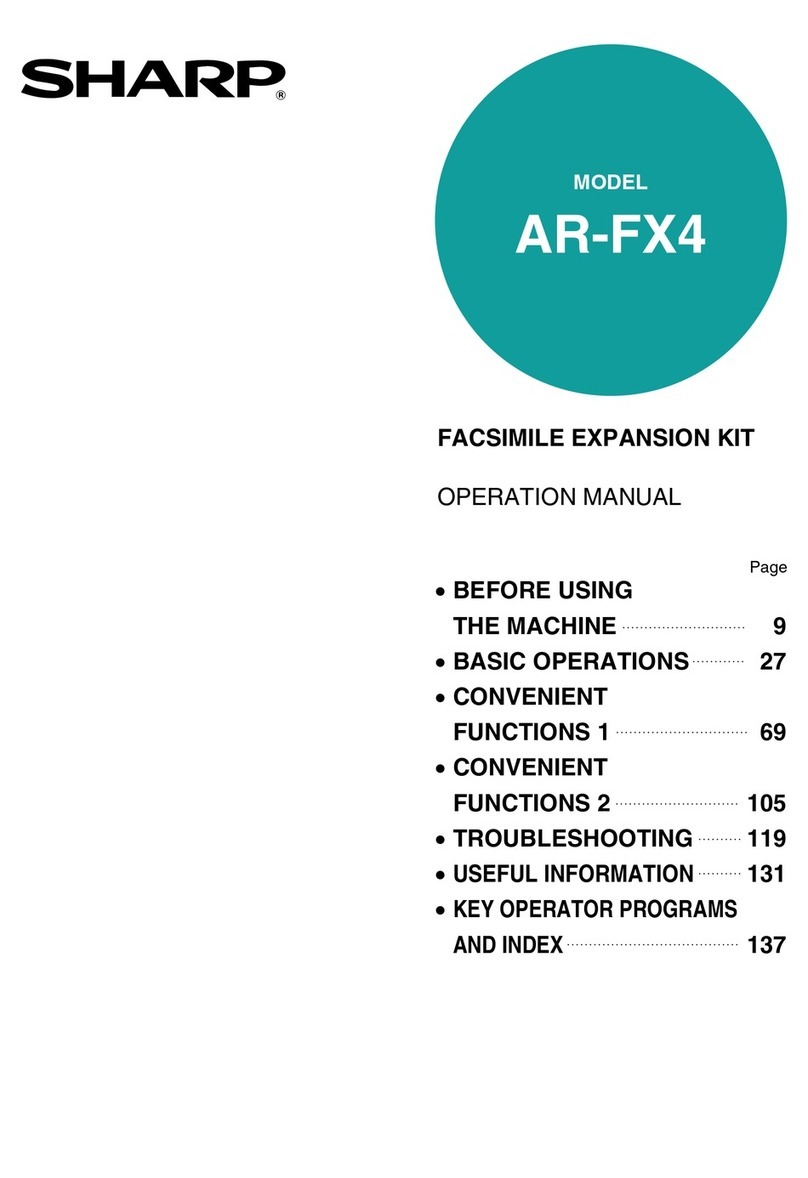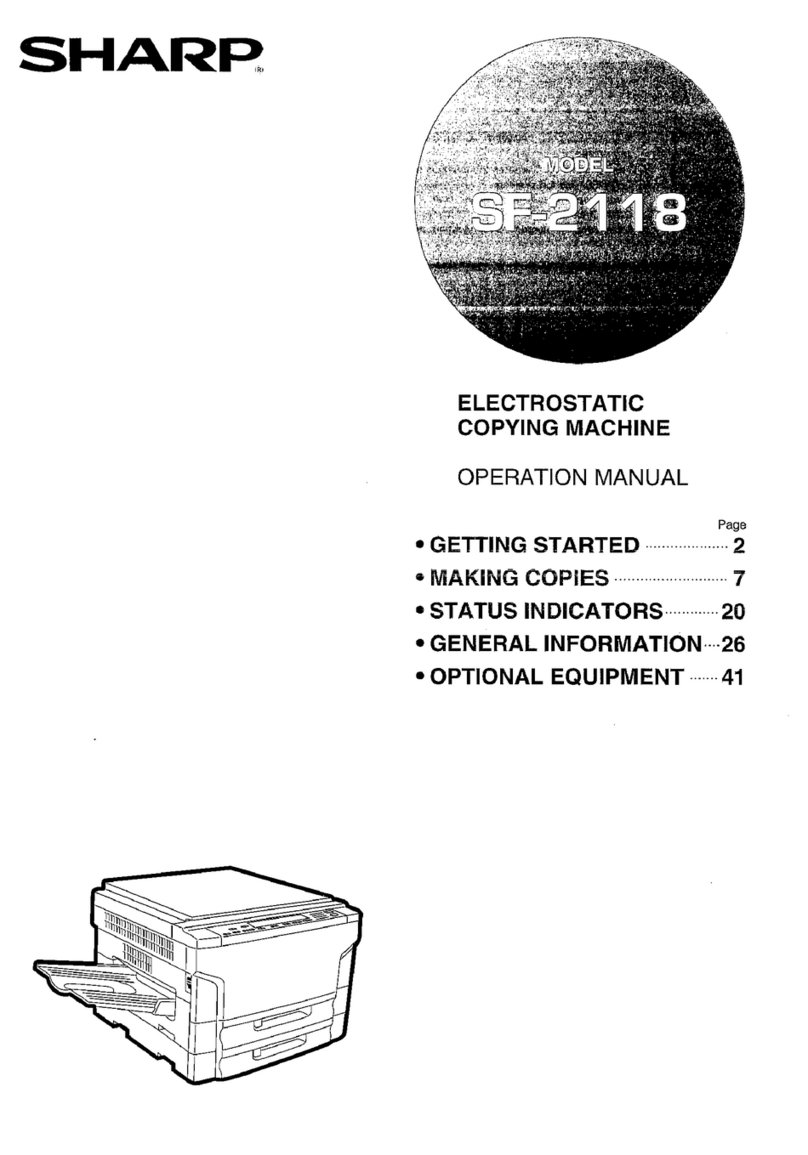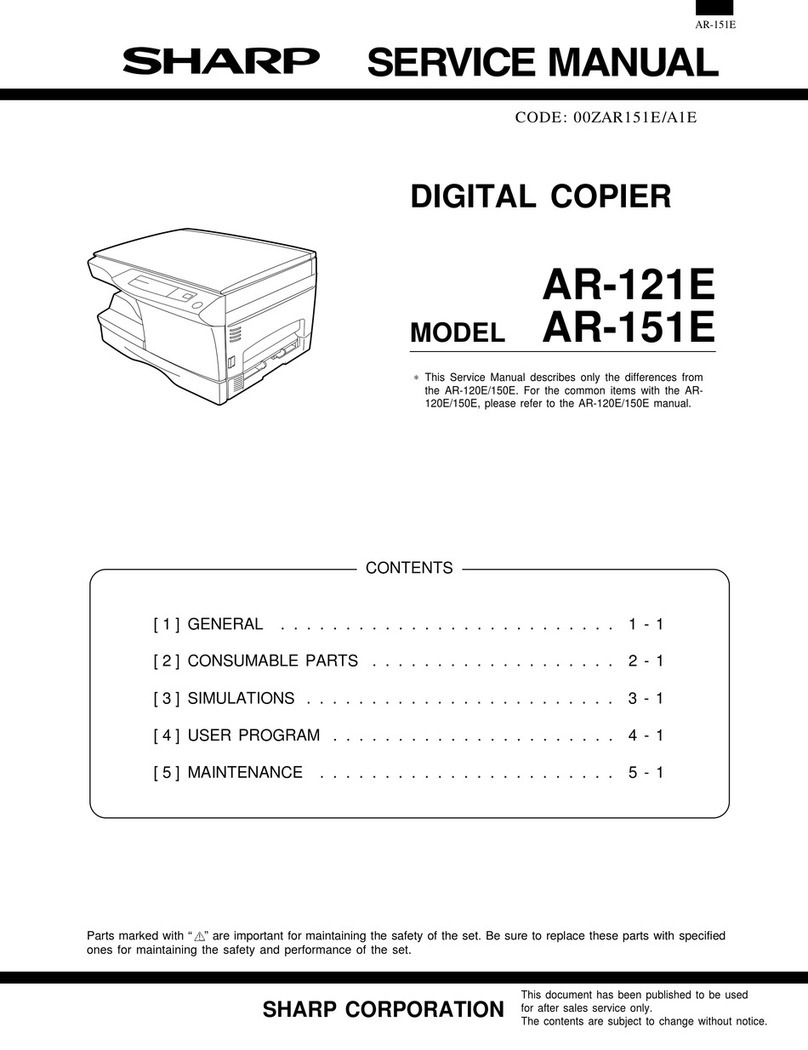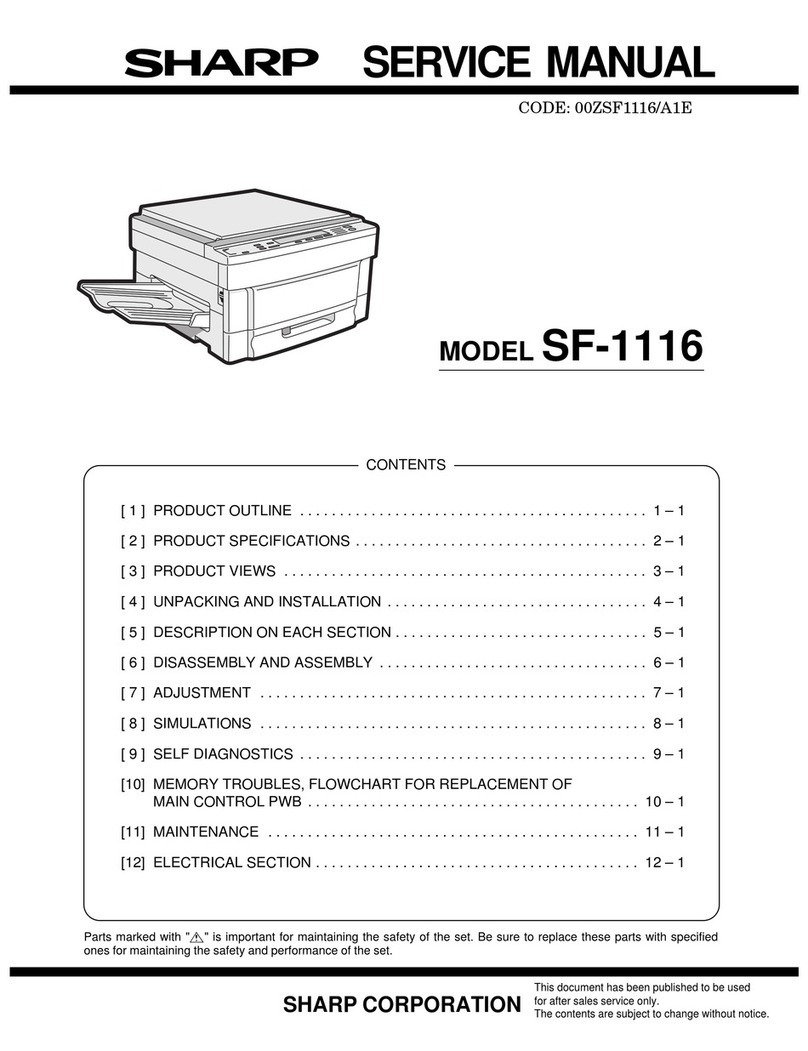CONTENTS
[ 1 ] GENERAL
1. General . . . . . . . . . . . . . . . . . . . . . . . . . . . . . . . . 1-1
2. Target users . . . . . . . . . . . . . . . . . . . . . . . . . . . . 1-1
3. Major features . . . . . . . . . . . . . . . . . . . . . . . . . . 1-1
4. Environment conditions . . . . . . . . . . . . . . . . . . . 1-1
5. Basic specification matrix . . . . . . . . . . . . . . . . . 1-1
[ 2 ] SPECIFICATIONS
1. Basic specifications . . . . . . . . . . . . . . . . . . . . . . 2-1
2. Operation specifications . . . . . . . . . . . . . . . . . . 2-1
3. Copy performance . . . . . . . . . . . . . . . . . . . . . . . 2-3
4. Others . . . . . . . . . . . . . . . . . . . . . . . . . . . . . . . . . 2-4
[ 3 ] CONSUMABLE PARTS
1. Supply system table . . . . . . . . . . . . . . . . . . . . . 3-1
2. Production control number (lot No.) . . . . . . . . . 3-3
[ 4 ] EXTERNAL VIEWS AND INTERNAL
STRUCTURE
1. Appearance . . . . . . . . . . . . . . . . . . . . . . . . . . . . 4-1
2. Operation panel . . . . . . . . . . . . . . . . . . . . . . . . . 4-2
3. Internal . . . . . . . . . . . . . . . . . . . . . . . . . . . . . . . . 4-3
4. Motors and solenoids . . . . . . . . . . . . . . . . . . . . 4-4
5. PWB unit . . . . . . . . . . . . . . . . . . . . . . . . . . . . . . 4-5
[ 5 ] UNPACKING AND INSTALLATION
1. A word on copier installation . . . . . . . . . . . . . . 5-1
2. Caution . . . . . . . . . . . . . . . . . . . . . . . . . . . . . . . . 5-1
3. Installing procedure . . . . . . . . . . . . . . . . . . . . . . 5-1
[ 6 ] COPY PROCESS
1. Copy process composition . . . . . . . . . . . . . . . . 6-1
2. Image forming process steps . . . . . . . . . . . . . . 6-2
3. Description process . . . . . . . . . . . . . . . . . . . . . . 6-3
4. Transition of OPC drums surface potential . . . 6-3
5. OPC drum membrance decrease correction . . 6-3
[ 7 ] OPERATION DESCRIPTIONS
7-1. Optical system . . . . . . . . . . . . . . . . . . . . . . . 7-1
7-2. Fuser section . . . . . . . . . . . . . . . . . . . . . . . . 7-3
7-3. Paper feed section and
paper transport section . . . . . . . . . . . . . . . . 7-5
7-4. New drum cartridge detection system . . . . 7-8
[ 8 ] DISASSEMBLY AND ASSEMBLY
1. Operation panel . . . . . . . . . . . . . . . . . . . . . . . . . 8-1
2. Optical section . . . . . . . . . . . . . . . . . . . . . . . . . . 8-1
3. Fusing section . . . . . . . . . . . . . . . . . . . . . . . . . . 8-6
4. Tray paper feed/transport section . . . . . . . . . . . 8-8
5. Manual paper feed section . . . . . . . . . . . . . . . 8-10
6. Rear frame section . . . . . . . . . . . . . . . . . . . . . 8-13
7. Others . . . . . . . . . . . . . . . . . . . . . . . . . . . . . . . . 8-15
[ 9 ] ADJUSTMENTS
1. Optical section . . . . . . . . . . . . . . . . . . . . . . . . . . 9-1
2. Copy density adjustment . . . . . . . . . . . . . . . . . 9-18
3. Others . . . . . . . . . . . . . . . . . . . . . . . . . . . . . . . . 9-22
[10] SIMULATION
1. Entering the simulation mode . . . . . . . . . . . . . 10-1
2. Simulation list . . . . . . . . . . . . . . . . . . . . . . . . . . 10-2
3. Contents of simulation . . . . . . . . . . . . . . . . . . . 10-3
4. Toner save mode setting and cancel . . . . . . 10-9
5. AE level adjustment . . . . . . . . . . . . . . . . . . . . 10-9
6. Self diag list . . . . . . . . . . . . . . . . . . . . . . . . . . . 10-9
[11] USER PROGRAMS . . . . . . . . . . . . . . . . . . . . . 11-1
[12] ELECTRICAL SECTION
1. Block diagram
A. Overall block diagram . . . . . . . . . . . . . . . . 12-1
B. Main PWB block diagram
(load drive block diagram) . . . . . . . . . . . . 12-1
2. Circuit descriptions
A. Main PWB . . . . . . . . . . . . . . . . . . . . . . . . . 12-2
B. Operation panel section . . . . . . . . . . . . . 12-12
C. DC power operational description . . . . . 12-12
3. Circuit diagram
A. MAIN PWB CIRCUIT . . . . . . . . . . . . . . . 12-15
B. OPERATION PWB CIRCUIT . . . . . . . . . 12-22
C. DL PWB CIRCUIT . . . . . . . . . . . . . . . . . . 12-25
D. BL PWB CIRCUIT . . . . . . . . . . . . . . . . . . 12-26
E. SENSOR PWB A/B . . . . . . . . . . . . . . . . . 12-27
F. SENSOR PWB C . . . . . . . . . . . . . . . . . . 12-28
G. AC POWER SUPPLY CIRCUIT . . . . . . . 12-29
H. DC POWER SUPPLY CIRCUIT . . . . . . . 12-35
4. ACTUAL WIRING DIAGRAM . . . . . . . . . . . . 12-39
5. TIMING CHART
A. Warm-up . . . . . . . . . . . . . . . . . . . . . . . . . . 12-41
B. Tray paper feed . . . . . . . . . . . . . . . . . . . . 12-41
C. Manual multi paper feed . . . . . . . . . . . . . 12-42
D. Manual single paper feed . . . . . . . . . . . . 12-42
www.freeservicemanuals.info
Published in Heiloo, Holland.