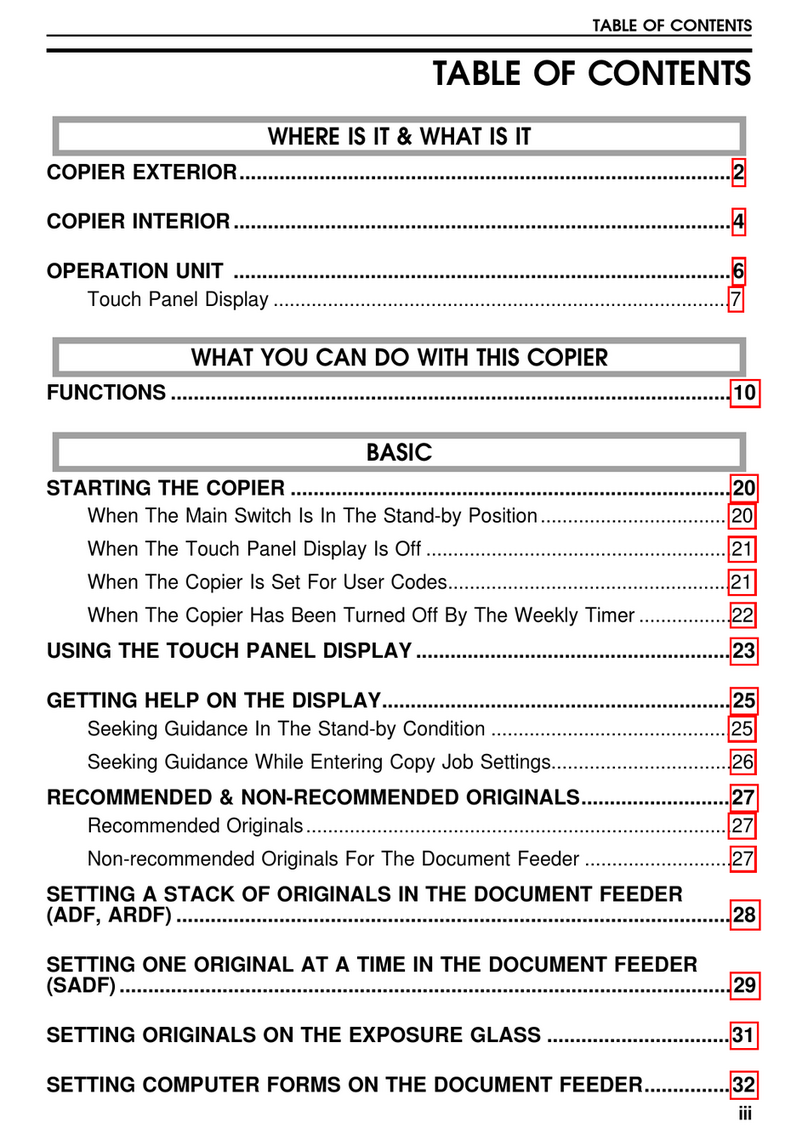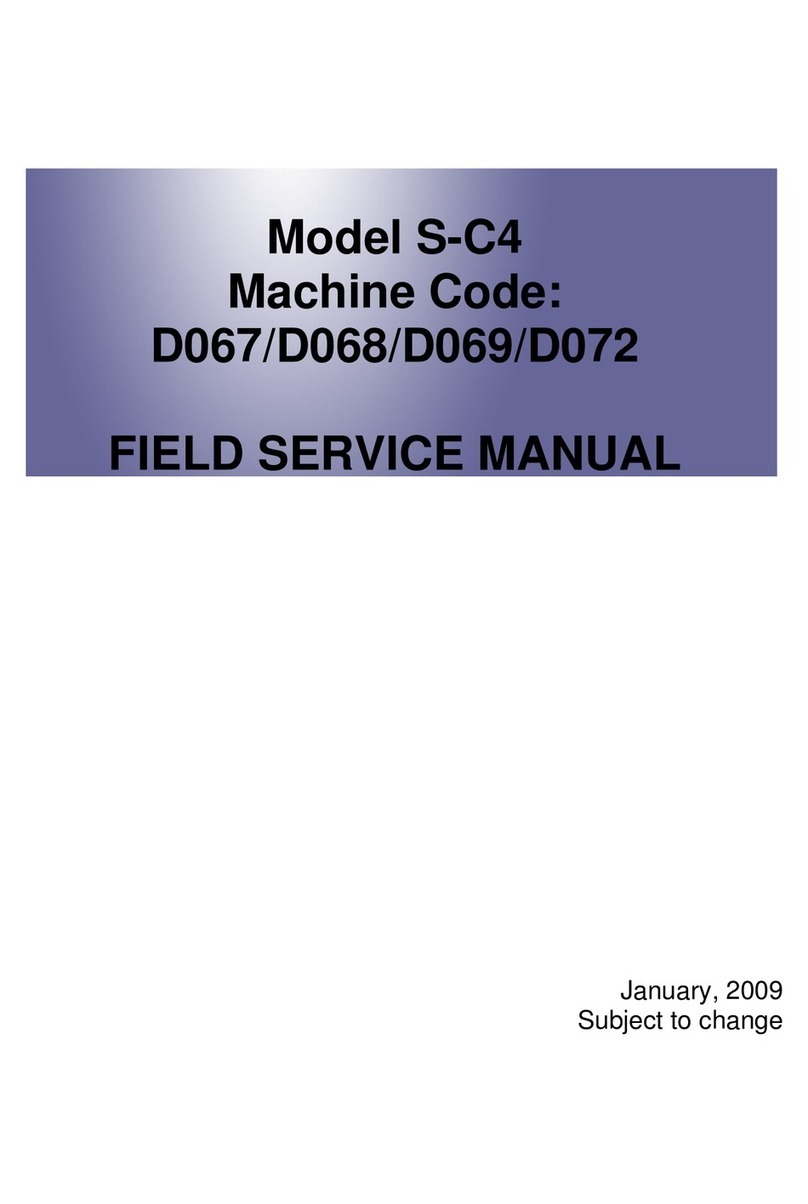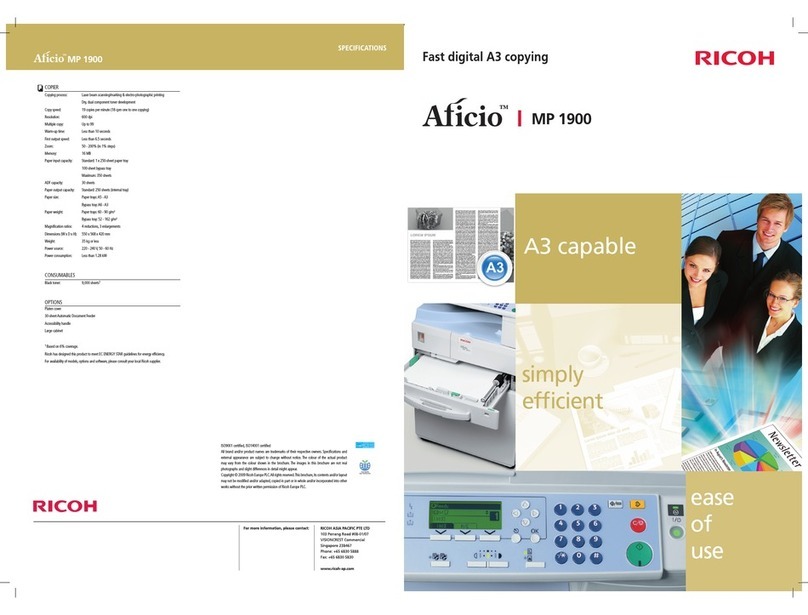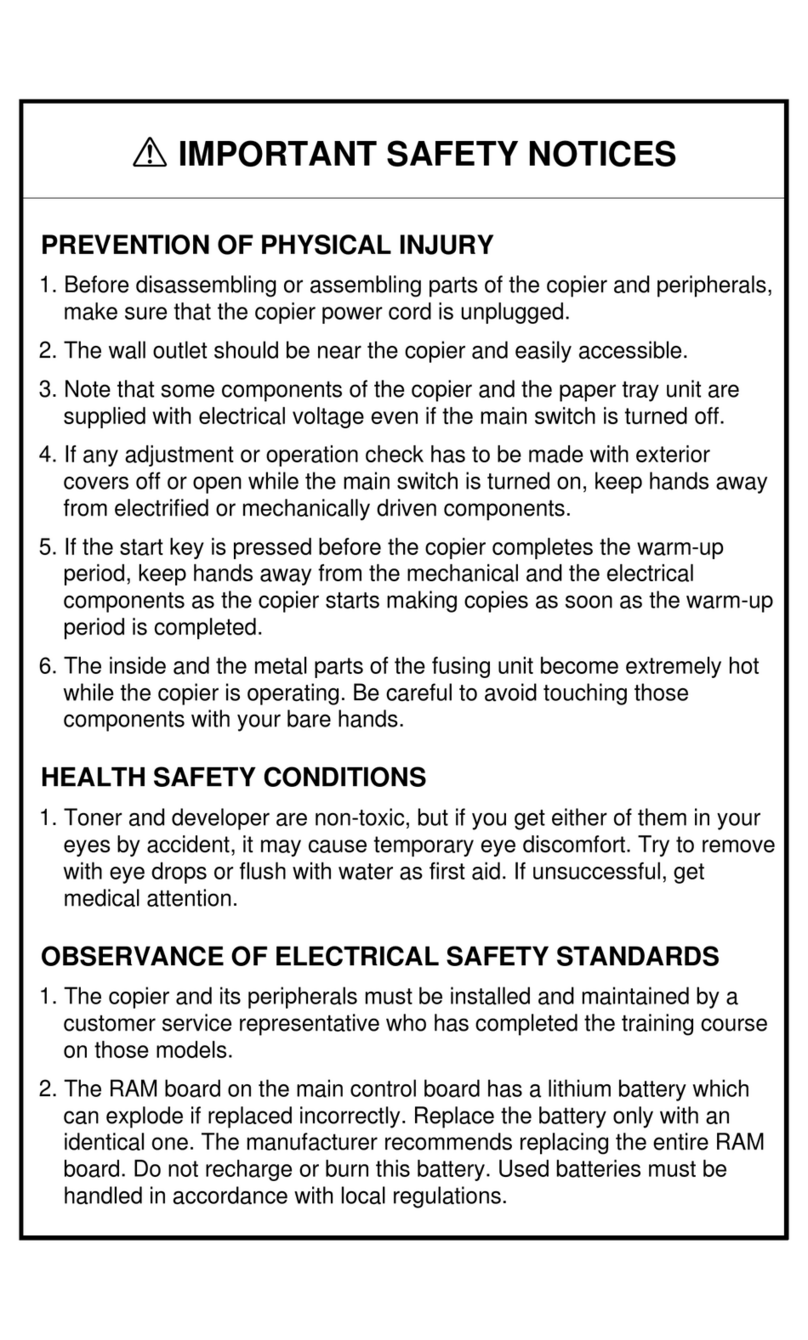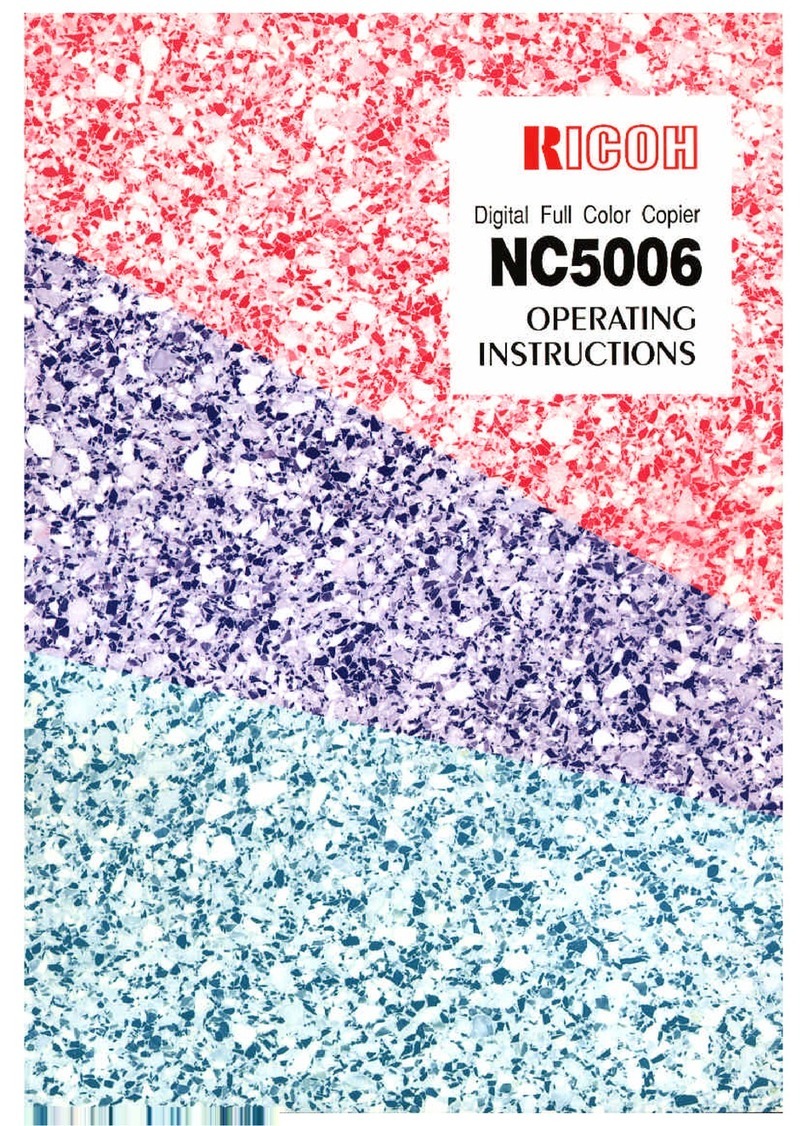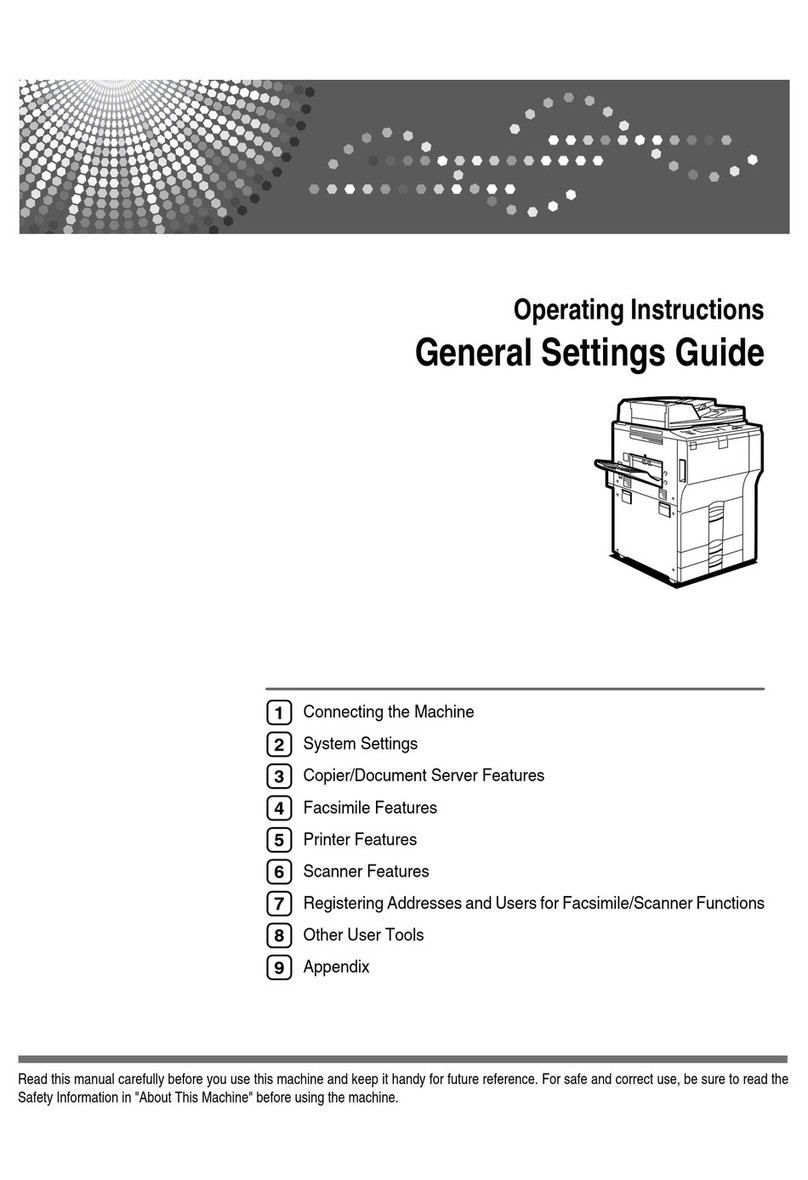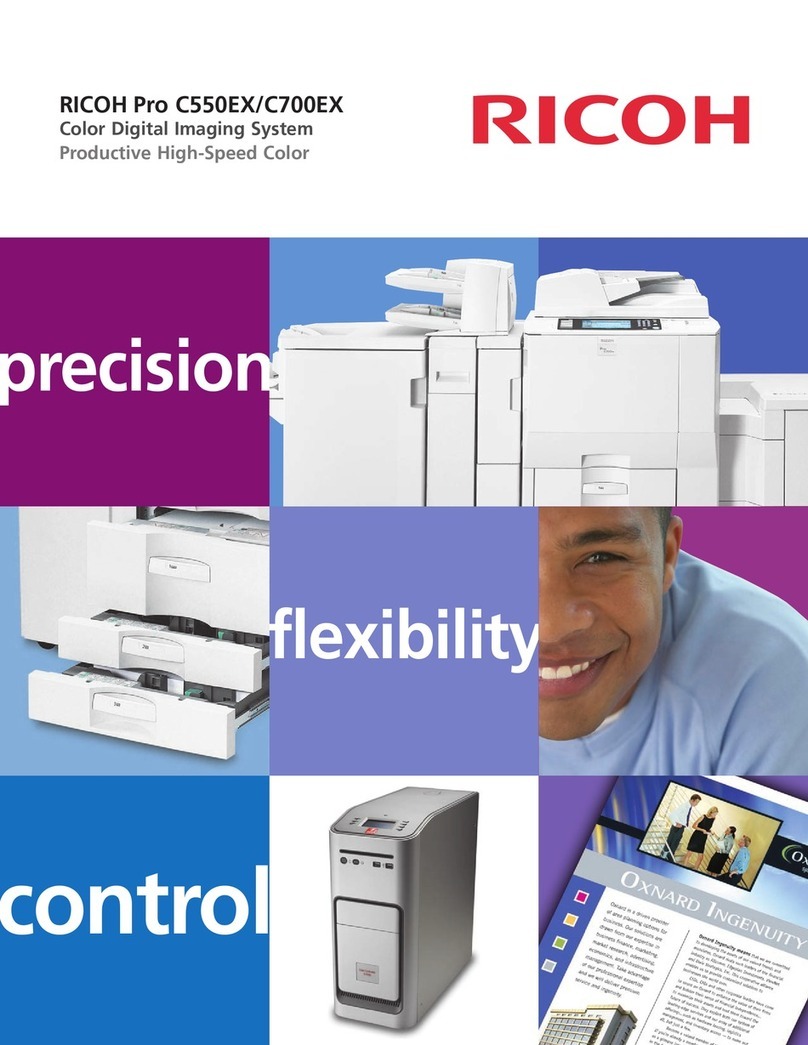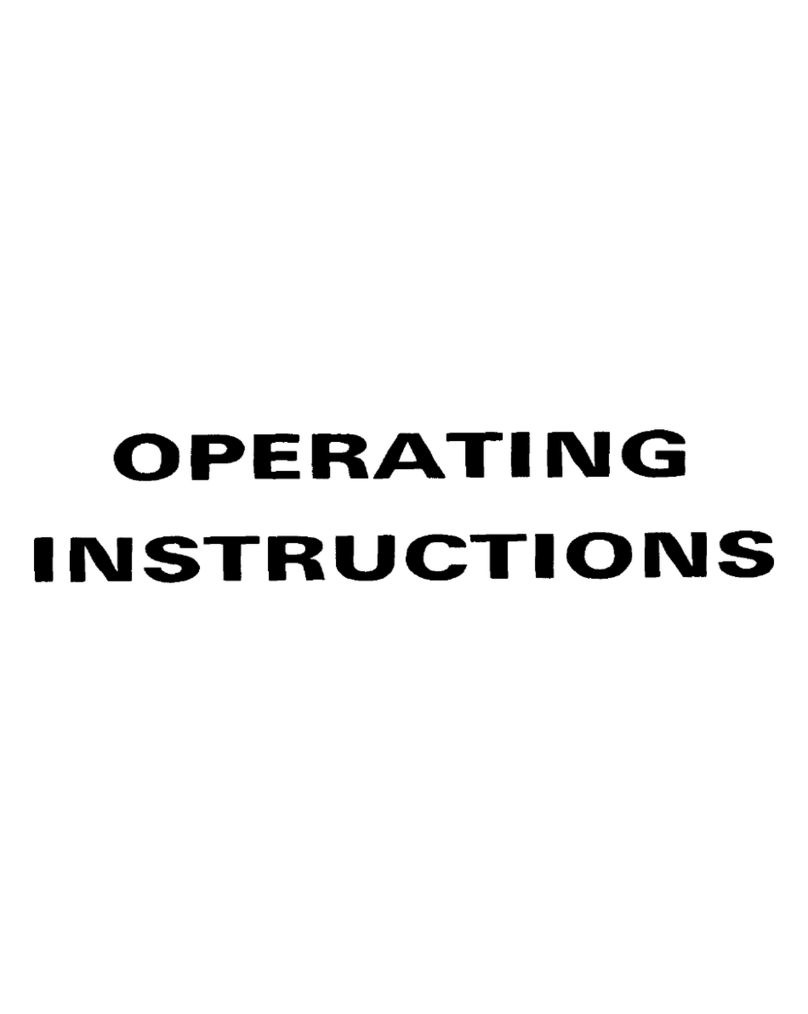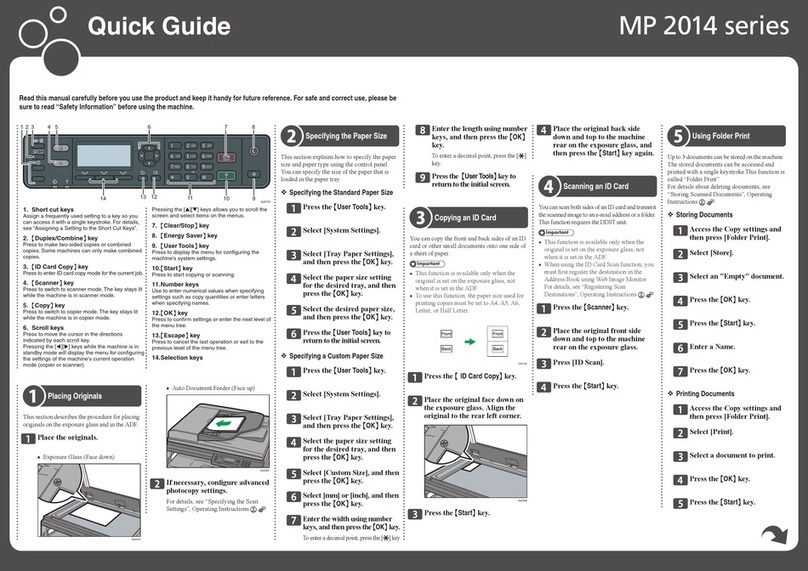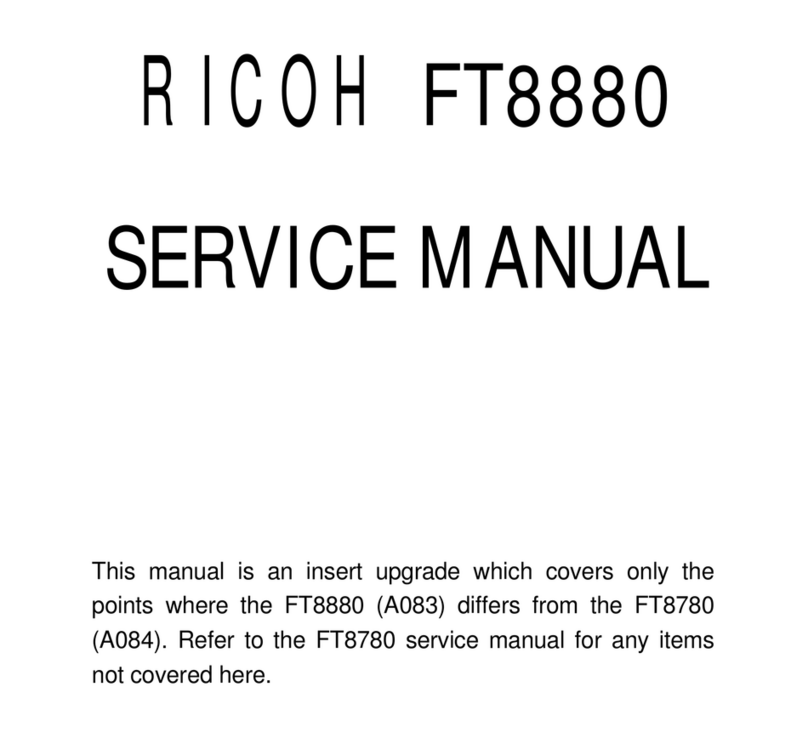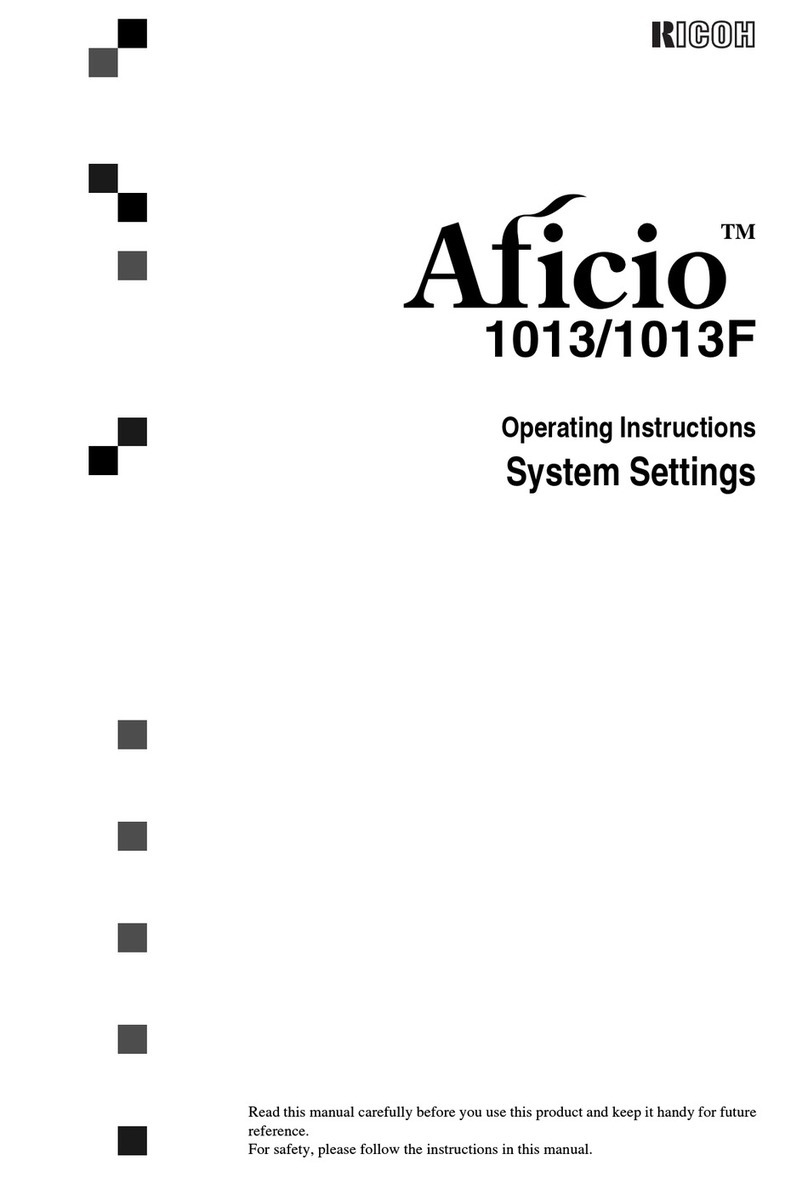iii
3.4.3 POLYGONAL MIRROR MOTOR AND LSD ...................................3-19
3.5 DEVELOPMENT UNIT ............................................................................3-20
3.6 PHOTOCONDUCTOR UNIT (PCU) ........................................................3-21
3.6.1 PCU ASSEMBLY............................................................................3-21
3.6.2 WASTE TONER BOTTLES ............................................................3-24
3.6.3 CHARGE CORONA UNIT, GRID, WIRE, AND CLEANER.............3-25
3.6.4 CHARGE CORONA WIRE CLEANER MOTOR .............................3-27
3.6.5 OPC BELT CLEANING UNIT .........................................................3-27
3.6.6 IMAGE TRANSFER BELT CLEANING UNIT .................................3-27
3.7 PAPER TRANSFER UNIT.......................................................................3-28
3.7.1 VERTICAL TRANSPORT UNIT......................................................3-28
3.7.2 TRANSFER ROLLER.....................................................................3-28
3.8 FUSING/PAPER EXIT.............................................................................3-29
3.8.1 FUSING UNIT.................................................................................3-29
3.8.2 OIL SUPPLY UNIT .........................................................................3-29
3.8.3 OIL SUPPLY PAD ..........................................................................3-30
3.8.4 CLEANING ROLLER AND FUSING SPONGE ROLLER ...............3-30
3.8.5 OILING ROLLER AND OIL SUPPLY ROLLER ..............................3-31
3.8.6 FUSING LAMPS.............................................................................3-32
When installing the fusing lamps ........................................................3-32
3.8.7 FUSING INNER UNIT.....................................................................3-33
3.8.8 PRESSURE ROLLER THERMOFUSE...........................................3-33
3.8.9 HOT ROLLER STRIPPERS ...........................................................3-34
3.8.10 FUSING BELT UNIT AND PRESSURE ROLLER UNIT ...............3-34
3.8.11 PRESSURE ROLLER, PRESSURE ROLLER GEAR,
AND CLEANING ROLLER ..........................................................3-35
3.8.12 PRESSURE ROLLER THERMISTOR..........................................3-36
3.8.13 OIL ABSORBERS.........................................................................3-37
3.8.14 FUSING ENTRANCE AND TRANSFER BELT SENSORS ..........3-38
3.8.15 PAPER EXIT/OVERFLOW SENSORS.........................................3-39
3.9 PAPER FEED AND TRANSPORT ..........................................................3-41
3.9.1 FEED ROLLER AND FRICTION PAD............................................3-41
3.9.2 REGISTRATION SENSOR.............................................................3-42
3.9.3 PAPER FEED SENSOR 1..............................................................3-45
3.9.4 PAPER NEAR-END SENSORS .....................................................3-45
3.9.5 PAPER FEED SENSOR 2..............................................................3-46
3.9.6 PAPER END SENSOR 1................................................................3-47
3.9.7 PAPER END SENSOR 2................................................................3-47
3.10 ELECTRICAL COMPONENTS..............................................................3-48
3.10.1 EXHAUST FAN AND I/O BOARD.................................................3-48
3.10.2 BICU BOARD AND CONTROLLER BOARD................................3-49
3.10.3 HDD..............................................................................................3-50
3.10.4 HIGH VOLTAGE SUPPLY BOARD..............................................3-51
3.10.5 POWER SUPPLY UNIT................................................................3-52
3.11 DRIVE UNITS........................................................................................3-53
3.11.1 DEVELOPMENT CLUTCHES ......................................................3-53
K Development Units ..........................................................................3-53
C, Y and M Development Units...........................................................3-53
3.11.2 DEVELOPMENT MOTORS..........................................................3-54