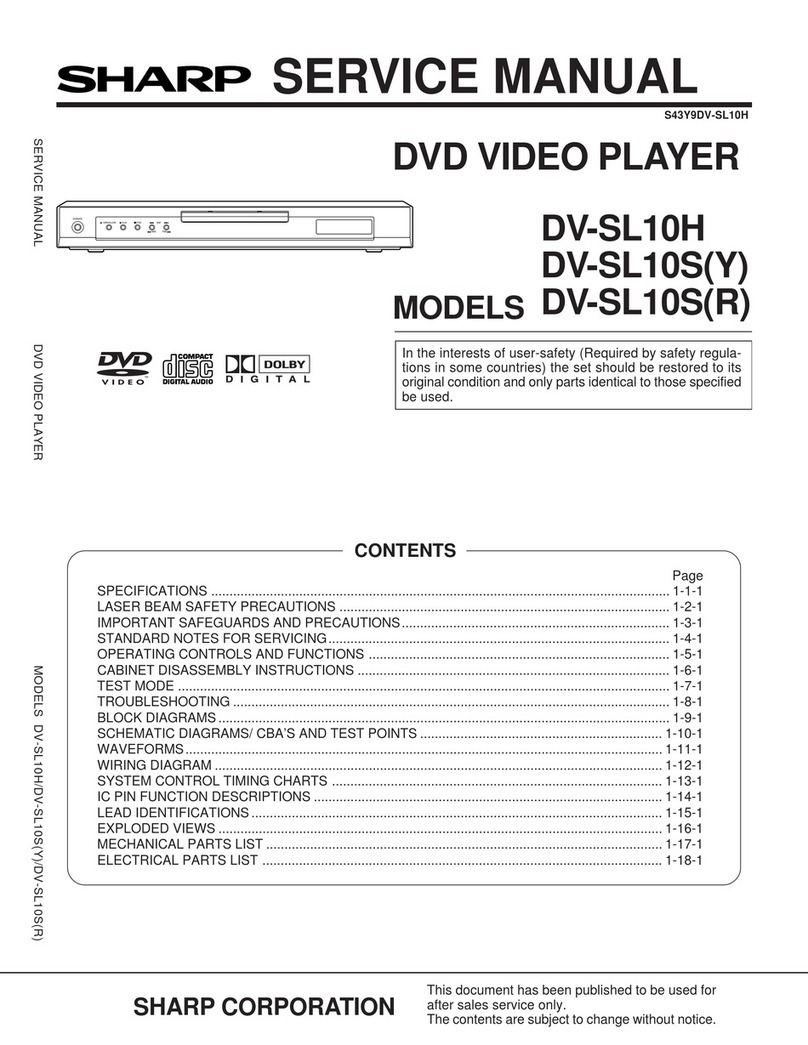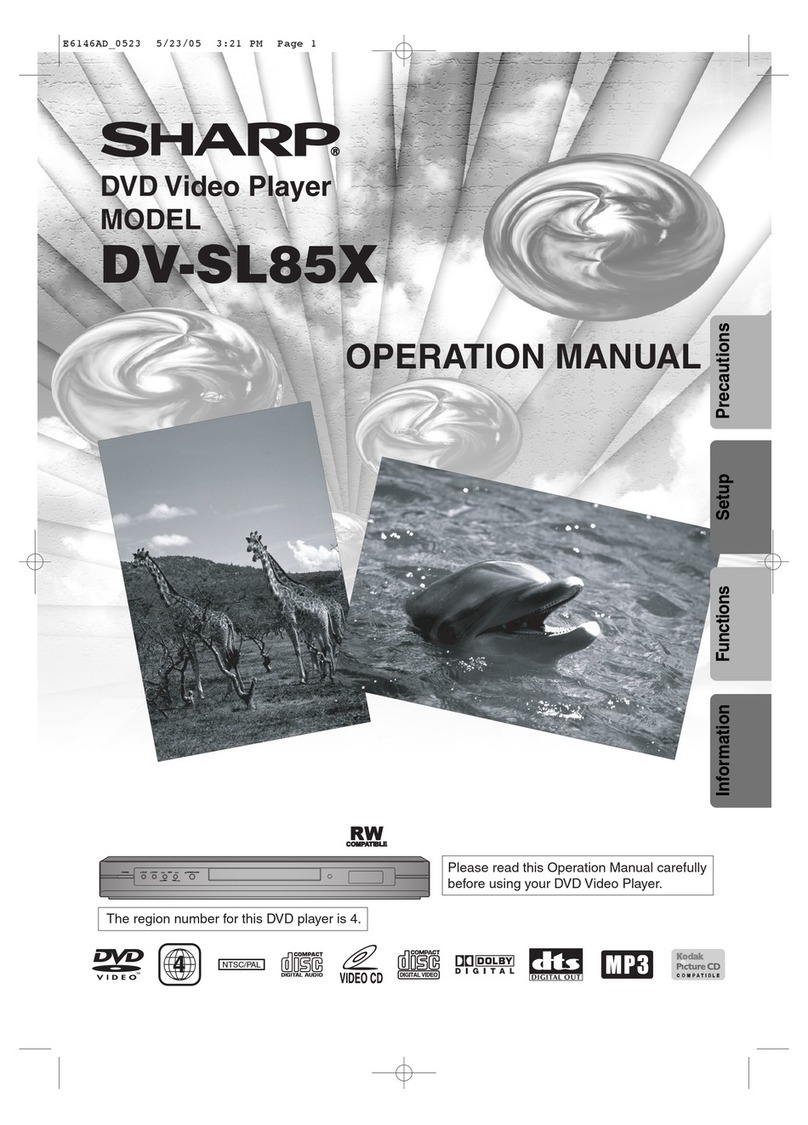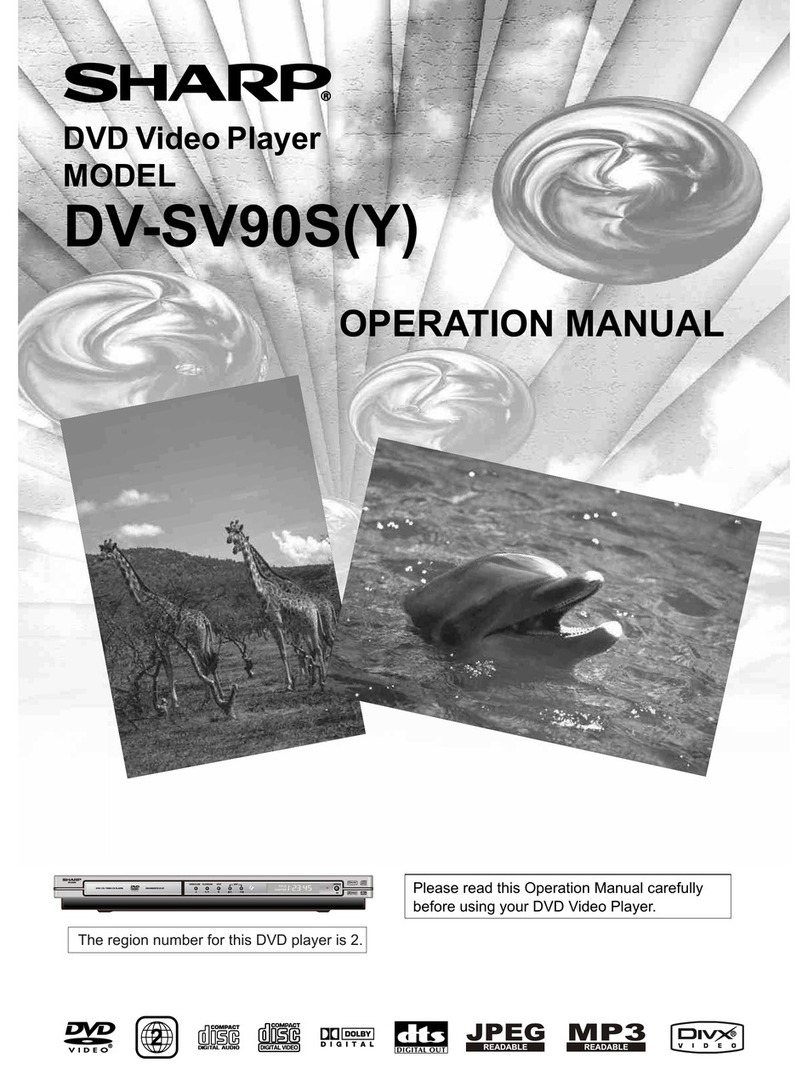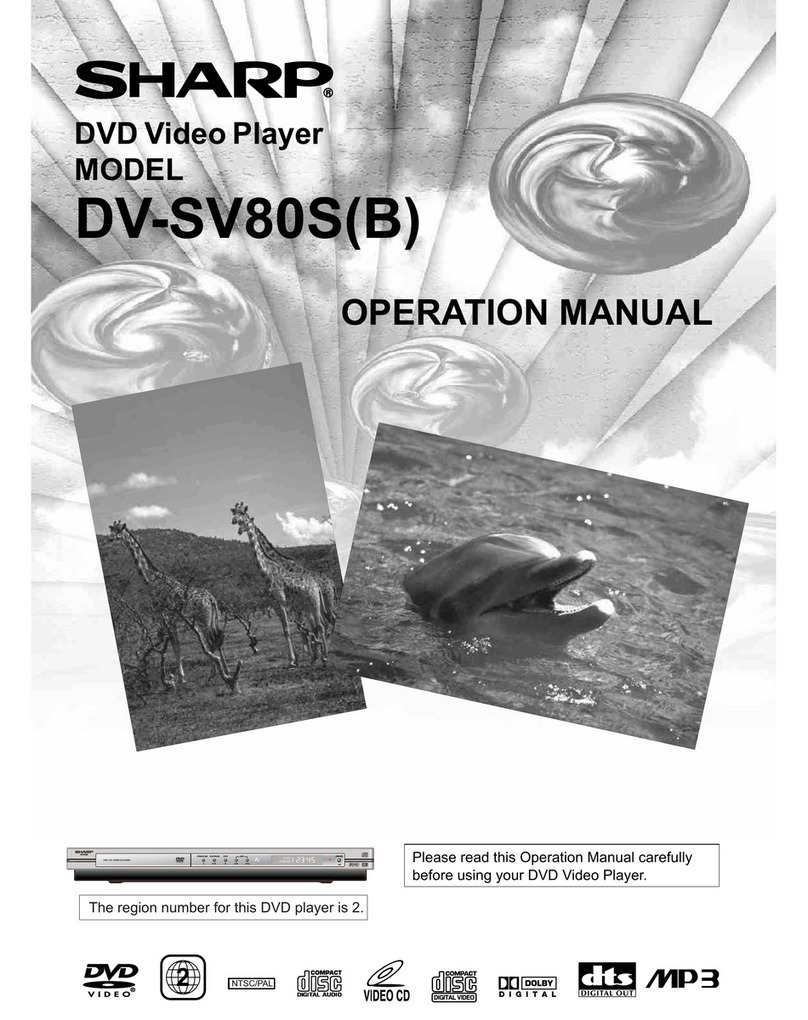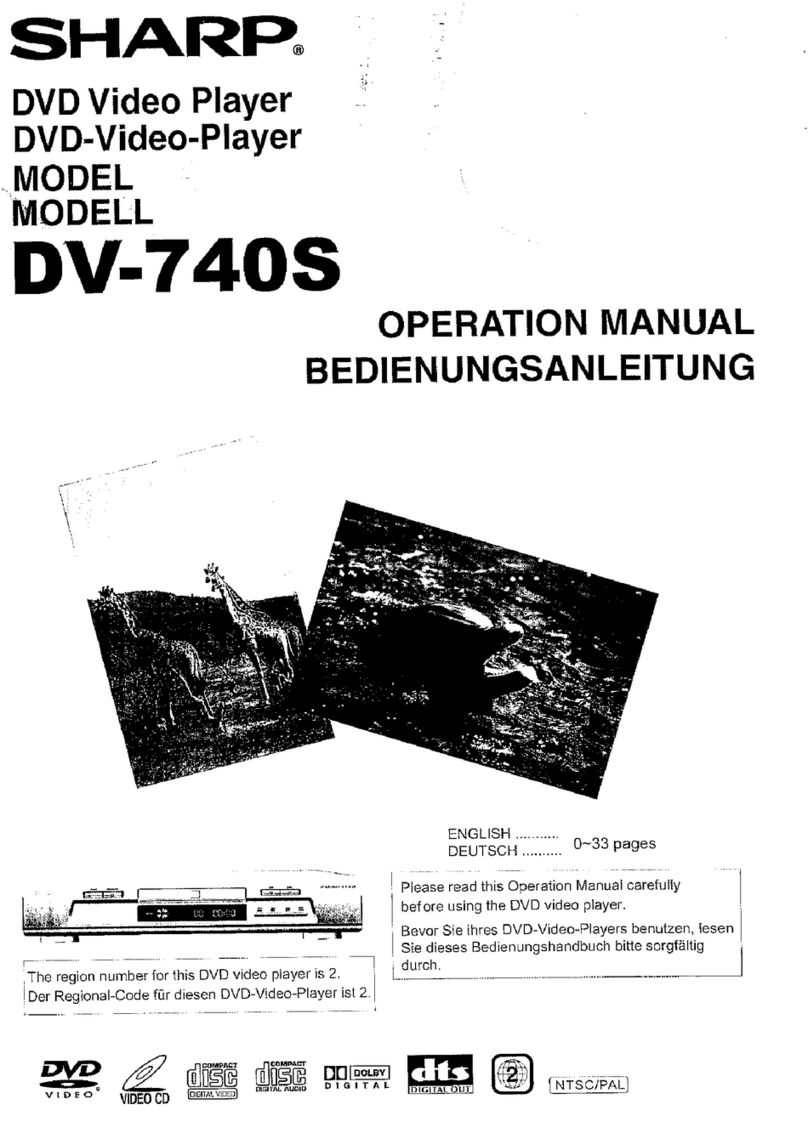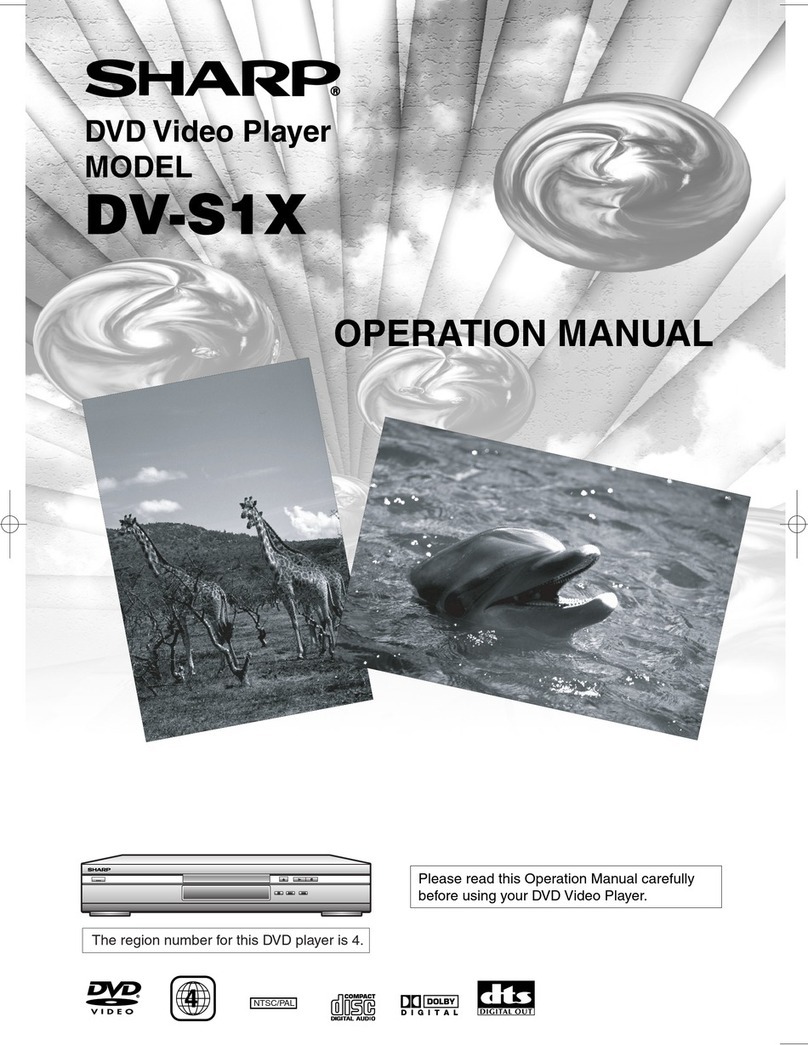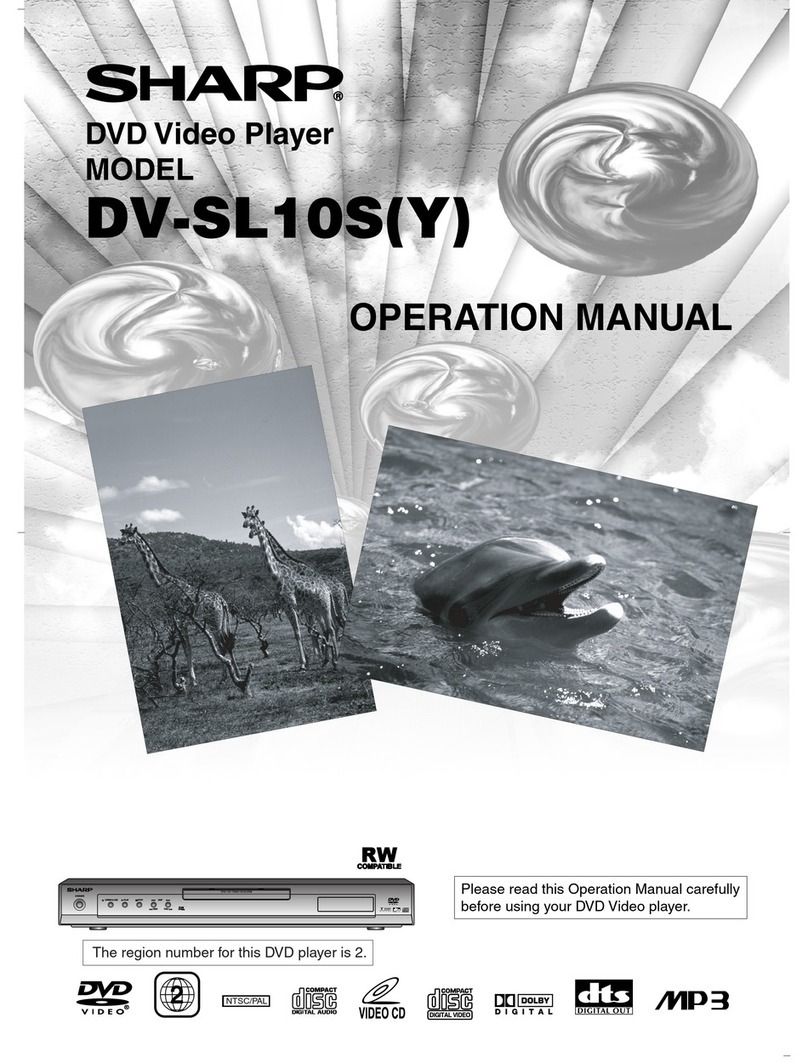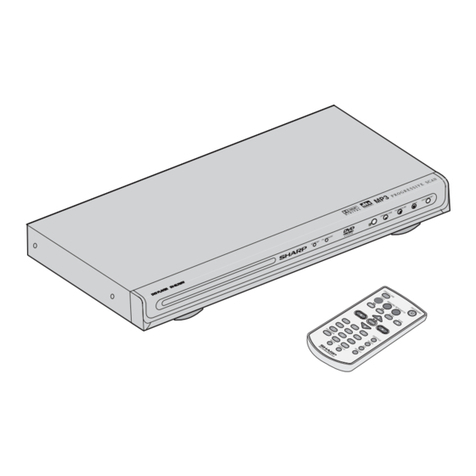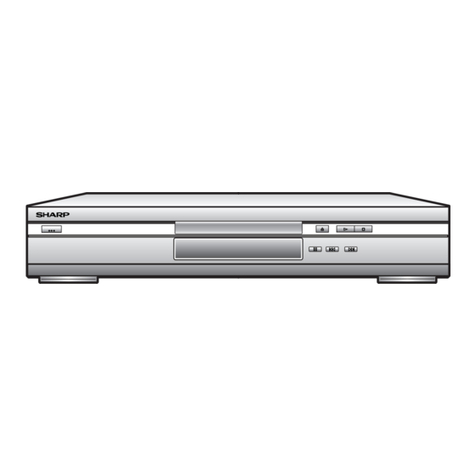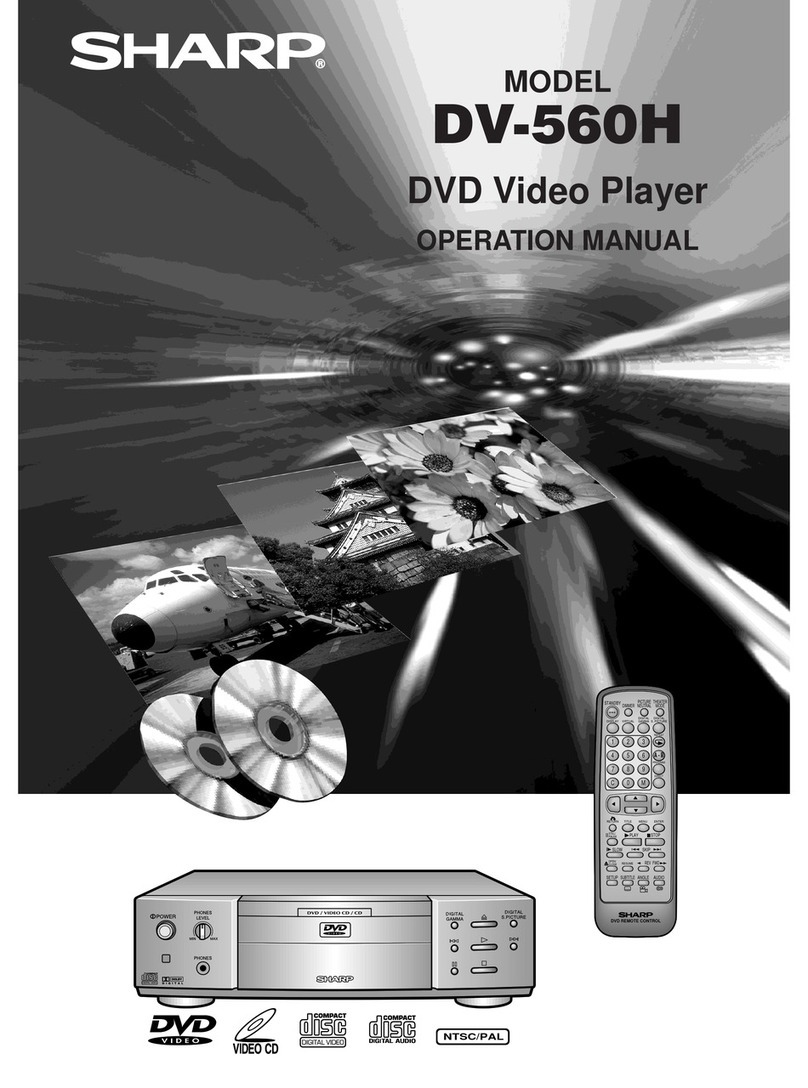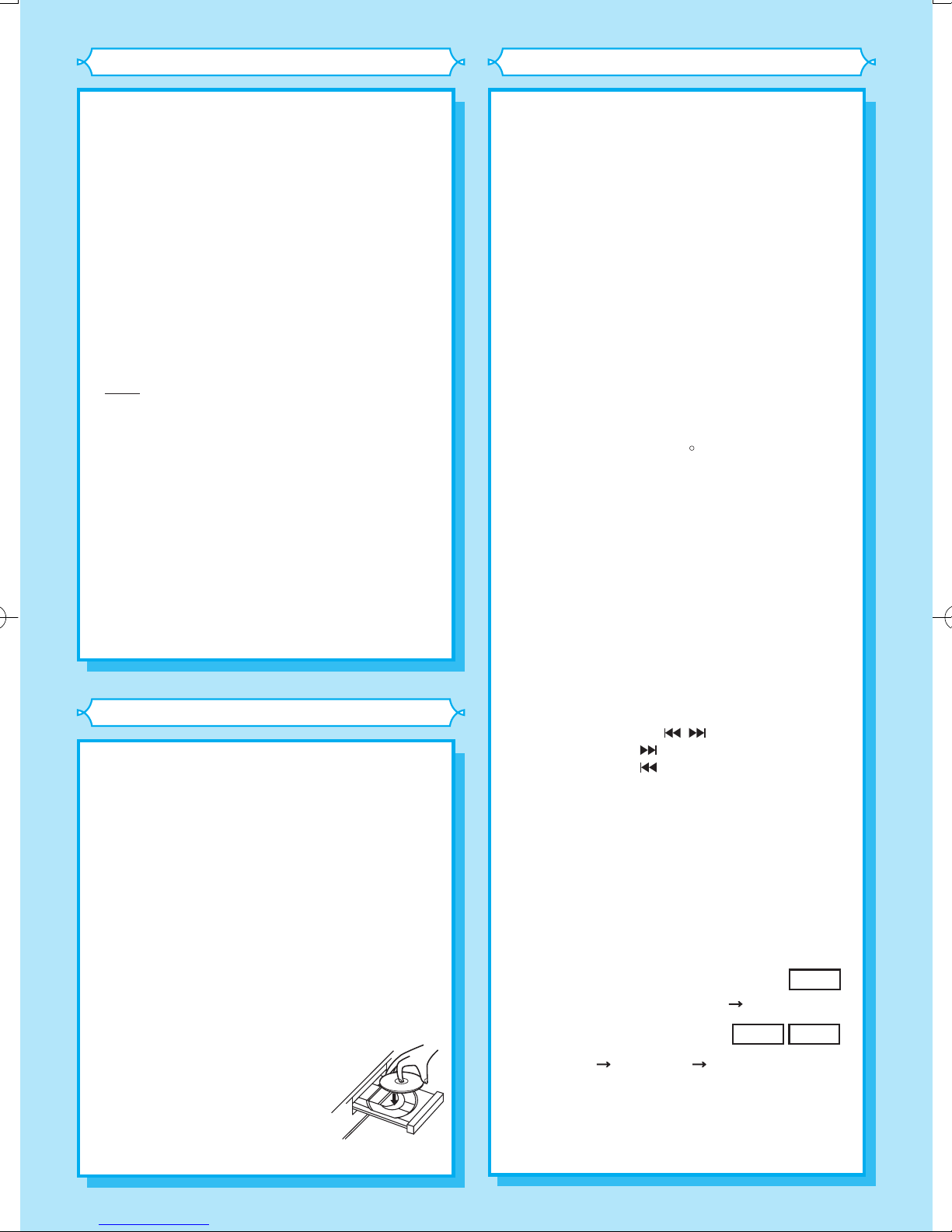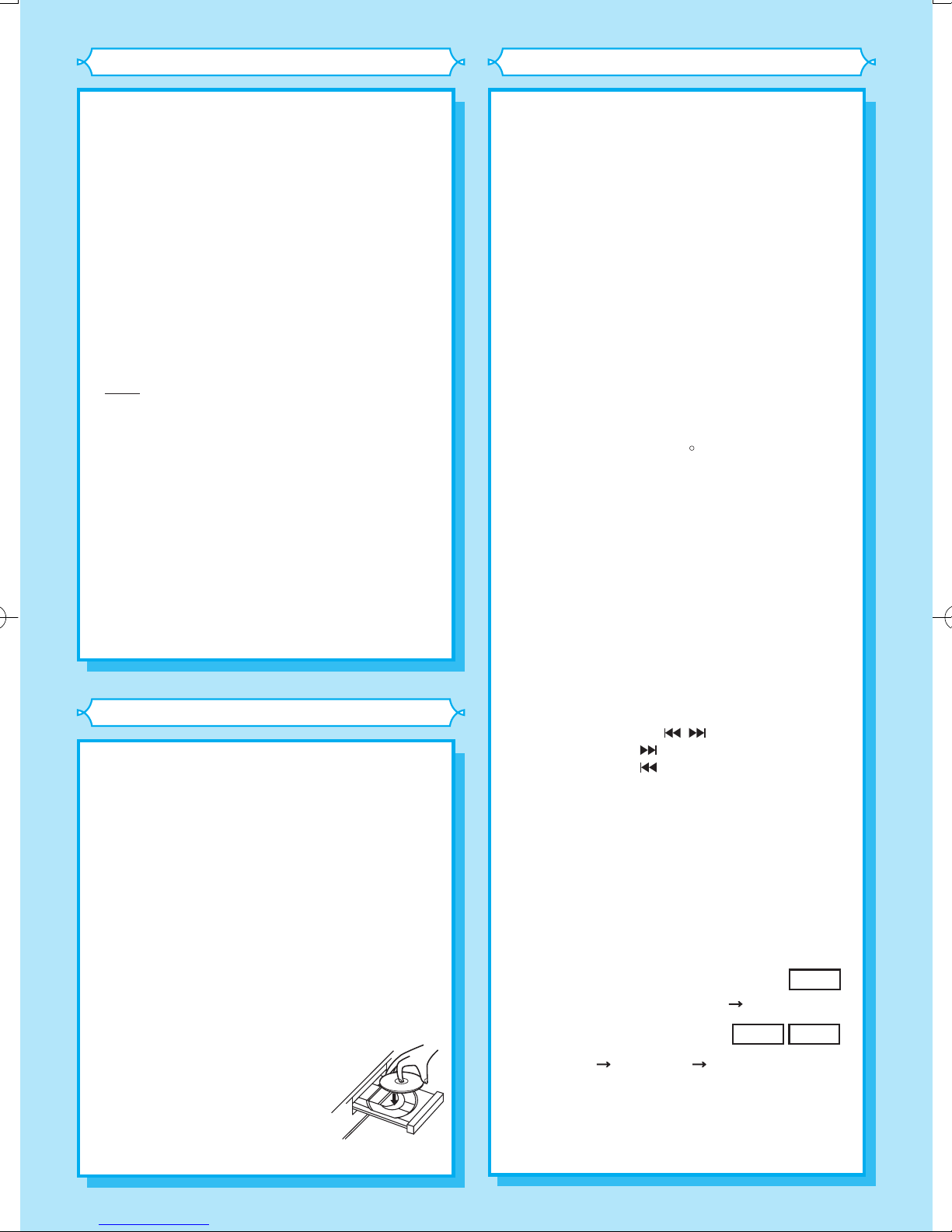
Initial settings
• PLAYER SETUP
Player setup can be achieved by pressing:
• OPEN/CLOSE and then DISPLAY
• DISPLAY when “No Disc” is displayed
• STOP twice and then DISPLAY during playback
Press
◄
or
►
to select Language, Video, Audio or
others.
Press SELECT to confirm/select and press
▲
or
▼
for navigation.
Press DISPLAY to exit.
• LANGUAGE SETUP
You can preset your language preferences in
Language Setup Menu.
Note:
Language options are not available with some discs.
TV Type
aPress
◄
or
►
to select Video and press SELECT.
b
Press
▲
or
▼
to select TV type and press SELECT.
• Select 4:3 LB, and black bars will appear at the
top and bottom of the screen.
• Select 4:3 PS for a full-height picture with both
its sides trimmed.
PS is only available on DVDs recorded with this
option. If PS is not available, LB mode will be used.
• Select 16:9 if a wide-screen TV is connected to
the Player.
• The default setting is 4:3 LB.
Loading and playing a DVD
Main operations
• AUDIO and SUBTITLE buttons
during playback:
AUDIO and SUBTITLE are used to see and set the
language for the DVD.
• MENU button during playback:
MENU is used to reach the DVD disc Content
Setup Menu. (it is also known as DVD root menu.)
• DISPLAY button during playback:
DISPLAY can be used as info button.
If you press DISPLAY during playback, some
information about disc content will be displayed.
• REPEAT button:
Play mode can be changed.
Subsequent performances differ depending on the
disc type.
• Disc menu:
After placing an MP3, DivXR, MPEG-4 or JPEG file
disc, the Disc menu appears.
You can navigate and select the required Repeat
mode this way.
Moving to the beginning of the title/chapter/
track
There are three ways to begin playback on a DVD,
Audio CD or VCD at a specific title/chapter/track.
Using number buttons
Press number buttons to enter the desired title/
chapter/track number.
Using SKIP/FRAME ( ,)
Press SKIP/FRAME to move to the next one.
Press SKIP/FRAME to move to the previous one.
Using SEARCH MODE
Time or title/chapter/track numbers can be set.
Accordingly, playback can be started in the way you
like. In addition, you can bookmark any time point on
the disc.
Search mode depends on the number of times
SEARCH MODE is pressed.
Each time SEARCH MODE is pressed, the disc will
be searched in the order shown below:
Time point and title/chapter search Bookmark
Track search Disc search Bookmark
Before loading a disc, check to make sure it is of a
type supported by this Player. (See on the Operation
Manual for more informaiton about supported discs).
Getting started
•
Turn on the power of the TV, amplifier and any other
components which are connected to the Player.
• Make sure the TV and audio receiver (commercially
available) are set to the correct channel.
• Region 2 or ALL (PAL and NTSC) discs are
supported.
aPress OPERATE.
bPress OPEN/CLOSE to open the disc tray.
cPlace the disc onto the tray, with
its printed title side facing up.
dPress PLAY/PAUSE.
ePress STOP to pause playback.
•
Press PLAY/PAUSE to resume
playback from the paused position.
fPress STOP again to stop
playback.
DVD
CD VCD
without PBC function
DV-SV97QG.indd2DV-SV97QG.indd2 2006/02/2111:55:332006/02/2111:55:33