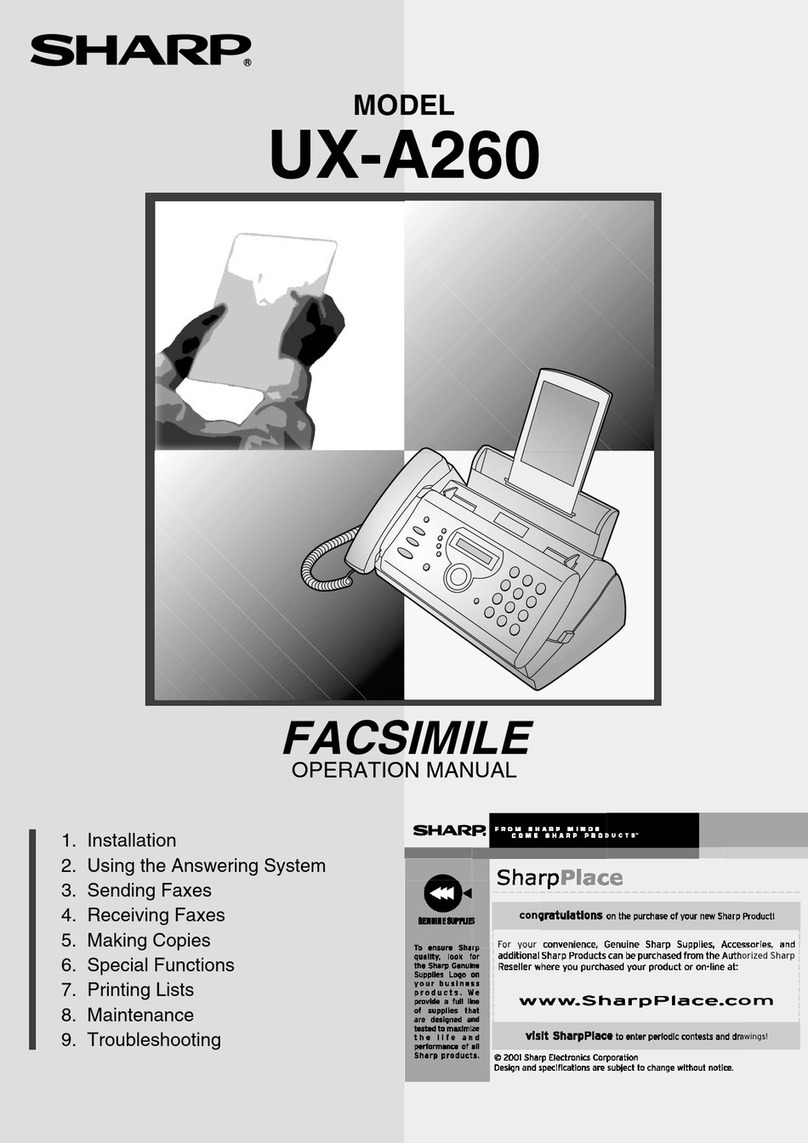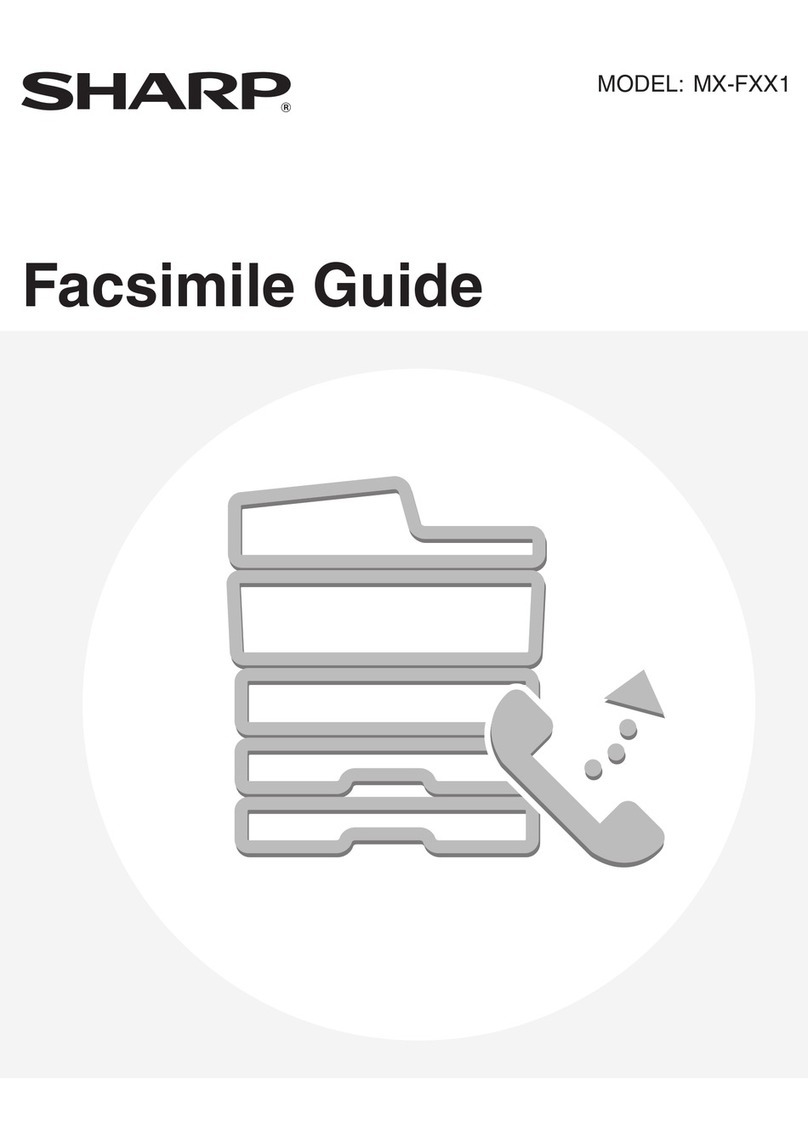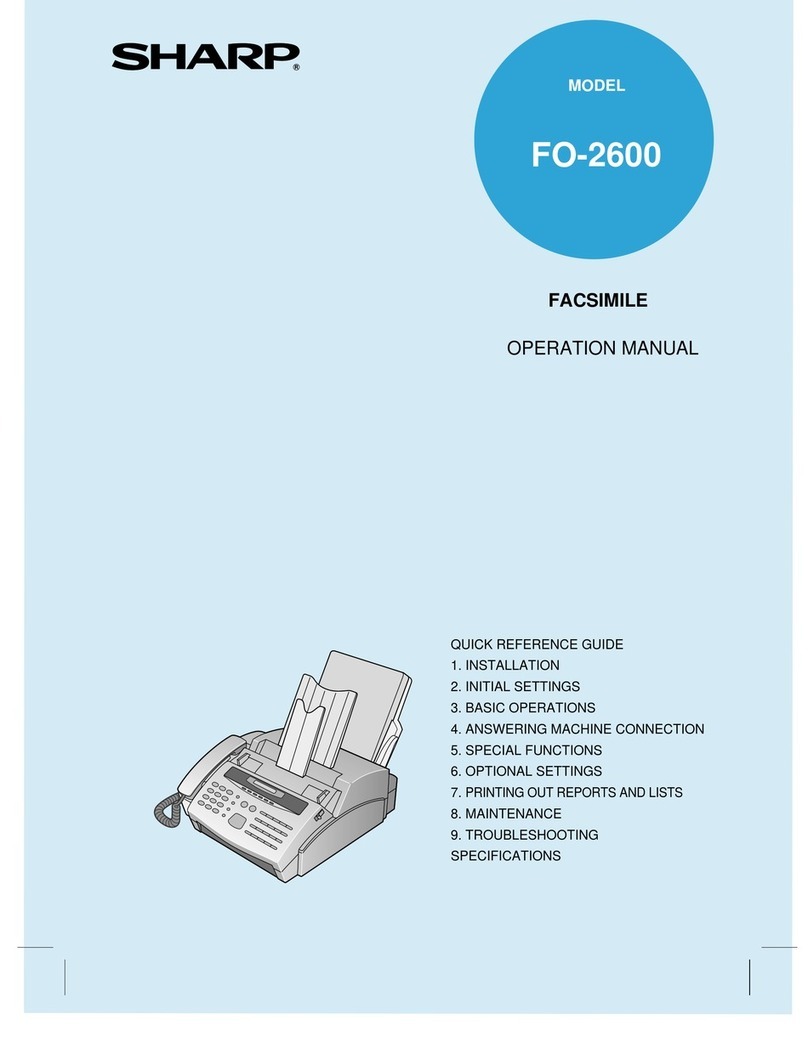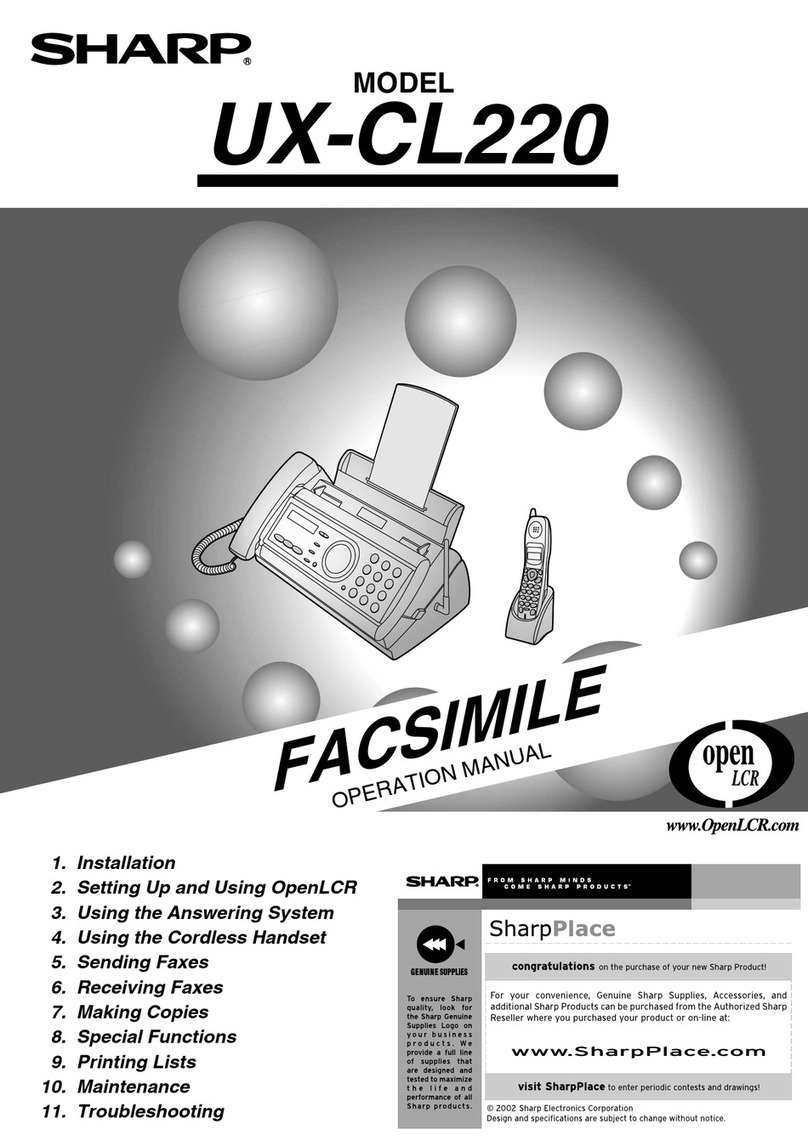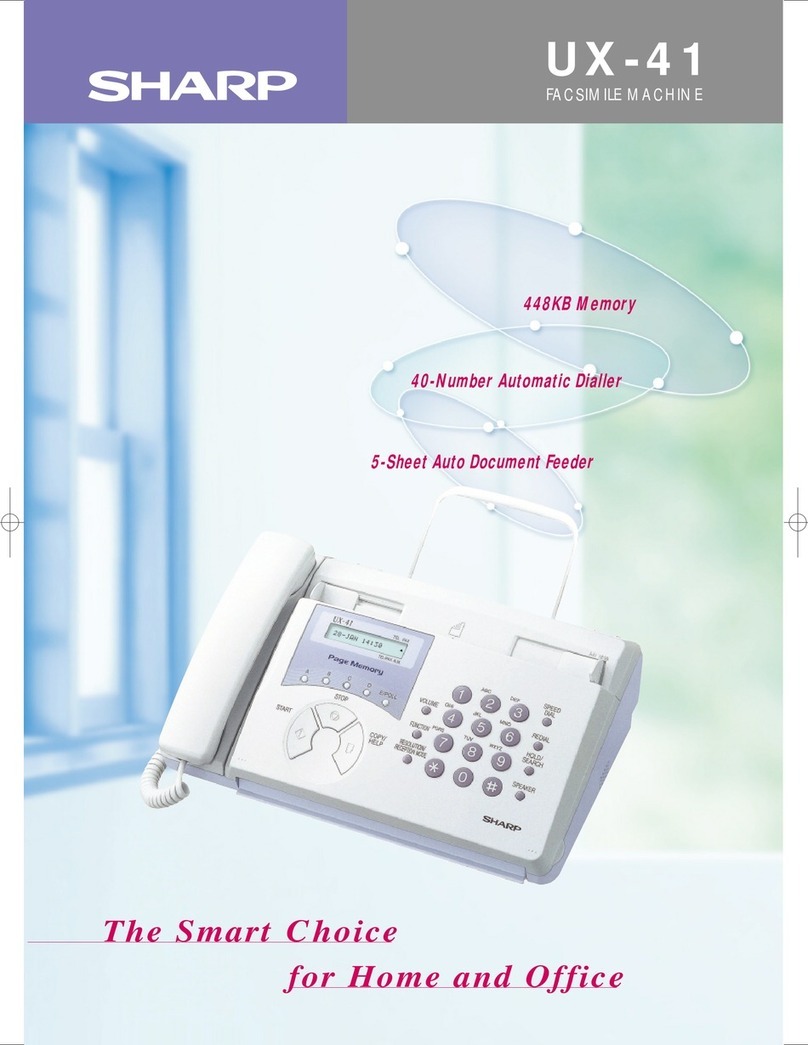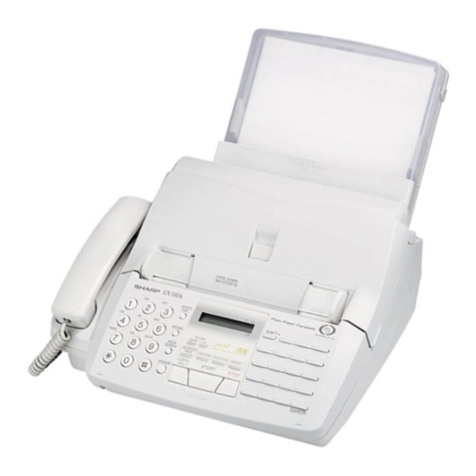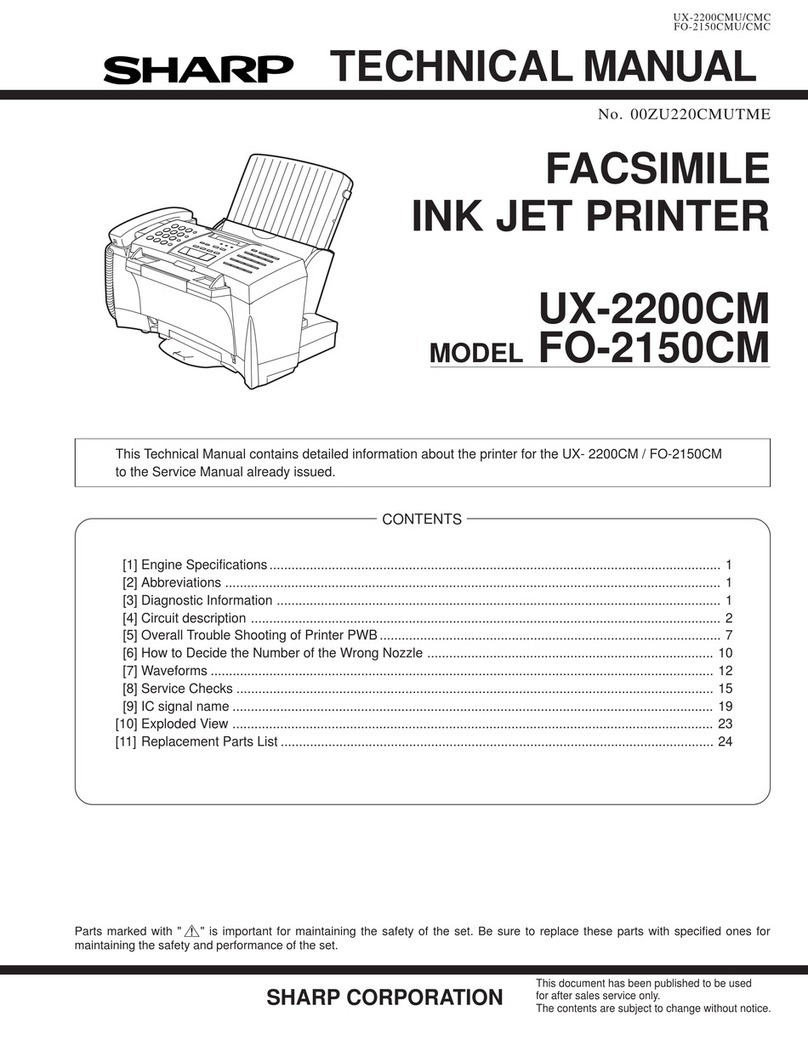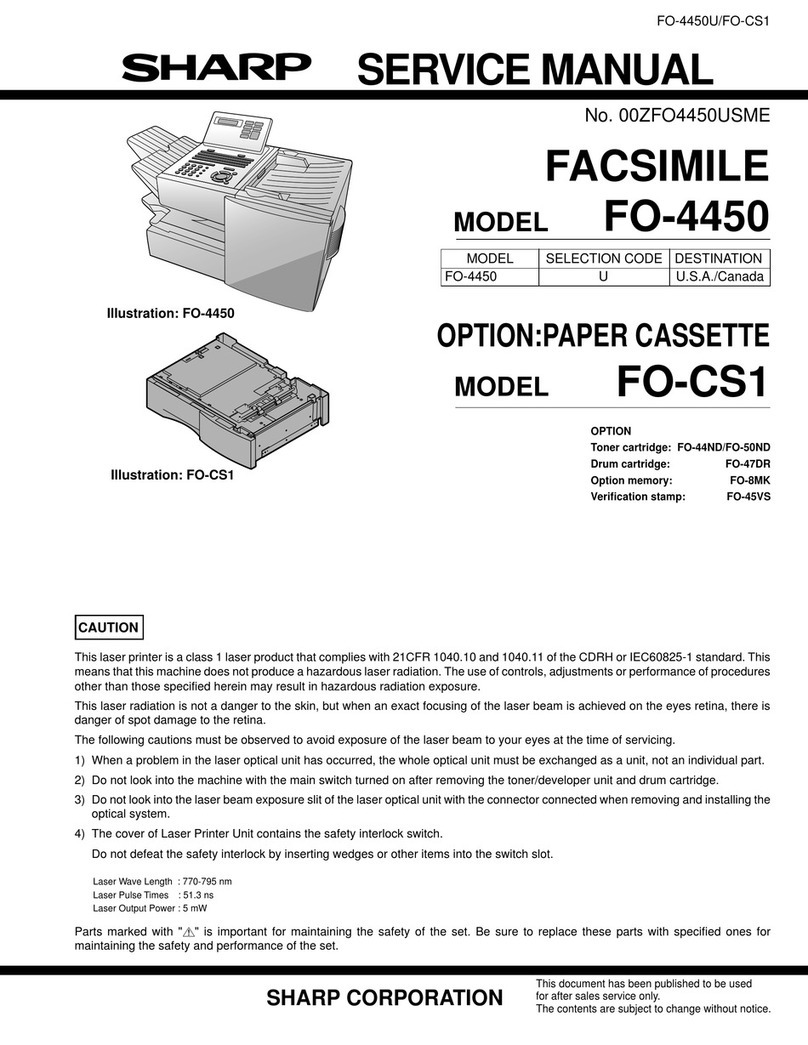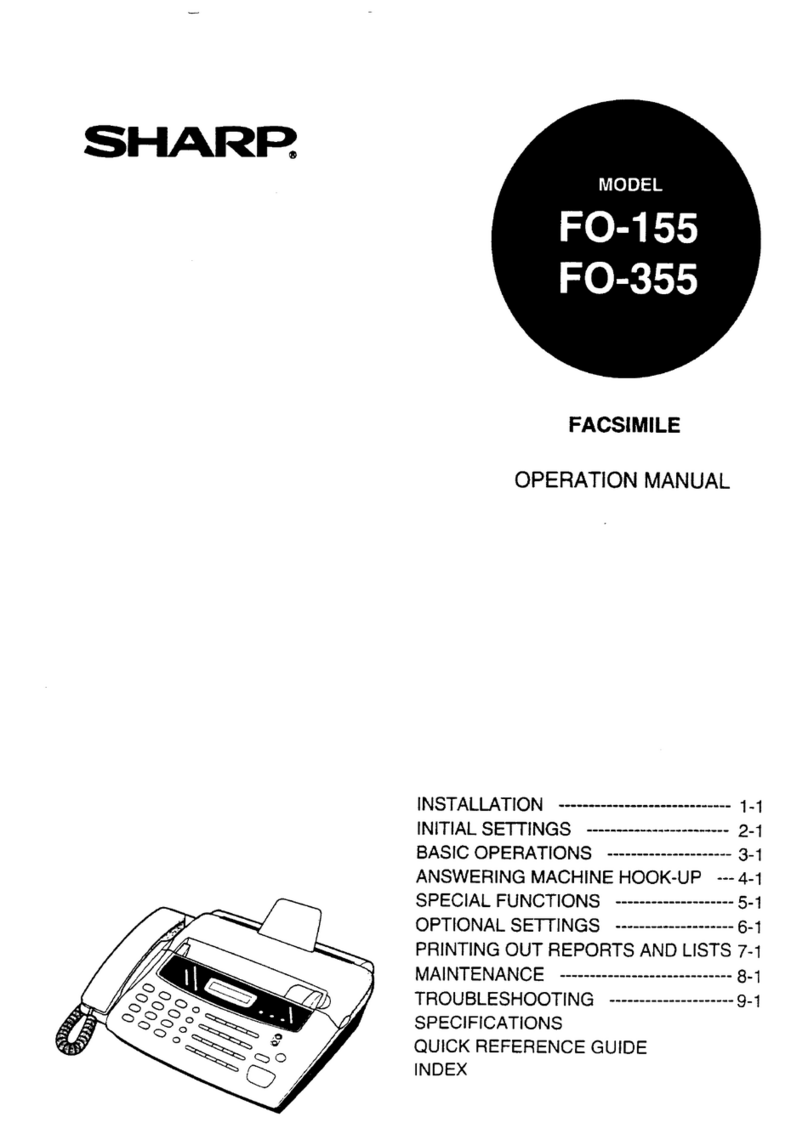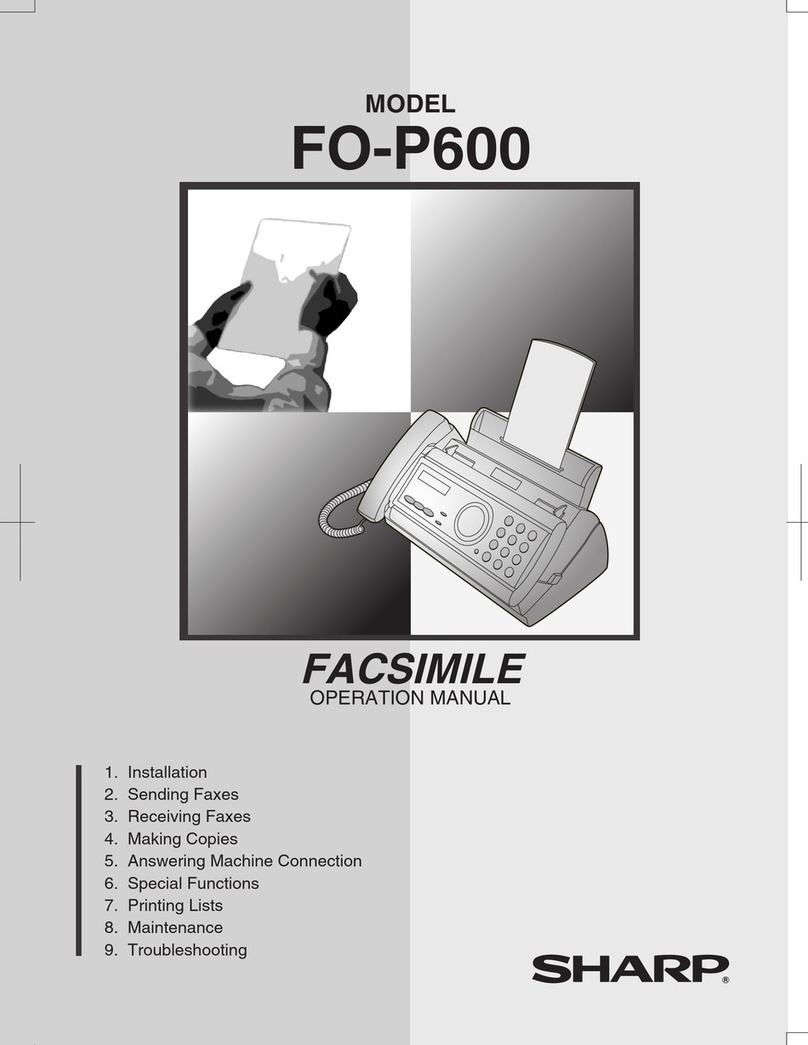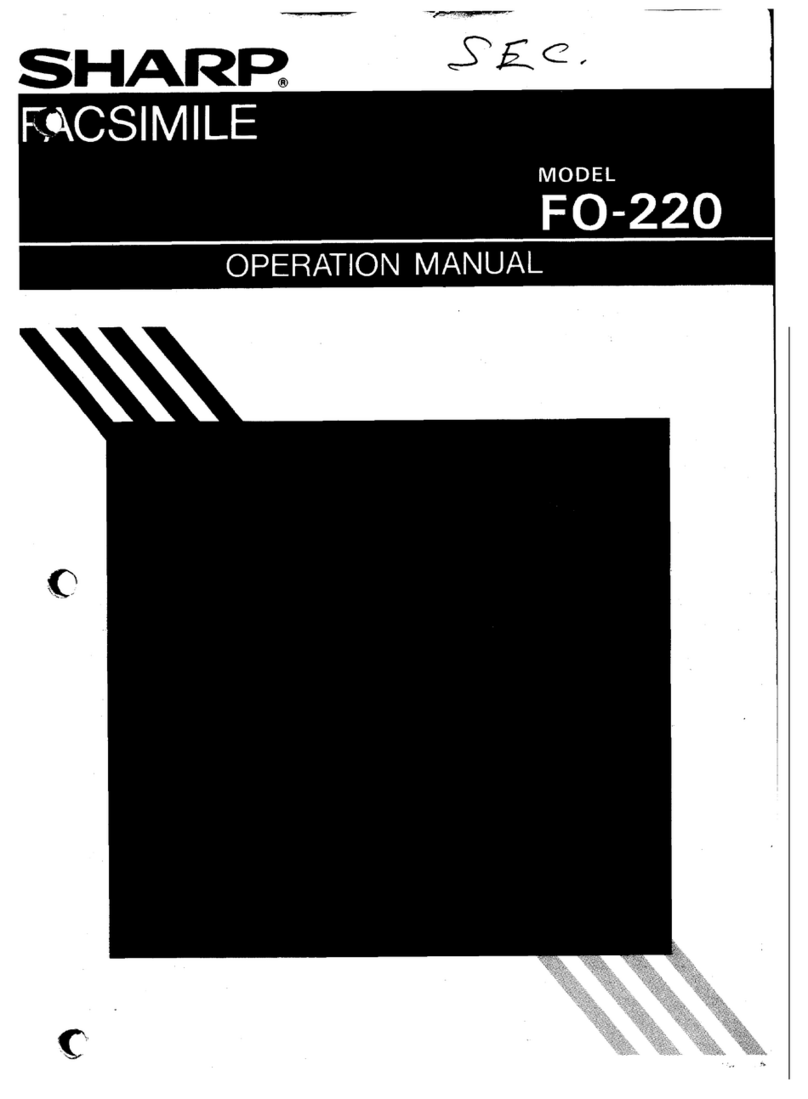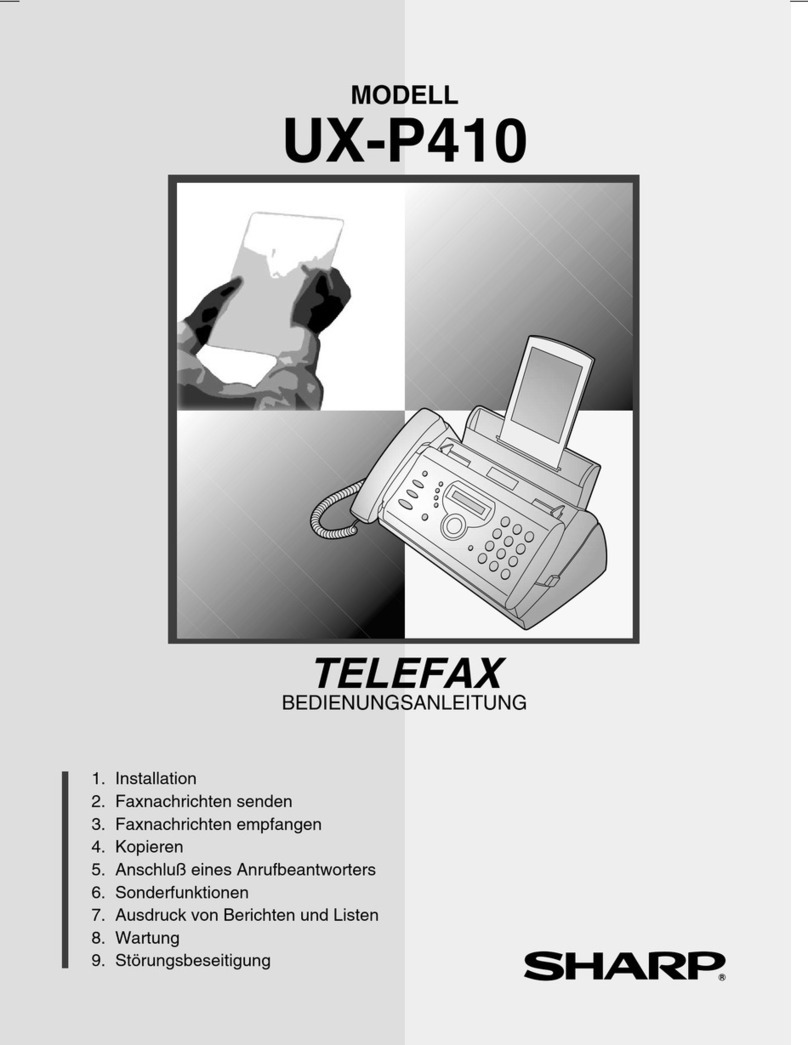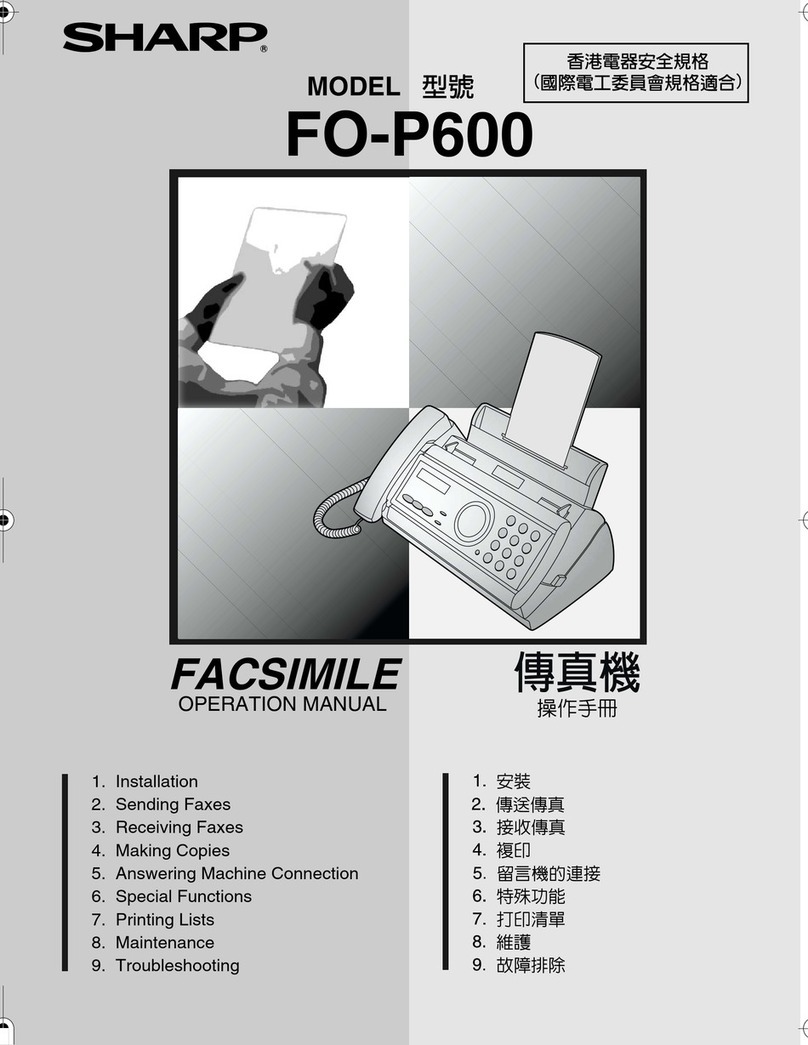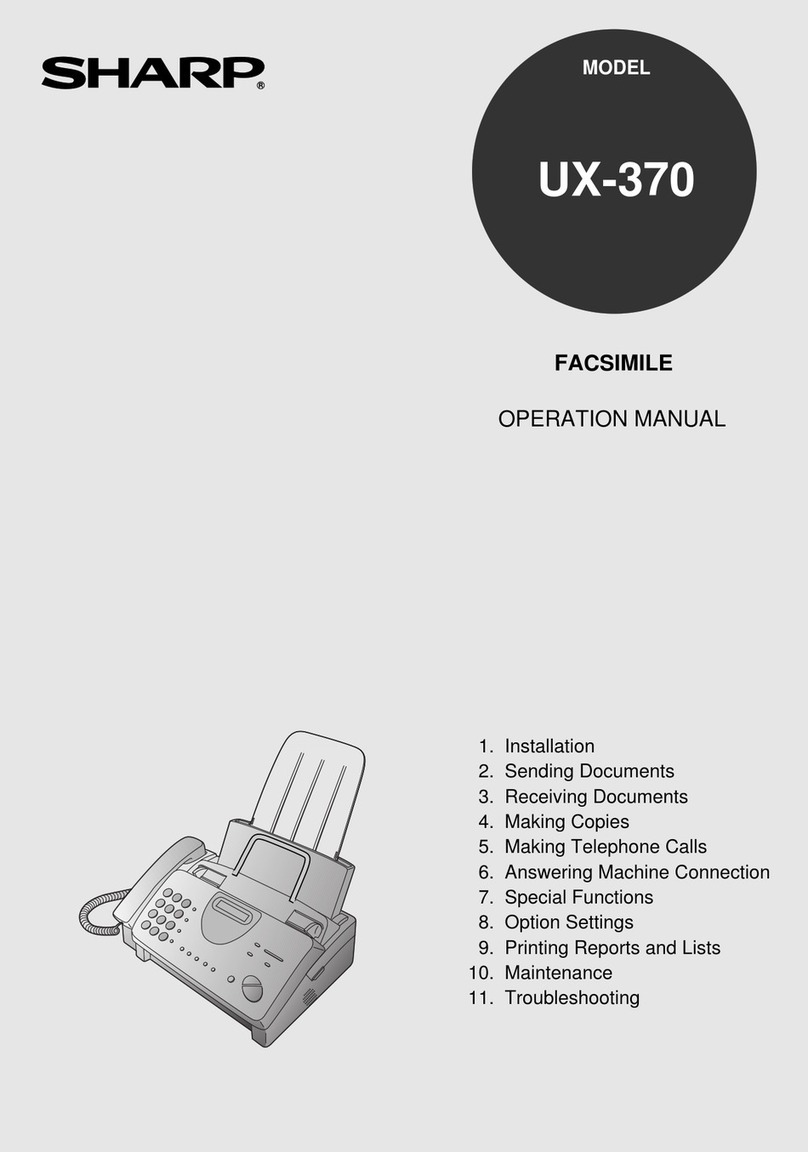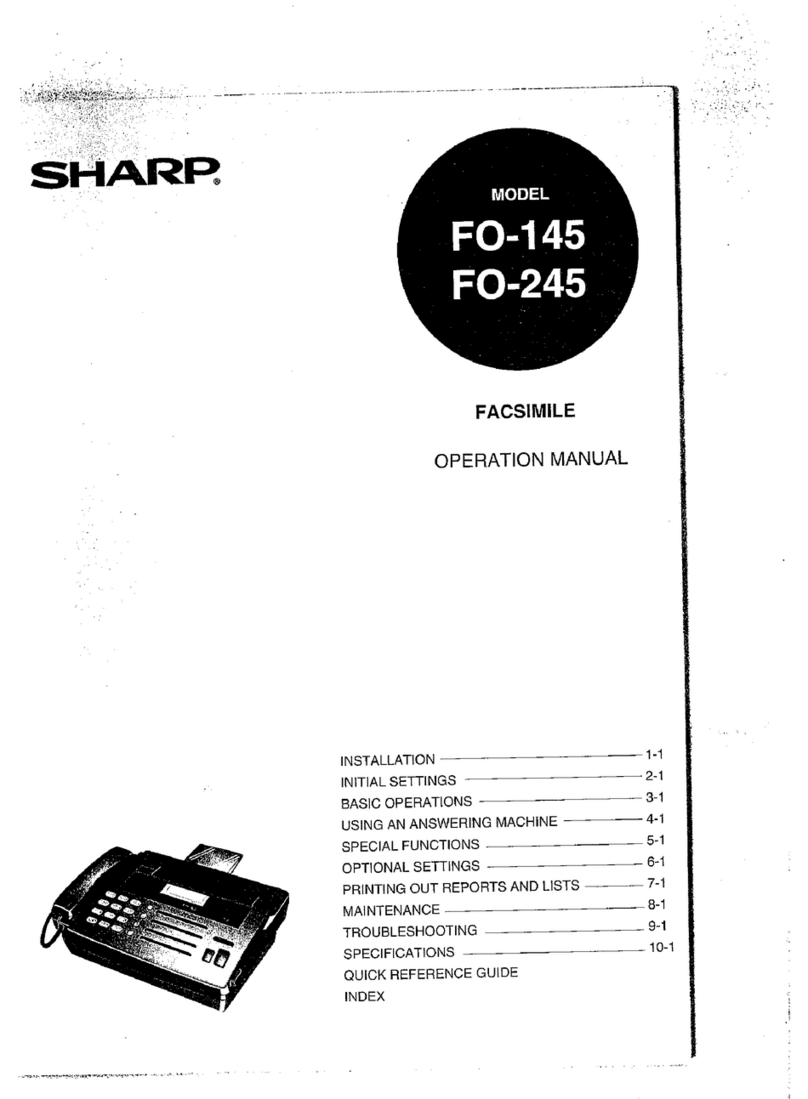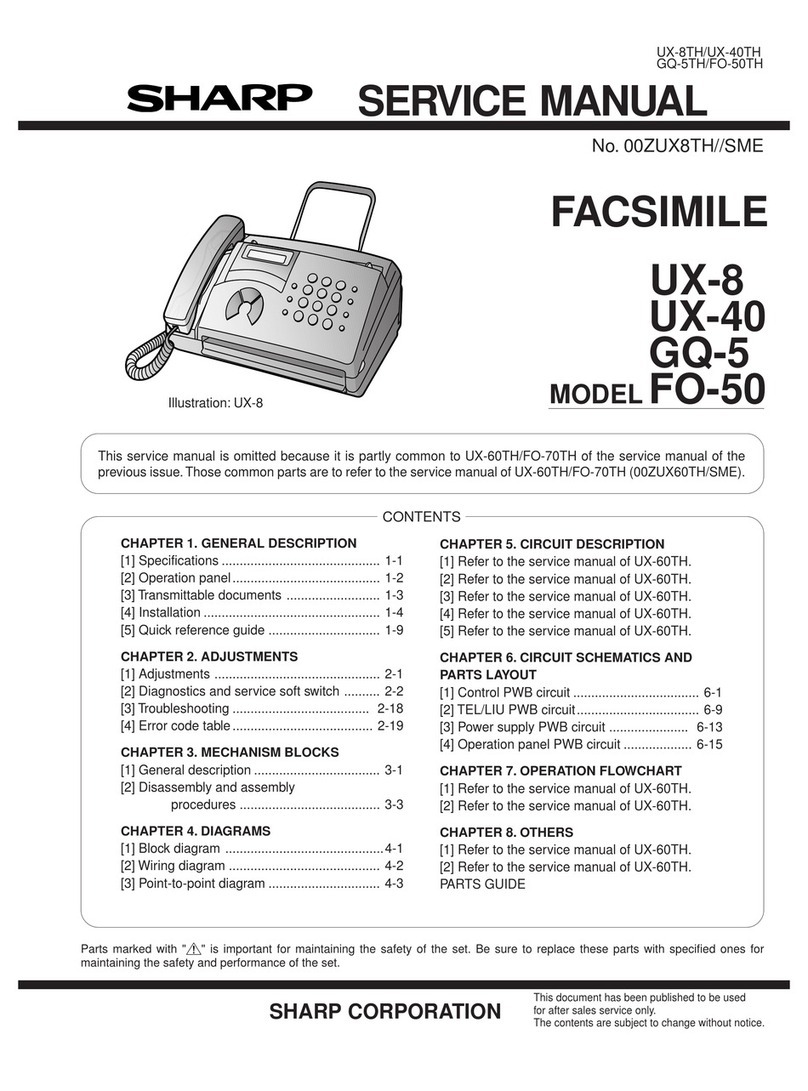FO-155A
FO-355A
7. Use of Document Carrier Sheet
Adocumentcarriersheetmustbeusedforthefollowingdocuments.
●Thosewithtears.
●Thosesmallerthansize148mm(W)x128mm(L).
●Carbon-backeddocuments
Makeprintstraight
acrosspaper
E.G.
Placethedocument
carrierinthedocument
feeder
withthe clearfilm
sidedown
Direction
of insertion -
NOTE: Totransmitacarbon-backeddocument,insertawhitesheet
of paperbetweenthe carbonbackof thedocumentandthe
documentcarrier.
●Thosecontainingan easilyseparablewritingsubstance(e.g.,trac-
ingpaperwrittenonwithasoft,heavyleadpencil).
NOTES: ●
●
●
Whenusingthedocumentcarrier,carefullyreadthe in-
structionswrittenontheback.
Ifthedocumentcarrierisdirty,cleanit withasoft,moist
cloth,andthendryit beforeusingfortransmission.
Donotplacemorethanonedocumentinthecarrierata
time.
[4] Installation
1. Site selection
Takethefollowingpointsintoconsiderationwhenselectingasitefor
thismodel.
ENVIRONMENT
●
●
●
●
●
Themachinemustbeinstalledona levelsurface.
Keepthemachineawayfromairconditioners,heaters,directsun-
light,anddust.
Provideeasyaccessto thefront,back,andsidesofthemachine.
In particular,keepthe area in front of the machineclear,or the
originaldocumentmayjam asitcomesoutafterscanning.
Thetemperatureshouldbebetween5°and35°C.
The humidityshouldbe between30%and85%(withoutconden-
sation).
ELECTRICITY
230-240V,50/60Hz,grounded(3-prong)ACoutletis required.
Caution!
●Connectionto apowersourceotherthanthatspecifiedwillcause
damageto theequipmentandisnotcoveredunderthewarranty,
●If your area experiencesahigh incidenceof lightningor power
surges,we recommendthat you installasurgeprotectorfor the
powerandtelephonelines.Surgeprotectorscanbepurchasedat
mosttelephonespecialtystores.
If the machineis movedfromacoldto awarmplace...
If the machineis movedfrom acoldto awarmplace,it is possible
that the readingglass may fog up, preventingproperscanningof
documentsfor transmission.To removethe fog, turn on the power
andwaitapproximately2hoursbeforeusingthemachine.
TELEPHONE JACK
AstandardRJ-11Ctelephonejackmustbelocatednearthemachine.
Thisisthetelephonejackcommonlyusedinmosthomesandoffices.
●Pluggingthe fax machineintoajackwhichis notan RJ-11Cjack
mayresultindamageto themachineoryourtelephonesystem. If
youdo not knowwhatkindof jack youhave,or neededto have
oneinstalled,contactthetelephonecompany.
2. Assembly and connections
@Connectthehandsetcordtothehandsetandthefaxasshown.
●Theendsof thehandsetcordareidentical,sotheywillgointo
eithersocket.
Placethehandsetonthehandsetrest.
@Insertoneendof the linecordintothe socketonthe backofthe
machinemarkedTEL. LINE. Insertthe otherendintoawalltele-
phonesocket.
●Be sureto plugthe linecord intothe TEL. LINE socket. Do
not plug it into the TEL. SET socket.(Note:TheTEL. SET
socketisnotavailableinsomecountries.)
1–4