Sharp SYSTEM-CD555ZT(GY) User manual
Other Sharp Measuring Instrument manuals

Sharp
Sharp IM-MT899H User manual

Sharp
Sharp TU-TV322H User manual
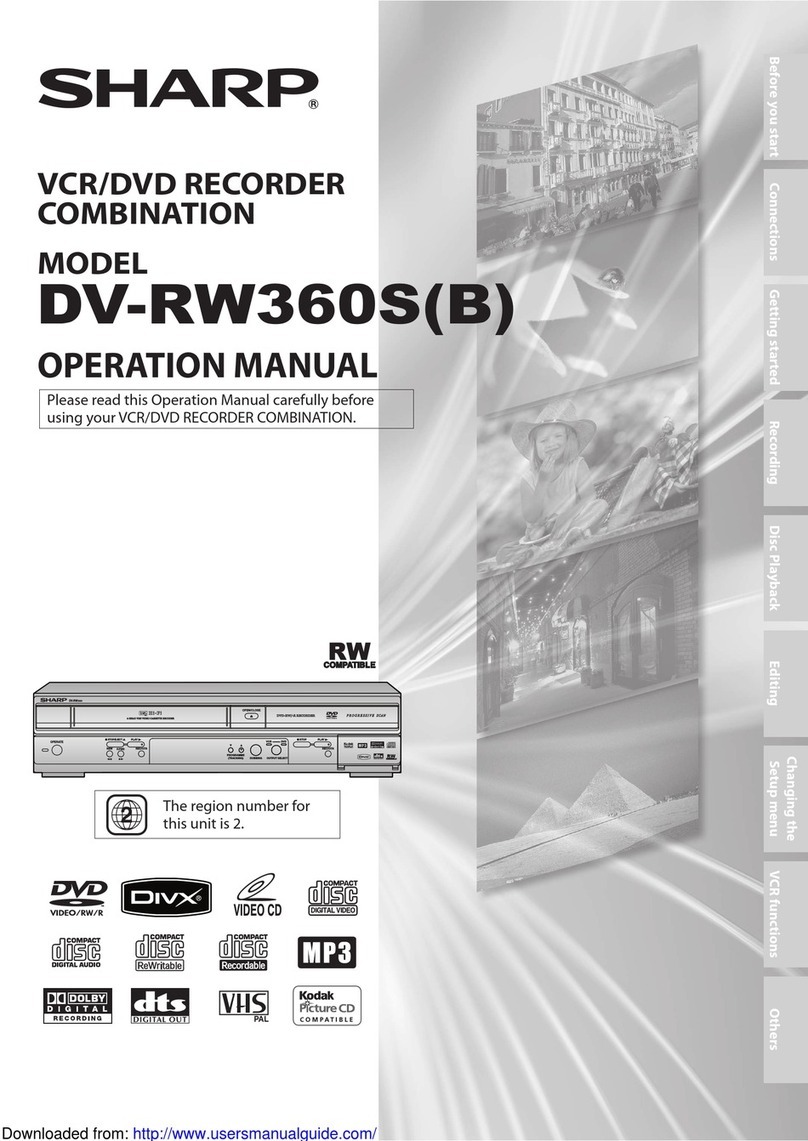
Sharp
Sharp DV-RW360B User manual

Sharp
Sharp MD-MT270HS/BK User manual
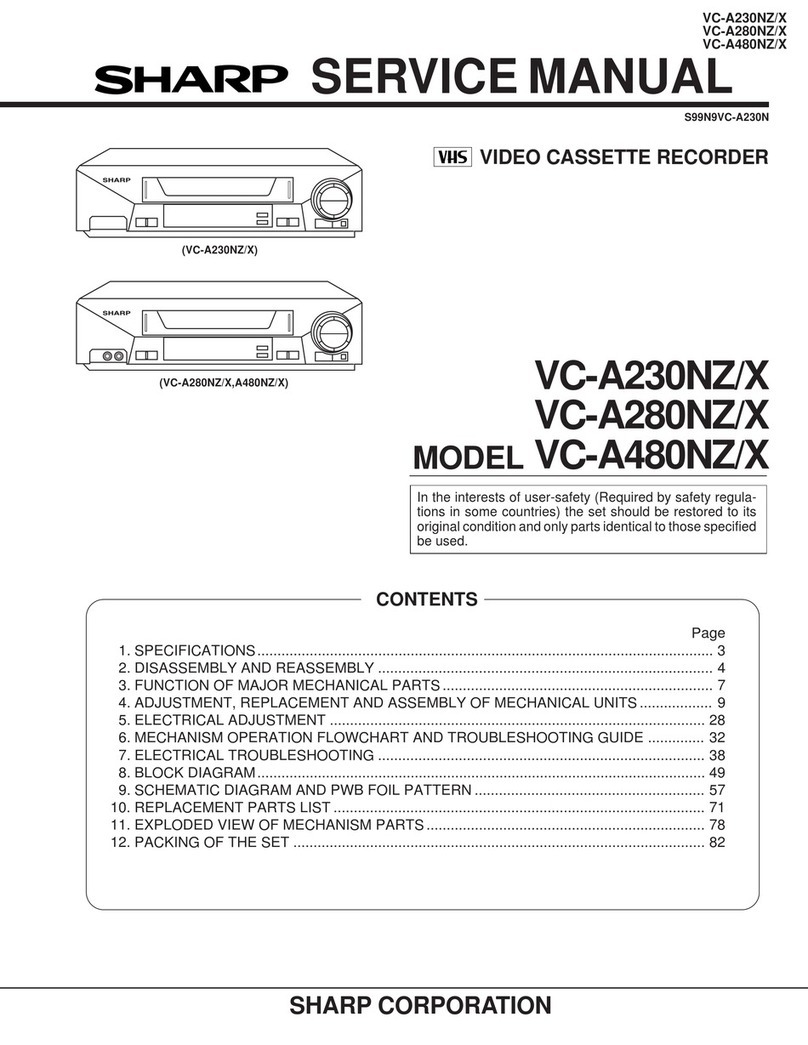
Sharp
Sharp VC-A230NZ/X User manual
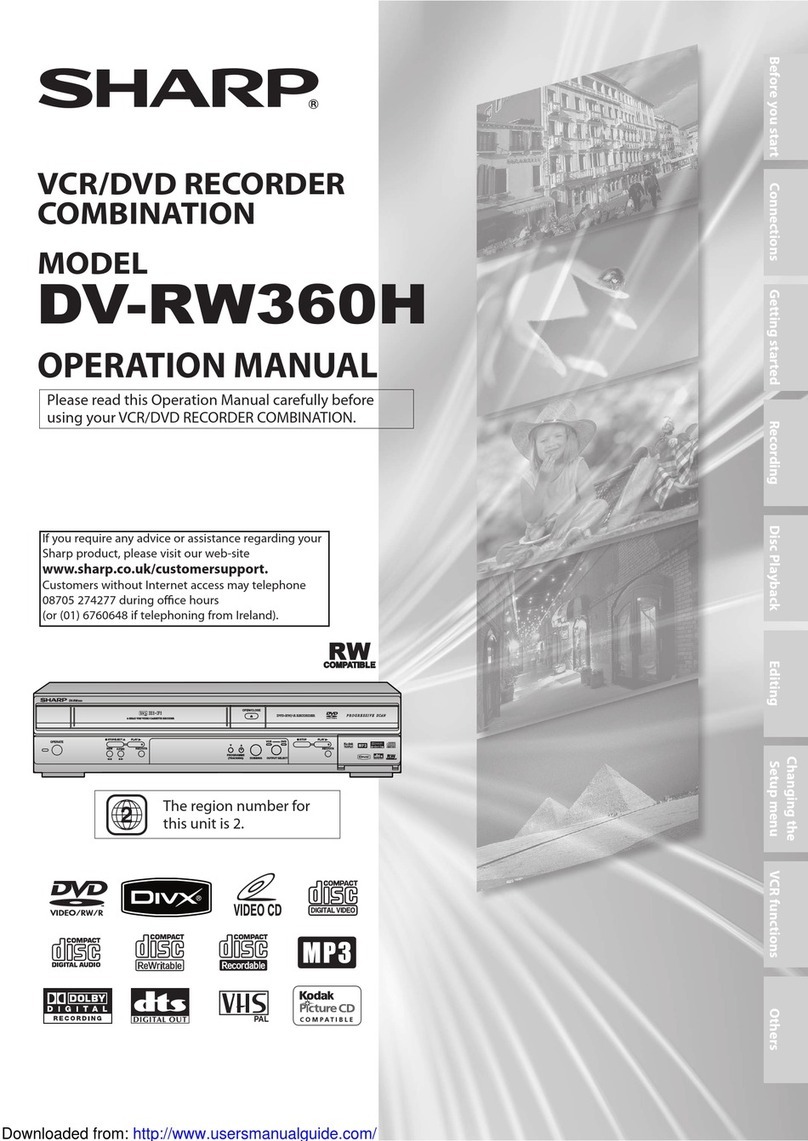
Sharp
Sharp DV-RW360H User manual

Sharp
Sharp MD-DR470HS User manual
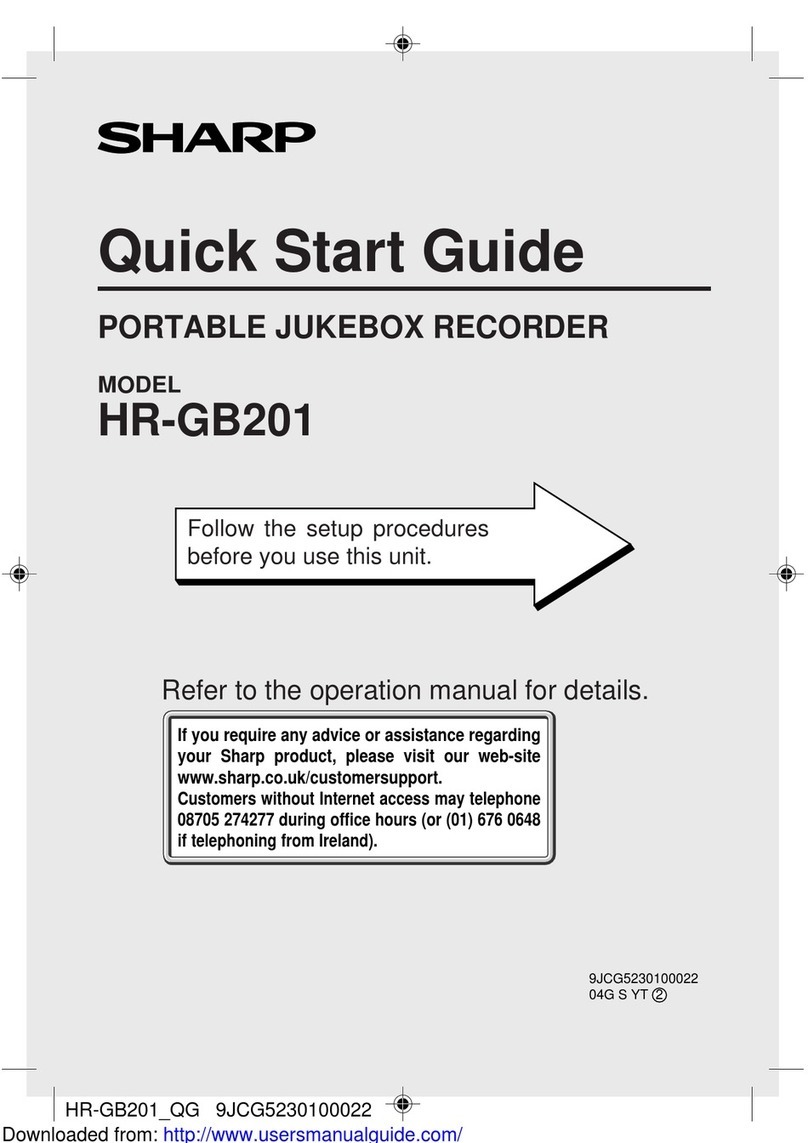
Sharp
Sharp HR-GB201 User manual

Sharp
Sharp MD-MT866H User manual

Sharp
Sharp MD-MT20H(BL) User manual



























