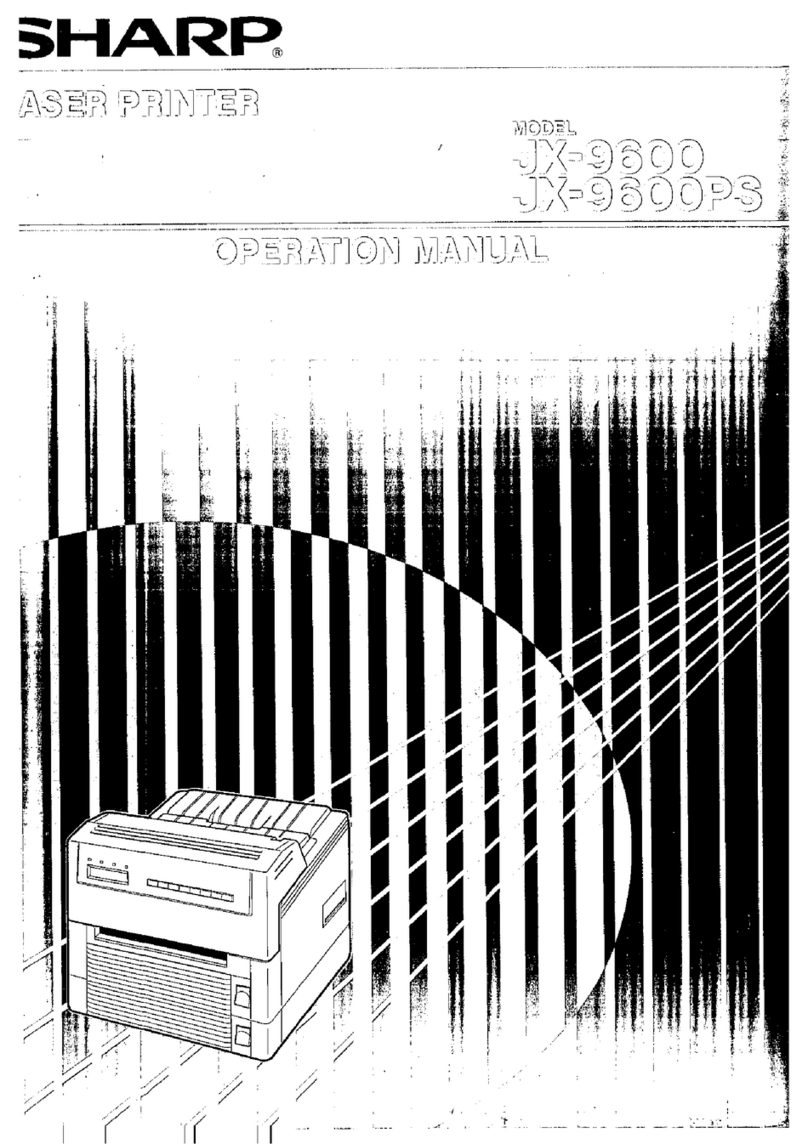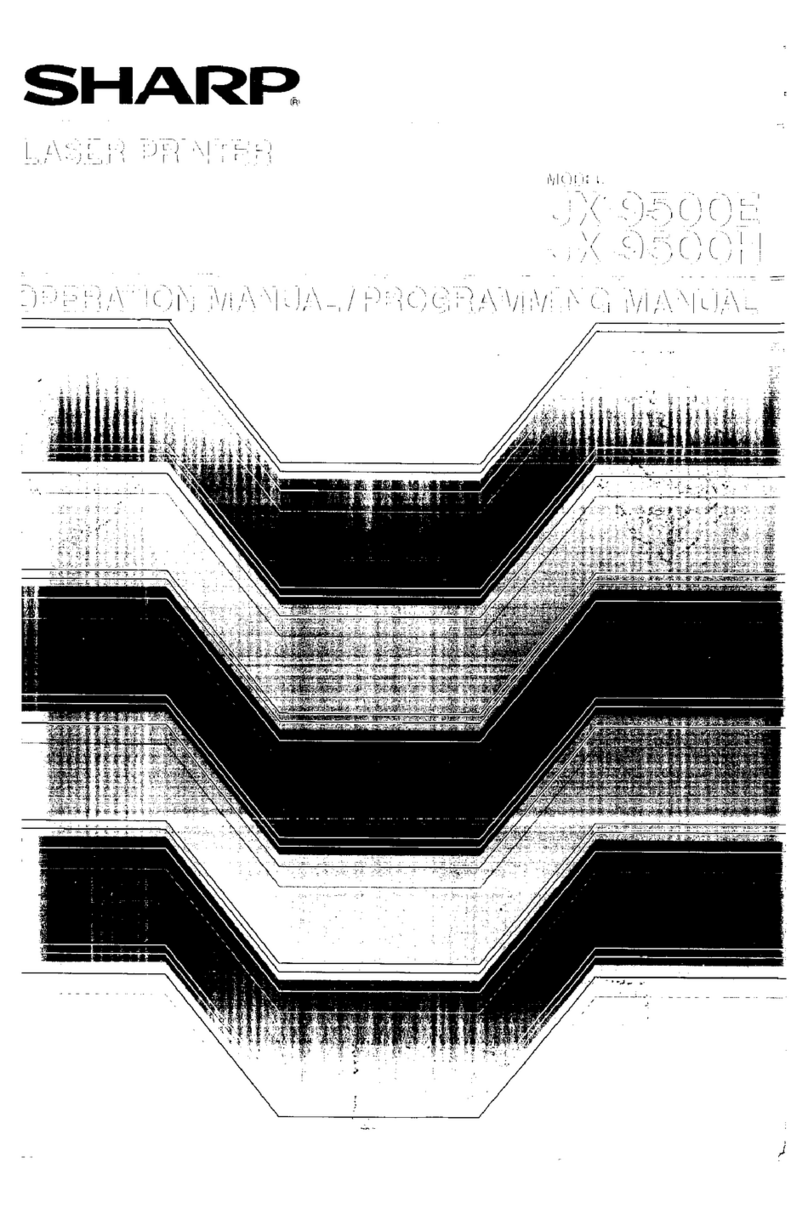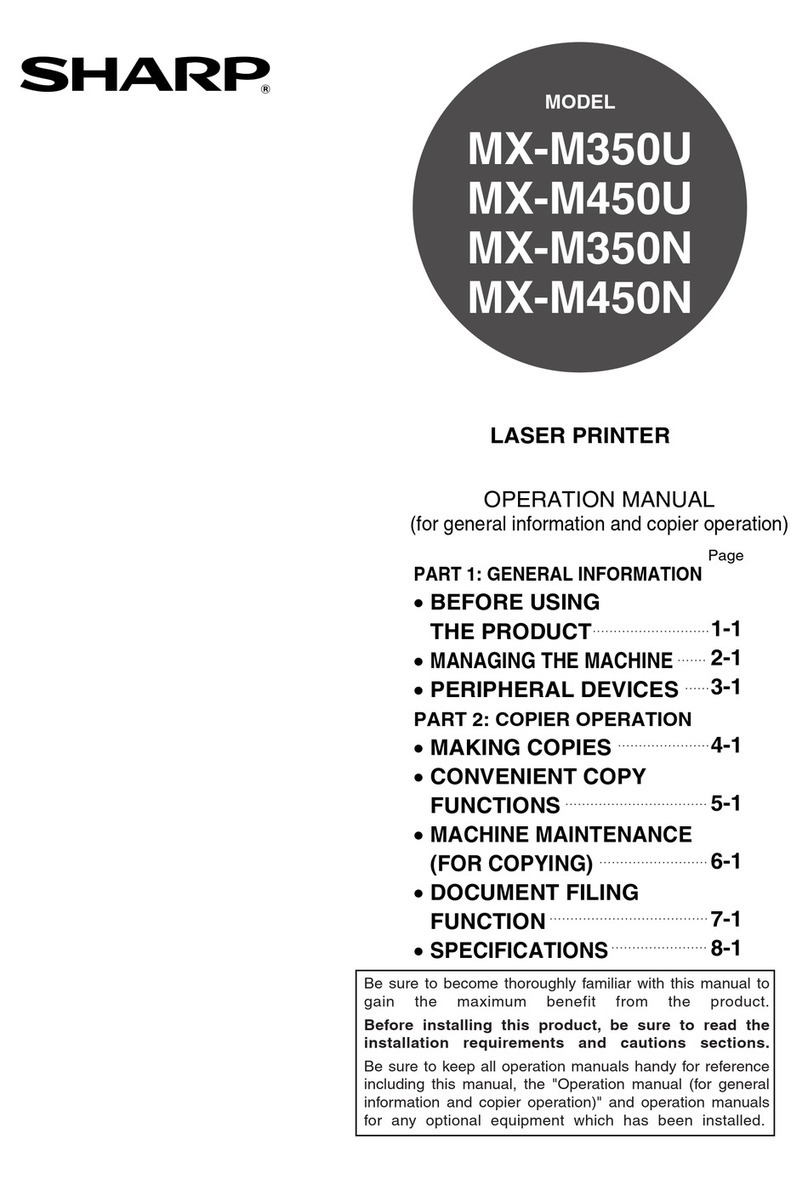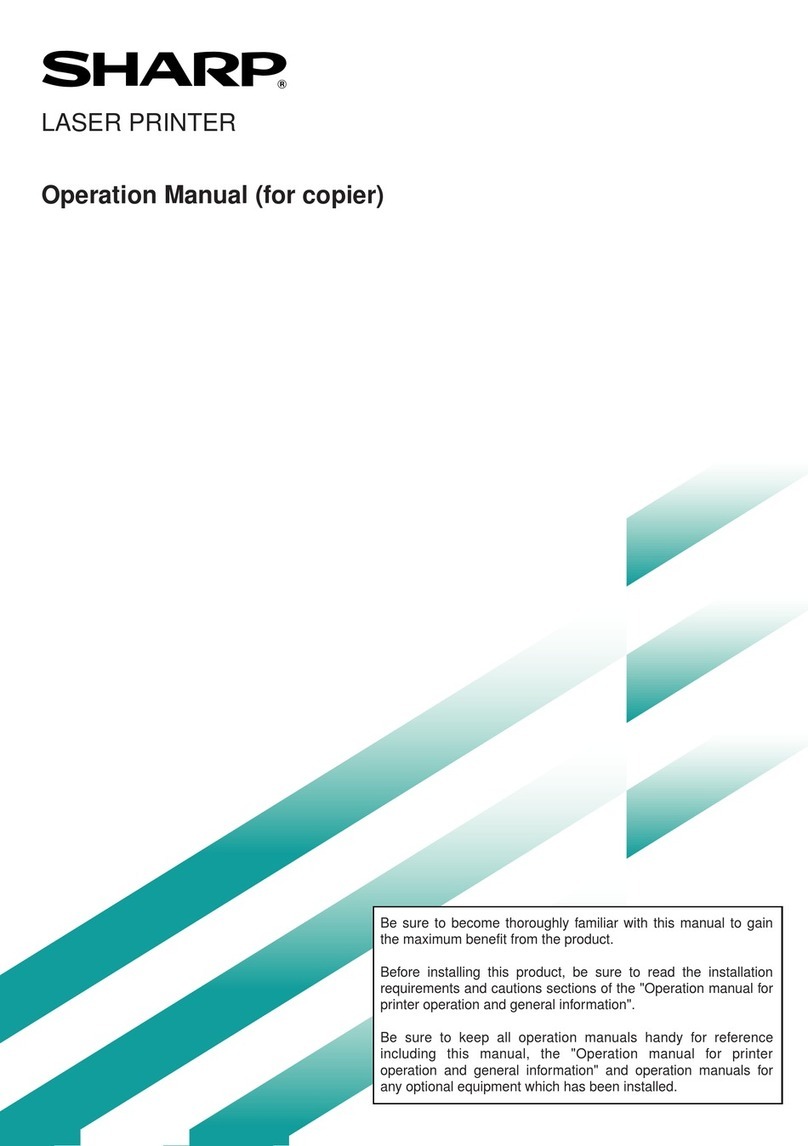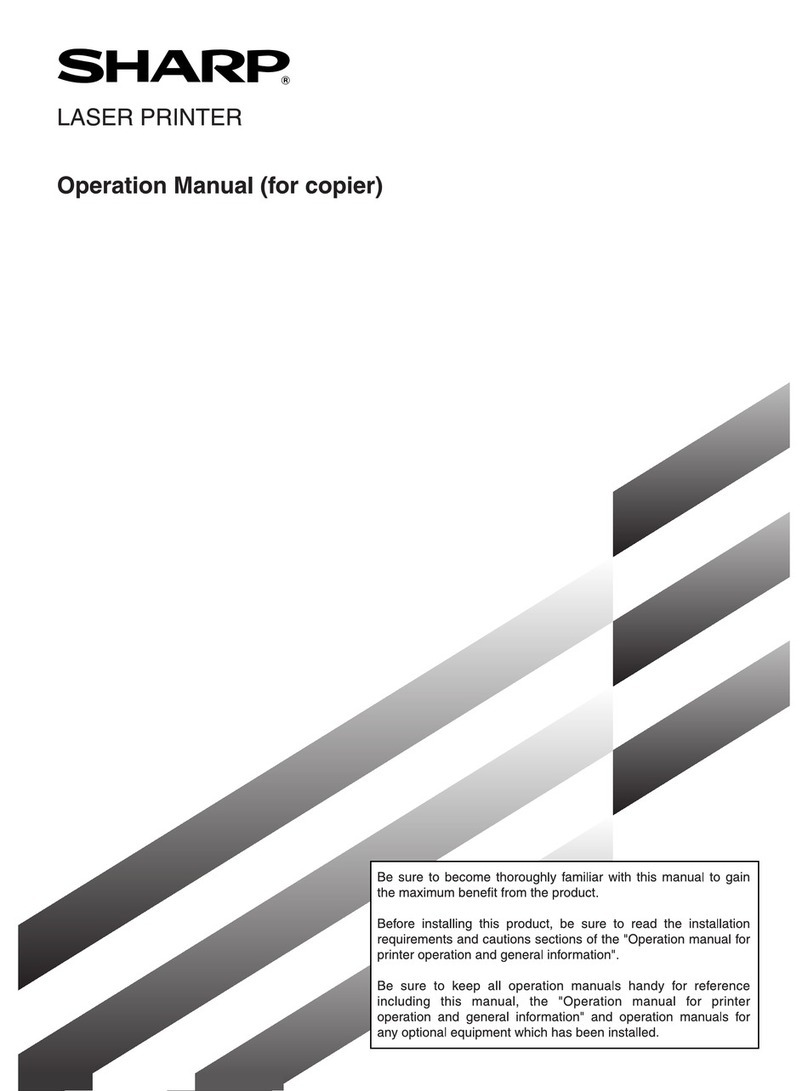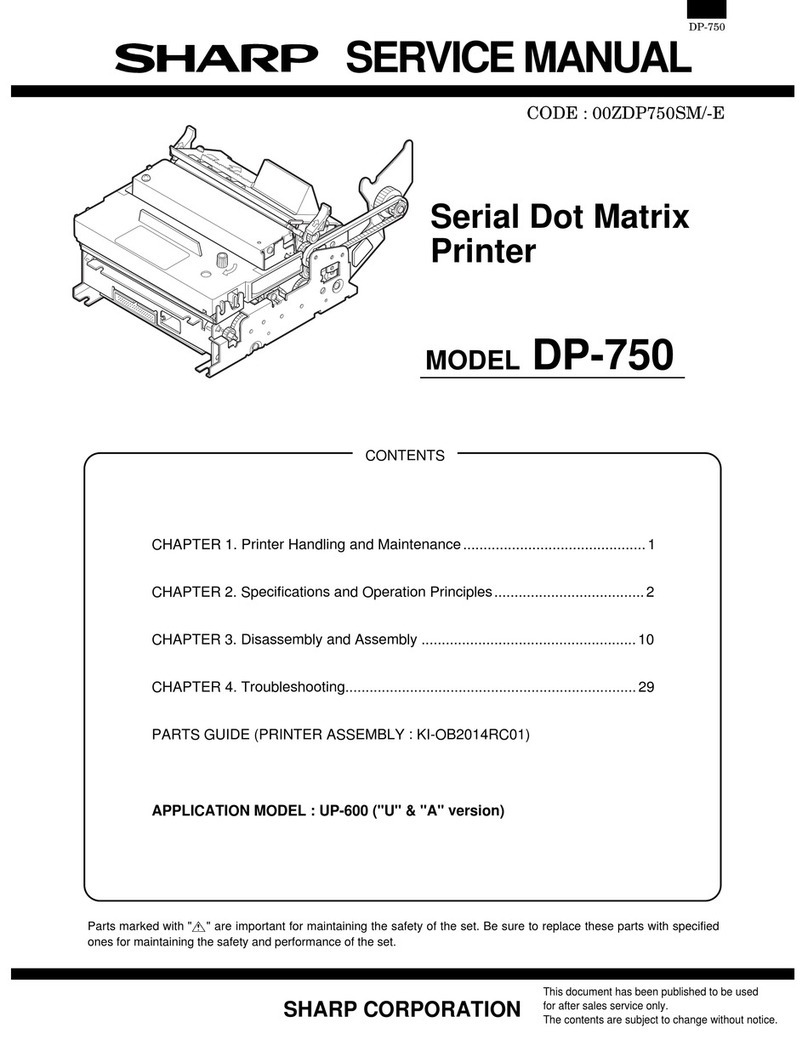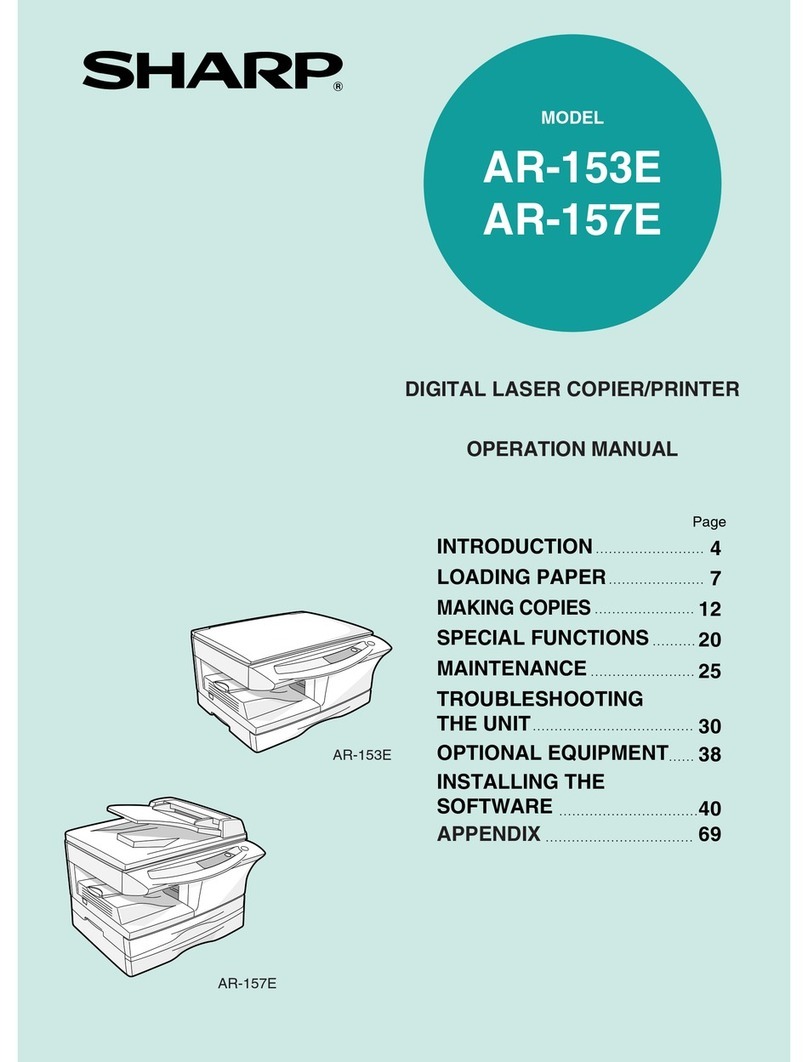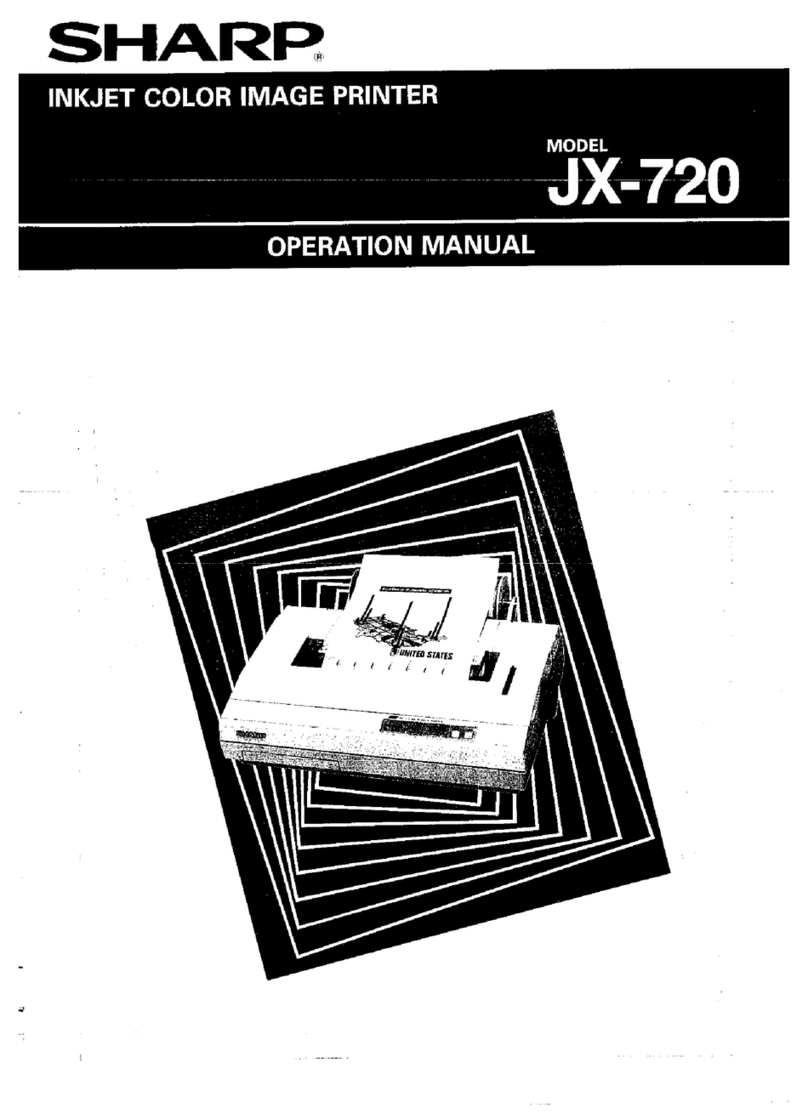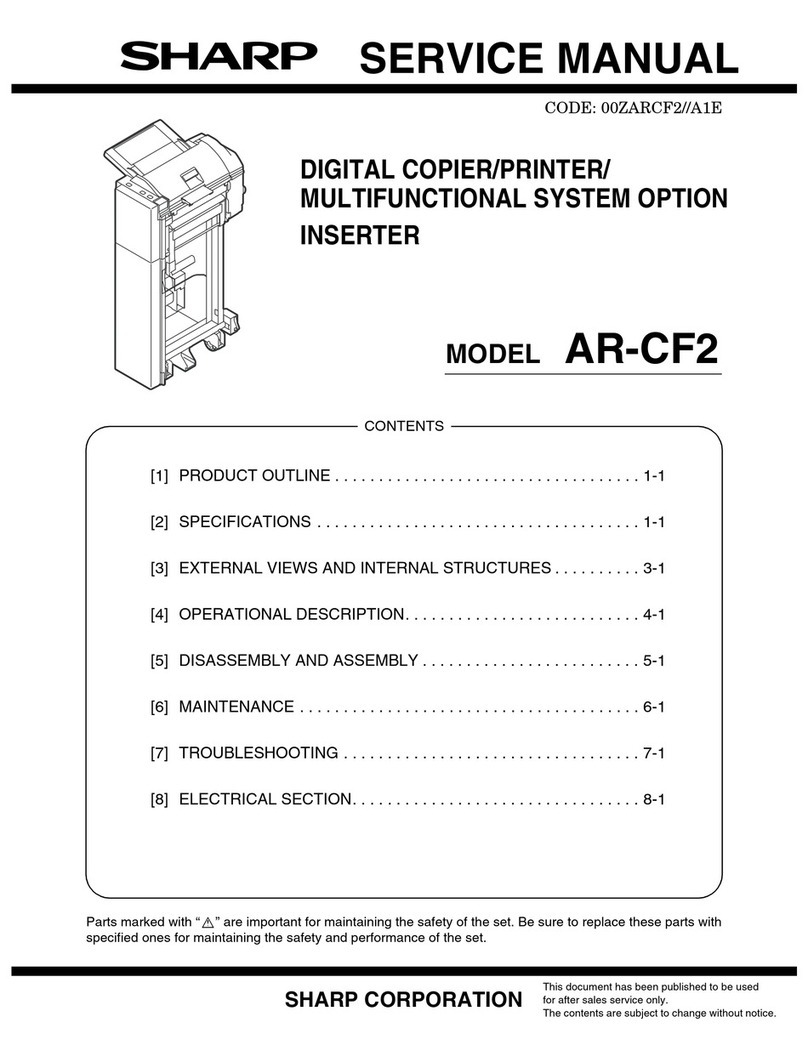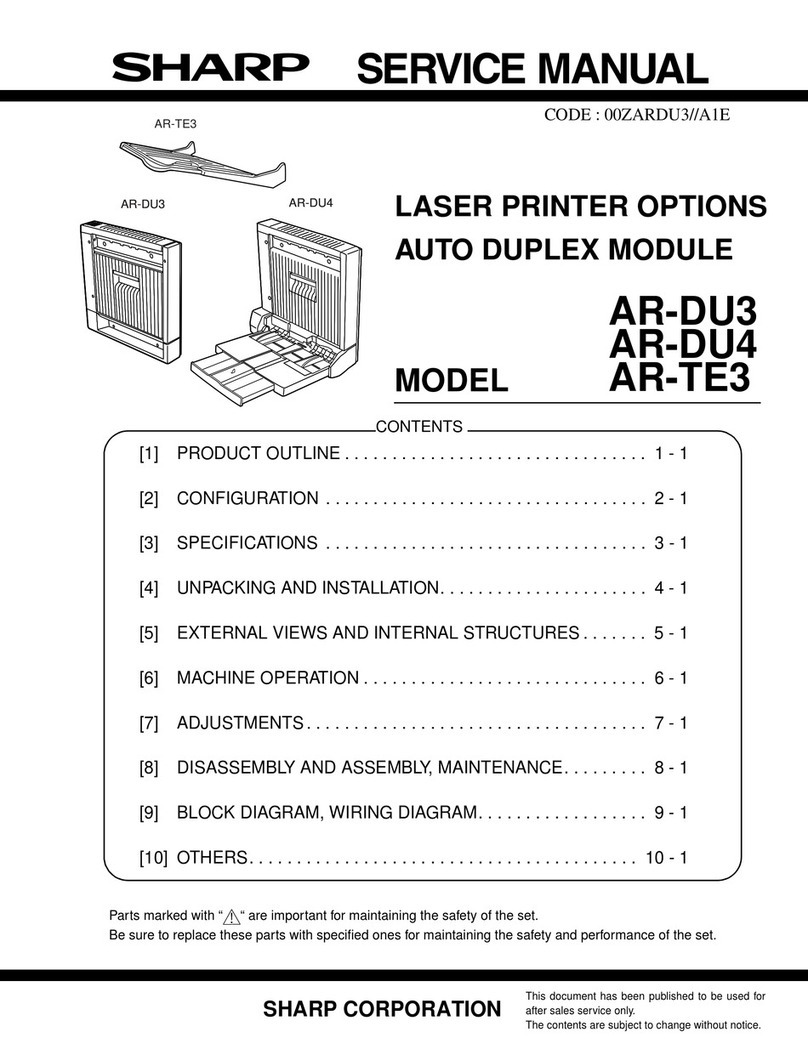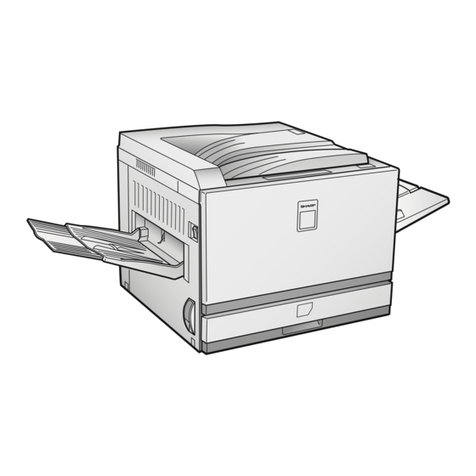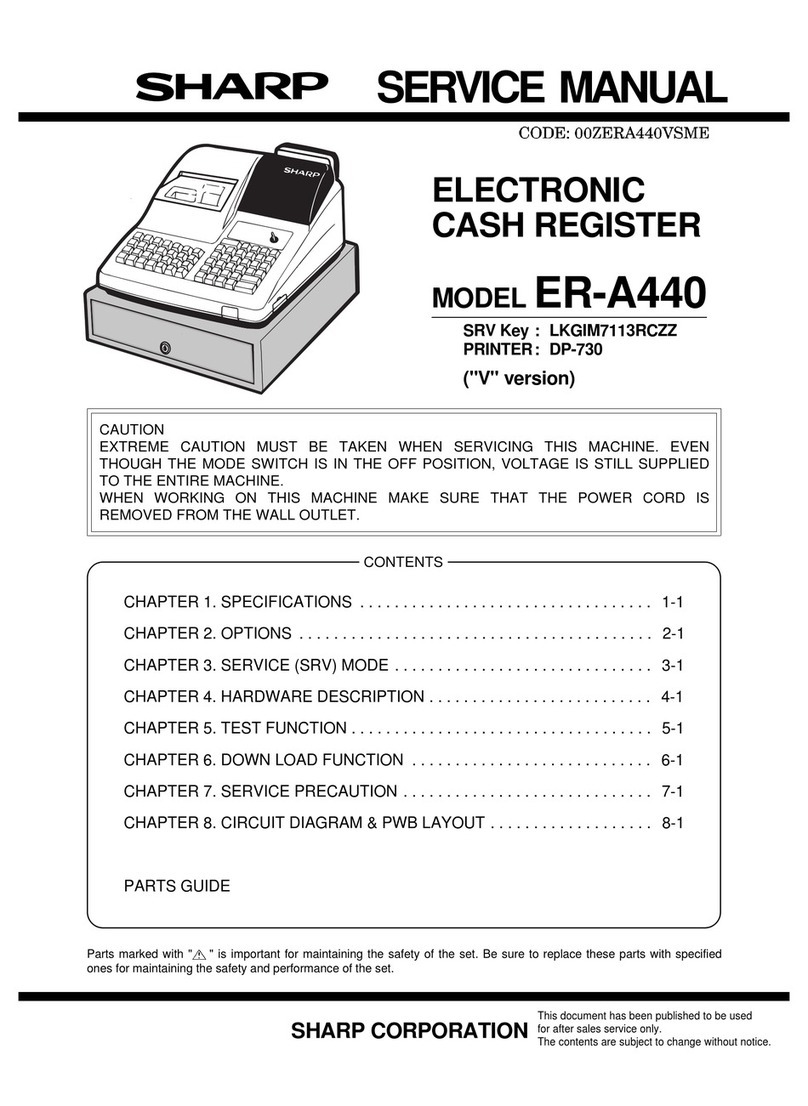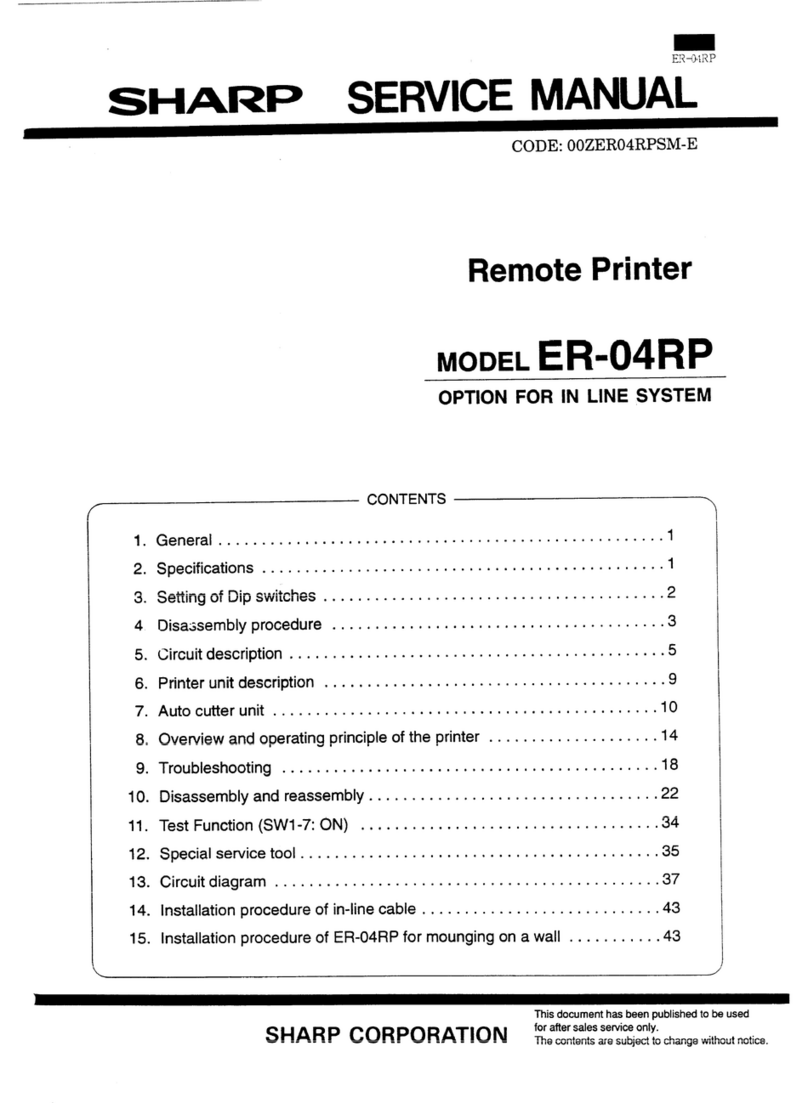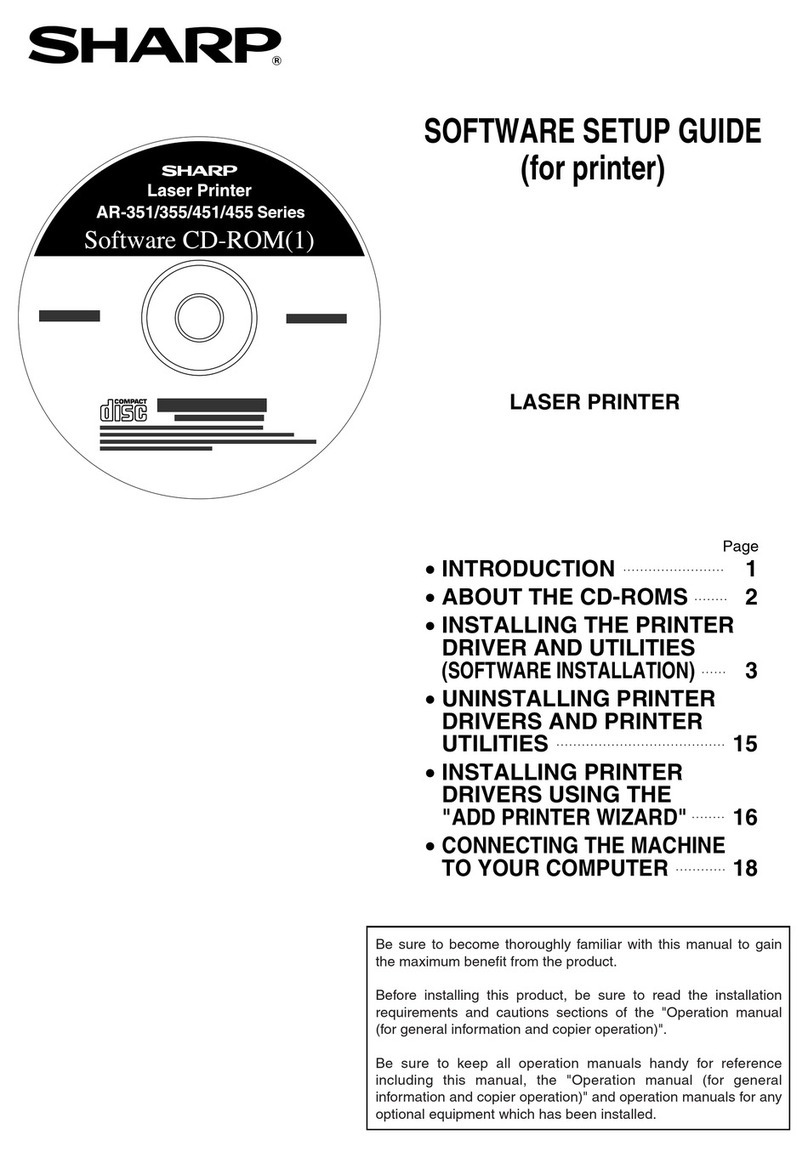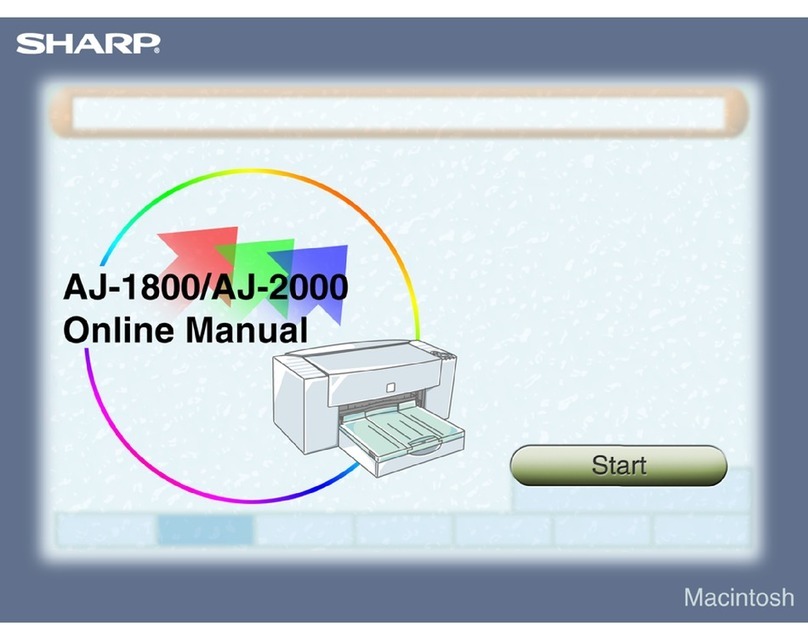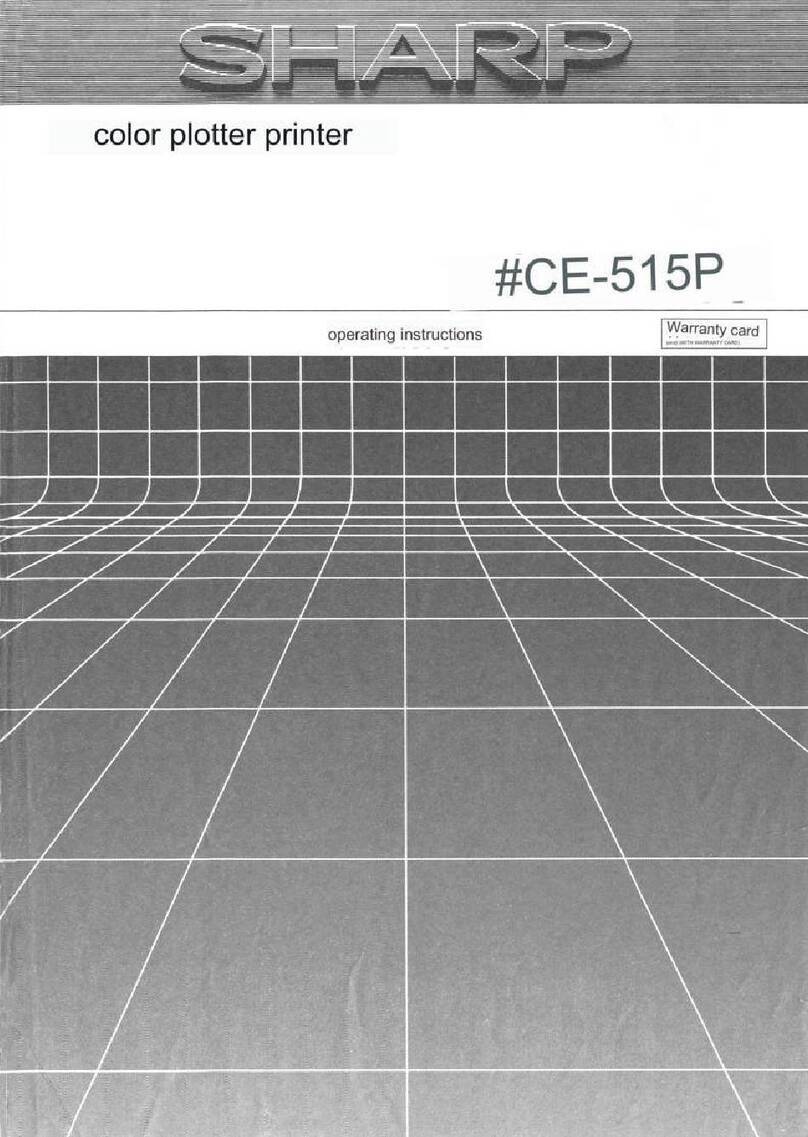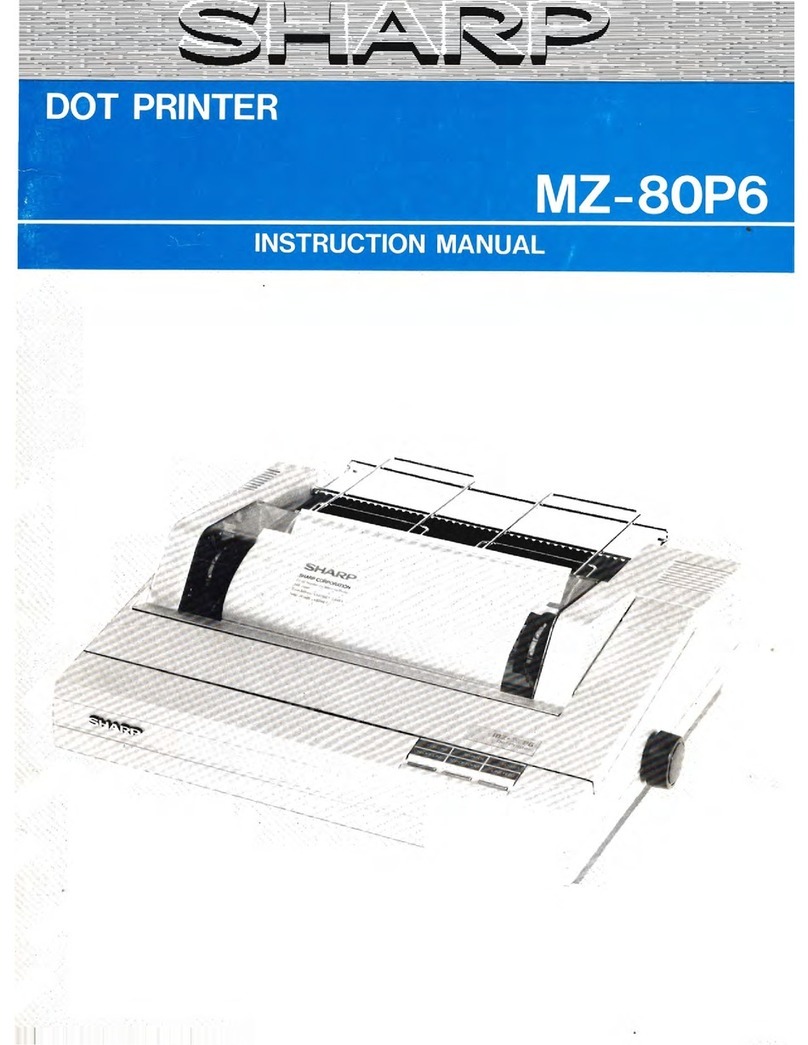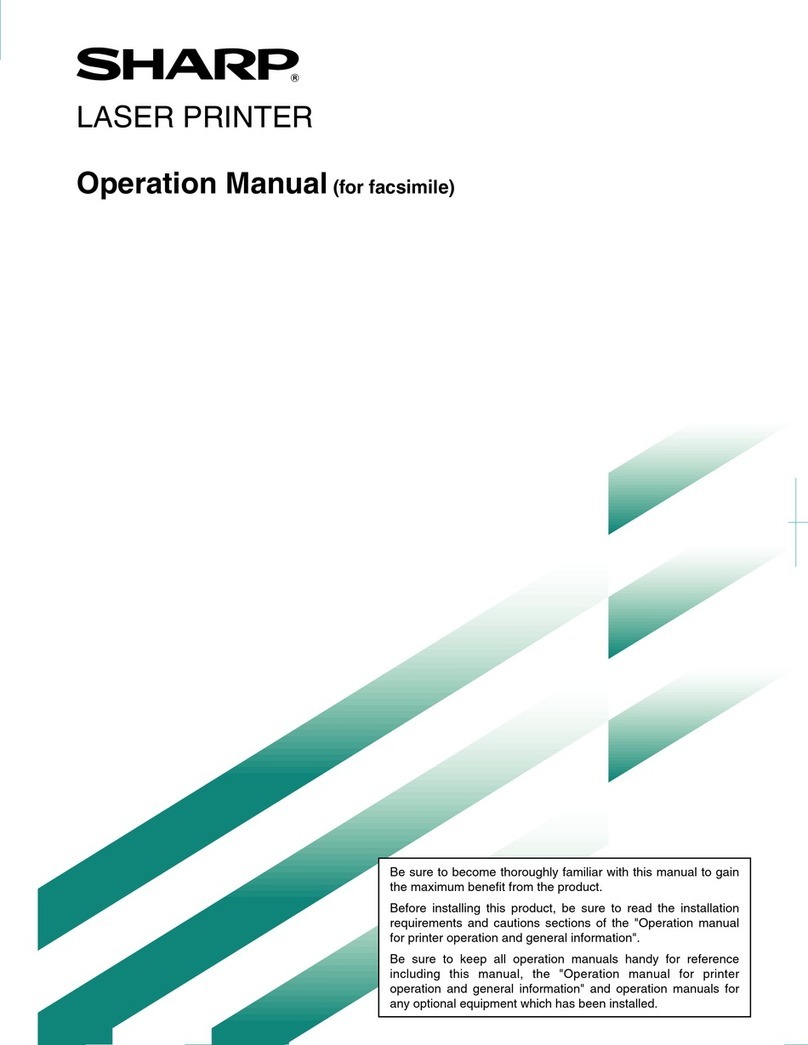Ambienttemperature
(
°
C)
Vp(V) LB(V)
0 5.49±0.01
1.0
±
0.1
5 5.45
±
0
.
01
1
.
0
±
0
.
1
10 5.41
±
0
.
01
1.0
±
0.1
15
5
.
38
±
0
.
01
1.0
±
0
.
1
20
5
.
34
±
0
.
01
1
.
0
±
0
.
1
25
5.30
±
0.01
1
.
0
±
0
.
1
30
5
.
26
±
0.01
1
.
0
±
0
.
1
35
5
.
23
±
0
.
01
1
.
0
±
0
.
1
40
5
.
19
±
0
.
01
1.0
±
0.1
1)
How to adjust voltages in the low
battery detection
circuit.
A
d
j
ust the
RV
(220K
~
)
to
c
o
rres
po
nd
t
o
t
h
e
meas
u
re
d
a
m
bi
ent
t
e
m
pe
r
a
t
u
r
e
s
o
th
a
t
t
he low
b
at
t
er
y
m
ay
b
e
d
et
e
ct
e
d
at
th
e Vp
vo
l
t
ag
es
g
iv
e
n
in
t
h
e
fo
l
low
i
ng
tabl
e
.
(S
et
VR
i
n
the
full
clockwis
e
direction
,
then, adjust
by
slowly
rotat
i
ng
leftward
.
)
8. ADJUSTMENT
IN
THE CIRCUIT
360:LPRINT
"R-100,-225"
400:REM
**
Y
RUISEKI
**
410:LPRINT
CHR$
27+"C0":
LPRINT
"R100,"
420:FOR
A=0
TO
4:
LPRINT
"J,-999,10,,,99
9,10,":
NEXT
A
430:LPR!NT
"
J,-996"
440:LPRINT
CHR$
27+"C3"
450:LPRINT "J-150,,,-3,150,,,-3,-150,"
460:LPRINT
"R-50,-200"
500:REM
**CHARACTER**
510:LPRINT
"A"
520:FOR
A=0
TO
5:
LPRINT
CHR$ 27+"C";CHR
$
(48+A>;
530:LPRINT
"ABCDEFGHIJKLMNOPQRSTUUWXYZ01
23456789+-*/"
540:NEXT
A
600:LPRINT
CHR$
10;C"HR$
10;CHR$
10;CHR$
10;CHR$
10;CHR$ 10;CHR$
10
610:END
"'
2
J
c
RINT
"R
- 5,
,5,
"
270:LPRINT
"J,-25,-25,"
280:
L
PRINT
CHR$ 27+"C3":
LPRINT
"J-25,"
290:LPRINT
CHR$ 27+"C5":
LPRINT
"J-25,"
300:LPRINT
CHR$
27+"C6":
LPRINT
"J-25,
"
310:LPRINT
CHR$
27+
"
C0":
LPRINT
"J-25,,,
25"
320:LPR!NT
CHR$
27+"C3
"
:
LPRINT
"J,25"
330:LPR!NT
CHR$
27+"C5":
LPRINT
"J,25"
340:LPR!NT
CHR$
27+"C6":
LPRINT
"
J,25"
350:LPRINT
CHR$
27+
"
C0":
LPRINT
"J,25"
240:LPRINT
"R,S,,-5":
LPRINT
"J25,":
LPR
INT
"R,-5,,5":
LPRINT
"J25,,
,-25"
250:LPRINT
"
JS,,
-
s,,,-25,-5,,5,,,-25
"
260:LPRINT
"
RS,
,-5,
"
:
LPRINT
"J,-
2
5":
LP
10:REM **TEST
fo~
CE140P
**
20:CONSOLE
160
100:LPRINT
CHR$
27+"1i"
110:REM
**
X
ERROR***
120:LPRINT
CHR$ 27+"b"
i30:(PRINT
CHR$ 27+"b"
140:LPRINT
"LS":
LPRINT
"0480,-40,B"
200:
"
A"
REM**
X&Y
ERROR**
210:LPRINT
CHR$
27+"b
"
220:LPRINT
"M100,-100"
230:LPRINT
00
J2s,,,s,,-s,2s,,,-s,,s,2s,,,
•
Check program
-
7
-
ABCDEFGHIJKLMNOPQRSTUUWXYZ0123456
7
89+-*/
ABCOEFGHIJKLMNOPQRSTUUWXYZ0123456789+-*/
ABCOEFGHIJKLMNOPQRSTUUWXYZ0123456789+-*/
ABCOEFGH
I
JKL
MN
OPQ
R
STUUW
X
YZ01234
5 6
7
89+
-
*
/
ABCDEFGH
I
JKLMNOPQ
R
STU
U
WX
Y
Z0123456
7
89+-
*
/
ABCOEFGHIJ
K
LM
N
O P
Q
R S
T
UU
WXY
Z012
3
456
7
89
+-t/
L
II_
·
- -
I
----------------
-
----
-
- -
----------~
2"#$%&'(
)*+,-./0123456789:;<=>?@ABCDEFGHIJKLMNOP
2"#$%&'<)*+,-./0123456789:;
<
=>?@ABCDEFGH
IJKLMNOPQRSTUUW
XY
Z['J._'abcdefghijk
l
mnop
q~stuvwxyz
{:}
-a
r
~
.
a374~
~
Xt?.:i.3
~-
7{'I
~
nf~
1~
1J:.i:zt":J'5'f''..lf
I ·
t
.:.
x
i
;
i
'lt
"J
"-
:t-7:.c:..J~t'
J:i7
1
J
11..vo?::...
''
0
0a,q
8M~<:>~+nH
"
#$"
;&'
(
'it+, -
.
/
0
1
2
3
455
::-)
8
9
:
;
<
=
>
?
ij
AB
C
OE
FGH
I
Jl<.U'll~ODQPS
TUU
l
•
l
><
"
i'Z
[
¥
J
.
.'
abc
de
fgh
ijk
l
m
n
opq
~
stuvw
~
yz
l
:
l
-
a
r~
~3Y4'i~f?.:i.
3
~-7{
·n~
n
:t
:i
'.T:J1t:;7.
t
'J
'.?f
"
Jf
I
·
+
.:.
:
rf:
.
J,
·
,
t
;
'
·.
:f:
T:
.
.:.
J
f:
t' 1:i
7
'.l
1Lv
o
-;i
:.
,
,·
0
0
4
!,'JG
Fl
~o
,:
·
+
nr
2
"
#$'.
,
:&
'
(
:
i
!:
+
,
+ ,
/
012
.
34587
8
9:;
<
=
>
?
@
AB
C
OEFG
H
I
J
K L
MNOPQ
R
ST
U
U
W
X
YZ
[¥J
ab
c
def
ghijklmnopq~stu
vw
xyz
{
:
l
-cr
~
,
c3~~'
z
:>tt?
as
·
~
·
-
J'
("'JI1!J'f~
'J
J
tt
:..J
7
t
'
)
'.71-
'~
Jf
I
·
t.:.;?
f:
J
1
·
1
t
"J
'
•
1'
·
:;i
=.c,/
e+
J::i-=.
1
,1
1
u
,o
-;i:.,
·'
0 0
4
f:JB
Fl
·
.;>c:i
>
+
IT
.f
••••••
• Print
samples
to
be
tested
(some kinds
of
colors do
not
appear
in
print
.
)