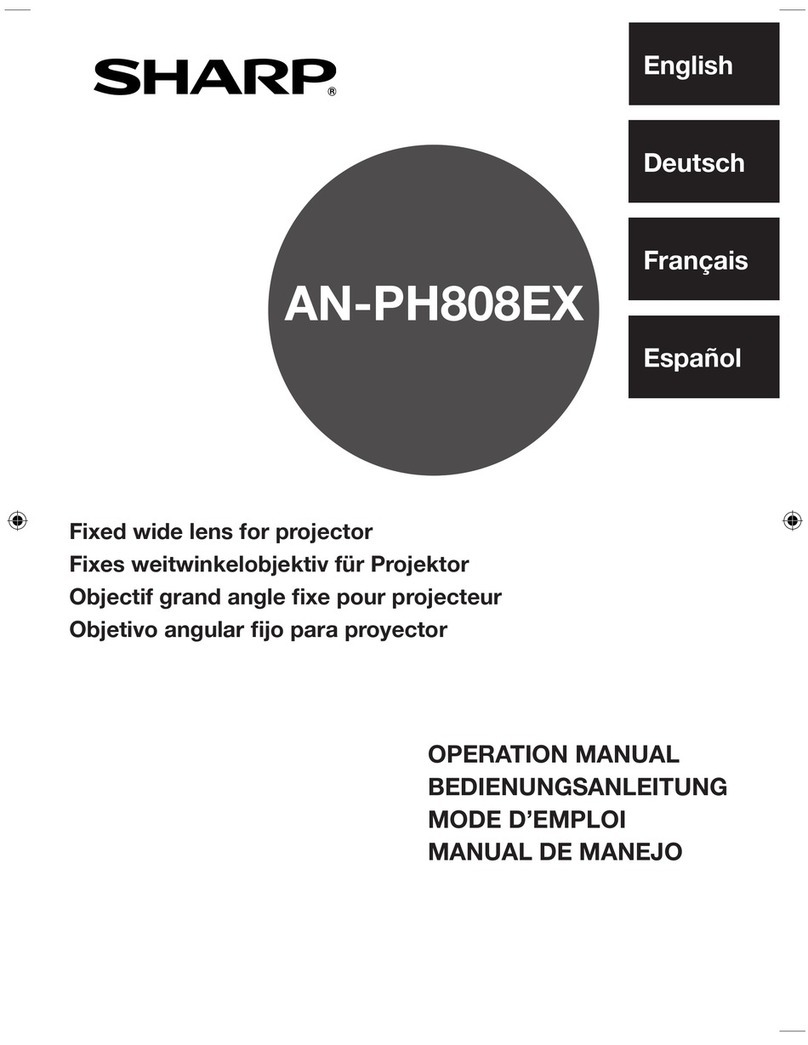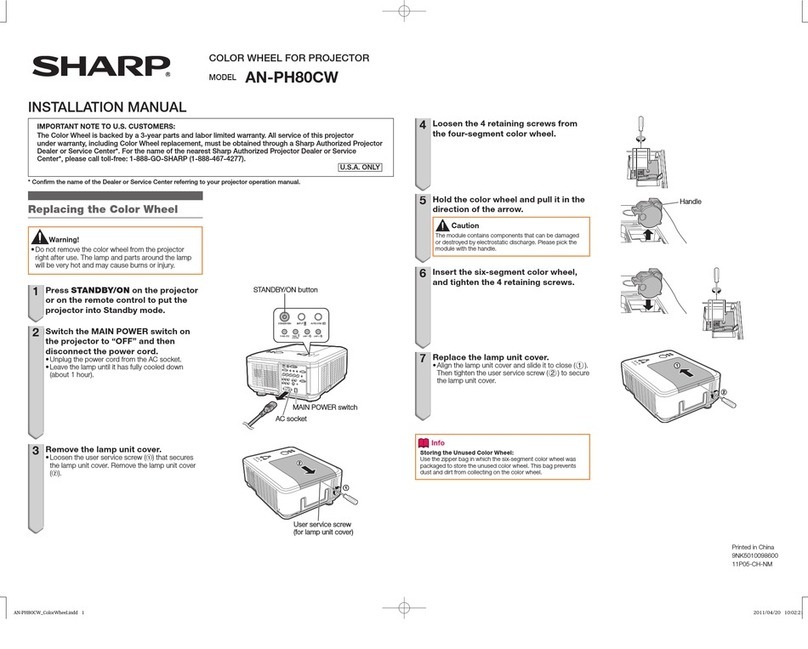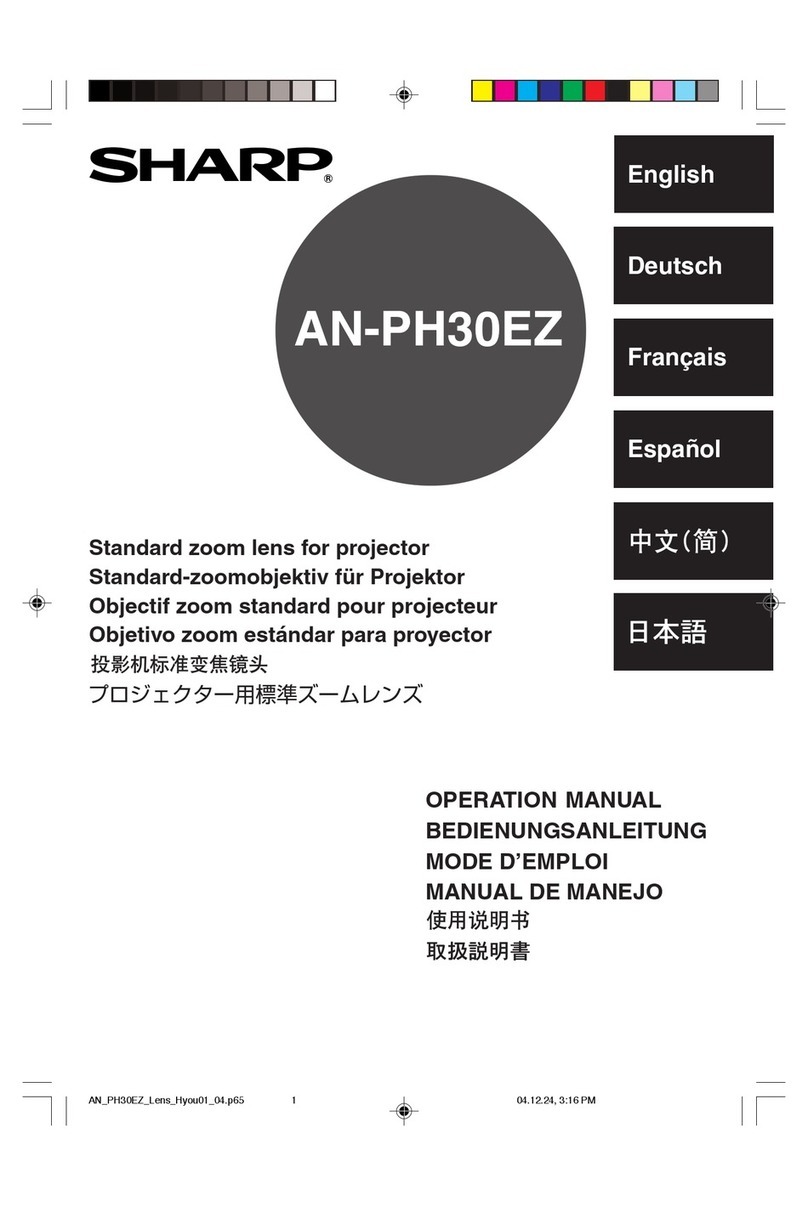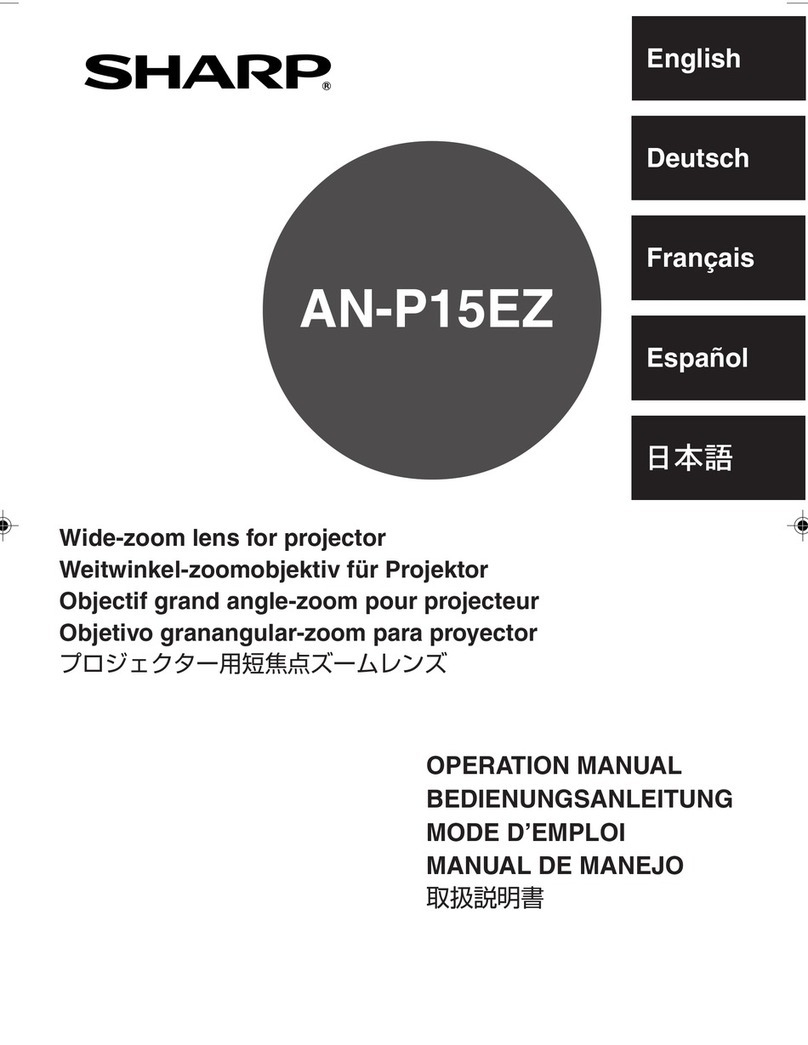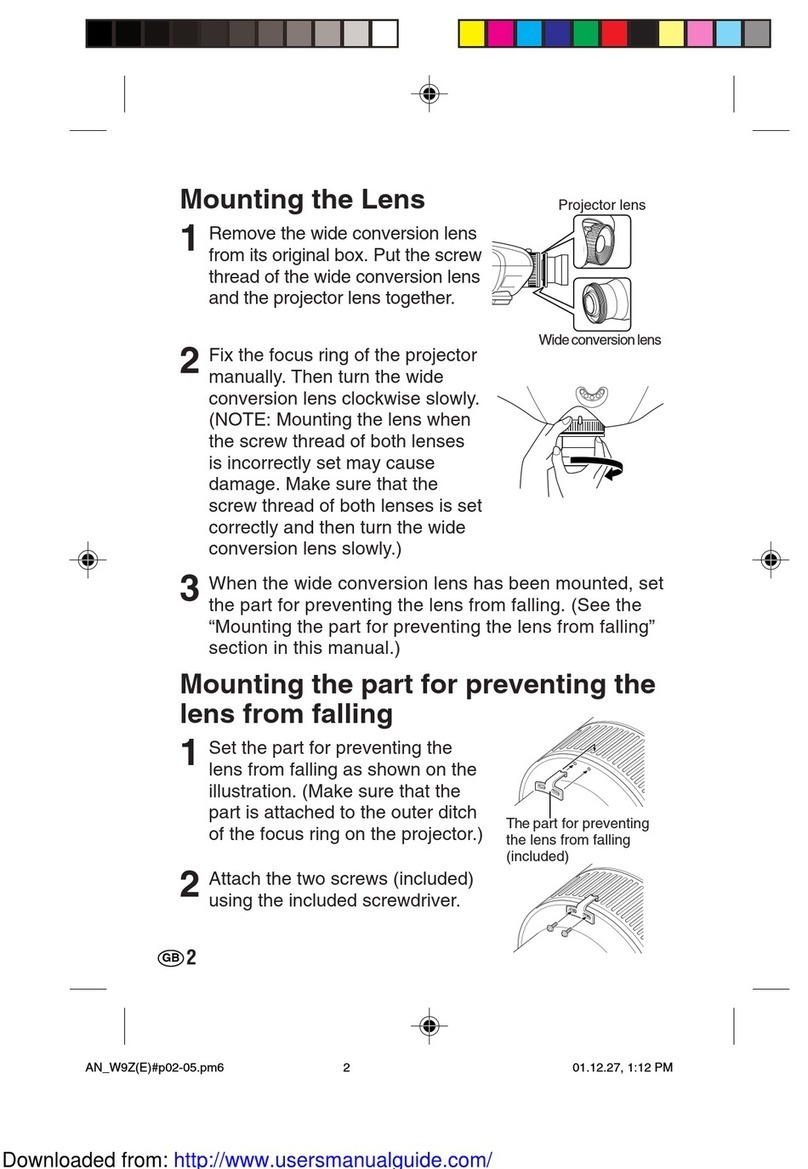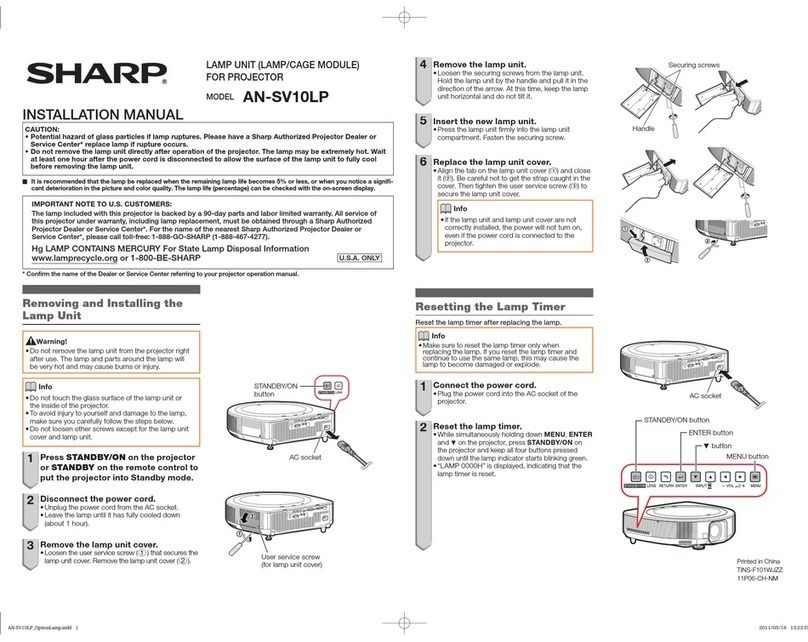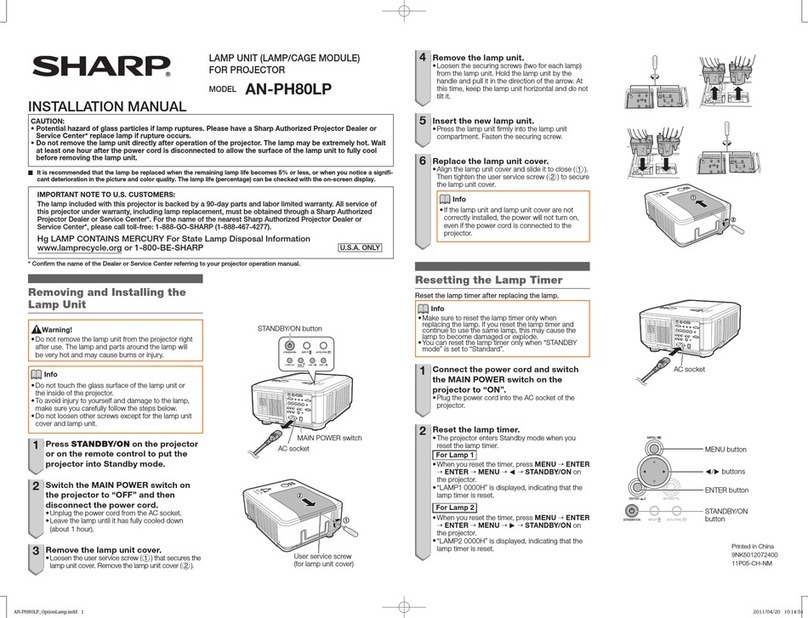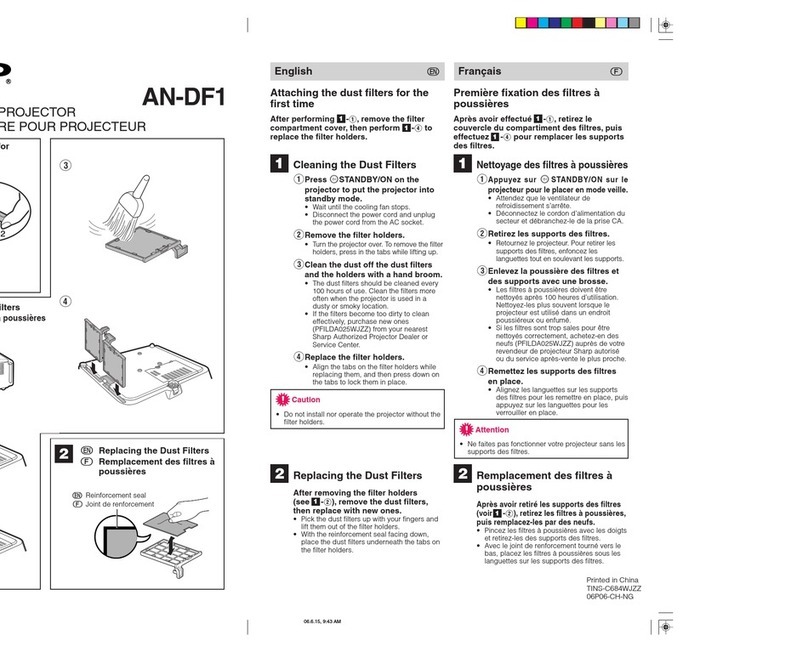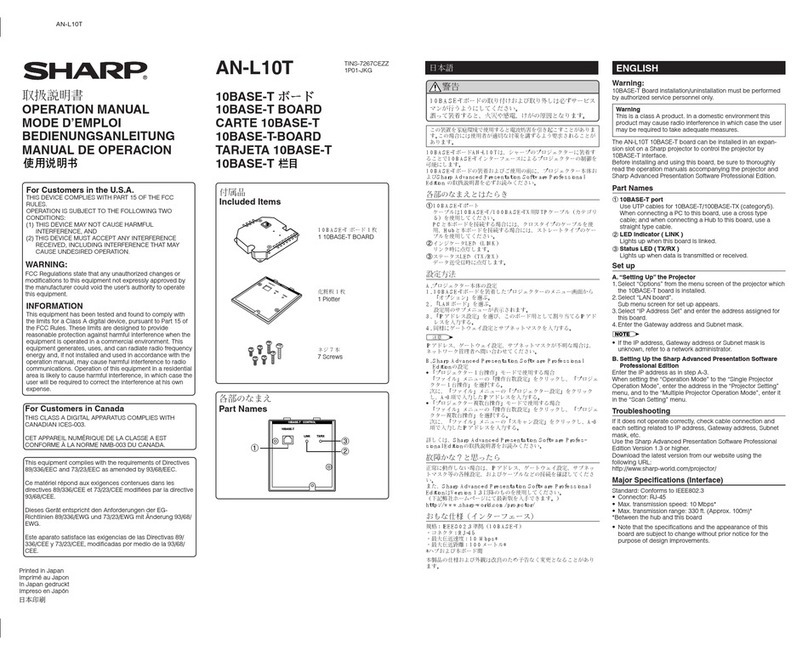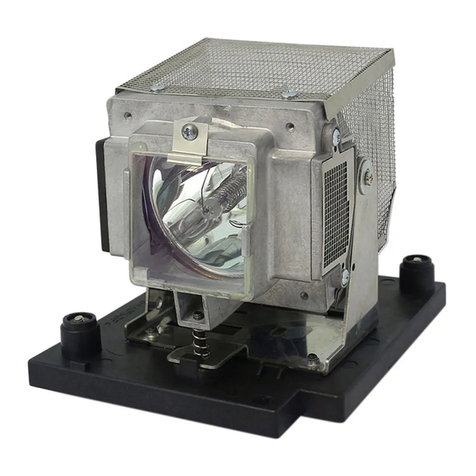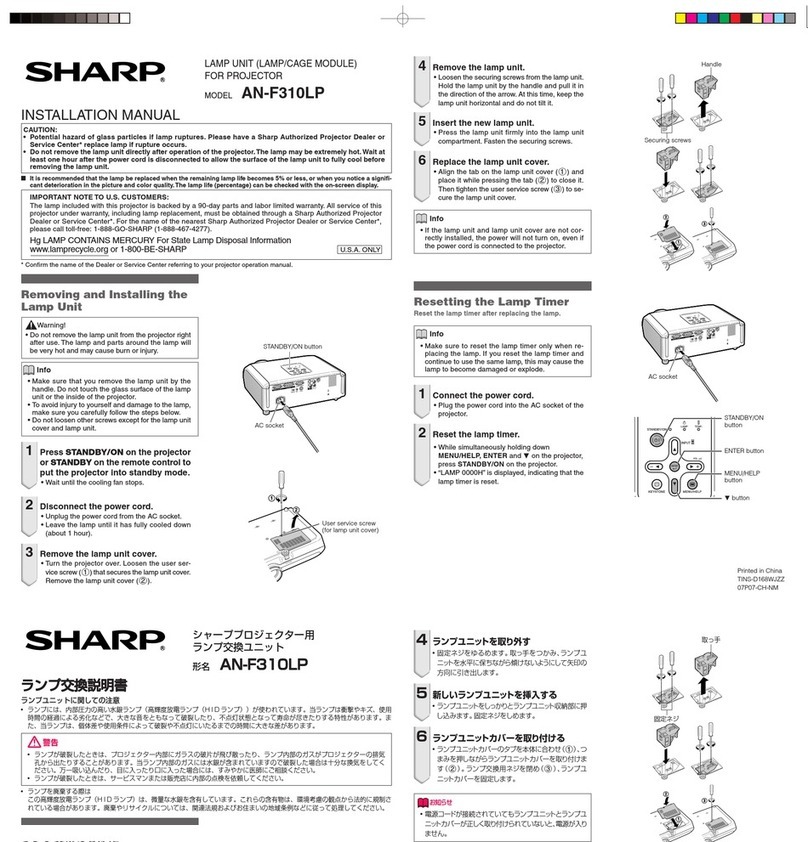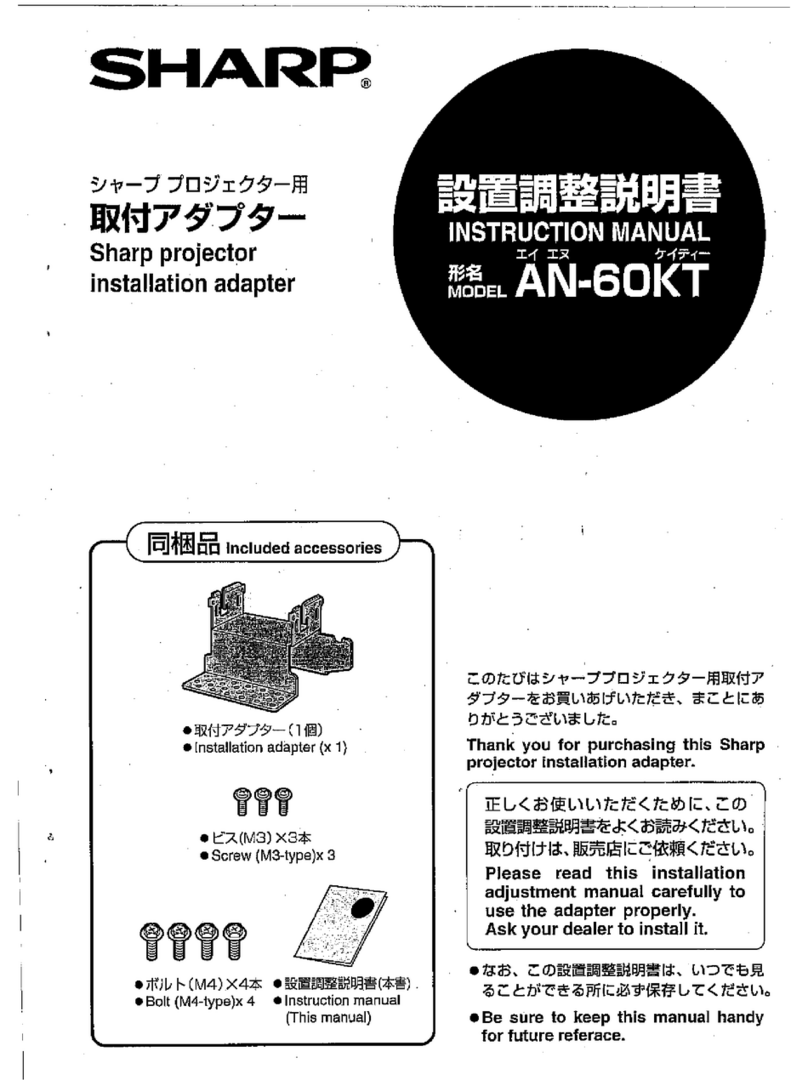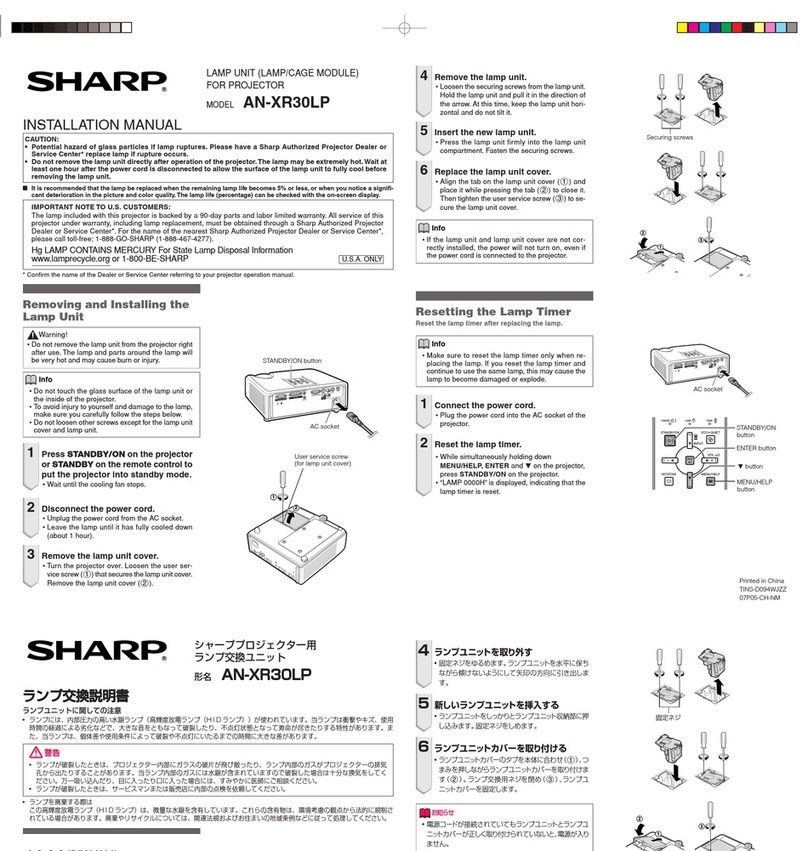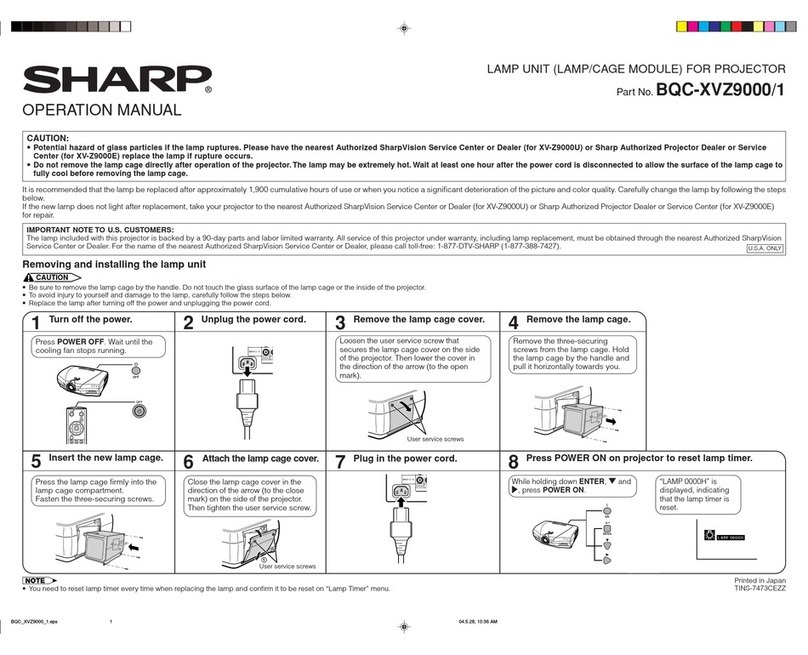シャーププロジェクター用
ランプ交換ユニット
形名 AN-P610LPAN-P610LP
AN-P610LPAN-P610LP
AN-P610LP
ランプ交換説明書ランプ交換説明書
ランプ交換説明書ランプ交換説明書
ランプ交換説明書
ランプユニットに関しての注意
∫ランプには、内部圧力の高い水銀ランプ(高輝度放電ランプ(H I D ランプ))が使われています。当ランプは衝撃やキズ、使用
時間の経過による劣化などで、大きな音をともなって破裂したり、不点灯状態となって寿命が尽きたりする特性があります。ま
た、当ランプは、個体差や使用条件によって破裂や不点灯にいたるまでの時間に大きな差があります。
∫ランプが破裂したときは、プロジェクター内部にガラスの破片が飛び散ったり、ランプ内部のガスがプロジェクターの排気
孔から出たりすることがあります。当ランプ内部のガスには水銀が含まれていますので破裂した場合は十分な換気をしてく
ださい。万一吸い込んだり、目に入ったり口に入った場合には、すみやかに医師にご相談ください。
∫ランプが破裂したときは、サービスマンまたは販売店に内部の点検を依頼してください。
∫ランプを廃棄する際は
この高輝度放電ランプ(H I D ランプ)は、微量な水銀を含有しています。これらの含有物は、環境考慮の観点から法的に規制さ
れている場合があります。廃棄やリサイクルについては、関連法規およびお住まいの地域条例などに従って処理してください。
ランプ交換のしかた
∫ランプユニットは、操作直後にプロジェクター
から取り外さな いでください。ランプおよび
その周辺が高温になっていることがあり、や
けどの原因となります。
∫取っ手を つかんで、ランプユニットを取り外してください。
ランプユニットのガラス表面やプロジェクター本 体の内部
には触れないでください。
∫けがやランプの破損を防ぐため、手順にそって作業を行っ
てください。
∫ランプユニットカバーとランプユニットの指定されたネジ
以外は絶対に外さないでください。
1本体またはリモコンのSTANDBYを押
し、プロジェクターを待機状態にする
∫冷却ファンが 止 まって から電源コードをAC 電源ソ
ケットから外します。
∫電源コードをAC電源ソケットから外します。
∫電源コードを取り外した 後も、冷却ファン が回 転 す る
場合があります。
∫ランプユニットが十分冷えるまで(約1時間)放置し
ます。
2ランプユニットカバーを取り外す
∫ランプユニットカバーを固定しているランプ交換用ネ
ジをゆるめます(1)。矢印の方向にスライドさせて
ランプユニットカバーを取り外します(2)。
3ランプユニットを取り外す
∫
ランプユニットの固定ネジ(それぞれ2ヶ所)をゆる
め、取っ手をつかんでランプユニットを水平に保ちな
がら傾 けない ようにして 矢 印 の 方 向に引き 出します。
4新しいランプユニット を 挿 入する
∫ランプユニットをしっかりとランプユニット収納部に
押し込 みます 。取っ手を 戻し、固定ネジをしめます。
5ランプユニットカバーを取り付ける
∫
ランプユニットカバーの|マークと本体の\マー
クを合わせてからスライドさせランプユニットカバー
を取り付けます。ランプ交換用ネジを閉め、ランプユ
ニットカバーを固定します。
∫電源コードが接続されていてもランプユニットとランプユ
ニットカバーが正しく取り付けられていないと、電源が入
りま せ ん 。
ランプ使用時間をリセットする
ランプ交 換を行ったときは、ランプ使用時間をリセットしてく
ださい。
∫ランプ使 用時間のリセットは、ランプ交換時以外は行わな
いでください。ランプ使用時間をリセットし て 、規定以上
ランプを使用すると破裂や故障の原因になります。
1電源コードをプロジェクター に接続 す る
∫電源コードをプロジェクターのAC電源ソケットに接
続します 。
2ランプ使用時間をリセットする
ランプ1
∫リセットするときは、本体の \、"、ENTERを同時
に押しながら、ONを押します。
∫
ランプ使用時間がリセットされ、「ランプ1 0000H」
が表示されます。
ランプ2
∫
リセットするときは、本体の
|、"、ENTER
を同時に
押しながら、ONを押します。
∫
ランプ使用時間がリセットされ、「ランプ2 0000H」
が表示されます。
INSTALLATION MANUAL
CAUTION:
•Potential hazard of glass particles if lamp ruptures. Please have a Sharp Authorized Projector Dealer or
Service Center* replace lamp if rupture occurs.
•Do not remove the lamp unit directly after operation of the projector. The lamp may be extremely hot. Wait at
least one hour after the power cord is disconnected to allow the surface of the lamp unit to fully cool before
removing the lamp unit.
■
It is recommended that the lamp be replaced when the remaining lamp life becomes 5% or less, or when you notice a signifi-
cant deterioration in the picture and color quality. The lamp life (percentage) can be checked with the on-screen display.
IMPORTANT NOTE TO U.S. CUSTOMERS:
The lamp included with this projector is backed by a 90-day parts and labor limited warranty. All service of this
projector under warranty, including lamp replacement, must be obtained through a Sharp Authorized Projector
Dealer or Service Center*. For the name of the nearest Sharp Authorized Projector Dealer or Service Center*,
please call toll-free: 1-888-GO-SHARP (1-888-467-4277).
Hg LAMP CONTAINS MERCURY For State Lamp Disposal Information
www.lamprecycle.org or 1-800-BE-SHARP U.S.A. ONLY
* Confirm the name of the Dealer or Service Center referring to your projector operation manual.
Removing and Installing the
Lamp Unit
Warning!
•Do not remove the lamp unit from the projector right
after use. The lamp and parts around the lamp will
be very hot and may cause burn or injury.
•Make sure the lamp unit is removed using the
handle. Make sure the glass surface of the lamp
unit or the inside of the projector are not touched.
•To avoid injury to yourself and damage to the lamp,
make sure you carefully follow the steps below.
•Do not loosen other screws except for the lamp unit
cover and lamp unit.
1Press STANDBY on the projector or
on the remote control to put the pro-
jector into standby mode.
•Disconnect the power cord and unplug the
power cord from the AC socket after the cool-
ing fan stops.
•The cooling fan may continue to run for a while
even after the power cord is removed.
•Leave the lamp until it has fully cooled down
(about 1 hour).
2Remove the lamp unit cover.
•Loosen the user service screw (1) that secures
the lamp unit cover. Remove the lamp unit cover
to slide it in the direction of the arrow (2).
LAMP UNIT (LAMP/CAGE MODULE)
FOR PROJECTOR
Model
AN-P610LP
3Remove the lamp unit.
•Loosen the securing screws (two for each lamp)
from the lamp unit. Hold the lamp unit by the
handle and pull it in the direction of the arrow.
At this time, keep the lamp unit horizontal and
do not tilt it.
4Insert the new lamp unit.
•Fully insert the lamp unit into the lamp unit com-
partment. Press the handles back to their posi-
tions, and tighten the securing screws.
5Replace the lamp unit cover.
•Slide the lamp unit cover to the position where
the indicator “|” of the lamp cover unit and the
“\” of the projector will meet to close the cover.
Then tighten the user service screw to secure
the lamp unit cover.
•If the lamp unit and lamp unit cover are not cor-
rectly installed, the power will not turn on, even if
the power cord is connected to the projector.
Resetting the Lamp Timer
Reset the lamp timer after replacing the lamp.
•Make sure to reset the lamp timer only when re-
placing the lamp. If you reset the lamp timer and
continue to use the same lamp, this may cause the
lamp to become damaged or explode.
1Connect the power cord.
•
Plug the power cord into the AC socket of the projector.
2Reset the lamp timer.
For Lamp 1
•When you reset the timer, while simultaneously
holding down \, "and ENTER, press ON on
the projector.
•“LAMP1 0000H” is displayed, indicating that the
lamp timer is reset.
For Lamp 2
•When you reset the timer, while simultaneously
holding down |, "and ENTER, press ON on
the projector.
•“LAMP2 0000H” is displayed, indicating that the
lamp timer is reset.
Power cord
ENTER button
\
,
",
|buttons
ON button
AN-P610LP
Compartment
for
Lamp 1
Compartment
for
Lamp 2
Printed in China
9NK5010072000
08P03-CH-NM
電源コード
STANDBY(スタンバイ)
ボタン
ON(電源入)ボタン
ENTER(決定)
ボタン
\/"/|
ボタン
電源コード
AN-P610LP
ランプ1
収納部
ランプ2
収納部
Printed in China
9NK5010072000
08P03-CH-NM
AN-P610LP.p65 08.2.28, 7:30 PM1