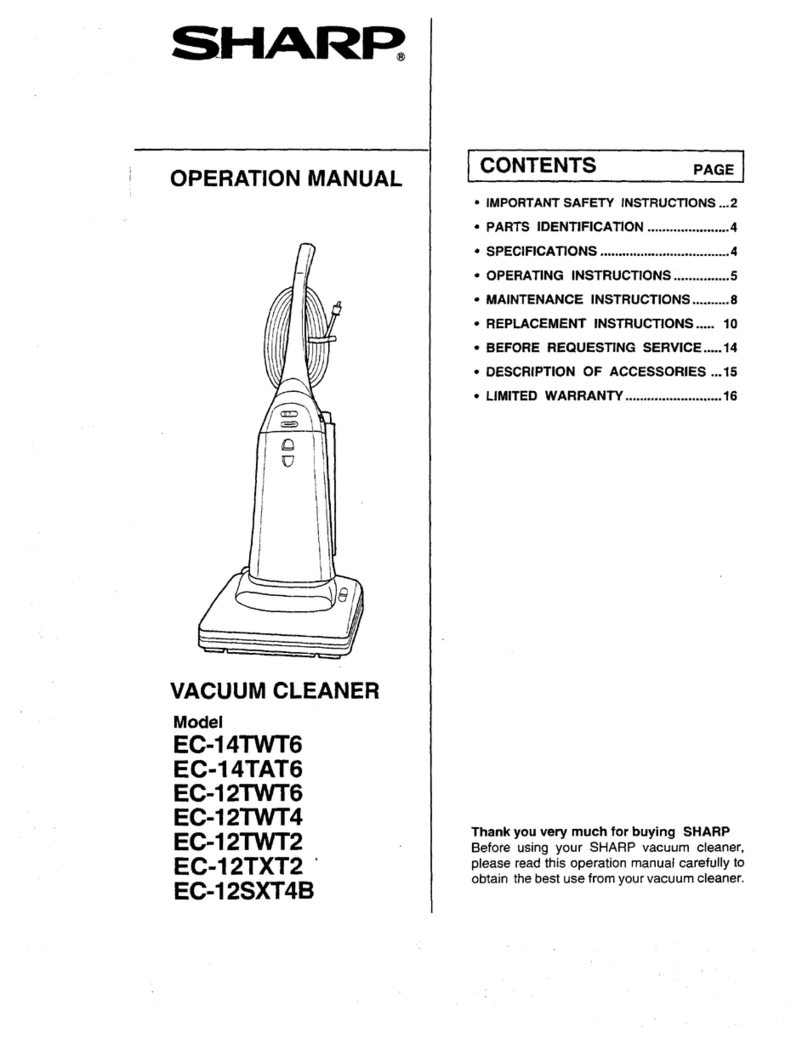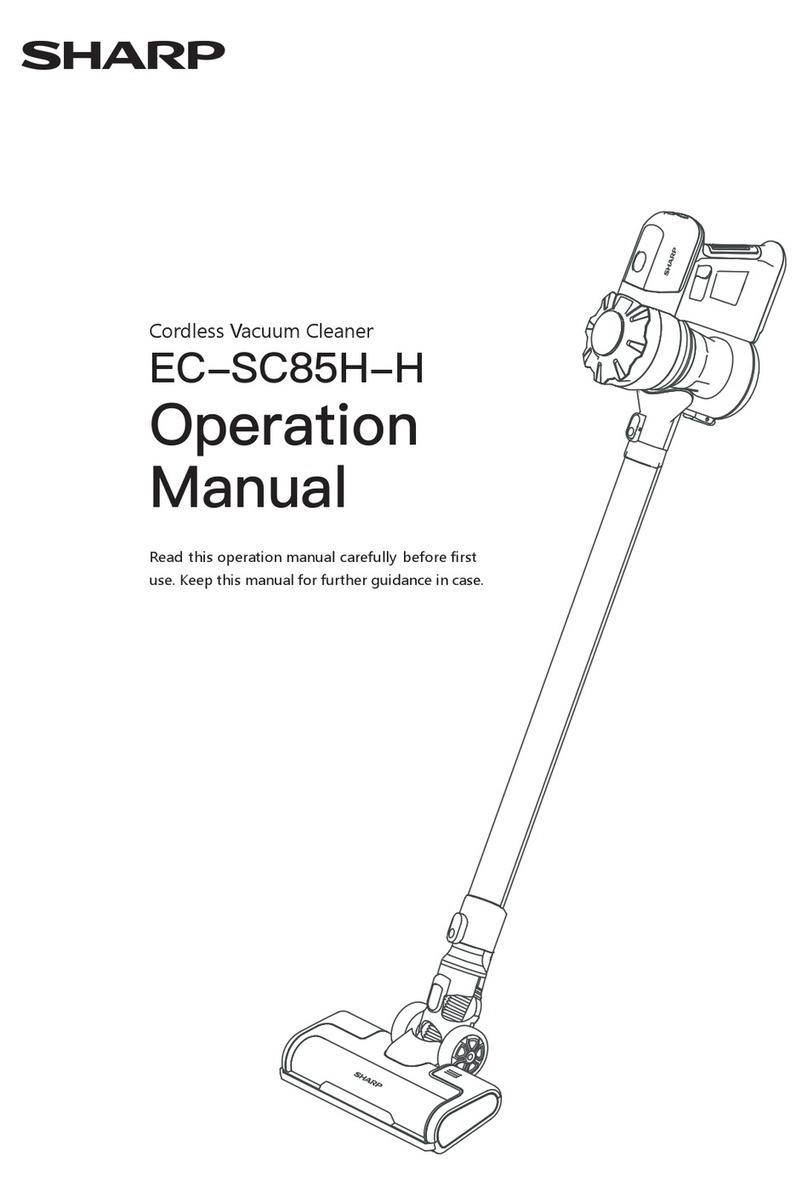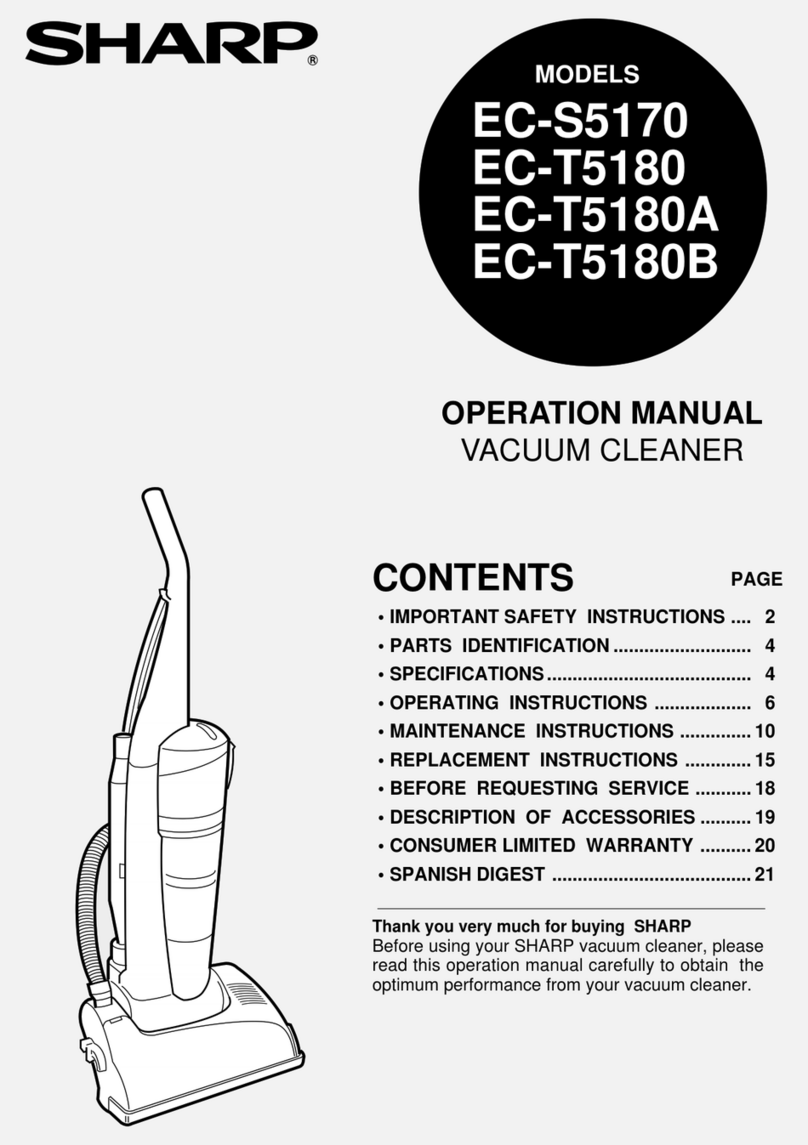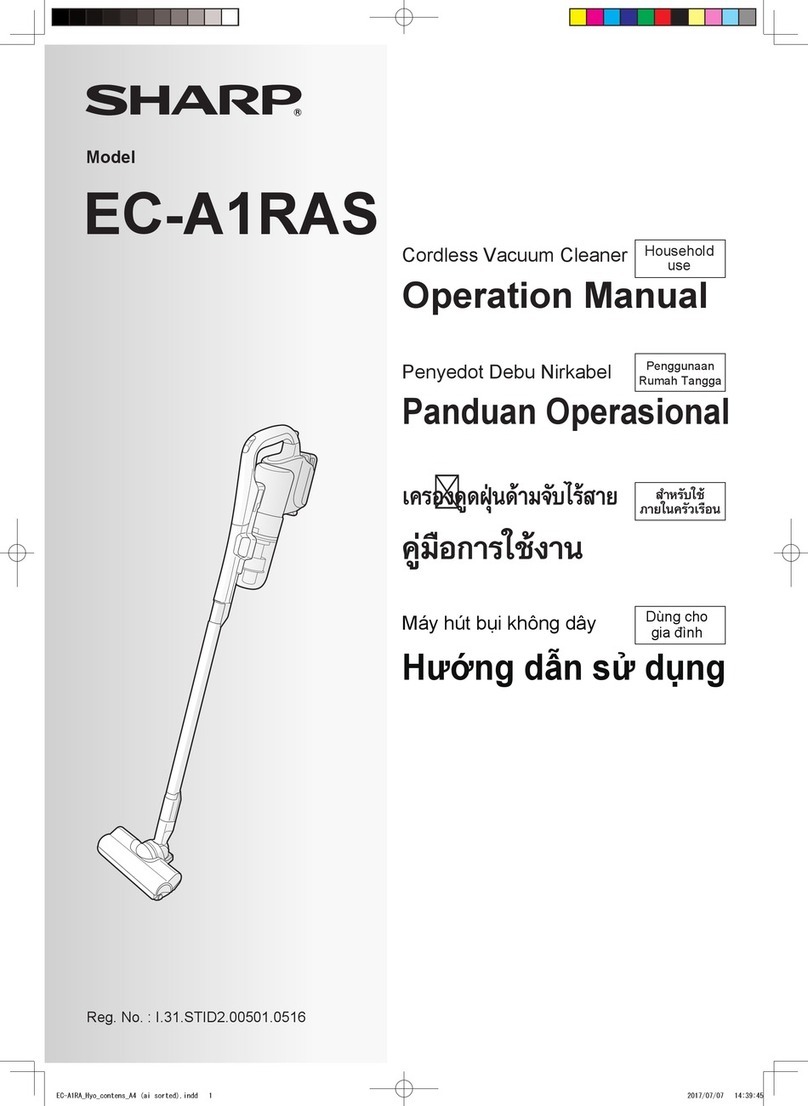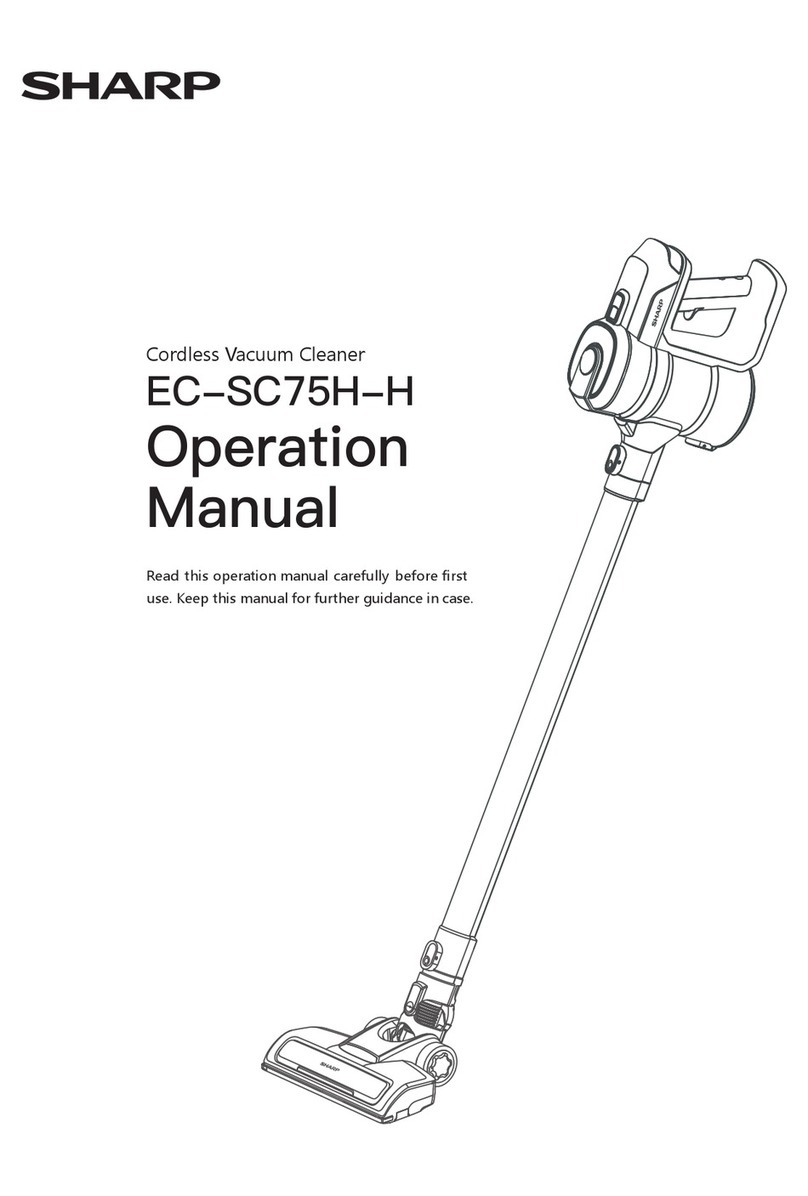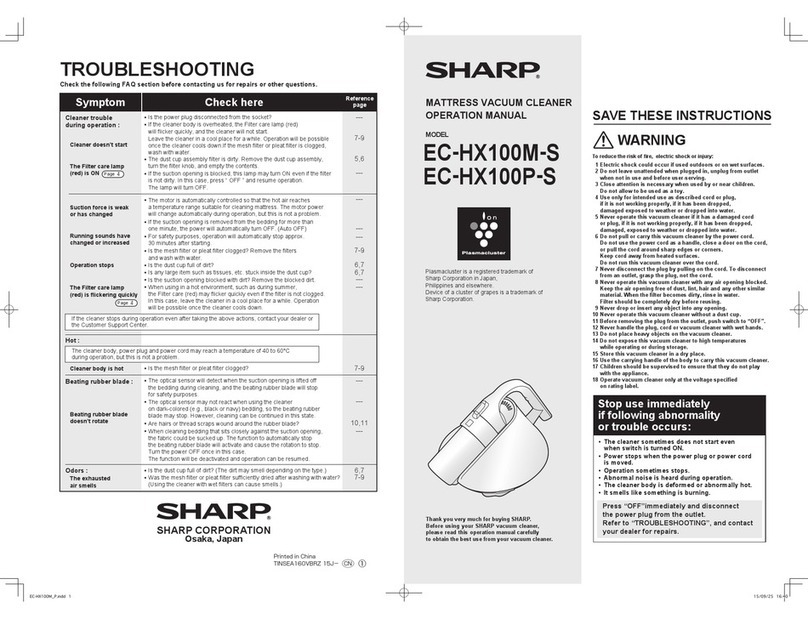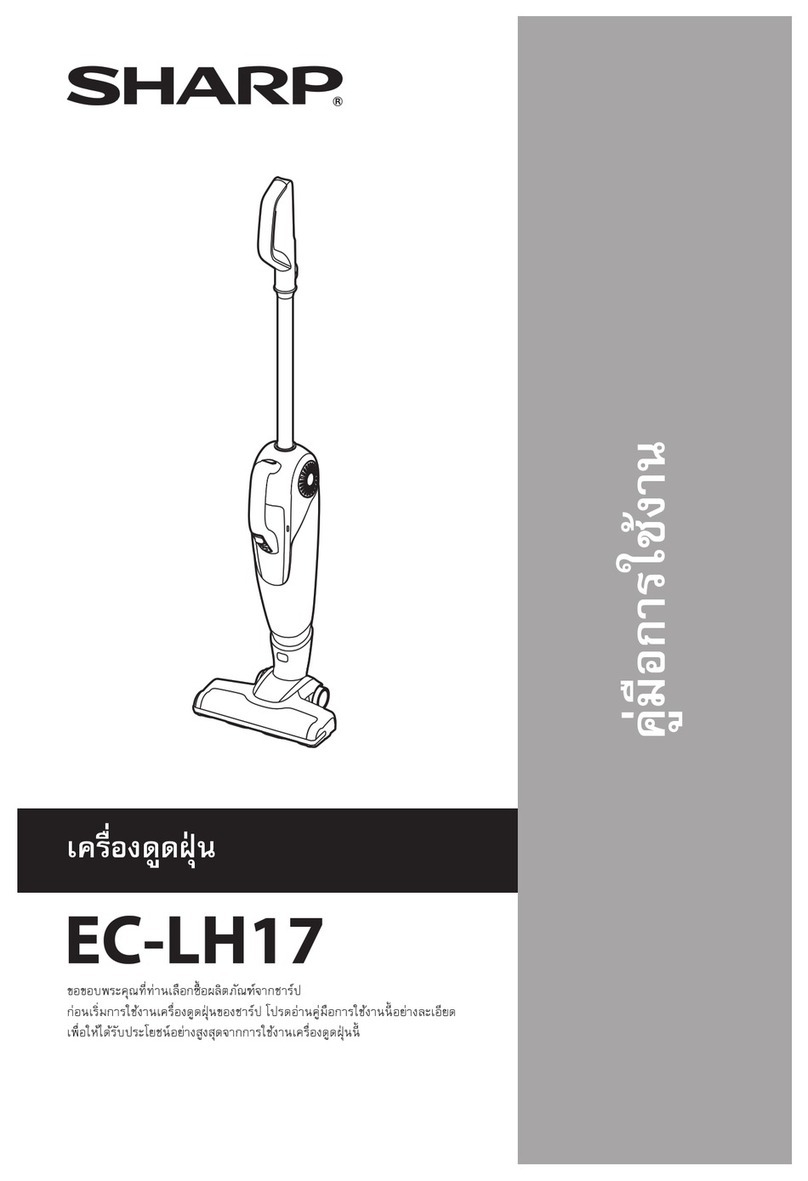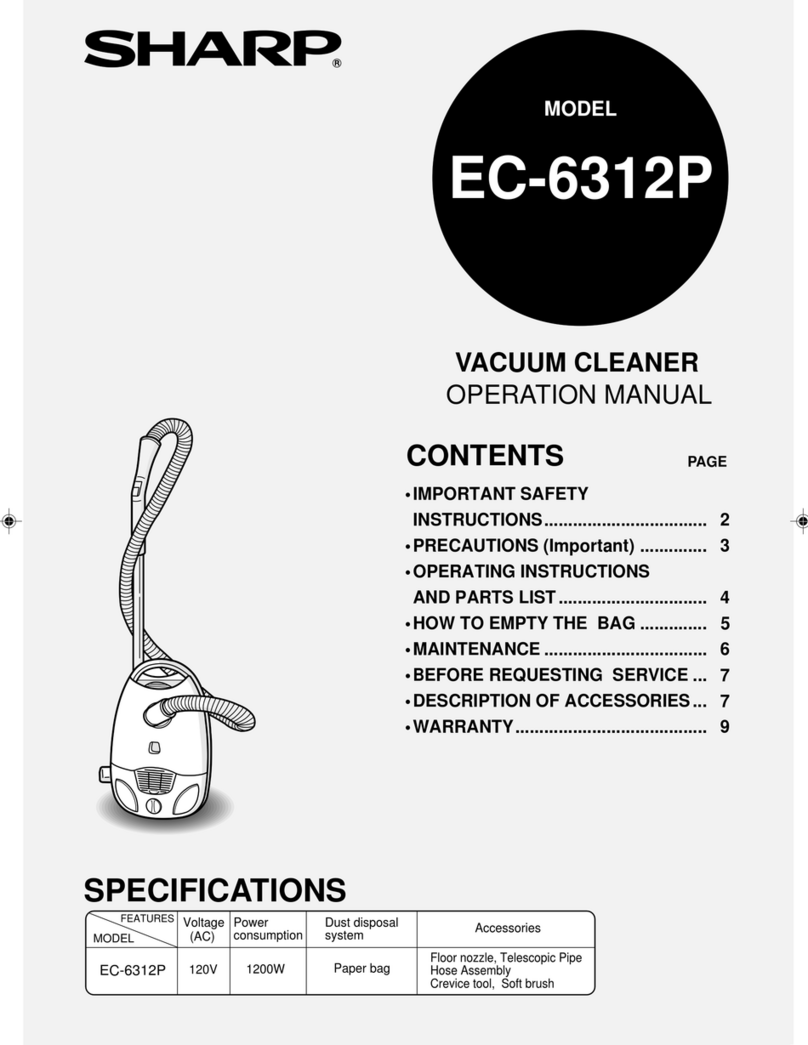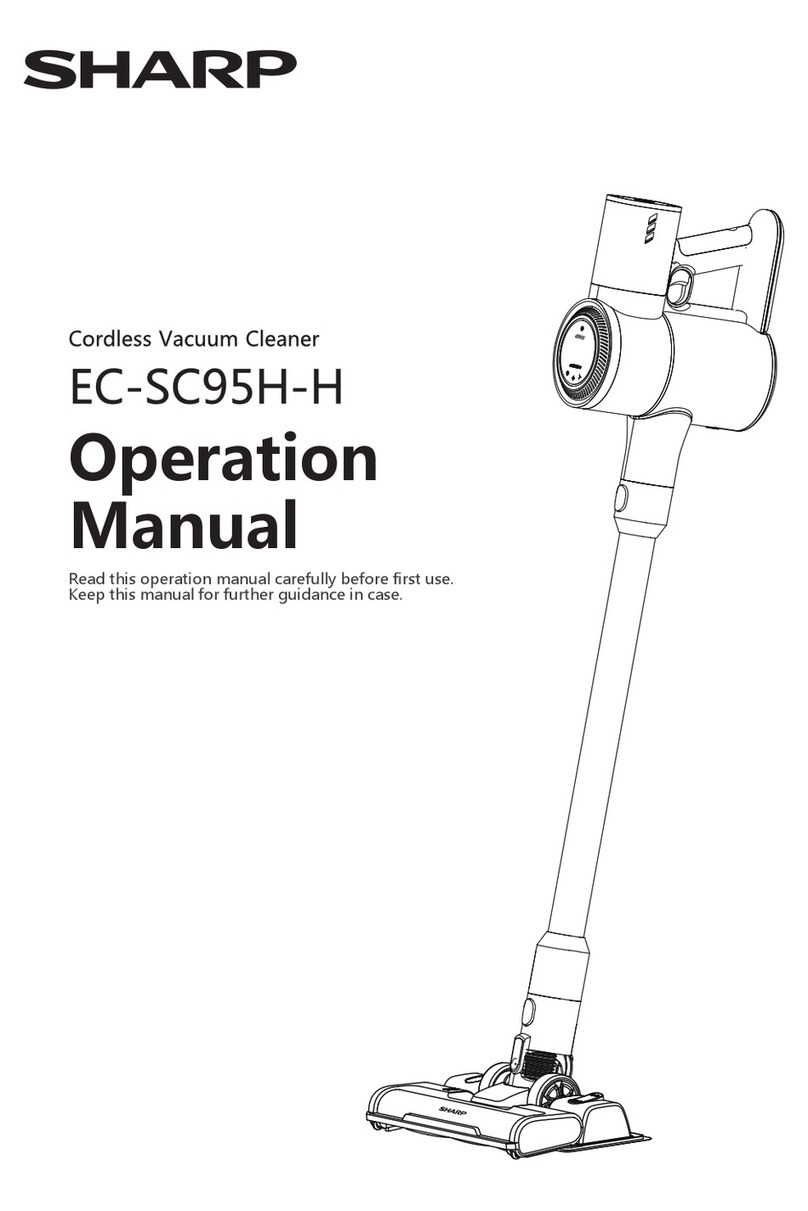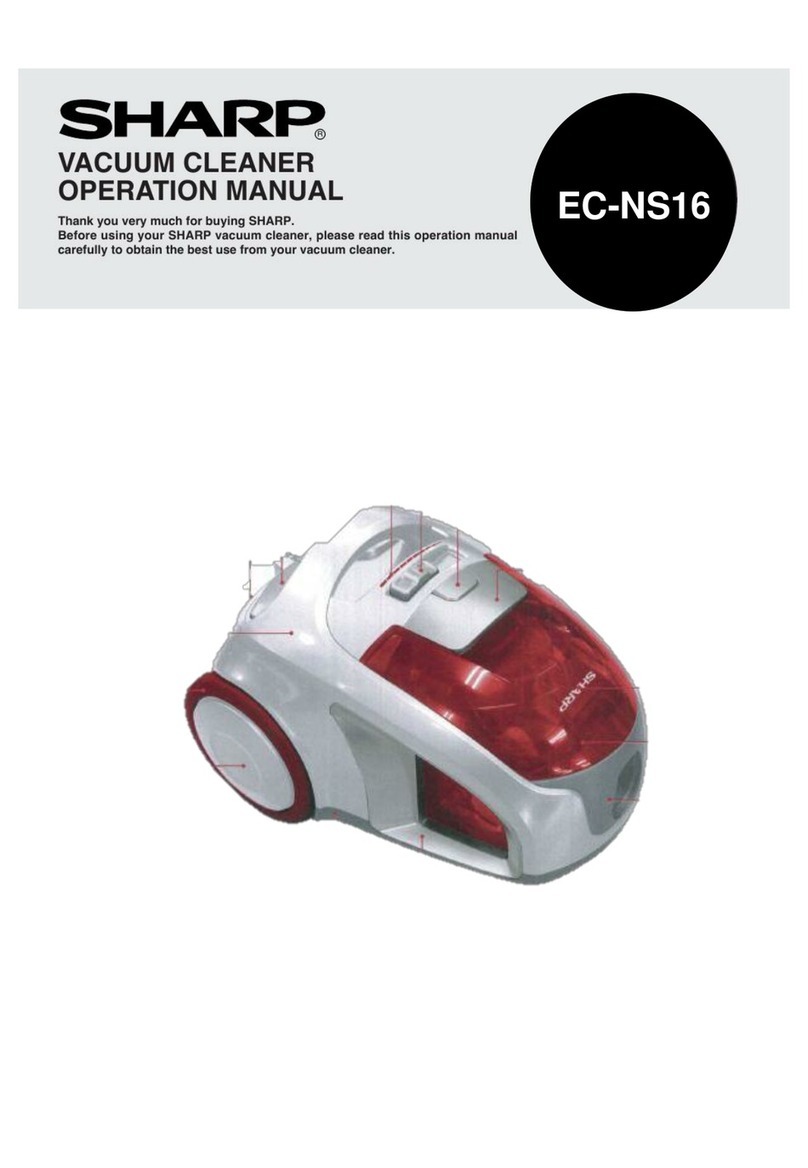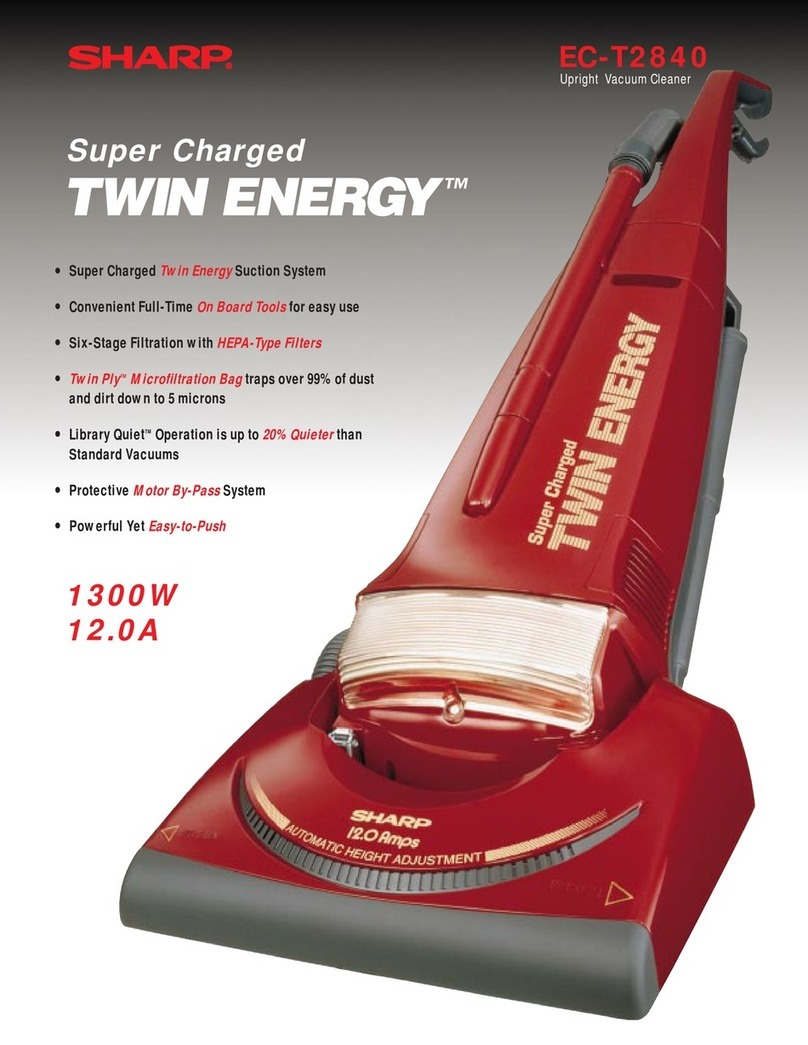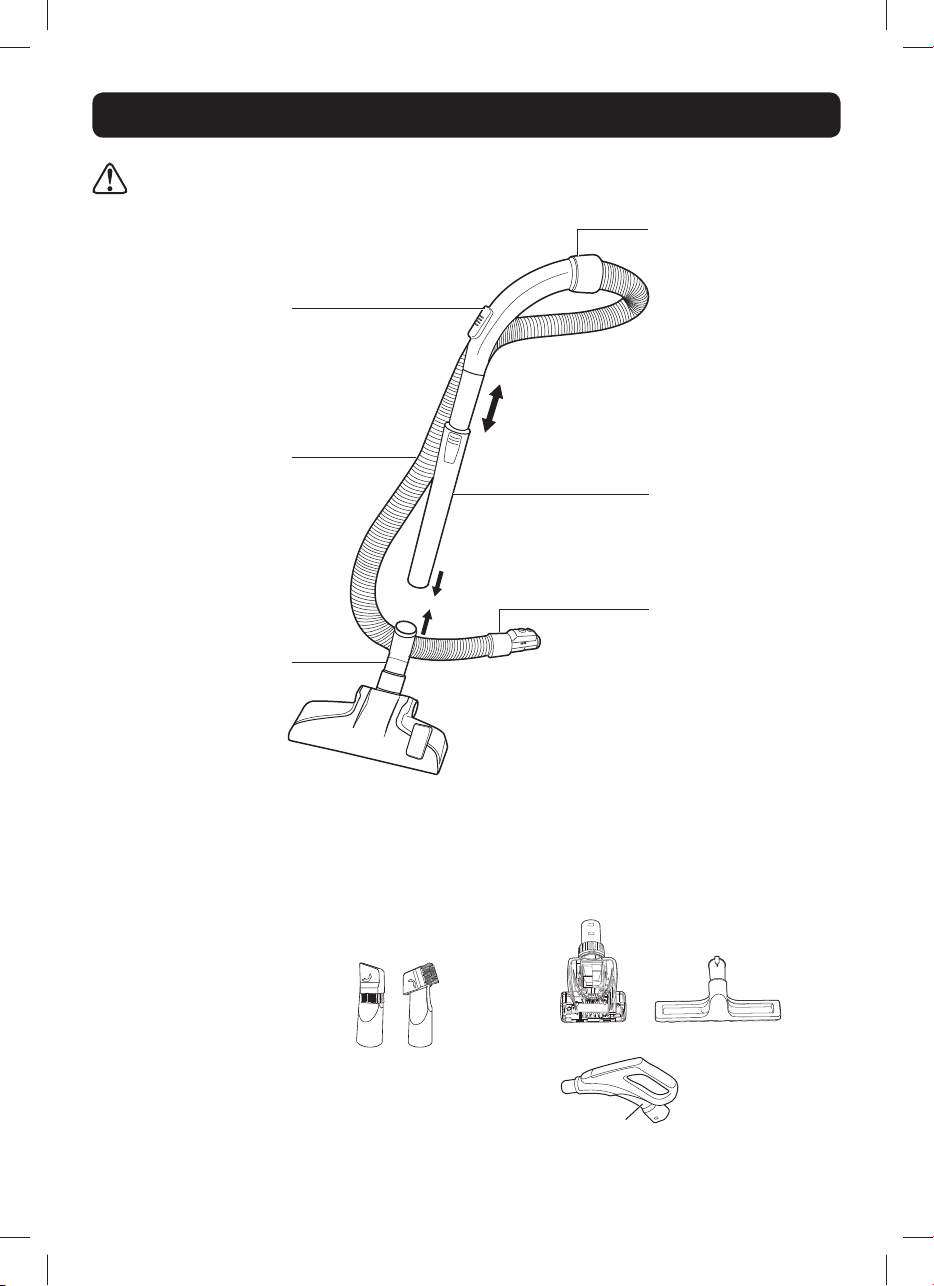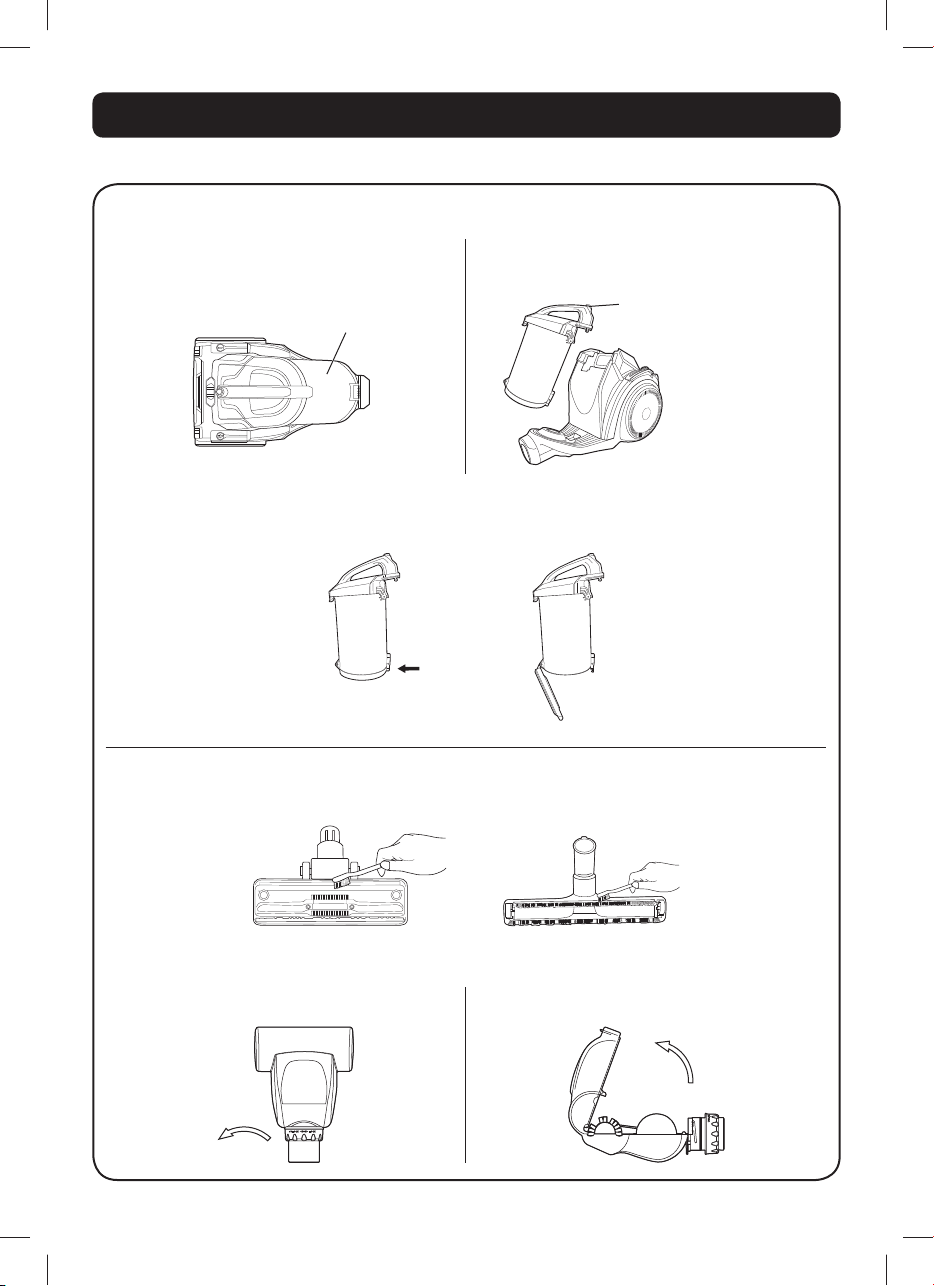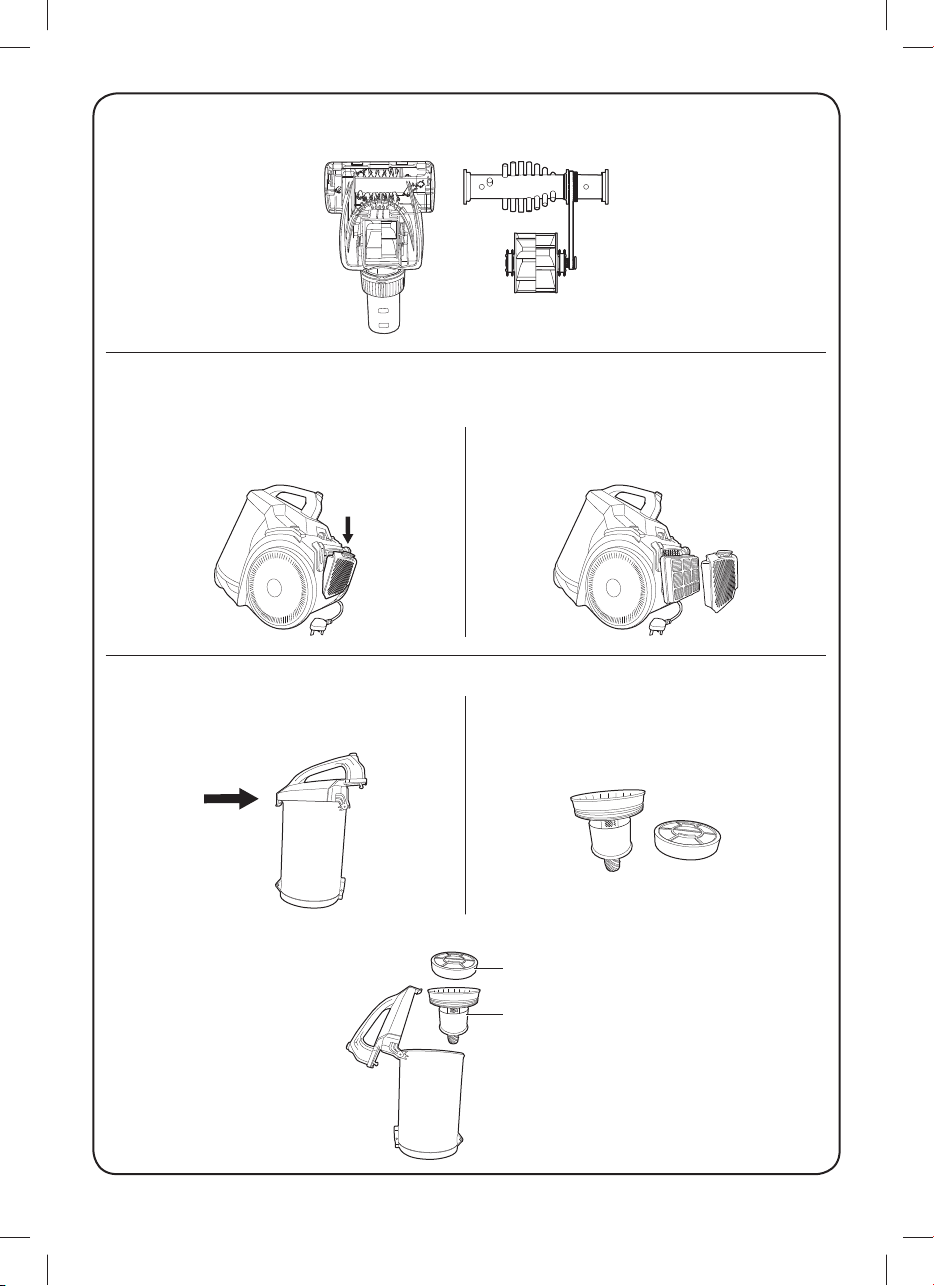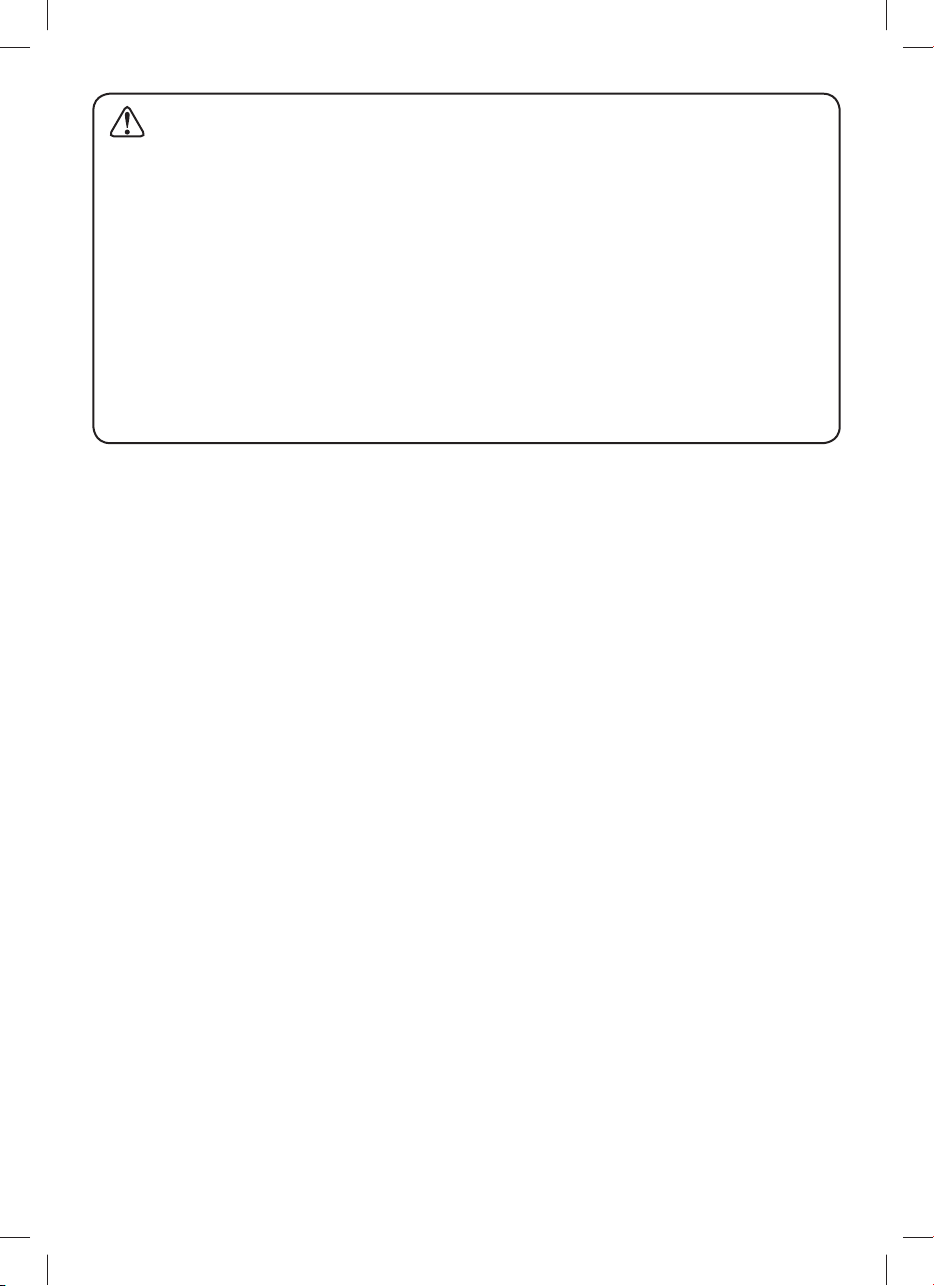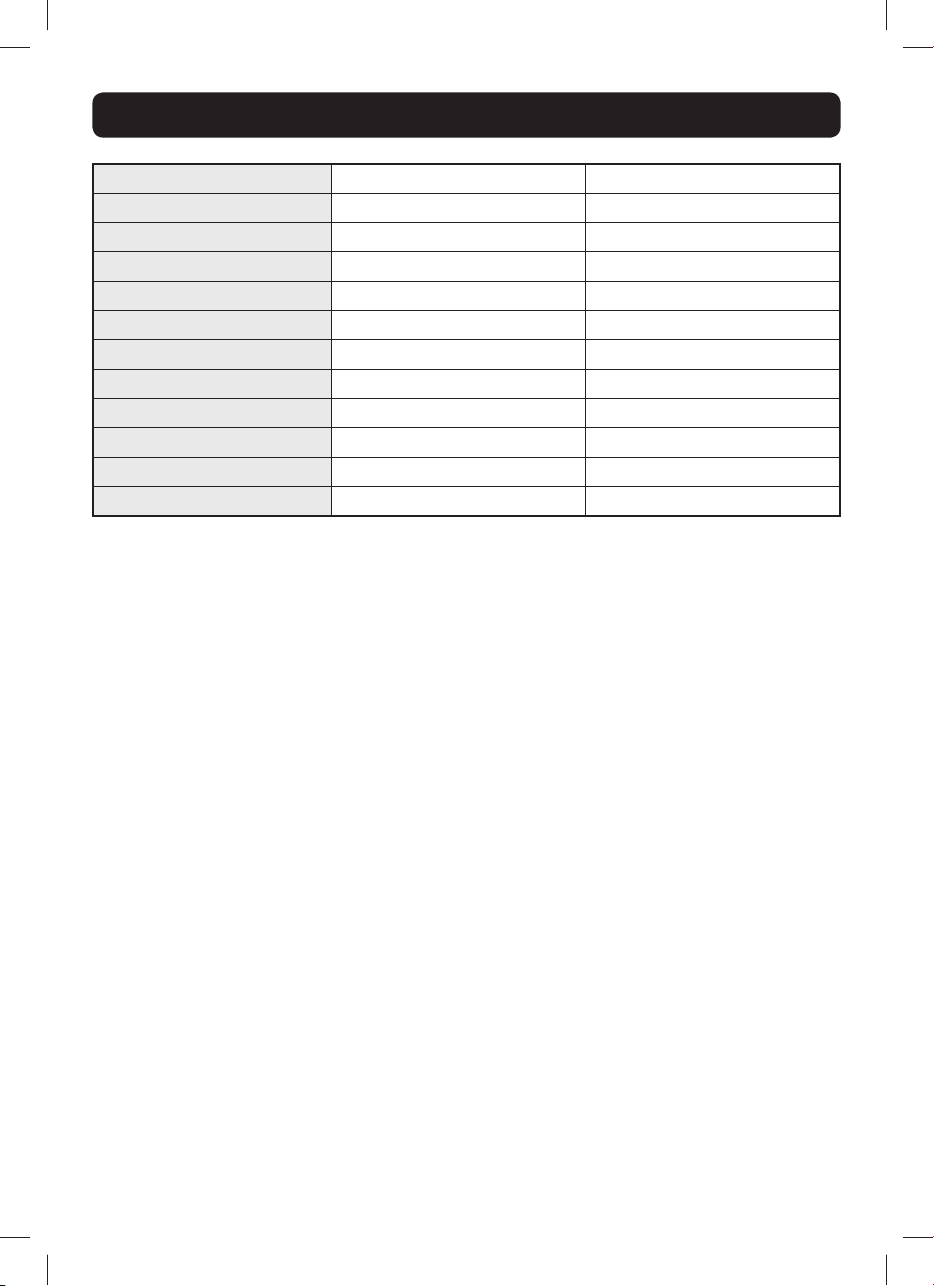1
EC-C1819-R
EC-C2219-N
VACUUM CLEANER
OPERATION MANUAL
Thank you very much for buying SHARP.
Before using your SHARP vacuum cleaner, please read this operation manual
carefully to obtain the best use from your vacuum cleaner.
WARNING / To reduce the risk of fire, electric shock or injury:
1 Electric shock could occur if used outdoors or on wet surfaces.
2 Do not leave appliance unattended when plugged in, unplug from an outlet when not in
use and before user-maintenance.
3 Close attention is necessary when used by or near children. Do not allow appliance to
be used as a toy.
4 Use only for intended use as described in this manual. Use only the manufacturer's
recommended accessories and dust cup.
5 Never operate this vacuum cleaner if it has a damaged cord or plug, if it is not working
properly, if it has been dropped, damaged, exposed to weather or dropped into water.
Return the vacuum cleaner to a Sharp Authorized Servicer for examination and repair.
6 Do not pull or carry this vacuum cleaner by the power cord. Do not use the power cord
as a handle, close a door on the cord, or pull the cord around sharp edges or corners.
Keep the cord away from heated surfaces.
Do not run this vacuum cleaner over the cord.
7 Never disconnect the plug by pulling the cord. To disconnect from an outlet, grasp the
plug, not the cord.
8 Never operate this vacuum cleaner with any air opening blocked.
Keep the air openings free of dust, lint, hair or any other similar material. When the
filter cotton becomes dirty, rinse in lukewarm water. The filter should be completely dry
before reusing.
9 Never drop or insert any object into any opening.
10 Keep hair, face, fingers or loose clothing away from any inlet, such as all moving parts.
11 Do not pick up lit cigarettes, hot ashes, matches or similar materials, razor blades,
needles, pins or other sharp objects. Do not suck water or any other liquid.
12 Never operate this vacuum cleaner without the dust cup .
13 Before removing the plug from an outlet, switch off the power socket.
14 Pay extra caution when cleaning on stairs.
15 Never handle the plug, cord or vacuum cleaner with wet hands.
16 Do not use in presence of flammable or combustible liquids or fumes.
17 Do not place heavy objects on the vacuum cleaner.
18 Do not pick up large objects such as wasted paper or cloth which may clog the hose.
19 Do not expose this vacuum cleaner to high temperature while operating or during
storage.
20 Store the vacuum cleaner in a dry place.
21 Use the carrying handle of the body to carry the vacuum cleaner.
22 The appliance is not to be used by persons (including children) with reduced physical,
sensory or mental capabilities, or lack of experience and knowledge, unless they have
been given supervision or instruction.
23 Children being supervised not to play with the appliance.
24 The appliance is only to be used with the unit provided.
25 This appliance can be used by children aged from 8 years and above and persons with
reduced physical, sensory or mental capabilities or lack of experience and knowledge
if they have been given supervision or instruction concerning use of the appliance in a
safe way and understand the hazards involved.
26 Cleaning and user maintenance shall not be made by children without supervision.
Caution : If the cord of this appliances is damaged, it must only be replaced by the repair
shop appointed by SHARP in order to avoid hazard.
SAVE THESE INSTRUCTIONS
This vacuum cleaner is intended for household use only.
WARNING
Operate this vacuum cleaner only at the voltage specified on the name plate.
Vacuum Cleaner_EC-C1819R_2219N.indd 1Vacuum Cleaner_EC-C1819R_2219N.indd 1 8/17/2018 2:57:37 PM8/17/2018 2:57:37 PM