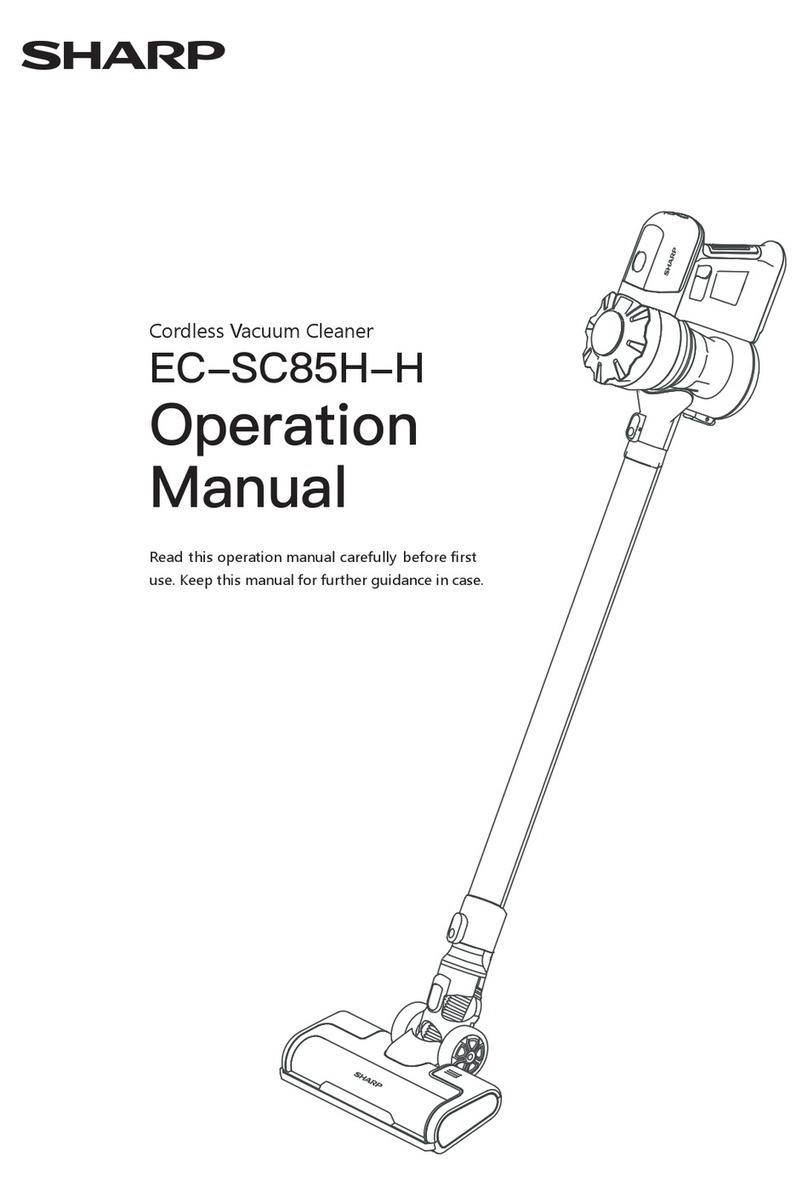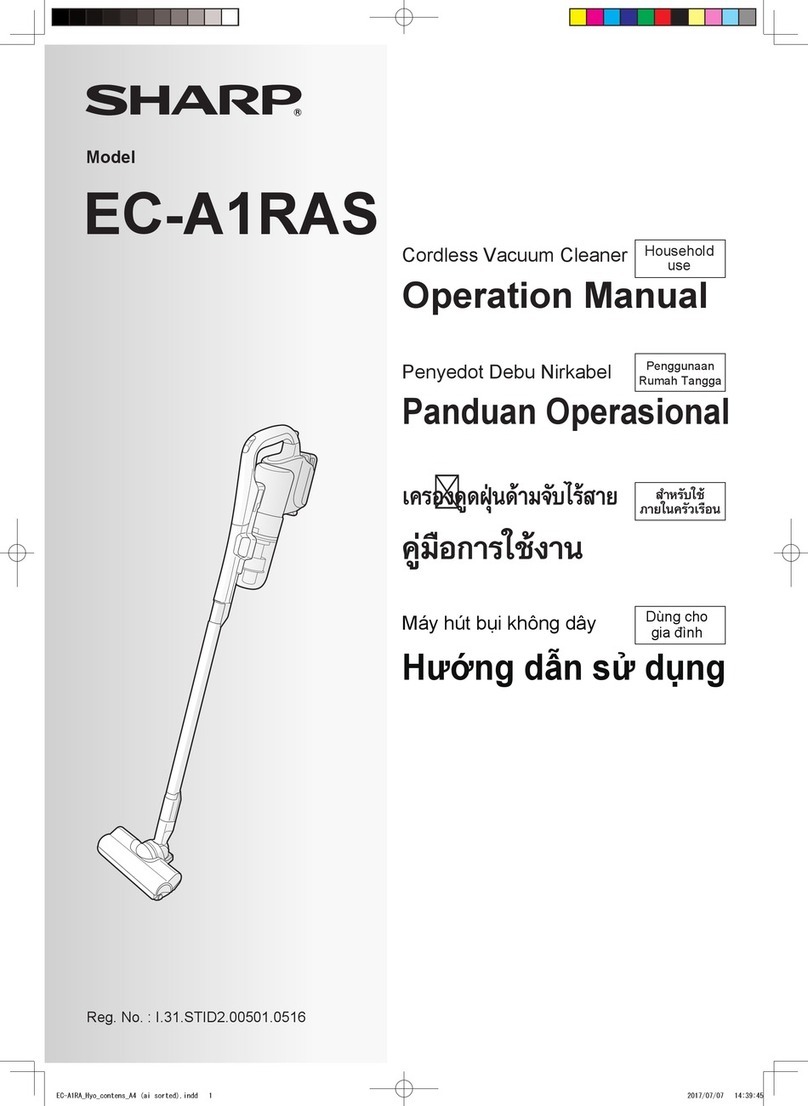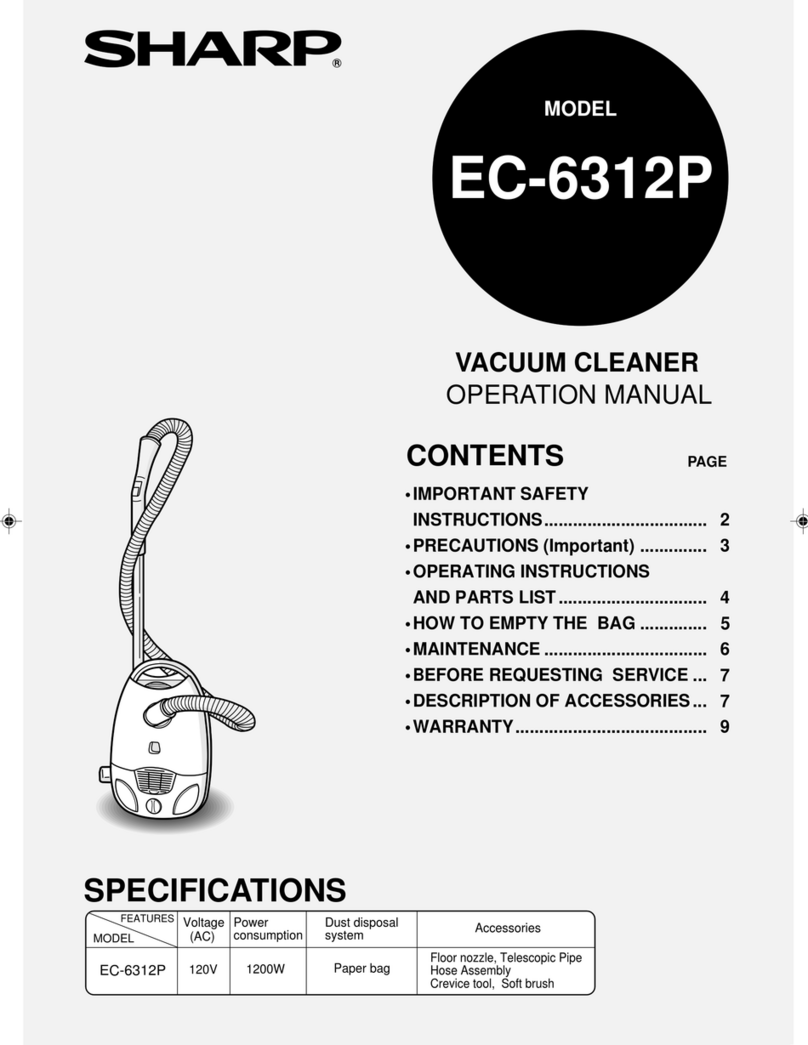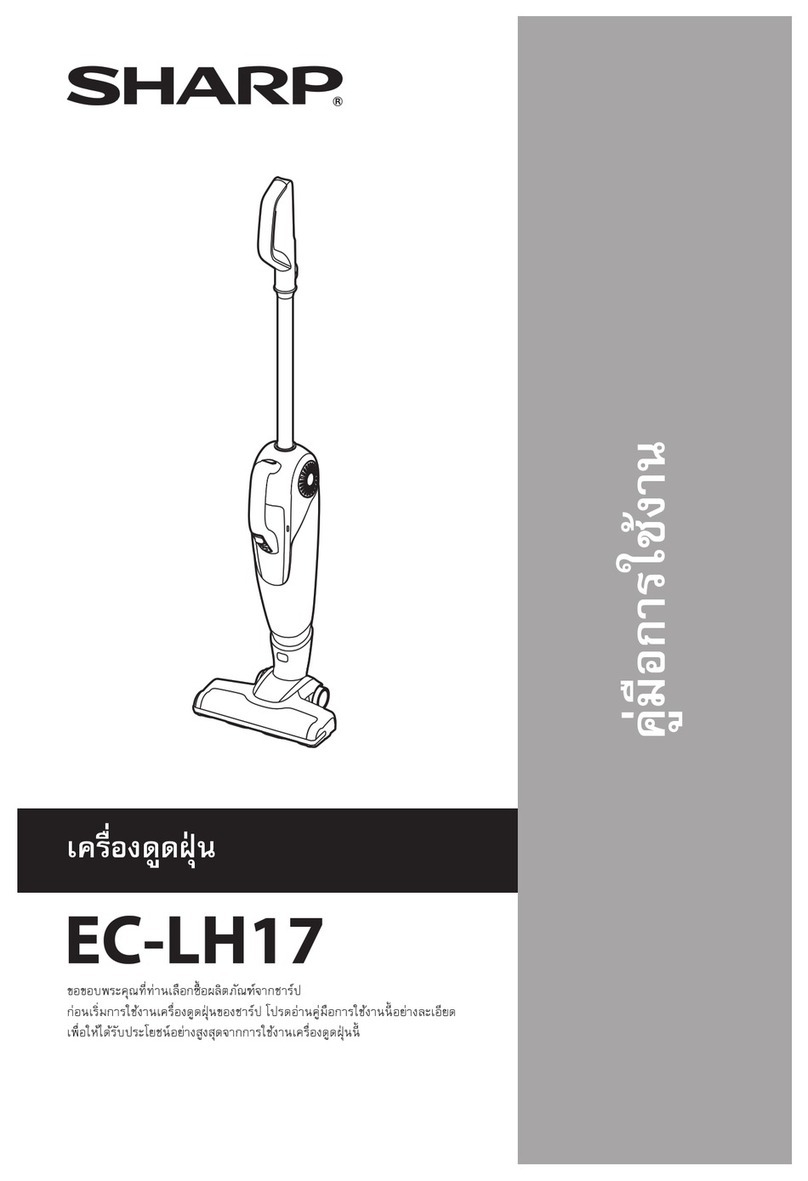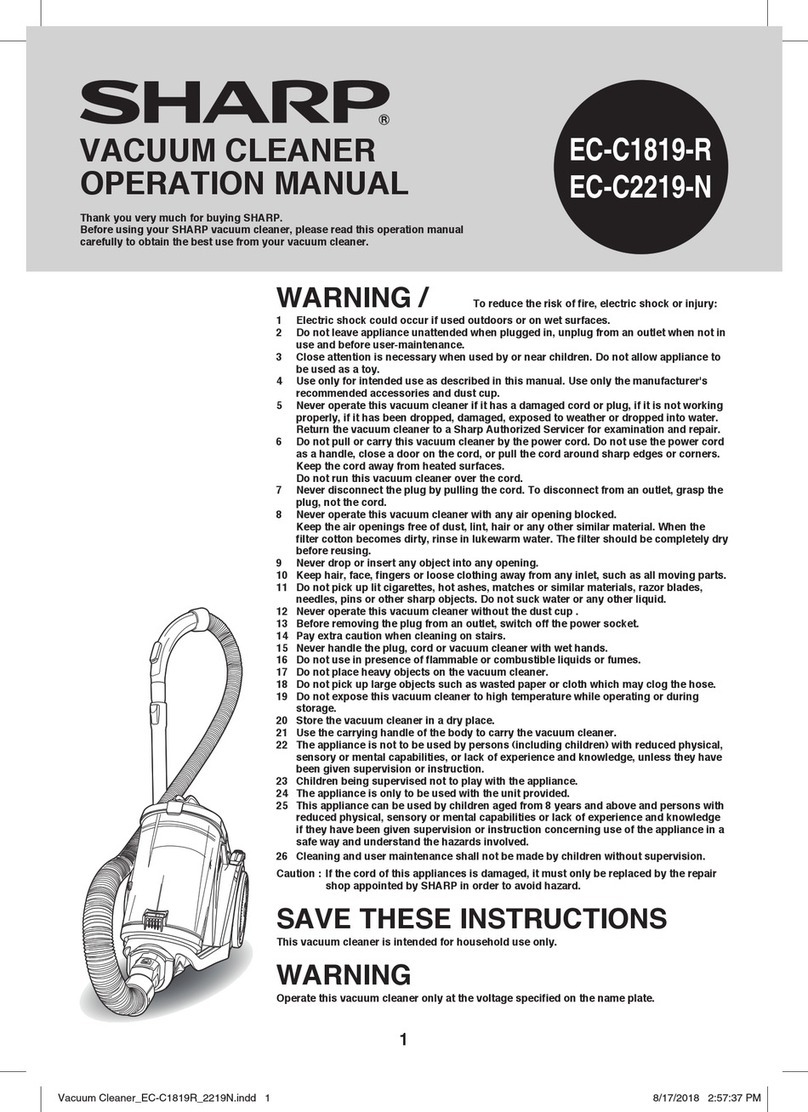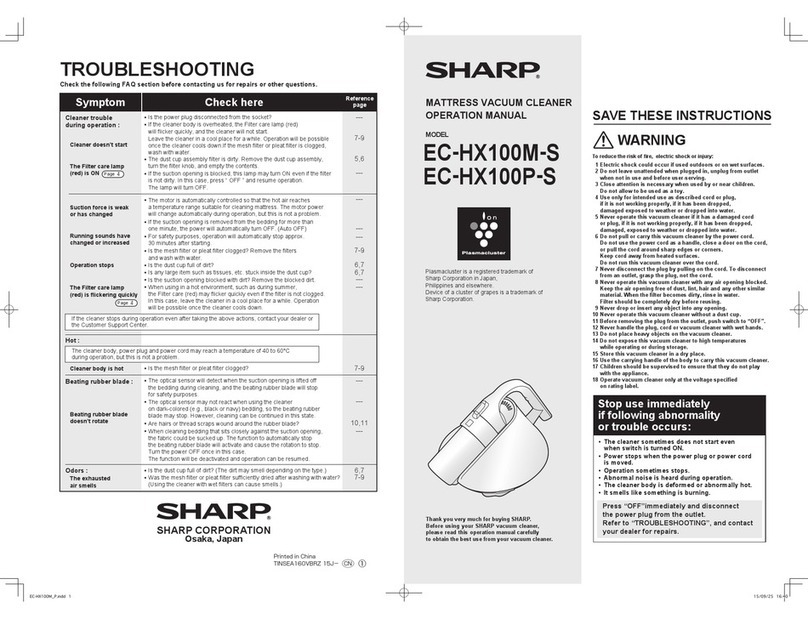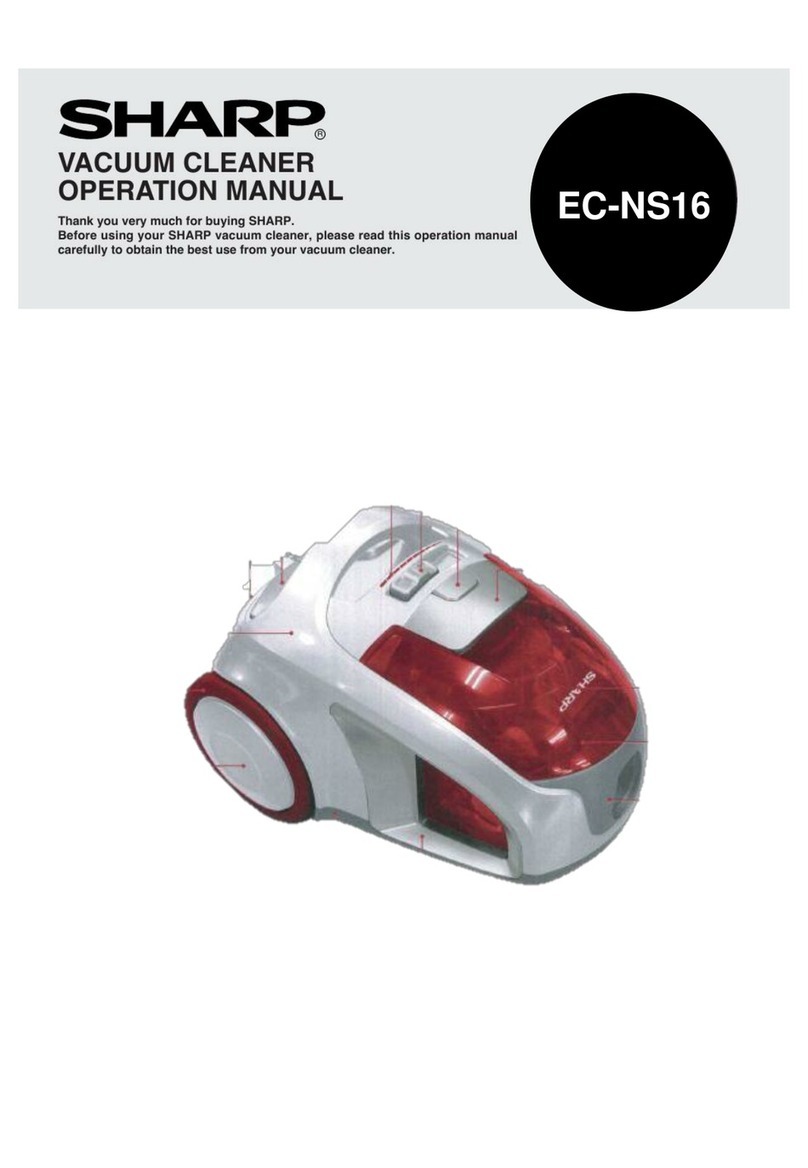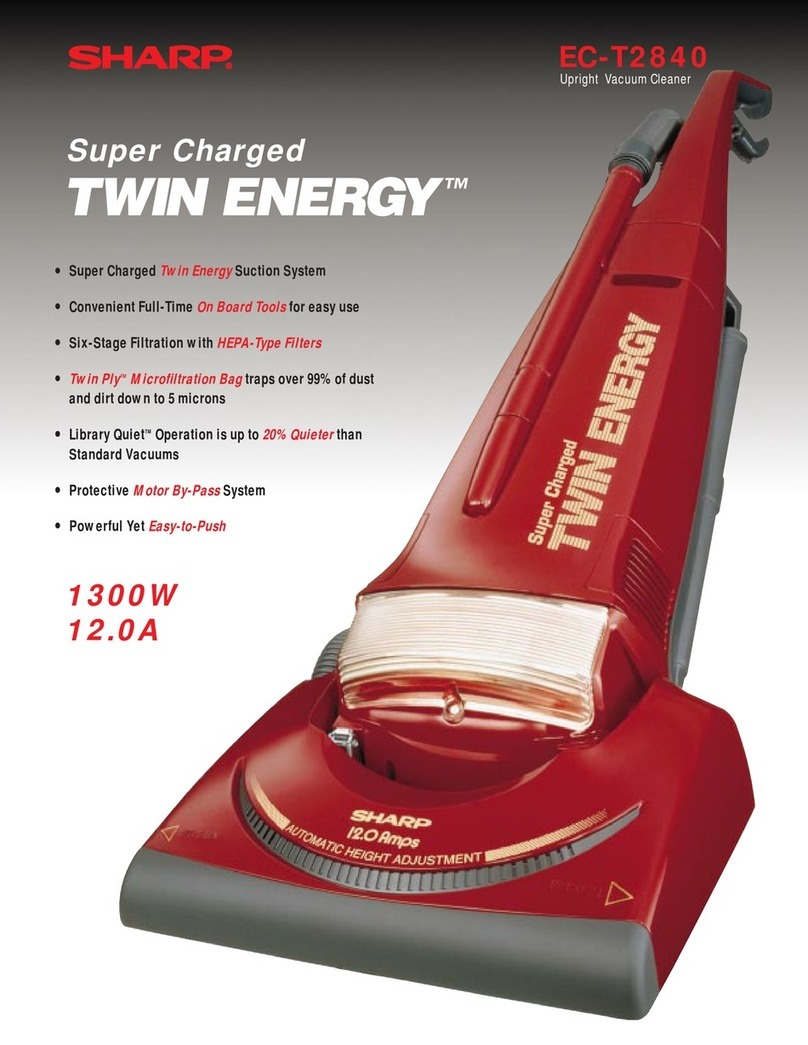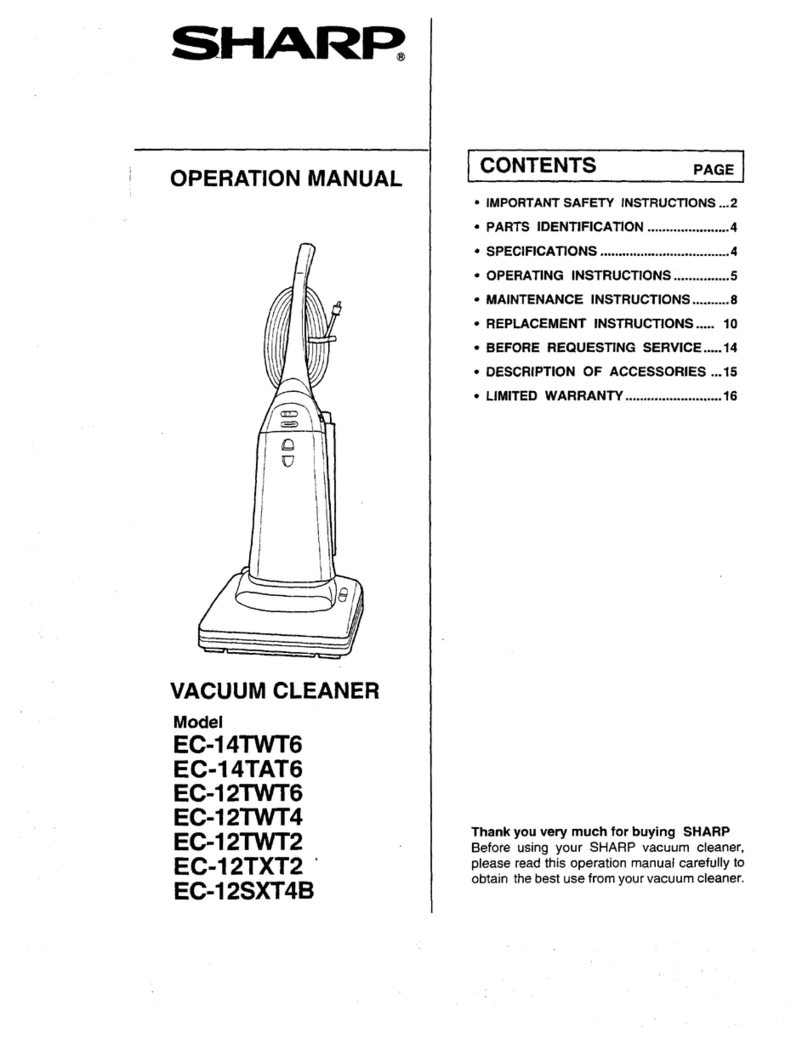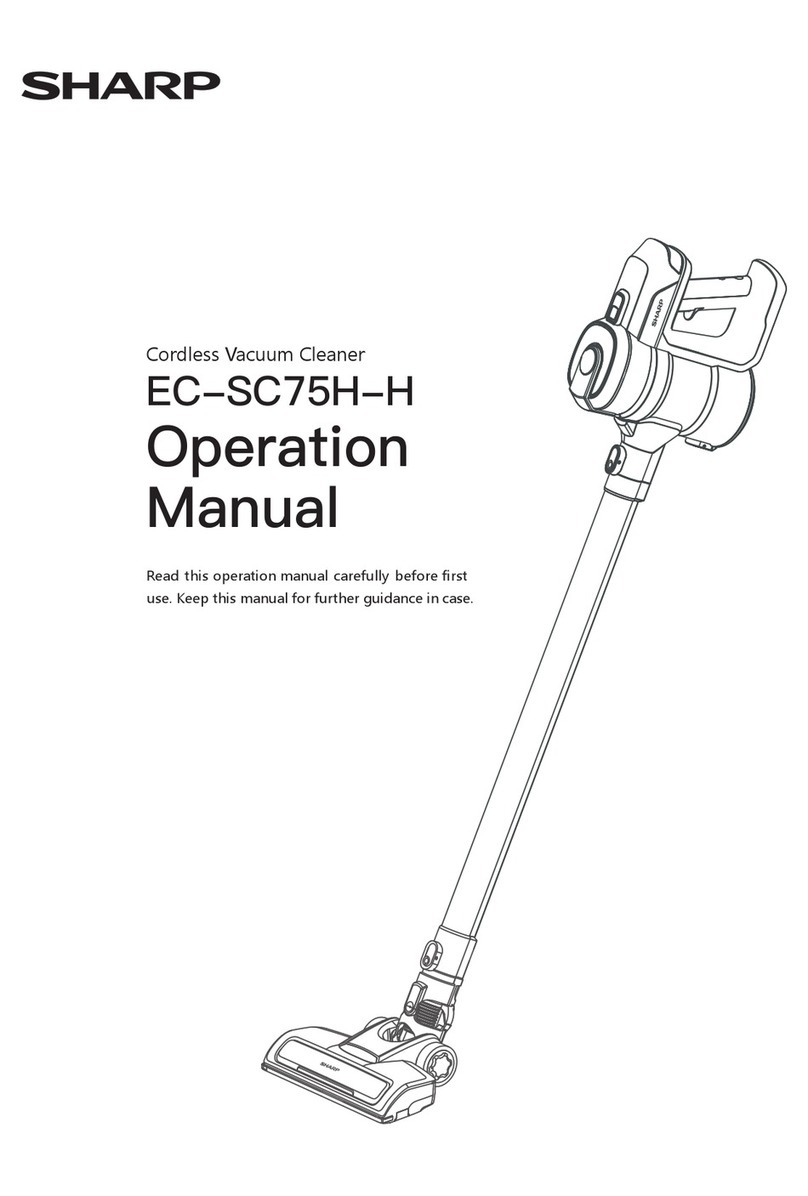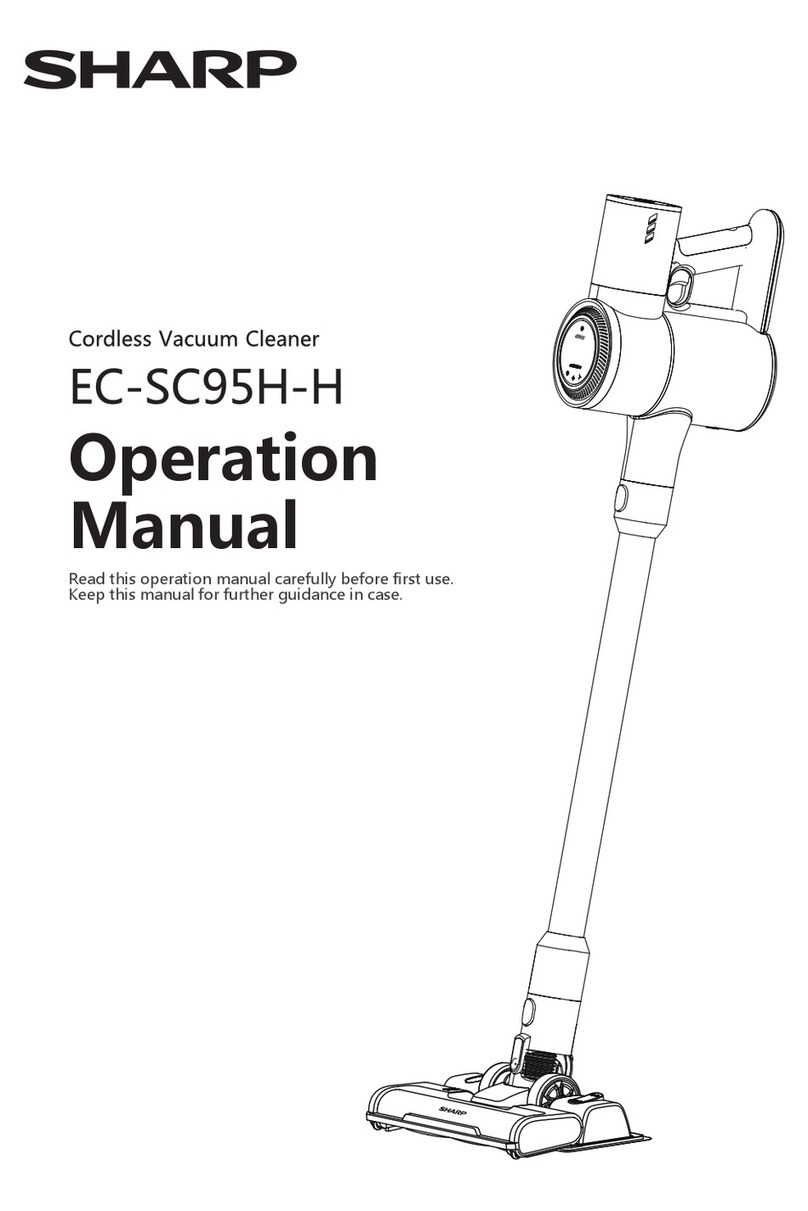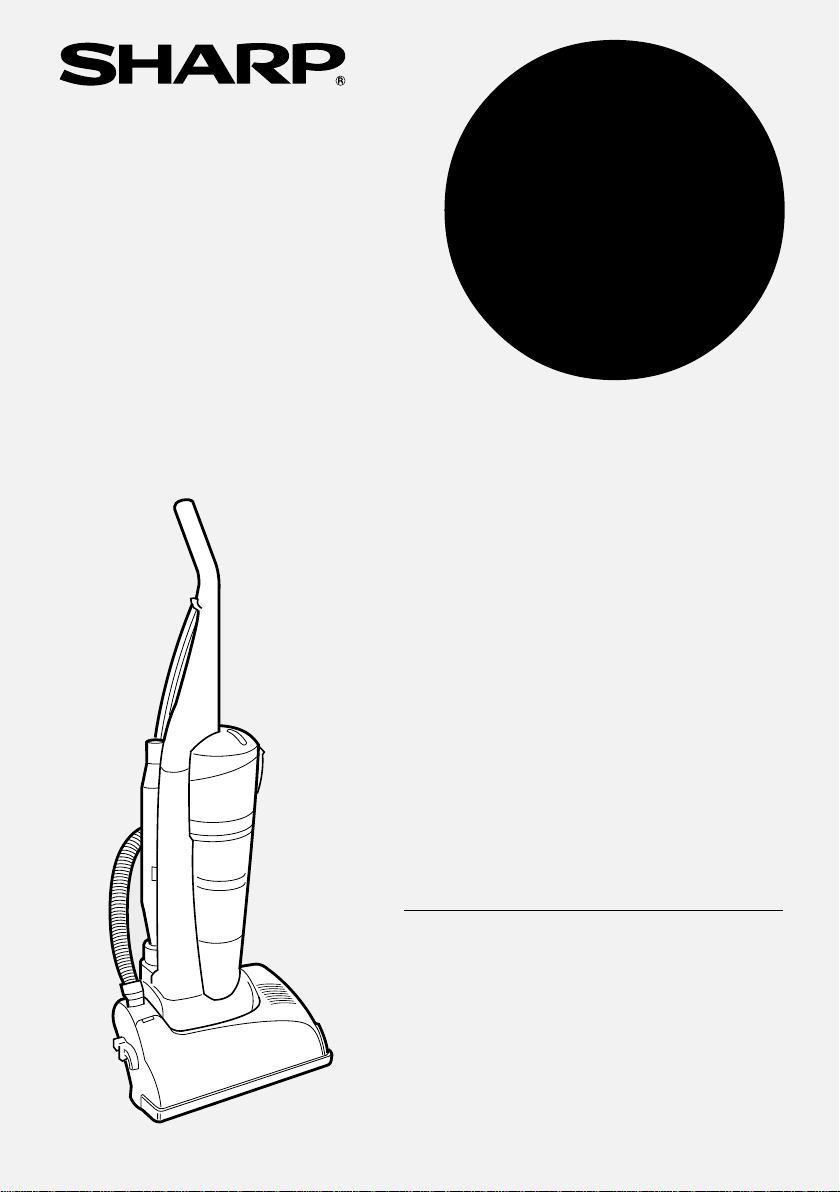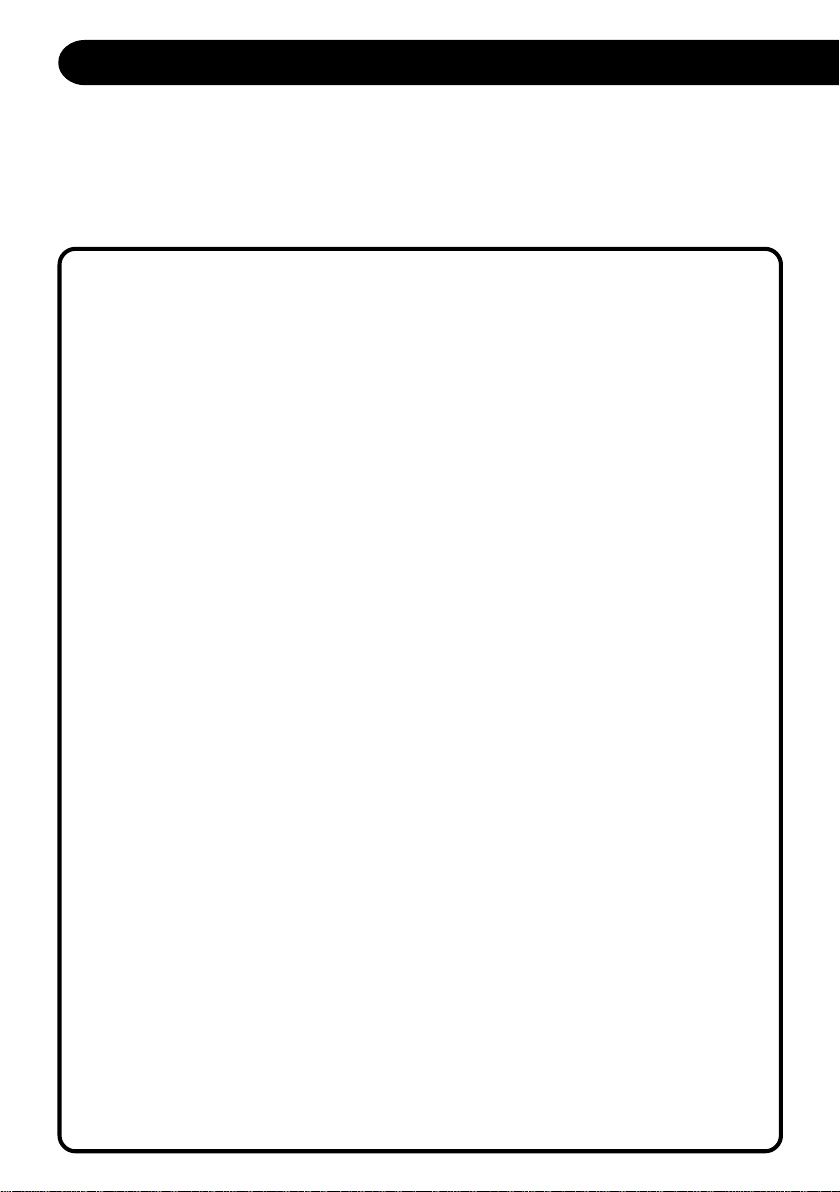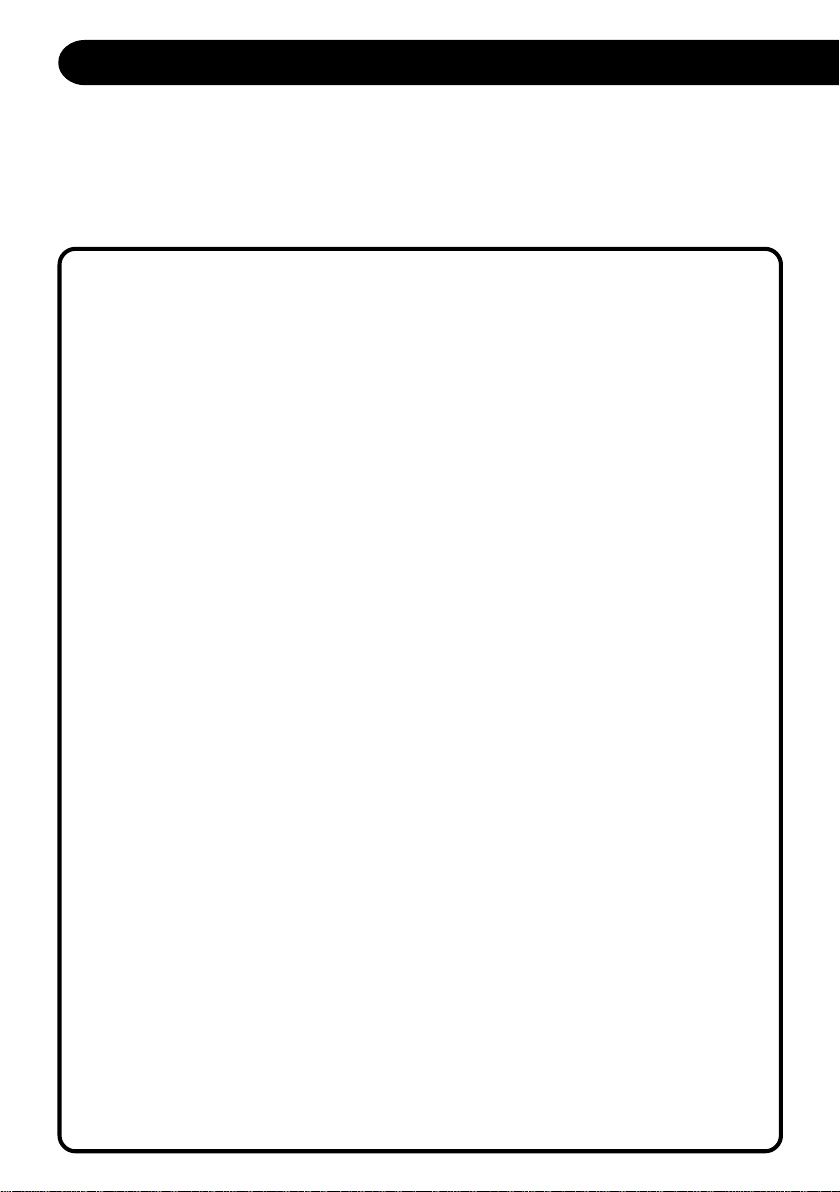
2
WARNING /
IMPORTANT SAFETY INSTRUCTIONS
When using an electrical vacuum cleaner, basic precautions should always be followed
including the following:
Read all instructions carefully before using this vacuum cleaner.
To reduce the risk of fire, electric shock, or injury:
10
11
12
1
2
3
4
5
6
7
8
9
Do not use outdoors or on wet surfaces.
Do not leave vacuum cleaner unattended when plugged in. Unplug from outlet
when not in use and before user-servicing.
Close supervision is necessary when used by or near children.
Do not allow this vacuum to be used as a toy.
Use only as described in this manual. Use only manufacturers recommended
attachments.
Never operate this vacuum cleaner if it has a damaged cord or plug, if it is not
working properly, if it has been dropped, damaged, exposed to weather or
dropped into water.
Return the vacuum cleaner to a Sharp Authorized Servicer in the United States
for examination and repair.
Do not pull or carry this vacuum cleaner by the power cord. Do not use the power
cord as a handle, close a door on the cord, or pull the cord around sharp edges
or corners. Keep cord away from heated surfaces.
Do not run the vacuum over the cord. Running over the cord may damage the
insulation resulting in an electrical short. If the insulation is damaged, immedi-
ately remove the plug from the electrical outlet and bring the vacuum to a Sharp
Authorized Servicer.
Never disconnect the plug by pulling on the cord. To disconnect from an outlet,
grasp the plug, not the cord.
Never operate this vacuum cleaner with any air opening blocked. Keep the air
openings free of dust, lint, hair and any other similar material.
Never drop or insert any object into any opening.
Keep hair, face, fingers and loose clothing away from all openings, the agitator
and any moving parts.
Do not use this vacuum cleaner to pick up the following objects:
a. flammable objects: lit cigarettes, hot ashes, lit matches, toner or similar
materials.
b. sharp objects: razor blades, broken glass, needles, pins, nails or similar
materials.
c. very fine dust: plaster, cement, cooking flour, etc.
S5170/t5180(Layout) 2001.12.20, 8:07 AM2