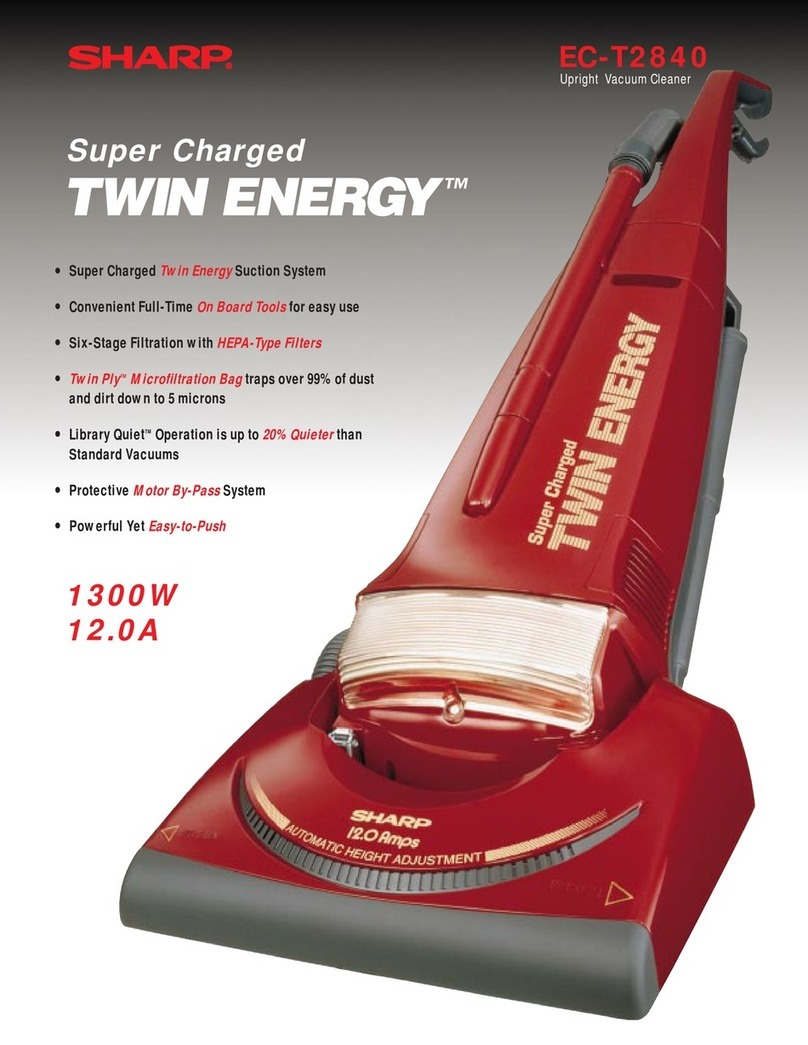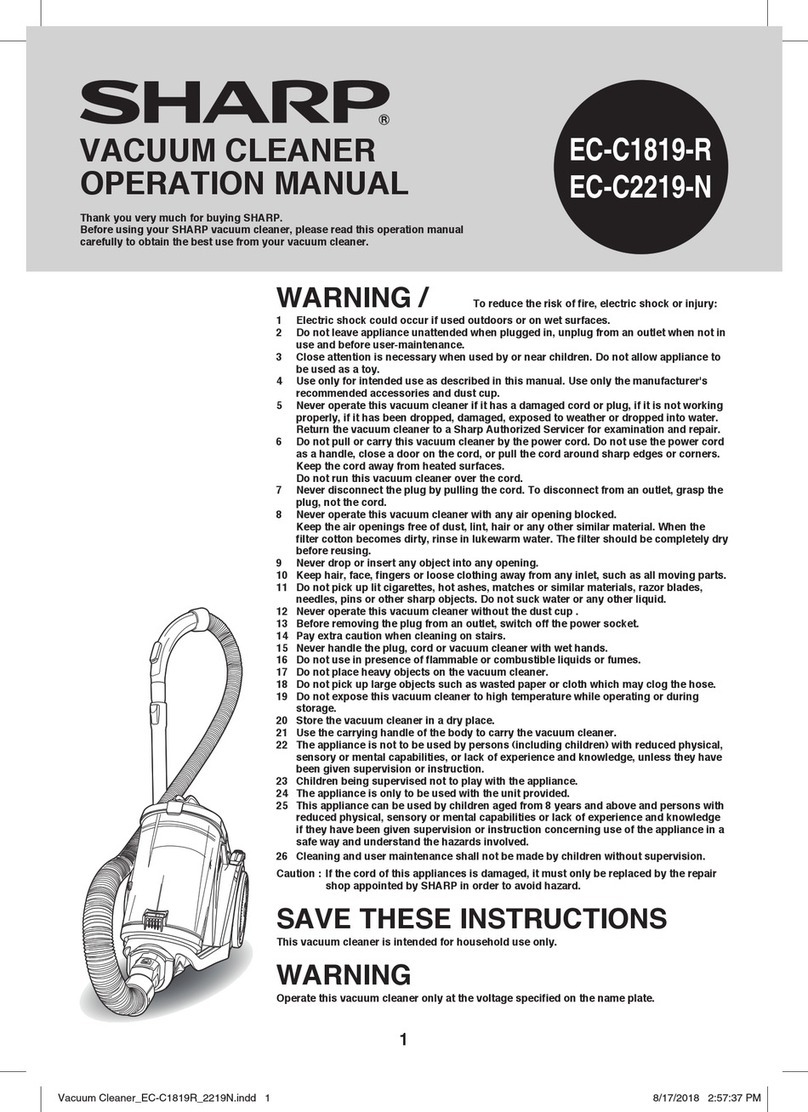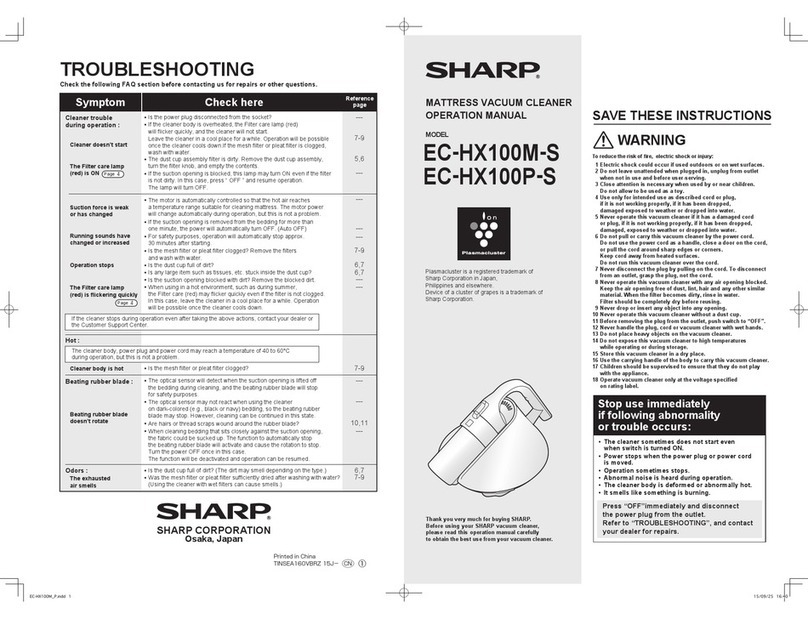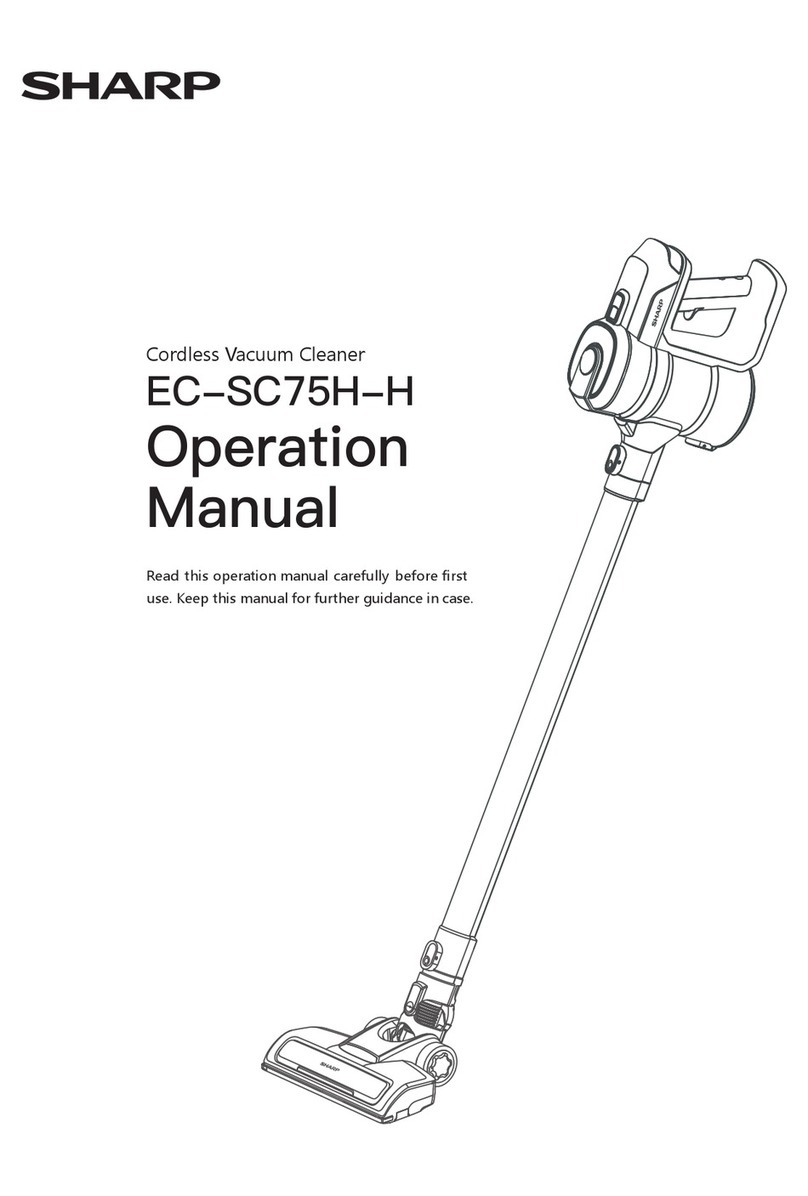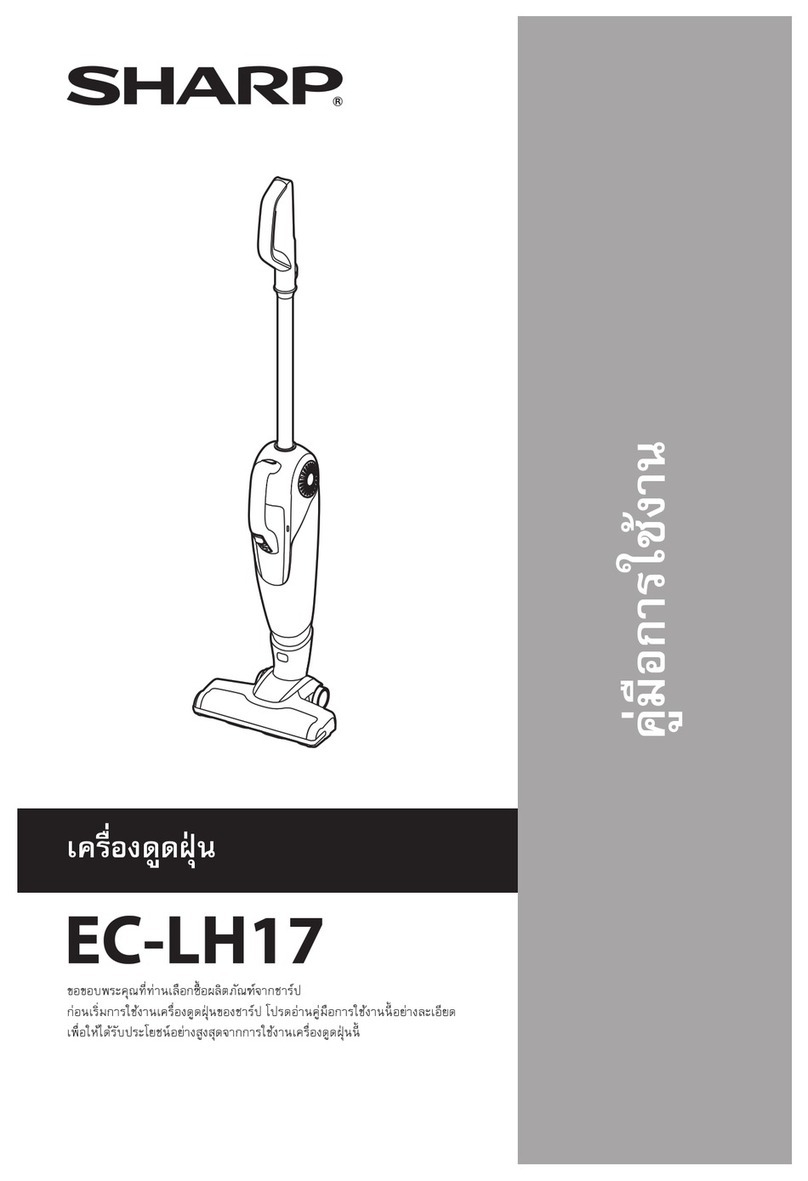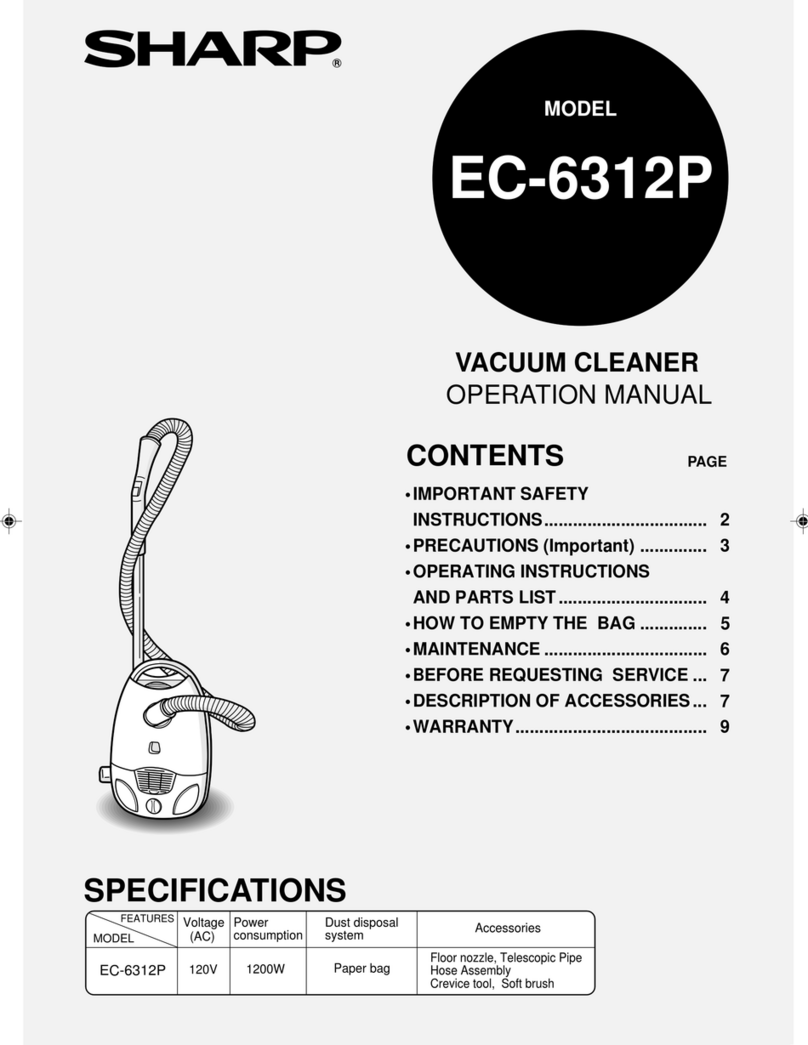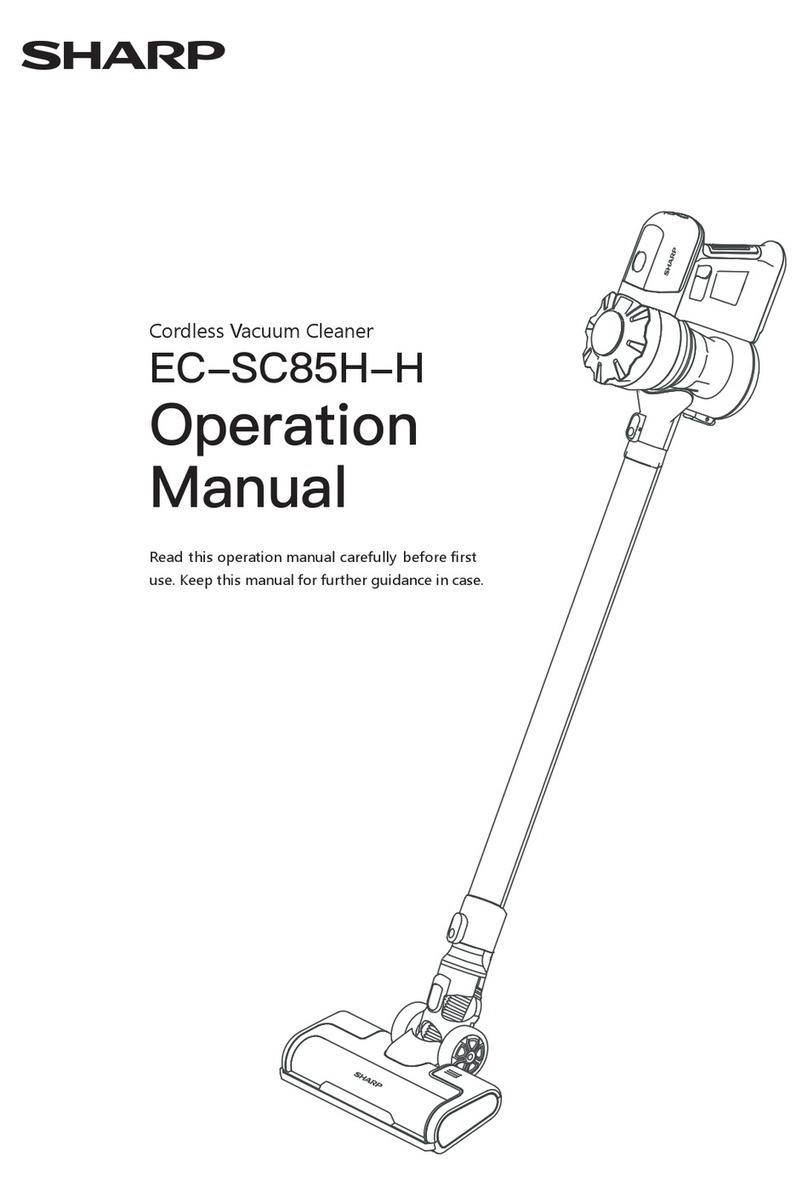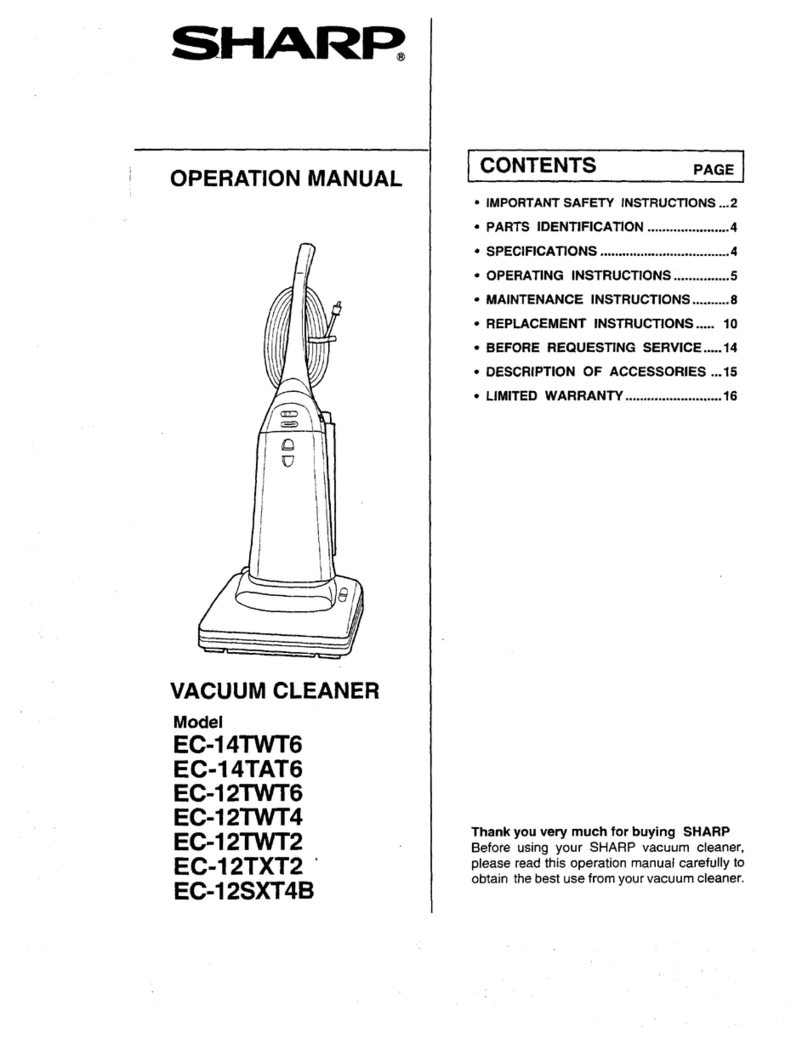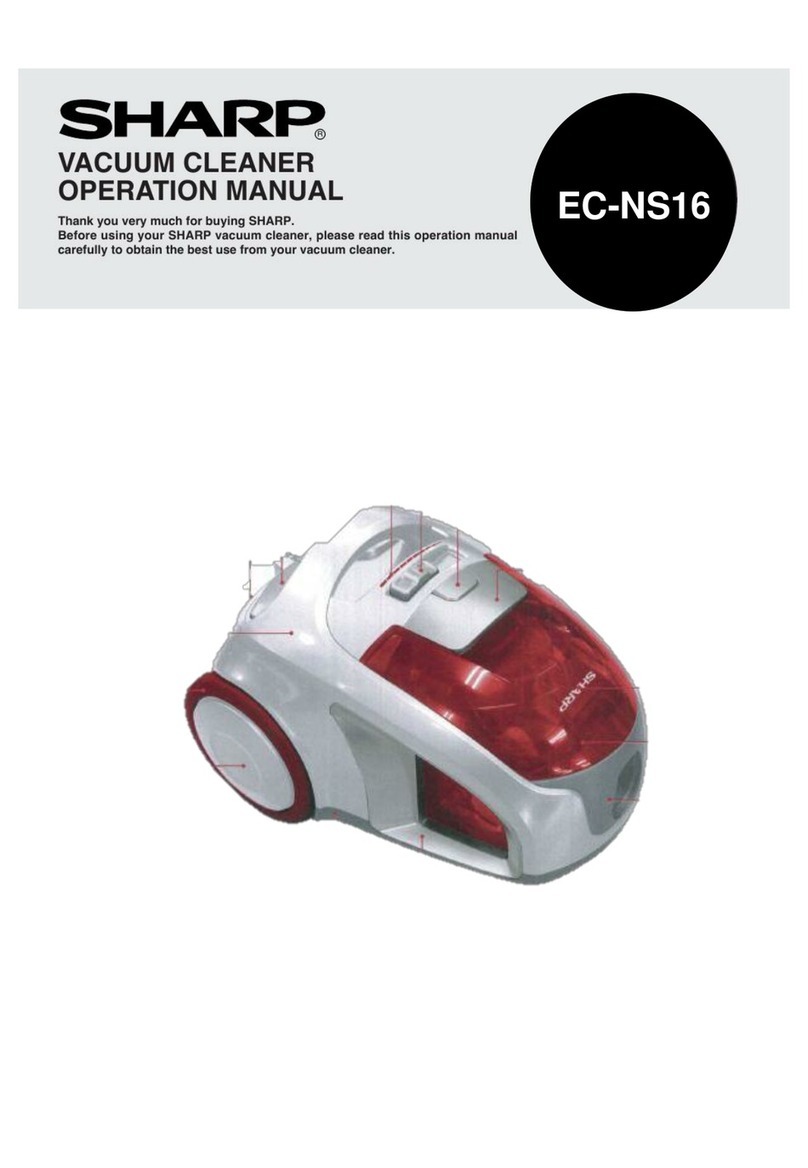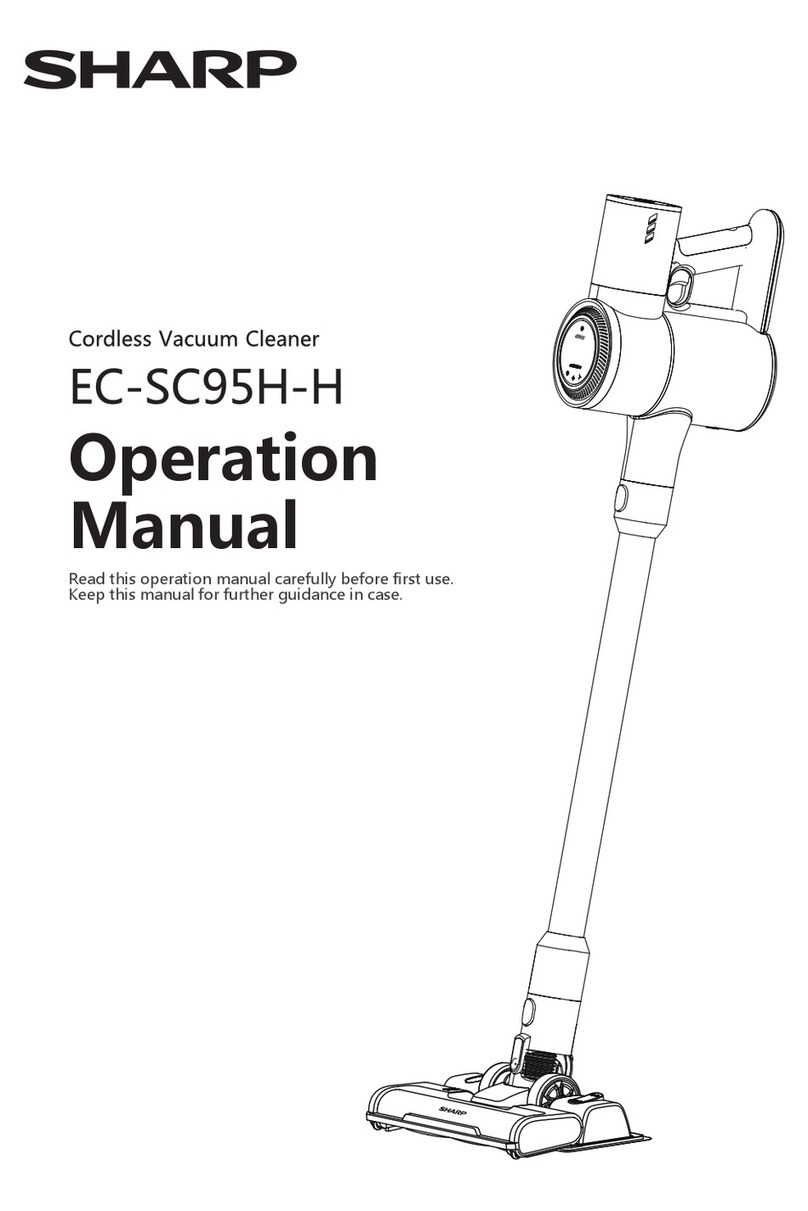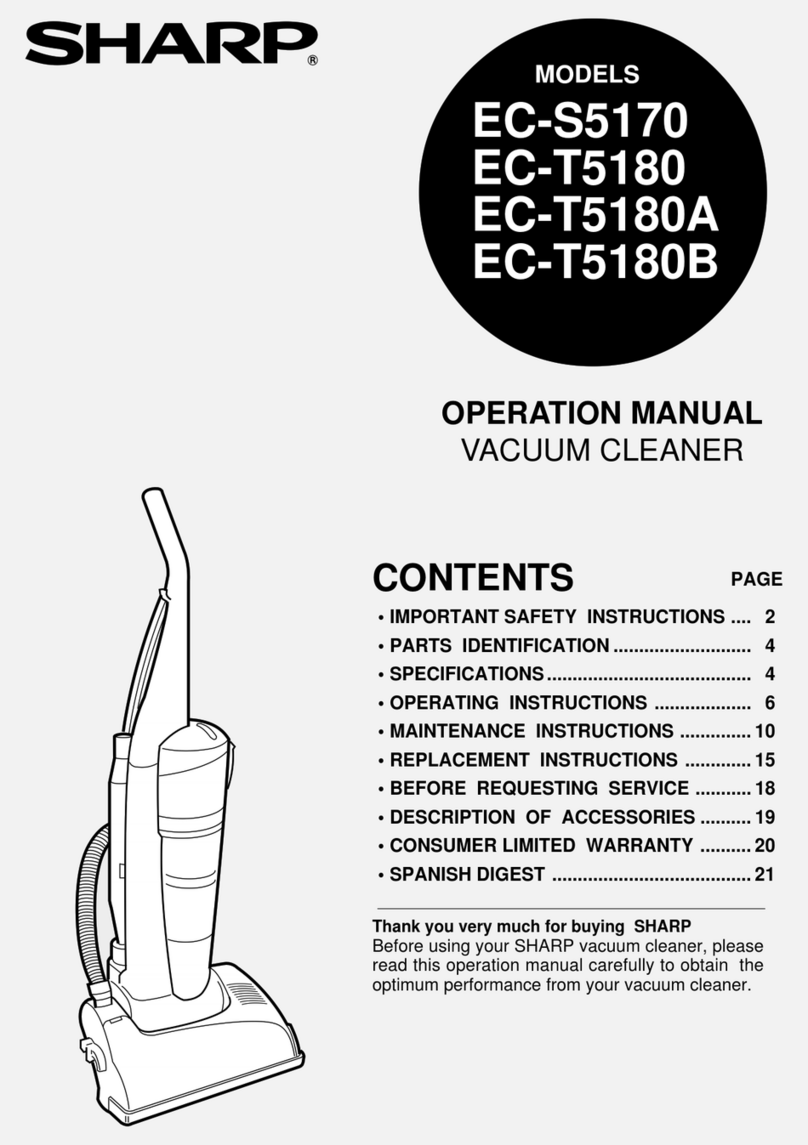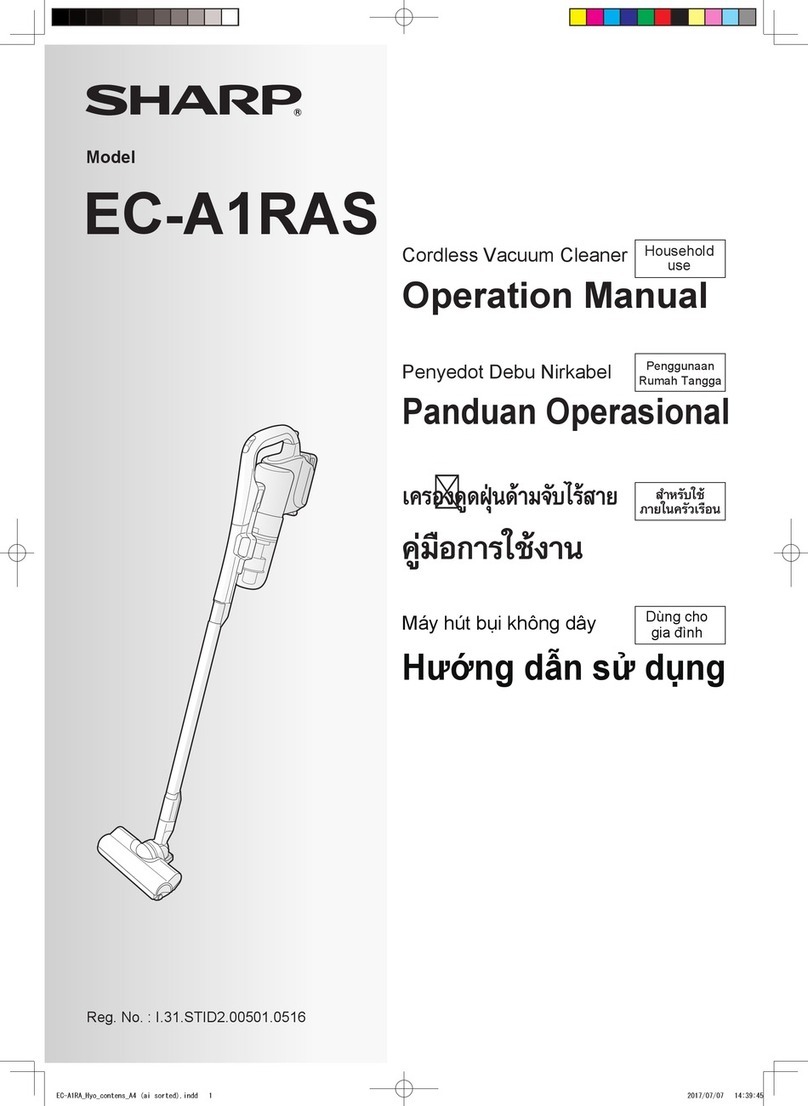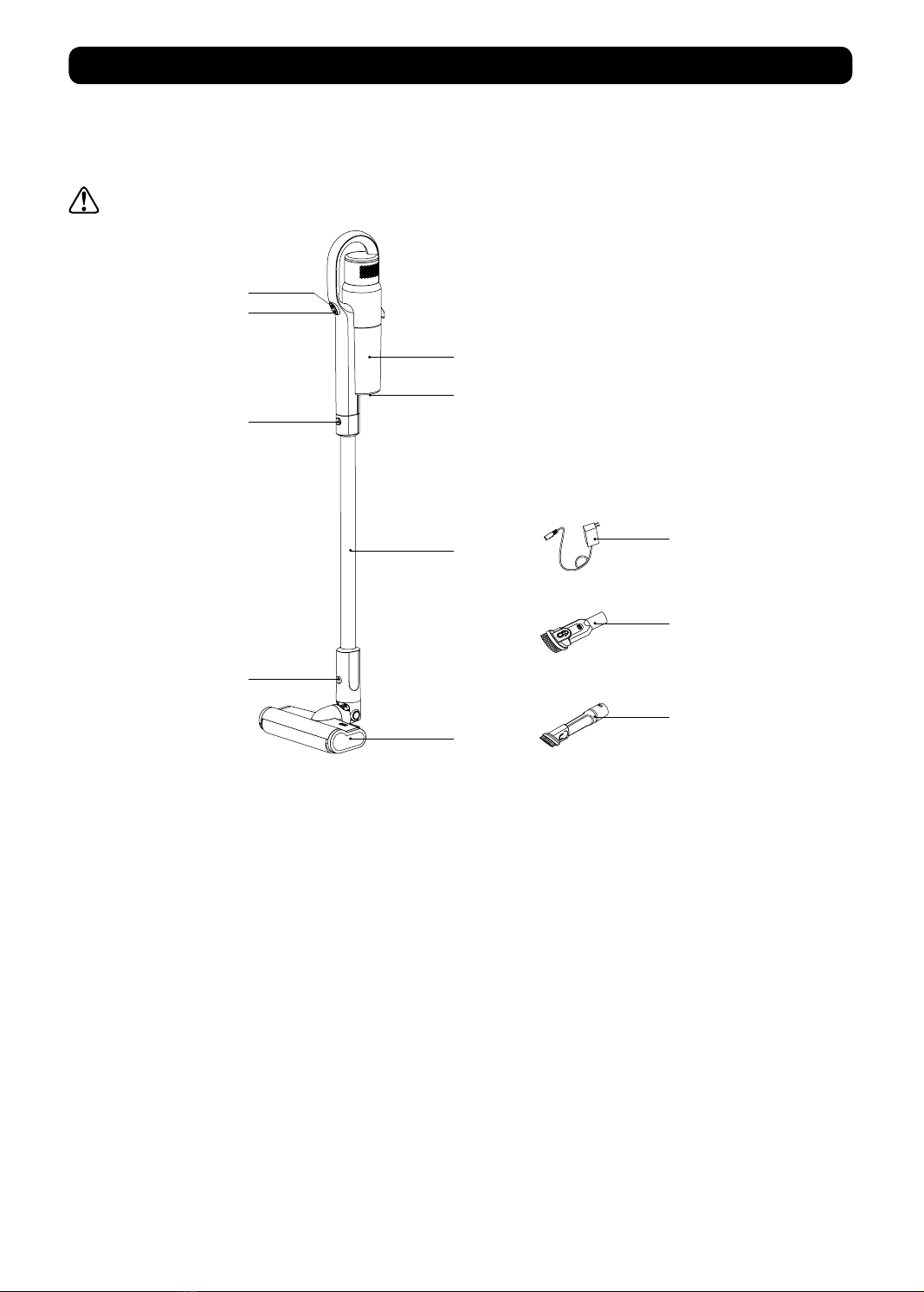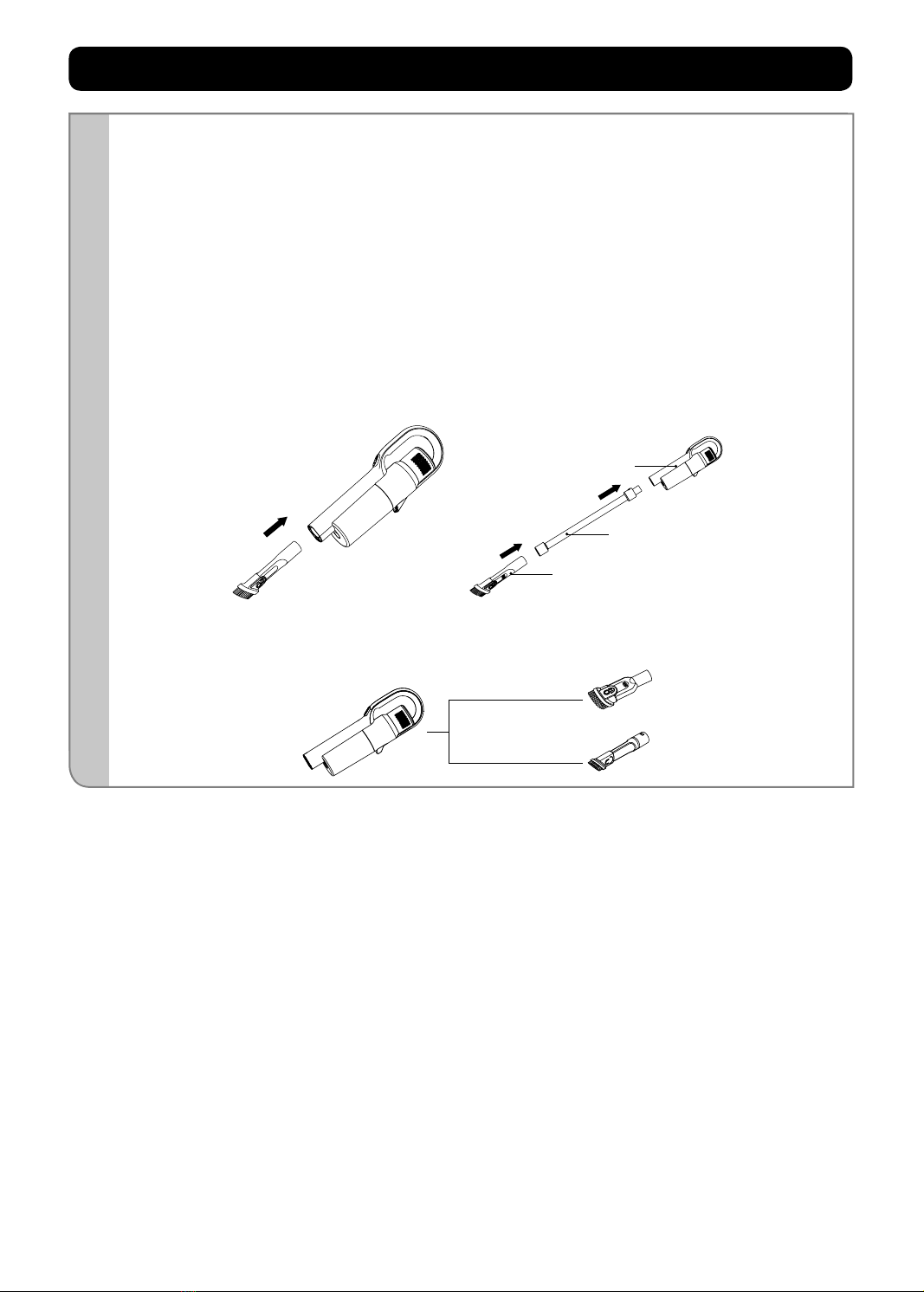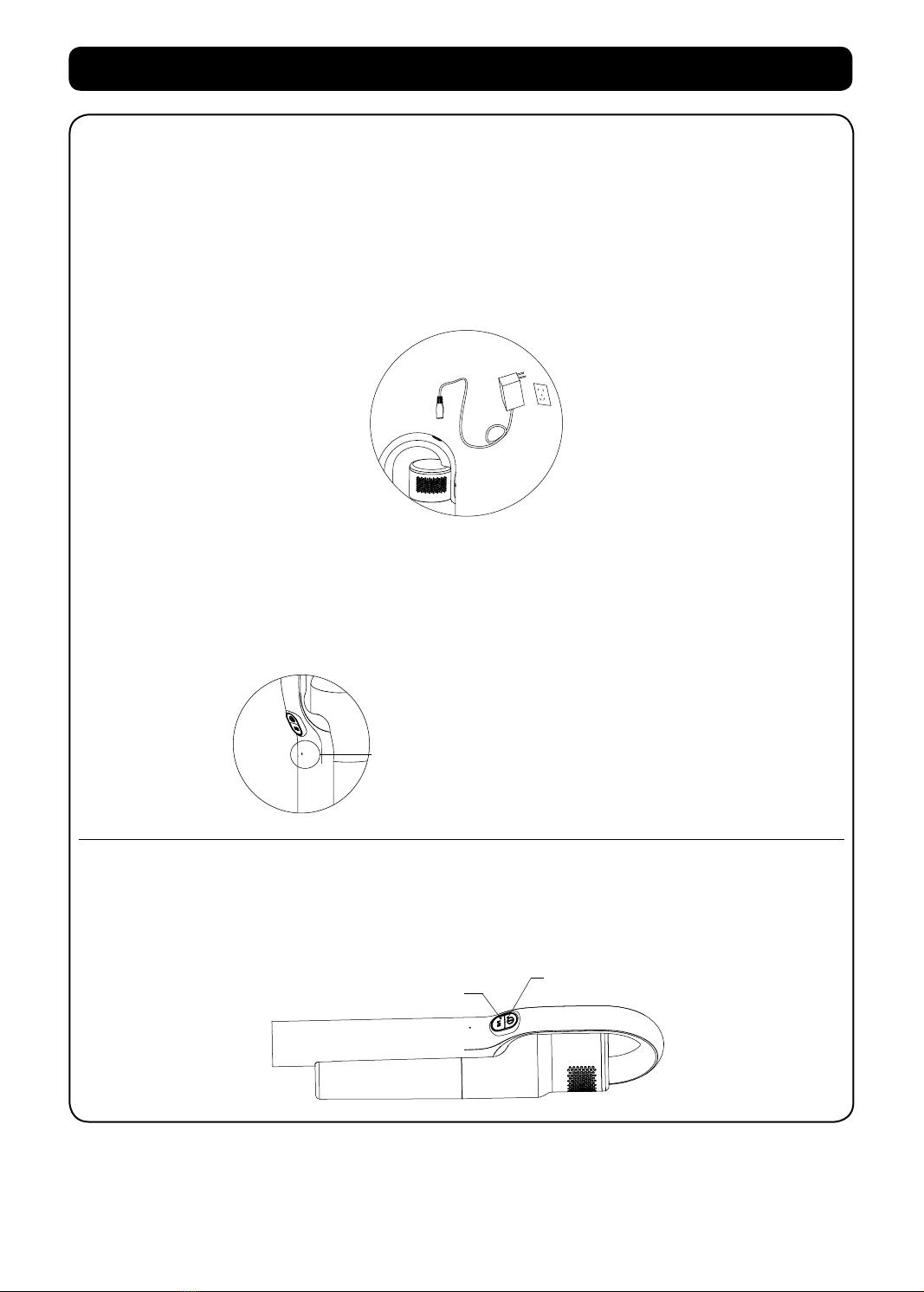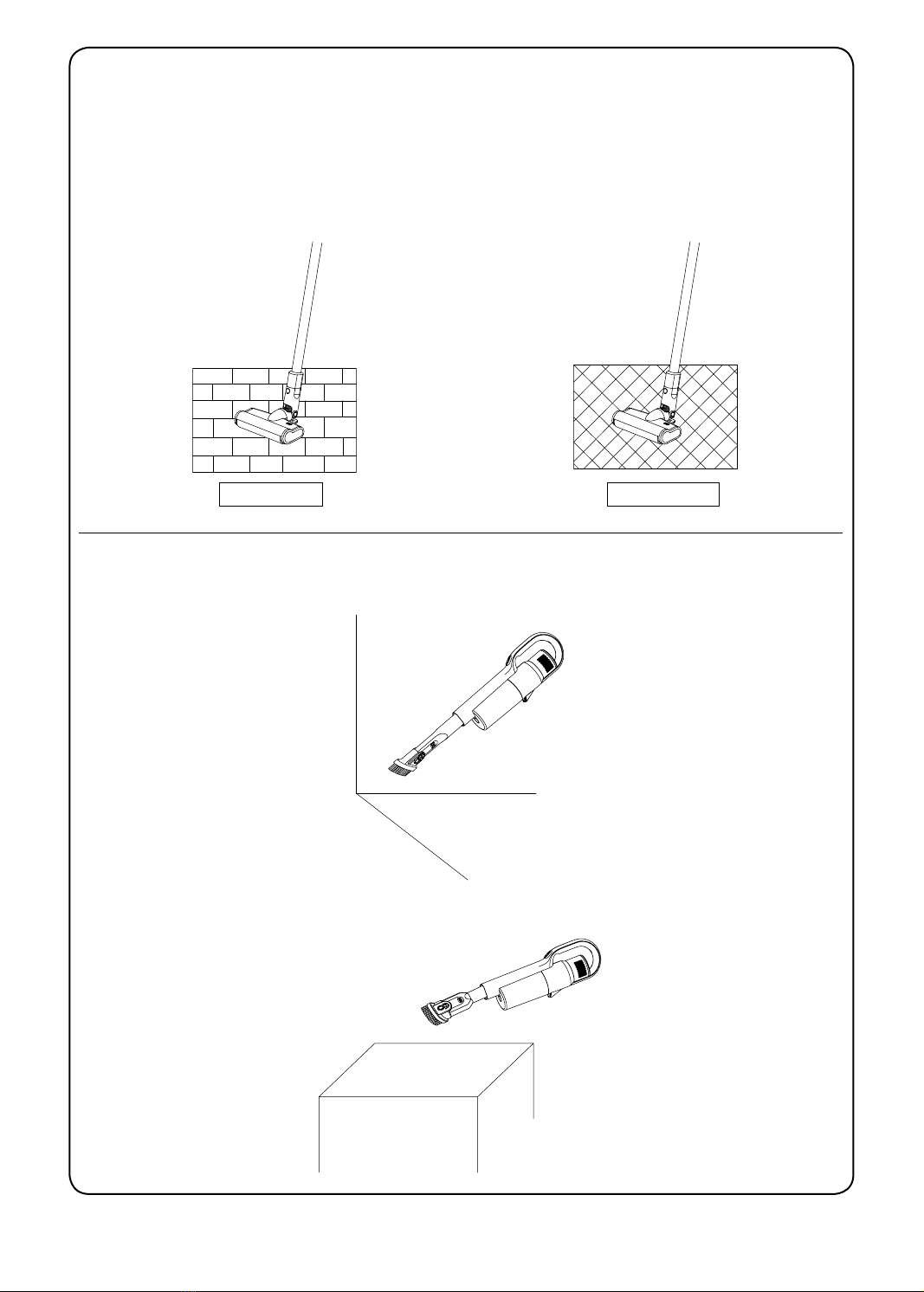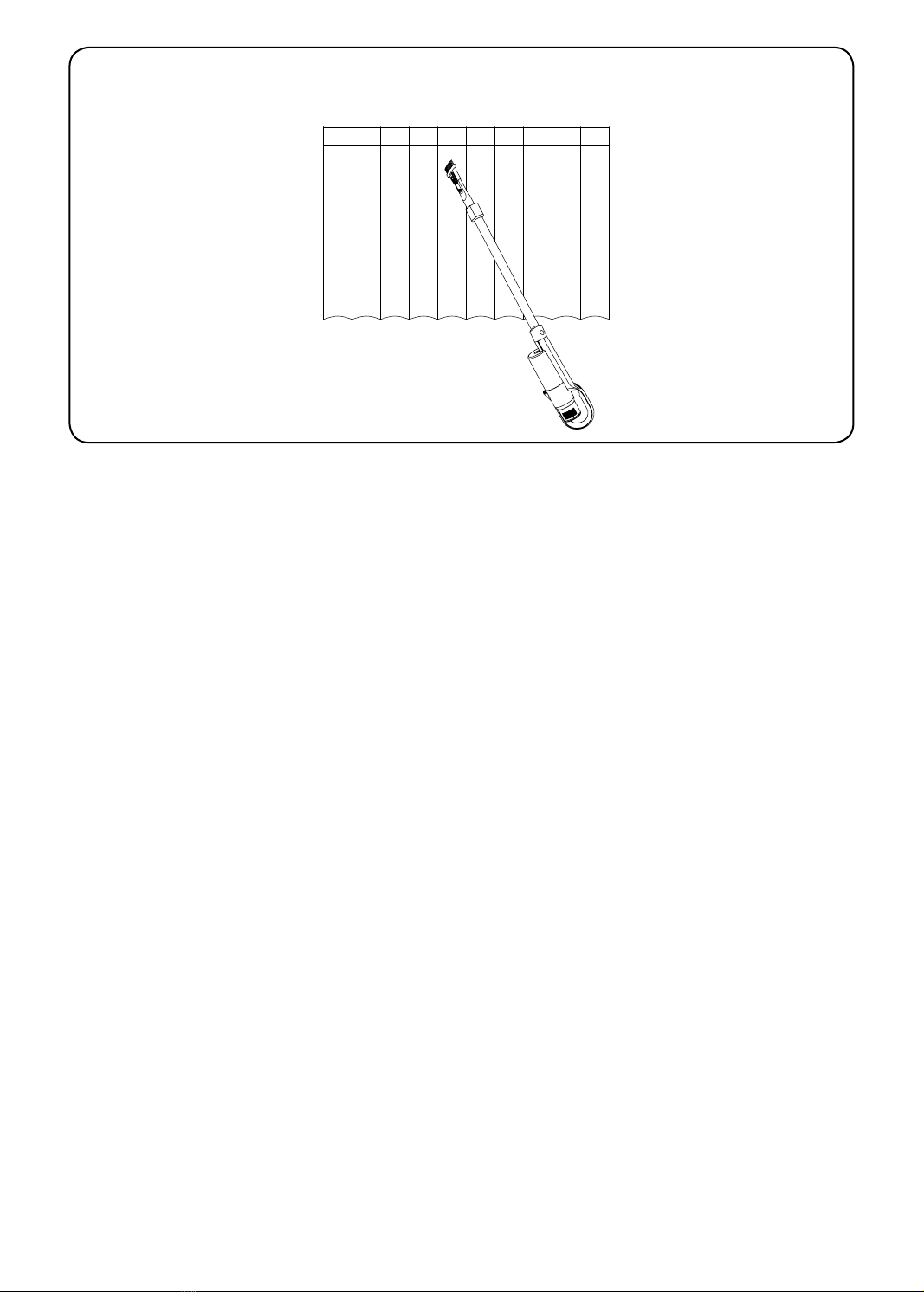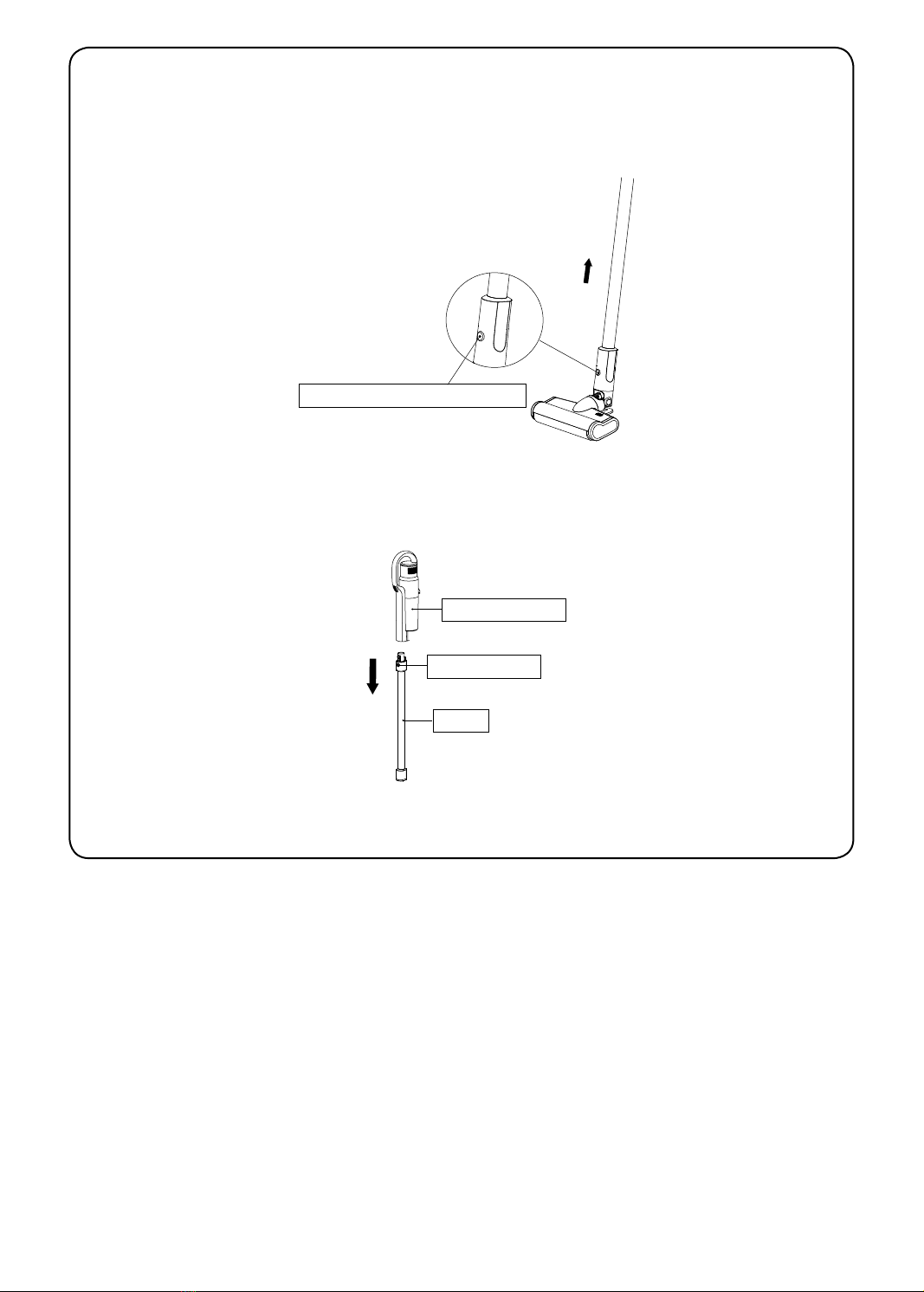1
เครืองดูดฝุ่ น
คู่มือการใช้งาน
ขอขอบพระคุณทีท่านเลือกซื
อผลิตภัณฑ์จากชาร์ป
ก่อนเริมการใช้งานเครืองดูดฝุ่ นของชาร์ป โปรดอ่านคู่มือการใช้งานนี
อย่างละเอียด
เพือให้ได้รับประโยชน์อย่างสูงสุดจากการใช้งานเครืองดูดฝุ่ นนี
EC-SA86B
คําเตือน
คู่มือการใช้งานของเครืองดูดฝุ่ นแบบด้ามจับ รุ่น EC-SA86B.
ก่อนใช้ผลิตภัณฑ์ โปรดอ่านคู่มือการใช้งานนี
อย่างละเอียด และเก็บรักษาไว้เป็ นอย่างดี
1 เครืองดูดฝุ่ นรุ่นนี
ถูกออกแบบมาสําหรับการใช้งานภายในบ้าน ห้ามนําไปใช้งานในเชิงพาณิชย์ หรือใช้งาน
เพือวัตถุประสงค์อืนๆ
2 โปรดอ่านคู่มือการใช้งานนี
อย่างละเอียดก่อนใช้งาน และเก็บคู่มือนี
ไว้อย่างเหมาะสม เพือใช้สําหรับการ
อ้างอิงในภายหน้า
3 อย่าวางเครืองดูดฝุ่ นไว้ใกล้กับเปลวไฟ หรืออุปกรณ์อืนๆ ทีมีอุณหภูมิสูง
4 ห้ามใช้งาน หรือเก็บเครืองดูดฝุ่ นในสภาวะแวดล้อมทีไม่เหมาะสมอย่างรุนแรง เช่น อุณหภูมิสูงเกินไป
ขอแนะนําให้ใช้งานเครืองดูดฝุ่ นภายในอาคาร ทีอุณหภูมิระหว่าง 5 °C ถึง 40 °C รวมทังเก็บรักษาเครือง
ดูดฝุ่ นไว้ในทีแห้ง และหลีกเลียงแสงแดด
5 ชาร์จแบตเตอรีให้เต็มก่อนใช้งานครังแรก หรือหลังจากเก็บไว้เป็ นเวลานาน
6 ก่อนเริมใช้งานเครืองดูดฝุ่ น ต้องติดตังแปรงลูกกลิ
งเข้ากับตัวเครืองให้เรียบร้อย ไม่เช่นนันอาจทําให้
มอเตอร์พัดลมอุดตัน ส่งผลให้มอเตอร์ไหม้ได้
7 กรุณาอย่าใช้เครืองดูดฝุ่ นในการดูดผงซักฟอก, นํามัน, เศษแก้ว, เข็มเย็บผ้า, เถ้าบุหรี, ฝุ่ นทีเปี ยกชื
น, นํา,
ไม้ขีดไฟ หรืออืนๆ
8 กรุณาอย่าใช้เครืองดูดฝุ่ นในการดูดผงทีมีอนุภาคขนาดเล็ก เช่น ผงปูนซีเมนต์, ผงยิปซัม, ผงฝุ่ นจากผนัง
หรือวัตถุขนาดใหญ่ เช่น กระดาษทีขยําเป็ นก้อน ไม่เช่นนันจะทําให้เครืองทํางานผิดปกติ เช่น การอุดตัน
หรือมอเตอร์ไหม้
9 อย่าให้มีวัตถุใดๆ อุดตันช่องดูดอากาศเข้า หรือแปรงลูกกลิ
งไม่เช่นนันอาจทําให้มอเตอร์ทํางานขัดข้อง
10 อย่าเท หรือสาดนําหรือของเหลวอืนๆ ไปทีเครืองดูดฝุ่ น ไม่เช่นนันจะทําให้เกิดไฟฟ้าลัดวงจรและทําให้
เครืองไหม้
11 หากแปรงลูกกลิ
งไม่ทํางาน โปรดตรวจสอบว่าแปรงลูกกลิ
งมีเส้นผม หรือเส้นใยชนิดอืนๆ เข้าไปพันอยู่
หรือไม่ หากมีให้ทําความสะอาดทันที
12 เมือเก็บเครืองดูดฝุ่ นไว้เป็ นเวลานาน ควรนําเครืองออกมาชาร์จแบตเตอรีจนเต็มก่อนทีจะนําไปเก็บไว้
ตามเดิม ให้ทําการชาร์จอย่างน้อยทุกๆ 3 เดือน
13 ถอดปลั
กทีชาร์จแบตเตอรีก่อนทําความสะอาด หรือซ่อมเครือง ควรจับทีชาร์จแบตเตอรีขณะเสียบปลั
ก
หรือถอดปลั
กและห้ามถอดปลั
กโดยการดึงกระชากทีสายชาร์จ
14 ใช้ผ้าแห้งในการเช็ดทําความสะอาดเครืองดูดฝุ่ น ห้ามใช้ของเหลวประเภท นํามัน, แอลกอฮอล์, แลคเกอร์,
ทินเนอร์ ในการเช็ดทําความสะอาดเครือง เพราะจะทําให้พื
นผิวเป็ นรอย หรือสีหลุดลอก
15 หากเครืองไม่ทํางานแม้จะชาร์จแบตเตอรีจนเต็มแล้ว จะต้องนําเครืองไปตรวจสอบ และซ่อมแซมทีศูนย์
บริการของชาร์ป ห้ามแยกชิ
นส่วนของเครืองดูดฝุ่ นด้วยตัวเอง
16 หลีกเลียงการใช้เครืองดูดฝุ่ นในการดูดวัตถุทีสามารถเข้าไปอุดตันอยู่ภายในเครืองได้ง่าย เช่น: ถุงพลาสติก,
กระดาษห่อลูกอม, เศษกระดาษชิ
นใหญ่ ซึงอาจส่งผลกระทบต่อฟังก์ชั นการทํางาน และอาจทําให้เครือง
ดูดฝุ่ นไม่สามารถทํางานได้ ควรกําจัดวัตถุแปลกปลอมทีติดอยู่บนหัวแปรงทําความสะอาดพื
นทันที จากนัน
เครืองก็จะทํางานได้ตามปกติ
17 แบตเตอรีเก่าทีเลิกใช้งานจะต้องนําไปรีไซเคิลอย่างปลอดภัย ห้ามโยนทิ
งร่วมกับขยะทั วไป
18 หากสายไฟชํารุด จะต้องเปลียนสายไฟเส้นใหม่หรือซ่อมแซมสายไฟโดยบริษัทผู้ผลิต, ศูนย์บริการ หรือ
ช่างไฟทีมีความชํานาญ เพือป้องกันการเกิดอันตราย
19 ชิ
นส่วนบางอย่างของเครืองดูดฝุ่ นทํามาจากพลาสติกวิศวกรรม ABS ขันสูง พลาสติกวิศวกรรมของแท้จะมี
ผิวสัมผัสทีเกิดขึ
นตามธรรมชาติระหว่างกระบวนการหล่อ ซึงเป็ นลักษณะปกติ และไม่เป็ นอันตรายต่อการ
ใช้งาน
ข้อควรระวัง: หากสายไฟของเครืองนี
เกิดชํารุด จะต้องได้รับการเปลียนใหม่โดยทางศูนย์บริการทีได้รับการแต่ง
ตังโดยชาร์ป เพือป้องกันอันตรายทีอาจขึ
น