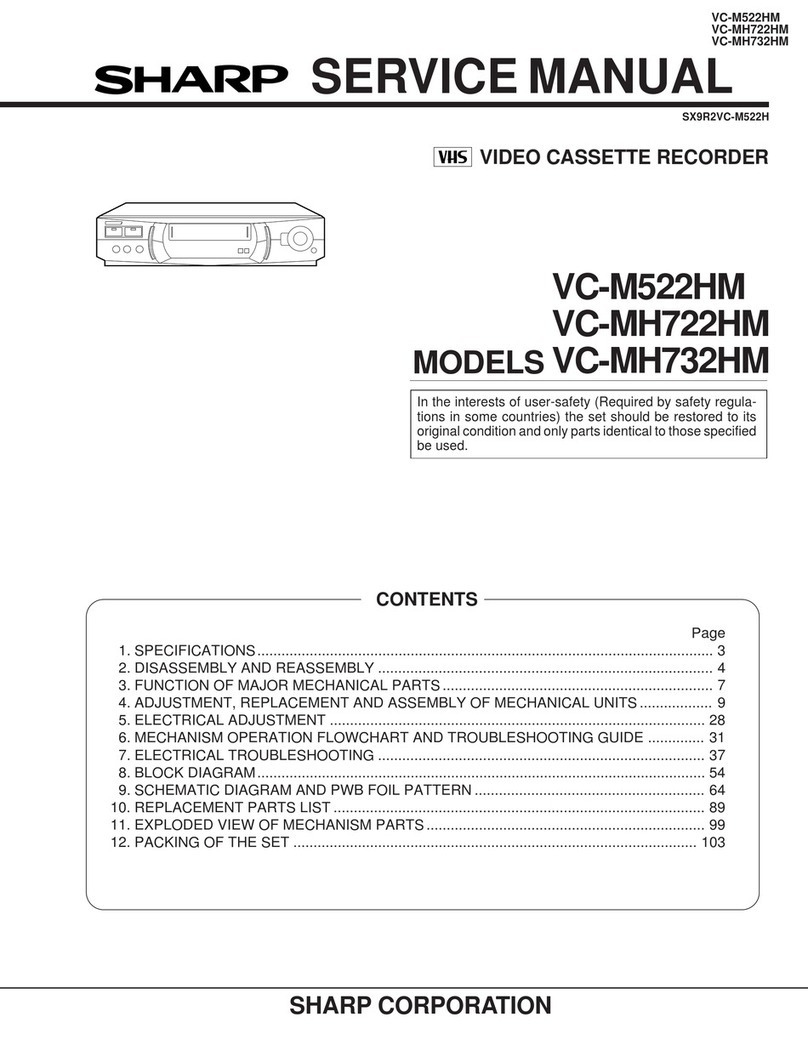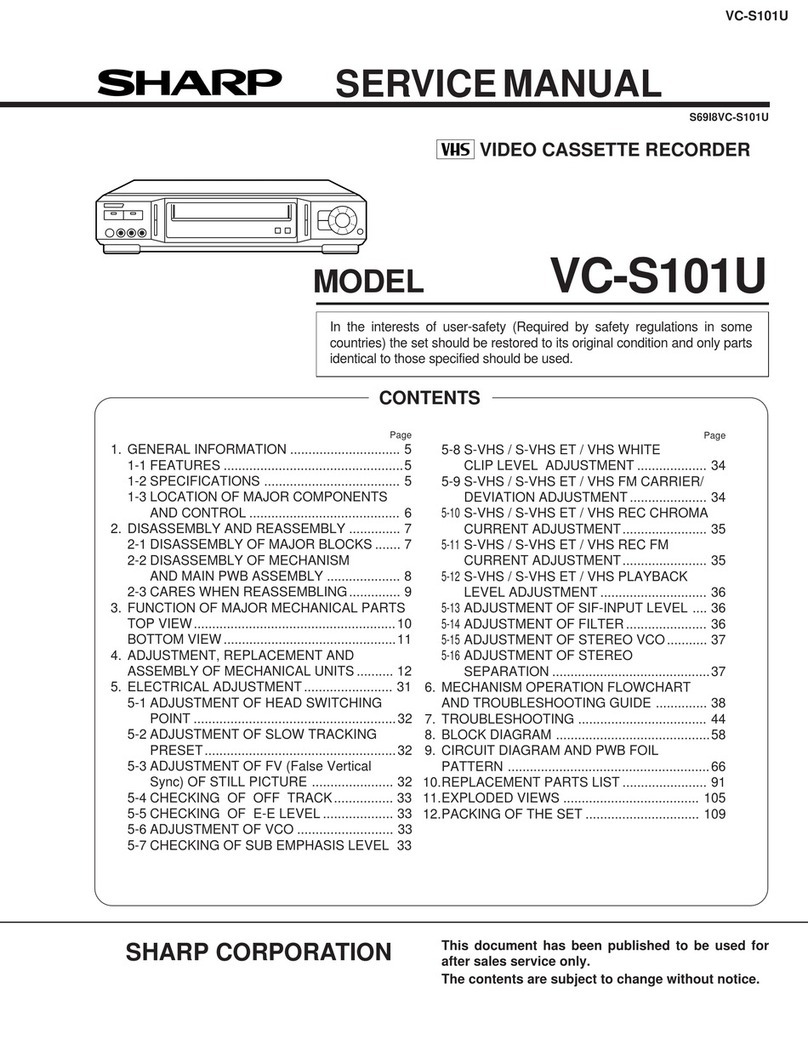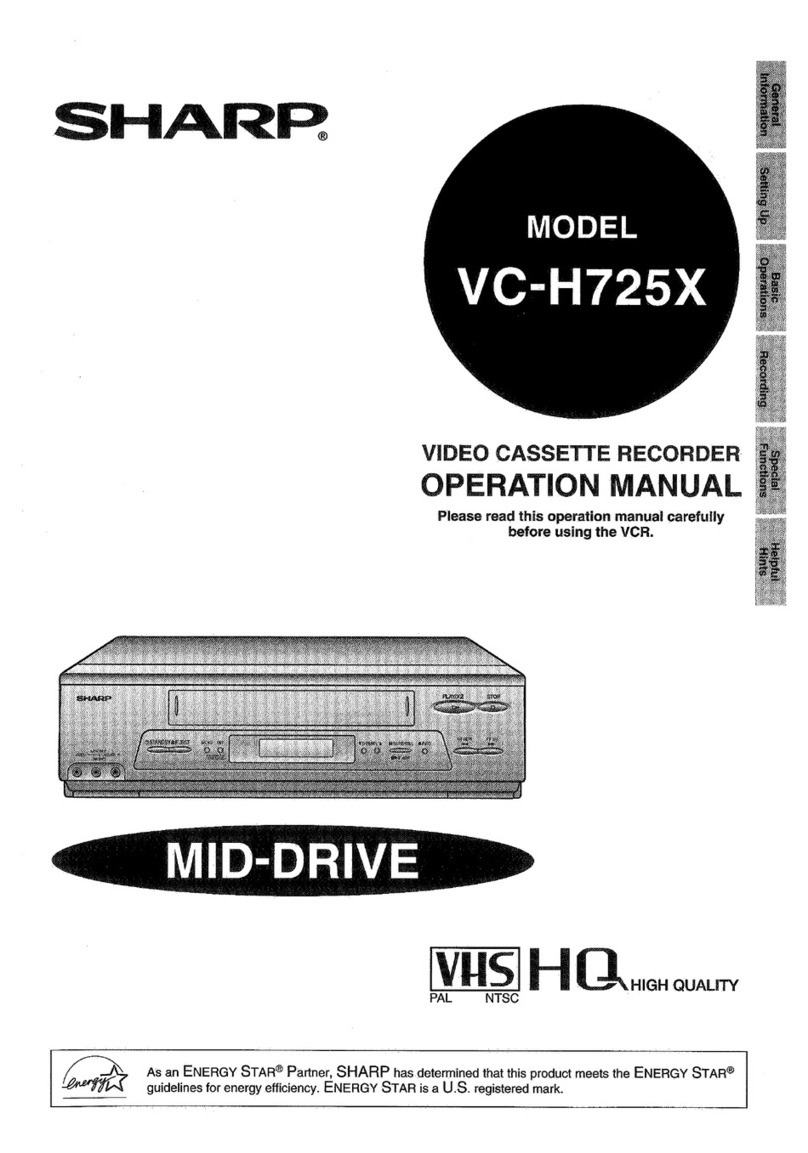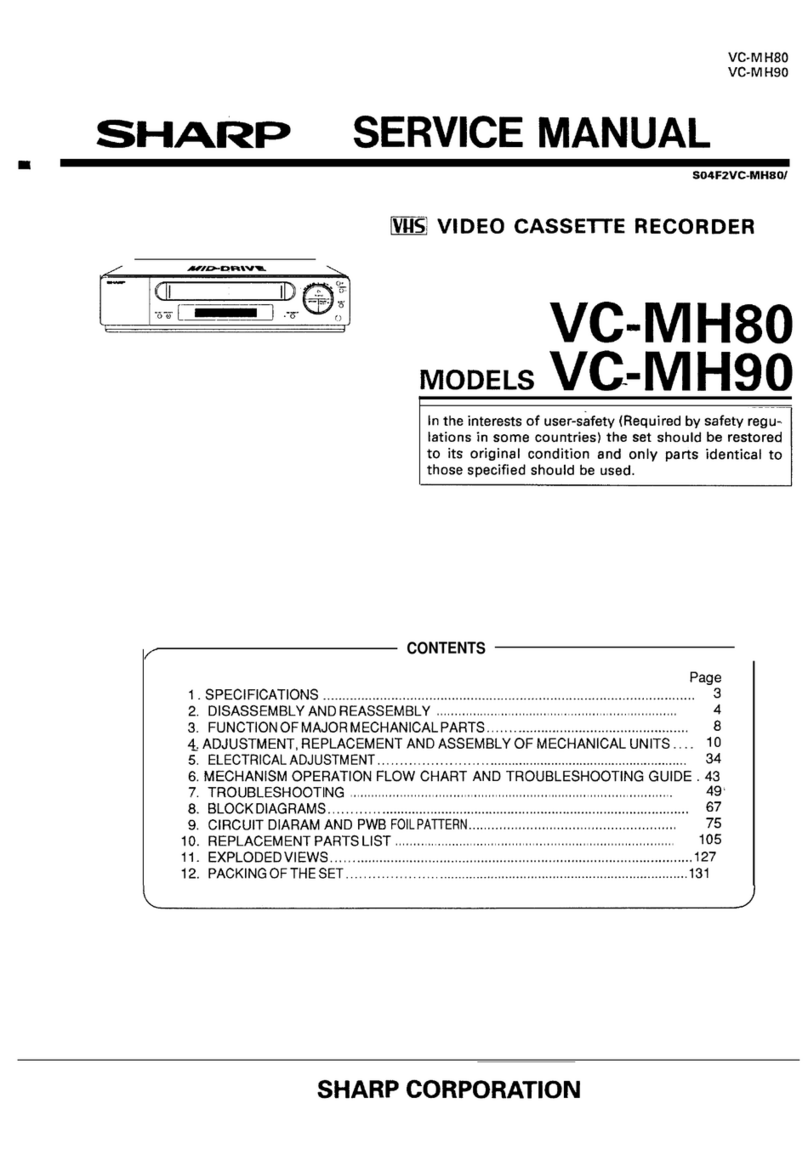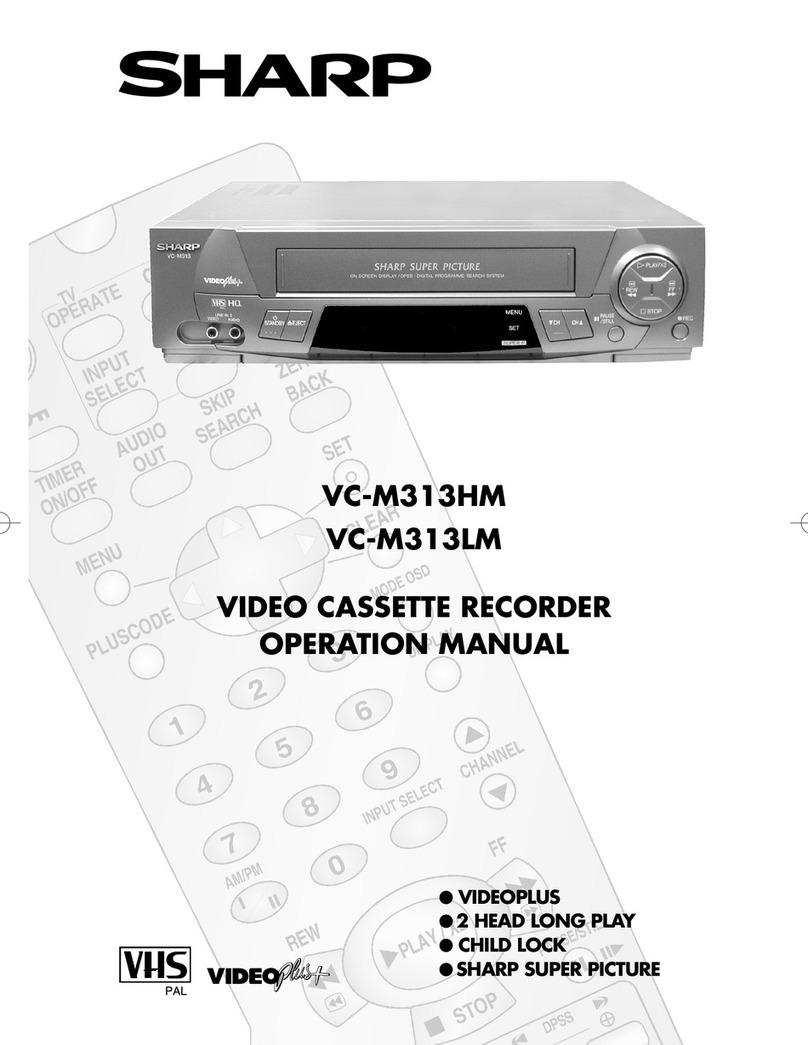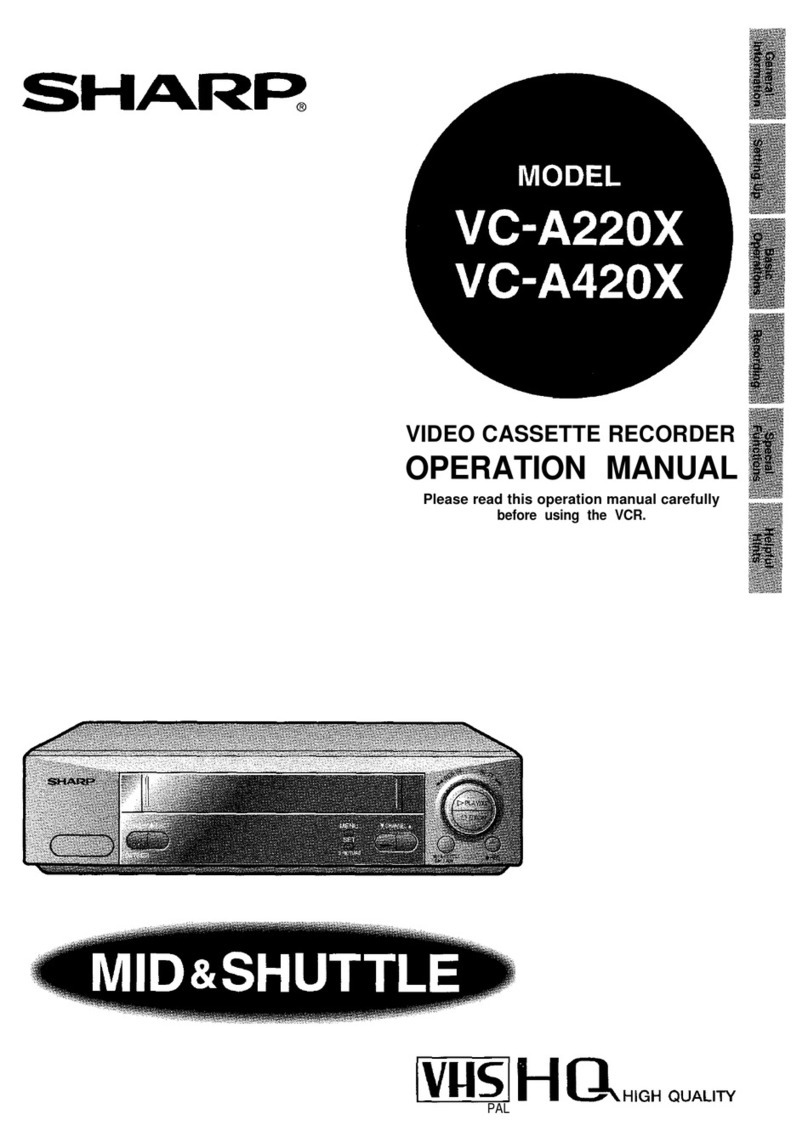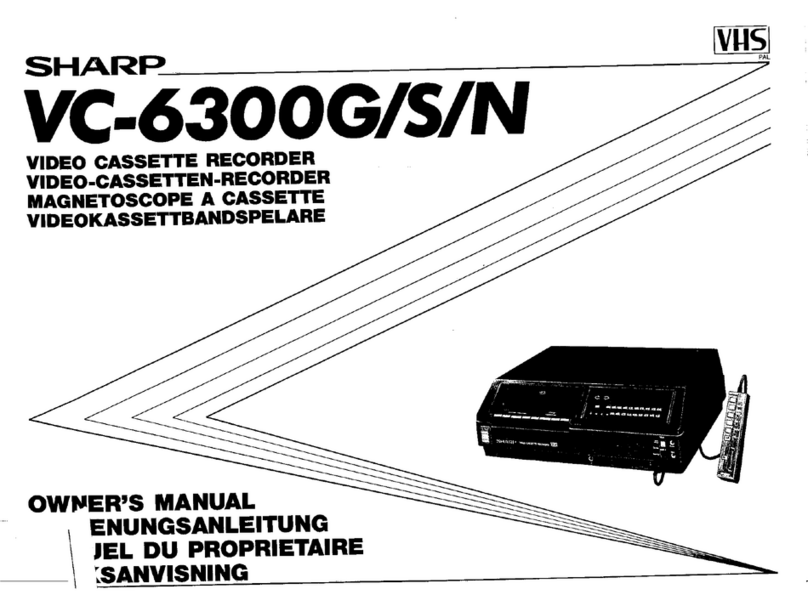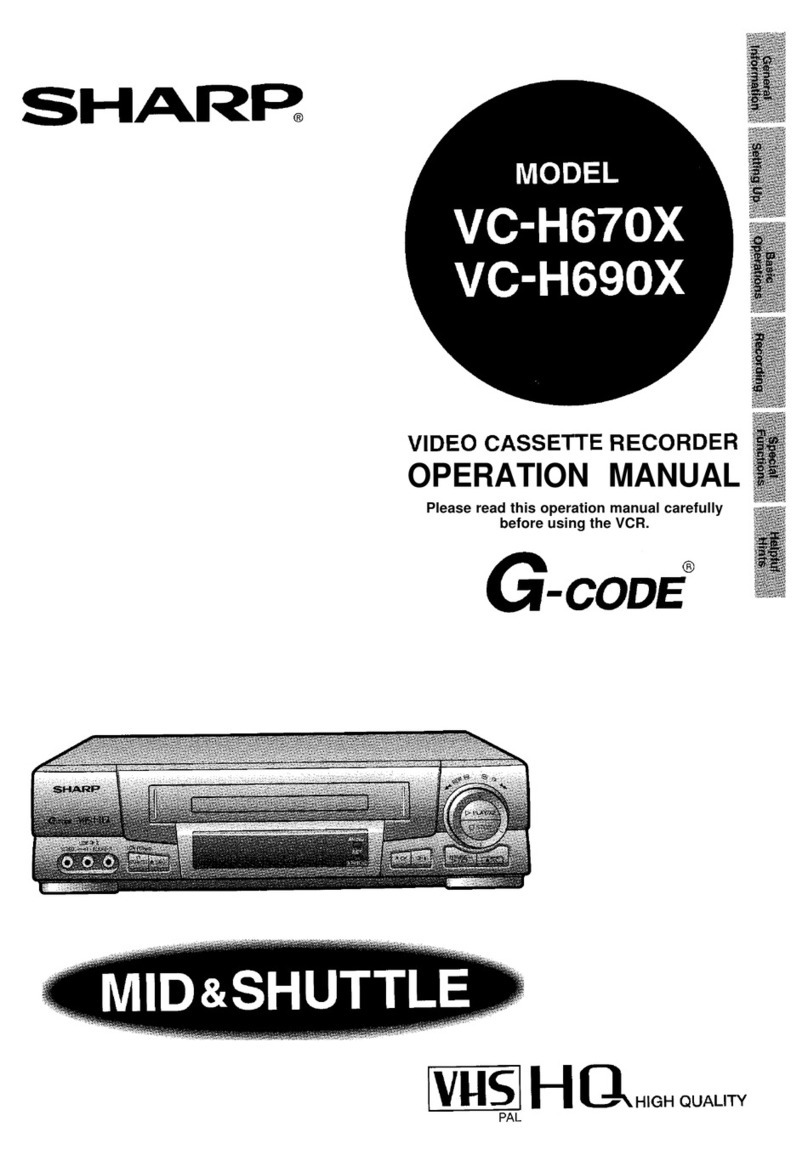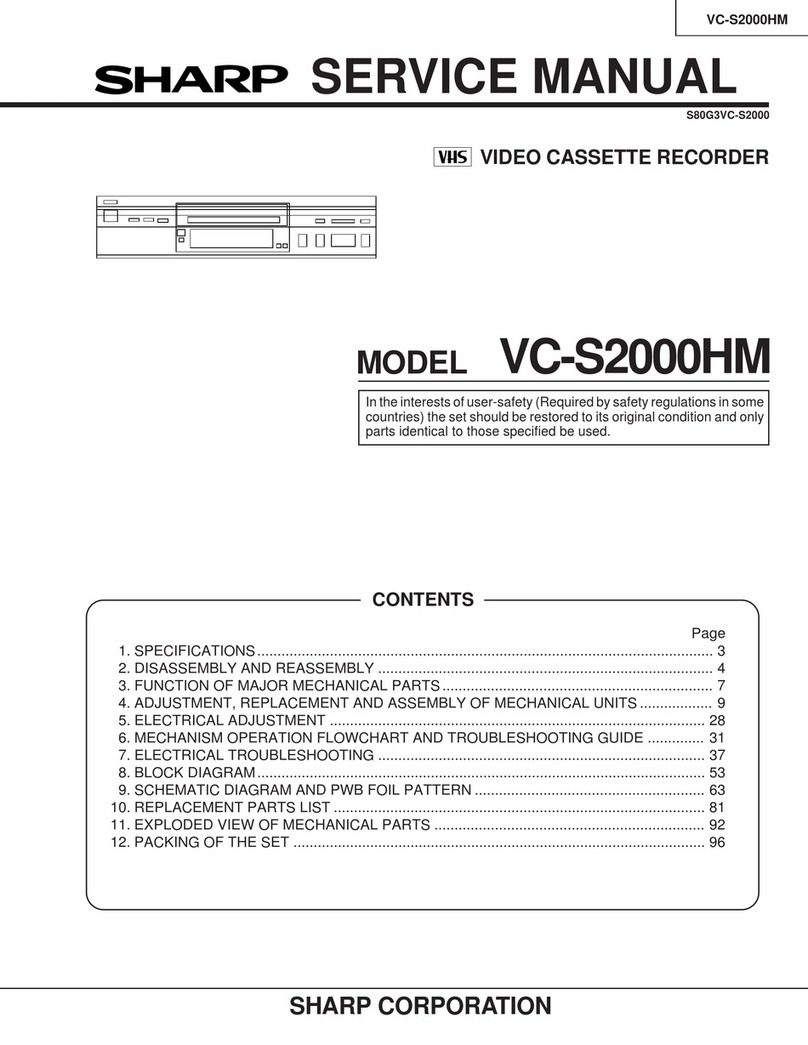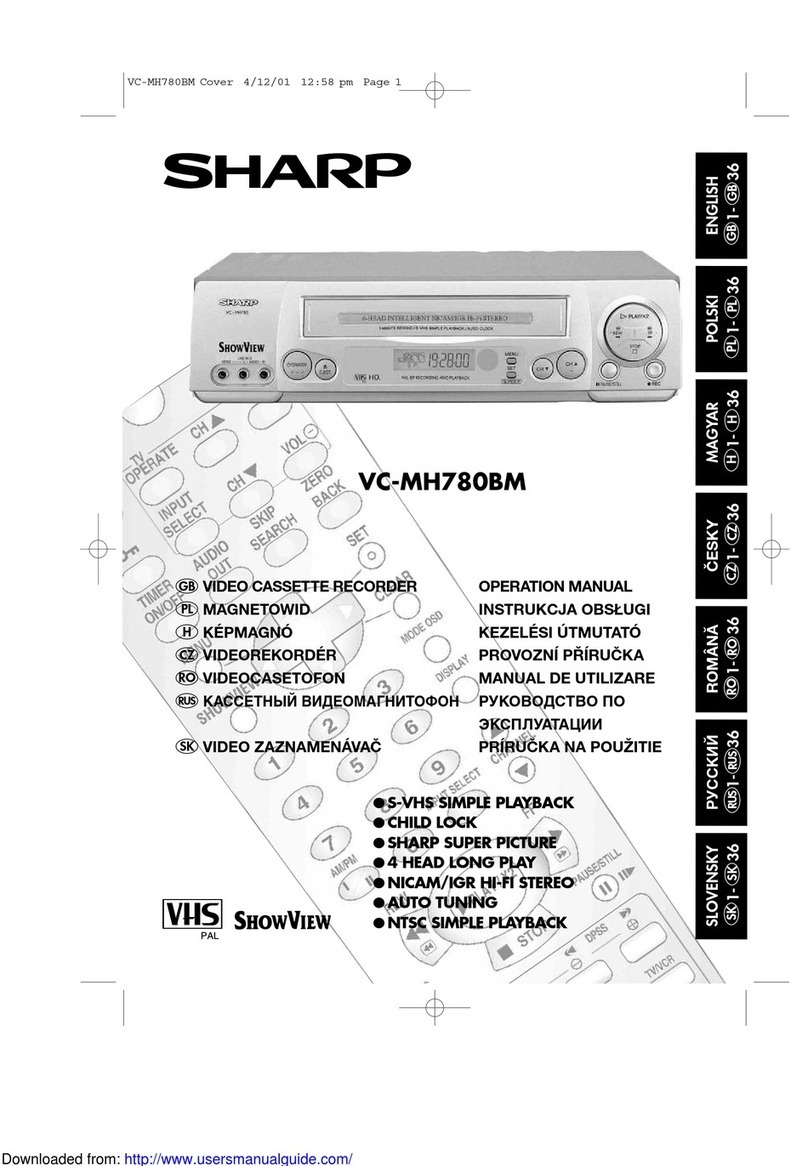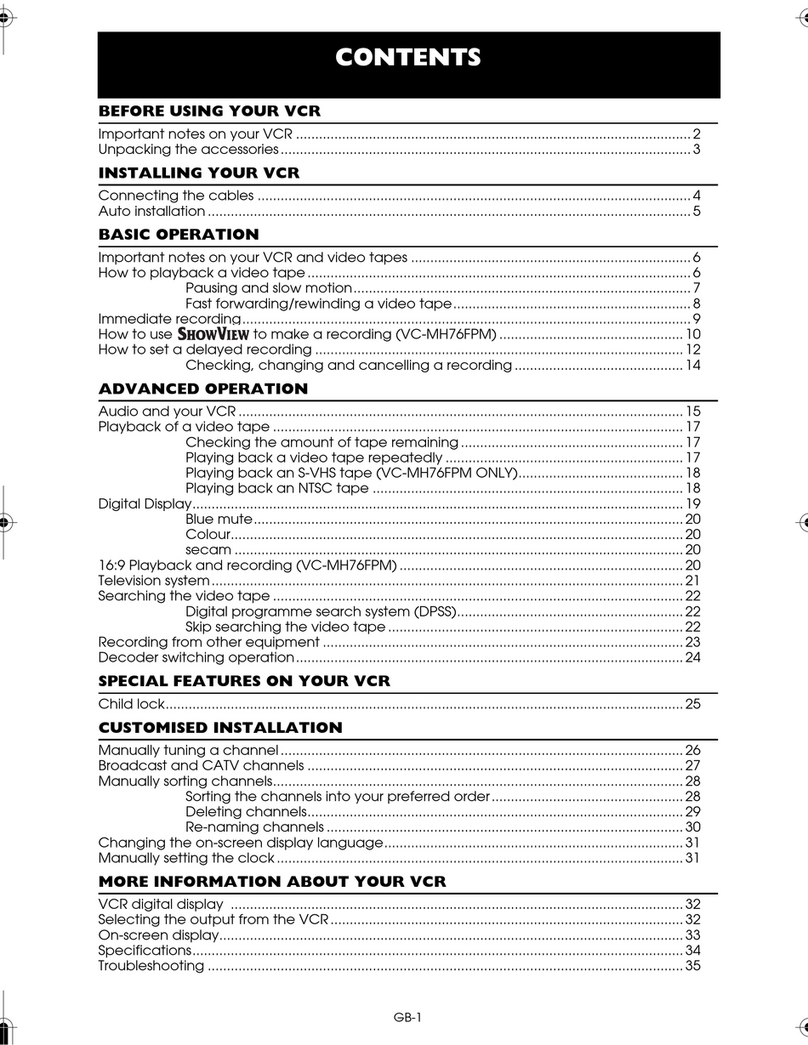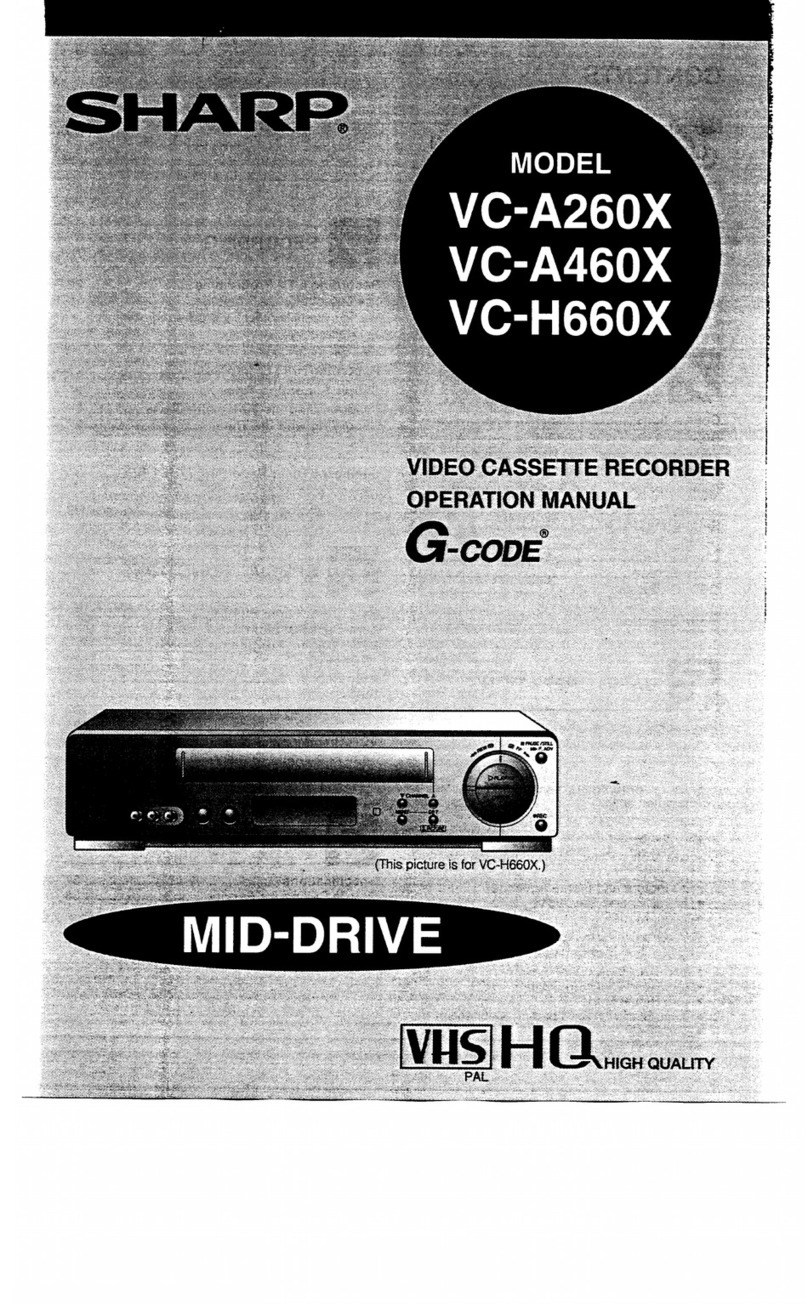3
VC-A415U/H815U
VC-H817U/H818U
NOTES DE SERVICE IMPORTANTES
ATTENTION: POUR REDUIRE LES RESQUES D'IN-
CENDIE OU DE CHOC ELECTRIQUE,
NE PAS EXPOSER CET APPAREIL A
LA PLUIE OU A L'HUMIDITE.
RISQUE DE CHOC ELECTRIQUE
NE PAS OUVRIR
ATTENTION
Ce symbole avertit l'utilisateur que des instructions
importantes relatives à l'utilisation et àl'entretien se
trouvent dans le manuel accompagnant l'appareil.
ATTENTION: AFIN DE REDUIRE LES RISQUES DE CHOC
ELECTRIQUE,NEPASRETIRERLECOUVERCLE,
AUCUN ORGANE INTERNE NE PEUT ETRE
REPARE PAR L'UTILISATEUR. CONFIER
L'APPAREIL A UN DEPANNEUR QUALIFIE.
Ce symbole signale à l'utilisateur la présence d'une
tensionnonisoléeàl'intérieurdel'appareilquipeutêtre
la cause de secousses électriques dangereuses.
PRECAUTION:
Cette marque indique le fusible à action in stantansée.
Pour la protection continue contre le risque d'incendie,
neremplacerqueparlefusibletypeF901(3,0A,125V).
AVANT DE RENDRE LE MAGNETOSCOPE
Avantderendrelemagnétoscopeàl’utilisateur,effectuer
les vérifications de sécurité suivantes.
1. Vérifiertouteslesgainesdefilpourêtresûrquelesfils
nesontpaspincésouquelematérieln’estpascoincé
entre le châssis et les autres pièces métalliques dans
le magnétoscope.
2. Vérifier tous les dispositifs de protection tels que les
boutonsdecommandenonmétalliques,lesmatériaux
d’isolement, le dos du coffret, les couvercles de
compartiment et ajustement ou les boucliers, les
réseauxderésistance/condensateurd’isolement,Ies
isolateurs mécaniques, etc.
3. Pourêtresûrqu’iln’yaaucunrisquedechocélectrique,
vérifier le courant de fuite de la maniére suivante.
●Brancherlecordond’alimentationsecteurdirectement
dansuneprisedecourantde120volts.(Nepasutiliser
de transformateur d’isolement pour cet essai).
●Utiliser deux fils à pinces et connecter une résistance
de10watts1,5kohmenparallèleavecuncondensateur
de 0,15 µF en série avec des pièces du coffret
métallique exposées et une masse de terre connue
telle qu’un tuyau ou un conduit d’eau.
●UtiliserunVTVMouVOMavecunesensibilitéde1000
ohms par volt ou plus ou mesurer la chute de tension
CA entre la résistance (voir diagramme).
●Déposer la connexion de la résistance à toutes les
pièces métalliques exposées ayant un parcours de
retour au châssis (connexions d’antenne, coffret
métallique, tétes de vis, boutons et arbres de
commande, etc.) et mesurer la chute de tension CA
entre la résistance. Inverser la fiche CA (une fiche
intermédiairenonpolariséedoitêtreutiliséeàseulefin
de faire ces vérifications.) sur l’appareil et répéter les
mesuresdetension CApourchaquepiécemétallique
exposée.Toutelecturede0,45Vrms(cecicorrespond
à 0,3 mArms CA) ou plus est excessive et signale un
dangerdechocquidoitêtrecorrigéavantderendrele
magnétoscope à son utilisateur.
0,15 µF
SONDE D'ESSAI
VERS PIECES
METALLIQUES
EXPOSEES
VTVM
ECHELLE CA
1,5 KOHMS
10W
CANNECTER A
UNE MASSE DE
TERRE CONNUE
3,0A 125V