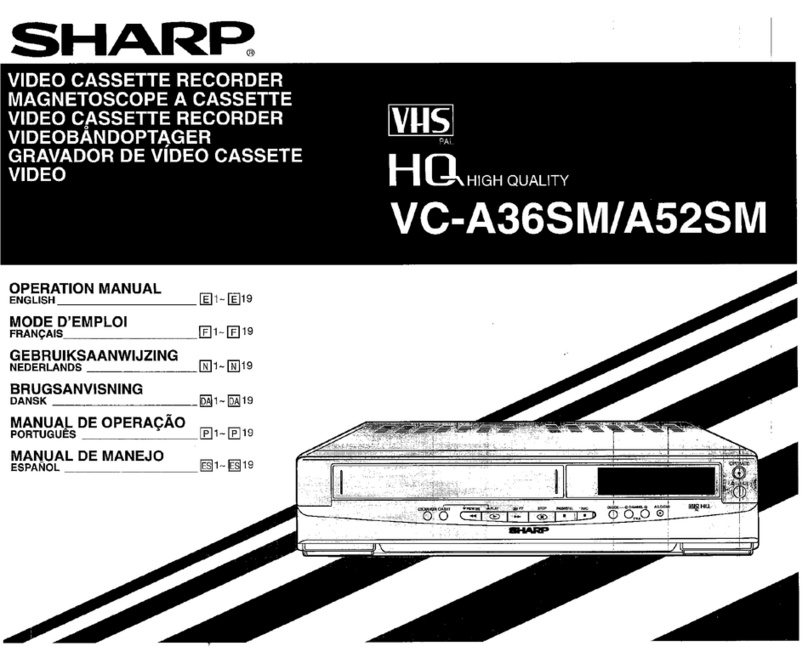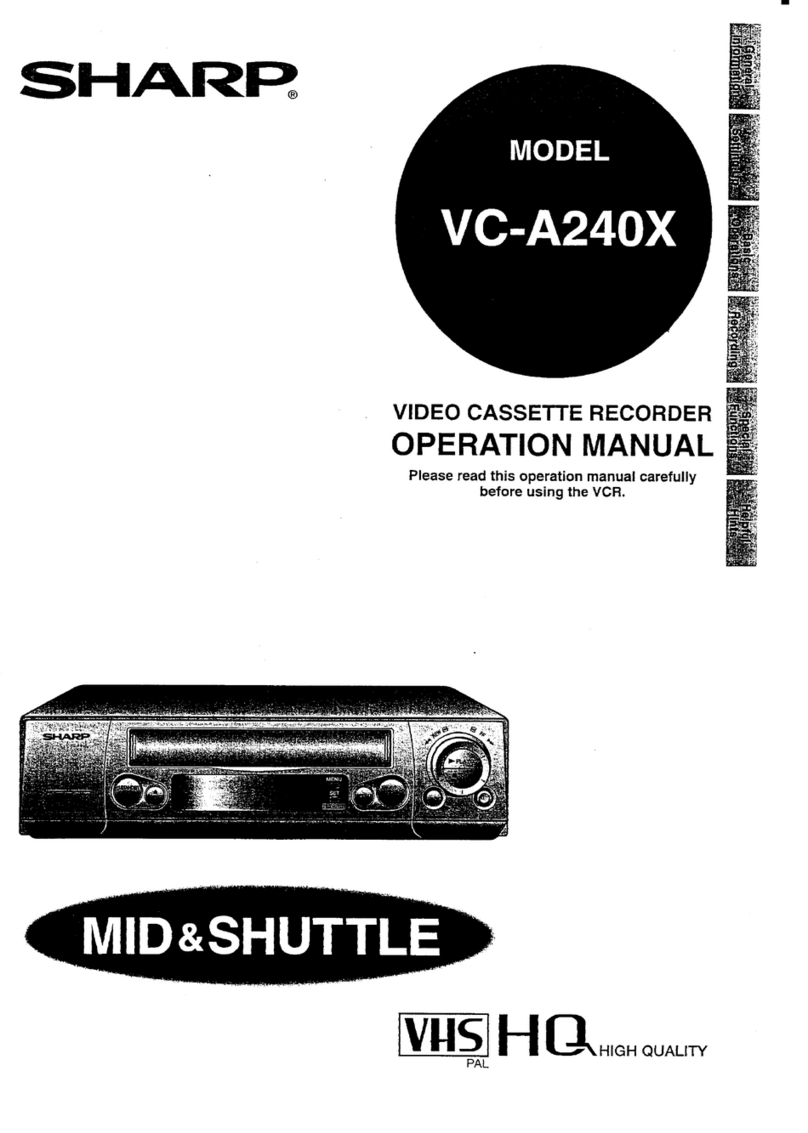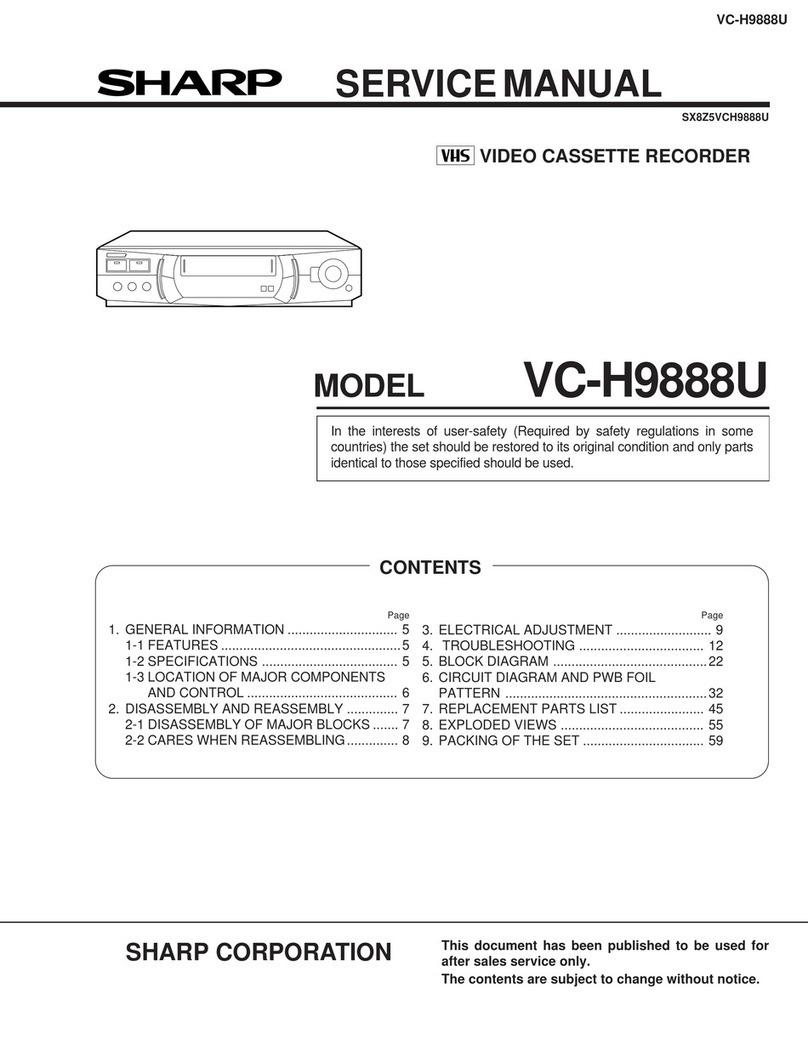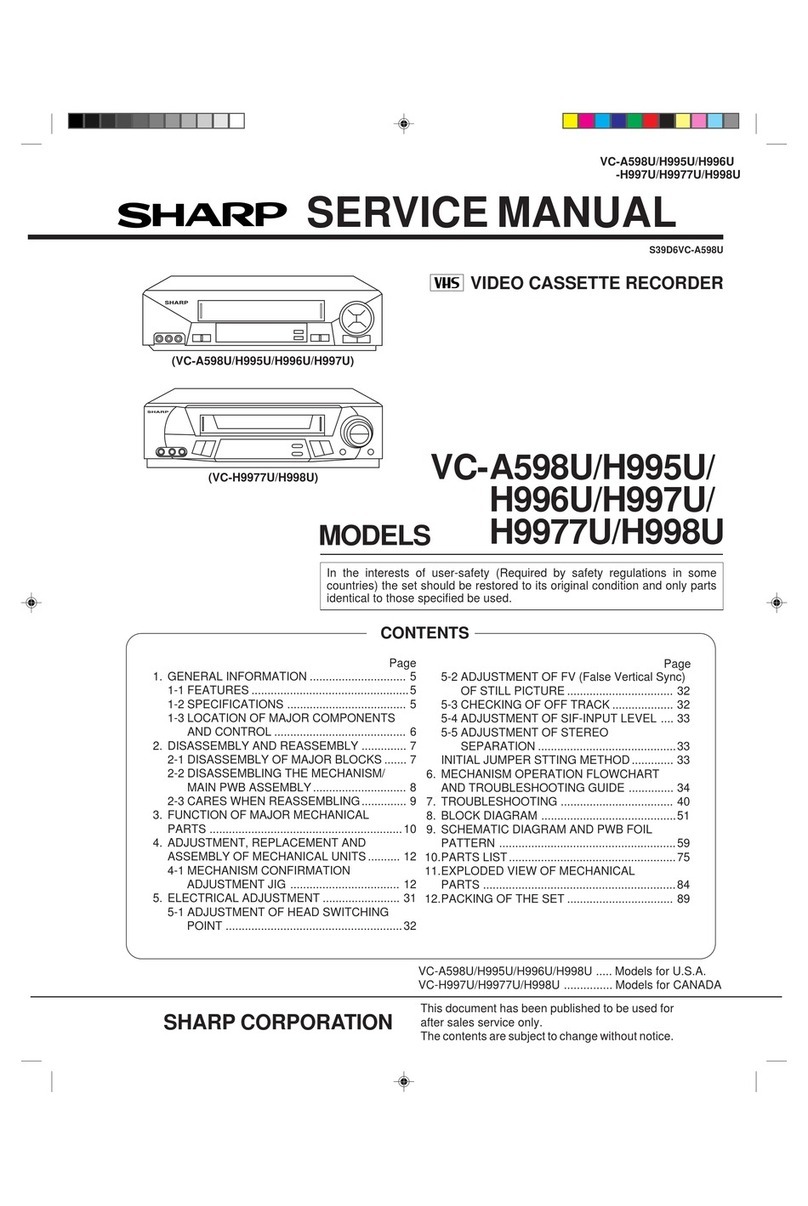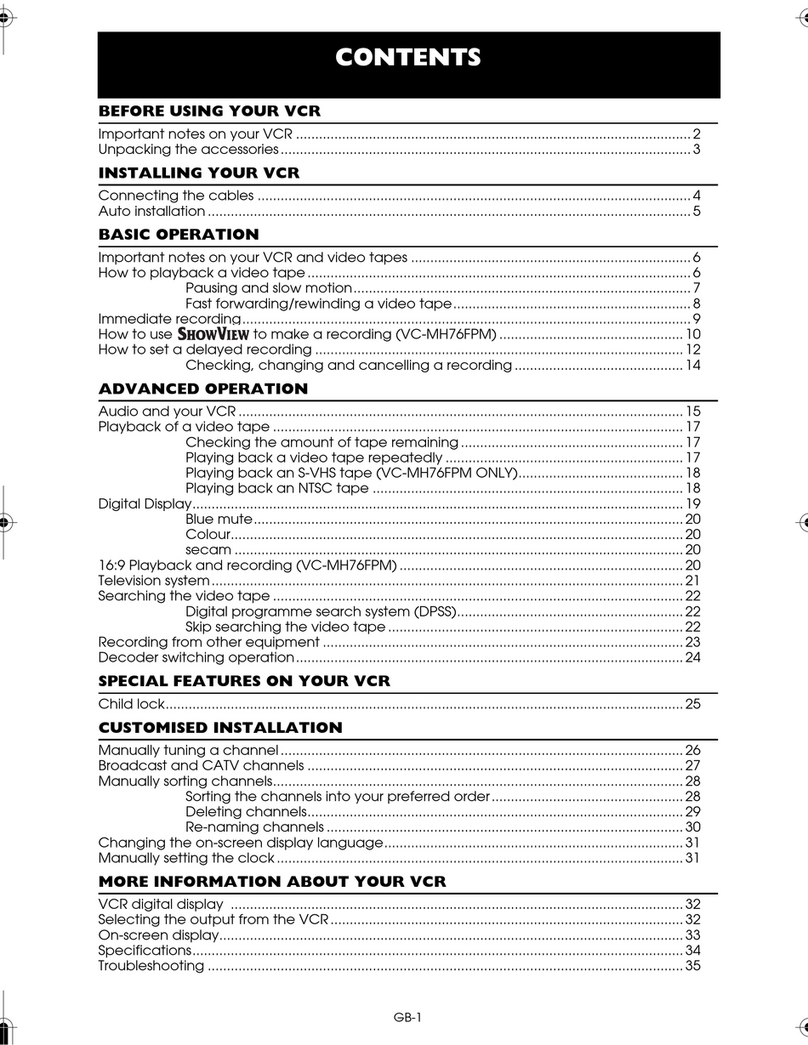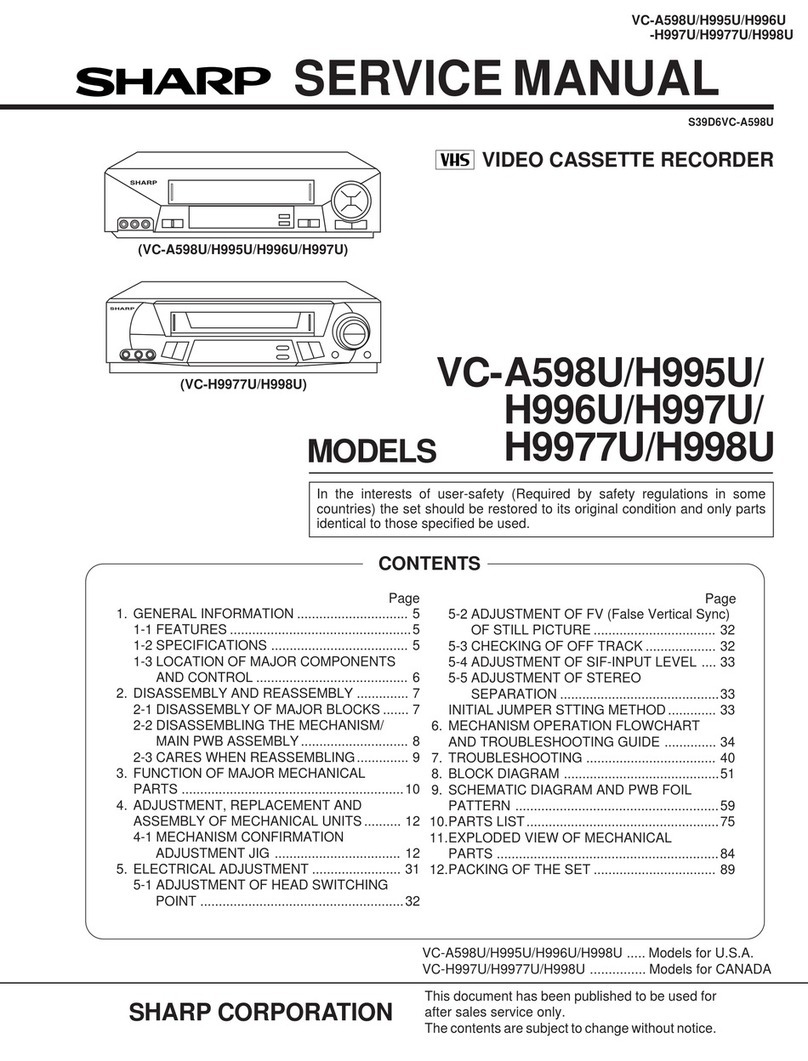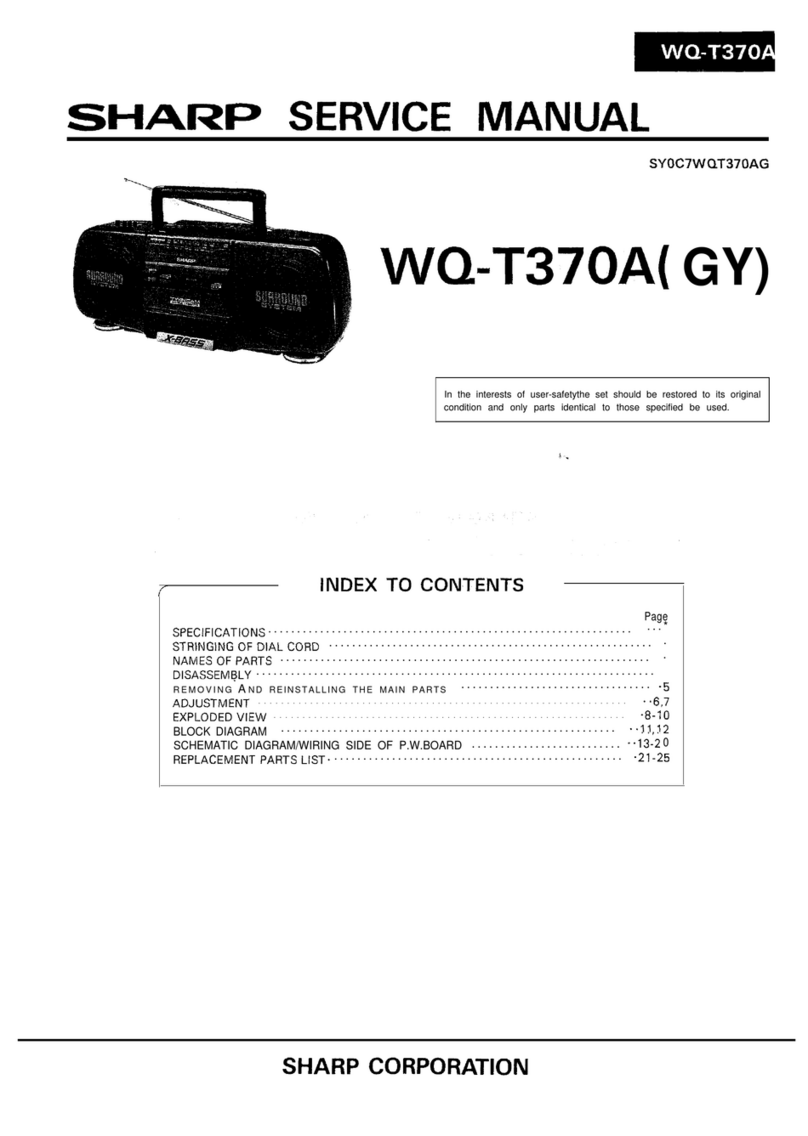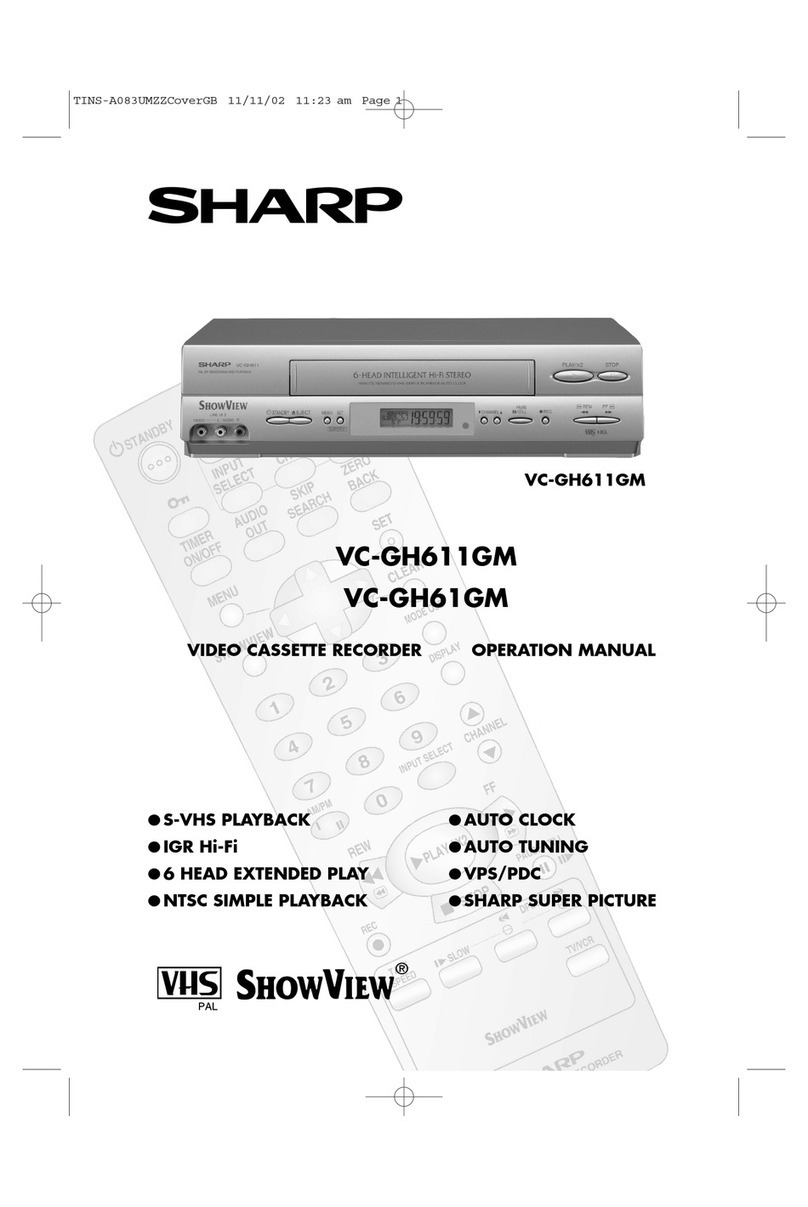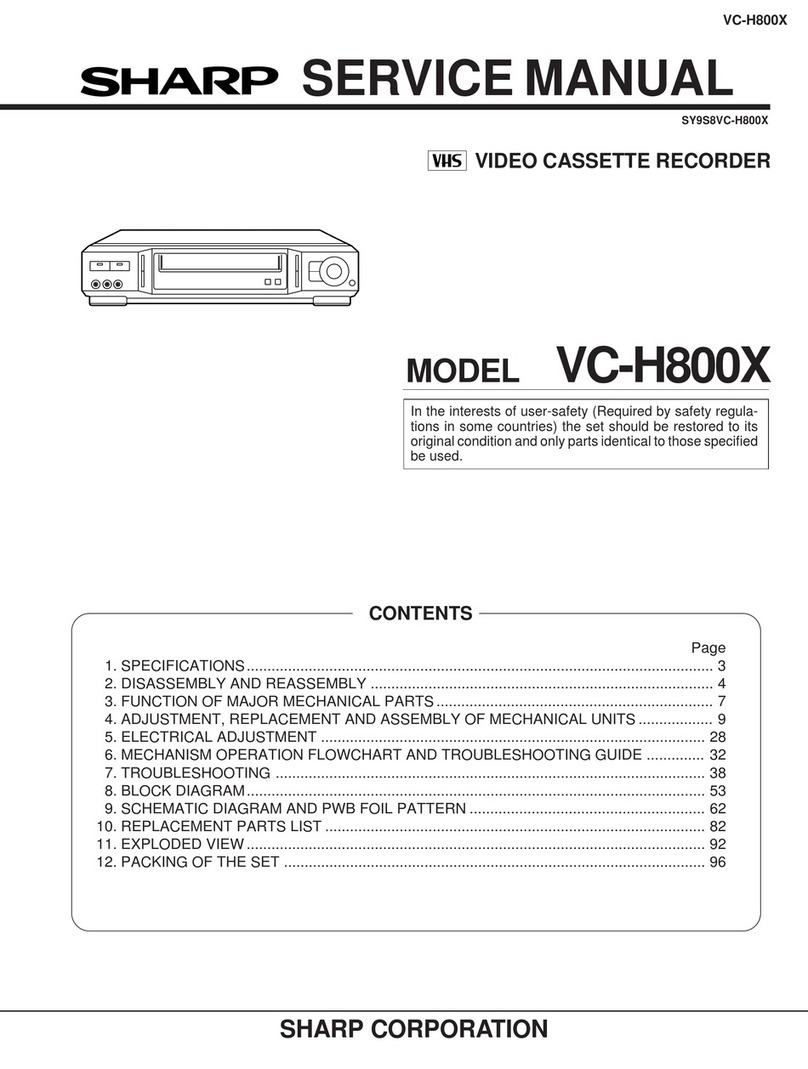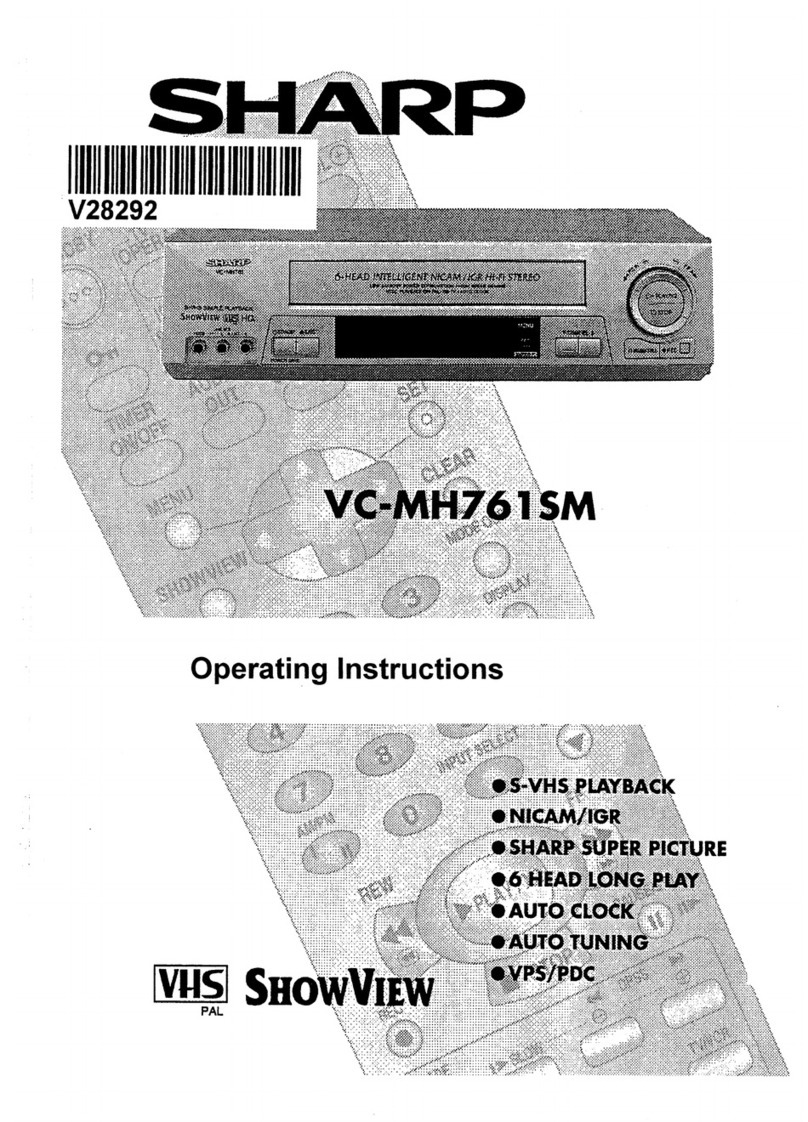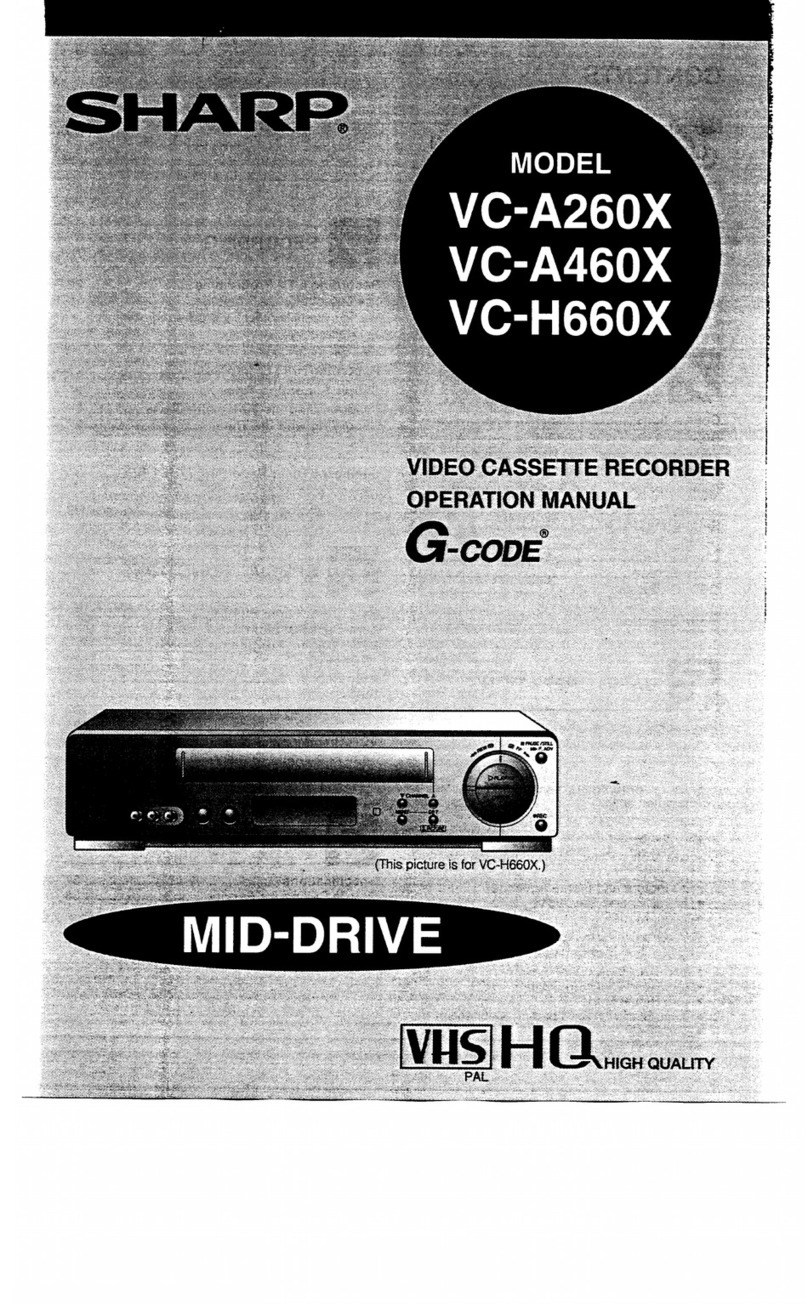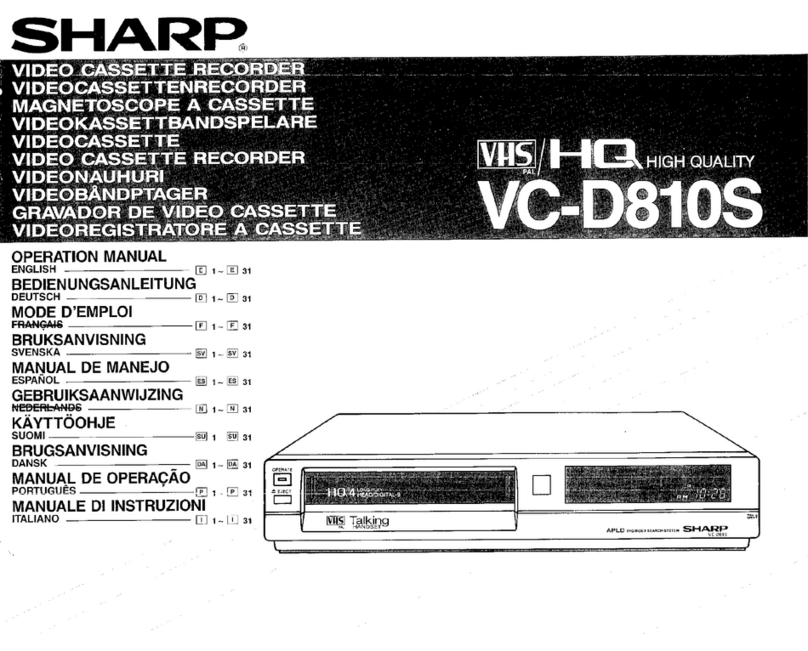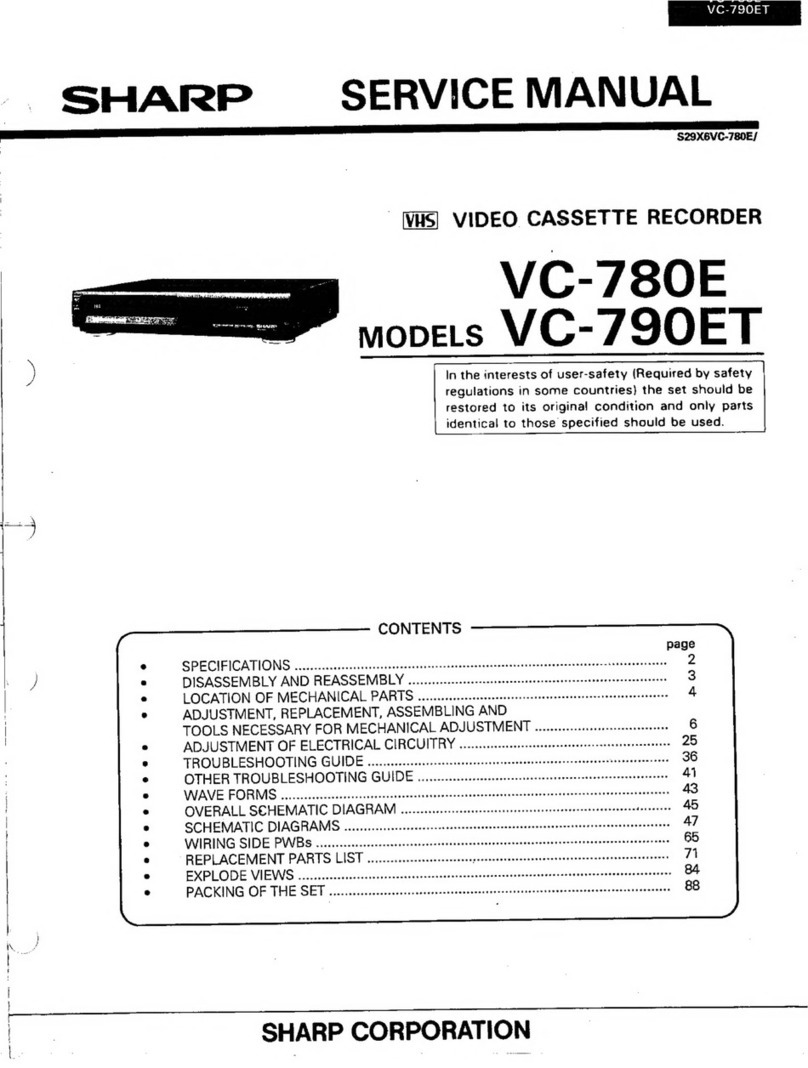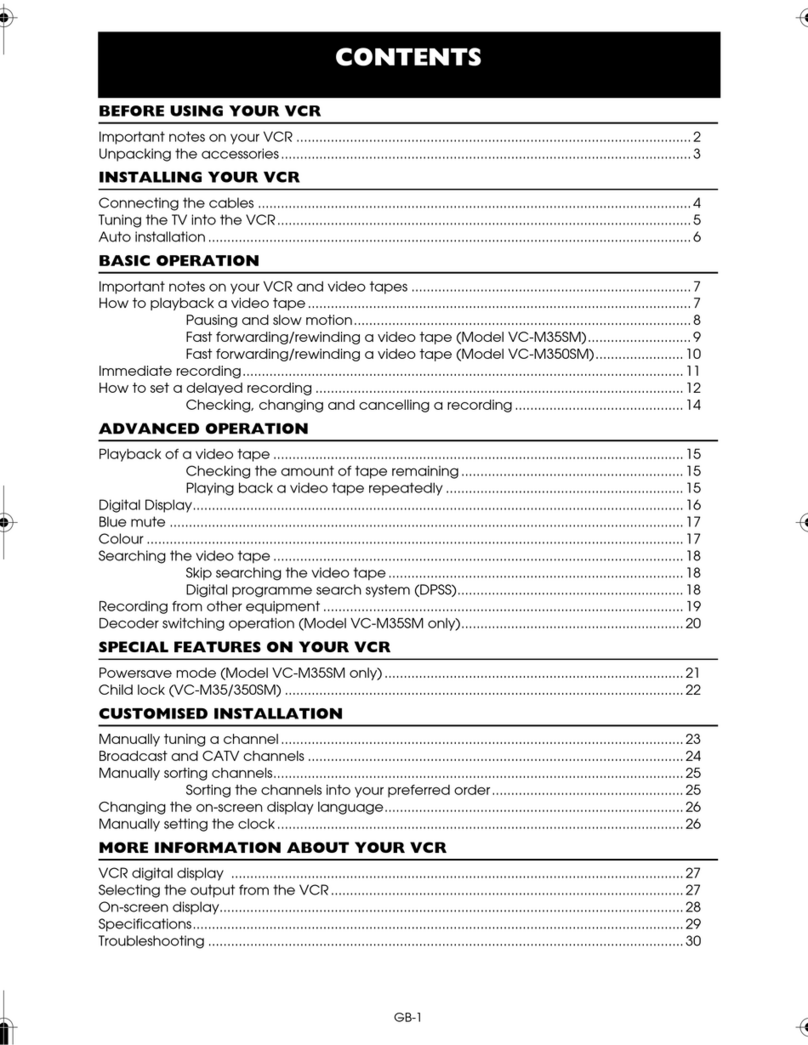VC-MH80
VC-MH90
-4.
ADJUSTMENT, REPLACEMENT AND ASSEMBLY OF MECHANICAL
UNITS
Here we will describe a relatively simple service
work in the field, not referring to the more
complicated repairs which would require the use of
special equipment and tools (drum assembly
replacement, for example).
We are sure that the easy-to-handle tools listed
below would be more than handy for periodical
maintenance to keep the machine in its original
working condition.
TOOLS NECESSARY FOR ADJUSTING THE
MECHANiCAL
UNITS
The following tools are required for proper service and satisfactory repair.
No.
1
2
3
4
5
6
7
8
9
11
Jig Item
Part No.
Reel Disk Height Adjusting Jig
Master Plane Jig
JiGRH0002
JiGMPOOOl
A/C
Head Tilt Adjusting Jig
JiGACH-A323U
Torque Gauge (909)
Torque Gauge (1.2 kg)
JiGTG0090
JiGTGl200
Gauge Head
JiGTH0006
Cassette Torque Meter
JiGVHT-063
Tension Gauge
(3OC.4)
Tension Gauge
(2.Okg)
Hex Wrench (0.9mm)
Hex Wrench (1.2mm)
Hex Wrench (1.5mm)
Alignment Tape (PAL)
Alignment Tape (NTSC)
JiGSG0300
JiGSG2000
JiGHW0009
JiGHW0012
JiGHW0015
VROCPSV
VRONBZGS
Tension Gauge Adapter
JiGADP003
:*I
Confzration
BX
AW
.-
4
AE
AE
AE
BK
a
Remarks
These Jigs are used for checking and
adjusting the reel disk height.
This Jig is used for setting the A/C
head tilt.
;
These Jigs are used for checking and
adjusting the torque of take-up and
supply reel disks.
This cassette torque meter is used
for checking and adjusting the
torque of take-up for measuring
tape back tension.
There are two gauges used for the
tension measurements, 300
g
and
2.0 kg.
These Jigs are used for loosening or
tightening special hexagon type
screws.
These tapes are especially used for
electrical fine adjustment.
This Jig is used with the tension
gauge. Rotary transformer clear-
ance adjusting jig.
10